Join devRant
Do all the things like
++ or -- rants, post your own rants, comment on others' rants and build your customized dev avatar
Sign Up
Pipeless API

From the creators of devRant, Pipeless lets you power real-time personalized recommendations and activity feeds using a simple API
Learn More
Search - "probably windows 7"
-
The programmer and the interns part 2.
We will discuss numerous events that happened over the past week or so.
Case 0:
We had our weekly engineering meeting. The interns were invited as well.
We hold meetings in the generic, big, corporate meeting rooms with a huge table in the middle.
There were more than enough chairs for everyone yet the most motivated and awkward intern (let's call him Simon) chose to stand, cause "it's cool man, I always stand". At this point we all know that he probably read about Agile stand up meetings and is confusing it with this one. Otherwise he's simply trying to stand out from the rest. (See what I did there?)
Anyway the meeting has started way later than planned (what a surprise) and took much longer than Simon expected. Everybody is sitting and listening to the CTO while occasionally glancing at the weird looking intern standing awkwardly and refusing to sit because it would make his original intentions pointless. He even tried to nod whith a serious face and his hands crossed when the CTO said something and looked at his general direction. The meeting was about a hour and a half long but with the delay it was at least 2.5 hours.
At the end Simon was so exhausted that he fell asleep on the office puff, was forgotten and locked inside. 3 hours later when I was home I received a call from him with his sleepy-trying-to-sound-awake voice telling the news. Lucky there's a 24/7 Noc team that could rescue him.
Case 1:
An intern who was late on his Linux test connected to every test VM (should I remind you that each one has a personal VM but they share passwords for their roots?) and tried to reset it with "sleep 10s; shutdown -h now".
He took down all 13 of those so I had to turn them on and switch passwords again.
Case 2:
One of the interns didn't do any of his training chores. Apparently he forgot what he was told to use, ignored all online documentation and used Windows CMD with Linux commands for almost a week already.
Case 3:
Simon uses Vim to write all text possible. Even mails, he then selects all and copies into the mail body. He spent half a day on a homework task I gave them. He wrote everything inside one text file using Vim. When he was done he saved the file and quit the editor. He then said "Oh shit! I've forgot to sign my name!". I explicitly told him that theres absolutely no need for that because I see which mail the file was sent from. He said "I don't even need a program for that!" and gave a couple of strokes on the keyboard.
Later I received an email from him with a .txt attachment. When I opened it the only text that was inside was "by Simon ;)".
I logged to his machine and checked the last command ran on the file:
echo "by Simon ;)" > linuxtasks.txt
Case 4:
The girl here uses a MacBook. She keeps getting confused with the terminal windows and rebooting her own machine instead of the remote VM.
Case 5:
Haven't checked yet how this happened but one of the interns deleted the gui from his local Centos.33 -
"Thank you for choosing Microsoft!"
No Microsoft, I really didn't choose you. This crappy hardware made you the inevitable, not a choice.
And like hell do I want to run your crappy shit OS. I tried to reset my PC, got all my programs removed (because that's obviously where the errors are, not the OS, right? Certified motherfuckers). Yet the shit still didn't get resolved even after a reset. Installing Windows freshly again, because "I chose this".
Give me a break, Microshaft. If it wasn't for your crappy OS, I would've gone to sleep hours ago. Yet me disabling your shitty telemetry brought this shit upon me, by disabling me to get Insider updates just because I added a registry key and disabled a service. Just how much are you going to force data collection out of your "nothing to hide, nothing to fear" users, Microsoft?
Honestly, at this point I think that Microsoft under Ballmer might've been better. Because while Linux was apparently cancer back then, at least this shitty data collection for "a free OS" wasn't yet a thing back then.
My mother still runs Vista, an OS that has since a few months ago reached EOL. Last time she visited me I recommended her to switch to Windows 7, because it looks the same but is better in terms of performance and is still supported. She refused, because it might damage her configurations. Granted, that's probably full of malware but at this point I'm glad she did.
Even Windows 7 has telemetry forcibly enabled at this point. Vista may be unsupported, but at least it didn't fall victim to the current status quo - data mining on every Microshaft OS that's still supported.
Microsoft may have been shady ever since they pursued manufacturers into defaulting to their OS, and GPU manufacturers will probably also have been lobbied into supporting Windows exclusively. But this data mining shit? Not even the Ballmer era was as horrible as this. My mother may not realize it, but she unknowingly avoided it.6 -
Project Cortana: Day 56
*What I liked*
Here is the rant where I described the project: https://devrant.io/rants/962190
Time for a review. The biggest advantage I have found was the productivity. Let me explain:
1. Cortana: It's useful as fuck if anyone is willing to use it all the time. It really helps to get reminders and notifications everywhere (PC, Laptop and Mobile).
2. Microsoft Launcher: An underrated gem due to the hate towards M$. Thanks to it's transparent theme, it looks absolutely gorgeous. The most useful part is the "Feed" where you get all your emails, recently edited documents, recently used apps or contacts all together. I was quite surprised to see the level of customization if offered considering it's M$.
3. M$ Office: I probably don't need to talk much about it, it's the most productive tool you can get. Outlook is fucking brilliant on mobile. Other office apps, while they are great on mobile, are probably more useful in tablets. And the "Focused Inbox" is the best thing happened to outlook.
4. M$ To-Do: Holy fuck, this is sick. I know that there is many alternative with more features. But this app is the perfect example of a todo app. Simple, has the exact right features and has a really smooth, beautiful UI. This really helped me to be productive.
5. OneDrive: Didn't find much difference compared to Google Drive.
6. People: Something that I discovered later and found it really useful. You can pin contacts in the taskbar and see emails, calender items associated with that contact in one click. Found it really useful considering I was chatting with my Supervisor and lectures quite frequently.
7. Windows Mail App: While I really like it, I have mixed feeling about it. I would really love to have HTML signature. Not sure why M$ is not implementing it. But the "Share" in the Context Menu is really useful while sending attachements.
Finally, the "Fluid Design" so far is beautiful. Loving the effects.
I will write what I didn't like in the next rant.14 -
Our team makes a software in Java and because of technical reasons we require 1GB of memory for the JVM (with the Xmx switch).
If you don't have enough free memory the app without any sign just exits because the JVM just couldn't bite big enough from the memory.
Many days later and you just stand there without a clue as to why the launcher does nothing.
Then you remember this constraint and start to close every memory heavy app you can think of. (I'm looking at you Chrome) No matter how important those spreadsheets or illustrator files. Congratulation you just freed up 4GB of memory, things should work now! WRONG!
But why you might ask. You see we are using 32-bit version of java because someone in upper management decided that it should run on any machine (even if we only test it on win 7 and high sierra) and 32 is smaller than 64 so it must be downwards compatible! we should use it! Yes, in 2019 we use 32-bit java because some lunatic might want to run our software on a Windows XP 32-bit OS. But why is this so much of a problem?
Well.. the 32-bit version of Java requires CONTIGUOUS FREE SPACE IN MEMORY TO EVEN START... AND WE ARE REQUESTING ONE GIGABYTE!!
So you can shove your swap and closed applications up your ass but I bet you that you won't get 1GB contiguous memory that way!
Now there will be a meeting about this issue and another related to the issues with 32-bit JVM tomorrow. The only problem is that this issue only occures if you used up most of your memory and then try to open our software. So upper management will probably deem this issue minor and won't allow us to upgrade to 64-bit... in 20fucking1910 -
So to start off this happened today while I was at school.
Each student gets a netbook for school and the amount of restrictions put in place are probably up to government spec. Well I brought in my personal netbook and a flash drive with a few distros of Linux on it on it to mess with during study hall(all on my own hardware).
I told my friend that about it and said I doubted it would boot because the bios is password protected and the IT guy probably removed external drives from the boot list but let him use it anyway.
5 minutes later he is showing me his screen with Ubuntu running on it, I was freaking out some and asked for it back and he gave it back to me.
About a minute later he shows me his screen. All black with white text shooting down it saying windows disk integrity check or something like that. All I see is "file xyz deleted" and was freaking out even more. I just sat there for the next 20 minutes thinking of how to explain this to the IT guy and hopefully get in less trouble.
Finally after the longest 20 minutes of my life as a student I see the windows 7 boot screen appear. Probably the one time I actually wanted to see it honestly but I was so happy to see the end of the situation.
Sorry this was so long but I hope it's fine for a first post here, I've been putting it off but after this decided to finally post.3 -
A guy who's parked next to me in the RV asked me today if I know anything about computers. Sure, what's it about?
He has forgotten his password for a Word .doc file, already installed all possible tools for password cracking, but none of them worked, and now
he can't find his vacation photos and surfing the internet suddenly doesn't work anymore.
Okay, no problem, I'll take a look at it. Windows 7 Home Edition, completely covered with malware, everywhere popups with pr0n ads.
I told him that I can't do much more than trying to recover the data and reinstall the OS. But before that, I'll make a image of the hard drive (thank god, only a 250 GB hdd). Then we'll see.
Unfortunately neither he nor I have a Windows DVD, so he will probably become a proud user of Antergos tomorrow.5 -
Was forced to do some work on Windows this week (CAD tools that runs only on Windows). I spent a few days just setting up the tools. There were quite a few things I realized I forgot about Windows (as compared to Linux).
1) Installation times are down right horrific. What exactly are the installer doing for 10 minutes?
2) .NET is a cluster fuck. Not even Microsofts repair tool can fix it, but rather just hangs. I ended up using another tool to nuke it and reinstall.
3) Windows binary installs are insanely huge, thus, takes forever to download.
4) The registry is a pointless database that must have been written in hell with the single intent of destroying users will to live. The sole existence of the registry is another proof that completely incompetent engineers designed Windows.
5) Rebooting is the only way to solve many problems. This is another sure sign of a fundamentally fucked up OS design.
6) What the heck is wrong with the GUIs designers? The control panel must be the worst design ever. There are so many levels to get to a particular setting I'm getting dizzy. Nothing gets better by the illogical organisation.
7) Windows networking. A perversion of the tcp/ip stack that makes it virtually impossible to understand a damn thing about the current network configuration. There are at least 3 different places that effects the settings.
8) Windows command prompt. Why did they even bother to leave it in? The interpreter is as intelligent as retarded donut. You can't do anything with it, except typing "exit" and Google for another solution.
8) Updates. Why does it takes hundreds of updates per month to keep that thing safe?
9) Despite all updates that is flying out of Redmond like confetti, it is still necessary to install antivirus to keep the damn thing safe. That cost extra money, and further cost you by degrading performance of your hardware.
10) Window performance. Software runs like it was swimming in molasses. The final stab in the back on your hardware investment, and pretty much sends performance on your hardware back a few hundred bucks more.
11) Closed source is evil. If something crash consistently, you might find a forum that address the issues you have. Otherwise you're out of luck. On the other hand, it might be for the better. I imagine reading the code for Windows can lead to severe depression.
I'm lucky to be a Linux dev, and should probably not complain too much... But really, Windows, go get yourself hit by a truck and die. I won't miss you.14 -
Why me. Why is it always me who has issues with Windows. (The OS)
I HAVE to use windows for a specific thing right now. Fair enough, I have an old system lying around somewhere with not the best specs ever but it'll do. Windows 7, clean install.
Firstly, let's boot up! Booting goes fine, login goes well... "Installing device drivers" (keyboard and mouse combi). I connected this set a gazillion times before so no clue why windows would need to download the drivers YER AGAIN. But, fine, it works.
Let's connect a USB webcam and to to the hardware testing website to see if my setup is right!
(I mostly don't blame this part on windows)
The webcam drivers install successfully, good. Although the page says it isn't working, it displays the live cam footage well so whatever.
Installed Chrome (not chromium too badly) to see if it shows fine there but chrome doesn't detect ANY cam/mic combination at all, not even the integrated one(s).
Annoying so let's reboot and see if it works normally with all checks okay on Firefox.
Rebooted.... aaaaand the USB webcam driver installation fails. I'm weirded out since the drivers were installed BEFORE the reboot already. Firefox now does not display any can/mic.... until it does after a few reloads. Windows is still saying that the driver installation failed.
The testing webpage, however, still says its not working while I'm literally seeing my ugly smug on screen. I contact support which does a remote check and says all is good but there was probably "a glitch with Windows" while the checks are still mostly red, I take a copy of the chat log just to be sure.
Now, I kinda want to shut this system down until the time I'll need it but I'm rather afraid that Windows is going to throw driver conundrums yet again and I simply *CANNOT* have this right now. So, I'm leaving this system on until I need it, and I'll pray windows plays along well.21 -
So my grandma just called me saying that there is something wrong with the computer and the UPS is making a weird noise. When I went to find out what's going on, the UPS was beeping constantly and the computer was in the middle of a startup repair. Obviously there is no way to cancel the repair, and unplugging the UPS would probably do more harm to the computer. So we had to listen to that constant, loud, high-pitch noise while waiting for the startup repair to complete. And mind you, I'm talking about a very old and slow computer with windows 7 on it. After the repair was done, I quickly turned off the computer so I can reset the UPS and save my eardrums from burning in hell.
The worst thing is that I've downloaded the documentation of the UPS, and there was no mention of what a constant beeping means, it only described the meanings of normal beeping patterns (battery low, etc...).
My eyes are still ringing and my ears are still blurry from 20 minutes of that noise.4 -
I hate the Windows vs Linux posts and the Windows sucks posts but god dammit...
With Windows 7 becoming older and older with less and less things supporting it (latest thing is the new Oculus Dash) I yet again decided to try out Windows 10 to see if I should finally upgrade from a reasonably stable system.
So I make a virtual machine out of my physical one and boot it up in VMWare... I upgrade to Windows 10 to check it out it's kind of janky, but I attribute the jankiness to the messiness of running my physical machine in a VM... I continue with the setup process and suddenly, I only see a black screen and a cursor...
I notice VMware is hinting at not being able to connect to the monitor... I realise that, while everything is black and I can't even open Task Manager, I can still see the Ctrl-alt-delete screen so I'm fairly certain at this point it's the VGA driver, still thinking it's probably VMware...
I boot up into safe mode and I try to open up Device manager to uninstall the driver, it won't open (no error or anything, just doesn't open)...
I try opening up devices in the settings and see that the display device is giving an error, try to uninstall it from there, but it freezes the settings app, every time..
I try to uninstall VMware tools as that's where the driver is, click on remove or uninstall whatever the button says and guess what, it freezes the settings app....
I try to open task manager to kill it and task manager is not responding...
(╯°□°)╯︵ ┻━┻
fuck it, I'm done...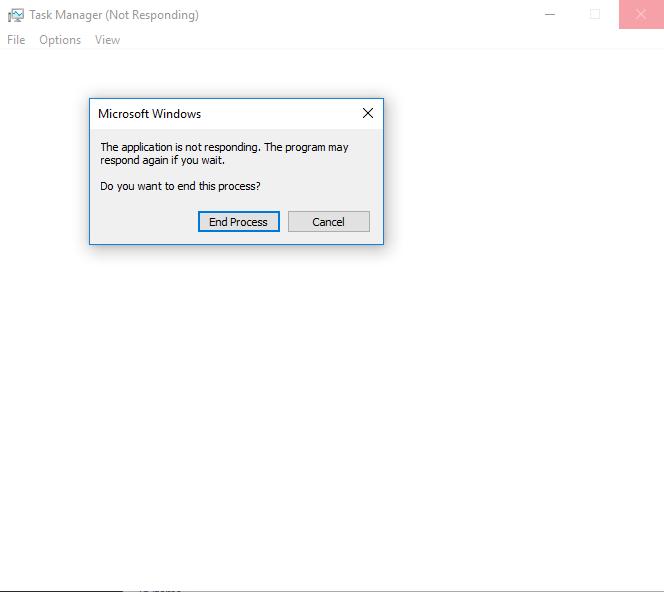 1
1 -
Windows 10 updates. I see many posts about singular events that people have experienced, so I thought I'd try to sum up all the problems I have had.
Home computer, always on:
Is scheduled to update during 'inactive hours' but the options for that window are too narrow. So almost daily the 'required updates' overlay pops up WHILE I'M DOING STUFF and I have to say 'Ok' then close the update settings window that opens automatically so I can get on with what I'm doing.
Now, if I'm just browsing, writing or something like that, it's just really annoying.
But when I'm gaming and it causes the game to freeze up (because, you know, ubisoft and ea and such) and I lose my progress, that pisses me off.
When I'm hosting movie night with my friends and the movie gets interrupted, that pisses me off.
Even when I'm just trying to relax with a good show after a hard day and THAT gets interrupted, it really bugs me.
And then when there's a major update and I don't want to schedule it right away, they decide that I probably meant 'do it in an hour'. And then a message pops up every hour with only the option to postpone one more hour. What happened to all the options for scheduling it for several days in the future? Nope! Can't decide? We'll do it RIGHT NOW, NO TAKEBACKS, THAT'S FINAL!
I cannot fathom that they can't find a way to ACTUALLY do the 'inactive hours' thing.
And then there's the work computer. For the last two years, that has been a laptop that I shut down and take home every day. The common problem with that is that it always tells me it has to update when I want to shut down for the day because I have to go home. I can't leave the pc turned on in my bag, it would overheat. So since there is no option to shut down without updating anymore, I have had to rely on the fact that using the power button to shut down circumvents the update.
And if I don't remember to update at home, it's then going to waste my time the next morning at work.
Just give me the option to delay for a bit, then remind me NON-INTRUSIVELY so I can do it when I have the time.
And then there was the update that prevented the machine from booting and I had to waste TWO working days reinstalling EVERYTHING! And we were about 6-7 people hit by that update in our organization.
So yeah. Windows updates are a real fucking problem. Yes, I wan't critical fixes for security problems and other serious software flaws.
But the current policy of 'fuck you, we're doing this' is just not fucking acceptable in any way.3 -
My grandmother recently died and me and my brother were wondering what was to happen to her 10+ year PC (Dell optiplex 760). I could find a use for the monitor and my brother wanted to use it as a server. We asked around at the family and everyone seemed ok with that except for one guy..
Apparently the PC is still in "prime condition" running Windows 7 after an upgrade from Vista. It has 'a graphics chip or something like that' and is better than any laptop on the market right now. (I actually had my HP zBook 15 g3 with me). He claimed it wasn't some old worthless piece of junk and most family members would probably be interested in this machine.
I didn't try to argue because I realized he was not at all knowledgeable about technology and I didn't want to be disrespectful.3 -
First day of a new job.
Just found out that I am locked in to using Internet explorer on an ancient desktop running Windows 7 and I can't download any text editors that I want (atom, sublime, Android studio).
All because they are "security focused".
probably gonna die from smashing my head on the keyboard before the week is over.12 -
Time for a rant about shitstaind, suspend/hibernate, and if there's room for it at the end probably swappiness, and Windows' way of dealing with this.
So yesterday I wanted to suspend my laptop like usual, to get those goddamn fans to shut up when I'm sleeping. Shitstaind.. pinnacle of init systems.. nope, couldn't do it. Hibernation on the other hand, no problem mate! So I hibernated the laptop and resumed it just now. I'm baffled by this.
I'll oversimplify a bit here (but feel free to comment how there's more to it regardless) but basically with suspend you keep your memory active as well as some blinkenlights, and everything else goes down. Simple enough.. except ACPI and I will not get into that here, curse those foul lands of ACPI.
With hibernation you do exactly the same, but on top of that, you also resume the system after suspending it, and freeze it. While frozen, you send all the memory contents to the designated swap file/partition. Regarding the size of the swap file, it only needs to be big enough to fit the memory that's currently in use. So in a 16GB RAM system with 8GB swap, as long as your used memory is under 8GB, no problem! It will fit. After you've moved all the memory into swap, you can shut down the entire system.
Now here's the problem with how shitstaind handled this... It's blatantly obvious that hibernation is an extension of suspend (sometimes called S3, see e.g. https://wiki.ubuntu.com/Kernel/...) and that therefore the hibernation shouldn't have been possible either. The pinnacle of init systems.. can't even suspend a system, yet it can hibernate it. Shitstaind sure works in mysterious ways!
On Windows people would say it's a hardware issue though, so let's talk a bit about that clusterfuck too. And I'll even give you a life hack that saves 30GB of storage on your Windows system!
Now I use Windows 7 only, next to my Linux systems. Reason for it is it's the least fucked up version of Windows in my opinion, and while it's falling apart in terms of web browsing (not that you should on an EOL system), it's good enough for le games. With that out of the way... So when you install Windows, you'll find that out of the box it uses around 40GB of storage. Fairly substantial, and only ~12GB of it is actually system data. The other 30-ish GB are used by a hibernation file (size of your RAM, in C:\hiberfil.sys) and the page file (C:\pagefile.sys, and a little less than your total RAM.. don't ask me why). Disable both of those and on a 16GB RAM system, you'll save around 30GB storage. You can thank me later.
What I find strange though is that aside from this obscene amount of consumed storage, is that the pagefile and hibernation file are handled differently. In Linux both of those are handled by the swap, and it's easy to see why. Both are enabled by the concept of virtual memory. When hibernating, the "real" memory locations are simply being changed to those within swap. And what is the pagefile? Yep.. virtual memory. It's one thing to take an obscene amount of storage, but only Windows would go the extra mile and do it twice. Must be a hardware issue as well.
Oh, and swappiness. This is a concept that many Linux users seem to misunderstand. Intuitively you'd think that the swappiness determines what percentage of memory it takes for the kernel to start swapping, but this is not true. Instead, it's a ratio of sorts that the kernel uses when determining how important the memory and swap are. Each bit of memory has a chance to be put into either depending on the likelihood of it being used soon after, and with the swappiness you're tuning this likelihood to be either in favor of memory or swap. This is why a swappiness of 60 is default most of the time, because both are roughly equally important, and swap being on disk is already taken into account. When your system is swapping only and exactly the memory that's unlikely to be used again, you know you've succeeded. And even on large memory systems, having some swap is usually not a bad idea. Although I'd definitely recommend putting it on SSD in a partition, so that there's no filesystem overhead and so that it's still sufficiently fast, even when several GB of memory are being dumped in.6 -
Just an update : never fucking install windows 7 on a new desktop without first reading , fucking piece of shit won’t detect my SSD , tried different solution over the Internet to no success, after 3 hours of nerve wrecking debugging I read a post on the Internet that “some”(not sure which) versions of windows just don’t detect an SSD,
Finally done by installing windows 10,
But nooooooo will windows let me die in peace, noooooooo
Every fucking time I restart my PC “ windows is installing updates
I mean fuck you , how fucking many bugs do you squash in a day.
Probably some engineer at Microsoft will be “ oops o dropped a donut on my keyboard, let just press ctrl + z” to undo changes and upload , lol “8 -
Reanimated an old e-ink tablet today.
First, I didn't even know it needed to be reanimated. I just copied my books there, but it didn't find them. When I connected it again, they were gone.
Factory reset. Format storage. The memory seems empty, but after rebooting I see that everything is still intact.
Ok, imma hit forums then. They tell me I need to replace the internal memory. But isn't that something you need soldering for? Wrong! The internal memory IS JUST A MICRO SD CARD on the motherboard. The card is some cheap no name one, and people tell the similar story of it burning out after like four years of use.
Damn! The vendor has the AUDACITY to charge for signing their firmware to be flashed to a new micro sd card.
But I won't go down this easily. I hit forums again, and apparently there is a tool to sign the firmware yourself, but you need to find the card's serial number. To do that, you have to flash a bootleg tool, boot from that card, and it will show you the data you need. Then, you have to insert them into some shady .ini file (why is everything touching bootleg firmware runs only on windows?).
So I do that. The problem is, I need an image for my book. I find some shady one online, sign & flash it — touchscreen doesn't work. But I have the official firmware. I put two and two together and figure out that if the reader is able to display the ui, it probably has the firmware update tool working. So, immediately after flashing, I launch the firmware update utility that picks up my firmware from the second sd card (yes, they have an additional external slot).
Bingo. It works.
So, here are the steps:
1. Find a shady sd serial number detection tool
2. Flash it on a memory card with a shady vendor-specific flashing tool
3. Insert the new (now shady) card
4. Boot, write down the serial number
5. Find a shady boot image online
6. Edit a shady .ini file of a shady self-signing tool to sign the shady boot image
7. Flash the altered shady boot image with the shady flashing tool on your memory card
8. Copy a shady firmware update on a new card
9. Insert both cards
10. Pray4 -
My experience with Fedora:
1. Copy to thumb drive
2. Find out the thumb drive wasn't good enough
3.copied to another thumb drive
4.Successfully booted
5.start installation
6.Shit forgot to partition my NTFS drives
7.Back to Windows to do it
8.back to install again
9.Start installation, setup partitioning
10. Didnt notice that my EFI partition wasn't detected
11.Fedora tries to install its bootloader in God knows what place
12.bootloader install fail
13.reboot comp
14. Missing operating system
15. Spend my whole fucking night repairing the boot partition and the problem was a fuckin missing BOOT flag
16. No grub
17.spent another decade trying to fix it
18. Give up and get some sleep
Probably Fedora will have to wait for another day, tiring experience7 -
My Top 10 most useless keys (#1 is worst):
1. Stop (the media key).
2. Pause/Break. (I understand this has historical usage, but I personaly have never used it.)
3. Page Up
4. Page Down
5. Scroll Lock
6. All those little shortcut keys along the top (above the F-keys) which open things like IE, My Documents, email etc.
7. All the modifier combinations of back tick (it in itself is useful, but WTF is a split pipe supposed to mean!? Or a ¬ !?)
8. Right Windows key.
9. Insert. Again, it has historical significance, but it's completely useless! Especially when you press it by accident.
10. The Menu key which opens the context menu.
I know some people will probably say 'the [blah] key saved my life once...', but I just rebind these keys with AHK. (http://autohotkey.com)7 -
Trying to install Linux on an HP Stream 7 has been way more difficult than it should have been, even when you take into account that it's a 32-bit processor with a 32-bit EFI!
First off, the only thing I've been able to get it to boot right of the bat is Android x86 and BlissOS... kind of. You would think that Android x86 would be perfect for a tablet, right? Nope, performance sucked sooooo bad.
After reading some forums, I was finally able to get Ubuntus to load up... with the limiting factor being no on-screen keyboard.
So... at the moment I guess I'm stuck with a useless Windows tablet, and probably will be for a long time (you know, since 32-bit architecture is being dropped)6 -
This is why I don't use and will probably never use Python.
Back in the uni days, I had a very important assignment. It determined whether I was going to the fourth grade from the third or not. It involved math and charting. It was very complex, and I spent a very long time on research, naturally. I knew Python 3, and I decided to use it. The only lib I needed was matplotlib, which I installed with pip. So I did the whole thing, tested it again at home, closed my laptop and was ready to go. My laptop used Windows 7 and was set up to ignore the lid closing. When I closed it, nothing would happen, even the screen stayed on. When I arrived at the lab, I opened my laptop, hit Ctrl + B as usual… and matplotlib import wasn't working. I obviously panicked, I tried to do something about it, but it just kept throwing an import error. Reinstalling the library didn't help. My friends too weren't able to help me. It just wasn't working, and that was it.
I failed the assignment, automatically. I had nothing to show. This was the first time I failed anything in the uni. Later I rewrote the code in C++ with Qt plotting library, and everything worked fine.
I never used Python since. I did everything uni with C++, and later with JavaScript. I don't care if it was Windows error or Python's. My Windows install was clean, I reinstalled it pretty much every year and kept the default settings. My laptop was for studying purposes only, and all my personal life happened on my desktop.
I didn't use exotic things like PyPy. It was just Python 3, the most basic, official installation. If you promote your fucking language as a cross-platform solution, please be bothered to make its basic behaviour stable on the most popular OS out there.
I will probably never use Python again. Maybe this issue was addressed and fixed. Maybe it wasn't. Maybe it never would've happened on Linux or Mac. I don't care. It's like maintaining friendship with a person that betrayed you. I just can't do it.
JS and NPM never failed me.6 -
I have fucking HATED Windows 10 from day one. Now I'm hearing there are new vacillations of this genius programming train wreck that I think is designed to force monetize Microsoft's business model.
After a short while I managed to get to a point where I can maintain W 7. In fact, I'm using my old computer right now. Because I could not get this rant to load onto Devrant website. If you are reading this we know that it is because 10 sucks consistently.
I save my files onto a backup hard drive so I can find 'paper file' type solution for whatever random crap might block me at the keyboard. In fact, I still use paper and file cabinets so "technology" doesn't bring me to a screeching halt every time something like "no record of that account" or "wrong password".
Why the hell does my PASSWORD work from W7 but not from W10?! And it's getting WORSE by the day! I'm about to take a fucking hammer to my new fucking computer. And to that guy who smarmy says something to the effect of 'don't be such a pussy... just fix it and you will be happy.' Well. Fuck you too!
Now. That being said. Anybody have a suggestion on what to try next? And don't say something like, 'take your computer to Micro Center or Geek Squad'. I've done those guys twice each. And for a small phenomenal fee they have each time made things slightly worse plus lost parts of my saved data each time.
Oh. And "reset to previous" doesn't work either.
Suggestions?
Probably better at this point to attempt to solve my own problems wrong for free at this point. Maybe I'll learn to program in Linux or some such thing.
Forrest
for suggestions please contact me at
res0naza@yahoo5 -
I have just slept for a minimum of 5 hours. It is 7:47 PM atm.
Why?
We have had a damn stressful day today.
We have had a programming test, but it really was rather an exam.
Normally, you get 30 minutes for a test and 45 minutes for an exam.
In this "test" we have had to explain what 'extends' does and name a few advantages of why one should use it.
Check.
Read 3 separate texts and write the program code on paper. It was about 1 super class and 1 sub class with a test class in Java.
Check.
Task 3: Create the UML diagram of the code from above. *internally: From above? He probably means my code since there is no other code there. *Checks time*. I have about 3 minutes left. Fuck my life.*
Draws the boxes. Put the class names in each of them. A private attribute for the super class.
Teacher: Last minute!
Draw the arrow starting starting from the sub class to the super class.
Put my name on each written paper. And mentally done for the day. Couldn't finish the last task. Task 3.
During this "test", I heard the frustrations of my classmates. Seemed like everyone was pretty much pissed.
After a short discussion with the teacher who also happens to be the physics professor of a university nearby.
[If you are reading this, I hope that something bad happens to you]
The next course was about computer systems. Remember my recent rant about DNS, dhcp, ftp, web server and samba on ubuntu?
We have had the task to do the screenshots of the consoles where you proof that you have dhcp activated on win7 machine etc. Seemed ok to me. I would have been done in 10 minutes, if I would be doing this relaxed. Now the teacher tells us to change the domain names to <surnameOfEachStudent>.edu.
I was like: That's fine.
Create a new user for the samba server. Read and write directories. Change the config.
Me: That should be easy.
Create new DNS entries in the configs.
Change the IPv6 address area to 192.168.x.100-200/24 only for the dhcp server.
Change the web server's default page. Write your own text into it.
You will have 1 hour and 30 minutes of time for it.
Dumbo -ANGRY-CLIENT-: Aye. Let us first start screenshotting the default page. Oh, it says that we should access it with the domain name. I don't have that much time. Let us be creative and fake it, legally.
Changes the title element so that it looks like it has been accessed via domain name. Deletes the url and writes the domain name without pressing Enter. Screenshot. Done. Ok, let us move to the next target.
Dhcp: Change lease time. Change IP address area. Subnet mask. Router. DNS. Broadcast. Optional domain name. Save.
Switches to win7.
ipconfig /release
ipconfig /renew
Holy shit it does not work!
After changing the configs on ubuntu for a legit 30 minutes: Maybe I should change the ip of the ubuntu virtual machine itself. *me asking my old self: why did not you do that in the first place, ass hole?!*
Same previous commands on win7 console. Does not work. Hmmm...
Where could be the problem?
Check the IP of the ubuntu server once again. Fml. Ubuntu did not save when I clicked on the save button the first time I have changed it. Click on save button 10 times to make sure it really is saved now lol.
Same old procedure on win7.
Alright. Dhcp works. Screenshot.
Checks time. 40 minutes left.
DNS:It is your turn. Checks bind9 configs. sudo nano db.reverse.edu.
sudo nano db.<mysurname>.edu.
Alright. All set. It should work now.
Ping win7 from ubuntu and vice versa. Works. Ping domain name on windows 7 vm. Does not work.
Oh, I forgot to restart the bind9 server on ubuntu.
sudo service bind stop
" " " start
Check DNS server IP on win7. It looks fine.
It still doesn't work. Fuck it. I have only 20 minutes left. Samba. Let us do this!
10 minutes in. No result. I don't remember why. I already forgot why I have done for it. It was a very stressful day.
Let us try DNS again.
Oh shit. I forgot the resolver!
sudo nano /etc/resolv.conf
The previous edits are gone. Dumb me. It says it in the comments. Why did not I care about it. Fuck it.6 minutes left. Open a yt video real quick. Changes the config file. Saves it. Restarts DNS and dhcp. Closes the terminal and opens a new one. The changes do not affect them until you reopen them. That's why.
Change to win7.
Ping works. How about nsloopup.
Does not work.
Teacher: 2 minutes left!
Fuck it.
Saves the word document with the images in it. Export as pdf. Tries to access the directories of the school samba server. Does not work. It was not my fault tho. Our school server is in general very slow. It feels like they are not maintained and left alone like this in the dust from the 90s.
Friend gets the permission to put his document on a USB and give the USB to the teacher.
Sneaky me: Hey xyz, can you give me your USB real quick?
Him: sure.
Gets bombed with "do you want to format the USB?" pop-ups 10 times. Fml. Skips in a fast way.
Transfers the pdf. Plug it out. Give it back.
After this we have had to give a presentation in politics. I am done.6 -
So, the past 2 months I get random freezes on my OS(Ubuntu 18.04). ONLY the mouse is working, nothing else but REISUB.
This happens sporadically, but seemingly ONLY WHEN I'M 30-80% DONE AND MY "ADD" HAS ME WORKING ON 4 DIFFERENT THINGS AT ONCE.
Disabling docker hasn't helped.. Ensuring using less than 50% RAM doesn't help. Changing browsers, cleaning my VSCode extensions, shifting to XMonad(lightweight DE) from gnome(which almost worked for almost a couple of days), changing graphics drivers, downgrading kernel AND JUST ABOUT EVERYTHING ELSE.. DOES. NOT. WORK.
AAARGH MY MOTHERFUCKING 7 YEAR OLD LAPTOP WITH SSD IS PROBABLY SINGING ITS LAST TUNES. TODAY IS THE LAST TIME I'LL LET FREEZES HAPPEN.. I'M RUNNING MEMTEST86 AND WILL COPY ALL MY LATEST LOGS AND LEARN A BUNCH OF STUFF I'LL NEVER WANT TO TOUCH AGAIN. I HAVE TO SPEND SUPER VALUABLE TIME TO MAKE SURGERY ON THE MIRACLE THAT IS MY ANCIENT LAPTOP. I'M SO AFRAID THAT IT FALLS APART WHEN OPENING IT.. THE PLSTIC FOR THE COOLER IS BROKEN AND THE SHIT HASENT HAD THE BEST LIVING CONDITIONS (SOME TIMES -5c OTHER 40+)
I'm aware that I should go to the forums, which is my next move. But reading on there, it could be a graphics drive or, kernel problem, a faulty harddisk or RAM problems. It also goes without saying that I'm backing up for the 14th time the past month.
My thing is, that I have dual boot and running Windows for 14 hours straight with loads of loads, while really getting punished, renders a completely functional computer... 4
4 -
My windows 8.1 computer broke a few years ago, a few months ago, I dug it up and installed Damn Small Linux, after that, Ubuntu. Now, I have Tiny7 (Modded windows 7 designed to be non resource intensive. Basically the Damn Small Linux of the Windows world.) I'll say it now, after Windows XP, Windows 7 is probably the best operating system I've ever had the pleasure of using.
-
I think i was like 7 or 8 yo. When school vacation started, my mom joined me in this computer centre near her workplace.
I belive it was a Windows 95 system powered probably by Pentium 2 and i remember playing Aladdin, mario and a fun racing car game.
I remember i liked a lady teacher there and being scared of the male teacher from whom I learned about basic computer peripheral terms like CPU, floppy disc drive etc. -
TL;DR I just recently started my apprenticeship, it's horrible so far, I want to quit, but don't know what to do next...
Okay, first of all, hey there! My name is Cave and I haven't been on here for a while, so I hope the majority of you is doing rather okay. I'm programming for 6 years now, have some work experience already, since I used to volunteer for a company for half a year, in which I discovered my love for integrations and stuff. These background information will probably be necessary to understand my agony in full extend.
So, okay, this is about my apprenticeship. Generally speaking, I was expecting to work, and to learn something, gaining experience. So far, it only involved me, reading through horrible code, fixing and replacing stuff for them, I didn't learn a thing yet, and we are already a month in.
When I said the code is horrible, well, it is the worst I have ever seen since I started programming. Little documentation - if any -, everywhere you look there is deprecated code, which may or may not been commented out, often loops or simply methods seem to be foreign for them, as the code is cluttered with copy paste code everywhere and on top of that all, the code is slow as heck, like wtf.
I spent my past month with reading their code, trying to understand what most of this nonsense is for, and then just deleting and rewriting it entirely. My code suddenly is only 5% or their size and about 1000 times faster. Did I mention I am new to this programming language yet? That I have absolutely no experience in that programming language? Because well I am new and don't have any experience, yet, I have little to no struggle doing it better.
Okay, so, imagine, you started programming like 20 years ago, you were able to found your own business, you are getting paid a decent amount of money, sounds alright, right? Here comes the twist: you have been neglecting every advancement made in developing software for the past 20 years, yup, that's what it feels like to work here.
At this point I don't even know, like is this normal? Did git, VSCode and co. spoil me? Am I supposed to use ancient software with ancient programming languages to make my life hell? Is programming supposed to be like this? I have no clue, you tell me, I always thought I was doing stuff right.
Well, this company is not using git, infact, they have every of their project in a single folder and deleting it by accident is not that hard, I almost did once, that was scary. I started out working locally, just copying files, so shit like that won't happen, they told me to work directly in the source. They said it's fine, that's why you can see 20 copies of the folder, in the same folder... Yes, right, whatever.
I work using a remote desktop, the server I work on is Windows server 2008, you want to make icons using gimp? Too bad, Gimp doesn't support windows server 2008, I don't think anything does anymore, at least I haven't found anything, lol.
They asked me to integrate Google Maps into their projects, I thought it is gonna be fun, well, turns out their software uses internet explorer 9.. and Google maps api does not support internet explorer 9... I ended up somehow installing CEF3 on that shit and wrote an API for it in JS. Writing the API was actually kind of fun, but integrating it in their software sucked and they told me I will never integrate stuff ever again, since they usually don't do that. I mean, they don't have a Backend as far as I can tell, it looks like stuff directly connects with their database, so I believe them, but you know... I love integrating stuff..
So at this point you might be thinking, then why don't you just quit? Well I would, definitely. I'm lucky that till December I can quit without prior notice, just need a resignation as far as I can tell, but when I quit, what do I do next? Like, I volunteered for a company for half a year and I'd argue I did a good job, but with this apprenticeship it only adds up to about 7 months of actual work experience. Would anybody hire somebody with this much actual work experience? I also consider doing freelancing, making a living out of just integrating stuff, but would people pay for that? And then again, would they hire somebody with this much experience? I don't want to quit without a plan on what to do next, but I have no clue.
Am I just spoiled, is programming really just like that, using ancient tools and stuff? Let me know. Advice is welcomed as well, because I'm at a loss. Thanks for reading.10 -
My current "file/media server" is a crappy old falling apart windows box with a stupid mismash of internal and external drives with no redundancy. That sucks for a number of reasons, so planning on dropping around a grand or so (including drives) on doing it properly.
Space requirement would be around 20TB-ish of usable space, with 1 disk's worth of redundancy. That can include a newish 5TB drive I have lying around however. Would also run either Plex / Jellyfin, so some horsepower for transcoding would be nice (but no need for more than a single 1080 stream at once.) 24/7 operation, so don't want anything too power hungry.
Current (loose) thinking on the hardware side is an AM4 board and a reasonably low end CPU, 3x8TB WD golds. Software side, probably CentOS, then mergerfs + snapraid. Anyone got any insight as to other options? Hardware not my speciality in particular, so open to suggestions.14

