Join devRant
Do all the things like
++ or -- rants, post your own rants, comment on others' rants and build your customized dev avatar
Sign Up
Pipeless API

From the creators of devRant, Pipeless lets you power real-time personalized recommendations and activity feeds using a simple API
Learn More
Search - "xaml"
-
//
// devRant unofficial UWP update (v2.0.0-beta)
//
After several concepts, about 11 months of development (keep in mind that I released 20 updates for v1 in the meantime, so it wasn't a continous 11 months long development process) and a short closed beta phase, v2 is now available for everyone (as public beta)! :)
I tried to improve the app in every aspect, from finally responsive and good looking UI on Desktop version to backend performance improvements, which means that I almost coded it from scratch.
There are also of course a few new features (like "go to bottom" in rants), and more to come.
It's a very huge update, and unfortunately to move forward, improve the UI (add Fluent Design) and make it at the same level of new UWP apps, I was forced to drop the supported for these old Windows 10 builds:
- Threshold 1 (10240)
- Threshold 2 (10586)
Too many incompatiblity issues with the new UI, and for 1 person with a lot of other commitments outside this project (made for free, just for passion), it's impossible to work at 3 parallel versions of the same app.
I already done something like that during these 11 months (every single of the 20 updates for v1 needed to be implemented a second time for v2).
During the closed beta tests, thanks to the awesome testers who helped me way too much than I ever wished, I found out that there are already incompatiblity issues with Anniversary Update, which means that I will support two versions:
1) One for Creators Update and newer builds.
2) One for Anniversary Update (same features, but missing Fluent Design since it doesn't work on that OS version, and almost completly rewritten XAML styles).
For this reason v2 public beta is out now for Creators Update (and newer) as regular update, and will be out in a near future (can't say when) also for the Anniversary Update.
The users with older OS versions (problem which on PC could be solved in 1-2 days, just download updates) can download only the v1.5.9 (which probably won't be supported with new updates anymore, except for particular critcal bug fixes).
So if you have Windows 10 on PC and want to use v2 today, just be sure you have Creators Update or Fall Creators Update.
If you have Windows 10 PC with Anniversary Update, update it, or if you don't want to do that, wait a few weeks/months for the update with support for your build.
If you have an older version on PC, update it, or enjoy v1.5.9.
If you have Windows 10 Mobile Anniversary Update, update it (if it's possible for your device), or just wait a few weeks/months for the update with support for your build.
If you have Windows 10 Mobile, and because of Microsoft stupid policy, you can't update to Anniversary Update, enjoy v1.5.9, or try the "unofficial" method (registry hack) to update to a newer build.
I hope it's enough clear why not everyone can receive the update today, or at all. :P
Now I would like to thank a few people who made this possible.
As always, @dfox who is always available for help me with API implementations.
@thmnmlist, who helped me a lot during this period with really great UI suggestions (just check out his twitter, it's a really good person, friend, designer and artist: https://twitter.com/thmnmlist).
And of course everyone of the closed beta testers, that reported bugs and precious suggestions (some of them already implemented, others will arrive soon).
The order is random:
@Raamakrishnan
@Telescuffle
@Qaldim
@thmnmlist
@nikola1402
@aayusharyan
@cozyplanes
@Vivaed
@Byte
@RTRMS
@tylerleonhardt
@Seshpengiun
@MEGADROID
@nottoobright
Changelog of v2.0.0-beta:
- New UI with Fluent Design and huge improvements for Desktop;
- Added native support for Fall Creators Update (Build 16299);
- Changed minimum supported version to Creators Update (Build 15063), support for Anniversary Update (Build 14393) will arrive soon;
- Added mouse support for Pull-To-Refresh;
- Added ability to change your username and email;
- Added ability to filter (by 'Day', 'Week', 'Month' and 'All') the top Rants;
- Added ability to open rant links in-app;
- Added ability to zoom GIFs (just tap on them in the Rant View);
- Added 'go to bottom' button in the Rant View (if more than 3 comments);
- Added new theme ('Total Black');
- ...complete changelog in-app and on my website (can't post it here because of the 5000 characters limit)...
What will arrive in future updates:
- 'Active Discussions' screen so you can easily find rants that have recent comments/discussions;
- Support for 'Collabs';
- Push Notifications (it was postponed and announced too many times...);
- More themes and themes options;
- and more...
If you still didn't download devRant unofficial UWP, do it now: https://microsoft.com/store/apps/...
If you find some bugs or you have feature suggestion, post it on the Issue Tracker on GitHub (thanks in advance for your help!): https://github.com/JakubSteplowski/...
I hope you will enjoy it! ;) 52
52 -
REST clients today can use upwards to 1000MB of memory. This leads to a poor experience for people who don't have access to high power machines, such as those in developing countries. So I built a REST client that uses ~60MB.
Introducing Nightingale, a fast and resource efficient REST client for Windows 10.
Let me know what you think! Looking forward to your feedback 🙏🏽
https://microsoft.com/store/... rant rest api xaml dotnet uwp windows 10 windows nightingale rest client postman csharp postman rest api29
rant rest api xaml dotnet uwp windows 10 windows nightingale rest client postman csharp postman rest api29 -
Being one of the top devs (and a good student admired by most lecturers) at college, my most humbling experience was when I joined my first job. I thought I knew SQL, I thought I knew C#. I realized in the first week, the thing I didn't know was "I don't know jack".
Thanks to a couple of great mentors (it took a few of them to bring me up to speed :P), I learned that the more I learn something, the more I will realize how much more there is to learn. I used tools to create storyboard animations in WPF, and my mentor would write it all in XAML! I'd write messy SQL and the other mentor just reduces it to a couple of elegant lines. They were like tech gods to my college self, all while being humble and friendly.
They also imbibed in me a sense of responsibility to carry on the culture of mentoring my juniors, which taught me much more than just the technical side of our profession.3 -
why i like c#?
1- easiest way to build a program with good GUI. just put some XAML code and it's done.
2- I love syntax of c#. it has types. god I hate php XD
3- C# is also fast and strong.
4- don't forget the .net framework that has almost every thing I need.
3- A god like IDE, the Visual Studio.32 -
Update on UWP File explorer! Exciting stuff first!
Reveal style was applied to the home page grid (That thing in WinX where the borders change color in proximity to the mouse)
Clickable buttons in the title bar! This is the first step to tabs!
Converted a lot of things that were generated dynamically in C# to UserControls in XAML, for easier reading and even improved code-behind options.
Pulled my hair out getting rid of System.IO - System.IO is not made for UWP and stops working in certain situations. Now using Windows.Storage, which is a lot more async. I have gotten much friendlier with the dispatcher.
Pain from the operation is really fading and school doesn't start for a couple days, so I hope to get a beta out before school starts, and more realistically, get the tab system done before school starts.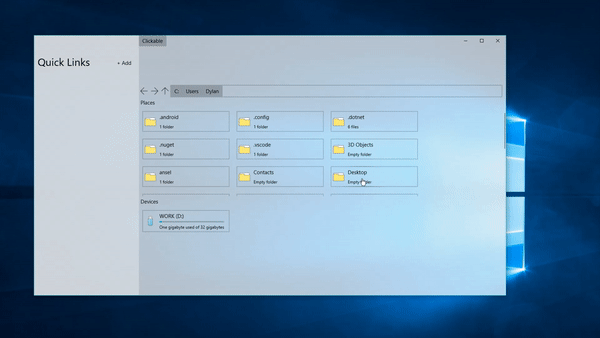 10
10 -
Making a Package Manager from Scratch is hard.
Making a Scratch-like education coding software in XAML is hard.
Setting up a server with zero knowledge is hard.
Creating a new file extension for my project and making it work is hard.
But, as a student,
studying and coding is the hardest thing.
Same 24 hours for everyone, and I should code as well as study.
Time.
The most precious thing in Earth.
==========================================
NASA dislikes this rant.
clean_air_rocks dislikes this rant.
no_suicide dislikes this rant.
students_who_study_and_code_and_wants_to_do_everything loves this rant.3 -
Okay guys, this is it!
Today was my final day at my current employer. I am on vacation next week, and will return to my previous employer on January the 2nd.
So I am going back to full time C/C++ coding on Linux. My machines will, once again, all have Gentoo Linux on them, while the servers run Debian. (Or Devuan if I can help it.)
----------------------------------------------------------------
So what have I learned in my 15 months stint as a C++ Qt5 developer on Windows 10 using Visual Studio 2017?
1. VS2017 is the best ever.
Although I am a Linux guy, I have owned all Visual C++/Studio versions since Visual C++ 6 (1999) - if only to use for cross-platform projects in a Windows VM.
2. I love Qt5, even on Windows!
And QtDesigner is a far better tool than I thought. On Linux I rarely had to design GUIs, so I was happily surprised.
3. GUI apps are always inferior to CLI.
Whenever a collegue of mine and me had worked on the same parts in the same libraries, and hit the inevitable merge conflict resolving session, we played a game: Who would push first? Him, with TortoiseGit and BeyondCompare? Or me, with MinTTY and kdiff3?
Surprise! I always won! 😁
4. Only shortly into Application Development for Windows with Visual Studio, I started to miss the fun it is to code on Linux for Linux.
No matter how much I like VS2017, I really miss Code::Blocks!
5. Big software suites (2,792 files) are interesting, but I prefer libraries and frameworks to work on.
----------------------------------------------------------------
For future reference, I'll answer a possible question I may have in the future about Windows 10: What did I use to mod/pimp it?
1. 7+ Taskbar Tweaker
https://rammichael.com/7-taskbar-tw...
2. AeroGlass
http://www.glass8.eu/
3. Classic Start (Now: Open-Shell-Menu)
https://github.com/Open-Shell/...
4. f.lux
https://justgetflux.com/
5. ImDisk
https://sourceforge.net/projects/...
6. Kate
Enhanced text editor I like a lot more than notepad++. Aaaand it has a "vim-mode". 👍
https://kate-editor.org/
7. kdiff3
Three way diff viewer, that can resolve most merge conflicts on its own. Its keyboard shortcuts (ctrl-1|2|3 ; ctrl-PgDn) let you fly through your files.
http://kdiff3.sourceforge.net/
8. Link Shell Extensions
Support hard links, symbolic links, junctions and much more right from the explorer via right-click-menu.
http://schinagl.priv.at/nt/...
9. Rainmeter
Neither as beautiful as Conky, nor as easy to configure or flexible. But it does its job.
https://www.rainmeter.net/
10 WinAeroTweaker
https://winaero.com/comment.php/...
Of course this wasn't everything. I also pimped Visual Studio quite heavily. Sam question from my future self: What did I do?
1 AStyle Extension
https://marketplace.visualstudio.com/...
2 Better Comments
Simple patche to make different comment styles look different. Like obsolete ones being showed striked through, or important ones in bold red and such stuff.
https://marketplace.visualstudio.com/...
3 CodeMaid
Open Source AddOn to clean up source code. Supports C#, C++, F#, VB, PHP, PowerShell, R, JSON, XAML, XML, ASP, HTML, CSS, LESS, SCSS, JavaScript and TypeScript.
http://www.codemaid.net/
4 Atomineer Pro Documentation
Alright, it is commercial. But there is not another tool that can keep doxygen style comments updated. Without this, you have to do it by hand.
https://www.atomineerutils.com/
5 Highlight all occurrences of selected word++
Select a word, and all similar get highlighted. VS could do this on its own, but is restricted to keywords.
https://marketplace.visualstudio.com/...
6 Hot Commands for Visual Studio
https://marketplace.visualstudio.com/...
7 Viasfora
This ingenious invention colorizes brackets (aka "Rainbow brackets") and makes their inner space visible on demand. Very useful if you have to deal with complex flows.
https://viasfora.com/
8 VSColorOutput
Come on! 2018 and Visual Studio still outputs monochromatically?
http://mike-ward.net/vscoloroutput/
That's it, folks.
----------------------------------------------------------------
No matter how much fun it will be to do full time Linux C/C++ coding, and reverse engineering of WORM file systems and proprietary containers and databases, the thing I am most looking forward to is quite mundane: I can do what the fuck I want!
Being stuck in a project? No problem, any of my own projects is just a 'git clone' away. (Or fetch/pull more likely... 😜)
Here I am leaving a place where gitlab.com, github.com and sourceforge.net are blocked.
But I will also miss my collegues here. I know it.
Well, part of the game I guess?7 -
OMG finally!!! So excited I just installed VS 2019 and it has XAML previewer. Instantly changes to your code changes. 😍
https://docs.microsoft.com/en-us/... 10
10 -
OK, so we had a session in which a so called Company (Some ecorise.in ) came to give Internship-Training-Program. Ok, he said it'll take 5-8 minutes, and then it took fucking 75 minutes for the session to end. Horrible blunders he made.
1) Did not tell about the company and important stuff for the first 50-60 minutes. Instead, was just focusing on why you should do an Internship, what is it's benefit, what does a company want from you. And why this Internship-Training Program is important... I mean seriously? - A training for Internship. 🤦🏻♂️
2) Said all the Web Developers can be Mobile App Developers with the help of just HTML and CSS.... Wow, so XAML/XML is shit now, and we will call APIs with the help of CSS rules. 🤦🏻♂️
OK, still I tolerated all that, then was the part when he said how much will be the stipend. It was fucking nothing, they said. That for first three months they will not give a single penny as it is training, and then IF the performance is good, then they will give stipend, and then Placement assurance. OK, that's good that they are assuring placement, but wait. Package of 2LPA INR... WTF Man, it's like $3107.28 for a whole Year.
OK, that too tolerated, then was the part when they said that they'll take the written test, I was like OK, let's see. We moved to a classroom, it went over-the-full capacity, so we moved back to the seminar hall. (Arrrrgggghhhhhhhhh), still tolerable. But then that guy realised that there were no question papers to take the test, then sent someone to get the print outs. Wasted 15+ minutes, I was burning inside.
In the whole seminar hall, I stood up and said, that when you knew there will be a test, why didn't you pre-prepared the sheets beforehand, he was like, that we didn't knew the count. But his tone was. like he got offended and Get-Lost-ed me out of the seminar.
Then even I said:
🙏🏻 - Nahi chaahiye aapki Company
(🙏🏻 - I don't want your Company).
And moved out.
But my point, I am a third Year College Student, and this Company came for our benefit, but I did so (and I am not sorry), so that's pretty obvious that the Company guy will talk (bitch) to the teachers about me, and tomorrow will be a bad day for me... But isn't it wrong on the side of the company also?
I mean, there was an attendance sheet passed in the beginning of the session, had he taken count from that and got the sheets printed, (He had almost an hour for that).
Secondly, when they knew that the count of students is more than expected, then why didn't they check for the classroom that whether the class can accommodate so many students or not. If not then something would have been planned accordingly... But no, the Guy (I guess, that small Company's Owner) got offended that a Student back-chat-ted a CEO of a so-called company, and so he just had to "Get-Lost" me. Checked the website of his Company, they have hardly done 3 Static Websites... I mean, WoW, I have done at-least 10X the work of the Company, alone!
I don't know, I feel happy that I kept my point, but I feel sad because I generally don't do this kind of thing (may be my tone was also wrong, I had other issues also, may be because of them and they all combined and this happened). I feel scared too, that I don't know what the Company guy will say to my teachers and what action will they take against me...
Because I know, none of my friends will stand with me when I go down, it's all fake here, everyone can just give sympathy, but nothing else.
I don't know why I am posting this here, and if you have read this till here, thank you. I just wanted to share my heart out... :-)9 -
Hi every developer! My name is Allen. English is not my native language so forgive me if I say something that does not make any sense. Let me tell you my story how I become a programmer. (I am still learning) My first computer was a DELL OptiPlex GX 720 desktop. My father bought it for our self-employee job. Before he allow me to use the computer, I used to sit next to him and watching what he do, what he click and what he gets. When he allow me to use the computer, I was slow at typing. One or 2 WPM (word per minute) my father taught me how to use the computer. Very slowly, my typing speed improves. I understand how to use the computer. but one day, I do what make me regret. I was playing with some executables, when I double clicking it, it does not work I used to associate files with apps. I associate music files with every player I want. So, I did what I used to, I associate exe files with windows media center! The computer started to open hundreds of windows media center (WMC for short) whenever an app is clicked, it opens windows media center. Today, I realized that windows were trying to open every app and every process that regularly run. However, since I associate it with WMC, instead of the app itself, it opens WMC some days after the mistake, I wonder how apps work and how I can create my own. My father told me before that a program is simply a binary file that the computer can read. However, it was too advanced to me at the time.I begin my search with google. Everytime I search, it says "learn to code" or something like that. I see some C++ code but, it was disgusting. when I read just a few lines of a hello world code in java. it was too complex
What I seen
#$$#% $%&$%&*#!@
~
(&*%&$ (_(*^% #&&* (^^$(&^$%^( %^*$())
~
^$70^(`*#%`*#&%^)*!" Hello world "#@
~
~
The actual code:
class helloworld
{
public static void main(String args[])
{
System.out.println("Hello World!");
}
}
I look for an easy way but my attempts fail. then. I push
I to learn how to code.I try learning java. but it still
Very complex. i tried LibertyBASIC. from LibertyBASIC to
Java. after learning LibertyBASIC, it was easy!
LibertyBASIC -> Java -> Ruby -> NOW, C# and XAML
Today, I am learning C# and XAML.
My first OS : Windows 7
My first Computer : DELL OptiPlex GX 720
My first successful click : The Start menu
My first used App : Microsoft Encarta 2009
My first created App : Hi-Lo(number-guessing game. written in LibertyBASIC)
Thankyou for reading this Long story.
8 -
ME in XAML:
<Grid><Grid><Grid><Grid><Grid><Grid><Grid><Grid><Grid><Grid><Grid><Grid><Grid><Grid><Grid><Grid><Grid><Grid><Grid><Grid><Grid><Grid><Grid><Grid><Grid><Grid><Grid><Grid><Grid><Grid><Grid><Grid><Grid><Grid><Grid><Grid><Grid><Grid><Grid><Grid><Grid><Grid><Grid><Grid><Grid><Grid><Grid><Grid><Grid><Grid><Grid><Grid><Grid><Grid><Grid><Grid><Grid><Grid><Grid><Grid><Grid><Grid><Grid><Grid><Grid><Grid><Grid><Grid><Grid><Grid><Grid><Grid><Grid><Grid><Grid><Grid><Grid><Grid><Grid><Grid><Grid><Grid><Grid><Grid><Grid><Grid><Grid><Grid><Grid><Grid><Grid><Grid><Grid><Grid><Grid>9 -
My Company started paying the bonus payments in Amazon vouchers.
Apparently Amazon vouchers finally replaced 💰2 -
I quite like Unity.
It's a good engine, BUT....
I despise doing UI in it, it's just so tedious to make everything work and show up.
In the past I didn't mind but then I learned about XAML in WPF, UWP and Xamarin. XAML works very nice with the MVVM pattern (even if you do that lazily) with the data binding.
So now I'm working on my own data binding, which is both fun and saddening (because it's not in there already)1 -
porra; caralho; toma no cu.
this fucking shit xamarin. I wish the ass who programed the xamarin vs2017 integration to go fuck off.
srsly, I just want to fucking code this fucking fucker VS2017 keep shitting all around me
first I was gonna install it. didn't install because no memory left. fair enough, my fault there.
cleaned 35 gbs.
finish installing VS, with xamarin. FIRST GOD DAMN TIME I create fucking project, 2 fucking errors and 3 warnings. I DIDN'T EVEN TYPE A COMMA.
ok, tried fucking it. it seems to be conflict between version of Android and xamarin forms. fucker you it shouldn't be like this. anyway.
tried downloading the updated Android version.
it failed at 80%! what error you ask? missing fucking space ok, fuck that thing is huge, ok, my fault again. uninstalled all programs I was not using, all projects I'm not current working on. more fucking 30GB free. tried again. ANDROID IS TOO FUVKING HUGE CAN'T INSTALL IN 30GB!!!
Ok. instead of updating android, gonna downgrade xamarin, can't downgrade. ok gonna remove and install an early version.
unistalled. CAN'T FIND XAMARIN DLLS.
I was like, fuck this project, gonna start a new one. ok, all seems fine, for some weird reason. Except no. I try adding a new page, ops, APPARENTLY VS2017 CAN'T LOAD A GODDAMN .XAML
Ok, I can create a .cs page. done, except now I get a fucking timeout error. fuck.
I search the internet for a workaround, see a guy saying I could manually add a .xaml + .cs by creating this files and then adding them to the proj file.
did it. I go again, everything seems fine. but now I can't freaking reference the damn page.
I'm fucking losing my mind here.
In the mean time I have to turn in this project at the end of the week AND I CAN'T FUCKING OPEN THE GOD DAMN FREKING PROJECT PROPERLY!
FUCK. MY. LIFE.
FUCK XAMARIM AS WELL
FUCK VISUAL STUDIO
FUCK MICROSOFT
FUCK THAT DAMN SSD
FUCK THAT BOSS WHO THINK THAT A 128GB SSD IS ENOUGH
FUCK IT ALL...15 -
Dear dev rant. I stopped being a web designer today and am now a software "developer". I feel like I don't know crap again :)3
-
Just learnt perfectly what the below joke means:
'I wanted to improve the world, but they wouldn't give me the source code'
I really don't understand why the world is full of obsolete processes that people fight against daily when changing things ever so slightly could take the weight of the world off their shoulders. The same thing goes for my work, I work in finance, and we use a remote app built in Windows forms (not xaml or wpf, the original forms) and it's insecure, slow, buggy, and crashes whenever you press ESC (yes, really). Even worse, I've offered to rewrite their whole network for nothing, just the improvement to people's lives. And they say no! WELL FUCK YOU FOR BEING A PLAGUE ON THE FUCKING WORLD! Why do people insist on staying behind the times when the world could be such a beautiful place?!?3 -
There are only 10 types of people in this world: those who were expecting a binary joke, those who were expecting a base 3 joke, those who were expecting a base 4 joke, ... , and those who were not expecting a radix or base joke.1
-
I admit i don't like JavaScript... not one bit and mainly because it is not strongly typed. The idea of Typescript is interesting.
Anyways, i decided to jump in and learn Angular... So do you guys have any advice for me?10 -
Be me
Newb Ui dev
New job , learn c#
Become xaml pro first
Newb ui dev
Today building menu
It's breaking ree.
Ok I go through an fix
Part fixed
No reee
Commit build for other my senior dev
We have online compiler
Receive build fail
Reeee
My code is good
I'm sweating bullets
I call other dev
Yo I f***** up
Help me
Go figure it out ... reeee
I go spend 40 mins
Don't know what is killing build
Reeee intensifies.
Going to shit diamonds
Reeeeeee
Other dev, lol my bad I turned on somethin that break ur build. Your not fired congrats.
Reeeeeeeeeeeeee3 -
When you know your product sucks and even you won't support it. Too bad for those two windows phone users left in the world.
Working on a Project. Forced to use xaml I hate xaml. C# is so much more efficient/ easier. Now at least I have an excuse
. 😤 3
3 -
A coworker created several WinForms-Tools because it was "more comfy" than learning XAML which we usually use for all our sw clients.
Now that these tools are relevant for our infrastructure and some even for the product itself they have to be maintained by others as well.
Note: he tried to use OOP but the result is more like a complete new style of programing . Processes, objects and external scripts in the mix.
Mainreason why noone could know about it: the product manager used him as kind of private dev for some hours a week. No reviews, barely documentation... Now we decided that developing the tools from the scratch is more time and cost efficient.
What a mess... -
I’ve been coding for over 25 years, for the last 10 years my primary languages are C#, C++, Xaml. Prior to that I used to develop web applications.
Just recently, I’ve totally lost my motivation to code, I used to come home at nights and do stuff for myself, at work i used to develop utilities and apis to help everyone, some of which have been made production ready and released.
Now I just cannot be arsed......
I need to get out of this rut.
☹️😢14 -
Use Xamarin, they said. It will be easy, they said. You will only need to write your UI once, they said. NOPE
Documentation is shit, I've been sitting here for the past hour and a half figuring out how to add an icon to a button in their shiny XAML thing for which they have NO DOCUMENTATION. THEY WANT YOU TO HOE IT OVER C# BUT THEY ONLY GIVE EXAMPLES IN C#. And now I'm trying to figure out where I can download the iOS UIBarButton icons, because you can't use native icons and fuck apple too, they don't want to give em to you.
What a hellhole.
All while my client is constantly spamming me in all ways, distracting me, marking issues as "supercritical" (which makes an alarm ring on my phone and is only meant for emergencies) and otherwise distracting the living daylight out of asking for screens of the UI.
AND I STILL PREFER IT OVER ANDROID STUDIO. Don't even get me started on that one.2 -
Watching people creating a UI in XAML by dragging and dropping controls from the toolbox makes me want to hit them.2
-
So Ive to make new screens in xaml in combination with C# (WPF)
So I had something like this in the codebehind
titleBox.Text = Properties.Resources.someKey
The resources looks like
<data name="someKey">
<value>some text</value> <!-- this is some comment --> <!-- and another one -->
</data>
The title got as value "and another one", when I removed it it became "this is some comment" removing that resulted in the value "some text"1 -
I've got an enquiry for all you devranters. Is anybody here using WPF and XAML in their everyday life at work? If so, is it for legacy or new projects?
I'm interested.3 -
Some old cool warning:
"class X' only defines private constructors and has no friends"
(using a singleton pattern implementation)1 -
A dedicated team has built an "infrastructure" for creating UI for c++ developers in the company. What looks like a poor attempt at recreating what Microsoft did with XAML at first glance, it actually is a horrible exercise in force feeding people the stinking pile of shit that their code is.
The idea is to make it easy to create UI for developers who aren't used to front end development. They should just need to declare the layout. Very noble.
But.
If you want to do anything more than show a checkbox or a radio button, if you dare to define relationships between the UI controls or worse, if you get ambitious with creating a simple UI that uses a lot of similar controls and similar relationships with dynamic content... be prepared to eat your own barf from eating too much of their shit.
Not only do you now need to write front end code (including JS among others), you need to do it with limited or poor support and you have to make sure that it sits well with the house of moist, crumbly cards the team proudly created. Or resort to some very stupid and performance costing "bypasses" that further cripple your application code. Usually you have to do both of these things.
To think that scores of other teams have welcomed this amazing enhancement with full support without any resistance. It's sickening.
I waste too much of energy (and good jokes!) with these people.rant poor infra complicated as fuck punch holed abstractions we do what we want brain farts materialized in code no brains needed4 -
From HTML CSS javascript to some voodoo WPF xaml and c#, mvvm and databinding dependency inject cluster bomb to my brain god Microsoft just put a tutorial out like a normal group of people. where you do examples of projects. I'm 2 weeks in and this still makes no sense5
-
I find it hopeless to achieve anything with applications aimed at non-devs, such as PowerPoint. How the hell can it be so difficult to use the same theme in one presentation as in another? If it had been code, I would just have copied the XML, XAML, include, link, script or whatever code in whatever language on whatever platform from the old project and pasted it into my new project. But with "user-friendly" apps I have no control of how anything actually works. I give up, my presentation will be unthemed. Maybe it's for the better anyway, less distracting graphics.5
-
Got my xaml datatemplates finished, models and design time data all done ... Now for some whiskey 😁2
-
FML!!!!!! I FUCKING HATE THE COMBINATION OF XAMARIN FORMS AND MY COWORKERS.
Explanation:
I had to refactor all of our views because my coworkers did anything in the code-behind file from the views but the code should be in the viewmodels.
I had an "Unhandlex Exception" without any stacktrace or error message for a hour. What was the error? In the xaml file of the view was still an OnClicked-handler of a button but i removed the method from the view-code-behind-file.
FML1 -
Spent hours on UI design for a single page coz I just can't get it right ! Hate this ! Why it isnt just about programming :/
-
WTF.... did the latest Windows 10 update just screw up Visual Studios 2017....
XAML Designer won't load.... so much for my plans to code....3 -
Visual Studio Freaking 2017 and still no freaking XAML intellisense for freaking Xamarin.
Freaking spent more than one hour searching for a freaking fix in vain. Might as well have used that freaking hour and learn the whole freaking Xamarin.Forms XAML vocabulary. This shit sucks. 1
1 -
So I got an error in my xaml page, saying it can't add object of type A
okay but I asked for type B. -
I'm currently really want to implement 3d to UWP XAML C#, But damn. To do this they require me to build a freaking 3d engine to draw 3d on the SwapChainPanel3
-
What's everyone's opinion on visual design languages (languages designed just for visual elements. EG, XAML and HTML)
Personally I am not a fan of them at all, much rather have everything done programmatically, maybe this is coming too much from me using GameMaker and also vala with GTK, it just seems to be easier to grasp and work with imho.6 -
I do mobile. I've dealt with Android XML, windows XAML, iOS auto-layout.
Flutter is some new hot shit in mobile.
But for fucks sake, I bet they couldn't make more ugly UI creation way. I'm trying for a month already to go there and touch it with a stick at least.1 -
!rant, reality check.
This may sound odd, but sometimes i deny wanting to learn a term or meaning of something because it is a severed thing from my knowledge.
E.I.: i read "Hey you can use LINQ for this!" as i am programming in C#. I do not mind reading up on what LINQ is, why LINQ is etc.
But, if i run into something like hey you can use XAML or whatever the hell, which i can't mentally link to anything i know, i flatout even refuse to look it up, or try to find out if it is related to my skills and if not, flat out ignore anything besides the basic concept.
Eventually i could still end up learning it, but if it doesn't click from where i am at right now as a programmer, i just skip it as unrelated noise.
Technically i deny to learn something, making me a bad "student" in a way. Otherwise i use my time optimally to only expand my knowledge on the borders or my current knowledge.
Does anyone else does this? Anyone longer then 4 years? Does anyone also apply this outside of programming? How did all that go for you? Is it a bad habbit or a good one?3 -
So I have a xaml object that is designed for pagination on web pages, and the current page must be at least 1.
But the web service used for the data that go with that object starts its pagination at least at 0.
So everytime I must assure that the xaml object has 1 and the web service has 0 for the first page.
That's not hard, but that's the kind of thing that's annoying, why doing it that way -
Does anyone else have the problem that the XAML design window in VS2017 kind of freezes all the time? Can't zoom in/out or click on any element in it. Not that I develop anything in the design anyway, but clicking on an element it's a comfy way to find the corresponding XAML code.
-
As I am coming from XAML, I wonder if it is possible to make multipage, fluent and modern UI in C++ easily. Not necessarily easily, but it shouldn't be as creating an OS.
I heard about Qt, I loved it, but it is a little complicated.
is there is any suggestions?3 -
Pro tip for XAML binding:
Set your data context before you initialize the component!
Otherwise the component will render with the default values for the properties. -
Hey guys, any WPF developers here?
I'm having lotsa trouble getting WPF XAML data bindings to work. Disclaimer - I'm new to OOP and thhe syntax of OOP is so damn confusing I'm never sure anything is the "right" way.
The task is to create test data for certain classes and output it in WPF. The code I have is a public static class that generates test data for certain classes and stores these objects inside a static List<Object> depending on the object. I couldn't figure out any other way to store all these objects to later be able to output them.
Then I found out that you can use ObservableCollection to automate a lot of the CRUD stuff. So I tried to change the Lists to static ObservableCollections. It mostly works and I even got it to output the data in XAML by using DataGrid.ItemsSource = TestDataCreationClass.authors in the MainWindow.xaml.cs. However, I can not for the life of me figure out how to do the bind through XAML only using the ItemsSource property. No matter what I do, it cannot find the Collection.
I googled for quite a while and every example seems completely different from mine so I'm at a loss.
If you need any more info or code snippets I'd be glad to provide them.
Any kind of help is appreciated.
Thanks in advance!1 -
Now the vanilla App.xaml.vb looks sooo weird after using Template10 Bootstrapper for long time! But nice job Template10! If only I can tag Jerry Nixon here...


