Join devRant
Do all the things like
++ or -- rants, post your own rants, comment on others' rants and build your customized dev avatar
Sign Up
Pipeless API

From the creators of devRant, Pipeless lets you power real-time personalized recommendations and activity feeds using a simple API
Learn More
Search - "chrome dev tools"
-
She: Uuggrrr.. You did it again
Me: What
She: Stop opening the dev tools
Me: Oh sorry
She: Leave me alone with your laptop.
10 min later
Me: What did you change?
She: I tried to remove the dev tools by changing the dragged position to a negative value in chromes config files.
Me: wow.
She: Didn't work.
Me: Hehe, nice try though
*opens chrome*
Me: wut.
She: *chuckles*
- Light pink theme
- 500% zoom
- Font size changed
- Some virus search engine (my search?)
- deleted some plugins
- start page randomcolour.org (or color? (<- me css freak))16 -
!(short rant)
Look I understand online privacy is a concern and we should really be very much aware about what data we are giving to whom. But when does it turn from being aware to just being paranoid and a maniac about it.? I mean okay, I know facebook has access to your data including your whatsapp chat (presumably), google listens to your conversations and snoops on your mail and shit, amazon advertises that you must have their spy system (read alexa) install in your homes and numerous other cases. But in the end it really boils down to "everyone wants your data but who do you trust your data with?"
For me, facebook and the so-called social media sites are a strict no-no but I use whatsapp as my primary chating application. I like to use google for my searches because yaa it gives me more accurate search results as compared to ddg because it has my search history. I use gmail as my primary as well as work email because it is convinient and an adv here and there doesnt bother me. Their spam filters, the easy accessibility options, the storage they offer everything is much more convinient for me. I use linux for my work related stuff (obviously) but I play my games on windows. Alexa and such type of products are again a big no-no for me but I regularly shop from amazon and unless I am searching for some weird ass shit (which if you want to, do it in some incognito mode) I am fine with coming across some advs about things I searched for. Sometimes it reminds me of things I need to buy which I might have put off and later on forgot. I have an amazon prime account because prime video has some good shows in there. My primary web browser is chrome because I simply love its developer tools and I now have gotten used to it. So unless chrome is very much hogging on my ram, in which case I switch over to firefox for some of my tabs, I am okay with using chrome. I have a motorola phone with stock android which means all google apps pre-installed. I use hangouts, google keep, google map(cannot live without it now), heck even google photos, but I also deny certain accesses to apps which I find fishy like if you are a game, you should not have access to my gps. I live in India where we have aadhar cards(like the social securtiy number in the USA) where the government has our fingerprints and all our data because every damn thing now needs to be linked with your aadhar otherwise your service will be terminated. Like your mobile number, your investment policies, your income tax, heck even your marraige certificates need to be linked with your aadhar card. Here, I dont have any option but to give in because somehow "its in the interest of the nation". Not surprisingly, this thing recently came to light where you can get your hands on anyone's aadhar details including their fingerprints for just ₹50($1). Fuck that shit.
tl;dr
There are and should be always exceptions when it comes to privacy because when you give the other person your data, it sometimes makes your life much easier. On the other hand, people/services asking for your data with the sole purpose of infilterating into your private life and not providing any usefulness should just be boycotted. It all boils down to till what extent you wish to share your data(ranging from literally installing a spying device in your house to them knowing that I want to understand how spring security works) and how much do you trust the service with your data. Example being, I just shared most of my private data in this rant with a group of unknown people and I am okay with it, because I know I can trust dev rant with my posts(unlike facebook).29 -
Senior Dev: "-bleep- I hate Javascript. It is such a pain to have to debug in Chrome"
Mgr: "Why are you 'having to' debug in Chrome?"
-in an almost 'you didn't know?' condensing tone -
Senior Dev: "Because you can't debug Javascript in Visual Studio."
Me: "Umm...pretty sure you can."
Senior Dev: "No, its impossible. I have to make a simple change in Visual Studio, save it, deploy all the files to the server, restart IIS, open up Chrome and use it's developer tools to find bugs. -bleep- Javascript sucks sooo bad."
-I do a quick search on stackoverflow-
Me: "No, I'm looking right at it on stackoverflow. You can debug Javascript in visual studio just like anything else."
- Mgr looks over and smiles, not trying to laugh -
Senior Dev: "Hey, did you watch that scene in Stranger Things...man thats a good show ..."
- other devs jump in to comment about the show, completely dismissing the VS/Javascript conversation -
Not sure WTF just happened.9 -
Not just another Windows rant:
*Disclaimer* : I'm a full time Linux user for dev work having switched from Windows a couple of years ago. Only open Windows for Photoshop (or games) or when I fuck up my Linux install (Arch user) because I get too adventurous (don't we all)
I have hated Windows 10 from day 1 for being a rebel. Automatic updates and generally so many bugs (specially the 100% disk usage on boot for idk how long) really sucked.
It's got ads now and it's generally much slower than probably a Windows 8 install..
The pathetic memory management and the overall slower interface really ticks me off. I'm trying to work and get access to web services and all I get is hangups.
Chrome is my go-to browser for everything and the experience is sub par. We all know it gobbles up RAM but even more on Windows.
My Linux install on the same computer flies with a heavy project open in Android Studio, 25+ tabs in Chrome and a 1080p video playing in the background.
Up until the creators update, UI bugs were a common sight. Things would just stop working if you clicked them multiple times.
But you know what I'm tired of more?
The ignorant pricks who bash it for being Windows. This OS isn't bad. Sure it's not Linux or MacOS but it stands strong.
You are just bashing it because it's not developer friendly and it's not. It never advertises itself like that.
It's a full fledged OS for everyone. It's not dev friendly but you can make it as much as possible but you're lazy.
People do use Windows to code. If you don't know that, you're ignorant. They also make a living by using Windows all day. How bout tha?
But it tries to make you feel comfortable with the recent bash integration and the plethora of tools that Microsoft builds.
IIS may not be Apache or Nginx but it gets the job done.
Azure uses Windows and it's one of best web services out there. It's freaking amazing with dead simple docs to get up and running with a web app in 10 minutes.
I saw many rants against VS but you know it's one of the best IDEs out there and it runs the best on Windows (for me, at least).
I'm pissed at you - you blind hater you.
Research and appreciate the things good qualities in something instead of trying to be the cool but ignorant dev who codes with Linux/Mac but doesn't know shit about the advantages they offer.undefined windows 10 sucks visual studio unix macos ignorance mac terminal windows 10 linux developer22 -
Somebody asked on how to get started on Full Stack web application development.
This is how I got started.
Client side Web Application Development:
---------------------------------------------------------------
• Start with basic HTML, CSS and JS, JSON. For quick learning, see W3Schools for these topic or YouTube it.
• Get a local web server. "200 OK!" webserver chrome extension is a good start. (https://chrome.google.com/webstore/...)
• Learn Chrome Dev Tools to debug the pages. YouTube it.
• Get a good IDE. I am very happy with VSCode. You can use it for very serious WebApps.
• Start learning JavaScript language in depth, but just related to Web Browser related topic or you would get sucked in server side too early.
• Install node.js. Learn NPM package manager. Learn basic node commands.
• Learn complexity of JS file referencing, JS modules in browser. Just learn, don't use it yet, to understand the benefits of code bundlers.
• Learn Webpack code bundler.
• Learn how to make you simple site much faster and using in Mobile using "Progressive Web Apps".
• Now learn to make modular UIs. I love React. Focus on getting the UI code modulear. Create Single Page sites. (You are not there yet to create a Web App) “Create-React-App” started kit is a good starting point.
• Learn to create multi-page site using React-router.
• Learn application state management using Redux.
• Learn to create application decision engine using Redux-Saga.
Practice and master each stage.
Along above, learn git / GitHub (to learn from others code), find good web resources like Medium / Smashing magazine, good YouTube channels etc. I subscribed to some popular Udemy courses too.
Server side Web development:
------------------------------------------
:) First learn client side Web Application development. Server side learning is another story.3 -
Waiting for the perfect browser :
1. It's not Safari or IE and without their shitty problems.
2. It's not a RAM gobbler like Chrome. But has its minimal UI.
3. Has Chrome like dev tools or Firebug and nothing less than those.
4. Does not have ads.
5. Cross platform. On both desktop and mobile.
6. Web extensions only
7. Everyone loves it. Even fanboys who swear by Safari
8. Blocks annoying pop ups on some sites.
You're open to contribute more points!35 -
I seriously do not understand the rants against Windows.
I love Windows 10 (got as free upgrade from MS), and have no issues with MacOS or Linux OS. I use them as well but do all serious work on Windows.
All my life, I have worked on business / commercial side and picked up Web development in last couple of years. I started using computers on DOS in 1992, and shifted to Windows 3.0 in 1995. There was no Mac or MacOS back then.
For serious work, I purchased a old Dell Precision M4700 workstation grade laptop with quad-core i7, at throwaway price, got 32GB RAM, 2.4TB (1x2 TB + 400gb) of SSD on super sale online, and installed it myself. It easily supports dual 4k monitors.
Git-bash on windows allows all the necessary linux command line on windows. Though not tried, Windows 10 allows embedded Ubunutu with linux terminal. Web development tools like - VSCode, git, github / bitbucket clients, NVM/Node, React / Redux / Webpack / Gatsby / Jest, REST clients, GraphQL client and server, Graph Server, Chrome PWA / Chrome Dev Tools, http/Websocket/WebRTC interception, Google Firebase SDKs, AWS sdks, cloud utilities, CI/CD tools work flawlessly. Windows even has its own package manager for applications.31 -
Why does FireFox has the shittiest dev tools?
Working on my website and it kept throwing "TypeError: Failed to fetch"
with no other info
Opened Chrome and that thing gave me the entire error without even modifying my logs code, and now I can peacefully solve the problem -.-11 -
TIL you can use chrome dev tools to inspect a chrome dev tools window. Which also means you can use chrome dev tools to inspect chrome dev tools that are inspecting a chrome dev tools window. You wouldn't believe how many times I've accidentally done this now that I subconsciously know how1
-
a friend of mine told me about how he hacked this website
all he did was opening the dev-tools in chrome and changing some values...2 -
How could I only name one favorite dev tool? There are a *lot* I could not live without anymore.
# httpie
I have to talk to external API a lot and curl is painful to use. HTTPie is super human friendly and helps bootstrapping or testing calls to unknown endpoints.
https://httpie.org/
# jq
grep|sed|awk for for json documents. So powerful, so handy. I have to google the specific syntax a lot, but when you have it working, it works like a charm.
https://stedolan.github.io/jq/
# ag-silversearcher
Finding strings in projects has never been easier. It's fast, it has meaningful defaults (no results from vendors and .git directories) and powerful options.
https://github.com/ggreer/...
# git
Lifesaver. Nough said.
And tweak your command line to show the current branch and git to have tab-completion.
# Jetbrains flavored IDE
No matter if the flavor is phpstorm, intellij, webstorm or pycharm, these IDE are really worth their money and have saved me so much time and keystrokes, it's totally awesome. It also has an amazing plugin ecosystem, I adore the symfony and vim-idea plugin.
# vim
Strong learning curve, it really pays off in the end and I still consider myself novice user.
# vimium
Chrome plugin to browse the web with vi keybindings.
https://github.com/philc/vimium
# bash completion
Enable it. Tab-increase your productivity.
# Docker / docker-compose
Even if you aren't pushing docker images to production, having a dockerfile re-creating the live server is such an ease to setup and bootstrapping the development process has been a joy in the process. Virtual machines are slow and take away lot of space. If you can, use alpine-based images as a starting point, reuse the offical one on dockerhub for common applications, and keep them simple.
# ...
I will post this now and then regret not naming all the tools I didn't mention. -
When you dev in Chrome and the UI looks perfect, but the client reports a style issue in IE/Firefox and you are forced to use the dev tools in these browsers to try to solve the issue. I need another coffee2
-
Senior developer just showed me a "competitor" that seems to do things waaaaaaaaaaaaay better than us on his web site and was telling me:
Senior: damn, I wish I could figure out how they do this. I've been trying for so long...
I write the URL on chrome with dev tools open and literally the first thing that comes on the console is a nice greeting from their devs with links to they github repositories, ends up they are open source...
And now I'm here thinking "WTF!!!! WHY ARE WE NOT DOING THINGS THIS WAY?"3 -
By habit I did the hotkey for Chrome developer tools in Atom by accident and the chrome dev tools popped up on the side.
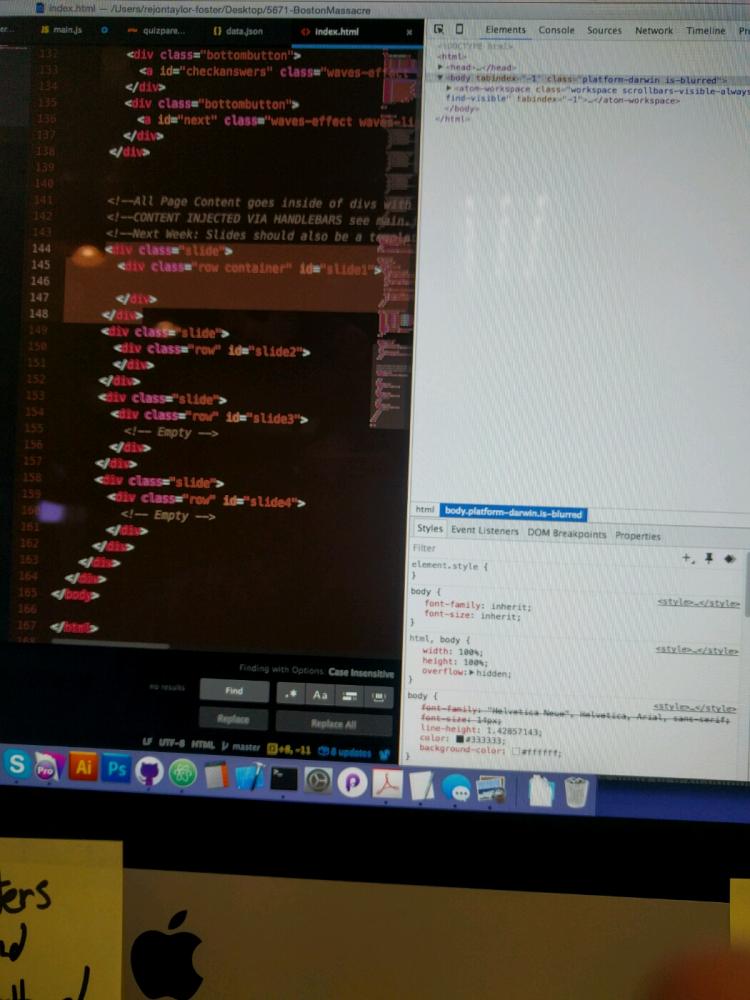 5
5 -
Ad blocker blocker...
Random news website: "Please disable ad blocker" or pay us $10 a month
Me: nope... chrome dev tools... delete tpmodal crap... overflow? nope. $0 a month
reading someone else's newspaper they left behind... priceless5 -
Ok mate, you know what, you can FUCK. OFF.
MY H1 HAD EXTRA SPACE AT THE TOP. DEVTOOLS ELEMENT SHOWED NO DIFFERENCE.
I COMBED THROUGH THE FUCKING STYLES AND COMPUTED.
TURNS OUT IT WAS THE WHITESPACE THE FORMATTER WAS ADDING CAUSING LEADING \N
HEY CHROME DEVTOOLS.
HOW ABOUT IN ELEMENT VIEW.
YOU SHOW THE FUCKING PURE INNERHTML/INNERTEXT AND NOT JUST THE FUCKING NORMIE NON-DEVTOOLS TEXT THAT GETS RENDERED.
IM A FUCKING DEV.
THATS WHY ITS CALLED DEV TOOLS
SHOW
ME
EVERYTHING
FUCK3 -
Debugging that responsive website and can't figure out where it is applying the viewport for the mobile layout. Cookie isn't set to view full site, nothing in html....checking Google's Dev Tools even in incog mode...until I notice Chrome is zoomed in....CTRL-0 = fixed. Dammit. Zoom on page just wasted 5 mins. I want my 5 mins back!
-
Just came across a site with TERRIBLE CSS and some sort of event handling to block the user from accessing the dev tools.
So in my Chrome, no F12 and no Ctrl+Shift+I.
Well, guess what. The Tools menu in the title bar also contains a link to Developer Tools.
Me: 1 Them: 010 -
CSS! after days thinking about this and using chrome dev tools to find the magic numbers ( thank arrow keys) i finally made this thing responsive. The magic is in 53px. Thanks to javascript i also did what seemed almost impossible for me in CSS. Phew!!!
 2
2 -
So, it's been a while since I've been working on my current project and I've never had the "luck" to touch the legacy project wrote in PHP, until this week when I got my first issue.
And damn, this goddamn issue. It was a bug, a very strange bug, that only happens in production and that nobody has any idea what was happening, so yeah, I didn't have anyone to ask and I got less time than usual ( because Thanksgiving ).
And thus, I have no starting point, no previous knowledge on PHP and less time! I expected a very fun week 😀 and it was beyond my expectations.
First I tried to understand what might be causing the issue, but there wasn't any real clue to star with, so no choice, time to read the flow on the code and see what are they're doing and using ( 1k line files, yay, legacy ). Luckily I got some clues, we're using a cookie and a php session variable for the session, ok, let's star with the session variable. Where it's that been initialize ? Well, spoiler alert, I shouldn't start with that, because my search end up in the login method of the API that set a that variable and for some reason in the front end app it was always false and that lead me to think that some of the new backend functions were failing, but after checking the logs I got no luck.
Ok, maybe the cookie it's the issue, I should try open the previous website on the brow...redirect to new project login, What? Why ? I ask around and it's a new feature push on Monday, ok I got Chrome Dev tools I can see which value of the cookie it's been set and THERE IT WAS it has a wrong domain! After 2 days ( I resume a lot of my pain ) I got what I've been looking for, so now I should be able to fix the bug. Then where is the cookie initialized ? In the first file the server hits whenever you tried to enter any page of the app, ok, I found the method, but it's using a function that process the domain and sets it correctly? wtf ? Then how in heaven do I get the incorrect domain ? Hello? Ok, relax, you still have one more day to fix this, let's take it easy.
Then, at the end of the Wednesday, nope I still have no clue how this is happening. I talked with the Devops guy and he explain me how this redirection happens and with what it depends on, I followed the PHP code through and nothing, everything should works fine, sigh. Ok I still have 2 days, because I'm not from US and I'm not in US, so I still have time, but the Sprint is messed up already, so whatever I'm gonna had done this bug anyhow.
Thursday ! I got sick, yay, what else could happen this week. Somehow I managed to work a little and star thinking in what external issue could affect the processing, maybe the redirection was bringing a wrong direction, let's talk with the Devops guy again, and he answer me that the redirection it was being made by PHP code, IN A FILE THAT DOESN'T EXIST IN THE REPOSITORY, amazing, it's just amazing. Then he explained me why this file might be missing and how it's the deployment of this app ( btw the Devops guy it's really cool and I will invite him a beer ) . After that I checked the file and I see a random session_star in the first line of the code, without any configuration, eureka ! There was the cause and I only need to ask someone If that line it's necessary anymore, but oh they're on holiday, damn, well I'll wait till Monday to ask them. But once and for all that bug was done for ! 🎉
What do I learn ? PHP and that I don't want any more tickets of PHP 😆. -
Chrome with Dev Tools, IDE, Database, Server logs, terminal - what windows do you guys keep open at all times?10
-
Has to fix a bug in our old products web interface, how did I ever put up with it. In some places it has 7 nested iframes. It is also some of the worst code I have ever seen, no user input is sanitised plus there is no structure to the code, try looking for a CDs element without going into chrome dev tools is impossible as there are 52 separate CSS files1
-
I’m not sure why my dev tools feels the need to change warnings to a foreign language, but thanks Chrome!
 9
9 -
Best
typescript - I needed to learn it for a project and I like it, I know java and javascript and it is something in between of those two that makes writing enterprise web applications easier, it’s nice that you can debug it directly in chrome, it makes things easier
Worst
docker, Dockerfiles - devops tools - amount of shell commands inside them and mangled && to make everything running in one file layer makes those unreadable mess that you need to think twice to understand, there is no debugger for it, you do everything with try and see what happens, there is actually no real dev toolset for devops and that sucks, since you got builder images that makes things more mangled than before, it’s clearly missing some external officially approved scripting language or at least
FUNCTION and
WITH LAYER and indentation / parentheses syntax and they still trying to make it flat, why are you doing that ?
as a result next to Dockerfile cause you can’t import multiple ones you get bunch bash scripts with mangled syntax and other crap that is glued together to make a monster - and this runs most of current software on this planet2 -
DBSole .. Query your database from Google chrome dev tools :)
For lazy dev who just dont want to switch over phpMyAdmin or Terminal for small query
-
!rant but wondering,
this time I did not get my self blocked out of my server lol
But I have set up nginx to receive url then redirect to another server, my question is:
I ran tracert on the url but it ended on the nginx server, is there a way I can find out if my nginx IP is forwarding?
I have a webservice on server z, and nginx on server x, tracert end at server x, so does dev tools in chrome/firefox they show host ip header as server x. Is there a way where I can trace my call to server x if it is forwarded to another server?
I know I'm forwarding it, but if someone wants to know, can they? -
Guy who has been with us for 6 months, I was trying to help him out, then he saw me use chrome dev tools and said he's never used them before... He's not someone I hired2
-
when you can't figure out why your breakpoints won't hit and 10 minutes later you realize you're trying to use Chrome dev tools in IE
-
Dear God, why are punishing me by another bug report related to Edge?
Console dock freezes commonly for MINUTES, literally. It doesn't support objects, so every object is very usefully converted to "[object Object]" string. And now I am discovering that change event on input is magically not firing?
What a day. This would be solved in Chrome or Firefox in a matter of minutes, for a same time Edge doesn't even manage to render a page with dev tools opened FFS...2 -
!!!rant // gotta be unique
So upon thorough consideration, I've decided to switch to Linux. I had to use an old laptop which took 2 minutes to get to the desktop with Windows, so I did what every other person would do and installed Linux on it (Ubuntu 17). Although it was incomparable with my dev mashine, it was snappy enough for me and for my web development tools and needs. (git, vscode, slack and chrome)
Cutting to the point, I've heard that thebl next Ubuntu is coming out next month. Should I wait and switch to that or can you guys recommend something better, perhaps Mint or sth else?9 -
Browser automation is a PITA. I’m going on my fourth side mission with this crap and I honestly still look like a newbie. I’ve tried Java Selenium with Chrome, Excel VBA with IE9, Vanilla JS in the browser console, and tonight I’m thinking to concoct some kind of hybrid CDP & Selenium approach in Chrome. Never used CDP before, not even sure where to start but I heard it sucks like anything else unless you get some extra libraries and plugins and stuff.
It doesn’t help that I can’t get just anything I want from our IT Department. It would be another PITA to ask for puppeteer. If puppeteer is totally legit please let me know.
Selenium sucks. The buttons don’t click, the waits don’t wait. Its unusable. Iframes are annoying as all hell but I can deal with that. HTML Tables suck too. It doesn’t help I have to restart my whole java program and whole Chrome every time an element doesn’t get picked correctly. Scripting one single element can take all fucking night.
Chrome dev tools what the fuck. Why the fuck is the DOM explorer in the same window as the web page I’m working on?? I can’t undock it. Am I supposed to use a fucking TV screen to work with this bastard?? If I use the remote chrome tools on port 9225 or whatever - It Still Renders The Whole Fucking Page Alongside The Console. Get Out Of My Way!!! The nested HTML CODE IS ONE CHARACTER WIDE ALL THE TIME. I can’t for the life of me figure out what the fuck I’m looking at. Haven’t you people ever heard of A HORIZONTAL SCROLL BAR at least.
Fuck I tried using getElementById, and the Xpath thing and its not all that great seeing I have seemingly 1000s of nested Divs all over the god damned place oftentimes containing a single element. I’m finally on chrome now should I learn Jquery now? I mean seriously wtf.
I use this one no code tool for dev it has web automation built in. As you can imagine its just as broken as anything else!! I have 10 screens to navigate it gets stuck on the second screen all the damn time. Fuck I love clicking the buttons when my script misses and playing catch up with it.
So as a work around to Selenium not waiting even 1 millisecond when I use explicit wait or implicit wait or fluent wait, I’m guessing maybe I can attach both Chrome Dev Tools Protocol (CDP as ive called it earlier) and selenium to the same browser and maybe I can use CDP to perform a Wait with any degree of success. Selenium will do nothing more than execute vanilla javascript Element.click(); This is the only way I know to even ACTUALLY use selenium beyond the simplest html documents possible. Hell I guess CDP can execute js idk.
I can’t get the new selenium that has CDP but I do have some buggy ass selenium from a few years back. Yeah, I remember reading there was a pretty impactful regression defect in the version I have. Maybe I’m being gaslighted by some shit copy of selenium?
The worst part is that I do seem to be having issues that the rest of the internet’s devs do not seem to be having. People act like browser automation is totally viable and pretty OK. How in the fuck hell is my Selenium Test Suite going to be more reliable my application under test?!!?? I’ll have more fucking bugs in my test suite than in my application. Today, I have less than half a test script and, I. already. fucking. do.
I am still SUPER PISSED at the months of 12 hour days (always 8 hours spent on normal sprint work btw only 4 to automation) I spent trying to automate our regression tests. I got NOWHERE.
I did learn a lot about HTML and JS though like I’m not that mad…but I’m just trying to emphasize my achievement on my task was zero.
The buttons don’t click. There are so many divs and I swear you sometimes need to select a div somewhere in the middle sometimes to get it working. The waits don’t wait. XHR requests are invisible. Java crashes 100 times before I find an xpath and thread.sleep() combo that works. I have no failure modes to use — Sometimes I click the same element 20x in a script because I have no way to know if it clicked the first time! Sometimes you gotta scroll the page to make the click work. So many click methods all broken. So many wait methods all broken. Its not just the elements don’t click! There are so many ways to click that almost work but surely they all fail the same in the end. ok at this point I’m just repeating myself…
there yet even more issues that I can’t remember…and will soon remember as I journey into this project yet again…
thanks for reading I hope I entertained and would love to hear your experience!5 -
I fucked up my Chrome Dev-Tools. Why won't Chrome recognize my external CSS file properly on page reload anymore? Instead of filename.css:[linenumber] it is listed as <style></style>
 7
7 -
Well, the new audit tool in the chrome dev tools seems to be nice and shiny, but even google does not pass its tests completly...
 3
3 -
Having a look at ‘brave’ the new browser on the block over the coming weeks. It looks great on paper. Saying that it’s 8 times faster than chrome/safari. wondering what it’s dev tools will be like.
https://brave.com/5 -
Fucking hell, using Android studio and chrome Dev tools at the same time is a pain. You'd think Google would have their shit sorted when it came to sharing adb with their own programs.
-
In legacyCode, somebody mixed jQuery data-toggle with custom JS triggers that toggle the target's DOM node, and to "fix" the mess, set display: block !important.
Took me too long to remember that Firefox dev tools show JS events (while my Chrome dev tools don't - why?) now I'm on the right track towards a solution...4 -
Chromium dev tools and Lighthouse audits sound like a Chrome features marketing campaign, once you proceed beyond basic optimizations and bug fixes, like
use our new image formats, stop shipping old JavaScript to new browsers, provide a source map, use web font preload but only if you use it exactly matching the best case scenario, rewrite your manifest file which used to work just fine etc.
actively encourage people to exclude up to 5% of global website audience?!
"This means that 95% of global web traffic comes from browsers that support the most widely used JavaScript language features from the past 10 years"
https://web.dev/publish-modern-java... -
Hi Everyone,
I am working as a jr front end developer and wanted to study more about performance profiling in Chrome and finding memory leaks using Dev tools. I searched online for a while and not able to find a nice place to start with, can anyone help me out with a resource from where I can start the debugging performance using Chrome Dev tools.
It would be very helpful. -
Downloaded Firefox Quantum after the hype. Opened it. Loaded a website. Closed it again 😂
What are the dev tools like? I was never a fan on the FF dev tools for some reason. Are they more comparable to Chrome now?5 -
Log points in chrome Dev tools
Cool feature to stop unwanted console message in chrome browser
https://developers.google.com/web/...1 -
Note: I had AI rephrase this because apparently it was too full of swearing or smth to be accepted and I was getting a "there was an error posting this rant". Nice that people at devrant's can't even show a clear error of WTF is going on, not even in chrome dev tool console/network requests, so maybe you're able to figure out WTF is going on and fix your post. They must be the same kind of people I'm ranting about.
-----------End of the note.----------------
TL;DR;: My coworkers are smart idiots that learn fast but can't control themselves into turning any project into a trashcan of spaghetti code and I'm burning out and want to switch for couple years to a simpler job.
I'm considering leaving my career in programming, consulting, and project management in favor of a more straightforward, manual labor job—perhaps something like baking or another role that relies on physical effort rather than constant problem solving.
I’ve reached a point where I can no longer tolerate the challenges of my current position, especially due to the dynamics with my coworkers. I long for a day where I can work for eight hours, exhaust myself physically, and then go home without any lingering mental responsibilities or ties to complex problem solving.
Over the past decade, I’ve collaborated with many people, yet I've only had the opportunity to manage an entire project from scratch on my own twice. In those rare instances, everything ran smoothly, issues were quickly resolved, and the code remained stable for years without constant complaints from clients.
Unfortunately, my coworkers, despite their intelligence, tend to overcomplicate even simple tasks. They often fall into the trap of overengineering, chasing the latest technologies and implementing unnecessarily complex paradigms, design patterns, frameworks, and techniques—even when I’ve offered simpler, proven solutions.
For example, I’ve built robust portals that handle everything from national highway finances and warehousing to HR and inventory management for major companies. In contrast, when others attempt similar projects, the resulting code becomes overwhelmingly complex and difficult to manage.
To give a few specific examples:
Example 1: The .NET Portal
We began developing a .NET portal about two months ago, which is now nearing version 1.0. Before we even started, the team had created multiple flowcharts to split the project into components like SaaS deployment, Docker integration, obfuscation, and separate portals for user administration and backend processes. Within a few weeks, they scrutinized and debated numerous authentication technologies—even though we had successfully implemented JWT token solutions in the past. The team continually shifts focus, leaving me uncertain about the final direction.
Example 2: Over-Engineering with Patterns
In another project, the team overused inversion of control (IoC) and mediation patterns, even going so far as to have an AI generate a custom message bus. Navigating this overly decoupled code is challenging; even Visual Studio’s IntelliSense struggles to provide guidance, and the code often feels like a puzzle that changes whenever I return from a break.
Example 3: Complicated Logging Implementation
We needed to add logging functionality, and I proposed a simple solution using custom exceptions that would bubble up to a central logging mechanism. Despite its past success in saving time and reducing frustration, the team decided to implement three different logging methods—one using .NET’s ILogger, another with Serilog, and a third hybrid approach. They even suggested using a rarely seen technique involving stack traces to determine which function threw an error. This approach added unnecessary complexity and only increased my frustration.
Now, even though the project is too far along for me to withdraw, I find myself feeling burned out just a few days back at work. The code has become a tangled mess, and even routine tasks like adding logging are turning into sources of intense frustration due to constantly shifting ideas and overly complicated designs.
On top of all this, I’m also disappointed with the performance of AI tools, which seem to be producing unreliable code that requires further fixes, compounding my frustration.
I’m now seriously contemplating a complete career change—perhaps even moving to a country with a better work environment, such as Denmark or Switzerland—in the hope of finding a job where the work is more straightforward and less mentally taxing and better paying4 -
!rant
Quickly! I've got a report due in about 2 hours, I've got the data and already some charts generated with tools.
Now, I need a nice timeline generator for calculated data. Something where I can plug in times and durations — and get back a fancy looking timeline. Similar to what Chrome dev tools does for network inspection.6 -
Has anyone noticed that lately Safari renders websites faster?
I have been testing the cache on one of our sites. Been testing with Safari, Chrome, Firefox(Clean no addons) and FirefoxDeveloperEdition. The response time from the server is pretty much identical on all the browsers. But Safari is definitely quicker at rendering it out.
Anyone got a clue why? The only thing i suspect is that safari doesnt have dev tools enabled, so that might be the culprit?


