Join devRant
Do all the things like
++ or -- rants, post your own rants, comment on others' rants and build your customized dev avatar
Sign Up
Pipeless API

From the creators of devRant, Pipeless lets you power real-time personalized recommendations and activity feeds using a simple API
Learn More
Search - "new folders to use"
-
this.title = "gg Microsoft"
this.metadata = {
rant: true,
long: true,
super_long: true,
has_summary: true
}
// Also:
let microsoft = "dead" // please?
tl;dr: Windows' MAX_PATH is the devil, and it basically does not allow you to copy files with paths that exceed this length. No matter what. Even with official fixes and workarounds.
Long story:
So, I haven't had actual gainful employ in quite awhile. I've been earning just enough to get behind on bills and go without all but basic groceries. Because of this, our electronics have been ... in need of upgrading for quite awhile. In particular, we've needed new drives. (We've been down a server for two years now because its drive died!)
Anyway, I originally bought my external drive just for backup, but due to the above, I eventually began using it for everyday things. including Steam. over USB. Terrible, right? So, I decided to mount it as an internal drive to lower the read/write times. Finding SATA cables was difficult, the motherboard's SATA plugs are in a terrible spot, and my tiny case (and 2yo) made everything soo much worse. It was a miserable experience, but I finally got it installed.
However! It turns out the Seagate external drives use some custom drive header, or custom driver to access the drive, so Windows couldn't read the bare drive. ffs. So, I took it out again (joy) and put it back in the enclosure, and began copying the files off.
The drive I'm copying it to is smaller, so I enabled compression to allow storing a bit more of the data, and excluded a couple of directories so I could copy those elsewhere. I (barely) managed to fit everything with some pretty tight shuffling.
but. that external drive is connected via USB, remember? and for some reason, even over USB3, I was only getting ~20mb/s transfer rate, so the process took 20some hours! In the interim, I worked on some projects, watched netflix, etc., then locked my computer, and went to bed. (I also made sure to turn my monitors and keyboard light off so it wouldn't be enticing to my 2yo.) Cue dramatic music ~
Come morning, I go to check on the progress... and find that the computer is off! What the hell! I turn it on and check the logs... and found that it lost power around 9:16am. aslkjdfhaslkjashdasfjhasd. My 2yo had apparently been playing with the power strip and its enticing glowing red on/off switch. So. It didn't finish copying.
aslkjdfhaslkjashdasfjhasd x2
Anyway, finding the missing files was easy, but what about any that didn't finish? Filesizes don't match, so writing a script to check doesn't work. and using a visual utility like windirstat won't work either because of the excluded folders. Friggin' hell.
Also -- and rather the point of this rant:
It turns out that some of the files (70 in total, as I eventually found out) have paths exceeding Windows' MAX_PATH length (260 chars). So I couldn't copy those.
After some research, I learned that there's a Microsoft hotfix that patches this specific issue! for my specific version! woo! It's like. totally perfect. So, I installed that, restarted as per its wishes... tried again (via both drag and `copy`)... and Lo! It did not work.
After installing the hotfix. to fix this specific issue. on my specific os. the issue remained. gg Microsoft?
Further research.
I then learned (well, learned more about) the unicode path prefix `\\?\`, which bypasses Windows kernel's path parsing, and passes the path directly to ntfslib, thereby indirectly allowing ~32k path lengths. I tried this with the native `copy` command; no luck. I tried this with `robocopy` and cygwin's `cp`; they likewise failed. I tried it with cygwin's `rsync`, but it sees `\\?\` as denoting a remote path, and therefore fails.
However, `dir \\?\C:\` works just fine?
So, apparently, Microsoft's own workaround for long pathnames doesn't work with its own utilities. unless the paths are shorter than MAX_PATH? gg Microsoft.
At this point, I was sorely tempted to write my own copy utility that calls the internal Windows APIs that support unicode paths. but as I lack a C compiler, and haven't coded in C in like 15 years, I figured I'd try a few last desperate ideas first.
For the hell of it, I tried making an archive of the offending files with winRAR. Unsurprisingly, it failed to access the files.
... and for completeness's sake -- mostly to say I tried it -- I did the same with 7zip. I took one of the offending files and made a 7z archive of it in the destination folder -- and, much to my surprise, it worked perfectly! I could even extract the file! Hell, I could even work with paths >340 characters!
So... I'm going through all of the 70 missing files and copying them. with 7zip. because it's the only bloody thing that works. ffs
Third-party utilities work better than Microsoft's official fixes. gg.
...
On a related note, I totally feel like that person from http://xkcd.com/763 right now ;;21 -
I have been a mobile developer working with Android for about 6 years now. In that time, I have endured countless annoyances in the Android development space. I will endure them no more.
My complaints are:
1. Ridiculous build times. In what universe is it acceptable for us to wait 30 seconds for a build to complete. Yes, I've done all the optimisations mentioned on this page and then some. Don't even mention hot reload as it doesn't work fast enough or just does not work at all. Also, buying better hardware should not be a requirement to build a simple Android app, Xcode builds in 2 seconds with a 8GB Macbook Air. A Macbook Air!
2. IDE. Android Studio is a memory hog even if you throw 32GB of RAM at it. The visual editors are janky as hell. If you use Eclipse, you may as well just chop off your fingers right now because you will have no use for them after you try and build an app from afresh. I mean, just look at some of the posts in this subreddit where the common response is to invalidate caches and restart. That should only be used as a last resort, but it's thrown about like as if it solves everything. Truth be told, it's Gradle's fault. Gradle is so annoying I've dedicated the next point to it.
3. Gradle. I am convinced that Gradle causes 50% of an Android developer's pain. From the build times to the integration into various IDEs to its insane package management system. Why do I need to manually exclude dependencies from other dependencies, the build tool should just handle it for me. C'mon it's 2019. Gradle is so bad that it requires approx 54GB of RAM to work out that I have removed a dependency from the list of dependencies. Also I cannot work out what properties I need to put in what block.
4. API. Android API is over-bloated and hellish. How do I schedule a recurring notification? Oh use an AlarmManager. Yes you heard right, an AlarmManager... Not a NotificationManager because that would be too easy. Also has anyone ever tried running a long running task? Or done an asynchronous task? Or dealt with closing/opening a keyboard? Or handling clicks from a RecyclerView? Yes, I know Android Jetpack aims to solve these issues but over the years I have become so jaded by things that have meant to solve other broken things, that there isn't much hope for Jetpack in my mind 😤
5. API 2. A non-insignificant number of Android users are still on Jelly Bean or KitKat! That means we, as developers, have to support some of your shitty API decisions (Fragments, Activities, ListView) from all the way back then!
6. Not reactive enough. Android has support for Databinding recently but this kind of stuff should have been introduced from the very start. Look at React or Flutter as to how easy it is to make shit happen without any effort.
7. Layouts. What the actual hell is going on here. MDPI, XHDPI, XXHDPI, mipmap, drawable. Fuck it, just chuck it all in the drawable folder. Seriously, Android should handle this for me. If I am designing for a larger screen then it should be responsive. I don't want to deal with 50 different layouts spread over 6 different folders.
8. Permission system. Why was this not included from the very start? Rogue apps have abused this and abused your user's privacy and security. Yet you ban us and not them from the Play Store. What's going on? We need answers.
9. In Android, building an app took me 3 months and I had a lot of work left to do but I got so sick of Android dev I dropped it in favour of Flutter. I built the same app in Flutter and it took me around a month and I completed it all.
10. XML.
If you're a new dev, for the love of all that is good in this world, do NOT get into Android development. Start with Flutter or even iOS. On Flutter and build times are insanely fast and the hot reload is under 500ms constantly. It's a breath of fresh air and will save you a lot of headaches AND it builds for iOS flawlessly.
To the people who build Android, advocate it and work on it, sorry to swear, but fuck you! You have created a mess that we have to work with on a day-to-day basis only for us to get banned from the app store! You have sold us a lie that Android development is amazing with all the sweet treat names and conferences that look bubbly and fun. You have allowed to get it so bad that we can't target an API higher than 18 because some Android users are still using devices that support that!
End this misery. End our pain. End our suffering. Throw this abomination away like you do with some of your other projects and migrate your efforts over to Flutter. Please!
#NoToGoogleIO #AndroidSummitBoycott #FlutterDev #ReactNative16 -
I'm editing the sidebar on one of our websites, and shuffling some entries. It involves moving some entries in/out of a dropdown and contextual sidebars, in/out of submenus, etc. It sounds a little tedious but overall pretty trivial, right?
This is day three.
I learned React+Redux from scratch (and rebuilt the latter for fun) in twice that long.
In my defense, I've been working on other tasks (see: Alerts), but mostly because I'd rather gouge my freaking eyes out than continue on this one.
Everything that could be wrong about this is. Everything that could be over-engineered is. Everything that could be written worse... can't, actually; it's awful.
Major grievances:
1) The sidebars (yes, there are several) are spread across a ridiculous number of folders. I stopped counting at 20.
2) Instead of icon fonts, this uses multiple images for entry states.
3) The image filenames don't match the menu entry names. at all. ("sb_gifts.png" -> orders); active filenames are e.g. "sb_giftsactive.png"
4) The actions don't match the menu entry names.
5) Menu state is handled within the root application controller, and doesn't use bools, but strings. (and these state flags never seem to get reset anywhere...)
6) These strings are used to construct the image filenames within the sidebar views/partials.
7) Sometimes access restrictions (employee, manager, etc.) are around the individual menu entries, sometimes they're around a partial include, meaning it's extremely difficult to determine which menu entries/sections/subsections are permission-locked without digging through everything.
8) Within different conditionals there are duplicate blocks markup, with duplicate includes, that end up render different partials/markup due to different state.
9) There are parent tags outside of includes, such as `<ul>#{render 'horrific-eye-stabbing'}</ul>`
10) The markup differs per location: sometimes it's a huge blob of non-semantic filthiness, sometimes it's a simple div+span. Example filth: section->p->a->(img,span) ... per menu entry.
11) In some places, the markup is broken, e.g. `<li><u>...</li></u>`
12) In other places, markup is used for layout adjustments, such as an single nested within several divs adorned with lots of styles/classes.
13) Per-device layouts are handled, not within separate views, but by conditionally enabling/disabling swaths of markup, e.g. (if is_cordova_session?).
14) `is_cordova_session` in particular is stored within a cookie that does not expire, and within your user session. disabling it is annoying and very non-obvious. It can get set whether or not you're using cordova.
15) There are virtually no stylesheets; almost everything is inline (but of course not actually everything), which makes for fun layout debugging.
16) Some of the markup (with inline styling, no less) is generated within a goddamn controller.
17) The markup does use css classes, but it's predominately not for actual styling: they're used to pick out elements within unit tests. An example class name: "hide-for-medium-down"; and no, I can't figure out what it means, even when looking at the tests that use it. There are no styles attached to that particular class.
18) The tests have not been updated for three years, and that last update was an rspec version bump.
19) Mixed tabs and spaces, with mixed indentation level (given spaces, it's sometimes 2, 4, 4, 5, or 6, and sometimes one of those levels consistently, plus an extra space thereafter.)
20) Intentional assignment within conditionals (`if var=possibly_nil_return_value()`)
21) hardcoded (and occasionally incorrect) values/urls.
... and last but not least:
22) Adding a new "menu sections unit" (I still haven't determined what the crap that means) requires changing two constants and writing a goddamn database migration.
I'm not even including minor annoyances like non-enclosed ternaries, poor naming conventions, commented out code, highly inefficient code, a 512-character regex (at least it's even, right?), etc.
just.
what the _fuck_
Who knew a sidebar could be so utterly convoluted?6 -
About 2 years ago, our management decided to "try outsourcing". I was in charge for coordinating dev tasks and ensuring code quality. So management came up with 3 potential candidates in India and I had to assess them based on Skype calls and little test tasks. Their CVs looked great and have been full of "I'm a fancy experienced senior developer." ....After first 2 calls I already dismissed two candidates because they had obviously zero experience and the CV must have been fake. ..After talking to the third candidate, I again got sceptical. The management, however, started to think that I'm just an ass trying to protect my own position against outside devs. They forced me to give him a chance by testing him with a small dev task. The task included the following statement
"Search on the filesystem recursively, for folders named 'container'. For example '/some_root_folder/path_segments/container' " The term 'container' was additionally highlighted in red!
We also gave him access to a git repo to do at least daily push. My intention was to look at his progressions, not only the result.
I tried the task on my own and it took me two days, just to have a baseline for comparison. I, however, told him to take as much time as he needs. (We wanted to be fair and also payed him.)
..... 3 weeks went by. 3 weeks full of excuses why he isn't able to use git. All my attempts to help him, just made clear that he has never seen or heard of git before. ...... He sent me his code once a week as zip per email -.- ..... I ignored those mails because I made already my decision not wanting to waste my time. I mean come on?! Is this a joke? But since management wanted me to give him a chance .... I kept waiting for his "final" code version.
In week 5, he finally told me that it's finished and all requirements have been met. So I tried to run his code without looking at it ..... and suprise ... It immediately crashed.
Then I started to look through the code .... and I was ..... mind-blown. But not in a good way. .....
The following is what I remember most:
Do you remember the requirement from above? .... His code implementing it looked something like this:
Go through all folders in root path and return folders where folderName == "/some_root_folder/path_segments/container".
(╯°□°)╯︵ ┻━┻
Alone this little peace of code was on sooooooo many levels wrong!!!!! Let me name a few.
- It's just sooooo wrong :(
- He literally compared the folderName with the string "/some_root_folder/path_segments/container"...... Wtf?!?
- He did not understand the requirement at all.
- He implemented something without thinking a microsecond about it.
- No recursive traversal
- It was Java. And he used == instead of equals().
- He compares a folderName with a whole path?!? Wtf.
- How the hell did he made this code return actual results on his computer?!?
Ok ...now it was time to confront management with my findings and give feedback to the developer. ..... They believed me but asked me to keep it civilized and give him constructive feedback. ...... So I skyped him and told him that this code doesn't meet the requirements. ......... He instantly defended himself . He told me that I he did 'exactly what was written in the requirements document" and that there is nothing wrong. .......He had no understanding at all that the code also needs to have an actual business purpose.
(╯°□°)╯︵ ┻━┻
After that he tried to sell us a few more weeks of development work to implement our "new changed requirements" ......
(╯°□°)╯︵ ┻━┻
Footnote: I know a lot of great Indian Devs. ..... But this is definitely not one of them. -.-
tl;dr
Management wants to outsource to India and gets scammed.8 -
Imagine this clusterfuck:
A small company creates its own CMS on PHP 5.5 and MySQL, coded by fresh junior devs who apparently just got into coding.
My new employer sadly is one of their customers and now I got the task to migrate a group of tightly linked websites on subdomains to an actually sane and maintainable CMS...
Fuck me...
Apparently the continuous extension of the websites over the years got so labor intense, that the mentioned company lacks the manpower to fulfill further development wishes.
I've looked into the code today... let me tell you, PTSD is helluva thing.
- Each subdomain has a complete copy of the Crap Management System, there is no use of composer packages and each of the 50 folders in the webroot contains a mix of source code and images or other resources.
- LESS is transpiled into CSS by PHP on requests.
- There is no central file for environment variables like a ".env".
- Each website uses at least 5 different versions of jQuery, of which some jquery.min.js files were manually modified.
Don't get me started on how the DB is organized...
My work on this has just started, there will be more I've yet to uncover.
"C'mon, man! Gimme a break!"15 -
Thanks to mandatory password change, today:
- My windows account got locked because my phone kept logging into wifi using
old password.
- Google Hangouts were silently running in background with old session until I re-opened it. Work of others delayed by 4 hours due to missing message notifications.
- Docker for Windows lost credentials needed to use SMB mounts - 1h of debugging why my containers mount empty folders ( now I will know)
- Google G-Sync for Outlook asked for new password on outlook restart - few mails delayed.
All of that for sake of security that could be easily solved with 2FA instead, not faking that "I do not change number at the end of my password" -
A few days ago, in my windows machine, I was looking at the Task manager's processes. I was like, "I don't need Cortana. It is using so much RAM already. Why not delete it?"
So, I used "Iobit Unlocker" to force delete Cortana & everything seemed okay. But after 1 day, creating new folder option is gone. Now I have to use CMD and MKDIR to create new folders.
The start menu search is also gone (I guess, That's what Cortana was for).
My context menu became buggy. Some menus show sometimes, sometimes don't. "Open with VS code" option is also gone sometimes.
I don't know what will happen next.
Keep my "Windows machine" in your prayer :/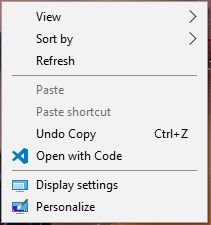 20
20 -
I'm working this whole weekend to rewrite/move an old custom made shop extension to the new shop.
The amount of possible SQL injections is too damn high and this piece of shit the creator calls code is the most pitiable thing I have ever seen!
I don't how you can call yourself an experienced programmer if you create SQL queries by concatenating strings and variables in raw PHP, copying the same fucking includefiles to 10 different folders and use all of them in random places.
I'm not angry at all, I just want to castrate you with a blunt, fake swiss army knife so mankind is safe from you multiplying yourself.2 -
How is coupling backend + frontend as a single nextjs app a good idea? What the fuck is this?
What if you have to create new replica sets of a backend because of high load pressure? What about load balancers?? What if i want my backend to be a microservice? How do i unit test the backend if its cluttered with frontend? WTF IS THIS
WHY DID NEXTJS THINK THIS IS A GOOD IDEA AND WHY DO SO MANY DEVS LOVE THIS IDEA AND GLORIFY NEXTJS?
Nextjs seems like the type of framework that was built by a frontend web developer who just refuses to learn backend technology at all costs.
---
its been a few hours and the concept of nextjs is bending my mind rn. I thought nextjs is just another frontend framework. A react killer. Only to find out its both a backend + frontend framework.
Cluttering backend stuff into frontend is gonna get messy no matter how much you try to modularize the code. Am i lost or am i right???
---
Scratching my head over nextjs. Looks like a great framework for small-mid project but definitely not large project. The more shit the project needs the more messy shit become. Angular has modularized all of this in separate folders -- components services guards interceptors (now new stuff coming called Signals) etc. All of it is separated in individual folders and kept frontend-only. Simple enough. No backend clutter
---
Can i even use nextjs strictly as a frontend framework while it uses my custom backend built in java spring boot? For example use nextjs /api/ folder to handle custom routes built outside of nextjs framework?
Am i insane here21 -
Hey Guys
A few Questions I have to decide soon, for tools I never used:
1- How do you guys keep information about several accounts and stuff? Must have some protection to not be easily accessible (started using Google Notepad and Evernote until I find better... don't really like them)
2- Firefox: Is there a way to store groups of open tabs?
Like I have one windows with 6 or 7 tabs for movies (youtube and such), other for general stuff with 5 or 6 tabs, other with Arduino shit, and I'm going to pick Vue soon and another language to build native apps and that will be a lot more tabs, It would be nice to close them all and open them all at will or something.
3 - What Is your favorite browser? I'm using Firefox, but there are so many new good ones... Like Brave browser with Tor incorporated, or Puffin for Android (which uses a VPN with their own server by default)
4 - For windows users, do you have any tools to help with workflow installed? which ones you use and why?
5 - What I'm using: Google Notepad + Evernote to save stuff, Windows 10 and Firefox, (Linux Mint in VM) and I just keep my shortcuts in folders... I don't use the Windows taskbar for a long while since its so full of shit.
6 - How do you do your backups? Right now I'm just putting my code and important stuff in Dropbox.
I'm an old school programmer... Stuck in 1990's Ideas and there is so muchhhh shit these days that I would prefer your opinions then just googling.
Guess that's enough for this post. Thank you guys28 -
Hello and welcome, to a presentation in which I will tell you my thoughts on the shortcomings of modern day computers and programming practices.
Computers are based on a very fundamental and old idea, folders, and files, a file is basically a concrete amount of data, whereas a folder is a group of files, and it comes from the real life concept of files and folders, now it might be quite obvious already that using a concept invented in 1898 by a guy called Edwin G. Seibels, might not be the best way for computers to function in the year 2020, but alas, it is.
Unless of course, you step into the world of a programmer.
A programmer’s world is much different, they use this idea of a data structure, or in simpler terms, an object. An Object is just like what you would think of as an object in your head, something with different properties that you can think about in different ways, for example your mobile phone, it has a battery percentage, it has a screen size, it has free space available. Programmers use these data structures to analyse data very quickly, like finding all phones with a screen size bigger than a certain size for example.
The problem is that programmers still use files and folders to create the programs that use these objects.
Consider this example.
Let’s say you want to create a virtual version of a drink bottle, consider what properties it will have, colour, volume, height, width, depth, material, etc..
As a programmer, you can leverage programming features and change the properties of a drink bottle directly, if you wanted to change the colour, you just say, drink bottle “dot” colour, equals blue, or red.
But if the drink bottle was represented as a file, all the drink bottles data would be inside the one file, so you would have to open the whole file, find the line or section of the file that has the colour data of the drink bottle, and select it, highlight it, delete what’s there, and type in your new value.
One way to explain this better is to imagine a folder that now represents the drink bottle, imagine adding a new file into that folder that represents each property I described before, colour, volume, etc.., well now, you could just open that folder, find the file for colour, either by looking with your eyes or you could do a file search in the folder for a file called colour, open it, and edit the value inside. This way of editing objects is the one that more closely represents the way programmers and a program itself interacts with objects inside a running programming language.
But the thing is, programmers don’t use the folder/file way of creating objects and putting them into programs, because it would be too cumbersome, they just create 1 file for an object, or have lots of objects in a file, and create all the objects in 1 file, and then run the program which creates the objects, then when they stop the program, it deletes the objects. So there is no actual link between the object in a file and the object that the program creates by reading the data from that file, if you change the object in your program, it does not get saved to the file.
So programmers created databases to house these objects, but there is still a flaw in databases, they are hard to interface with, and mostly databases are just used to send data or retrieve data from, programmatically, you can’t really browse a database the way you can browse the files on your computer. You can, but database interfaces are not made to be easily navigated the way files and folders are.
As it stands, there is no way to store objects instead of files on your computer and interact with them in complex ways the way programmers can inside the programs they create.
If the idea of an object became standard the way a file and folder is standard, I think it would empower human’s a great deal to express things far more easily and fluidly than they can today.
Thanks for reading.8 -
Warning long rambling story cause sleep deprivation
I never really bothered with ssh outside of using putty to remote into my servers and rpi's from my desktop to run updates, install something, or whatever else.
But today I was on a call with my cousin bored cause she was just rambling, so I opened vscode to clean my install of unnecessary extensions I installed and haven't used more than once or twice.
I saw Remote - SSH and as I was bored listening to a teenager complain about high school just like I used to (lol) and responding when she asked me something. I scrolled through the page, then the documentation just casually skimming the text
I setup an ssh key on an rpi I threw manjaro arm following the instructions on their tips and tricks page
I then moved the key to my desktop using winscp (cause lazy)
leading to having a minor hicup of rsa not being an accepted keytype (thanks 'your favorite search engine' for the help)
Finally, I was able to connect using the private key
at this point my cousin went to bed cause she has school tomorrow. But I was still doing stuff with ssh, I created a new ssh connection in VSCode, but had to go to the documentation to figure out how to make it use my fancy new key file, not hard took 30 seconds of looking to get it working.
Now that I was in, I moved to my development folder, created a folder for PiHole, created a compose yml, created a pihole-data folder.
I opened the yml and pasted in a compose from dockerhub.
at this point I thought 'i can't just run this from terminal can I'. and Obviously it worked cause there's literally no reason it wouldn't I'm just stupid to think it might not.
So I created folders and files on a remote system, launched a docker container, checked for package updates after on a linux machine. All from VS-Code on a windows machine.
I know this is simple for some people, i know some people are like 'where's the interesting part'. but ehhh I thought it was cool to get it setup, I now really regret not getting into ssh sooner, and I'm definitely going to uninstall vscode on all my smaller graphical VM's in favor of doing this. and this will definitely help with my headless vm's.
I also will have to thank my cousin, might not have done this if I wasn't stuck at my computer on messenger call with her lol
I'm gonna go to bed now, But I feel accomplished for the first time in a while even if it's for something so simple as setting up anssh key for the first time3 -
I'm picking old manuals and documents for recycling, enough to fill one handcart.
Just found a letter from old girlfriends and lovers, and a folder full of a closed form of soft non-gender hentai...
Why do I find homoerotic hentai art better then more normal hentai... I don't know, but I still do.
Well, I'm just gonna save a few... hehe
Btw, also found some paintings and drawings I forgot I've done, 15 years ago. :D2 -
!rant just a question. Sorry in advance for the long post.
I've been working in IT in Windows infrastructure and networking side of things for my entire career (5years) and recently was hired for a role working with AWS.
We use Macs and we use *nix distros for days. I've only ever dabbled for 'funsies' before with Linux because every previous job I held was a Windows house and f*** all else.
I'm just wondering if anyone here might have some insights as to a great way to learn the Linux environment and to learn it the right way. I'm not the best Windows admin ever and will never claim to be, but I have seen stuff that other people have done that makes me want to swing a brick at someone's head. And I feel that with all of the setup wizards and the "We'll just do it for you." approach that Windows has used since forever it allowed enough wiggle room for people that didn't know what they were doing to f*** sh*t up royally. I'm not familiar enough with Linux to know if this is also a common problem. I know that having literal full-access to every file in your OS can cause a n00b like myself to mess up royal, thus the question about learning Linux the right way.
I vaguely understand the organization of the folders and file structure within Linux, and I know some very basic commands.
sudo rm -rf /*
Just kidding
But All of my co-workers at my new job are like mighty oaks of knowledge while I'm a tiny sapling. And at times I've been intimidated by how little I know, but equally motivated to try and play catch-up.
In addition to all of this, I really want to start learning how to program. I've tried learning multiple times from places like codecademy.com, YouTube tutorials, and codeschool.com but I feel like I'm missing the lesson that explains why to use a certain operation instead of another. Example: if/else in lieu of a switch.
I'm also failing to get the concept of syntax in certain languages I've tried before. Java comes to mind real fast.
The first language I tried teaching myself was C++ from YouTube. I ended up having a fever dream that night about coding and woke up in a cold sweat. Literally, like brain overload or something. I was watching tutorials for like 9 hours straight.
Does anyone know of a training resource that will explain, in terms a 5 year old would understand, what the code is doing and why? I really want to learn but I'm starting to lose steam cause I'm just not getting it.
Thank you in advance for any tips guys and gals. I really appreciate it. Sorry for the ridiculously long questions.5 -
I work at a research institute (part of probably the largest research body in whole Europe). And it's driving me nuts. Forget about the lack of interest to improve yourself in terms of software skills or basic digital hygiene so that others don't have to pick up the mop and clean after you. The ancient mindset is what is making me curse everyday. Only a few years ago we switched to GitLab. Before that versioning, if at all a known term, was done explicitly via email messages - code snippets in the message's body, versions in the subject of message attachments...A freaking nightmare. Constantly broken links to files and folders on our NAS since some people have never heard of relative paths or writing even the tiniest bit of support for configuration files in their software so that a tool does not completely brake the moment you transfer it onto another system or - God forbid - the person leaves and there is no information whatsoever what's where. Everyone is complaining about the clutter on our servers but no one is willing to actually clean their own (not someone else's) crap. If you mention to someone something like "Can you please pack your stuff in this GitLab repo with this folder structure, so that I have an easier time integrating it into the main software that we need to ship to our customers in a few days?" all you get as a response is a blank facial expression and the occasional "I have my own processes. Don't bother me with this!". I have been trying for almost 4 years now and its budging a little bit but the lack of support is abysmal. My boss, as enthusiastic as it is, is incapable of putting his foot down. The fact that I have two heads of my team (one not really but acting like it) does not improve the situation at all especially since both are pulling in a completely different direction. We are literally wasting hundreds of thousands of euros of taxpayers' money to buy new hardware that people are either inadequate to use to its fullest potential (think buying the latest GPU to play Minesweeper) or not having even the smallest clue on what they need it for. And we are always complaining about our budget! You don't invest a couple of hours to investigate how PyTorch can work in a distributed manner on multiple CPUs, GPUs and even systems, yet demand you get a new server for 80K with a more powerful GPU and CPU to run your crap models on so that you can publish a half-ass paper that nobody cares for let alone will ever bother reading (beside the AI reviewers).1
-
Today i chartered new realms for me.
I created a new hyper-v vm on the company windows servers and added a 5th instance to it, but instead of running another windows server i installed an ubuntu 18.04 (cause i am a bit familiar with debian from my raspberry pi)
we have two servers, one which runs the 4 vms and a replica. I first had the new vm on the main server but it occured me to move it instead to the unusued replica machine. That kinda worked..i did a planned failover but the main server isnt configured to be the replica..and even when activating that it didnt work. This is weird.
For the moment i ignored that and proceeded to install nginx, mariadb and php 7.2..basically the lemp stack. I managed to setup nginx and a static ip adress for the machine (which was different from how i remembered it to do (in 18.04 its not done with the network conf but a yaml file).
in the end i added two different virtual servers, one for actual use and one for dev stuff (with phpmyadmin running for instance), listening on port 80 and some random other port.
as a test i brought a mediawiki onto the Port 80 server and it worked.
on monday i have to figure out how to implement the wildcard certificate i have for our company domain (internal dns simply routes intranet.company.com to the local server vm)
i am mighty proud cause all my experience with linux was with a raspberry pi so far and i am fairly certain i did it right and without shortcuts this time. (unlike my raspberry experience)
just wanted to share
(i also sweated a lot of blood when editing the hyper v settings as i did not set up the server in the first place)
((i also installed xrdp and a mate desktop, but i am less proud of that, but sometimes seeing folders graphically helps me))

