Join devRant
Do all the things like
++ or -- rants, post your own rants, comment on others' rants and build your customized dev avatar
Sign Up
Pipeless API

From the creators of devRant, Pipeless lets you power real-time personalized recommendations and activity feeds using a simple API
Learn More
Search - "thermal paste"
-
Random : Hey you're a programmer right?
Me : Yeah? *excited about possibilities*
Random : I am having troubles installing a game I downloaded. I've been trying for three weeks now.
Me : *sigh* OK, I'll have a look, but I can't guarantee I'll get it right.
*Spend about 10 seconds installing game.*
Random : How did you do that?
Me : I read the error message, it was pointing to the wrong file.
Random : You are a god man *calls wife* come look at this genius. *calls daughter* look at that *calls dog* this guy is so amazing.
I also now avoid Random, he had three hard drives, each with a different version of Windows installed, he totally screwed his bios, he admitted not having put thermal paste on his cpu. And he asked me to fix all of this whenever I have time.
I am not your computer fixer guy. Take It to the shop. 12
12 -
I found this poster in one of my labs at University... Why is he trying to align the CPU with the cooler before the CPU is even in the mother board.
Great play, forgot the thermal paste as well. 4
4 -
motherf... AGAIN?!?!?
 rant cpu why does this happen to me thermal paste thermal paste is like fucking glue this is from an aio this time heatsync22
rant cpu why does this happen to me thermal paste thermal paste is like fucking glue this is from an aio this time heatsync22 -
My CPU temperature under sustained full load has reached 46°C where it used to be 43°C. That leaves two conclusions: either the thermal paste has gone bad, or summer has started.31
-
I bumped into my PC early this morning, and it took me 12 hours to realize that 3 out of 4 RAM sticks were chilling on top of my graphics card... together with the CPU cooler.
I'm not sure whether I should be amazed that it kept running (with a few random reboots) with just a crusty chunk of thermal paste as a cooling block, or worried about how fried my hardware is now.12 -
Amdy's story.
Amdy didn't have it easy. He's just a little APU and was already outdated when he was manufactured. But it got even worse! He didn't do anything wrong, but upon assembly, they lasered a different part number on him.
He didn't think much about it, but then they denied him all the goodies his brothers got: a nice printed box, a cooler, a leaflet, and a sticker.
Amdy didn't get any of that and wasn't welcome in the boxed camp. Instead, they stuffed him into a shoddy tray cardboard box with just some ESD foam for the pins.
Amdy was disappointed. That was just not fair! He was capable like his brothers. To add insult to injury, not even the manufacturer wanted to give warranty on the poor ugly duckling. They didn't listen to his complaints and shipped him to an unknown fate.
Then our roads crossed because Amdy was 10 EUR cheaper than the boxed ones at that point. Little Amdy breathed heavily when he finally got out of the mini box and seemed a bit disoriented. Poor little sod, what did they do to you?
Then he spotted the cooler. He had never seen anything like this before, so much better than the coolers his boxed brothers had received! And even top of the line thermal paste!
Amdy decided to be as good and fast a processor as a small Zen+ APU could possibly be. What was that software stuff? Didn't look like Windows. Ooohhh - Amdy rejoiced when he figured out that he was supposed to run Linux!
And that's how a despaired and unhappy APU finally found a life full of goodness.6 -
Difference between Thermal Paste And Thermal Pads
As we all know that the surface of the CPU or a heat sink is not flat. So the uneven surface of both types of equipment give rise to the small gaps, and these small gaps are poor in thermal conductivity, as a result, the Gaming Computer gets heated off quickly.
To fill these gap we require a thermal conductive which delivers the entire heat coming out from the CPU to the heatsink and there comes the role of Thermal paste or Thermal pads for more info about thermal paste see here (https://glinkster.com/best-thermal-...)
But the real question here is which should you chose to avoid heating problems? Is it either thermal paste or thermal pads? So without wasting much time let's get to know what are the basic differences and when you should apply what?
What is the difference between thermal paste and thermal pads?
Thermal paste or thermal compound actually it has a lot of names. Thermal paste is a greasy conductive paste directly applied to the heatsink. It is most commonly used as the interface in between the non-conductive parts for the cooling purpose. A good thermal paste made with the best quality of thermal compound can work well for the system. To apply thermal paste, you have to very careful as you have can also sometimes drop it near to the main CPU. But this is not the only option to fill the holes in between the CPU and the heatsink, there is one more thing that you can use is Thermal Pads.
Thermal Pads
Thermal pads are easy to put as compare to thermal pastes. But they are not as effective as compare to the thermal paste. You will find some stock coolers come with thermal pads as it looks clean. If sometimes you have to replace the heatsink, then you have to remove the pad too. So remember whenever you remove the heatsink ot dismount it, always change the thermal pad.
Common Mistakes you have to avoid
There are some common mistakes that a lot of people make while applying the thermal paste or thermal pads.
1) Never use thermal paste and thermal pads together.
2) But you can use thermal paste on the top of the thermal pads to improve the efficiency.
3) Use of two or three pads altogether can kill the performance of the CPU.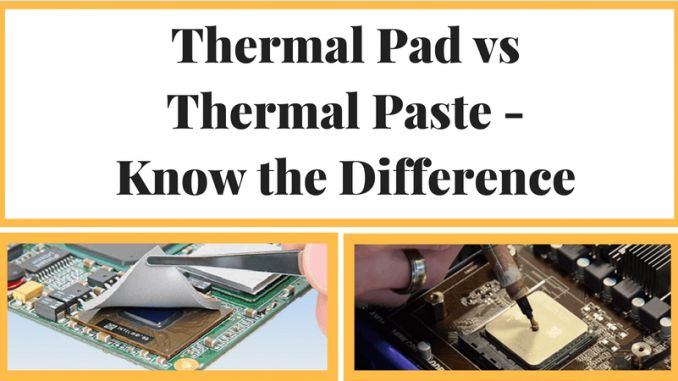 10
10 -
>Gets a new CPU for desktop (yay, went from R5 1600 to R5 3600X)
>Spends half a day flashing new MB BIOS (Needed to flash individual major versions in order, couldn't just go 1.10 to 6.40)
>Finally finishes preparations and goes to replace the CPU
>Cleans the old one and packages it to give it to a friend
>Has issues inserting the new one as the orientation arrow on the motherboard was very hard to make out
>Spends 30 minutes applying thermal paste, worrying about optimal spread
>Forgets which side the CPU fan goes on
>Finally boots back up... CPU fan is suddenly loud AF under load, but eh, temps under stress are sub-60, so, good
~~Next day~~
>Loud CPU fan is too annoying, opens the case again
>CPU fan is on backwards
Ugh
>Takes the fan off, turns it around and fastens again, puts PC back together and boots
>Is quiet again, nice
>Goes to work on the PC
>2 hours later randomly checks temps because no fan noise is weird
>CPU at 75dC, crap
>Opens the (live) PC, CPU fan is not spinning
>Has put the header on one pin to a side
>Unplugs and replugs it correctly
>Fan suddenly starts spinning very fast and cuts my finger
>Finally closes the case once more. All issues resolved
...Its situations like these that make me wonder... What would happen it I had to work with servers in person, physically lol5 -
Feels good to brought dead laptop to life.
Got dead laptop(person who gave it to me for free, said it doesn't turn on, and he got new one and this one is just for recycling), which got some liquid. Changed palmrest, keyboard, changed cable which is connecting to io board with power button, changed thermal paste and it working like a charm. Maybe in the future I will change screen. Screen has some pink spots, but it's only visible on dar theme. Added 16 GB ram, 512 gb ssd. Now I am using it as work computer. Dell Latitude E7450 7
7 -
So back on November 7th I received my Xbox one x project Scorpio edition, unfortunately the model I have suffers from some sort of defective thermal paste and after a good couple of hours of elite dangerous at 4k, it shuts itself down and I have to wait overnight for it to work again. Microsoft said if I send them it they'll give me a new one in about 2 weeks, my solution is to hold it outside my window for 5 minutes to cool it down. God bless the cold of the UK.
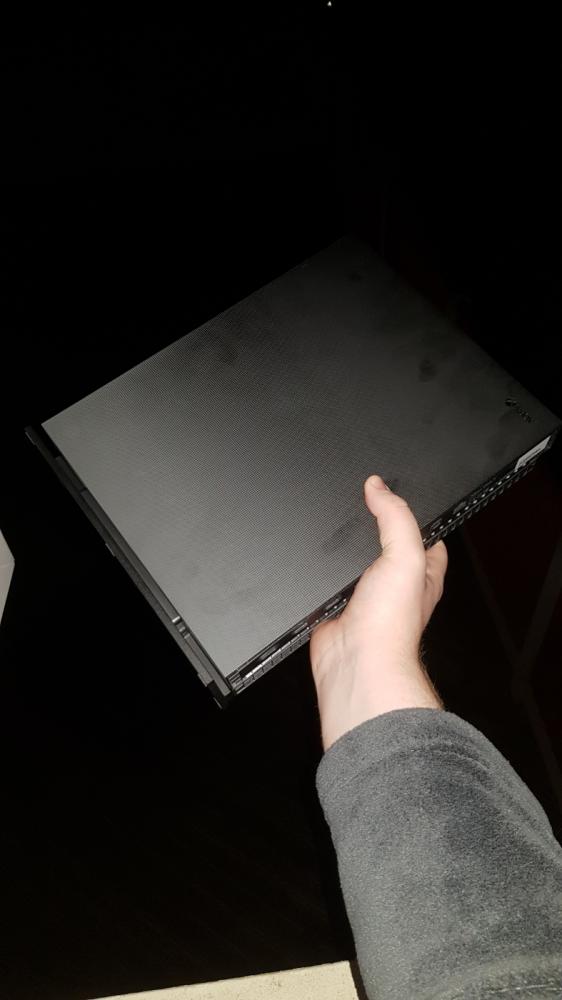 12
12 -
A new and shiny microprocessor looks too beautiful to get it dirty with thermal paste and cover it with a heatsink.9
-
What was supposed to be a simple HDD to SSD upgrade for my brother ended up taking 3 fucking days.
His computer's idle temp was fucking 90c because of fucking YEARS worth of dust preventing fans from breathing, one of them was even dead so I had to go to best buy to get a new one.
Had a power outage happen in the middle of cleaning the damn dust out before replacing the bad fan. It took close to 24 hours for it to come back, and I just didn't bother until the day after cause fuck that.
When I go back to it, I finish cleaning the dust, clone the old HDD to the new SSD, do the swap out, replace the thermal paste on CPU cause why the fuck not at this point. Then turn it on to test, yeah from 90c down to 20c : |
Yeah... so I charged him for the new fan, and the hour-ish it took me to clean the damn dust and replace the fan... (drive was agreed to be done for free as a favor) Yeah not really worth charging for but I was pissed and that was the 'nicest' way I could show how annoyed I was with him not properly caring for the PC. Like honestly 90 degrees celsius. I refuse to believe he didn't notice impacted performance in his games 7
7 -
Best toothpaste it will make your teeth extra white. As a bonus it’ll get you past border security while they check your temperature all that heat will be appropriately spread out to a cool 98.6F.
 4
4 -
Put heatsink straight back on the CPU with the 4 year old thermal paste; what could possibly go wrong right 😅2
-
I got some old piece of shit computer from my cousins, they wanted me to retrieve the old pics on it so I did and now I don't know what to do with it.
I spent the day cleaning years of nasty ass dust off of it and wiped the whole case clean + new thermal paste.
Then I was like why tf am I doing all of this effort, this piece of crap has a single core pentium cpu with a whopping 512 MB of Ram and an 80 GB HDD with the worst cpu cooler mounting systems I have ever seen.
I was thinking of installing something like antix linux with pihole on it but the logical thing to do should be to just get a raspberry pi with has a much smaller form factor, performance and is a lot quieter so idk..4 -
Story, !rant.
So after previously telling the story of my laptop in the rain, I thought I should follow up with this one. (this is couple months later)
My laptop was bought second hand by my father (who doesn't know anything about computers) and the poor thing had a tendency to overheat. It worked fine, but under heavy load it would only last a couple minutes before it shut down.
So once I was cleaning out the fan (as dust accumulated in there) and I ran it under the tap, to get everything off. Sure, you might cringe at the idea but I thought some water wouldn't hurt it, especially after surviving en evening in the rain. So I cleaned it and let it dry.
A while later, when it finished drying I started to reassemble my laptop. After about 30 mins of fiddling with it, it was back together and ready for a fresh start! So I powered it on.
Sparks flew. Smoke started coming off the motherboard. More sparks.
😯
I pulled the cord. "Fuck, glad I caught it on time..."
I waited a while longer. Turn it back on. "Fan is not functioning properly or is missing". FML. After all it had survived, a bit of water in the circuit that made the fan spin is what took it down 😑
Fast forward two years (without a fan, shitty days), and I bought a second hand Lenovo laptop that I adore. So I thought I'd sell the laptop on Ebay, but first I should fix the fan so that I wouldn't have to sell it for next to nothing. Part number was hard to find, and bought it from somewhere in Europe. Four weeks later, the fan arrived at my doorstep.
Took the laptop apart (have I mentioned how hard that was?) and replaced the fan. Felt good to fix what I had ruined two years back. Put it back together (after applying thermal paste, I'm not a monster) and powered it on.
"Fan is not functioning properly or is missing"
😑
After checking the connection a couple times, I realized that what had given out was the motherboard connector for the fan, after the water incident. Wasted 40 dollars and several hours of my time for nothing.
The laptop that survived hours in the rain was taken down by a wee bit of water. So sad.2 -
I tried putting a heat sink on a couple of my PIs but have instead painted my keyboard with thermal paste.3
-
Fucking shit! So I built this new gaming rig: https://devrant.com/rants/1795588/...
....and fuck!
Firstly the RAM does not fucking run on 3200MHz. The maximum stable speed is 3000MHz...
A secondly, the CPU is so fucking HOT! 50 degrees Celsius in BIOS, underclocking when I try to run stress test. I knew it is thermal paste, so I decided to take the cooler off and see and buy a new better paste and wtf AMD, their paste is so shit, that there was actually no layer of paste on the CPU, only on the edges big piles of it. WUT?4 -
Has anyone had experience with taking a 2009 MacBook Pro apart?
About to give mine a new lease on life by replacing thermal paste and battery but probably going to replace the wireless and Bluetooth card (with a working one) but noticed it is installed on the underside of the screen hinge (because that's a logical place other than connected to the main motherboard), just wanting to know if anyone can give recommendations to avoid fucking it irreversibly...4 -
Oh Dell, why do you think that more thermal paste is better? It got crusty and my beautiful laptop started throttling... good job it was easy to sort! Would have hated to have had to get rid of the machine.
-
Hey guys, ran into some thermal throttling issues with my i7-7700k (100c basically all the time, 800-2000mhz speeds) so I'm looking for a new cpu, anyone down to help?
I'm looking to run 1440p 144hz eventually so I don't mind laying down an average sum of cash for one, just need some suggestions.
Is it worth the switch to AMD? Every forum I look at online has someone buying AMD nowadays
I've tried fixing this i7-7700k by remounting the cooler, reapplying thermal paste, changing BIOS settings, making sure the pump is working, but nothing seems to help.79 -
From one pc problem to the next, today while I thought everything was fine, my pc probably overheated and now the motherboard doesn't seem to boot anymore (rgb turns on, but the lights indicating the current step of the boot don't). I panicked and thought maybe it was the CPU, because it was my first time applying thermal paste and did the thing where I ripped the cooler off the motherboard and the CPU attached to it, which I only learned in retrospect that that was a thing. I slightly bent 2 CPU pins doing that.
So far no reason to be overly pissed than panicked, but then I decided to ask on r/pcmasterrace (or masterinsolent) and boy, probable because I mentioned the game I was playing I was only getting responses like "OP dumb, game doesn't do that. I love this game so much I let the developers fuck my wife while I am playing" instead of trying to help or clear up misunderstandings.
Thankfully a system/server admin I know was able to provide me with advice to fix the bent pins, but the motherboard itself still seems pretty dead.
I'll plug the cpu into my older motherboard tomorrow and see if that might be the reason. If you have additional advice, I would appreciate it4



