Join devRant
Do all the things like
++ or -- rants, post your own rants, comment on others' rants and build your customized dev avatar
Sign Up
Pipeless API

From the creators of devRant, Pipeless lets you power real-time personalized recommendations and activity feeds using a simple API
Learn More
Search - "editor color"
-
Are there any other developers out there who find that people judge their skills based on the color scheme they use in an editor?
I started programming with software that only offered one color scheme and have never felt the need to move away from it since I'm used to it.
While I'm sitting in the office, co-workers often come up to me, take one look at the fact I'm using a light color scheme and feel the need to try and convert me to the dark side as if that will make me a better developer.
Does anybody else experience this?26 -
Why does every kid developer have a dark theme fetish? I started programming on a Commodore 64. It was dark. It's the quality of the shit you write that defines you assholes, not the color theme of your editor.
Now that that's off my chest, some poos soul has dared to send his resume to me. One of his projects is a website that is being marked by my ENS as a phishing website. I am about to invite him for an interview, and am willing to bet his everything will be dark because he wants to impress me.31 -
!rant
I used to be someone who disliked microsoft and windows, but with the new CEO Satya Nadella things are going in the right direction. Really love the stuff microsoft is doing right now! bash for windows, 24 bit color console, visual studio code and the monaco editor, dotnet core ... lately I have switched to windows 10 from OSX and I couldn't be happier :)17 -
Can't believe I spent the past 2+ hours looking for; and customizing a color theme for my code editor (... again) when I have a shitload of stuff to do :(4
-
Always use an editor with color syntax highlighting. About 20 years ago I spent 3 days and nights debugging something that was a simple typo error. Since then I always use an editor with color syntax highlighting.7
-
So I walked into a business the other day where they make flyers and business cards etc. Wanted something specific so went to what they call their "developers". So they have some kind of dodgy pdf editor open there and I know exactly what I want so I asked can you take a RGB color..... the reaction was glassy eyes. And after that the woman started to scream at me and telling me that I have no idea what it is like to be a "Developer". Ended up walking out and going to another place.....1
-
Everyone and their dog is making a game, so why can't I?
1. open world (check)
2. taking inspiration from metro and fallout (check)
3. on a map roughly the size of the u.s. (check)
So I thought what I'd do is pretend to be one of those deaf mutes. While also pretending to be a programmer. Sometimes you make believe
so hard that it comes true apparently.
For the main map I thought I'd automate laying down the base map before hand tweaking it. It's been a bit of a slog. Roughly 1 pixel per mile. (okay, 1973 by 1067). The u.s. is 3.1 million miles, this would work out to 2.1 million miles instead. Eh.
Wrote the script to filter out all the ocean pixels, based on the elevation map, and output the difference. Still had to edit around the shoreline but it sped things up a lot. Just attached the elevation map, because the actual one is an ugly cluster of death magenta to represent the ocean.
Consequence of filtering is, the shoreline is messy and not entirely representative of the u.s.
The preprocessing step also added a lot of in-land 'lakes' that don't exist in some areas, like death valley. Already expected that.
But the plus side is I now have map layers for both elevation and ecology biomes. Aligning them close enough so that the heightmap wasn't displaced, and didn't cut off the shoreline in the ecology layer (at export), was a royal pain, and as super finicky. But thankfully thats done.
Next step is to go through the ecology map, copy each key color, and write down the biome id, courtesy of the 2017 ecoregions project.
From there, I write down the primary landscape features (water, plants, trees, terrain roughness, etc), anything easy to convey.
Main thing I'm interested in is tree types, because those, as tiles, convey a lot more information about the hex terrain than anything else.
Once the biomes are marked, and the tree types are written, the next step is to assign a tile to each tree type, and each density level of mountains (flat, hills, mountains, snowcapped peaks, etc).
The reference ids, colors, and numbers on the map will simplify the process.
After that, I'll write an exporter with python, and dump to csv or another format.
Next steps are laying out the instances in the level editor, that'll act as the tiles in question.
Theres a few naive approaches:
Spawn all the relevant instances at startup, and load the corresponding tiles.
Or setup chunks of instances, enough to cover the camera, and a buffer surrounding the camera. As the camera moves, reconfigure the instances to match the streamed in tile data.
Instances here make sense, because if theres any simulation going on (and I'd like there to be), they can detect in event code, when they are in the invisible buffer around the camera but not yet visible, and be activated by the camera, or deactive themselves after leaving the camera and buffer's area.
The alternative is to let a global controller stream the data in, as a series of tile IDs, corresponding to the various tile sprites, and code global interaction like tile picking into a single event, which seems unwieldy and not at all manageable. I can see it turning into a giant switch case already.
So instances it is.
Actually, if I do 16^2 pixel chunks, it only works out to 124x68 chunks in all. A few thousand, mostly inactive chunks is pretty trivial, and simplifies spawning and serializing/deserializing.
All of this doesn't account for
* putting lakes back in that aren't present
* lots of islands and parts of shores that would typically have bays and parts that jut out, need reworked.
* great lakes need refinement and corrections
* elevation key map too blocky. Need a higher resolution one while reducing color count
This can be solved by introducing some noise into the elevations, varying say, within one standard div.
* mountains will still require refinement to individual state geography. Thats for later on
* shoreline is too smooth, and needs to be less straight-line and less blocky. less corners.
* rivers need added, not just large ones but smaller ones too
* available tree assets need to be matched, as best and fully as possible, to types of trees represented in biome data, so that even if I don't have an exact match, I can still place *something* thats native or looks close enough to what you would expect in a given biome.
Ponderosa pines vs white pines for example.
This also doesn't account for 1. major and minor roads, 2. artificial and natural attractions, 3. other major features people in any given state are familiar with. 4. named places, 5. infrastructure, 6. cities and buildings and towns.
Also I'm pretty sure I cut off part of florida.
Woops, sorry everglades.
Guess I'll just make it a death-zone from nuclear fallout.
Take that gators!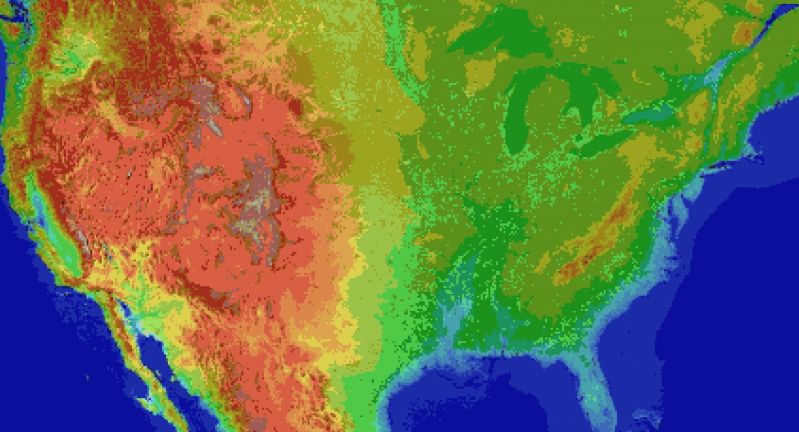 5
5 -
Steps to becoming one with your code:
1.Get red lamps and make em trippy asf.
2.Syntax color the shit out of your editor.
3.Install activate-power-mode
4.Get high or tipsy
5.Listen to surround psytrance
6.Code
Congratulations you are now in a higher level of existence. You are one with your code and your will is root.
*Disclaimer: Marnsghol is not responsible for any: Injury, death, damage to personal or company property, losing job, getting arrested and/or efficiency problems in work environment. Discretion is advised*3 -
Just switched to dark theme in my code editor from a custom Grey color palette.
I dunno, it feels... evil? Like it wants me to commit the overlord of a bug I just wrote.1 -
Thanks for the reminder, wk17. To get unstuck: *pomodore*. Set a timer for 30 to 45 minutes, under which you are only allowed to concentrate on a single thing. No email, no looking up why your editor doesn't find declarations, no tuning of the red color of your terminal that is to bright, no compulsively opening devRant.
Time's up, do whatever for 5 to 10 minutes, and repeat.1 -
Made a new color scheme, and I really love using it for syntax highlighting.
Now I need to fucking port it to every single editor & terminal...5 -
I spend far more time on making my workspace look elegant (organising files, editor themes, plugins, syntax color, look and feel, custom changes in .<file>rc files, etc), than in actual learning and creating.1
-
Seriously how hard is it to observe proper indentation! Don't mix spaces and tabs! That's why I added the .editorrc .jshintrc .jscsrc in the project repo so you'd use it. I asked you to configure your editor and the only thing you configured was your freaking Sublime theme and color scheme. aaaaargh!!!!!1
-
Installing pluggings for my sublime text has made my editor more wonderful(linter, codeigniter snippets, color pickers, git integration ), if we have editors like that who need ide.
<3 -
Adobe's ExtendScript toolkit is abyssmal. I find posts from 2008 referring to issues that have not changed even in CC2017. Do you think they are small issues I'm bitching about? I'll list 2. First, the toolkit only colours "var, return, for, foreach" and a bit more keywords and the strings, of course you can set up color schemes but those are limited and not colouring stuff. The second issue is auto-complete, it rarely kicks in and suggestions have 0 connection to what are you doing and are always the same. It doesn't recognize anything of what are you doing.
Probably in 2008 you had to program with the manual near you like writing assembler, now there's an improvement in 2017, they got a window named object browser or something like that that actually is a summarised portable manual that could've been easily transformed in auto-complete suggestions.
Adobe writes about this and I quote: "a complete integrated development environment". Although I will not write much scripts in it, I need to write a big one and thought about extracting that object data and putting it in a more capable javascript editor. LO and Behold what I discovered, the ExtendScript Toolkit that's supposed to edit Extended javascript and save it as jsx or jsxbin is almost completely (it has some dlls too) built using around 100 jsx files. It's the equivalent of building a js IDE to edit js.
Sorry for formatting, I'm on mobile, I tried.
-
Why do most web sites have so bright design? Aaarghgh, my eyes!
Anyone who dislike screeching default color themes? Black, red, blue, on full white?
Then I guess your editor and terminal are on low contrast light grey on dark grey, or something like that, right? Maybe even your window manager?
If your setup looks like this and the web is what hurts your eyes, try Dark Reader for Chrome or Firefox. I've tried several such plug-ins in the past, but this one is amazing.
(not affiliated)6 -
How to enable dark mode for every application in windows?
Simple....
1)Open "Magnifier"
2)Ctrl+Alt+I
3) Ctrl+Alt+F
Basically just inverts color but it's good enough for some text editor or reading fully white background excel,word or PDF which sometimes hurt my eyes at night especially...
Just don't use it for any movies please :D6 -
Question to people who use vim as their main editor:
I want to use vim as my main editor and I setup a color scheme. This only looked the way it should in gvim but looked weird in vim. I have read online that this is because of the limited color support of terminals.
So the question: do you use gvim or how do you handle color schemes in vim?3 -
In SublimeText, I noticed that my markdowns formatting was not showing up correctly— I decided to download the new markdown package altogether hoping for some kind of update/fix. Turns out the package comes with a super ugly color theme which overrides the default theme of SublimeText. After some googling and experimenting, I found way to override this through the package settings. I always use git through my terminal but I thought let’s try to use git through my code editor and see how it works. I downloaded the git package but then I notice that git tool shows status and all correctly but doesn’t push files to GitHub (it says fatal: unable to read current working directory). Then I download another application called SublimeMerge. It works correctly on its own (pushes files to GitHub) but SublimeText is still not doing the same. Then I tinker around with my SSH keys hoping for a fix, but nothing works. I even go to stackoverflow and search for a solution but I find nothing (I even wrote a post asking for a solution but no replies till now). Fuck it! I now open the file with VSCode. Open terminal within VSCode and add/push/commit through it and everything works perfectly. So goodbye SublimeText I guess 👋🏾9
-
fuck!
When your hard drive crashes, and the most annoying thing you forgot to save is the color/syntax theme on your favourite editor.
(I'm canadian... favourite, not favorite, shutup red squiggly)
fuck!
45 minutes scrolling between color schemes in sublme.. none of them seem right.
Maybe it's monokai? I think...
or was it oceanic
FUCk!
oh well at least it looks like I'm working. -
So i was commenting on a rant by some user where we had this conversation about IDEs and editors...
Point: Intellij has an option to set a background to the whole ide which gives coding a unique experience instead of the pale dull solid color background.
Go to Settings > Appearance > Background image is in the main appearance tab click and set the image, position, transparency ... And voila u have a background image on your editor.
Alternative way just go to settings and search for background image12 -
so I started a side project a while ago.
the only thing it could do was to create some files with desired names and extensions. so this was basically a pretty simple editor.
I left this project with no future plans for a month or so until I started working on it again this week. I added comments to the editor, a console user interface.
the ui isn't futuristic. the program runs in the console. it just lists all the files and folders where the program is currently located in. in the beginning it could take user input and that input was the location where the files created in the editor would be saved. then I thought: it would be more interesting if I created a folder in which I saved the files from the editor. so I did this thing.
then I thought, again: hey, this console is pretty boring and stuff. why should I add some special commands? and so I did.
now you can create an empty folder, before you created a folder and saved at the same time the files created in the editor. now you can open another folder in which you can do the same stuff as before. you can get the current location of the folder you are currently in, so you don't get lost in your fancy computer. you can delete a folder completely, set color, reset color.
but one thing that I lost almost ONE FREAKING HOUR ON IT TO MAKE THE USER EXPERIENCE BETTER was the following: when creating a folder, either empty or with the files from the editor, the program automatically opens the folder, not in the console(hey, I didn't thought of that) but in the file explorer from the os. now it only works for windows and windows explorer because I used system(const char*). I know it's not portable or efficient but I just wanted things to work, I will optimise it later.
the thing that made me lose that one hour debugging was figuring out how to open that file.
ok, so I used windows api with GetCurrentDirectory, I knew how to use system, I knew how to form the path that would match up with the folder, I almost knew how to open the folder with system().
the problem was that I had the path complete, but if the folder had white spaces system() wouldn't recognise the freaking command!
so the string with the path would also contain the command used in system() and I would just .c_str() the string so it could work. as an example my wrong way to make the path was this:
"start C:\\path"
can you figure out what is the problem?
you don't?
it's just so trivial.
how cannot you figure it out?
of course you NEED to put "explorer" between the start command and the actual path!
pffft, you idiot! so easy to figure it out.
so yeah, the right way to open a folder is like this:
"start explorer C:\\path to heLL!!"
p.s.: I still don't understand why putting explorer works and without it doesn't. without explorer it just just says that path with the first word before the white space doesn't exist. -
Is there a program which is good for simply looking at code? It wouldn't be an editor per say, but a viewer. It should be tailored around code, have the usual highlighting, color themes is welcomed, maybe something that highlights comments, documentation and so on.
For development on Windows, this role have always been filled by Notepad++ for me because of its integration to the context menu. It does the job, but I'm wondering if there is actually something like this on the market.17 -
I used to fucking love VSCode it visually was great, it was simple, had an integrated terminal that wasn't shit, supported many languages well (while not forcing every extension down your throat), and was straightforward to configure. I also had problems with it, mainly I felt it was way too bloated for an editor.
That good impression I had is gone now. It seems like every time I'm actually using the editor I have to fight with it. Whether that's an update that fucked up my config, or a reinstall and now I have to **convince** my fucking editor to use tabs instead of spaces automatically and I have to specify because holy shit it will not just listen after I set every possible fucking indentation setting to disable spaces or enable/prefer tabs and they keep adding shit like this that I give no shits about that make me sift through the damn settings finding the settings that turn off whatever new visual effect or quirky little automation they've implemented. I can't tell you how much I actively don't want my braces to be matched up by a color that doesn't even have anything to do with my color scheme.
Ive tried switching but holy shit intellisense is such a great feature that helps me so much so I'm not always bouncing between docs and my editor. Which ATM I'm learning go and intellisense has more fucking information on the functions than the docs do. I've seen Neovim (which is what I'm probably switching to) has language servers that are similar to intellisense so I'm intrigued to try that.
I'm just tired of constantly having to avoid all this shit I don't give a fuck about. I just want to get in, do my thing.
I won't be surprised if I'm the only one on this train 🤣8 -
There isn't a single good hex editor for the command line.
No, xxd+vim is not a solution when you need to move bytes around or create files from scratch.
I want something that shows me e.g. u32/u64 values at certain locations as I'm editing, color coding bytes by printable or not, etc.
There are lots of *viewers*, and a lot of shitty basic editors that hardly work, but nothing that feels solid and actually usable.
Frustrating.7 -
I hate eclipse due to the performance issue... switching perspectives, just everything seems too slow.
Love sublime and it’s speed, and simplicity, as well as vim ..of eclipse had the editor of vim... with key bindings of vim... speed of sublime or vim...but the ilitellisense of eclipse or visual studio ..and the ability to properly change the theme/color scheme of the entire environment without issues of contrast with certain plugs in...
I think eclipse would actually be great if someone did that... or same with Visual studio ...6 -
Did someone already thought about how color highlight can be better? It's been 4-5 years now that I'm coding on a virtual console that run on iPad with a monochrome code editor. Despite the fact that's remind me the old days when I was 8 years old, that doesn't stop me for coding with it.
I mean, is it really important to know that strings are red and numbers are yellow? How does that help me? They are both literal and behave to the user-content categories.
I was talking with my friend, and he says he likes to know if something is a keyword or an identifier. In C++, a lot of common keywords to define stuff and control the flow are often the first word and easy to spot.
A couple of months ago, I tried Flutter, and the editor can highlight ident blocks and give them different colors, but with Flutter, it's easy to get 10 or more ident levels, Does the color help? Splitting the code does.
I think, there is so much stuff that is more important than coloring the grammar of a language. For instance: knowing if an identifier belongs to which Rust Crate because, It's easy to stack 10 or more dependencies in one file that as better chances of names collisions.
Knowing if an identifier was recognized, if it used, if it's a local, a member, a global, a compiled value or a macro seems more important.
I would like to color block of code that is important or sensible. That will help my coworker about the severity of a particular place in the code.
What do you think?1 -
What text editor do you use AND what color theme are you loving right now? I’m in VS Code and I like “Monokai Dimmed” or “Solarized Dark”3

