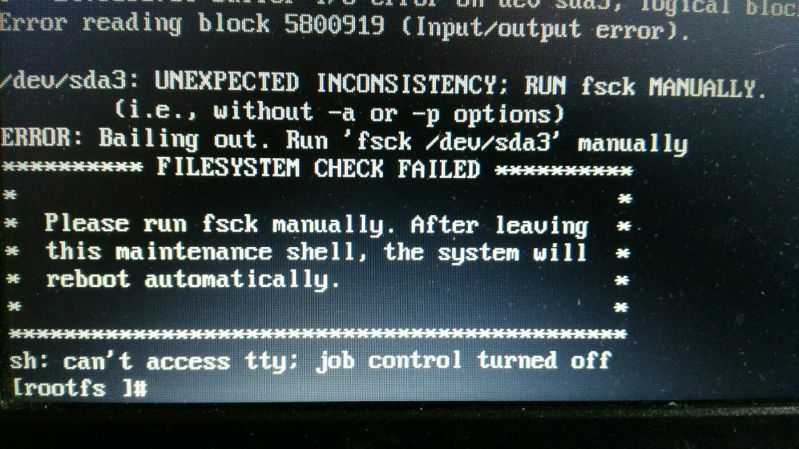Join devRant
Do all the things like
++ or -- rants, post your own rants, comment on others' rants and build your customized dev avatar
Sign Up
Pipeless API

From the creators of devRant, Pipeless lets you power real-time personalized recommendations and activity feeds using a simple API
Learn More
Search - "fsck"
-
I guess unix was made by pervs as I have to command it to Touch, Finger, Unzip, Strip, Mount, Fsck, Unmount and Sleep5
-
terms can only be use in programming: -
Where friends have access to your private parts,
Where Parents may kill their child if required,
Where Bugs come in from open windows,
Where one image is worth 128K words,
Where 10 == 2,
Where Zombies are common and not dangerous *,
Where Daemons are always there somewhere
Where the slimmest of USB drives are considered FAT *,
Where comments are made and arguments are passed, **
Where forever alone nerds can also unzip, touch, mount and fsck ***,
Where root is top of the tree,
Where x = x + y is totally correct,
Where opening a jar requires Java,
Where Oct 31 = Dec 25,
Thanks to ASHISH KEDIA for writing these.
Source :- Quora2 -
If you understand -_-
Why programmers like UNIX:
unzip, strip, touch, finger, grep, mount, fsck, more, yes, fsck, fsck, fsck, umount, sleep😋13 -
"Arch Linux is actually not that difficult".
I ssh'ed into my home server yesterday.
I was greeted by a message from an ext3 disk about needing fsck. Fine, "I haven't been in here for a while, might as well do some maintenance". fsck /dev/sda6, let's go!
This nicely "repaired" the sshd service (i.e. cleared the sectors), I cursed at myself for pressing enter at "repair (y)" right before the connection broke.
So I connected a display and keyboard... ok so let's just pacman -Sy sshd or whatever. We can do this! Just check the wiki, shouldn't be that hard!
Wait... pacman has not run since 2010? WAIT IT'S ACTUAL UPTIME IS 9 YEARS??? I guess we know why I'm a DB admin and not devops...
Hmm all the mirrors give timeouts? Oh. The i686 processor architecture isn't even supported anymore...?
4 hours, 11 glasses of cognac, 73 Arch32 wiki/forum pages, 2 attempts at compiling glibc, and 4 kernel panics later: "I think I'll buy a new server".16 -
root@gf # date; mv gf $HOME; watch movies; touch; split; finger; unzip; fsck; touch; fsck; yes; yes; fallocate -l20M "cream"; zip; sleep
Happy Valentine's Day everyone 😉10 -
Ah, these classic LINUX commands:
$ unzip; strip; touch; finger; grep; mount; fsck; more; yes; fsck; fsck; umount; clean; sleep3 -
(Written March 13th at 2am.)
This morning (yesterday), my computer decided not to boot again: it halts on "cannot find firmware rtl-whatever" every time. (it has booted just fine several times since removing the firmware.) I've had quite the ordeal today trying to fix it, and every freaking step along the way has thrown errors and/or required workarounds and a lot of research.
Let's make a list of everything that went wrong!
1) Live CD: 2yo had been playing with it, and lost it. Not easy to find, and super smudgy.
2) Unencrypt volume: Dolphin reports errors when decrypting the volume. Research reveals the Live CD doesn't incude the cryptsetup packages. First attempts at installing them mysteriously fail.
3) Break for Lunch: automatic powersaving features turned off the displays, and also killed my session.
4) Live CD redux: 25min phonecall from work! yay, more things added to my six-month backlog.
5) Mount encrypted volume: Dolphin doesn't know how, and neither do I. Research ensues. Missing LVM2 package; lvmetad connection failure ad nauseam; had to look up commands to unlock, clone, open, and mount encrypted Luks volume, and how to perform these actions on Debian instead of Ubuntu/Kali. This group of steps took four hours.
6) Chroot into mounted volume group: No DNS! Research reveals how to share the host's resolv with the chroot.
7) `# apt install firmware-realtek`: /boot/initrd.img does not exist. Cannot update.
8) Find and mount /boot, then reinstall firmware: Apt cannot write to its log (minor), listed three install warnings, and initially refused to write to /boot/initrd.img-[...]
9) Reboot!: Volume group not found. Cannot process volume group. Dropping to a shell! oh no..
(Not listed: much research, many repeated attempts with various changes.)
At this point it's been 9 hours. I'm exhausted and frustrated and running out of ideas, so I ask @perfectasshole for help.
He walks me through some debugging steps (most of which i've already done), and we both get frustrated because everything looks correct but isn't working.
10) Thirteenth coming of the Live CD: `update-initramfs -u` within chroot throws warnings about /etc/crypttab and fsck, but everything looks fine with both. Still won't boot. Editing grub config manually to use the new volume group name likewise produces no boots. Nothing is making sense.
11) Rename volume group: doubles -'s for whatever reason; Rebooting gives the same dreaded "dropping to a shell" result.
A huge thank-you to @perfectasshole for spending three hours fighting with this issue with me! I finally fixed it about half an hour after he went to bed.
After renaming the volume group to what it was originally, one of the three recovery modes managed to actually boot and load the volume. From there I was able to run `update-initramfs -u` from the system proper (which completed without issue) and was able to boot normally thereafter.
I've run updates and rebooted twice now.
After twelve+ hours... yay, I have my Debian back!
oof.rant nightmare luks i'm friends with grub and chroot now realtek realshit at least my computer works again :< initrd boot failure8 -
Why programmers like UNIX:
unzip, strip, touch, finger, grep, mount, fsck, more, yes, fsck, fsck, fsck, umount, sleep3 -
Did you know?
Ubuntu 16.04 can't build ROS.
Fsck!
I look retarded running a VM of Ubuntu 14 in Ubuntu 165 -
TL;DR; I unfucked a micro sd used by a nintendo switch with one command: fsck
I had noticed that the nintendo switch displayed way more storage usage then it should. I didn't mind at first, but at some point I couldn't download any games. When I checked I saw some ridiculous storage usage.
According to the system, all games summed up ~20Gb, but >100Gb was in use? Sounds retarded, so I did the following:
* Plugged it into laptop
* Spend one our searching for a way to to access this seemingly unknown filesystem
* Find out this filesystem is actually exFAT
* Find out that 2/3 sd adapters suck
* check filesystem with dust (A visually more pleasing version of du)
* Find 20Gb of files, nothing hidden or whatever
* run fsck
* "File system contains some errors want me to fix then?"
* "Sure"
* check usage
* 17%
As for the reason why this happened in the first place, my guess is that the switch labels the whole segment of the card as used before downloading a game and it something goes wrong, it shits itself.
Anyways, fsck is a pretty useful command. 1
1 -
Why programmers like UNIX:
unzip, strip, touch, finger, grep, mount, fsck, more, yes, fsck, fsck, fsck, umount, sleep3 -
Why devs like Linux/Unix :
unzip, strip, touch, finger, grep, mount, fsck, more, yes, fsck, fsck, fsck, umount, sleep3 -
Why programmers like UNIX:
unzip, strip, touch, finger, grep, mount, fsck, more, yes, fsck, fsck, fsck, umount, sleep5 -
So, idiot me decided it would be a good idea to never get around to configuring my UPS to gracefully shutdown my server after a powercut lasting more than x duration...
Long story short, we had a powercut that lasted 4 minutes or so longer than the battery in the UPS could keep the server up for...
UPS died, server went pew, and after rebooting itself once the power came back on, my raid array wouldn’t mount anymore...
After Googling around, it seemed like running e2fsck would solve the problem.
Didn’t seem to do the trick... and tired me at 3am decided it would be a good idea to poke around.
Pretty sure I ran a command wrong, or two, because now I can’t even mount the fricken array in read only, and fsck complains with a shit ton errors...
Been researching for hours, and no dice...
Test Disk shows the ext4 partition, but fails to list any files...
I may have destroyed the tables or something... I’m a noob at this point.
I’m able to access files with the RStudio tool, however this doesn’t help with file names and directory structure 😭
Is it all over for my 5 years worth of photos and other bits and pieces that I don’t have any backups of ? 😂😭😭
If any of y’all are pros with data recovery and can help a fellow boi out, I’d be more than happy to pay for ya time !2 -
Turns out deleting a git branch also deletes your unchanged changes fuckkkkk
Well as good a time as any to learn how to use 'git fsck' and manually sort through hundreds of dangling blobs
FML6 -
Motherfucker
One does not simply install a macOS security patch on a hackintosh without everything going to snit
Now I have one recent backup and am trying not to fsck anything else up1 -
Linux.
I love you and hate you at the same time. If something breaks with the boot sequence, usually it involves using a live USB to fix the existing installation, which I directly did once I got a kernel panic.
Checked out the hard disk uuids (I was partitioning), tried chrooting but couldn't get further. Then, I booted again into the faulty Linux installation and the frikkin page said I had to run fsck on my harddrive manually. Did that in the handy provided terminal and guess what, it boots again.
Linux, you can't help people who assume issues, like me. I still like you though3 -
so on my new lappy I'm testing XFS. After reading how bloody fast it is, I figured: why not give it a shot!
2 weeks later, I want to go back to ext4. XFS is SSSSOOOOOO fault-intollerant, it breaks my Chrome profile after each forced-poweroff (or power loss). And the on-boot fsck freezes. And after a successful bootup I see the log messages in syslog are all messed up (timestamps are all over the timeline!!!)
it's a mess... A very fast mess.17 -
how in the fsck is it possible that people like us can maintain a fleets of servers, create the most amazing applications that drive the world economy, but not figure out how in the mother fsckin world to make our girlfriends iphones backup to icloud. don't bury the shit i want to do under 10 fucking layers of option screens and shit ui because you think your customers are too dumb. apple fail.
-
The ridiculous and shameful story of how simply "installing Windows" saved my hard drive from the garbage.
(Also update on https://devrant.com/rants/3105365/)
It started with my root partition turning read-only all of a sudden. Some quick search suggested that I should check the sanity of my hard drive, by running a SMART test, which failed of course. I backed up my data using ddrescue and ran a badblocks over the whole thing, which found around 800 unreadable blocks in a row. I was ready to bid farewell to my drive, but as a last resort, instead of the trash, I brought it to this place where they claimed they can repair the damaged hard drives by "surgery".
To my surprise, they returned my drive the next week, saying it is all well now, and charged me 1/8 the price of a new drive, with a refund guarantee if there was a problem in two days. There was a problem right there: I ran another SMART test which failed again, and also the faulty blocks were still unreadable! So I stormed the place and called for my refund, showing the failed SMART report. The only answer I would get from the staff was "Have you tried installing Windows?".
I usually try to be patient in such situations; I really don't like to declare publicly that "not everyone uses that stinky piece of rotten software you call an OS", but their suggestion seemed totally irrelevant! I got all types of IO errors all over the damn thing and they told me to install Windows. Why? Because this was the only test they would rely on. At last I managed to meet the "technician" there and showed him the IO errors: tried to read the bad sectors with dd and failed. He first mumbled somethings like "Have you checked the connector?" or "Are these the same blocks?", but after he ran out of bullshit, he said "Why don't you just install Windows first and see if that helps?" and I was ready to explode in his face!
"You test drives by installing Windows, just because it will make a nasty NTFS partition and probably does an fsck? If you shut your mouth for a sec and open your eyes you'll see this is a shit load of IO errors we got here: You can't install Windows, you can't even make an NTFS here, because it will try to zero-the-fuck-out the damn partition and it will face the same fucking IO error that I'm showing you right now in almost one single fucking system call!"
"I don't know this kind of test you are using. We have our own tests and they've passed successfully. So all I can do is to give you a Windows CD if you want."
"I don't need a Windows CD. I will just try to make an NTFS partition on the error spot and I will fail."
"Ok. Then call me when your done."
I was angry, not only because I felt they're just trying to avoid a refund, but also because I knew I've lost my drive. But just with hope that I could get my money back, I made a small partition over the error spot and ran `mkfs.ntfs` on it. I was ready to show the failure to the guy, but I looked more precisely and saw that "the filesystem was created successfully!" I was sure something is nor write. I then successfully mounted the new partition, write over it and read it again. I even dd'ed the blocks again, and this time there was no IO error. All of a sudden everything was fine.
I didn't know what happened. Maybe it just needed a write, while I'd just tried to read from those blocks. But anyway, I didn't called the technician guy again. I just thanked one of the staff there and said that my problem was solved. I then ran a successful SMART test and then restored my backup. Ridiculous like that.
I'm still not sure if my drive will continue to live with no more problems. I also have no explanation for what happened. (I appreciate any help on this https://superuser.com/questions/...) But I really like to see the look on the poor guy's face when he finds out that trying to install Windows just saved my ass!8 -
I DONT KNOW WHY BUT UBUNTU 17.04 SET MY ONLY DISK TO /DEV/SDB, I RAN A DD TO DELETE MY USB DRIVE (I TAUGHT IT WAS /DEV/SDB) AND DELETED ALL MY PARTITIONS! F* THIS SHIT, I'M GOING BACK TO ARCH11
-
I don't know what happened with my Ubuntu 16.04.
And Now I'm bored by Typing
fsck -y /dev/sda1
on boot
😥😥3 -
Every time I try to use Android Studio in any linux distribution it makes file system read only mode and I have to use fsck command every time. Is there anybody who have the same problem as me 😐😐3
-
Just a friendly note: If you use the same technique as I i.e. local GIT repositories backed up on cloud, ALWAYS make sure there is still at least as much free space as the largest repo shallow clone.
It may happen that some really really archaic "commits" will disappear and git won't work as usual, but mostly you'll have an access to the branches, which you can diff against the master and make patches. Then just clone, make branches from patches and code happily ever after.
Also... you really really shouldn't push when you discover(git fsck --all) such an issue in your local repo, although I think git won't even allow you to do so. -
Please help me!
I was trying to fix my fat32 partition with fsck because it had an input / output error.
It's fixed but now all files and folders are read only6 -
Thought it had been a while since my last Arch redo. Now the fsck output is hundreds of pages long and I'm grateful for my backups, and all suspiciously occuring just seconds after a full upgrade. I guess hardware failure is a possibility, but the smart status on the drive says it's perfect and dozens of retrospective self tests didn't reveal any issues. RAM passed multiple tests as well. Oh well, not like I haven't reinstalled before.
-
So my friends USB drive suddenly doesn't work. It shows up in Windows' device manager (with no exclamation sign) but not in My Computer or even Disk Management (So I can't partition it) Reinstalling drivers doesn't work either. When trying to mount it in Linux, Linux complains that it can't see the drive. fsck and gparted don't read it either, but it shows up in lsblk. Dmesg complains it can't read the partition table (error -110). Any of you guys have bright ideas? Nothing like this has shown up in SO before so I've asked in both here and SO. Any ideas?12