Join devRant
Do all the things like
++ or -- rants, post your own rants, comment on others' rants and build your customized dev avatar
Sign Up
Pipeless API

From the creators of devRant, Pipeless lets you power real-time personalized recommendations and activity feeds using a simple API
Learn More
Search - "fstab"
-
Suddenly my KDE neon installation didn't want to start anymore. (emergency recovery shell)
Immediately searching for solutions, praying for the best...
Saw a suggestion about removing any custom /etc/fstab entries. Removed an entry i added earlier today.
Boots again right away, fuck yeah, Linux, I fucking love you ❤︎4 -
Well, here's the OS rant I promised. Also apologies for no blog posts the past few weeks, working on one but I want to have all the information correct and time isn't my best friend right now :/
Anyways, let's talk about operating systems. They serve a purpose which is the goal which the user has.
So, as everyone says (or, loads of people), every system is good for a purpose and you can't call the mainstream systems shit because they all have their use.
Last part is true (that they all have their use) but defining a good system is up to an individual. So, a system which I'd be able to call good, had at least the following 'features':
- it gives the user freedom. If someone just wants to use it for emailing and webbrowsing, fair enough. If someone wants to produce music on it, fair enough. If someone wants to rebuild the entire system to suit their needs, fair enough. If someone wants to check the source code to see what's actually running on their hardware, fair enough. It should be up to the user to decide what they want to/can do and not up to the maker of that system.
- it tries it's best to keep the security/privacy of its users protected. Meaning, by default, no calling home, no integrating users within mass surveillance programs and no unnecessary data collection.
- Open. Especially in an age of mass surveillance, it's very important that one has the option to check the underlying code for vulnerabilities/backdoors. Can everyone do that, nope. But that doesn't mean that the option shouldn't be there because it's also about transparency so you don't HAVE to trust a software vendor on their blue eyes.
- stability. A system should be stable enough for home users to use. For people who like to tweak around? Also, but tweaking *can* lead to instability and crashes, that's not the systems' responsibility.
Especially the security and privacy AND open parts are why I wouldn't ever voluntarily (if my job would depend on it, sure, I kinda need money to stay alive so I'll take that) use windows or macos. Sure, apple seems to care about user privacy way more than other vendors but as long as nobody can verify that through source code, no offense, I won't believe a thing they say about that because no one can technically verify it anyways.
Some people have told me that Linux is hard to use for new/(highly) a-technical people but looking at my own family and friends who adapted fast as hell and don't want to go back to windows now (and mac, for that matter), I highly doubt that. Sure, they'll have to learn something new. But that was also the case when they started to use any other system for the first time. Possibly try a different distro if one doesn't fit?
Problems - sometimes hard to solve on Linux, no doubt about that. But, at least its open. Meaning that someone can dive in as deep as possible/necessary to solve the problem. That's something which is very difficult with closed systems.
The best example in this case for me (don't remember how I did it by the way) was when I mounted a network drive at boot on windows and Linux (two systems using the same webDav drive). I changed the authentication and both systems weren't in for booting anymore. Hours of searching how to unfuck this on windows - I ended up reinstalling it because I just couldn't find a solution.
On linux, i found some article quite quickly telling to remove the entry for the webdav thingy from fstab. Booted into a root recovery shell, chrooted to the harddrive, removed the entry in fstab and rebooted. BAM. Everything worked again.
So yeah, that's my view on this, I guess ;P30 -
Last week I was erasing a 2Gb USB thumb while copying some really important shit to my backup disk. I look at the terminal and see it's taking a lot of time to did zeroes on dev/sdb.
Then I realized that dev/sdb is the backups drive and I just erased the firsts sectors of my only fucking backup.
It's ok, I said, let's see what can TestDisk do for me. And it only could find an empty sad partition that had useless shit on it. Whdd couldn't even find the drive. Cat and dd vomited 160Gb of nothing to a file that couldn't be read. I was lost, because I failed doing something I'm really good at. And I did it because I was to stupid to check fstab...
It's the very first time I couldn't recover data, so I'm thinking about delete "Data recovery" from my resume skills and put "Data cleaning. Really effective. I can send you 160Gb of pure horse shit to prove it" instead.2 -
Oh fucking Huawei.
Fuck you.
Inventory:
- Honor 6x (BLN-L22C675)
- Has EMUI4.1 Marshmallow
- Cousin brother 'A' (has bricking XP!)
- Uncle 'K'
- Has Mac with Windows VM
Goal:
- Stock as LineageOS / AOSP
Procedure (fucking seriously):
- Find XDA link to root H6X
- Go to Huawei page and fill out form
- Receive and use bootloader code
- Find latest TWRP
- Flash latest TWRP
- TWRP not working? Bootloops
- XDA search "H6X boot to recovery"
- Find and try modded TWRP
- TWRP fails, no bootloop
- Find & flash TWRP 3.1.0
- Yay! TWRP works
- Find and download LineageOS and SuperSU
- Flash via TWRP
- Yay! Success.
- Attempt boot
- Boot fails. No idea why
- Go back to TWRP
- TWRP gives shitload of errors
"cannot mount /data, storage etc."
- Feel fucked up
- Notice that userdata partition exists,
but FSTAB doesn't take
- Remembers SuperSU modded boot
image and FSTABS!
- Fuck SuperSU
- Attempt to mod boot image
- Doesn't work (modded successfully
but no change)
- Discover Huawei DLOAD
Installer for "UPDATE.APP" OTAs
Note: Each full OTA is 2+ GB zipped
- Find, download, fail on 4+ OTAs
- Discover "UPDATE.APP Extractor"
Runs on Windows
Note: UPDATE.APP custom format
Different per H6X model
- Uses 'K''s VM to test
- My H6X model does not have
a predefined format
- Process to get format requires
TWRP, which is not working
- FAIL HERE
- Discover "Firmware Finder"
Windows app to find Huawei
firmwares
- Tries 'K''s VM
- Fails with 1 OTA
- Downloads another firmware ZIP
- Unzips and tries to use OTA
- Works?!
- Boots successfully?!
- Seems to have EMUI 5.0 Nougat
- Downloads, flashes TWRP
- TWRP not working AGAIN?
- Go back to XDA page
- Find that TWRP on EMUI 5 - NO
- Find rollbacks for EMUI5 -> EMUI4
- Test, fail 2-4 times (Massive OTAs)
- DLOAD accepts this one?!!!
- I HAVE ORIG AGAIN!!!
- Re-unlock and reflash TWRP
- Realise that ROMs aren't working on
EMUI 4.1; Find TWRPs for EMUI5
- Find and fail with 2-3 OTAs
Note: Had removed old OTAs for
space on Chromebook (32GB)
- In anger, flash one with TWRP
instead of DLOAD (which checks
compatability)
- Works! Same wasn't working with
DLOAD
- Find and flash a custom TWRP
as old one still exists (not wiped in
flash)
- Try flashing LineageOS
- LineageOS stuck in boot
- Try flashing AOSP
- Same
- Try flashing Resurruction Remix
- Same
- Realise that need stock EMUI5
vendor
- Realise that the firmware I installed
wasn't for my device so not working
- FUCK NO MORE LARGE DLs
- Try another custom TWRP
- Begin getting '/cust mounting' errs
- Try reflashing EMUI5 with TWRP
- Doesn't work
- Try DLOADing EMUI5
- Like before, incompatability
- DLOAD EMUI4
- Reunlock and reflash TWRP
- WRITE THIS AS A BREAK
AAAAAAAAAAAAAAAAAAAAAAAAAAAAAAAAAAAAAAAAAAAAAAAAAAAAAAAAARRRRRRRRRRRRRRRRRRRRRRRRGGGGGGGGGGGGGGGGGGGGGGGGGHHHHHHHHHHHHHH7 -
Yes, I have to admit, sometimes Linux is a F*KING B*TCH.
I was supposed to fucking format a pc for a close friend of mine, cause he produces music and win 10 fucked his machine up with its broken updates.
Knowing the guy is a talent I promised that by 7PM the pc would be fixed.
Not really, I'm feeling the stupidest guy in this fucking earth, cause I've been here for 2 hours, fucking trying to extract an ISO image, and nothing on this fucking planet seems to work.
Tried the graphical archives, none open de ISO, tried 7z, it gives me an error, tried fuseiso, which is recommended in Arch Linux' documentations. Doesn't work. Tried mount - o my file.iso /mnt and it says /mnt isn't in the fstab file which makes me even angrier cause I always mount everything there without editing shit. So I installed 7-zip for windows in wine, it extracts until 90% and freezes. Now I'm trying hsuebrirbwkwpxjhw9shrbejejwke and my mouth is foaming and my ear is bleeding my brains out and I don't need you shit.
Fuck you, Fuck your goddamn ISO and Fuck this faggot ass spell checker, that changes Fuck to duck and assign to asset.
Fuck it, I ain't gonna format anyones pm anymore. 18
18 -
man i wish i had brain cells.
i was trying to free some storage by deleting some btrfs snapshots, so i mounted the directory and started rm -rfing, as you do. a couple minutes in, i decide to reboot and make sure i didn't accidentally start deleting my root partition.
spoiler alert: i accidentally started deleting my root partition.
it only got up to deleting /data (where i keep my multimedia), but my whole /boot directory is gone. now I'm gonna have to spend a couple hours redoing stuff like fstab and grub to make things work again 😃1 -
LETS MAKE AN INTERACTIVE RANT CUZ I'M BORED:
Lets try to collect some "deadly commands".
I'll start:
sudo echo "I AM STUPID" &> /etc/fstab
sudo chmod +777 /9 -
>Raspberry Pi on 16GB SD card
>Plugs in 2 flash drives for space, one 8GB and one 32GB
>8GB is allocated entirely for swap
>32GB is separated into 3 partitions and /etc/fstab edited to mount them on /home, /opt and /usr
>Moves files to the proper partitions on stick
>Kernel panic on boot before keyboard is enabled, kernel panic data taller than screen
>No R/W FS for kernel to dump to
fuck my life4 -
This is a rant thats been waiting a long time to be said...
About half a year ago I got a refurbished laptop, and decided to run manjaro on it (primarily because I didn't have the time to setup arch). I spent time configuring it, I tried out different things, and all in all I learnt tons about linux, and just random things about computers in general.
I dont regret this in the slightest!
Despite the many times where something went horribly wrong, like after I moved over to efi (without a hitch, actually!) I forgot to add to fstab my esp and f-ed the whole boot system. Or when, right in the beginning of this adventure, I tried to move over Xorg to my nvidia gpu and left optimus on. Big Mistake! But I learnt, and I came out a better sysadmin, a better dev than when I first went in.
And again, I dont regret it in the slightest!1 -
Update on SSHFS:
I have now moved over to a Samba share that auto-mounts via fstab. It took way too goddamn long....4 -
So last night I ran out of space on my root partition, apparently 30GB isn't enough for `/` besides `/home` and `/data` because both `/var` and `/usr` used around 14GB each so I decided to create partitions for them, had 500GB unallocated disk space on my SSD for if I wanted to install windows on my machine besides Arch Linux.
I edited the fstab file and sure enough, the partitions were mounted on boot, everything went fine. Then U realised the data wasn't actually removed from the first partition so I decided to mount the drive again and remove the files, the system still worked fine.
Untill I rebooted. Apparently the bit scripts require files in the`/usr` folder which wasn't mounted at boot, but right after. F*ck, system won't boot and now I'm in a recovery shell in busybox. After googling and reading the arch wiki I noticed a small message saying what you should do if you want to have `/usr` on another partition. I didn't do any of that.
After a couple of hours and a lot of reboots and chroots from a live USB to the broken installation it was fixed without losing any data! I did learn to read the manual or wiki to see any specifics when using more partitions. 😂2 -
I remember the day I used Linux to enforce size quotas on user directories oh what a day
I was surrounded by horrible monsters wearing manho suits that made them appear superficially human... though the sounds screeching forth from their many toothed mouths in whining jarring tones would suggest otherwise and I used this wonderful feature : you can call most of the file systems commands on files !
did a dd to create a disk image specified to the correct size made an fs inside and mounted it straight into the home directory adding entries to the fstab to auto mount and setting the io permissions
It was so wonderful and the little bastards refused to use the server !5 -
Please help me before I get mad,
First day with Linux Mint.
Objective: Make a 3Tb Hdd Read and Write, Right now I can use it only to Read.
Finally Installed Linux after some bumps (bad ISO).
I have 2 HDDs, the SSD with Linux and a 3Tb HDD
Right now the 3T has 4 partitions, one for windows, 3 for personal use with lots of personal stuff I can't lose.
I've been looking for videos, tutorials and the maximum I got was to had one partition mounted as a folder
<code>
# /etc/fstab: static file system information.
#
# Use 'blkid' to print the universally unique identifier for a
# device; this may be used with UUID= as a more robust way to name devices
# that works even if disks are added and removed. See fstab(5).
#
# <file system> <mount point> <type> <options> <dump> <pass>
# / was on /dev/sda1 during installation
UUID=f0a65631-ccec-4aec-bbf5-393f83e230db / ext4 errors=remount-ro 0 1
/swapfile none swap sw 0 0
UUID=F8F07052F07018D8 /mnt/3T_Rodrigo ntfs-3g rw,auto,users,uid=1000,gid=100,dmask=027,fmask=137,utf8 0 0
</code>
What am I missing?
PS.: Next: Make fingerprint work in Linux14 -
My first tech blog about an issue I faced with arch. Your inputs please !
http://simplysanad.com/blog/2016/...3 -
So, I just attempted to use KDE's partitionmanager application on Gentoo... just noticed that every time I run it, it screws up the formatting in /etc/fstab.
That's a deal-breaker! Back to gparted... -
well it took me some time before I found what's wrong on this line.
mount /var/lib/libvirt/images2/
/var/lib/libvirt/images2/ not found in fstab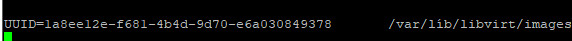
-
So though I SORT of understand this when you're talking a server for example, one 'feature' of linux I really don't like is when a bogus entry in fstab causes the whole machine to boot into emergency mode without so much as an error message !
-
It only takes three commands to install Gentoo:
> cfdisk /dev/hda && mkfs.xfs /dev/hda1 && mount /dev/hda1 /mnt/gentoo/ && chroot /mnt/gentoo/ && env-update && . /etc/profile && emerge sync && cd /usr/portage && scripts/bootsrap.sh && emerge system && emerge vim && vi /etc/fstab && emerge gentoo-dev-sources && cd /usr/src/linux && make menuconfig && make install modules_install && emerge gnome mozilla-firefox openoffice && emerge grub && cp /boot/grub/grub.conf.sample /boot/grub/grub.conf && vi /boot/grub/grub.conf && grub && init 6
that's the first one2
