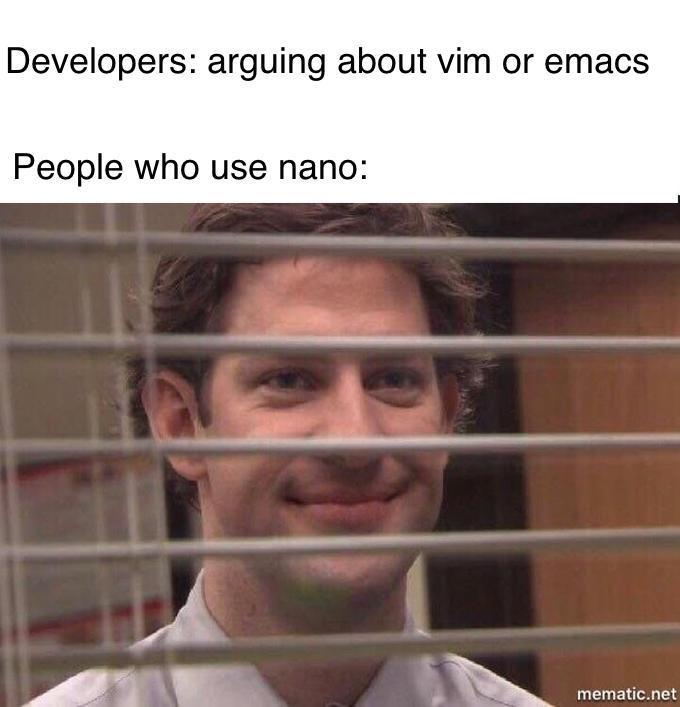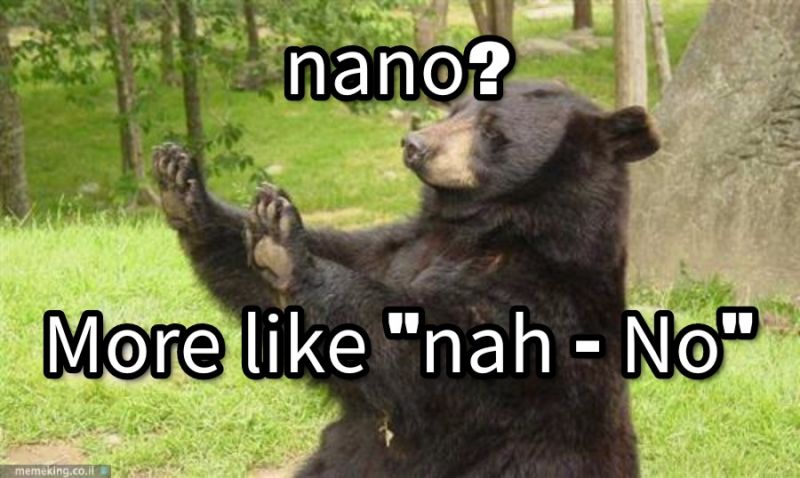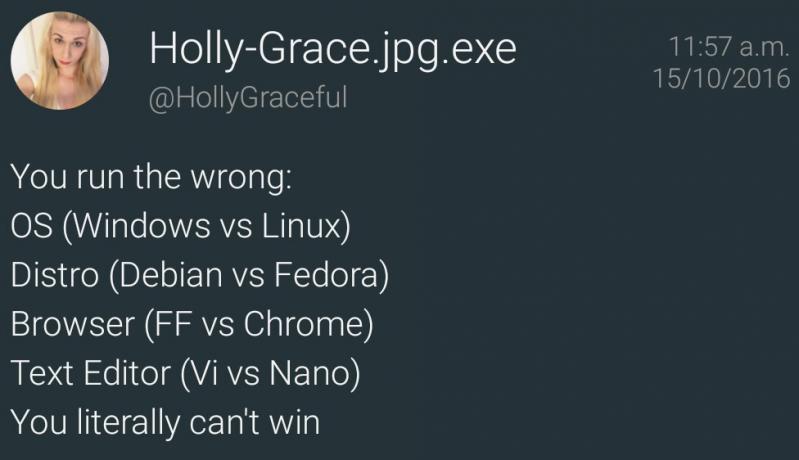Join devRant
Do all the things like
++ or -- rants, post your own rants, comment on others' rants and build your customized dev avatar
Sign Up
Pipeless API

From the creators of devRant, Pipeless lets you power real-time personalized recommendations and activity feeds using a simple API
Learn More
Search - "vim nano"
-
Starting to feel that devRant is a really nice place to hang out.
Even though we have differences in languages (C#, PHP, JavaScript, JAVA), culture (semi brackets, tabs and spaces) and tools (Sublime, vim, nano, Atom) but we strive to be a better coder by encouraging one another or ranting to blow some steam.
Like seriously guys, you guys are awesome! It feels that I am becoming more human by visiting devRant (or maybe I'm turning into AI).12 -
To people who don't know how to use Linux: Just because I use nano instead of gedit or any other GUI text editor does not mean I'm showing off. Why can't you understand that ssh-ing into a server and opening a file in the terminal itself to edit three lines of configuration is much easier than opening FileZilla, connecting, downloading the file, making the changes and uploading it again. It's fine if you want to do it that way. But please don't judge me for doing it my way.
To people who are good with Linux: Can you please stop suggesting me to use vim instead, EVERY FUCKING TIME? I know it's more powerful, but I haven't been using Linux enough to have surpassed it's learning curve. Plus I google up how to use it and do use it when I have the need. Please let me be?
To people who tell me to use Windows for everything: Go suck a fat dick, you uncultured morons.9 -
People argue all the time what text editor is the best: VSCode, Sublime, NP++, Emacs, Nano, Vim, etc.
I just remembered when I used to do my HTML, CSS and JS in regular Windows Notepad, as a requirement in my Web Developement classes...
I think some good came from that, I picked up a habit of writing my code very neatly, easily readable.17 -
I’m gonna say it. I prefer Nano. Vim is nice and emacs exists but I just feel most comfortable in the hands of my precious Nano.27
-
Yes, thank you bash, I know Nano is the easiest and I am a pussy developer for not using Vim. Now shut up about it.
 3
3 -
It took forever to get SSH access to our office network computers from outside. Me and other coworkers were often told to "just use teamviewer", but we finally managed to get our way.
But bloody incompetents! There is a machine with SSH listening on port 22, user & root login enabled via password on the personal office computer.
"I CBA to setup a private key. It's useless anyways, who's ever gonna hack this computer? Don't be paranoid, a password is enough!"
A little more than 30 minutes later, I added the following to his .bashrc:
alias cat="eject -T && \cat"
alias cp="eject -T && \cp"
alias find="eject -T && \find"
alias grep="eject -T && \grep"
alias ls="eject -T && \ls"
alias mv="eject -T && \mv"
alias nano="eject -T && \nano"
alias rm="eject -T && \rm"
alias rsync="eject -T && \rsync"
alias ssh="eject -T && \ssh"
alias su="eject -T && \su"
alias sudo="eject -T && \sudo"
alias vboxmanage="eject -T && \vboxmanage"
alias vim="eject -T && \vim"
He's still trying to figure out what is happening.5 -
Ladies and gentlemen.
Back in 2009 when I started coding, some dickhead told me to not learn Vim because professional developers normally use IDEs for shit instead of text editors.
Being the kind of person that I am, I shrugged him off as the cocksucker that he was and decided to learn Vim anyway.
Fast forward to 2015 up to 2018
I
Use
That
Bitch
Religiously
At work. For fucking everything since it is what you have when you ssh into a server and lemme tell ya this:
I you guys thought being a Vim master ain't dropping no one's panties....boy u wrong af.
And nano is fine too, but why settle for less when you can be a complete vim black wizard?38 -
Every time a distro defaults my editor to nano, I lose a brain cell. Why, why this crappy abomination of an editor? Distro maintainers, default to proper vim for an editor like real men! Fucking hell!13
-
I tried vim for a few weeks. I almost used to it. But I didn't see how I could be more productive with it than with Visual Studio Code, at all, so I switched back. Maybe because I'm super fast with my mouse because of my 2500 hours of Dota. But knowing how to use vim is super useful when doing remote stuff via SSH. Nano too basic.13
-
why does Tux the Linux penguin always looks so concerned? it's like, cmon little man, you're awesome and it's ok that that user is using nano instead of vim, he/she will learn. ^^5
-
@JoshBent and @nikola1402 requested a tutorial for installing i3wm in a windows subsystem for linux. Here it is. I have to say though, I'm no expert in windows nor linux, and all I'm going to put here is the result of duckduck searches, reddit and documentation. As you will see, it isn't very difficult.
First things first: Install WSL. It's easy and there's a ton of good tutorials on this. I think I used this one: https://msdn.microsoft.com/en-us/...
Once you got it installed, I guess it would be better to run "sudo apt-get update" to make sure we don't encounter many problems.
Install a windows X server: X is what handles the graphical interface in linux, and it works with the client/server paradigm. So what we'll do with this is provide the linux client we want to use (in this case i3wm) with an X server for it on windows. I guess any X server will do the work, but I highly recommend vcXsrv. You can download it here:
https://sourceforge.net/projects/...
for i3 just "sudo apt-get install i3"
Configurations to make stuff work:
open your ~/.bashrc file ("nano ~/.bashrc" vim is cool too). You'll have to add the following lines to the end of it:
"""
export DISPLAY=:0.0 #This display variable points to the windows X server for our linux clients to use it.
export XDG_RUNTIME_DIR=$HOME/xdg #This is a temporary directory X will use
export RUNLEVEL=3
sudo mkdir /var/run/dbus #part of the dbus fix
sudo dbus-daemon --config-file=/usr/share/dbus-1/system.conf #part of the dbus fix
"""
Ok so after this we'll have a functional x client/server configuration. You'll just have to install your desktop enviroment of choice. I only installed i3wm, but I've seen unity and xfce working on the WSL too. There are still some files that X will miss though.
*** Here we'll add some files X would miss and :
With "nano ~/.xinitrc" edit the xinitrc to your liking. I only added this:
"""
#!/usr/bin/env bash
exec i3
"""
Then run "sudo chmod +x ~/.xinitrc" to make it an excecutable.
Then, to make a linking file named xsession, run:
"ln -s ~/.xinitrc ~/.xsession"
Now you'll be able to run whatever you put in ~/.xinirc with:
"dbus-launch --exit-with-session ~/.xsession"
There's a ton of personalisation to be done, but that would be a whole new tutorial. I'll just share a github repo with my dotfiles so you can see them here:
https://github.com/DanielVZ96/...
SHIT I ALMOST FORGOT:
Everytime you open any graphical interface you'll need to have the x server running. With vcXsrv, you can use X launch. Choose the options with no othe programs running on the X server. I recommend using "one window without title bar".10 -
Linux is shit, OSX and iOS are trash, windows is the only OS that actually works, open source is always inferior to closed source, if you use VPN or encryption youre a criminal, java is slow, vim worse than nano, ..
Now that I've got your attention and you probably raged and downvoted.
Downvotes don't actually work on devrant. (not a bug)
This has been going on for months already - why have that function to begin with, if its just not fucking working? The usual answer to people throwing a fit is "just downvote it", WHY? it doesnt fucking work.
For a while specific options while downvoting DID actually work, but now any of the downvote options are just straight trashed and ignored, they are saved, dont get me wrong (or else it would be too obvious), but they dont affect any of the scores at all.
I understand mass bot downvoting should be prevented, but why take away anyones voice by completely ignoring downvotes. I really dont get it, its not "punishing" the creator of said post or comment, its simply reflecting what the users actually think of said comment or post, it boils my blood how thats even a thing, I am honestly disappointed.
Why should also downvoting something hide it from the feed (especially on the "recent" filter), let me fucking decide what I want on my feed via option then atleast. What if I don't agree with a rant, downvote it, but then want to see what others thought of it? how am I supposed to find it again? 24
24 -
I know I'm gonna catch heat here but if you insist on using vim or emacs on any OS that is in GUI mode just know I think you are mental... I get it you have shortcuts but so do sublime, atom or vs code. Plus intellisense.
Don't get me wrong I started with vim and have a special place in my heart but I know people only use it to beat their chests.
And just so everyone knows a little about me:
Spaces>tabs
Vim>emacs>nano
Linux>windows>macOS
I hate JavaScript
And mtn dew is a better drink than coke or Pepsi.20 -
In fact I'm a sinful dev, so that I can't easily decide which one is worst. From indenting with tabs, or using nano instead of vim/emacs, to hardcoding database credentials on server, to many hacks and workarounds I use as actual "fixes" when the deadline is upon me and I've tried all I could. But it always led only to my own regret. For instance, my latest sin was that I prefered Debian over Arch and used proprietary graphic drivers to speed up my new setup. But ended up with a curse from St. Ignucius. (check my last rant)
But my worst sin probably goes to when I was "printf-debugging" some issue for a GSM controller on a raspberry pi. I forgot to remove one little print line and deployed the new "fixed" version. I didn't follow that project after that for like a month or so, when the client posted back the device and said that "it just doesn't work anymore". It seemed that raspbian didn't boot beacause the sd card was curroptted. I dd'ed through the card and I noticed that there are billions of lines of "DEBUG:: reading stream from 192.some.shitty.ip", took almost all over the 32G sdcard. Just as I suddenly remembered the cursed line I just added a month ago, I declared the sd card dead with no hesitation, dunce-commented the line (so the history would remember), implemented a time out for the thread containing it, setup a journald unit for my service and removed the redirection of process output to a log file, found a new sd card and installed everything again, and finally posted back the new "fix" to the client.
Moral: Never comfort yourself for the sins you have commited in the past kids, they certainly will come back to you. And also not to do any io especially write to a file on an SD card with ext fs, in a potentially infinite loop with no timeout.
P.S: I'd posted my last rant just before the new week rant last nigh. I really liked the St. Ignucius meme so decided to create a new one. He's very adorable :) 1
1 -
The moment when NVIDIA realise they just compared there too of the line laptop chip to what is essentially a mid range device... I mean... The math checks out but you know... You compare nano to vim and you know what that looks like
 8
8 -
The problem I have with atom, vscode, sublime, and notepad++ is that none are available on the command line over SSH, inside tmux. And that's where I do the vast majority of my text editing.
The first text editor I used on the command line was pico, the technological successor of which is nano. I used it because when I was in college in the late '90s, we used pine for our email, and pico was the default editor for pine.
When I got my first job out of college in 2000, I found out about vi, and very quickly fell in love with it, and its technological successor: vim.
The only reason I've never gotten into emacs is because I've never wanted for more than vi/vim. And also because as a system administrator, I'm logging into dozens, of not hundreds of servers a day. While vi or vim is guaranteed to be on all of them, emacs is not.
So, for me, the use of a desktop text editor like the ones I mentioned at the beginning of this post, just doesn't make sense to me. I almost never edit files that live on the computer where I'm sitting, and I'm not interested in doing a commit/push every single time I want to rerun a script.20 -
I was reminded of people's posts about preferred text editors in another post, so I thought I'd do the same, but also add some super old technology that I used along the way.
The first text editor I consistently used was pico. I used it to write my first webpage at school.edu/~username. It was a natural choice, because the it was the default text editor in pine, which is what we would all use for our email after opening a serial connection to the college's Digital Unix server. Or if we were the lucky ones who had a computer in a wired dorm, telnet. My dorm was not wired until my sophomore year.
I got my first job in tech in 2001, working as a night shift tier-one support technician. By this time, most people were using web based email, or POP3, but I wanted to keep using pine (or elm, or mutt) because I was totally in love with the command line by this time, and had been playing with Linux for two or three years by now. I arranged a handshake deal with a guy in my home town who had a couple well-connected NetBSD servers, to let me have an account on one for email and web hosting (a relatively new idea at the time).
I recall telnetting into my shared hosting account from the HP-UX workstations we had in the control room. I would look at webpages on HTML conventions and standards, and I kept seeing references to this thing called vi. I looked into it more deeply, and found that it was a text editor, and was the reason I always had to CTRL-Z out of elm. I was already finding pico to be lacking, so I found a modern implementation of vi called vim that was already installed on the aforementioned NetBSD server, and read through vimtutor on it. I was hooked instantly. The modality massively appealed to me, and I found editing files to be an absolute delight, compared to pico, and its nascent open source offspring/successor, nano.
My position on that hasn't changed in the years that have passed since then.
What's your text editor origin story?1 -
VsCode.
I have been on a journey with editors, all the way back to using edit.exe in Windows 95, to notepad, MS FrontPage, Adobe Dreamweaver, PHPDesigner, vim, nano, then out to Eclipse, Atom, Brackets, notepad++, back to Atom, then VsCode.
And by far, vsCode has given me the most productivity and customisation of them all to not care about what project I open, what language it's written in, or what frameworks are working behind it. I can switch with workspaces and everything is setup to go, yes it's a pain in the ass to setup, but it's a ducking dream to just open and jump in.
Now being able to use VsCode for Salesforce has dropped any requirement for me to keep eclipse around.rant wk206 solves my problems productivity++ multiple everything. multiple languages vscode multiple git hosts1 -
VIM! ViM! vim! Vi Improved! Emacs (Wait ignore that one). What’s this mysterious VIM? Some believe mastering this beast will provide them with untold mastery over the forces of command line editing. Others would just like to know, how you exit the bloody thing. But in essence VIM is essentially a command line text editor at heart and it’s learning curve is so high it’s a circle.
There’s a lot of posts on the inter-webs detailing how to use that cruel mistress that is VIM. But rather then focus on how to be super productive in VIM (because honestly I’ve still not got a clue). This focus on my personal journey, my numerous attempts to use VIM in my day to day work. To eventually being able to call myself a novice.
My VIM journey started in 2010 around the same time I was transiting some of my hobby projects from SVN to GIT. It was around that time, that I attempted to run “git commit” in order to commit some files into one of my repositories.
Notice I didn’t specify the “-m” flag to provide a message. So what happened next. A wild command line editor opened in order for me to specify my message, foolish me assumed this command editor was just like similar editors such as Nano. So much CTRL + C’ing CTRL + Z’ing, CTRL + X’ing and a good measure of Google, I was finally able to exit the thing. Yeah…exit it. At this moment the measure of the complexity of this thing should be kicking in already, but it’s unfair to judge it based on today’s standards of user friendly-ness. It was born in a much simpler time. Before even the mouse graced the realms of the personal computing world.
But anyhow I’ll cut to the chase, for all of you who skipped most of the post to get to this point, it’s “:q!”. That’s the keyboard command to quit…well kinda this will quit the program. But…You know what just go here: The Manual. In-fact that’s probably not going to help either, I recommend reading on :p
My curiosity was peaked. So I went off in search of a way to understand this: VIM thing. It seemed to be pretty awesome, looking at some video’s on YouTube, I could do pretty much what Sublime text could but from the terminal. Imagine ssh’ing into a server and being able to make code edits, with full autocomplete et al. That was the dream, the practice…was something different. So I decided to make the commitment and use VIM for editing one of my existing projects.
So fired the program up and watched the world burn behind me. Ahhh…why can’t I type anything, no matter what I typed nothing seemed to appear on screen. Surely I must be missing something right? Right! After firing up the old Google machine, again it would appear there is this concept known as modes. When VIm starts up it defaults to a mode called “Normal” mode, hitting keys in this mode executes commands. But “Insert” entered by hitting the “i” key allows one to insert text.
Finally I thought I think I understand how this VIM thing works, I can just use “insert” mode to insert text and the arrow keys to move around. Then when I want to execute a command, I just press “Esc” and the command such as the one for saving the file. So there I was happily editing my code using “Insert” mode and the arrow keys, but little did I know that my happiness would be short lived, the arrow keys were soon to be a thorn in my VIM journey.
Join me for part two of this rant in which we learn the untold truth about arrow keys, touch typing and vimrc created from scratch. Until next time..
:q!4 -
I learned to exit vim, and got happy.
Server crashes, i boot into rescue mode and shit. It forces me to use vim as the texteditor, because fuck nano i guess.
Additionally, the fucking buttonboard layout changed to english instead of danish, which results in i have no fucking clue where which characters are.
Im dead. 4
4 -
To everyone who wants a terminal editor but hates how overly complicated vim/emacs is:
Micro is like nano but with lua extensions and multiple tabs.2 -
For all the linux weebs tired of the Windows v/s Linux debate,
how about <strike>arguing over</strike> <b>agreeing with the obviously true fact of</b> how "nano is the *best* command-line editor, better than the *obscure* ed or the *vague cryptic* vim"
:)))))))))))))))))) 15
15 -
I'm amazed so many people have "one" favourite editor. I have a whole bunch depending on the situation:
- IntelliJ whenever dealing with Java files
- VS whenever dealing with .NET
- VS code whenever dealing with Salesforce
- Notepad++ when just opening "any old file" to do some quick editing (never been won over to Sublime)
- vim when needing to edit files in a console environment
- nano as the second choice in the above situation when vim isn't available
- Emeditor when needing to open / work with very large files
I've never even remotely found a "one size fits all" solution.2 -
Are people using Vim doing it for the sake of it? Is there such a thing as a Vim hipster?
I mean, nano is just nicer 😇15 -
I use spaces in vim/nano, I use tabs in my graphical IDE which translates it into spaces. I guess I'm on the spaces side, even though I don't really mind both. But seriously, why do people keep arguing about effing whitespaces...9
-
I'm fully convinced that VS Code is a fork of MS Word. How else could they manage to make their autocompletion features so disgustingly intrusive?
I'm actually surprised that it hasn't tried to capitalize the first letter of each sentence... yet.
I WISH TO END MY HTML TAGS WHEN I FUCKING WANT TO! I WANT TO WRITE A SINGLE QUOTE SIGN IF I WANT TO!
And fuck their fucking "Preferences" menu. Those dropdown boxes are absolute fucking garbage.
Fuck their fucking JSON fuckery. If they cant fit their custom settings into a GUI, it's gonna suck anyway.
Fuck their fucking CPU and RAM requirements. If it manages to lag on a Thinkpad T420, fuck it.
For everything that Microsoft has created, there's an objectively better alternative out there. I'll stick to fucking Atom.4 -
termux : Android terminal with apt repos like vim, nano, tar, zsh, wget, plugable & more. Also small footprint.
.. htop in gif (incase if don't know) 12
12 -
I found the best text editor for basic code fixing
For a couple of days, I was looking for a simple terminal-based text editor for taking simple code notes or basic code fixing kinds of stuff.
As an aspiring developer, I really like the concept of coding without touching the mouse.
So I downloaded the king of CLI text editors, Vim.
Now, guess what happened.
Yeah, you're right. I stuck inside vim and couldn't even quit from there.
Then, I started watching a bunch of tutorials and started reading vim's documentation.
But then I realized, I have to learn a lot of things only to operate vim and it's a pretty lengthy process.
At that time, I really needed a very simple text editor for doing basic stuff.
But, vim is not simple... you know :)
So, I had to come back to 'nano' & I was not happy enough to write codes by using 'nano'.
Suddenly, I discovered another really cool text editor called 'micro'.
It's really awesome.
It's not as advanced as vim but definitely a lot better than nano.
Micro is an open-source command-line text editor created by Zachary Yedidia.
Some basic key points of Micro:
1. It's really easy to operate.
2. It has different colours and highlights.
3. It supports syntaxes for over 70+ programming languages.
4. It has mouse support.
5. Plugins & colour schemes.
The best thing for me is colour schemes & screen split support.
Check out my full article on DEV - @souviktests. 20
20 -
Kinda curious as to why some people rave over vim?
Just tried it and instantly I prefer to use nano as a CLI editor, am I missing something or is it literally just a super subjective thing?14 -
I can't tell if I'm in majority or minority on hating vim. I just use nano for CLI editing and some better GUI editor with, well, GUI.
Opinions? Reasons?3 -
Visual Studio Code, nano for terminal editing, don't know how to use Vim (I like using my mouse thanks)4
-
Our Swift teacher at college manually creates a Podfile for every project and copies and pastes the basic initialization from an existing project, pastes the cocoapod dependencies and then installs them using terminal instead of just doing a pod init and then using nano or vim to paste the dependencies right inside the terminal. These are the times I genuinely feel sad for the way Indian education system is and the way we're taught coding in colleges here.11
-
In a conversation about which editor to use to edit pod file, this guy said nano.
I thought what a great idea to piss off both vim and emacs people in a single shot 😂2 -
EDITOR=nano sudoedit foo
Spare me please…
It's not that I don't know how to use vim/vi, I'm just lazy to get used to it…1 -
So this is the story of myself getting from hating vim to find it pretty good.
When i started fiddling around with linux i was literally overrun by vim. I mean how the fuck should i remember all these stupid commands.
So there we go ... nano was my favourite (and only) editor i used.
Everything was fine in my little nano world. I saw some colleague editing every damn thing in vim. I asked him "man what the fuck are you damn crazy"? And thats where till that moment the deepest conversation about an editor in my life began. He told me he could do that much with vim, its almost everywhere nowadays and a must for any admin.
So after letting him tell me about every thing you can do he promised me he is going to help me getting started quicker. And i must say boi vim is really awesome. But for "real" development i still use a ide. Although i find myself programming go, python or bash scripts entirely in vim and its not that bad.
So if you find your way through the deep shit of that single damn command input down there you can get a pretty decent editor.
Dont get me wrong i am forced to use nano sometimes, when i help some of friends with their servers or so and they litterally uninstalled vim because they were to frustrated.
So as i am started to go into the devops area you get more and more towards you have to edit a file on a server, or just tweak around before automating the shit out of it.
And i must say vim has become a solid alternative for me to a full blown ide, or any other text editor.
So yeah i am gone from freaking hating vim to using it almost everyday. But why some people out their treat vim like a religion is not understandable to me in any way.
So whats your story why do you hate/love vim? Or are you just like me a "happy user" that would switch to another editor anytime it would be a better fit?3 -
For me Jetbrains idea based IDE/editor in part does just about everything right. Only need to really change the redo shortcut. They provide a warning now so you don't lose your undo history on ctrl+y.
On console both Emacs and vim work for me. These days I prefer vim. Nano will work when I'm a pinch but the lack of undo is really annoying. Especially when the cat walks over the keyboard. You just need start all over unless you can see what he did.
Vim has vertical block so you comment/uncommented stuff real fast. The cange word and change till are also real time savers. Vi is to basic and annoying for me, rather use nano than.
Gedit works great for me when viewing or editting a file real quick.
So yeah the situation dictates what tool suites the best.
Idea is where I can spend my time the entire day so if I had to choice one that would be it. -
Was helping a friend fixing apache url redirects he says I've got cent os i was a bit nervous. The configs were in httpd.conf file but as soon as i try to edit i see there is no nano editor
But there was vi editor, now I'm on call helping this dev and googling vim cheat sheet 😂😂😂😂😂, i had no idea how to edit the file. Its not that hard though.4 -
I am confused.
I've been using nano to edit stuff for quite a while (mostly bash scripts)
I'd like to use the terminal for more stuff and move away from IDEs
I mainly write C++, should I learn vim or emacs? Pros? Cons? I won't use nano since I feel like I need something more powerful but... which one??9 -
nano or IDLE, depending on need.
nano is the best terminal text editor by far, as i don't wanna have to learn a new command line and 2 control modes just to type in ffffffffffucking vim and it's just powerful enough to do what is needed without extra crap on top.
IDLE is super-light-weight, has a somewhat-handy debugger if i need to see what's up when my code interacts with modules or some such, takes up very little RAM and is open-source. Works exactly as needed and no more. -
I made mistake to use nano editor instead vim ... And I'm blocked in a week ago... How to go out?
#vim #blocked #jailnano1 -
It's always a matter of much is there to do and in what language...
There is the IDE-Zone, which is dominated by IntelliJ (CLion be praised when you do Rust or C++) for large stuff and heavy refactorings.
Always disputted by VS Code with synced settings. It's nice and comfy and has every imaginable language supported good enough, especially when its smaller change in native code or web/scripting stuff.
Then there is the "small changes" space, where Vim and VS Code struggle whos faster or which way sticks better in my brain...
might be you SCP stuff down from a box and edit it to re-upload, or you use the ever-present vi (no "m" unfortunately)
sometimes things are more easy for multi-caret editing (Ctrl-D or Alt-J), and sometimes you just want to ":%s/foo/bar/g" in vim.
I am sure that each of these things are perfectly possible in each of the editors, but there is just reflexes in my editor choices.
I try to stay flexible and discover strenghts of each one of my weapon of choice and did change the favorites. (Atom, Brackets, Eclipse, Netbeans, ...)
However there are some things I tried often and they are simply not working for me...
might for you. I don't care. and I'll just use some space to piss people off, because this is supposed to be a rant:
nano just feels wrong, emacs is pestilence from satan that was meant for tentacles instead of fingers, sublime does cost money but should not, gives me a constant guilty feeling (and I don't like that) that, and all the editors from various desktop environments are wasted developer ressources. -
For a while I used vim or whatever plain text editor nano gedit but I got used to features like autocomplete and syntax highlighting etcetera when forced to use things like an eclipse and IntelliJ slash Android Studio. But when I'm usually using Atom these days. But I am increasingly more frustrated that my favorite language python does not have my favorite features in the editor. I guess I need to consider paid editors or at least just try some more free ones but I really don't want to invest the time. Once again I think I've convinced myself to just enjoy the nice things about atom. At this point i like it better than komodo7
-
Can anyone explain me why everyone is using vim and i feel to dumb to use it, because I did not know how to close it so I am using nano?6
-
VSCode. I used to be a WebStorm guy, but at one point I found out that I could do like 85% of the stuff in VSCode, and switched over. Things I still kinda miss from the JetBrains ecosystem:
- the elaborate refactoring
- the built-in navigation across the file and the project
- the really clever expand select and go to open/closing bracket (VSCode is kinda getting there, but for expand select it honours camel case words and that can't be turned off, it's weird with HTML files with inlined JS or CSS; for bracket jumping it must rely on an extension)
- the way that everything within the UI is predictable and navigable with keyboard only (tried opening a dropdown in VSCode without having a specific keybinding for that specific dropdown? In WebStorm it was Alt+Up/Alt+Down for any dropdown that has focus IIRC)
- the visual way of changing a colour theme (in VSCode you have to guess what is what before modifying a value; by the way this is an idea for an extension that I might research)
What I like about VSCode:
- the speed (although it can get slow with large files; on the other hand JetBrains IDEs are not that slow except for the startup, given that you're not working on a potato, but here we are)
- its extensibility and very active extension development (and the fact that it's rather easy to write your own extensions, although I haven't benefited from that very much)
- the ease of syncing settings (the Settings Sync extension and now the built-in mechanism introduced I think earlier this month)
- it's free (so I don't have to pay for it myself or nag to my employer to issue me a license)
I've tried Sublime and it's hands down the fastest thing I've seen (it can open a 100 MB text file on the shittiest computer you can find and edit it efficiently), the problem is that it's not so rich in extensions. I've tried vim, nano and whatnot, but I'm far from that, just not my cup of tea. I'm okay for the occasional file edit while SSHd somewhere, but that's all.
In an ideal world we'd have something like Sublime's performance with VSCode's ecosystem and JetBrains', well, brains...1