Join devRant
Do all the things like
++ or -- rants, post your own rants, comment on others' rants and build your customized dev avatar
Sign Up
Pipeless API

From the creators of devRant, Pipeless lets you power real-time personalized recommendations and activity feeds using a simple API
Learn More
Search - "vs 2017"
-
Every time someone rants about Visual Studio I'm like: WTF are they talking about? it is the best IDE I ever used!!
but now after using VS 2017 I must say:
WHAT THE FUCK MICROSOFT DID TO THIS THING! IT RANDOMLY FREEZE EATS OUT ALL CPU AND NOW USES A GOOD 1.5GB RAM!
my previous experience:
barely 20% of CPU
at max 700MB RAM
Guess those days are over :\13 -
Okay guys, this is it!
Today was my final day at my current employer. I am on vacation next week, and will return to my previous employer on January the 2nd.
So I am going back to full time C/C++ coding on Linux. My machines will, once again, all have Gentoo Linux on them, while the servers run Debian. (Or Devuan if I can help it.)
----------------------------------------------------------------
So what have I learned in my 15 months stint as a C++ Qt5 developer on Windows 10 using Visual Studio 2017?
1. VS2017 is the best ever.
Although I am a Linux guy, I have owned all Visual C++/Studio versions since Visual C++ 6 (1999) - if only to use for cross-platform projects in a Windows VM.
2. I love Qt5, even on Windows!
And QtDesigner is a far better tool than I thought. On Linux I rarely had to design GUIs, so I was happily surprised.
3. GUI apps are always inferior to CLI.
Whenever a collegue of mine and me had worked on the same parts in the same libraries, and hit the inevitable merge conflict resolving session, we played a game: Who would push first? Him, with TortoiseGit and BeyondCompare? Or me, with MinTTY and kdiff3?
Surprise! I always won! 😁
4. Only shortly into Application Development for Windows with Visual Studio, I started to miss the fun it is to code on Linux for Linux.
No matter how much I like VS2017, I really miss Code::Blocks!
5. Big software suites (2,792 files) are interesting, but I prefer libraries and frameworks to work on.
----------------------------------------------------------------
For future reference, I'll answer a possible question I may have in the future about Windows 10: What did I use to mod/pimp it?
1. 7+ Taskbar Tweaker
https://rammichael.com/7-taskbar-tw...
2. AeroGlass
http://www.glass8.eu/
3. Classic Start (Now: Open-Shell-Menu)
https://github.com/Open-Shell/...
4. f.lux
https://justgetflux.com/
5. ImDisk
https://sourceforge.net/projects/...
6. Kate
Enhanced text editor I like a lot more than notepad++. Aaaand it has a "vim-mode". 👍
https://kate-editor.org/
7. kdiff3
Three way diff viewer, that can resolve most merge conflicts on its own. Its keyboard shortcuts (ctrl-1|2|3 ; ctrl-PgDn) let you fly through your files.
http://kdiff3.sourceforge.net/
8. Link Shell Extensions
Support hard links, symbolic links, junctions and much more right from the explorer via right-click-menu.
http://schinagl.priv.at/nt/...
9. Rainmeter
Neither as beautiful as Conky, nor as easy to configure or flexible. But it does its job.
https://www.rainmeter.net/
10 WinAeroTweaker
https://winaero.com/comment.php/...
Of course this wasn't everything. I also pimped Visual Studio quite heavily. Sam question from my future self: What did I do?
1 AStyle Extension
https://marketplace.visualstudio.com/...
2 Better Comments
Simple patche to make different comment styles look different. Like obsolete ones being showed striked through, or important ones in bold red and such stuff.
https://marketplace.visualstudio.com/...
3 CodeMaid
Open Source AddOn to clean up source code. Supports C#, C++, F#, VB, PHP, PowerShell, R, JSON, XAML, XML, ASP, HTML, CSS, LESS, SCSS, JavaScript and TypeScript.
http://www.codemaid.net/
4 Atomineer Pro Documentation
Alright, it is commercial. But there is not another tool that can keep doxygen style comments updated. Without this, you have to do it by hand.
https://www.atomineerutils.com/
5 Highlight all occurrences of selected word++
Select a word, and all similar get highlighted. VS could do this on its own, but is restricted to keywords.
https://marketplace.visualstudio.com/...
6 Hot Commands for Visual Studio
https://marketplace.visualstudio.com/...
7 Viasfora
This ingenious invention colorizes brackets (aka "Rainbow brackets") and makes their inner space visible on demand. Very useful if you have to deal with complex flows.
https://viasfora.com/
8 VSColorOutput
Come on! 2018 and Visual Studio still outputs monochromatically?
http://mike-ward.net/vscoloroutput/
That's it, folks.
----------------------------------------------------------------
No matter how much fun it will be to do full time Linux C/C++ coding, and reverse engineering of WORM file systems and proprietary containers and databases, the thing I am most looking forward to is quite mundane: I can do what the fuck I want!
Being stuck in a project? No problem, any of my own projects is just a 'git clone' away. (Or fetch/pull more likely... 😜)
Here I am leaving a place where gitlab.com, github.com and sourceforge.net are blocked.
But I will also miss my collegues here. I know it.
Well, part of the game I guess?7 -
Visual studio 2017 with Xamarin:
* writing some sweet code, life is good.. build and run.
*change int age to 2, build, build failed, no single message why.
*clean, clean failed, no single message why.
* build rebuild clean all or by project, nothing works, no single message why.
*change nothing, restart VS, build success !
* writing some code, same problem
*restart VS, "this project is not compatible with Visual Studio"
Good bye guys, I'm gonna kill myself7 -
Me: Hey Visual Studio 2017 could you please....
VS: Unknown Error
Me: What about an Update?
VS: Unknown Error1 -
Although I see how powerful Vim (with all its variants) is, I still don't get why people are so into it.
I mean, it's 2017, we have IDEs and some of them are very good, such as VS for C#, Eclipse for C++ and so on!
* grabs popcorn *...10 -
Not exactly a dev related rant.
Do you ever get the feeling when you're not working, like today, that you're kinda wasting time (can't find a better way to describe)? I usually work on Sunday at home, running behind insane deadlines, trying to anticipate tasks. Today was different, I woke up to a fresh VS 2017 install, updated my .net core api to 2.0, learnt how to deploy to Azure, made a CI/CD pipeline and then spend some fun time with my 5 month baby. Argued with him when Azure didn't let me make a new subscription. Sat on the sidewalk with him doing absolutely nothing for a solid half hour, only looking the way he admired everything around him and stuff. Took the trash out, did the dishes, helped with the laundry. But yet I feel like tomorrow gonna be a rough day, where everything will blow up 'cause I didn't did anything work related.
I'm starting to think I lost the taste of enjoying myself, enjoying the people around me, my family, parents, friends. I've been spending too much time on autopilot. Wake up, smoke, work, eat, work, smoke, sleep. Repeat.
I do enjoy my job, a little less when it's not dev related, but I do anyway. We are a small company with big contracts and tight deadlines. Always struggling to give our best and advance further, but I can see I'm loosing something while giving 120% of attention to my job.
Anyway, just wanted to get this thing out of my chest. Thank you if you read this far.7 -
I started learning ASM x86_64, so I chose MASM with VS 2013 because is the best for debugging
So I just waste like 2 hours trying to make a simple program like printing fibonacci numbers to start with ASM
The problem started when using printf function, after calling printf function, local vars became garbage, after googling and looking for the ultimate answer for the problem I found the site with the ultimate answer (https://cs.uaf.edu/2017/fall/...) and it was that MASM64 when calling a function you must allocate space with the actual space from the current function + the allocated space for the printf11 -
Everyone and their dog is making a game, so why can't I?
1. open world (check)
2. taking inspiration from metro and fallout (check)
3. on a map roughly the size of the u.s. (check)
So I thought what I'd do is pretend to be one of those deaf mutes. While also pretending to be a programmer. Sometimes you make believe
so hard that it comes true apparently.
For the main map I thought I'd automate laying down the base map before hand tweaking it. It's been a bit of a slog. Roughly 1 pixel per mile. (okay, 1973 by 1067). The u.s. is 3.1 million miles, this would work out to 2.1 million miles instead. Eh.
Wrote the script to filter out all the ocean pixels, based on the elevation map, and output the difference. Still had to edit around the shoreline but it sped things up a lot. Just attached the elevation map, because the actual one is an ugly cluster of death magenta to represent the ocean.
Consequence of filtering is, the shoreline is messy and not entirely representative of the u.s.
The preprocessing step also added a lot of in-land 'lakes' that don't exist in some areas, like death valley. Already expected that.
But the plus side is I now have map layers for both elevation and ecology biomes. Aligning them close enough so that the heightmap wasn't displaced, and didn't cut off the shoreline in the ecology layer (at export), was a royal pain, and as super finicky. But thankfully thats done.
Next step is to go through the ecology map, copy each key color, and write down the biome id, courtesy of the 2017 ecoregions project.
From there, I write down the primary landscape features (water, plants, trees, terrain roughness, etc), anything easy to convey.
Main thing I'm interested in is tree types, because those, as tiles, convey a lot more information about the hex terrain than anything else.
Once the biomes are marked, and the tree types are written, the next step is to assign a tile to each tree type, and each density level of mountains (flat, hills, mountains, snowcapped peaks, etc).
The reference ids, colors, and numbers on the map will simplify the process.
After that, I'll write an exporter with python, and dump to csv or another format.
Next steps are laying out the instances in the level editor, that'll act as the tiles in question.
Theres a few naive approaches:
Spawn all the relevant instances at startup, and load the corresponding tiles.
Or setup chunks of instances, enough to cover the camera, and a buffer surrounding the camera. As the camera moves, reconfigure the instances to match the streamed in tile data.
Instances here make sense, because if theres any simulation going on (and I'd like there to be), they can detect in event code, when they are in the invisible buffer around the camera but not yet visible, and be activated by the camera, or deactive themselves after leaving the camera and buffer's area.
The alternative is to let a global controller stream the data in, as a series of tile IDs, corresponding to the various tile sprites, and code global interaction like tile picking into a single event, which seems unwieldy and not at all manageable. I can see it turning into a giant switch case already.
So instances it is.
Actually, if I do 16^2 pixel chunks, it only works out to 124x68 chunks in all. A few thousand, mostly inactive chunks is pretty trivial, and simplifies spawning and serializing/deserializing.
All of this doesn't account for
* putting lakes back in that aren't present
* lots of islands and parts of shores that would typically have bays and parts that jut out, need reworked.
* great lakes need refinement and corrections
* elevation key map too blocky. Need a higher resolution one while reducing color count
This can be solved by introducing some noise into the elevations, varying say, within one standard div.
* mountains will still require refinement to individual state geography. Thats for later on
* shoreline is too smooth, and needs to be less straight-line and less blocky. less corners.
* rivers need added, not just large ones but smaller ones too
* available tree assets need to be matched, as best and fully as possible, to types of trees represented in biome data, so that even if I don't have an exact match, I can still place *something* thats native or looks close enough to what you would expect in a given biome.
Ponderosa pines vs white pines for example.
This also doesn't account for 1. major and minor roads, 2. artificial and natural attractions, 3. other major features people in any given state are familiar with. 4. named places, 5. infrastructure, 6. cities and buildings and towns.
Also I'm pretty sure I cut off part of florida.
Woops, sorry everglades.
Guess I'll just make it a death-zone from nuclear fallout.
Take that gators!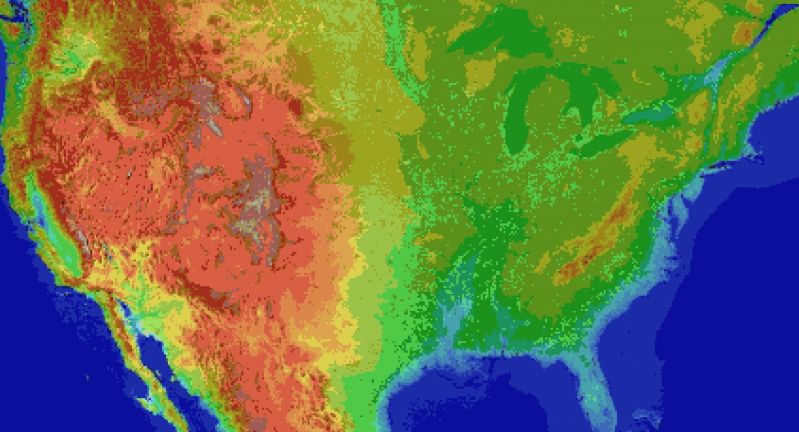 5
5 -
Is it fair to say that my professor is unprepared to teach if he refuses to use visual studio 2017 in favor of 2010, which may be unable to open my 2017 projects? I'm guessing not, since it's his class, but the Syllabus doesn't mention the class using such shitty technology. I honestly refuse to download VS 2010 until my grade depends on it.4
-
I never used Windows 7 or 8, and I forget I am not playing Xbox each time I use Windows 10.
Compared to Vista, I am very impressed with Windows 7! It can still run VS 2017. I know, I'm a little late to the party. 5
5 -
QT Creator and openframeworks on Windows 10 fucking suck!
- Qt creator keeps getting issues with the system. Missing DLLs etc. Fuck you, Qt Creator! They aren't missing. I double checked them. Redownloaded them and installed them.
- Besides of that your inbuilt compiler sucks big time. It takes me a fucking minute to see a complete program with a simple text on a GUI.
Now back to openframeworks.
- OF doesn't use the pre-installed codecs on Windows. You have to install K-Lite codecs to play mp4 n shit.
- If you want to embed a video or an image on the GUI, you keep getting a layer on top of the canvas. Yellow colors turn blue etc. Fucking weird.
- OF isn't a fan of Windows. Tried to install and run OF on VS 2019. It is not supported.
How about we follow the documentation of OF and install it their way? Great. Let's do it.
It says install VS 2017.
Ok, let's try it on VS 2017. Doesn't work.
I realize that they use VS 2015 in the video of their documentation.
Geez. Ok, let us try it with VS 2015.
Tries to download it, but with no success. Microsoft isn't supporting it anymore. Thus no way to download it from the official website.
- How about OF on Code::Blocks?
Not supported. Doesn't work.
I reinstalled everything. Made a Windows update. Rebooted it. Still a big nope.
To both dev teams: Get your fucking shit together, you bloody morons!4 -
- My C++ only, Visual Studio 2017 needs to update.
-"sure why not"
- The update needs to download 1.84 GB.
- huh, maybe i can take advantage and uninstall the Node.js tools i don't need anymore (VS Code does better job)
- Now the update + uninstall needs 2.05GB to download.
- The update also contains ASP.NET crap, i don't even have installed the web tools or neither the .NET development platform!.
What?. -
Well, I was working on VS 2017 for 3 month with an evaluation license. I finally get a VS2015 license juste one day before it expires. Hope it won't lead to compatibility issues3
-
Hi guys i need some help my visual studio professional 2017 with xamarin is running slow in my laptop
Specs
I7 4th gen
8gb ram
Gtx 850m 4gb
1tb hdd
And can you refer an IDE like ms VS11 -
Just wanted to work on some of the weekend ideas... I thought let's just install vs 2017... While installing I found out that I can't open any other vs... Not to worry, I thought, vs code may save the day...opened vs code... "Hey... There's new update... since it's normally very quick to update vs code lemme just install the update while vs 2017 is getting installed".. BAM!!! ... Vs Code update process got stuck for 20 mins..."Can I cancel the update? ".. BAM AGAIN!!! now vs code won't open.3
-
Soo, our microsoft is the best on the market.... again... Trying to compile C++ code in Visual Studio 2017. I tried restart VS but it won't help..... If I try compile this code in linux it works well... Burn...
Better resolution: https://imgur.com/a/Crv3G 3
3 -
1. Closed a solution.
2. Opened same solution, other branch.
3. "Get Latest" on the whole solution.
4. Build solution => Build errors (probably because some project needed be built before another).
5. Right-clicked a project => Build.
6. Nothing happened and VS2017 became completely unresponsive. Has been like that for like 10+ minutes now.
Nice? Nej, bajs.3 -
What IDE do you guys use?
I use notepad++, Codeanywhere and Visual Studio 2017 Pro.
I'm looking for decent code completion with internal referencing to keep track of methods and variable.
Would you recommend staying with VS or how about intelliJ?
Or something new?6 -
Updated today:
VS 2017 15.3
dotNet Core 2.0
SSDT 17.2 (I think)
SSAS VS 2017 Package
SSRS VS 2017 Package
> Where the hell is the SSIS VS 2017 Package ???
VS Code 32bit
> Found 64bit is out, manually uninstalled 32bit, installed 64bit
Also wrote seed data for my program so I can continue development. -
Time for a new laptop, bored with current. Taking community suggestions. May donate current laptop to some poor dev soul in need; has been a trustworthy machine.
I do some of a lot on any given day: c#, PHP, node and typically run vs 2017, phpstorm, datagrip, sql management, webstorm, plus slack, office, etc.
I have terrible browser tab management skills and prefer electron apps over web apps. Am a vm junkie, constantly spinning up linux distros to see something.
Do light gaming when the mood strikes, Spotify or Netflix always on.
Suggest away.8 -
Got to install bitbucket extension in visual studio 2017, cancelling in the middle of process.
Trying to open visual studio again, getting error "The setup for this installation of Visual Studio is not complete".
Looking for the way how to fix that problem..... and found one !!
The way to solve this problem is run "InstallCleanup", after the process done, the error has change .....
"Windows is searching for devenv.exe", then click command windows and looking for "devenv".
After the problem solve my visual studio downgrade itself and became VS 2015 Professional 2
2 -
I'm trying to decide between a MacBook Pro 13" (2017) vs. MacBook Air (2018).
Specs are somewhat similar; but with a huge price tag difference. The MacBook Air costs a quarter more where I live. I can afford either; my dilemma is which model's usefulness will last longer.
I need it to build and test a React Native application with some custom native code 😟8 -
I came across an issue with Visual Studio 2017. I'm unable to collapse multiline comments, there is no - sign in front of it like with code blocks.
At home it is no issue and I can do this without problems.
Ive looked online and all I can find is people not being able to collapse comments in VS Code. And people who want to collapse everything but the comments, but the comments do get collapsed.
Is it a setting I cannot find?2 -
Why the fuck does Visual Fucking Studio SSIS delete scripts in script codes? A completely bullshit bug in VS 2017, completely in fucking excusable to find my fucking scripts GONE when I try to run the package. Download it from TeamCity? Still gone.
How does a business like MICROSOFT let this sort of bug even happen?1 -
Guys so I'm using that CMD method to download offline installer for vs 2017. Can I stop and download again tmrw. Or is there a way to pause?1
-
For everyone who fought valiantly in the Battle of VS Code Icon, here are the results:
https://code.visualstudio.com/blogs...2 -
Visual Studio. Slow cheetah plugin allows you to transform your app.config so to have different files for release and build. yes, because with Visual Studio 2017 we need a third-party tool to do that. Are there any vs-native alternatives? Yes. Are they good? So and so. That's what I think, but slowcheetah has 300k downloads, so many people seem to be using it.1
-
!rant
I've been following and finished a course about MVC 5. On the deployment side he showed how to deploy the Release on the filesystem through the vs 2017 publish Wizard GUI and after that he suggest to deploy that folder on the IIS server. Now I looked around on the web and I've not found a way\guide on how to self host that project on my PC and expose the project to internet (which I do mostly by using no-ip.org). Someone have any clue or can point to a step by step guide? -
Trying to...
- Visual Studio 2017 released in 2016 with internal version number 15.9.38 with MSVC v14.0
- CUDA 8.0 with NVidia Nsight VS integration 5.3
- GTX 1080 GPU with compute capability 6.1
- Windows 10 SDK with 10.0.17763.0
Will it work? I don't fucking know because your versioning and documentation SUCKS!
For some time now it has become a number one mission for basically every tech company to rebrand, reversion and what not their products. It's obviously done with the purpose of confusing the customers, leading them on to buy/work with the wrong item, which of course leads to another purchase and hours of frustration and wasted time. This is not how business should be conducted, you dumbasses! -
I upgraded from VS 2017 to VS 2019 and I am quite impressed with the UI it is so less cramped and clustered than the older versions. Overall just has been a better experience minus some questionable build&compile&run times. But I am glad I upgraded now3



