Join devRant
Do all the things like
++ or -- rants, post your own rants, comment on others' rants and build your customized dev avatar
Sign Up
Pipeless API

From the creators of devRant, Pipeless lets you power real-time personalized recommendations and activity feeds using a simple API
Learn More
Search - "browser plugin"
-
Manager: we use <teaming meeting service> for all of our team meetings.
Me: cool I'll go to the site and join the meeting.
Me: [using opera as default browser]
Service: [doesn't work with opera]
Me: [not really surprised, tries firefox]
Service: I need java to run me.
Me: I have java.
Firefox: yeah but I don't.
Me: why?
Firefox: 'cause we're phasing it out.
Me: [looking for some kind of plugin]
Internet: [tldr Firefox can only use 32bit java if it must use java]
Me: [installs 32 bit java]
Firefox: nah.
Me: waht?
Firefox: [covering its eyes] I can't see anything
Me: it's right there.
Firefox: ...
Me: ...
Firefox: ...
Me: ... please?
Firefox: ...nah...
Me: [checks service supported browsers]
Service: on Linux: ONLY FIREFOX
Me: .... fuck...
Me: [downloads Linux-32 distro]
Me: [runs as vm]
Me: [installs Firefox esr]
Me: [installs java-32]
Me: [manually creates plugin for Firefox to recognize java]
Me: [logs onto service and signs in]
Service: Meeting concluded 26 minutes ago.7 -
I hate Wordpress. I hate Wordpress. I hate Wordpress.
Wordpress can take a big shit on itself and crawl into a deep dark hole far away from all that is good.
Who even uses Wordpress? Bloggers? Come on, let’s be honest, they’re using more intuitive sites like weebly, wix, and square space. So WHAT is Wordpress for? I’ll tell you, it’s just to FUCKING TORTURE PEOPLE.
So, being the “techy guy” of the family, a relative contacts me asking for some help with their website because they need to install an SSL certificate but they don’t know how to. I tell them I’d gladly do it because, sure, they’re family and how long can it possibly take to install a certificate? I’ve done it before!
Well, I get to work and log into the sluggish Wordpress dashboard and try to use a plugin that would issue a LetsEncrypt certificate because they are free and just as good as any other SSL. But one plugin after the next I keep getting errors about how my hosting wouldn’t allow it.
So I contact GoDaddy (don’t get me fucking started) and ask them about the issue. The guy tells me it’s “policy” to only be able to use GoDaddy’s certificates. How much do they cost? Oh, how about $100 a year?! Fuck you.
I figured out the only way to escape this hell was to ask them to open an economy Linux hosting account with cPanel on GoDaddy (the site was formerly hosted on a “Managed Wordpress” account which is just bullshit for not wanting to give you any control over your own goddamn content). So now I have to deal with migrating the site.
GoDaddy representative tells me that it should only take 20 minutes for me to do this (I’ve already spent way too much time on this but whatever) so I go forward with the new account. I decide I should migrate the site by exporting a backup and manually placing everything on the new server. Doesn’t it end up taking an entire hour to back up a 200MB site because GoDaddy throttled the processing speed?!
So, it’s another hour later and I’ve installed all the databases and carried over all the files. At this point, I’m really at the end of my rope and can’t wait to install the certificate and be done with this fuckery.
I install the certificate and finally get ready to be on my way, but then I see it. A warning. A warning from my browser telling me the site is only partially secure. It turns out the certificate was properly installed but whoever initially made the site HARDCODED ALL THE LINKS to images, websites, and style sheets to be http instead of https.
I’m gonna explode.
I swear, I’m gonna fucking explode.
After a total of 5 hours of work, I finally get the site secure by using search and replace on every fucking file.
Wordpress can go suck a big one. Actually, Wordpress can go suck the largest fuckin one in existence and choke on it.
TL;DR I agree to install an SSL certificate but end up with much more work than I bargained.34 -
Tip for devs (esp front end):
Sublime text (and few other inferior editors) has a plugin called "transparency" that allows your editor to be transparent.
Windows 10 powershell consoles can be made transparent.
1) Open browser
2) Open command prompt over it with 75% transparency
3) Open editor over both with 50% transparency.
4) Set editor to fullscreen, no-distraction mode to center the text (Shift+F11 in sublime)
Enjoy coding while constantly viewing the code, the browser and monitoring the cmd prompt at the same time, without having to click Alt+Tab a zillion times. 17
17 -
Worst WTF dev experience? The login process from hell to a well-fortified dev environment at a client's site.
I assume a noob admin found a list of security tips and just went like "all of the above!".
You boot a Linux VM, necessary to connect to their VPN. Why necessary? Because 1) their VPN is so restrictive it has no internet access 2) the VPN connection prevents *your local PC* from accessing the internet as well. Coworkers have been seen bringing in their private laptops just to be able to google stuff.
So you connect via Cisco AnyConnect proprietary bullshit. A standard VPN client won't work. Their system sends you a one-time key via SMS as your password.
Once on their VPN, you start a remote desktop session to their internal "hopping server", which is a Windows server. After logging in with your Windows user credentials, you start a Windows Remote Desktop session *on that hopping server* to *another* Windows server, where you login with yet another set of Windows user credentials. For all these logins you have 30 seconds, otherwise back to step 1.
On that server you open a browser to access their JIRA, GitLab, etc or SSH into the actual dev machines - which AGAIN need yet another set of credentials.
So in total: VM -> VPN + RDP inside VM -> RDP #2 -> Browser/SSH/... -> Final system to work on
Input lag of one to multiple seconds. It was fucking unusable.
Now, the servers were very disconnect-happy to prevent anything "fishy" going on. Sitting at my desk at my company, connected to my company's wifi, was apparently fishy enough to kick me out every 5 to 20 minutes. And that meant starting from step 1 inside the VM again. So, never forget to plugin your network cable.
There's a special place in hell for this admin. And if there isn't, I'll PERSONALLY make the devil create one. Even now that I'm not even working on this any more.8 -
So the company behind gitkraken released their version of trello and all that I am interested in from all the features they show off, is really just how they made their vscode plugin to open up a browser like sidepanel, since all the requests for that to be possible, have been halted by the vscode team because there was issues or they declined it
Also what do you guys think of it? is it going to replace trello for you?
https://www.gitkraken.com/glo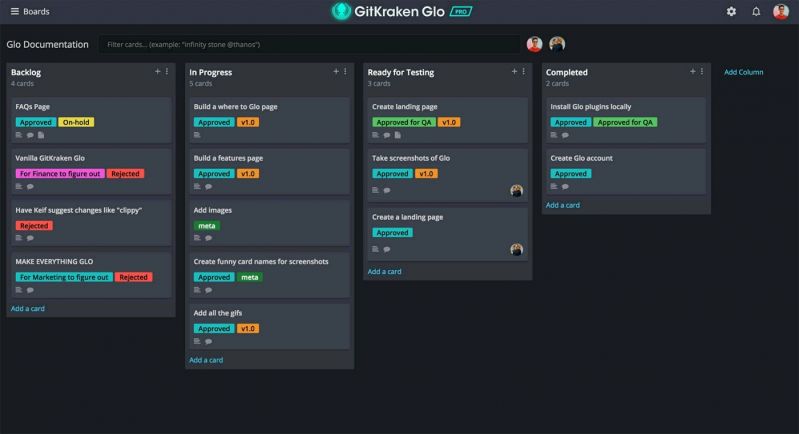 19
19 -
Fuck strict corporate software policies, just let me WORK (╯°□°)╯︵ ┻━┻
When I came to this new workplace I was given a Windows laptop. And it came with a bunch of pre-installed corporate stuff and policies like automatic mandatory frequent driver and windows updates. Although I prefer linux, I thought, maybe I'll switch later, first let's see how everything works here, since on Windows I had all VPNs, certificates and other corpo stuff pre-configured out of the box. But imagine missing a standup, because of windows update in the morning. Or missing audio, because of drivers update in the middle of the meeting. And make it every week or so. Also, I couldn't not install my portable DAC drivers, because limited access, blah blah fuck me. And many other small things that I vaguely remember by now.
Later corpo decided to add a tracking plugin into a browser and that was it for me. Gladly, corpo policy allows using Linux (they have their own modified Ubuntu version), which has MUCH less of this crap. I mean, it's still somewhat managed by corpo (like I can't get rid of duplicated PPA, lol.. and sometimes I need to wait like 1-2 mins to login to my laptop because of login server timeout), but that's still better...
Linux, home, sweet home, I missed you <3
Also, I dodged the bullet. Win11 upgrade was a funny shit show to watch :D1 -
Spent 4 hours debugging a “button” styling, worked fine locally but not on production.!
After striking out “cache” issues, “browser” versions, “fonts”, “sass errors” the error was with a stupid chrome extension that appended a css class attribute to the “HTML” tag 😡
And the other developer thought that was a part of what was written in the code !!
Hate these kinda plugins that manipulate the DOM 😪
P S the plugin is "Grammarly".2 -
one gotta love Cordova piece of shit -.-
Tested app on browser all is good, deployed on phone and that shit wasn't able to access internet, turned out I needed another cordova plugin for this shit to work.
XCode, I'm sorry bro you are much less pain than cordova :(18 -
I'd really fucking love if somebody developed a browser plugin which puts a red fucking glowing banner over every website which sends data to PRISM.
Users deserve to know what cunty sell-out crapsites they visit.10 -
Decided to try keepass again and the combination of it all nowadays is just (nearly) perfect:
- Keepass2
- KeepassXC Browser extension (the only reason for "nearly" since NatMsg tries to emulate keepassxc but sometimes fails)
- KeePassNatMsg
- Syncthing
- Keepass2Android
There's tons of more things to discover still, but that already gave me a much easier (especially backups wise) and plugin setup than what I had before with bitwarden!
Syncthing also _just works_ (not like it used to be) which makes me all the time question what's wrong with it haha12 -
Java, as browser plugin. (I don't mind the language though). Especially since when Oracle bought it.
I would talk about it, but I need to update that crap AGAIN! -
So we are building this website that basically allows customers to draw wardrobes(dragging and dropping). The clients wanted an image to be generated as well. So we used a screenshot plugin that basically extracts html and css of the drawing and generates a file. As the wardrobe gets complex(more html), it takes some time to save. So if the internet speed is slow, there are chances of failure.
Just last week they kept complaining that it keeps getting stuck, so we checked the problem multiple times to find that it worked fine and got a max time of 15s to save. So we had a video call with them.. Well they were frozen the entire time with 'trying to connect' issues! Now we know the cause after spending hours reproducing the issue. So the client kept telling us that our internet is fine. So she casts her screen switching preloaded tabs in her browser, claiming ''see, my internet is fine'' -
Me: Wants to access an IP camera from home. Goes to url on mac. “Plugin required” press install “Not found”, google it: “ActiveX is deprecated and only works in IE.” Installs windows 7 on a virtual machine: runs IE “page can’t be load, browser not supported” looks for other way: got access: Sooooo slow After all that spent time: forget it I don’t wanna see it anymore.rant windows windows 7 virtual machine virtualbox macos activex ip camera internet explorer ie8 vm vmware
-
I've been working on this personal project, it has a, for lack of a better word, "interesting" work flow. I'm trying to make a program similar to Netflix, here's the way it works.
I have an html page with a video, and a black background, I use the webview plugin for fusion, which acts as a mini web browser, it's programmed to load the test.html file, which the test.html file than loads the video, then I build a gui connected to it in different frames. It's odd, yes, but it does the job done. -
When you need just simple plugin for the browser and what you get is a crypto miner fully utilizing single core :(2
-
Btw, does someone know a search engine where I can exclude whole pages easily? Or a browser plugin?
Because I want to get rid of all those 'Disable Adblock' pages for good...6 -
3d printer
I only assembled it from prusa parts but still it was lots of fun, learned a lot about how 3d printers work.
Then it was printing trex using 3d printer and it was funny to because it took me about a month to do so just because of amount of parts and the problem with parts that were broken and needed to be fixed.
From software projects, once I build a browser plugin in 2-3 hours cause I was pissed off with those shitty popups all around. I published it on browser store, made code opensource and forgot about it.
Recently I got some survey from a german university about it and I was like wtf ?
I looked at a statistics and my plugin had about 500 daily users and I was amused because the ui is shitty as fuck and the ux is even more shitty.
I plan to update this plugin but since I am focused on a bigger personal project for almost half a year now I have no time to do it.5 -
Any browser (+plugin) recommendations for viewing JSON and XML? Ideally for Mac OS, but have a Windows 7 VM I can use instead if there's a much better option. Currently I'm copying from Safari and pasting into Notepad++ and formatting with a plugin, but that feels pretty sub-optimal. Suggestions much appreciated.3
-
can you recommend any ubuntu software which would allow me setup notes on the screen?
microsoft sticky notes for windows has been very useful for me in windows env, but couldn't find an alternative for ubuntu.
A browser plugin, which could turn my opera homepage to a set of sticky notes/ clock/music widgets would also be equally awesome5 -
Last weekend I was working on a small project for a friend of mine: a dockerized webapp, plus API backend and DB. I had some problems with the installation on the vps and had to try out different images and never really did a complete setup of my usual dotfiles. Got it running on an Ubuntu distro. Everything great.
It was the first release so I still had to check that every configuration worked ok, like letsencrypt companion container, the reverse proxy and all that stuff, so I decided to clone the whole project on the server tho make the changes there and then commit them from there.
Docker compose, 10 lines of code, change the hosts and password. Boom everything working. Great... Except for the images in the webapp.
WTF? Check the repo, here they are, all ok. I try different build tactics. Nothing. Even building the app on another docker always the same. Checked browser cache, all the correct ports are open. I even though that maybe react was still using some weird websocket I didn't know, but no.
Damn, I spent 5 hours checking why the f*** the server wouldn't make it out.
Then, finally, the realization...
I didn't install the f******* git-lfs plugin and all I was working with were stupid symbolics links! Webpack never even throw an error for any of the stupid images and the browser would only show a corrupted image, when decoding the base64 string.
Literally the solution took 5 minutes.
F*** changes on production, now I do everything on a fully automated CI. -
Browser plugin idea:
Hide all comments that contain blank spaces between words and following punctuation. (Like this .)
This would like eliminate 90% of rambling ranting hate spouting madmen from any comment section!4 -
I need help speeding up my website. It's hosted on GoDaddy shared and uses Managed WordPress. I've run tests on Pingdom, PageInsights, GTMetrix and load times vary from 1.3s to 5s depending on the server location. Apparently Managed WP GoDaddy uses a CDN and their own caching plugin (Varnish). I don't know if that's good or bad.
PageInsights says I need to optimize images. I'm using WP Smush but clearly it isn't helping too much. I always manually resize all my images to <=100kb.
Also, the age old leverage browser caching problem... How do I fix that?
Thanks a lot for taking the time to go through this :)4 -
Hey, internet! Does chrome/FF have any plugins enabling any tab to become a monitoring dashboard? I have too many monitoring tools to keep an eye on at the same time... Opening multiple chrome windows and tiling them on the screen is one way, but tile 6 windows and the desktop gets cluttered by taskbars/arrdessbars/other stuff. Doing it all in one tab would save space.
Soo.. anyone knows the right tool for the job? TIA1 -
Over 3 months, I wrestled and toiled with learning how rsyslog works, send to the log server, passes that to AlienVault OSSIM, where I have to build a plugin that, I thought could be done with a built-in plugin builder but ended up with building it from scratch, and have to learn Regex (surprisingly was fun thanks to amazing online resources), test, build, restart rsyslog, ossim-agent, ossim-server and ossim-db just to get the application log showing up on the BROWSER!
I like OSSIM but what's killing me the most is rsyslog. I still can't get grasp how to get custom logs of any kind into a log server. I don't think I'll remember any of this by tomorrow but whelp. -
Finish my game. It will probably be shit because the concept just wasn't that good, but I will be able to extract 2-3 useful node modules once it's finished and tested properly. A VoIP system with overlapping rooms and an efficient co-browsing system without a serverside browser like Selenium are certain. Perhaps the plugin structure as well, but that's more architecture than code.1
-
I've got this... thing. I built it when I first started with PHP. It's an OAuth2 system to pull form data from a service into a plugin, to make the rest of marketing's lives easier. It requires manually taking the initial received token and putting it into a database when doing the first auth. Occasionally it breaks and I have to try and remember the steps to get a replacement token to start the cycle over.
Someday I'll fix it, but for now... Let's fuck about with my browser for a few minutes to get the new token. -
Heres a truly vitrolic and unnecessary rant:
Package control for sublime is all well and good
through the command palette, but it's just
fucking retarded. How about you point me to a
FUCKING COMMAND to actually INSTALL A
MOTHERFUCKING PACKAGE YOU
FINGERPAINTING FUCKWITS?
Under babel plugin while browsing packages
on packagecontrol.io:
"Find it as Babel through Package Control."
FUCKING HOW?
What command?
What fucking command? How do I "Find" it?
The browse command just opens my
motherfucking browser. How do I fucking install
your fucking packages you assholes?
"Use autocomplete" except your god damn
autocomplete doesn't list "install package"
for some god damn reason because everything
web is a broken pile of utter shit, built
on a more shit, like a leaning garbage tower
of bullshit waiting for the smallest mistake to
take down the entire house of cards like
someone removing a leftpad on npm.
Maybe specify I have to enter
"install package" and THEN hit enter, and THEN
enter the GOD DAMN MOTHERFUCKING package name
on a separate god damn line for
some fucky reason.
Next time don't make a tool that breaks
motherfucking conventions. It's bad enough
every fucking look-at-me-im-smart cunt of a
dev and their dog has to invent a CLI and
then go and invent a new domain specific
language too motherfuckers.
Next tool that breaks convention around me is
gonna see the dev lit on fire.
fucking uppity cunts.
"Say thanks" the site say. I am not
feeling fucking thankful at the moment.
The least you can do if you're going to
contribute to open source, is not make things
actively fucking worse, least of all in the
fucking *documentation*.
FUCK count for this rant: 19 / 50,
RANK: RUSH HOUR TRAFFIC
0-5: GENTLE AS A LAMB
6-10: ANGRY GOAT
11-15: NUN WITH PMS
16-20: RUSH HOUR TRAFFIC
21-25: CANTANKEROUS VIETNAM VET
26-30: BREAKING SHIT
31-35: DOMESTIC DISTURBANCE
36-40: BIPOLAR EPISODE
41-45: DESPAIR EVENT HORIZON
46-50: BROKEN CAPSLOCK
50+ : MIDLIFE CRISIS / MASTER GRAND WIZARD
OF RANTS AND ANGRY-WORD MASTURBATION.
If you prefer to cheat, you may also include any
cursewords in general, but be warned, you'll
never know the sweet taste of victory when you
achieve the rank of master grand wizard.
Like when you were a kid, and you discovered
gameshark, and all your hopes of finishing that
one game became but a ruthlessly hollowed out
husk, somewhere where could-have-been childhood
memories and nostalgia go to die like the
graveyard of dreams
(the same place officer workers souls go).4

