Join devRant
Do all the things like
++ or -- rants, post your own rants, comment on others' rants and build your customized dev avatar
Sign Up
Pipeless API

From the creators of devRant, Pipeless lets you power real-time personalized recommendations and activity feeds using a simple API
Learn More
Search - "desktop view"
-
As a long-time iPhone user, I am really sorry to say it but I think Apple has completed their transition to being a company that is incompetent when it comes to software development and software development processes.
I’ve grown tired of hearing some developers tell me about Apple’s scale and how software development is hard and how bugs should be expected. All of those are true, but like most rules of law, incompetence and gross negligence trumps all of that.
I’m writing this because of the telugu “bug”/massive, massive security issue in iOS 11.2.5. I personally think it’s one of the worst security issues in the history of modern devices/software in terms of its ease of exploitation, vast reach, and devastating impact if used strategically. But, as a software developer, I would have been able to see past all of that, but Apple has shown their true incompetence on this issue and this isn’t about a bug.
It’s about a company that has a catastrophic bug in their desktop and mobile platforms and haven’t been able to, or cared to, patch it in the 3 or so days it’s been known about. It’s about a company, who as of a view days ago, hasn’t followed the basic software development process of removing an update (11.2.5) that was found to be flawed and broken. Bugs happen, but that kind of incompetence is cultural and isn’t a mistake and it certainly isn’t something that people should try to justify.
This has also shown Apple’s gross incompetence in terms of software QA. This isn’t the first time a non-standard character has crashed iOS. Why would a competent software company implement a step in their QA, after the previous incident(s), to specifically test for issues like this? While Android has its issues too and I know some here don’t like Google, no one can deny that Google at least has a solid and far superior QA process compared to Apple.
Why am I writing this? Because I’m fed up. Apple has completely lost its way. devRant was inaccessible to iOS users a couple of times because of this bug and I know many, many other apps and websites that feature user-generated content experienced the same thing. It’s catastrophic. Many times we get sidetracked and really into security issues, like meltdown/spectre that are exponentially harder to take advantage of than this one. This issue can be exploited by a 3 year old. I bet no one can produce a case where a security issue was this exploitable yet this ignored on a whole.
Alas, here we are, days later, and the incompetent leadership at Apple has still not patched one of the worst security bugs the world has ever seen. 81
81 -
//
// devRant unofficial UWP update (v2.0.0-beta)
//
After several concepts, about 11 months of development (keep in mind that I released 20 updates for v1 in the meantime, so it wasn't a continous 11 months long development process) and a short closed beta phase, v2 is now available for everyone (as public beta)! :)
I tried to improve the app in every aspect, from finally responsive and good looking UI on Desktop version to backend performance improvements, which means that I almost coded it from scratch.
There are also of course a few new features (like "go to bottom" in rants), and more to come.
It's a very huge update, and unfortunately to move forward, improve the UI (add Fluent Design) and make it at the same level of new UWP apps, I was forced to drop the supported for these old Windows 10 builds:
- Threshold 1 (10240)
- Threshold 2 (10586)
Too many incompatiblity issues with the new UI, and for 1 person with a lot of other commitments outside this project (made for free, just for passion), it's impossible to work at 3 parallel versions of the same app.
I already done something like that during these 11 months (every single of the 20 updates for v1 needed to be implemented a second time for v2).
During the closed beta tests, thanks to the awesome testers who helped me way too much than I ever wished, I found out that there are already incompatiblity issues with Anniversary Update, which means that I will support two versions:
1) One for Creators Update and newer builds.
2) One for Anniversary Update (same features, but missing Fluent Design since it doesn't work on that OS version, and almost completly rewritten XAML styles).
For this reason v2 public beta is out now for Creators Update (and newer) as regular update, and will be out in a near future (can't say when) also for the Anniversary Update.
The users with older OS versions (problem which on PC could be solved in 1-2 days, just download updates) can download only the v1.5.9 (which probably won't be supported with new updates anymore, except for particular critcal bug fixes).
So if you have Windows 10 on PC and want to use v2 today, just be sure you have Creators Update or Fall Creators Update.
If you have Windows 10 PC with Anniversary Update, update it, or if you don't want to do that, wait a few weeks/months for the update with support for your build.
If you have an older version on PC, update it, or enjoy v1.5.9.
If you have Windows 10 Mobile Anniversary Update, update it (if it's possible for your device), or just wait a few weeks/months for the update with support for your build.
If you have Windows 10 Mobile, and because of Microsoft stupid policy, you can't update to Anniversary Update, enjoy v1.5.9, or try the "unofficial" method (registry hack) to update to a newer build.
I hope it's enough clear why not everyone can receive the update today, or at all. :P
Now I would like to thank a few people who made this possible.
As always, @dfox who is always available for help me with API implementations.
@thmnmlist, who helped me a lot during this period with really great UI suggestions (just check out his twitter, it's a really good person, friend, designer and artist: https://twitter.com/thmnmlist).
And of course everyone of the closed beta testers, that reported bugs and precious suggestions (some of them already implemented, others will arrive soon).
The order is random:
@Raamakrishnan
@Telescuffle
@Qaldim
@thmnmlist
@nikola1402
@aayusharyan
@cozyplanes
@Vivaed
@Byte
@RTRMS
@tylerleonhardt
@Seshpengiun
@MEGADROID
@nottoobright
Changelog of v2.0.0-beta:
- New UI with Fluent Design and huge improvements for Desktop;
- Added native support for Fall Creators Update (Build 16299);
- Changed minimum supported version to Creators Update (Build 15063), support for Anniversary Update (Build 14393) will arrive soon;
- Added mouse support for Pull-To-Refresh;
- Added ability to change your username and email;
- Added ability to filter (by 'Day', 'Week', 'Month' and 'All') the top Rants;
- Added ability to open rant links in-app;
- Added ability to zoom GIFs (just tap on them in the Rant View);
- Added 'go to bottom' button in the Rant View (if more than 3 comments);
- Added new theme ('Total Black');
- ...complete changelog in-app and on my website (can't post it here because of the 5000 characters limit)...
What will arrive in future updates:
- 'Active Discussions' screen so you can easily find rants that have recent comments/discussions;
- Support for 'Collabs';
- Push Notifications (it was postponed and announced too many times...);
- More themes and themes options;
- and more...
If you still didn't download devRant unofficial UWP, do it now: https://microsoft.com/store/apps/...
If you find some bugs or you have feature suggestion, post it on the Issue Tracker on GitHub (thanks in advance for your help!): https://github.com/JakubSteplowski/...
I hope you will enjoy it! ;) 52
52 -
Hi everyone, long time no see.
Today I want to tell you a story about Linux, and its acceptance on the desktop.
Long ago I found myself a girlfriend, a wonderful woman who is an engineer too but who couldn't be further from CS. For those in the know, she absolutely despises architects. She doesn't know the size units of computers, i.e. the multiples of the byte. Breaks cables on the regular, and so on. For all intents and purposes, she's a user. She has written some code for a college project before, but she is by no means a developer.
She has seen me using Linux quite passionately for the last year or so, and a few weeks ago she got so fed up with how Windows refused to work on both her computers (on one of them literally failing to run exe's, go figure), that she allowed me to reinstall both systems, with one of them being dualbooted Windows 10 + Linux.
The computer that runs Linux is not one she uses very often, but for gaming (The Sims) it's her platform to go. On it I installed Debian KDE, for the following reasons:
- It had to be stable as I didn't want another box to maintain.
- It had to be pretty OOTB, as first impressions are crucial.
- It had to be easy to use, given her skill level.
- It had to have a GUI abstraction to apt, the KDE team built Discover which looks gorgeous.
She had the following things to say about Linux, when she went to download The Sims from a torrent (I installed qBittorrent for her iirc).
"Linux is better, there's no need to download anything"
"Still figuring things out, but I'm liking it"
"I'm scared of using Windows again, it's so laggy"
"Linux works fine, I'm becoming a Linux user"
Which you can imagine, it filled me with pride. We've done it boys. We've built a superior system that even regular users can use, if the system is set up to be user-friendly.
There are a few gripes I still have, and pitfalls I want to address. There's still too many options, users can drown in the sheer amount of distro's to choose from. For us that's extremely important but they need to have a guide there. However, don't do remote administration for them! That's even worse than Microsoft's tracking! Whenever you install Linux on someone else's computer, don't be all about efficiency, they are coming from Windows and just want it to be easy to use. I use Mate myself, but it is not the thing I would recommend to others. In other words, put your own preferences aside in favor of objective usability. You're trying to sell people on a product, not to impose your own point of view. Dualboot with Windows is fine, gaming still sucks on Linux for the most part. Lots of people don't have their games on Steam. CAD software and such is still nonexistent (OpenSCAD is very interesting but don't tell me it's user-friendly). People are familiar with Windows. If you were to be swimming for the first time in the deep water, would you go without aids? I don't think so.
So, Linux can be shown and be actually usable by regular people. Just pitch it in the right way.11 -
For almost twenty years I have sheltered in the protective, safe, warm bosom of Debian. For a long time, it had the largest body of available software of all the distros, and by far when Ubuntu rose to prominence. So I used Ubuntu for years for the depth of package availability, and because if something esoteric was released, it would almost certainly come out first on Ubuntu, and sometimes only on Ubuntu. I was happy. Things were good.
But over time, Ubuntu and even Debian started to lean harder and harder on gnome, which I've always hated, along with all desktop environments, as they obscure the system from the user, and introduce graphical layers of abstraction, so the actual job of getting things done becomes a black art, hidden behind gnome-specific tools. This is my preference, and It's been disheartening in recent years to see the direction the desktop appears to be taking.
Then I joined devrant in 2017, and until then, I had heard peripherally about Arch, but never more than that. I had not heard of Manjaro at all. People started posting success stories and happy screenshots, and I was intrigued.
In 2018 I built a windows machine to use for parsec streaming games that wouldn't run on my linux rig. For not a great deal of money, I built a solid machine that's unequivocally better than any machine I've ever used, and installed windows on it. For a while, I was pleased. I had the best of both worlds: a windows box to stream some games from, and a linux desktop for everything else.
But after a couple months, as proton matured, I found fewer and fewer reasons to use my windows machine. My use of it declined to where I was last week: it had been months since I'd even powered it on. It was the most powerful machine I've ever used, and it was just collecting dust behind the TV in the living room. The full realization came to me while I was fighting a battle in the Gnome Takeover War, and I realized: I don't have to do this.
I pulled the newer machine out from behind the TV and installed Manjaro architect edition on it. The flexibility in the install was staggering. I am using nilfs2 for my /boot and / partitions: an option that Ubuntu has never offered. Normally they just default you into the garbage ext4 filesystem, and if you can dig deep enough, you can install with something else, though you have to really want it, in my opinion.
But Manjaro has been a dream-come-true. Pacman is easily the best package manager I have ever used, and pamac's intuitive and easy commands are a great view into AUR. Booting into the virtual console instead of a display manager has been wonderful too. On Ubuntu, I had to disable systemd's version of runlevel 5 to even get it working. But I just popped my xrandr script into my .xinitrc, and X opens with startx in less than a second. On Ubuntu, it takes about 5-10 seconds.
This has nothing to do with Manjaro, but I also switched to Radeon for this install, and I couldn't be happier about that. No more "installing" nvidia's drivers.
No more gnome. No more PPAs. No more settling. I am a Manjaro user now. Full stop. Thank you, devrant, for bringing it to my attention. 10
10 -
*senior designer*
Last year I had a meeting with the newly hired Senior Graphics Designer.
She was presenting the new design of the company's website with all the features she wants.
After a few minutes, I asked her, did you design it as a responsive website?
"What is that?" She said. I said that the website should display or have atleast a design for mobile view and desktop view.
And she replied, "is that a requirement?"
Talks to myself: how the hell we hire designers like this?
PS, she earns 4x my salary5 -
Another project done in 3 days
https://txstc55.github.io/image-wor...
Generates word cloud based on image and text file user given, the default is Lincoln and his speeches.
Doesn’t work on phones, please view it on desktop/laptop
My god I’m a fucking legend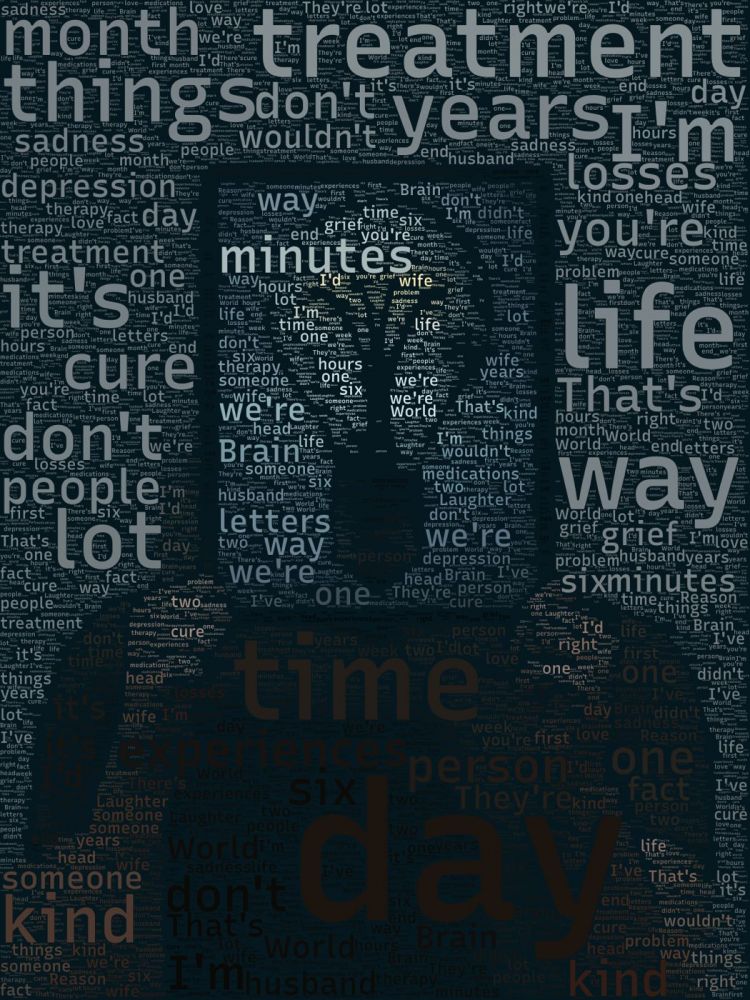 10
10 -
Me: *builds smol website for blogging purposes*
...
Hmm 🤔 so I need to be able to find a way to display properly to mobile clients as well, the desktop style is shite on my phones... How about going for all-screen and less than 1440px width? I mean there don't exist any phones with over 1440px width and I'm sure that everyone is now using 1920px width on their desktop panels (please keep the portrait desktop monitor setups out for now 😢)... Aight, looks nice now in both desktop and mobile. Awesome!
Few days later...
Le Telegram inbox: *ping*!
User: um yeah your font is way too large
Me: *looks at screenshot* (at least it was an actual screenshot, not a picture) well that's the mobile view.. why are you using that, what's your resolution?
User: 1024x768
*Facepalm.jpg*
Why are you doing this to yourself and why are you doing this to me 😭21 -
If you right click on a video on YouTube (on desktop), there's an option to view 'Stats for nerds'.
Cool. 3
3 -
Static HTML pages are better than "web apps".
Static HTML pages are more lightweight and destroy "web apps" in performance, and also have superior compatibility. I see pretty much no benefit in a "web app" over a static HTML page. "Web apps" appear like an overhyped trend that is empty inside.
During my web browsing experience, static HTML pages have consistently loaded faster and more reliably, since the browser is immediately served with content useful for consumption, whereas on JavaScript-based web "apps", the useful content comes in **last**, after the browser has worked its way through a pile of script.
For example, an average-sized Wikipedia article (30 KB wikitext) appears on screen in roughly two seconds, since MediaWiki uses static HTML. Everipedia, in comparison, is a ReactJS app. Guess how long that one needs. Upwards of three times as long!
Making a page JavaScript-based also makes it fragile. If an exception occurs in the JavaScript, the user might end up with a blank page or an endless splash screen, whereas static HTML-based pages still show useful content.
The legacy (2014-2020) HTML-based Twitter.com loaded a user profile in under four seconds. The new react-based web app not only takes twice as long, but sometimes fails to load at all, showing the error "Oops something went wrong! But don't fret – it's not your fault." to be displayed. This could not happen on a static HTML page.
The new JavaScript-based "polymer" YouTube front end that is default since August 2017 also loads slower. While the earlier HTML-based one was already playing the video, the new one has just reached its oh-so-fancy skeleton screen.
It would once have been unthinkable to have a website that does not work at all without JavaScript, but now, pretty much all popular social media sites are JavaScript-dependent. The last time one could view Twitter without JavaScript and tweet from devices with non-sophisticated browsers like Nintendo 3DS was December 2020, when they got rid of the lightweight "M2" mobile website.
Sometimes, web developers break a site in older browser versions by using a JavaScript feature that they do not support, or using a dependency (like Plyr.js) that breaks the site. Static HTML is immune against this failure.
Static HTML pages also let users maximize speed and battery life by deactivating JavaScript. This obviously will disable more sophisticated site features, but the core part, the text, is ready for consumption.
Not to mention, single-page sites and fancy animations can be implemented with JavaScript on top of static HTML, as GitHub.com and the 2018 Reddit redesign do, and Twitter's 2014-2020 desktop front end did.
From the beginning, JavaScript was intended as a tool to complement, not to replace HTML and CSS. It appears to me that the sole "benefit" of having a "web app" is that it appears slightly more "modern" and distinguished from classic web sites due to use of splash screens and lack of the browser's loading animation when navigating, while having oh-so-fancy loading animations and skeleton screens inside the website. Sorry, I prefer seeing content quickly over the app-like appearance of fancy loading screens.
Arguably, another supposed benefit of "web apps" is that there is no blank page when navigating between pages, but in pretty much all major browsers of the last five years, the last page observably remains on screen until the next navigated page is rendered sufficiently for viewing. This is also known as "paint holding".
On any site, whenever I am greeted with content, I feel pleased. Whenever I am greeted with a loading animation, splash screen, or skeleton screen, be it ever so fancy (e.g. fading in an out, moving gradient waves), I think "do they really believe they make me like their site more due to their fancy loading screens?! I am not here for the loading screens!".
To make a page dependent on JavaScript and sacrifice lots of performance for a slight visual benefit does not seem worthed it.
Quote:
> "Yeah, but I'm building a webapp, not a website" - I hear this a lot and it isn't an excuse. I challenge you to define the difference between a webapp and a website that isn't just a vague list of best practices that "apps" are for some reason allowed to disregard. Jeremy Keith makes this point brilliantly.
>
> For example, is Wikipedia an app? What about when I edit an article? What about when I search for an article?
>
> Whether you label your web page as a "site", "app", "microsite", whatever, it doesn't make it exempt from accessibility, performance, browser support and so on.
>
> If you need to excuse yourself from progressive enhancement, you need a better excuse.
– Jake Archibald, 20139 -
So, in my very first rant in this astounding community, I unwittingly decided I’d settled for Ubuntu not knowing the massive sea of distros out there 😊 …... boy was I ignorant!
After testing a number of these distros out there I was comfortable enough to truly settle for Ubuntu 16.04.3 LTS (Xenial Xerus)
I wanted something stable, something that I won’t have to tinker much with, something that has a relatively long-time community support. So, I based my decision vastly on the below points since I think they encompass your everyday Joe distro requirements.
1. Package Manager
2. Desktop environment
3. Community support
4. Stability
Any whom, thanks @Totchinuko for sharing your experience about Linux Mint, also @calmyourtities for the Zorin suggestion. I must say I still like Zorin’s look and feel desktop environment. Also @hacker, @Cyanide for your suggestions and to the guys shared their view and comments on the rant 😊 😉 8
8 -
So today I spent the whole day at work in a website to make it go full responsive. When I finished, the PM told me "Forget about these and those screen sizes, make everything over 1024px a desktop view". There are tablets with screen bigger than just 1024px... Anyway, I got a little mad because I spent the WHOLE day working with those tablets that are bigger than 1024 just to get a " Forget about these and those".
Fine, I'm fine now... I needed to tell this to someone, I know you will understand my pain, guys :)2 -
So, here is the worst experience, not one.. but recent two of many of the encounters I had with my OOP teacher... (I am in Second Year of Engineering). Lets Call him T.
To give a background of T... He knows nothing but acts like he is the master... you'll get to know this...
Incident #0:
*me developing a website for a client and T just bumps in*
T: Hey, what are you upto.
M:Nothing sir, just some Web-dev stuff.
T: What languages do you use?
M: I am currently using embedded ruby.
T: No no, I meant, what languages do you use for web-dev?
*inner* M: Ok, try to act stupid... He is not worth of all the knowledge.
M: Sorry sir, I just use simple HTML-CSS.
T: Ohh, I use Wordpress... It's a great language to build websites.
*inner* M: He has no idea what WP really is, he is a fuckshit.
T: It's so simple and easy, that you code for Desktop view, press Ctrl-M and then it automatically makes it for mobile view.
*inner* M: Bursts out into laughter
M: OK sir, will look over it.
Incident #1:
*He is teaching, suddenly topic comes of Oracle Certification for Java*
T: I know many of you have idea about java, but do you have what it takes to be an OCJP..
*inner* M: LOL...
T: It is a really hard thing, and I can bet... I can bet *he did repeat that twice* that no one from you can even qualify OCJP.
*inner* M: It's time... It's time
M: Excuse me sir, first of all it's OCA... OCJP does not exist anymore... And secondly, I am an OCA...
*inner* M: Yeah... Fuck you bitch!
*assucimg inner* T:Fuck, asshole..$#@#%@!@$@%#
And whole class was like -> o.O1 -
that moment when I browse the Internet via mobile phone and have to request the desktop version (chrome) because that fucking mobile view sucks AF
What a big fail if I choose the desktop view over the "responsive" one on my small device1 -
I'm really not sure. When I was 7-8 years old, I liked to view source in IE, then I somehow managed to use Javascript in the browser. First only some dumb opening of windows. And I liked Batch, so I made some files for copying, backup and stuff.
Then I got to PHP during the years from some online tutorial about making dynamic websites. My website was more static than stone, but yeah, I did page loading with PHP! Awful experience anyway, because I had to install Xampp, get it work and other stuff. 11 years old or so. (and I used Xampp only as a fileserver between laptop and desktop later, because.. PHP4... just no.)
As 12 years old or so I experienced my first World of Warcraft (vanilla) on a custom server in an internet cafe and I thought it's a singleplayer game. When I found out that no, I googled how to make my own server (hated multiplayer back then and loved good games with huge storylines). Failed miserably with ManGOS, got something to work with ArcEMU. There I learned some C++ basic stuff, which I hoped would helped me to fix some bugs. When I opened the code I was like: "Suuure." and left it like that. I learned what a MySQL database is, broke it like four times when I forgot WHERE and still rather played with websites i.e. html, css, js and optionally php when I wanted to repair a webpage for the server. With a friend we managed to get the server work via Hamachi, was fun, the server died too soon. Then I got ManGOS to work, but there wasn't really any interest to make a server anymore, just singleplayer for the lore. (big warcraft fan, don't kick me :D )
I think it was when I was 13y.o. I went to Delphi/Pascal course, which I liked a lot from the beginning, even managed to use my code on old Knoppix via Lazarus(Pascal). At this age I really liked thoae Flash games which were still common to see everywhere. So I downloaded .swfs, opened and tried to understand it. Managed to pull some stuff from it and rewrite in Pascal. Nope, never again that crap.
About the same time I got to Flash files I discovered Java. It was kind of popular back then, so I thought let's give it a try. I liked Flash more. Seriously. I've never seen so much repetitiveness and stupid styling of a code. I had either IDE for compiling C++ or Pascal or notepad! You think I wanted my code kicked all over the place in multiple folders and files? No.
So back to Pascal. I made some apps for my old hobby, was quite satisfied with the result (quiz like app), but it still wasn't the thing. And I really thought I'd like to study CS.
I started to love PHP because of phpBB forums I worked on as 15 y.o. I guess. At the same time I think there was an optional subject at school, again with Pascal. I hated the subject, teacher spoke some kind of gibberish I didn't really understand back then at all and now I find it only as a really stupid explanation of loops and strings.
So I started to hate Pascal subject, but not really the lang itself. Still I wanted something simpler and more portable. Then I got to Python as hm, 17y.o. I think and at the same time to C++ with DevC++. That was time when I was still deciding which lang to choose as my main one (still playing with website, database and js).
Then I decided that learning language from some teacher in a class seriously pisses me off and I don't want to experience it again. I choose Python, but still made some little scripts in C++, which is funny, because Python was considered only as a scripting lang back then.
I haven't really find a cross-platform framework for C++, which would: a) be easy to install b) not require VisualStudio PayForMe 20xy c) have nice license if I managed to make something nice and distribute it. I found Unity3D though, so I played with Blender for models, Audacity for music and C# for code. Only beautiful memories with Unity. I still haven't thought I'm a programmer back then.
For Python however I found Kivy and I was playing with it on a phone for about a year. Still I haven't really know what to do back then, so I thought... I like math, numbers, coding, but I want to avoid studying physics. Economics here I go!
Now I'm in my third year at Uni, should be writing thesis, study hard and what I do? Code like never before, contribute, work on a 3D tutorial and play with Blender. Still I don't really think about myself as a programmer, rather hobby-coder.
So, to answer the question: how did I learn to program? Bashing to shit until it behaved like I desired i.e. try-fail learning. I wouldn't choose a different path.2 -
[tl;dr at the bottom]
(Project Team Group Chat)
dev: @Desing team, i have a question, there's a required field missing in you design, can i go to your desktop to get an quick answer/explanation about that?
design team:....
dev: hello..?
PM: [writes a huge text to tell me that i can not interrupt them even if its a blocker and that we (dev team) shoul write them down and tell them only once a day in the scrum meeting]
dev: uuumm ok
-next day-
dev: so about that field, why did you...
Client: WHAT? There's a problem with the design!? oh boy, lets re-check every view right now with the whole team!
(it took like 2 hours, the field was missing just because they forgot that feature)
PM: okay, @DesingTeam, answer any questions from developers when they ask you...
tl;dr
we spent almost two hours with the client just because desing team didn't want to answer me a little question -
devrant.io a site designed for developers and aimed at a platform they don't use for rants.
The desktop website is a quick bodge of a job, but they spent allot of time on the mobile app instead...
I would of thought that devs would prefer to write their messages on keyboard since it is second nature to most.
Correct me if I am wrong, but has no one else thought about this? I mean the web app is literally just a letter box view so that the format is the same as mobile...3 -
Since gitkraken is turning into such a bitch, I've searched for alternatives once again, as usual none of the competitors still implemented a fraction of it, after so much time.
Sublime Merge looked promising, but then half the time fucks the history graph, fails to remove remotes and more funny stuff I don't want to mess with.
Github Desktop I didn't even try because it didn't seem to have any proper history graph to begin with.
For now ended up on sourcetree, though I really do miss having commit message and description be two separate inputs, have done the most basic merge for now, so it's a to be continued experience.
Mostly afraid of how it'll show merge conflicts and commit view, as from what I gathered it doesn't fullscreen when you click a commit, but instead shows an awkward small screen at the bottom of the graph split further in half with the avatar and commit message.
Edit: oh for fucks sake, just noticed it doesn't even have linux support, god damn it.24 -
Wtf? Why so much space at Left?
Someone at google don't know how to use css...
I think that is a wrong padding-left
Rendered in firefox Desktop
In full screen window
Chrome is the same
But the view is good in responsive mobile/tablet view 1
1 -
Rant time. Oh boi.
So, a bit of context: I am a university student in Greece and I have a desktop PC with elementary OS on it. When the unis closed down because of Coronavirus, I moved back to my parents', without my PC, only a usb stick with elementary OS installed on it. That was before the lockdown. My parents have a desktop PC and my old laptop, both with Windows rn. I'm only able to work using Linux, so I've been just popping that elementary OS USB stick whenever I needed to work.
All cool and good. Until the usb got full. It was a 16GB one after all. No biggie, I bought a new 64GB one from a well known Greek tech shop along with a webcam my mother needed. It was a LEXAR one.
They fucking took a week to transfer it. As if the closest shop to me was in fucking Germany. For context, the drawing tablet I bought from China the other day only did 2 weeks to come. During this time I could barely use Linux because my USB stick had only some 600MB free.
Ok, wtv I said to myself. I am a patient person after all. I received the USB stick, along with the webcam, in good condition, in their packaging. Alright. I dd'ed everything from the 16GB stick to the 64GB one and then I extend the partition. Everything works flawlessly. And it's faster too.
Next day, I boot up from it again. It boots up good. Nice, time to do some work. I open my editor. And it fucking freezes. The editor is not some VSCode or Atom or any of that heavy shit, it's just elementary OS Code. A very lightweight Gtk3 app. Strangely though, the rest of my OS (the dock autohide, eg.) Seems totally responsive. I try to open another app. No luck. Not even switching TTYs work. Good shit. I force shutdown my PC. I try to boot again from that piece of shit. And guess what! NO BOOT BITCH. Like, fuck you. I boot from my previous 16GB one. Linux won't recognize it. No /dev/sdc like I used to have. Ok, lsusb. Nope, nothing. I disconnect it and reconnect it, and lsusb. An empty entry appears.I run it a couple of times, and the it disappears again. I switch to TTY 2. I get read errors and usb error -71.
And I want to fucking explode
I call back to support for the warranty coverage. I wait for a good 10 minutes and a nice lady picks up. I tell her the issue. She says that the support team will call me for the issue this day it the next day.
I hang up.
It feels like some fucking prank. YOU MOTHERFUCKING TOOK SO LONG TO DELIVER MY SHIT. Not to mention that the shitty courier service they are working with wouldn't deliver the goods to my home because it's slightly out of town. AND NOW YOU ARE DELAYING MY WARRANTY RETURN? HOW THE FLYING FUCK DID YOU BECOME A WELL KNOWN TECH SHOP WITH SUCH SHITTY SERVICE?
IF YOUR BRAINS WERE DYNAMITE YOU WOULDN'T HAVE ENOUGH TO BLOW YOUR NOSES.
YOUR THE SERVICE EQUIVALENT OF A PARTICIPATION AWARD.
Foreigners' view of Greeks suddenly doesn't seem so unreasonable. Yes, we are fucking lazy asses. And we also hate that. We hate each other for that very reason. May this country not live any longer.6 -
It's 2022 and web browsers are still unable to unfollow redirects.
If I open some URL in a new tab and it redirects me to /503.html or similar due to some server errors (which is bad design to begin with), there is no way to see which URL was redirected from. The "back" (←) navigation button is greyed out, so there is nowhere to go back to.
One might open a new tab to look at it later without realizing it redirected to an error page. Then one opens it, sees /503.html, and has forgotten which article one was going to read.
Only on the mobile edition of Chrome/Chromium, switching between desktop and mobile view unfollows the redirect. But on Firefox mobile, Chrome/Chromium-based desktop, and Firefox desktop, there is no way to know which URL redirected me there. -
Best prank of me? I think: Making a screenshot of the desktop and setting it as the desktop background. It was funny to watch people trying to move the items. We also locked the screen and moved the unlock window almost out of view (windows xp). They tried opening the browser or the start menu, nothing worked...1
-
Remember the option on mobile browser that says “View as Desktop”. Today that sh*t no longer works on most modern websites. Now I am wondering what in the freaking c*ck s*cking html has changed overtime!4
-
thinking about making git blogging viewer that will just pull markdown files from github blog repos and render them nicely for viewers. would anyone use it?
i imagine people would just commit markdown files to a repo, and then people could view them like a blog and follow a bunch of blogs (repo) on their phone or desktop. i’ll add support for jekyll and other markdown html generators too.4 -
!rant && advise
I have some expirience working as full stack developer, but focussed latly mainly on backend (php/java). However for one project, I need a desktop application and I was wondering, if you would recommend electron for it.
Pros:
- I could reuse some of the webapp stuff and cache it offline using web workers
- Styling done via HTML/CSS
- Portable between Linux/Windows/Mac
Cons:
- I haven't worked (much) with node js so far, but that shouldn't be a too big problem
What are the pros and cons from your point of view? Would you recommend electron? Why yes, why no? If no, what would you reccomend as alternative?
My knowledge so far:
Good: PHP/Java (without GUI)/CSS
Quite good: Javascript
Meh: Python (I can hack things together but wouldn't say I'm good with it...), C++8 -
How difficult is it to decide for your own future?
It's a month that I'm in total panic 'cause of a difficult choice I have to make about my job.
I really need some external opinions and points of view from other developers, maybe more experienced than me (I'm a medium-junior JS developer).
The situation is as follows:
1) I work as a Frontend Web Developer for a wonderful enterprise-like company with 100+ employees, where the individual rights are fully respected, there are no whatsoever pressures and there is a peaceful paradise-like atmosphere most of the days. I also love my teammates, which is something rare because I often dislike other humans.
2) I received a proposal from a Fintech startup, which required me a long time to complete a complex programming test they gave me. They look all very young, modern, fast and passioned about their job. But they are only living with bank's investments and are not producing any money at the moment. Also, I don't know if Fintech will be a successful field in the future.
3) I received another proposal, from a Healthtec startup this time, which has a lovely mission in the medical field, has received millions of investments, it's gaining some KK net each month but has a team of only 2 developers (3 with me if I accept). I know one of the developers and I remember he had issues of not getting paid months ago.
What's the problem with the first company? I totally dislike the product we are building, the development stack (fully Microsoft-based), the company's view (they still sell and think about software like in the 90's) and how the repository is managed. Everyday there are huge problems that end up blocking the frontend work and the final product is super ugly and works only if you know all the quirks behind it.
It's an old-fashioned desktop app with inside Chromium which should execute some components like graphs, tables, forms and shit like this. Every component is configurable through a property editor which is an utter giant mess of collapsed menus. I also suspect that the company's main business model is based on the difficulty to use this software (because they sell licenses and courses to use it).
There are no modern UX/UI concepts applied at all, nor they seem to care about it.
Each time I propose something there is a huge chain of approval-waiting that end up in a stale mate.
Also, it's useless to show my frustration about all these issues because I count very little in a so populated office.
------------------------------------------------
TLDR: I need to choice if staying in a Enterprise Microsoft-based and old-fashioned company, but in which the atmosphere is paradisiac or accept the risk to work for a Fintech or a Healthtec startup.
------------------------------------------------
What would you do if you were in my situation? What's for you the most stable field in the future?
Many thanks for the attention!6 -
I unironically can't figure out how to upgrade to devRant++ on desktop. It's cool that you don't want to nag but cmon!
I did find it in the mobile app. Is it just not implemented in the browser view?2 -
Guys what do you use to connect to a linux machine in a local network? I'm aware of the existence of VNC however I don't want to go outside the lan over the internet and back in to view the desktop , i want simply to enter 192.168.1.10 and access it within my lan...8
-
9 Ways to Improve Your Website in 2020
Online customers are very picky these days. Plenty of quality sites and services tend to spoil them. Without leaving their homes, they can carefully probe your company and only then decide whether to deal with you or not. The first thing customers will look at is your website, so everything should be ideal there.
Not everyone succeeds in doing things perfectly well from the first try. For websites, this fact is particularly true. Besides, it is never too late to improve something and make it even better.
In this article, you will find the best recommendations on how to get a great website and win the hearts of online visitors.
Take care of security
It is unacceptable if customers who are looking for information or a product on your site find themselves infected with malware. Take measures to protect your site and visitors from new viruses, data breaches, and spam.
Take care of the SSL certificate. It should be monitored and updated if necessary.
Be sure to install all security updates for your CMS. A lot of sites get hacked through vulnerable plugins. Try to reduce their number and update regularly too.
Ride it quick
Webpage loading speed is what the visitor will notice right from the start. The war for milliseconds just begins. Speeding up a site is not so difficult. The first thing you can do is apply the old proven image compression. If that is not enough, work on caching or simplify your JavaScript and CSS code. Using CDN is another good advice.
Choose a quality hosting provider
In many respects, both the security and the speed of the website depend on your hosting provider. Do not get lost selecting the hosting provider. Other users share their experience with different providers on numerous discussion boards.
Content is king
Content is everything for the site. Content is blood, heart, brain, and soul of the website and it should be useful, interesting and concise. Selling texts are good, but do not chase only the number of clicks. An interesting article or useful instruction will increase customer loyalty, even if such content does not call to action.
Communication
Broadcasting should not be one-way. Make a convenient feedback form where your visitors do not have to fill out a million fields before sending a message. Do not forget about the phone, and what is even better, add online chat with a chatbot and\or live support reps.
Refrain from unpleasant surprises
Please mind, self-starting videos, especially with sound may irritate a lot of visitors and increase the bounce rate. The same is true about popups and sliders.
Next, do not be afraid of white space. Often site owners are literally obsessed with the desire to fill all the free space on the page with menus, banners and other stuff. Experiments with colors and fonts are rarely justified. Successful designs are usually brilliantly simple: white background + black text.
Mobile first
With such a dynamic pace of life, it is important to always keep up with trends, and the future belongs to mobile devices. We have already passed that line and mobile devices generate more traffic than desktop computers. This tendency will only increase, so adapt the layout and mind the mobile first and progressive advancement concepts.
Site navigation
Your visitors should be your priority. Use human-oriented terms and concepts to build navigation instead of search engine oriented phrases.
Do not let your visitors get stuck on your site. Always provide access to other pages, but be sure to mention which particular page will be opened so that the visitor understands exactly where and why he goes.
Technical audit
The site can be compared to a house - you always need to monitor the performance of all systems, and there is always a need to fix or improve something. Therefore, a technical audit of any project should be carried out regularly. It is always better if you are the first to notice the problem, and not your visitors or search engines.
As part of the audit, an analysis is carried out on such items as:
● Checking robots.txt / sitemap.xml files
● Checking duplicates and technical pages
● Checking the use of canonical URLs
● Monitoring 404 error page and redirects
There are many tools that help you monitor your website performance and run regular audits.
Conclusion
I hope these tips will help your site become even better. If you have questions or want to share useful lifehacks, feel free to comment below.
Resources:
https://networkworld.com/article/...
https://webopedia.com/TERM/C/...
https://searchenginewatch.com/2019/...
https://macsecurity.net/view/...
-
tried to use devrant.com on a mobile browser: login only possible when spoofing desktop user agent, although at first sight, the site seems to work well in a responsive view. After upvoting 2 posts, website keeps nagging to install the app and sends disfunctional redirects. How can any website be broken on mobile in 2021?5

