Join devRant
Do all the things like
++ or -- rants, post your own rants, comment on others' rants and build your customized dev avatar
Sign Up
Pipeless API

From the creators of devRant, Pipeless lets you power real-time personalized recommendations and activity feeds using a simple API
Learn More
Search - "desktop setup"
-
If I had these I would forget what color is the sun 😂
 undefined laptop mouse keyboard desk setup desktop mac desk computer porn monitors macbook coding computers9
undefined laptop mouse keyboard desk setup desktop mac desk computer porn monitors macbook coding computers9 -
So yesterday our team got a new toy. A big ass 4k screen to display some graphs on. Took a while to assemble the stand, hang the TV on that stand, but we got there.
So our site admin gets us a new HDMI cable. Coleague told us his lappy supports huge screens as he used to plug his home TV in his work lappy while WFHing. He grabs that HDMI, plugs one end into the screen, another - into his lappy and
.. nothing...
Windows does not recognize any new devices connected. The screen does not show any signs of any changes. Oh well..
Site IT admin installs all the updates, all the new drivers, upgrades BIOS and gives another try.
Nothing.
So naturally the cable is to blame. The port is working for him at home, so it's sure not port's fault. Also he uses his 2-monitor setup at work, so the port is 100% working!
I'm curious. What if..... While they are busy looking for another cable, I take that first one, plug it into my Linux (pretty much stock LinuxMint installation w/ X) lappy,
3.. 2.. 1..
and my desktop is now on the big ass 4k fat screen.
Folks. Enough bitching about Linux being picky about the hardware and Windows being more user friendly, having PnP and so. I'm not talking about esoteric devices. I'm talking about BAU devices that most of home users are using. A monitor, a printer, a TV screen, a scanner, wireless/usb speaker/mouse/keyboard/etc...
Linux just works. Face it
P.S. today they are still trying to make his lappy work with that TV screen. No luck yet. 17
17 -
TL;DR Setup computer for new guy @ office, he got mad about software he was missing that we weren't told he needed, so he complained to the director above our department and got us in trouble.
I work for a small company, in which the I.S. Department is 8 people (Manager Included). We do everything from setting up computers and fixing printer problems to writing custom software for in-house use. Kind of a "Renaissance Department" if you will.
So a few weeks ago we were asked to set up a computer for a brand new user, meaning he would need email setup, a domain account, etc. We were also given a (very) small list of programs he would need to do his job. No problemo, took me 30 minutes, and he was good to go.
Last week I met the guy because he was training at the general office and his training computer lacked a few tools. Since I was called to remedy that situation, I introduced myself, told him if he ever had any problems to let me know and I would get him fixed up.
Now today, 5/5/2017, 15 seconds after walking into the door of the department, I am pulled aside by my boss and asked if I setup up the new guys desktop, to which I proudly replied yes. Come to find out the (very) small list of tools we were told he needed was incomplete, so he was missing stuff (how the fuck were we supposed to know that). So what does the new fuck do? HE COMPLAINS TO A DIRECTOR ABOVE OUR DEPARTMENT SAYING THE IT GUYS DIDN'T SETUP HIS COMPUTER PROPERLY! Like holy shit dude, why not send me a fucking email like you did before telling me you needed stuff? I would have GLADLY fucking helped. Now I hope your computer catches on fire. Or you get fired. I'll take either one.2 -
Soooo
I kind of always knew that you can make the terminal background transparent. But I can't believe I never thought of this
There's something so calming about my terminals now. I just can't explain what it is :^) 17
17 -
Here's my desktop setup running Ubuntu 18.10 with Gnome. Drop a screenshot of your desktop setup in the comment section, would love to see them!
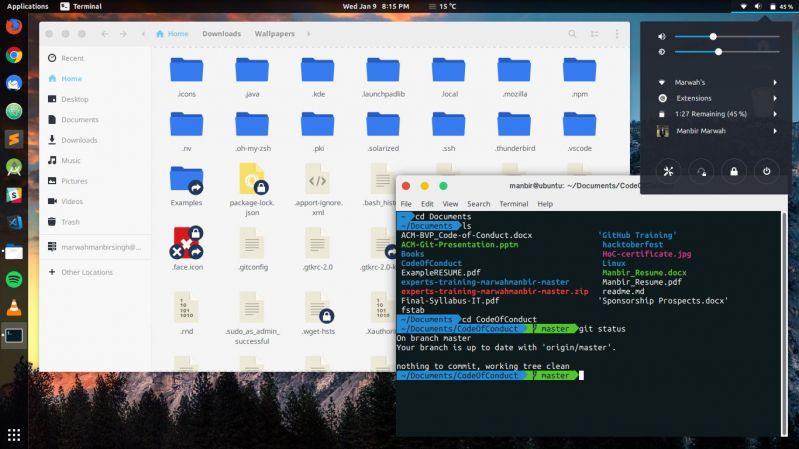 24
24 -
This is my desktop setup reveal 1 of 2, I wasn't sure about the monitor stand (which is why I only got the 2-arm) but really love the extra space it gave me.
3 screens help a whole lot, hardware is a bit outdated but it works for at least low end VR development.
my specs are (if anyone cares):
gtx 970 (surprisingly great for vr)
i5 4690k
asus z97 mark 2
16gb ram 2
2 -
Dual monitor windows PC for working/gaming and an ubuntu laptop for on the road. My desktop monitor setup is a bit ghetto tho, ones gloss and ones a matt finish, both different sizes and different heights 😋

-
Since I already posted images of my desktop setups at work(Mac) and home(Linux), I didn't want to repost this week. So, to keep it at least mildly interesting, here's a shot of my garage networking setup.
Pictured:
Ubiquiti Edgerouter-L
Ubiquiti UAP-AC Lite
Drobo 5N
TP-Link cable modem
A big UPS, so we'll still have wifi during a power outage, since that's apparently important
A couple of older machines I'm working on when I have time
A Philips Hue Bridge
An unremarkable 7-port switch
An Ooma phone device
A shitload of my wife's stuff that she's left there on her way in and out of the house. 6
6 -
The office PCs are finally done 😌 Real beauties I think! 😊
Built 3 of them today with each the same parts:
- Ryzen 7 2700X
- Asus B450 Plus
- 16GB G.SKILL TridentZ RGB RAM
- M.2 Samsung 970 500GB SSD
- RX 570 8GB Armor Edition
- Bequiet CM 600W PSU
- NZXT H500 Case
- Riing 12 coolers 12
12 -
Alright, this my fucking rant right here. Distraction? This whole company is a distraction! Boss decided to throw us all in an open work environment doing jobs that require careful concentration. Straight outta college I'm getting handed vague ideas, (make a desktop app that helps our customers put data on the internet, make an iPhone app) with out so much as an inkling of what technologies to use, just make it work.
Ok I will but when you hit a roadblock with very little resources to draw in it's hard to stay focused.
On top of that since I worked in support for a year I'm our senior support person! But sometimes support just doesn't use their brains and I'm using my time to solve very basic problems.
That brings me to my next point, the goddamn piece of shit that is our telephone. Fuck that thing when it rings it's never good. Moreover, since I don't want to get roasted for not being responsive I have the motherfucker forward to my personal cell. So I answer every fucking call and I get so many spam calls!
Not to mention I'm mainly running the hardware show around here. Shits broke I'm the one fixing it. Need new shit I'm putting the order together.
Tried to get a new guy to be the sys admin, ordered a 6th gen board with a 7th gen proc, had to pull 3 machines apart to get that sorted. Then he left bc family issues, and has been gone for weeks.
The other devs are also slam up busy, and the main product is about 15 people's piss on a plate of garb age spaghetti. (I got a lot of shit going on but at least I'm the only one pissing in my spaghetti) it's a constant run around if who does what with a code first plan later mentality causing confusion and delay.
Nobody wants to help anybody because they are also annoyed with this setup and are getting bitched at by customers or management.
Sales is mostly composed of a bunch of crackhead yes men and women who just want a commission and only half know the shit we sell and have sold 15 new features that had not been discussed. But management always says make it happen. In what priority? It's all a priority they say! Wtf.
So yea, then it brings me to me, dealing with this much chaos at work makes it seem like a high amount of chaos in my life is normal. I'm just now learning to control this.
I've had to do a lot of growing up as a person and as a developer. I've went from being the most junior to about the 3rd most seniors and I've no doubt my efforts have contributed to the growth of the company.
I'm a big believer in coding flow, and that it takes at least 15 mins to get in that flow and about 5 seconds to break it. There is no do not disturb on the company chat, everything always on fire it seems.
So fuck a lot of this, but I've done the research and where I'm at is the best opportunity in a 100 mile radius. So I am thankful for this job. Plus I usually win the horror story contest.
So TL;DR the biggest distraction is every fucking thing in this god forsaken place.5 -
My friend argues working on remote desktop is better than working on a local setup! Where should i bang my head? ⚒️😭🙈9
-
Old-ish pic from my setup (back then when you could actually see the desk under all that clutter).
Usually I work from the desktop, but there's also a dockingstation to connect the laptop to the screens and peripherals.
(and yeah I know the speaker placement is horrible) 3
3 -
So here's my setup.
Minimalist and clean, the only environment I can work in.
My laptop spends way more time at home now-a-days since I bought the iPad Pro 12.9 2017... It's just so practical to take to lectures.
As for my desktop... well my keyboard definitely needs an upgrade... Any suggestions on a good keyboard?
My alcohol shrine, keeps me sane 😂😍. Let's see your setups. 12
12 -
This is a proposal for an entirely free and open source rant like site/app.
devrant today has a couple of problems that I hate:
* Posts in the wrong categories (usually by new users)
* Low effort posts in the "recent" feed
* Good posts in the "algo" feed that are too old
* Longtime bugs
* No official code format in comments, ffs.
* Unimplemented features (like inability to search posts in android, or inability to mute posts in web desktop)
* Lack of admin involvement with the community
but it also has some aspects that I like a lot:
* Admins aren't trigger happy to suspend/ban you
* The avatars are awesome and help to associate users to faces
* The ++ system is good enough
* The community isn't too big so you know pretty much everyone
* There's a lot of variety in the roles and techonologies used by users
* Experienced ranters are usually smart
* Super simple UI
* The comments have only one level (as opposed to reddit comment trees)
This project should try to reimplement the good things while fixing the bad things.
I wrote two posts about a possible manifesto, and an implementation proposal and plan.
https://rantcourse.ddns.net/t/...
https://rantcourse.ddns.net/t/...
I think the ideas outlined there are very aligned to concerns of privacy and freedom users here vouch for.
This project is not meant to **purposefully** replace/kill/make users abandon devrant. People can continue using devrant as much as they want.
I'm hosting a discourse site on a 5$ linode machine to discuss these things. I don't know if it's better than just github.
If you feel that you would like to just use github issues, let me know. I'll create a github org tomorrow, and probably setup gitter for more dynamic discussion.21 -
Feeling pretty accomplished for someone who did no "work" today lol. I needed to work on side gigs but instead I:
1) Factory reset a 2011 Macbook Pro I'm selling and reinstalled Mojave using a patch (this laptop is officially unsupported by Mojave as of June).
2) Migrated all personal files from my windows desktop to my NAS. I'm turning this computer into a gaming rig now that I exclusively use my 2017 Macbook Pro for development.
3) Setup RDP from my macbook to my desktop.
4) Fixed registry errors and deleted junk apps off my desktop.
5) Erased and formatted all USB drives I had lying around.
6) Packaged up an old Xbox One for my brother-in-law which will get mailed tomorrow (included a few USBs for him since I rarely use'em).
7) Tested streaming my Xbox One X from my PC but it's laggy as F (both are wired, have static internal IPs, and use my router for DNS...it's just the app I guess).
8) Scored a like-new Scuf Vantage for my PS4 for $140 (the guy who was selling it paid $214 a month ago lol). I traded my spare Xbox One S for a PS4 slim and in an attempt to get used to it, I got this controller with thumbsticks in the same position as Xbox's.
9) Fixed and updated my Synergy app (mouse/keyboard sharing - I can use PBP on my 38" LG ultrawide and it's fairly seamless going between them).
10) Cloned a buddy's repo and set the project up to work locally.
11) Starting to get some work done while watching the Vikings game.1 -
Dev of 15 years here. All my career historically started and evolved/revolved around Microsoft in one way or the other, so was my exposure to only DOS and the Windows as a child and growing up.
Like already discussed in multiple rants here, I was one of those naturally Windows -favoring ppl through all my life. That is not to say I didn't try Linux here and there, for hosting of personal projects, as one usually does. But it never quite stuck with me as a personal daily driver, mainly because all I ever needed for personal use was a browser, discord, and Steam/GOG/Epic Games store for gaming (work-wise I always had and still have company provided laptops which are OF COURSE Windows powered)
Anyway, maybe you can see where I'm going with this... I recently gave Nobara Linux a go (Glorious Eggroll's Fedora flavor, with some custom kernel patches) and I have to say, not thinking of going back to Windows at all.
Just a few thoughts on comparing two sets of experiences with Win vs Nobara
- Win definitely feels more sluggish
- Nobara's default desktop env was Gnome 42 with some extensions pre-enabled. I dove right into hacking/customizing it to my tastes and it looked glorious. Never would have achieved this customization with Win
- I was using RDP to remote into my work laptop from my personal desktop setup with Windows and I still successfully do so with Remmina now in Linux
- A week ago I dove deeper and installed Awesome window manager as a UI and mh boy does this feel intimidating at first. But then the allure of having nice window managing experience was too strong, and 15 years of coding do help with just seeing a new language and kinda feeling at home instantly (Lua language for AwesomeWM customization/themes). Fast forward a week and now I'm sitting happily with 3 monitor setup, one of them vertical, all properly auto aligned with arandr on startup, variety+wal for wallpaper auto circling and applying a theme out of main wallpaper colors every so often (+wrote a script to put those main colors into my RGB peripherals via OpenRGB)
- Gaming. I still game, Steam Deck from steam gave me all the confidence to set up Linux gaming that I needed. I think I am now properly versed in all things Wine/Proton/Lutris/Bottles/Heroic Games Launcher, you name it. Recently finished Cyberpunk 2077.
ANYWAY, thank you for coming to my Linux appreciation TED talk. It's amazing. -
@localhost My setup! The laptop is on private WiFi that is unmonitored. There's a desktop tower behind the monitors that is wired into the unmonitored network as a server running Linux. it's decent but could be better. and I need more stickers
 1
1 -
my first day with Linux.
1. downloaded the Ubuntu 16. 04 LTS and made bootable.
2. install it on my system.
3. after installing wifi is not working.
4. searched on internet with my phone and connected my PC with USB thetering.
5. now installed wifi driver.
6. now my Nvidia card is not working installed its driver too.
6.finally i look at my desktop and its looking really ancient and old.
7. installed gnome desktop and switch to it.
8. now gnome is not much functional so added some extensions like dash to dock, dynamic transparency.
9. now setup java and android studio.
10. after that android studio font is looking blurry. finally stackoverflow made my life easy and i fixed it.
now after all this my system is working crazy fast.. Android studio is opening in just 5-6 seconds.
really happy.. 😍 😍 7
7 -
Inspired by @NoMad. My philosophy is that technology is a means to and ends. We’re a tool oriented species. As it relates to software and hardware, they should be your means to achieve your ends without you needing to think. Think of riding a bicycle or driving a car. You aren’t particularly conscious of them - you just adjust input based on heuristics and reflex - while your doing the activity.
For a long time Software has been horrendously bad at this. There is almost always some setup involved; you need to front-load a plan to get to your ends. Funny enough we’re in the good days now. In the early days of GUI you did have to switch modes to achieve different things until input peripherals got better.
I’ve been using windows from 95 and to this day, though it’s gotten better it’s not trivial to setup an all in one printer and scan a document - just yesterday I had to walk my mother through it and she’s somewhat proficient. Also when things break it’s usually nightmare to fix, which is why fresh installing it periodically is s meme to this day. MS still goes to great lengths with their UI so that most people can still get most of their daily stuff done without a manual.
I started Linux in University when I was offered an intro course on the shell. I’ve been using it professionally ever since. While it’s good at making you feel powerful, it requires intricate knowledge to achieve most things. Things almost never go smoothly no matter how much practice you have, especially if you need to compile tools from source. It also has very little in the ways of safe guards to prevent you from hurting yourself. Sure you might be able to fix it if you press harder but it’s less stress to just fresh install. There is also nothing, NOTHING more frustrating than following documentation to the T and it just doesn’t work! It is my day job to help companies with exactly this. Can’t really give an honest impression of the GUI ux as the distros have varying schools of thoughts with their desktop environments. Even The popular one Ubuntu did weird things for a while. In my humble opinion, *nix is better at powering the internet than being a home computer your grandma can use.
Now after being in the thick of things, priorities change and you really just want to get things done. In 2015 I made the choice to go Mac. It has been one of my more interesting experiences. Honestly, I wish more distros would adopt its philosophy. Elementary only adopted the dock. It’s just so intuitive. How do you install an application? You tap the installer, a box will pop up then you drag the icon to the application folder (in the same box) boom you are done. No setup wizards. How to uninstall? Drag icon from app folder to trash can. Boom done. How to open your app? Tap launch pad and you see all your apps alphabetically just click the one you want. You can keep your frequent ones on the dock. Settings is just another app in launchpad and everything is well labeled. You can even use your printers scanner without digging through menus. You might have issues with finder if your used to windows though and the approach to maximizing and minimizing windows will also get you for a while.
When my Galaxy 4 died I gave iPhone a chance with the SE. I can tell you that for most use cases, there is no discernible difference between iOS and modern android outside of a few fringe features. What struck me though was the power of an ecosystem. My Mac and iPhone just work well together. If they are on the same network they just sync in the background - you need to opt in. My internet went down, my iMac saw that my iPhone had 4g and gave me the option to connect. One click your up. Similar process with s droid would be multi step. You have airdrop which just allows you to send files to another Apple device near you with a tap without you even caring what mechanism it’s using. After google bricked my onHub router I opted to get Apples airport series. They are mostly interchangeable and your Mac and iOS device have a native way to configure it without you needing to mess with connecting to it yourself and blah. Setup WiFi on one device, all your other Apple devices have it. Lots of other cool stuff happen as you add more Apple devices. My wife now as a MacBook, an IPad s d the IPhone 8. She’s been windows android her life but the transition has been sublime. With family sharing any software purchase works for all of us, and not just apples stuff like iCloud and music, everything.
Hate Apple all you want but they get the core tenet that technology should just work without you thinking. That’s why they are the most valued company in the world12 -
I'm freaking done trying to get Linux on my machine. I've tried every distro with many different versions of the kernel and I always run into the same problem on my desktop.
The computer super stutters for 2 seconds ish than freezes.
I've spent DAYS looking into this issue trying to find something. The worst part is that it can happen 5 minutes when I boot or 5 hours. At first I thought it was Compton. Then I thought I installed arch wrong. Maybe an update to the BIOS? How about downloading updated microcode? Maybe this obscure bug with AMD processors and setting power idle to typical? Nothing. I'm now behind on my school work because of the massive amount of time ive spent getting this fixed. It works just fine on my laptop, but it doesn't work on the machine I built to code with. I'm done. Give me Force Lightning, a red lightsaber, and call me a Sith baby because I'm joining the dark side. Here I come Windows.
For those who are wondering my setup:
Ryzen 7 1700
Rx 480
Asus x-370 prime
16 gb Corsair RAM
And no, Windows has never had this bug.31 -
Just going to combine my rants;
Gotta love when random updates just break everything, the auto tag rename plugin in vscode breaks the css intellisense plugin, after one of them updated sometime recently.
Synergy 2 is such a trash piece of software, its incredible how they are so bold to even demand money for that, they are just abusing the fact that Synergy 1 is so good and popular.
The edge detection is non-existent, theres no settings at all anymore to add dead corners, it never actually acks the receiver so it's forever in the loading state, even though its connected, the mouse is twitchting if it goes from one desktop to another, you have to literally smash your mouse across the room to be able to actually change from one computer to another and the list goes on and on.
On the positive side of it all though, thanks to remembering the existence of browsersync and synergy 1, I now have my 6 monitor setup I wanted for a while, by having 3 monitors and 3 laptops, that especially comes in handy since I am currently doing a ton of cross-platform testing.2 -
First of all, a great channel to follow and where all this is from: https://youtube.com/watch/...
It listed a lot of open source news I missed myself and I'm sure others did too, for those that are too lazy to watch the video or open the description, I've stripped away the links and "X version got released" just to give an idea of what he covers.
------------------
GNOME and KDE announced they would work together on building better Linux desktops at Linux App Summit.
XRDesktop, a VR enabled Linux desktop, will allow you to use your Linux programs while wearing your VR headset.
Responding to the european commission's fines, Google announced that it would allow other search engines to be present at Android's setup.
Manjaro will allow users to pick between FreeOffice, Libre Office, or no office suite at all.
The Igalia team announced that they are working to make Pitivi compatible with Final Cut Pro X
Microsoft might be bringing its Teams software to Linux.
Martin Wimpress from the Canonical SnapCraft team gave an interview to TechRepublic, on Snaps
A discussion took place on how to improve Linux desktop performance in low ram scenarios.
A KDE vulnerability has been outed publicly before notifying the developers.
Nvidia has open sourced a bunch of documentation for its GPUs
Linux Journal announced they would cease their publication.
Kdenlive 19.08 has been released, bringing 3 point editing and a bunch of keyboard shortcuts
The Linux on Dex project now allows to run Ubuntu 16.04 LTS on a samsung smartphone.
According to protondb, we passed the 6000 playable games mark, out of 9 thousand for which users have created a report
GNOME Feeds has been released on flathub, a simple app to read RSS feeds on GNOME
The enlightenment desktop released its first version in 2 years, enlightenment 0.23.0.
Linux celebrated its 28th birthday
Microsoft announced that they would bring exFAT support to the linux kernel.
Thundebird 68 was released with an interface redesign
Collabora has published an update on their work on viglrenderer, a solution to emulate a gpu while using a virtual machine through Qemu.7 -
!rant
What's your dream GSDR/GWDR setup?
(Get shit/work done room)
Spacious desk, three 21" monitors. MacBook Pro laptop and windows/ubuntu desktop.
A nice big dry erase or smart board on the wall.
Hardwood/hard carpet floors.
One empty wall so that I may bounce a tennis ball against it while I contemplate.
Electric piano.
A tough padded bench for naps and laying down to change perspective.
Very good lighting.
Close proximity to a gym.
I guess I'll have to move out of my parents first though 😅3 -
The cordova-windows platform setup is such a fucking shitfest. Even after installing everything, setting all sorts of env variables it still failed to properly run.
Thank fuck there's cordova-electron, so I don't have to fuck around with that anymore and can also just have the desktop be done, without having to seperate across different desktop platforms either. 2
2 -
What do you use to develop?
If laptop which one + specs?
If desktop specs + favorite accessories?
What type of development?
Editor?6 -
For those who use Windows, have a desktop and notebook computer and want to use the same keyboard and mouse on both.
Windows has a program called "Mouse without Borders" that let you use the mouse and keyboard of one computer on another like a dual monitor setup. It's works via LAN and I have to say that I haven't any lag. You can copy text from one computer and paste into another and you can drag files too (that are copied to a special folder).
My desktop computer has a big monitor and of course it's better than my notebook and I don't want to spend money in another monitor, so this is a life saver for those who are in the same situation.
Cheers!5 -
Temporarily in an apartment while my landlord fixes a potentially disastrous foundation problem and my flooding room. Having my battle station on a folding table finally paid off, super portable. My laptop is on a union break here
 3
3 -
When I was in 11th class, my school got a new setup for the school PCs. Instead of just resetting them every time they are shut down (to a state in which it contained a virus, great) and having shared files on a network drive (where everyone could delete anything), they used iServ. Apparently many schools started using that around that time, I heard many bad things about it, not only from my school.
Since school is sh*t and I had nothing better to do in computer class (they never taught us anything new anyway), I experimented with it. My main target was the storage limit. Logins on the school PCs were made with domain accounts, which also logged you in with the iServ account, then the user folder was synchronised with the iServ server. The storage limit there was given as 200MB or something of that order. To have some dummy files, I downloaded every program from portableapps.com, that was an easy way to get a lot of data without much manual effort. Then I copied that folder, which was located on the desktop, and pasted it onto the desktop. Then I took all of that and duplicated it again. And again and again and again... I watched the amount increate, 170MB, 180, 190, 200, I got a mail saying that my storage is full, 210, 220, 230, ... It just kept filling up with absolutely zero consequences.
At some point I started using the web interface to copy the files, which had even more interesting side effects: Apparently, while the server was copying huge amounts of files to itself, nobody in the entire iServ system could log in, neither on the web interface, nor on the PCs. But I didn't notice that at first, I thought just my account was busy and of course I didn't expect it to be this badly programmed that a single copy operation could lock the entire system. I was told later, but at that point the headmaster had already called in someone from the actual police, because they thought I had hacked into whatever. He basically said "don't do again pls" and left again. In the meantime, a teacher had told me to delete the files until a certain date, but he locked my account way earlier so that I couldn't even do it.
Btw, I now own a Minecraft account of which I can never change the security questions or reset the password, because the mail address doesn't exist anymore and I have no more contact to the person who gave it to me. I got that account as a price because I made the best program in a project week about Java, which greatly showed how much the computer classes helped the students learn programming: Of the ~20 students, only one other person actually had a program at the end of the challenge and it was something like hello world. I had translated a TI Basic program for approximating fractions from decimal numbers to Java.
The big irony about sending the police to me as the 1337_h4x0r: A classmate actually tried to hack into the server. He even managed to make it send a mail from someone else's account, as far as I know. And he found a way to put a file into any account, which he shortly considered to use to put a shutdown command into autostart. But of course, I must be the great hacker.3 -
Warning long rambling story cause sleep deprivation
I never really bothered with ssh outside of using putty to remote into my servers and rpi's from my desktop to run updates, install something, or whatever else.
But today I was on a call with my cousin bored cause she was just rambling, so I opened vscode to clean my install of unnecessary extensions I installed and haven't used more than once or twice.
I saw Remote - SSH and as I was bored listening to a teenager complain about high school just like I used to (lol) and responding when she asked me something. I scrolled through the page, then the documentation just casually skimming the text
I setup an ssh key on an rpi I threw manjaro arm following the instructions on their tips and tricks page
I then moved the key to my desktop using winscp (cause lazy)
leading to having a minor hicup of rsa not being an accepted keytype (thanks 'your favorite search engine' for the help)
Finally, I was able to connect using the private key
at this point my cousin went to bed cause she has school tomorrow. But I was still doing stuff with ssh, I created a new ssh connection in VSCode, but had to go to the documentation to figure out how to make it use my fancy new key file, not hard took 30 seconds of looking to get it working.
Now that I was in, I moved to my development folder, created a folder for PiHole, created a compose yml, created a pihole-data folder.
I opened the yml and pasted in a compose from dockerhub.
at this point I thought 'i can't just run this from terminal can I'. and Obviously it worked cause there's literally no reason it wouldn't I'm just stupid to think it might not.
So I created folders and files on a remote system, launched a docker container, checked for package updates after on a linux machine. All from VS-Code on a windows machine.
I know this is simple for some people, i know some people are like 'where's the interesting part'. but ehhh I thought it was cool to get it setup, I now really regret not getting into ssh sooner, and I'm definitely going to uninstall vscode on all my smaller graphical VM's in favor of doing this. and this will definitely help with my headless vm's.
I also will have to thank my cousin, might not have done this if I wasn't stuck at my computer on messenger call with her lol
I'm gonna go to bed now, But I feel accomplished for the first time in a while even if it's for something so simple as setting up anssh key for the first time3 -
Currently working on a web platform for a building management company for the last 6 months.
Setup web server, database and developed the whole using laravel and vue.
They are in the testing phase now, so I implemented IPSec so that they can only access it from their office.
Thing is, they don’t have a static IP, so when they had to switch over to a backup connection yesterday, I had to add their new IP in my whitelist.
Today I get and email from their manager, saying that after a discussion he had with his assistant, the web app is not in the “cloud”!!! He got that because I had to “do something” to restore access to it yesterday and because “there isn’t an icon you can double-click” on each employees’ desktop!!!
Don’t even know how to respond to that!!!5 -
I can't decide on a linux distro because all I've tried are great. Seriously.
I'd call myself a novice-to-intermediate linux user (heavy on the novice part) and since I work as a web developer it's been a great learning experience to use the same OS on my workstation as the webservers my projects run on. (Ie I started out with Ubuntu and a LAMP setup).
The thing is I distrohop ad infinitum... Feels like I've tried out every desktop environment known to mankind (I just can't stop myself when I see a new one or a new take on an old one) and I've dipped my toes in Arch territory to. Loved Antergos when that still was a thing. Found EndeavourOS this weekend, kernel panic ensued. I'm a noob with sudo and that's never a good thing. 😆 (Try out in a virtual machine first you say? Bah. Where's the fun in that?!)
So now I'm on Linux Mint w Cinnamon because why not. (Because it's sluggish and boring, that's why...) I had to just get something up and running quickly so I could get back to work. 😬
But one day in and I'm realising I actually miss GNOME. And Ubuntu feels like home. I would feel much cooler using Arch but honestly I don't think I can be trusted with it. I love tinkering with settings, look and feel and whatnot but I can honestly do that just as well in an Ubuntu/GNOME environment.
Maybe Pop!_OS... could be something for me. 😏20 -
Sooo, here's my (non-professional) setup:
(I'm refering to the desktop, but latelly I've been programming in my laptop)
Laptop OS: Linux (Backbox 5.2)
Desktop OS: Windows 10 + Linux (Kali Linux 2018.3) 8
8 -
Can someone come and clean my desk? I not on the mood and my code to clear the desk seems to be stuck in a wtf loops.
 4
4 -
Today I had to spend the whole day fixing a stupid bug in a legacy application in a completely different tech stack than I'm used to...
At my company we have an Internet application running where we can upload a word document and using some mailmerge variables magic, can set those vars and receive the personalised word doc back...
Now this is great, when it's working, and is used in various projects we have up and running... Suddenly the application decides to crap out for no apparent reason and guess who drew the short straw....
Anyhow I ask our sys admin for the password to the server, I remote desktop to it, turns out its a fucking Windows 2008 server...
But wait it gets better, the application, a shoddy mess of c# code, is not under any sort of version control, has to be developed on that same server and to top it all of, I have to follow some obscure barely documented deployment precedure to get my changes live....
So after a lot of cursing on the dev (not working at the company any more) who did the original setup, and hours of painstakingly piecing together how it works and what went wrong and how to fix it, I finally managed to get it working....
After this rant, I'm mailing my technical lead about this in the hopes we can get someone to do it right (yes, I'm that naive)1 -
To all you linux fans out there:
What DE/WM would you use for a 2 monitor desktop setup?
I’ve tried i3 and a couple major DEs (xfce, gnome, kde,...) and i don’t really have a strong preference for either.
I like the efficiency of i3 but also the ease of use of - say - xfce. I’d definitely use i3 on a laptop, but i dunno what i should go for on desktop... recommendations?5 -
So I'm a developer trainee. My development machine ? - was given a MacBook pro that was used by previous developer. The home screen is filled with random project files and documents.
Try to click on the pad, doesn't work, realized you have to press it real hard on side to click , wth, crappy touchpad. Back to setup.
I guess create a new account. Need to make an apple ID, heck no, create account without it, logon and just realized, shit all the tools need be installed..
Go to app store, need an apple id, heck.. , create an id, login, realize most of the tools aren't in app store...
Log back in crazy's account, power windows virtual machine..
Desktop filled with shyteload of files.. try to personalize windows, Windows isn't activated.. the heck.
Give up, just install vscode on corporation desktop machine for now, while the MacBook is a paperweight, and my shield in case of a gun situation
Better I see the crazy Dev who worked on this machine, and hit em in head with this paperweight.undefined developer that covers all the paper underneath mac wth mcshytebook my new paperweight macbook wth!?!? wth??! windows the struggle2 -
Did you end up with a desktop setup at home or do you strictly stick with a laptop and dock it at home?8
-
Installing Alpine Linux with GNOME (yes, I want to move from ubuntu to alpine as my daily driver)
Expectations: several days of debugging by entering contradictory commands and workarounds that make little sense
Reality:
type “setup-desktop”
type “gnome”
wait
type “reboot”
Alpine, what the heck? You’re a server-oriented distro with openrc instead of systemd, your own package manager and musl instead of glibc. Making you a desktop should be a challenge! It’s very unlinuxy of you.5 -
Today i chartered new realms for me.
I created a new hyper-v vm on the company windows servers and added a 5th instance to it, but instead of running another windows server i installed an ubuntu 18.04 (cause i am a bit familiar with debian from my raspberry pi)
we have two servers, one which runs the 4 vms and a replica. I first had the new vm on the main server but it occured me to move it instead to the unusued replica machine. That kinda worked..i did a planned failover but the main server isnt configured to be the replica..and even when activating that it didnt work. This is weird.
For the moment i ignored that and proceeded to install nginx, mariadb and php 7.2..basically the lemp stack. I managed to setup nginx and a static ip adress for the machine (which was different from how i remembered it to do (in 18.04 its not done with the network conf but a yaml file).
in the end i added two different virtual servers, one for actual use and one for dev stuff (with phpmyadmin running for instance), listening on port 80 and some random other port.
as a test i brought a mediawiki onto the Port 80 server and it worked.
on monday i have to figure out how to implement the wildcard certificate i have for our company domain (internal dns simply routes intranet.company.com to the local server vm)
i am mighty proud cause all my experience with linux was with a raspberry pi so far and i am fairly certain i did it right and without shortcuts this time. (unlike my raspberry experience)
just wanted to share
(i also sweated a lot of blood when editing the hyper v settings as i did not set up the server in the first place)
((i also installed xrdp and a mate desktop, but i am less proud of that, but sometimes seeing folders graphically helps me)) -
My 2 cents on different OSes to use.
I think Linux is best for running servers and services and having long run times with little issues (when its Console and not GUI based.) But I have a lot of issues with using its GUI distributions like Ubuntu and it feels kind of unpolished in that area.
I prefer macOS for its GUI as it actually works and has far less issues than Windows GUI and is (IMO) better than Linux GUI's by far. But macOS just doesn't feel like it was designed super users and it can feel like its holding you back a bit. Also you have to use Mac hardware which are amazing machines, they are just overpriced.
I prefer Windows for its GUI and despite its problems, it is very well designed for super users and has very well designed remote desktop features and scalability (although it is a pain to maintain.) Windows works well for connected company systems.
In my opion:
Linux: Servers, databases (no GUI)
macOS: Designers, photo/video editing, IT/programmers and general use as a standalone (not part of a company system).
Windows: IT/programmers, super users, general use but better than macOS at working together in a company setup, but macOS is better at being a personal laptop or PC.
I personally use Linux for our email and web servers. Windows for our company computers (designers use Macs) and I have a Macbook as my own personal computer.25 -
You won't believe this fucking bullshit I saw in a site right now.
My mom is trying to setup a something from work and the sysadmin guy asked to download a remote desktop software called "ammyy". As I try to help her download the software in Google Chrome, the site says "Google Chrome or Firefox does not support this download. Use internet explorer to download".
Wtf is this bullshit?!
To make matters worse, that site does not even have HTTPS enabled!
I'm speechless. -
I'm appalled that the desktop on Linux is so dependent on Python that one simple command to play with your Python setup will nuke your whole desktop!10
-
Looking for linux distro / desktop recommendations...
I'm bored of my setup and want to try something new. I'm currently running elementary os with pantheon desktop but the fact that wingpanel can't auto hide drives me insane. I've also used Mint+cinnamon and ubuntu+unity in the past.
I'm currently considering Antergos as a distro because I don't have time to install Arch but I have no clue which desktop env to try - Gnome,kde,mate,xfce...
Any suggestions?6 -
What do you think of my setup?
I carry a strong laptop for heavy lifting and an iPad for RDP'ing into either my laptop or cloud hosted VM's.
This setup is obviously optimized for mobility, if I had a stable place to work, I'd use a desktop with multiple screens. -
Making a hard switch to ubuntu on my desktop at home. Getting just a teeny tiny, tad, bit: absolutely fucking livid....
Trying to learn ansible, vagrant, and docker more in depth for both work and my personal projects. All that I’ve been doing is just spinning my wheels trying to figure out the stupid fuck-mothering quirks with running this shit on Windows. Yes you absolutely can use all of these tools on a Windows box. There’s plenty of ports, patches, and workarounds. But I have spent all day trying to build a few vagrant boxes and use ansible to set them up. Simple LAMP stack boxes on CentOS7. Nothing major... unfortunately I spent like 90-110 minutes trying to figure out why virtualbox wouldn’t run properly. Dumbass me forgot that I installed Hyper-V ages ago.
O...K.... whelp... hyperv provider it is...
Luckily it only took about 15 minutes to determine that Hyperv’s networking can’t be setup from vagrant because vagrant doesn’t know how to interact with the hyperv - vswitch. So networking config is ignored and all VMs run on default switch (NAT) which is annoying but workable.
Ran into other issues trying to stay SSH’ed into the VM. PowerShell core (6) ssh’es into the box perfectly fine, but every time I opened vi to edit configs my terminal color scheme and fonts got fucked harder than a 2 dollar hooker on nickel night.
I’m a bright-green text on black background kinda guy. However the terminal kept changing to bright-red text on white background! It was like getting skull-fucked by a minotaur.
After a while I said fuck it, let’s try putty. Vagrant was using it’s own ssh keypair for the boxes, at work on my mac. Works like a dream. Putty failed me hard and shit the bed, kept getting all kinds of keypair errors. At this point I was finished spent too long trying to make shit work correctly on this jankbox. With enough time and patience I probably could’ve figured all of these problems out. I’m certain that at least 70% of them were caused by user error. I’m known by many as the walking ID-10t.
But alas, I have no time left in the day to fuck around with shit that doesn’t work immediately for morons like myself. My only hang up for the longest time with a complete switch to Linux was gaming. But with Proton and WINE I’m comfortable with giving it the ol’ college try. (Shhhh, don’t remind me I dropped out of college...
...Thrice.)
The gamble here is that I’ll give more than 2 halves of a fuck about trying to get my games working. A Study environment and materials for certs and general training won’t be getting anywhere near my full attention.
So, at long last, I hope this attempt at a full *nix switch finally sticks!!!
👾2 -
I just found out Microsoft scrapped Desktop Experience in the new Windows Server... Welp I guess there goes my plan for a shared Windows dev setup 🙄9
-
So I just installed Elementary OS Loki on my older desktop and for that the wifi is incredibly slow, like 30 seconds to load googles home page. It also randomly stops working, and gives a no network connection. When this system was on windows I would average 50~ mb/s down speed, changing it to Linux I'm lucky to maintain 2mb/s. I've been googling for hours and nothing I try seems to work, any Linux pros here able to give me some suggestions. The network card in the PC is an Aetheros one, I it supports a,b,g,n and Bluetooth, I'm currently using the desktop with a Bluetooth mouse / kbd. (None of the hardware/setup has changed since using windows)2
-
Any Hackintosh users in here? Got any setup pics to share? I'm thinking about setting a second partition to get in the game again with High Sierra, since I haven't used macOS since Yosemite. Windows 10 won't let me change my main on my desktop and my lappy is too happy with its Ubuntu LTS.
-
Call me crazy but I'm gonna setup remote desktop connection from my home PC to PC at work which i will never shutdown.
I think it will open up new possibilities and opportunities that i never thought of.
I guess i will use teamviewer.
Any thoughts or suggestions about this?6 -
I have some app ideas and improvements I'd like to add to some existing apps. Currently these are just end up as notes in my to-do list because I don't want to setup the dev environment again at my parents place... On an ancient desktop...
Which I just use to download anime since jdownloader can be installed... But apparently all the download link are either dead it it can no longer get around the latest truck AdFly is using...
TLDR I'm procrastinating from all coding projects that I would be doing if only I we're back at my place and instead binging on anime and tv -
what the f....
So I'm making some changes to my setup. I'm relieving my current router from its duties and retiring it as a mini PC for my desktop setup. And I got my hands on a Dell Optiplex that will become my new router.
Now, firstly, the Optiplex came w/o a wifi antenna. I booted it up into a LinuxMint install USB for the first time and didn't expect much from it, but to my surprise, I got a popup: "There are wifi networks available". At that spot there was also my Fenvi PCI wifi card's antenna of my current (soon-to-be-previous) PC and it was barely seeing any wifi, and there came Optiplex with NO antenna attached to it and it managed to maintain stronger and more stable signal. wtf....
Alright, it's Fenvi, it's chinese -- there's probably not much I should expect from it.
Then I hooked it up right next to my current router with an external USB wifi adapter having 4x6dBi antennas on it, serving as my current wifi AP. Trying out hostapd configs, searching for the right channels,... should I test it? Naah, it still doesn't have an antenna - it won't reach my laptop. Meeh, for shits and giggles! `hostapd -d /etc/hostapd/hostapd_custom.conf`, on my lappy `nmcli d wifi rescan; sleep 5; nmcli d wifi` and... wtf... To my surprise, the AP was there! A thick wall away, no antenna whatsoever, and I still could connect to that Optiplex AP and post this rant!
What magic is this??? I'm now a bit concerned about ordering an antenna for it - I'm worried it could either worsen the signal or make it so strong that it'll fry my brains overnight.2 -
Stupid Adobe Experience Manager only works in IE11.
I develop on MacBook pro.
I setup remote desktop on a windows computer at office to remote in so I can work on my MacBook remotely and deploy (manually via copy and paste into a text area called “HTML code”).
Everything is setup for the weekend.
Boom, it restarted itself and went to sleep after a Windows update...1 -
Need advice for buying VR capable PC or laptop.
Basically, I want to start developing VR applications and run VR games through Virtual Desktop or Air link through Oculus Quest 2, which I will buy next month (no, I don’t have money to buy Valve Index and invest in new stationary computer), but I’m not really sure which setup I should buy. I really don’t want to spend more than 800 € for a computer. Can anyone share their experience and computer parts bought or recommended?
Thanks in advance! 😊7 -
Been struggling to work recently because I've been looking for the perfect (irl) desktop setup. Clean surfaces, minimal clutter, etc.
Today I finally broje the back of my uni work... in bed... under a duvet.
Sometimes you have to just start bashing on the keyboard when you feel comfortable. -
Trying to setup drupal from scratch on main windows desktop, 2 days in fiddling with phpa and apache server to get clean URLs and OPCODE caching working. To finally finish the installation.
-
What's your current Desktop or Laptop specifications that you use for work and what's your job title?9
-
Ok, so for past 1 whole day I am trying to make vhost work on my brand new laptop, running Ubuntu 16.04 LTS... When I installed OS, I've set hard disk encryption, and on top of it - user home folder encryption. Don't ask me why I did both.
Setting up vhost is simple and straight forward - I did it hundreds, maybe thousands of times, on various Linux distros, server and desktop releases alike.
And of course, as it usually happens, opposed to all logic and reason - setting up virtual host on this machine did't work. No matter what I do - I get 403 (access not allowed).
All is correctly set - directory params in apache config, vhost paths, directory params within vhost, all the usual stuff.
I thought I was going crazy. I go back to several live servers I'm maintaining - exactly the same setup that doesn't work on my machine. Google it, SO-it, all I can see is exactly what I have been doing... I ended up checking char by char every single line, in disbelief that I cannot find what is the problem.
And then - I finally figured it out after loosing one whole day of my life on it:
I was trying to setup vhost to point to a folder inside my user's home folder - which is set to be encrypted.
Aaaaaand of course - even with all right permissions - Apache cannot read anything from it.
As soon as I tried any other folder outside my home folder - it worked.
I cannot believe that nobody encountered this issue before on Stackoverflow or wherever else.9 -
Currently thinking of changing my dual boot setup on my desktop for ESXi with Windows (with GPU passthrough) and Ubuntu as second VM...
What do you think?2 -
Spent a couple of hours setting up an old laptop with opensuse leap and trying to learn the basics of using it so I can simulate a small network (my desktop, a couple of old laptops for specific tasks, and my school laptop) with that laptop as the ‘hub’ Put syncthing on there as a pseudo-cloud system, teamviewer for remote access, and did all required updates for the OS. But literally no idea where to go from there What all should/can I do with this setup useful or otherwise. This is meant to be a learning experiment with a hope for some usefulness from it2
-
I want to set up a basic "starter pack" for new colleagues with monitor, keyboard and mouse (for their desk at the office). I basically manage all IT at work, and we're a relatively small company, so I can decide pretty much whatever I want. What's your recommendations, primarily on monitors? We're talking for normal people here, not wizards like us.1
-
Question to experienced linux users: Whats the best way to setup install scripts/pipelines.
Say, I am re-installing my entire os (antergos, kde) and I want to automatically install software, set background image, set configs for jetbrains IDE's, setup shortcuts, desktop icons etc .. , what's the best way to do that? Bash scripts came to my mind at first but interacting with e.g. KDE can be annoying. Any ideas?1 -
Anyone who can point me into a good direction of linux customization? I want to customize my desktop experience. Like console style and such. I was thinking of arch but never actually made it trough setup.3
-
Obejor Computers Ltd – The Best Computer Store in Nigeria
Looking for a reliable computer store in Nigeria that offers high-quality laptops, desktops, and accessories at competitive prices? Welcome to Obejor Computers Ltd, your one-stop destination for all things tech. Whether you're searching for the best gaming laptops in Nigeria, affordable workstations, or laptop repair services in Ikeja, we have you covered.
Located in Ikeja, Lagos, Obejor Computers Ltd is one of the most reputable computer stores in Lagos, offering a wide range of products, including brand-new and refurbished laptops, desktops, and computer accessories. Whether you're a student, a professional, or a gaming enthusiast, we provide top-notch tech solutions tailored to your needs. If you're wondering where to buy a laptop in Ikeja, look no further – we offer the best deals and unbeatable prices.
For gaming enthusiasts, we offer the best gaming laptops in Nigeria, featuring top brands like ASUS ROG, MSI, Alienware, and Razer. Our collection includes powerful gaming machines with high-end graphics, fast processors, and advanced cooling systems. Additionally, for those looking for budget-friendly options, we have cheap laptops for sale in Lagos, ensuring that you get premium quality at affordable rates.
At Obejor Computers Ltd, we stock desktop computers, gaming laptops, affordable laptops, and computer accessories to meet various needs. As one of the best laptop stores in Lagos, we offer the most affordable prices without compromising on quality. Our experienced team helps customers find the perfect computer shop in Lagos to meet their requirements, and we provide reliable laptop repair services in Ikeja, ensuring that your devices remain in optimal condition. We only sell authentic products from reputable manufacturers, making us the best place to buy computers in Ikeja.
Looking for fast and reliable Starlink internet service in Ikeja? Obejor Computers Ltd is an authorized Ikeja Starlink reseller, offering Starlink setup in Lagos, Nigeria. Whether you need a Starlink store in Ikeja for equipment purchases or expert installation services, we ensure a seamless experience. Our team provides professional installation to guarantee uninterrupted high-speed internet connectivity.
At Obejor Computers Ltd, we are committed to providing the best laptop deals in Ikeja, whether you need a high-performance gaming machine, an affordable student laptop, or a workstation for business. Our store is recognized as one of the best mobile phone shops in Nigeria, offering a variety of smartphones, tablets, and accessories at competitive prices.
For the best deals on laptops in Ikeja Lagos, visit Obejor Computers Ltd today. We guarantee quality, affordability, and exceptional customer service. Whether you're looking for the best place to buy a laptop in Ikeja or need expert guidance on choosing the right tech products, we are here to help. Contact us today or visit our store in Ikeja, Lagos, for premium technology solutions at unbeatable prices!3









