Join devRant
Do all the things like
++ or -- rants, post your own rants, comment on others' rants and build your customized dev avatar
Sign Up
Pipeless API

From the creators of devRant, Pipeless lets you power real-time personalized recommendations and activity feeds using a simple API
Learn More
Search - "screen driver"
-
I was giving an interview this other day and I was sharing my screen with the interviewer.
Interviewer 😦: Is this linux you are using?
Me 😅: Ah yes. Since this is a coding round I am not comfortable on windows for coding.
Interviewer 😳: And this is your personal laptop?
Me 😁: Yes, since the only use of windows is primarily to play games and the games I play are usually supported on linux, I dont see any reason why my daily driver should be anything other than linux.
Interviewer 😯: What distro is this?? Looks cool.
Me 😆: Its Ubuntu with KDE Plasma. There are some really cool things in here which actually make my life quite easier.
Interviewer ☺️: I must check this out today itself. Lets start with the interview then.
Me 😊: *Blushing in my mind
And this is how you score some instant brownie points in an interview. Actually if truth be told, that laptop was actually my work laptop and my personal laptop has windows on it because nvidia and Assassin's Creed.19 -
Step 1. Get a large touchscreen monitor. Connect it.
Step 2. Modify the driver so touches don't actually cause clicks or anything.
Step 3. Let it play a sudden, loud BEEP instead. Increase the volume for each subsequent touch.
Step 4. Lean back and watch people learn that you don't like your screen being touched.15 -
Manager: Hey what was that that you closed on your screen just now?
Dev: That popup? That’s NVIDIA letting me know that a new driver for my GPU is available.
Manager: Isn’t that for video games?
Dev: I mean that’s the reason many people opt into having a GPU but It’s not the on—
Manager: You are NOT allowed to play video games on your work computer!
Dev: This is my personal computer. It’s just an older GPU I popped onto this computer since otherwise it was just sitting in a drawer. My work computer is out of commission.
Manager: Well where is your work computer? How come you are not using it?
Dev: …Because of that blue screen of death issue we talked about yesterday.
Manager: Ok but that doesn’t give you permission to play VIDEO GAMES on your *WORK* computer.
Dev: …24 -
Fuck yeah!
6 monitors are success-fucking-fully running on my setup.
Fun detail is that WITH the official AMD driver, one screen wasn't turning on and one had a weird resolution but WITHOUT it, it works completely fine!
Yes, it runs completely fine on Linux (Kubuntu).
Finally have my dream setup.42 -
A quite normal Windows day:
Bios to Windows: "Go now! Get up!"
Windows to Bios: "Always slow with the young circuit boards."
"I've got something weird on screen."
Windows' answer: "Ignore it first."
Hardware assistant to Windows: "The user puts pressure. He wants me to identify this thing. Could be an ISDN card."
Windows: "Well, well."
Unknown ISDN card to all: "Will you please let me in?"
Network card to intruder: "You can't spread out here!"
Windows: "Quiet in the case! Or I'll cut both their support!"
Device Manager: "Offer compromise. The network card is allowed on Mondays, the ISDN card is on Tuesday."
Graphics card to Windows: "My driver retired yesterday. I'm crashing now."
Windows to graphics card: "When will you be back?"
Graphics card: "Well, not at first."
CD-Rom drive to Windows: "uh, I would have a new driver here..."
Windows: "What's ich´n supposed to do with it?!"
Installation software to Windows: "Leave it, I'll mach´ that already."
Windows: "That's nice to hear."
USB connection to interrupt management: "Alarm! Just been penetrated by a scanner cable. Request response."
Interrupt management: "Where are you coming from?"
USB connection: "I was in the computer right from the start. I'm joined by another colleague."
"You're not on my list." - "Say something."
Windows: "Hopefully there won't be another printer."
Graphics card: "The new driver twitches."
Windows: "We'll just have to get the old one out of retirement."
Uninstall program to new driver: "Go away."
Unwanted driver: "Fuck you."
Windows to Norton Utilities: "Kill him and his brood!"
Utilities to driver rests: "Sorry, we have to delete you."
Important system file: "Arrrrrrgghh!"
Windows on blue screen: "Gib´, the Norton Boys are over the top again."
Blue screen to user: "So, that's it for this week."
Excuse me for stealing your time
And I know it's way too long7 -
Fuck Uber!
I requested an Uber to take me Chicago Midway Airport.
They driver takes me to a different airport over an hour away! I nearly missed my flight because he didn't follow directions. To add insult to a shitty situation he charged me an extra $40 for his mistake.
This morning I requested a refund and noted the driver took a long route. They had the nerve to reply and blame it on me! Claiming the drop-off location was not the location original specified. Mother fuckers I have a screen shot!
I am astounded that they would stoop to such low levels as to shift the blame to me. I suppose they were betting I didn't have a screen shot.
Well, time to try lift! 7
7 -
For Windows driver update, found a great (open source) tool to update or install missing drivers.
https://sdi-tool.org/
My dell laptop (Windows 10) screen used to go blank or some bubble used to appear may times a day. Used Dell driver update tool, no update, says all driver up to date.
Then used Snappy Driver Installer tool, which detected my laptop details correctly.
Then it showed that my display driver was almost a year old and there were couple of updates, latest being just last month. In addition to that, there were 30+ updates on disk drivers, networking, sensors, bluetooth, audio etc.
First updated my display driver, upon success, slowly updated the rest of it. Now, the system worked entire day without any issue. Also, my laptop fan used to run full speed seems to have slowed down.
Also, my external monitor clarity has improved.
ps: worked for me, but be careful. Check it thoroughly before updating, update only those drivers which are giving trouble and there are no updated drivers available from windows or manufacturers. 7
7 -
Sorry if this sounds like retard question on linux system
I installed nvidia driver on my laptop (720M) and it showed black screen after reboot, BUT if I enter my password and hit enter the screen goes back to normal on desktop, it just didn’t show anything on the first lock screen
I’ve followed linux mint nvidia driver instructions, removing the package re installing, etc.
P.S. All of the question I found on the internet seems to be total black screen after installing the driver, whereas mine could work after I entered my password8 -
Trying to install new proprietary graphics drivers on my desktop. Reboots. Black screen. SSHes into computer uninstalls new graphics driver and reinstalls Xorg.
[ Level up ]
Idiot running Linux -> Normal Linux user5 -
You've perhaps heard of Blue Screen Of Death in Windows. But how about GREEN screen of death?
Driver issues goddammit. 6
6 -
I've run into my first nVidia driver issues. Ever. ☹
I'm attempting to install the drivers on my shiny new Dell XPS15 8750. It has both an Intel (default) and nVidia graphics card; the Intel works just fine out of the box with Nouveau, with terrible fps. Installing the nVidia drivers causes a conflict with those, and X just displays a black screen. I can still interact via the virtual terminals, but with a 4k display it's kind of annoying.
I'm currently trying to install nvidia-bumblebee and related crap, bur it is not going well.15 -
Tl;DR; version:
French designer, Mexican PSD -> HTML converter, Indian VueJS developer, Spanish project manager and a Taiwanese back-end developer. Application was made like an tower of pizza from bullcrap held by boogers and constantly licked by an orangutang to keep it standing.
Longer version:
We had to take a "half-finished" project from one of our clients, received the code for full-stack project. The css/design was so unbearable that it mostly broke on anything that had higher than 720px wide screen, structure was full of tables/divs and no fucking flexbox/grid... Then the fun part - we saw it's conversion to vueJS - a single fucken App.vue file that had shitton of conditions for pages.... yea, not even multi-component/routed app, just conditions!!!! And then... A back-end (in which I mainly specify myself) - it was made by a developer that had to mainly use Java/C# as their daily driver while all being build on php and Laravel. 0 Fucken laravel functions used, 0 of models, logic and so on.... Most of the page was running on RAW sql queries. Names... Oh my god the function names....
`getTheUsersThatHasAtLeastOneSpaceAssignedToThemByGivenCompanyId(int $id)`
And it held an RAW sql that was coming from a model....
All of this was managed by a random spanish manager who couldn't really understand what our client needed and what he actually wanted so from 100% of the site, only 20% was correct in logic....
And yet, according to the whole "package" (team) - they did everything correctly, saw no issues and our client was ungrateful fucker that refused to pay 10x the amount that we asked in order to completely re-do the application....
Morale: Remote teams are great... As long as all of them can work remote in TEAM.5 -
From 3 decades of operating system development, yesterday Windows shat itself (for the so many'th time) with the ACPI power button (how one can possibly fuck up interacting with a goddamn fucking pushbutton, I have no idea) and this morning I got back to my PC, only to notice that the USB driver (again one of the easiest and most ubiquitous protocols out there) shat itself as well. So wiggling the mouse to activate the screen? Of course, no says Windows. I can't possibly do that much, even though I'm developed by a team that could easily outnumber most distributions' development teams, and am part of a company that turns over fucking billions of dollars each year.
I feel that Microsoft offends the words "operating system" to the point that it should be changed (call me SJW 🙃), just for Windows. Shouldn't be too much of an effort considering that Microsoft never follows common standards anyway. I'd like to introduce you to the term "operating shitstain" 😜10 -
Why me. Why is it always me who has issues with Windows. (The OS)
I HAVE to use windows for a specific thing right now. Fair enough, I have an old system lying around somewhere with not the best specs ever but it'll do. Windows 7, clean install.
Firstly, let's boot up! Booting goes fine, login goes well... "Installing device drivers" (keyboard and mouse combi). I connected this set a gazillion times before so no clue why windows would need to download the drivers YER AGAIN. But, fine, it works.
Let's connect a USB webcam and to to the hardware testing website to see if my setup is right!
(I mostly don't blame this part on windows)
The webcam drivers install successfully, good. Although the page says it isn't working, it displays the live cam footage well so whatever.
Installed Chrome (not chromium too badly) to see if it shows fine there but chrome doesn't detect ANY cam/mic combination at all, not even the integrated one(s).
Annoying so let's reboot and see if it works normally with all checks okay on Firefox.
Rebooted.... aaaaand the USB webcam driver installation fails. I'm weirded out since the drivers were installed BEFORE the reboot already. Firefox now does not display any can/mic.... until it does after a few reloads. Windows is still saying that the driver installation failed.
The testing webpage, however, still says its not working while I'm literally seeing my ugly smug on screen. I contact support which does a remote check and says all is good but there was probably "a glitch with Windows" while the checks are still mostly red, I take a copy of the chat log just to be sure.
Now, I kinda want to shut this system down until the time I'll need it but I'm rather afraid that Windows is going to throw driver conundrums yet again and I simply *CANNOT* have this right now. So, I'm leaving this system on until I need it, and I'll pray windows plays along well.21 -
Wanted to play a new game this WE.
It's quite demanding so decide to boot into Windows, because NVIDIA driver support.
Haven't booted Windows 10 in a month so I start early in the morning to do the updates.
After about 3 hours all Windows and steam updates were installed and I finally start the game.
I play for a couple of hours until suddenly - blue screen
I rebooted and was faced with another blue screen right after the Windows logo. Didn't even reach the login screen.
So here I am with a Windows install that is stuck in a boot - blue screen - boot - system repair - blue screen loop and a shitty gaming WE.
Thanks Microsoft!12 -
Had given my laptop at the repair store. They were just suppose to do a checkup and then give a choice on whether to repair or not. They repaired it and charged me 2.8K. No unit replacement or anything, just service. I didn't mind it (was actually happy seeing my laptop boot up and not have a blank screen). It's a dual-boot (Windows/Antergos(Arch-linux)). It booted to Windows instead of GRUB. Didn't care too much, because it had happened before and I had handled it.
After I take it back home, I discover that the WiFi doesn't work (it doesn't even seem to be a driver issue). Live boot of arch doesn't have access to WiFi either. Reinstalled GRUB, only to discover it doesn't boot successfully (issues with video card). So, now I'm stuck with fucking Windows WITHOUT WiFi and an arch-linux that doesn't fucking boot.
Gonna reinstall Arch now.
P. S. : Windows is super fast, because I haven't really used it and don't really like using it. I feel very limited by Windows.8 -
Switched back to windows because I needed IIS for work and I did miss having a touch screen (could not get driver working on Linux).
A few gripes.
I mean, the standard "oh great, half a day downloading and updating my machine" applies.
The thing I forgot about Windows is that after everything I do it wants to restart. Updating itself forced the computer to restart several times, wtf.
Powershell (ironically) holds a shadow of bash's power
So many "power user" actions are done with a gui, dear lord give me a terminal command and a man page any day over the convoluted way to do some actions. Changing permissions for IIS was several layers of gui dialogues, where it would be a couple of commands in bash.
Sorry to be unoriginal and moan about an OS, as an end user windows is great and a lot more streamlined and arguably prettier, but as a programmer it doesn't make life half as easy as the realm of *nix1 -
I hate the Windows vs Linux posts and the Windows sucks posts but god dammit...
With Windows 7 becoming older and older with less and less things supporting it (latest thing is the new Oculus Dash) I yet again decided to try out Windows 10 to see if I should finally upgrade from a reasonably stable system.
So I make a virtual machine out of my physical one and boot it up in VMWare... I upgrade to Windows 10 to check it out it's kind of janky, but I attribute the jankiness to the messiness of running my physical machine in a VM... I continue with the setup process and suddenly, I only see a black screen and a cursor...
I notice VMware is hinting at not being able to connect to the monitor... I realise that, while everything is black and I can't even open Task Manager, I can still see the Ctrl-alt-delete screen so I'm fairly certain at this point it's the VGA driver, still thinking it's probably VMware...
I boot up into safe mode and I try to open up Device manager to uninstall the driver, it won't open (no error or anything, just doesn't open)...
I try opening up devices in the settings and see that the display device is giving an error, try to uninstall it from there, but it freezes the settings app, every time..
I try to uninstall VMware tools as that's where the driver is, click on remove or uninstall whatever the button says and guess what, it freezes the settings app....
I try to open task manager to kill it and task manager is not responding...
(╯°□°)╯︵ ┻━┻
fuck it, I'm done...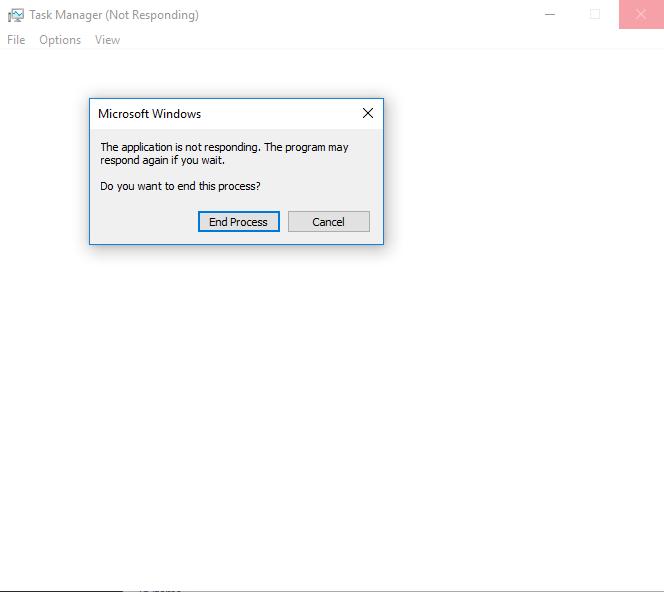 1
1 -
So recently I had an argument with gamers on memory required in a graphics card. The guy suggested 8GB model of.. idk I forgot the model of GPU already, some Nvidia crap.
I argued on that, well why does memory size matter so much? I know that it takes bandwidth to generate and store a frame, and I know how much size and bandwidth that is. It's a fairly simple calculation - you take your horizontal and vertical resolution (e.g. 2560x1080 which I'll go with for the rest of the rant) times the amount of subpixels (so red, green and blue) times the amount of bit depth (i.e. the amount of values you can set the subpixel/color brightness to, usually 8 bits i.e. 0-255).
The calculation would thus look like this.
2560*1080*3*8 = the resulting size in bits. You can omit the last 8 to get the size in bytes, but only for an 8-bit display.
The resulting number you get is exactly 8100 KiB or roughly 8MB to store a frame. There is no more to storing a frame than that. Your GPU renders the frame (might need some memory for that but not 1000x the amount of the frame itself, that's ridiculous), stores it into a memory area known as a framebuffer, for the display to eventually actually take it to put it on the screen.
Assuming that the refresh rate for the display is 60Hz, and that you didn't overbuild your graphics card to display a bazillion lost frames for that, you need to display 60 frames a second at 8MB each. Now that is significant. You need 8x60MB/s for that, which is 480MB/s. For higher framerate (that's hopefully coupled with a display capable of driving that) you need higher bandwidth, and for higher resolution and/or higher bit depth, you'd need more memory to fit your frame. But it's not a lot, certainly not 8GB of video memory.
Question time for gamers: suppose you run your fancy game from an iGPU in a laptop or whatever, with 8GB of memory in that system you're resorting to running off the filthy iGPU from. Are you actually using all that shared general-purpose RAM for frames and "there's more to it" juicy game data? Where does the rest of the operating system's memory fit in such a case? Ahhh.. yeah it doesn't. The iGPU magically doesn't use all that 8GB memory you've just told me that the dGPU totally needs.
I compared it to displaying regular frames, yes. After all that's what a game mostly is, a lot of potentially rapidly changing frames. I took the entire bandwidth and size of any unique frame into account, whereas the display of regular system tasks *could* potentially get away with less, since most of the frame is unchanging most of the time. I did not make that assumption. And rapidly changing frames is also why the bitrate on e.g. screen recordings matters so much. Lower bitrate means that you will be compromising quality in rapidly changing scenes. I've been bit by that before. For those cases it's better to have a huge source file recorded at a bitrate that allows for all these rapidly changing frames, then reduce the final size in post-processing.
I've even proven that driving a 2560x1080 display doesn't take oodles of memory because I actually set the timings for such a display in order for a Raspberry Pi to be able to drive it at that resolution. Conveniently the memory split for the overall system and the GPU respectively is also tunable, and the total shared memory is a relatively meager 1GB. I used to set it at 256MB because just like the aforementioned gamers, I thought that a display would require that much memory. After running into issues that were driver-related (seems like the VideoCore driver in Raspbian buster is kinda fuckulated atm, while it works fine in stretch) I ended up tweaking that a bit, to see what ended up working. 64MB memory to drive a 2560x1080 display? You got it! Because a single frame is only 8MB in size, and 64MB of video memory can easily fit that and a few spares just in case.
I must've sucked all that data out of my ass though, I've only seen people build GPU's out of discrete components and went down to the realms of manually setting display timings.
Interesting build log / documentary style video on building a GPU on your own: https://youtube.com/watch/...
Have fun!18 -
Install 18.04 they said. It will be fine they said...
Well.
Apperently it hates my intel graphics card. It was giving me artifacts already during installation. It didnt boot after installation and got stuck on a purple screen with the mouse on it.
Got past that with recovery mode. Googled the solution snd they said "move mouse while booting" yeah that doesn't help.
It also didn't recognize the other monitors connected to it and since it comes without unity now everything was not where I'm used to look for it.
3 hours of grub mangleing, driver installing and a unity installation later, it finally works.
Installed terminator and oh, look, one of the most used short cuts is overwritten by some emoji pick bs.
Ffs.
Longest ubuntu installtion ever and it almost fked up the 16.04 aswell which is in dual boot atm.
And before someone says use Arch: ubuntu is a project requirement and Arch is not supported by the tools we need to use.12 -
Here, a full retrospective of my Apple products ownership.
iPhone SE – after Android, I was absolutely amazed by how fast it worked. No UI lags, camera works absolutely instantly no matter the light conditions, all the GPU-heavy games work butter smooth.
After camera and charging port failures on Xperia flagship and CPU literally melting through screen rendering it unusable on Meizu, it was enough to make me interested in Apple products.
When I was using Meizu, I actually got a twitching eye which was triggered by UI lags. After two months of using iPhone, I noticed that something was missing – my eye wasn't twitching anymore.
iPhone actually cured me.
MacBook 12 – a 900 grams laptop with passive-cooled mobile CPU running many Chrome tabs, heavy Webpack HMR build, VSCode and Slack just fine. Yes, you can't play games, but I don't even require it from a laptop this tiny.
Butterfly keyboard that internet hates so much actually increased my typing speed and comfort compared to MX Red mechanical keyboard, and ForceTouch trackpad made me forget about mouse. I learned how to disassemble the Butterfly keyboard if I ever need this but the keyboard never failed.
I use this laptop to this day and it still even smells like the day one, a beautiful smell of a new Apple product.
iPhone X – got it because of the camera, stayed for great battery life and amazing OLED display. I use telephoto lens exclusively and it made me lay off my Canon DSLR with Helios lens which stays on my bookshelf covered in dust to this day.
True black of OLED display which is undistinguishable from the screen bezel is stunning. To this day, battery surely works for one and a half days and I watch youtube really often.
I sometimes struggled to unlock iPhone SE with wet fingers, but with FaceID, as soon as I look at the screen the phone is unlocked. Works perfect every time, never had an issue with this.
Stainless steel body feels premium compared to aluminum. Stereo sound is a major selling point if you're like watching videos and playing games on your phone. Overall amazing product and a huge improvement over SE.
Apple Watch series 4 – really comfortable fit. Nice battery life, once I forgot about it for like ten days during lockdown and it was still working, even though on power reserve mode. Really reliable in terms of battery life and liquid protection. Very satisfying Taptic Engine crown clicks. I run every day and Apple watch always measure my heart rate correctly, and the running app is well designed and a pleasure to use. Overall a nice accessory to have if you use iPhone.
Powerbeats Pro – great sound and battery life. I switched from Shure SE215 which was great, but it had wires. I listen to a lot of music so the sound quality is important for me. When I was choosing earphones I visited a store where you can listen to them all. I listened through earphones like Noble Audio Kaiser Encore and JH Audio Layla, and of course $4000 Laylas sound better than $249 bluetooth earphones, but the difference in sound doesn't justify the difference in price to me.
Powerbeats pro is the Apple H1 chip true wireless earphones with largest driver of them all which makes them sound better than AirPods Pro – it's just physics. Bass in Powerbeats is amazing, which is also true for my Shures, but Powerbeats also win in clarity.
It connects seamlessly to both my MacBook and my iPhone, and everyone in voice chats can hear me really good.
Huge case is a major throwback compared to AirPods, but the battery life of earphones themselves is so great that I just leave the case at home and only carry earphones and it works for me.
Apple Link bracelet in space black – really better than I expected. Intricate detailing, literally the steel that Rolex uses, top-notch finishing and polishing – all that for just 450 dollars. I only used it for several days now, but it already feels like a really satisfying product.
Before all that I was using Linux. It took a year for elementaryos devs to fix wifi for my laptop. Ubuntu looks and feels ugly. Pop OS felt like garbage. Manjaro was also just that – garbage. KDE Plasma – I don't even want to talk about that. A monstrocity where you accidentally click a wrong switch in the settings and your system won't boot up again. Also, PulseAudio. Struggles with proprietary drivers and software updates.
Windows? I serviced a lot of Windows PCs through my career and it never, never worked as intended. I'm no dumbass, I always managed the rights correctly and never installed sketchy apps. My latest ryzen gaming build with a lot of ram also lags somehow even in Windows 10 UI.
Before I switched, I defended Linux.
My life was a lie.
I'm sorry to everyone who I offended based on their opinion on Linux.33 -
I need some opinions on Rx and MVVM. Its being done in iOS, but I think its fairly general programming question.
The small team I joined is using Rx (I've never used it before) and I'm trying to learn and catch up to them. Looking at the code, I think there are thousands of lines of over-engineered code that could be done so much simpler. From a non Rx point of view, I think we are following some bad practises, from an Rx point of view the guys are saying this is what Rx needs to be. I'm trying to discuss this with them, but they are shooting me down saying I just don't know enough about Rx. Maybe thats true, maybe I just don't get it, but they aren't exactly explaining it, just telling me i'm wrong and they are right. I need another set of eyes on this to see if it is just me.
One of the main points is that there are many places where network errors shouldn't complete the observable (i.e. can't call onError), I understand this concept. I read a response from the RxSwift maintainers that said the way to handle this was to wrap your response type in a class with a generic type (e.g. Result<T>) that contained a property to denote a success or error and maybe an error message. This way errors (such as incorrect password) won't cause it to complete, everything goes through onNext and users can retry / go again, makes sense.
The guys are saying that this breaks Rx principals and MVVM. Instead we need separate observables for every type of response. So we have viewModels that contain:
- isSuccessObservable
- isErrorObservable
- isLoadingObservable
- isRefreshingObservable
- etc. (some have close to 10 different observables)
To me this is overkill to have so many streams all frequently only ever delivering 1 or none messages. I would have aimed for 1 observable, that returns an object holding properties for each of these things, and sending several messages. Is that not what streams are suppose to do? Then the local code can use filters as part of the subscriptions. The major benefit of having 1 is that it becomes easier to make it generic and abstract away, which brings us to point 2.
Currently, due to each viewModel having different numbers of observables and methods of different names (but effectively doing the same thing) the guys create a new custom protocol (equivalent of a java interface) for each viewModel with its N observables. The viewModel creates local variables of PublishSubject, BehavorSubject, Driver etc. Then it implements the procotol / interface and casts all the local's back as observables. e.g.
protocol CarViewModelType {
isSuccessObservable: Observable<Car>
isErrorObservable: Observable<String>
isLoadingObservable: Observable<Void>
}
class CarViewModel {
isSuccessSubject: PublishSubject<Car>
isErrorSubject: PublishSubject<String>
isLoadingSubject: PublishSubject<Void>
// other stuff
}
extension CarViewModel: CarViewModelType {
isSuccessObservable {
return isSuccessSubject.asObservable()
}
isErrorObservable {
return isSuccessSubject.asObservable()
}
isLoadingObservable {
return isSuccessSubject.asObservable()
}
}
This has to be created by hand, for every viewModel, of which there is one for every screen and there is 40+ screens. This same structure is copy / pasted into every viewModel. As mentioned above I would like to make this all generic. Have a generic protocol for all viewModels to define 1 Observable, 1 local variable of generic type and handle the cast back automatically. The method to trigger all the business logic could also have its name standardised ("load", "fetch", "processData" etc.). Maybe we could also figure out a few other bits too. This would remove a lot of code, as well as making the code more readable (less messy), and make unit testing much easier. While it could never do everything automatically we could test the basic responses of each viewModel and have at least some testing done by default and not have everything be very boilerplate-y and copy / paste nature.
The guys think that subscribing to isSuccess and / or isError is perfect Rx + MVVM. But for some reason subscribing to status.filter(success) or status.filter(!success) is a sin of unimaginable proportions. Also the idea of multiple buttons and events all "reacting" to the same method named e.g. "load", is bad Rx (why if they all need to do the same thing?)
My thoughts on this are:
- To me its indentical in meaning and architecture, one way is just significantly less code.
- Lets say I agree its not textbook, is it not worth bending the rules to reduce code.
- We are already breaking the rules of MVVM to introduce coordinators (which I hate, as they are adding even more unnecessary code), so why is breaking it to reduce code such a no no.
Any thoughts on the above? Am I way off the mark or is this classic Rx?16 -
Thank to this UPS driver ... i'm not going to get my package (laptop screen) until Monday evening.
Express Priority shipping $35.xx or whatever that is down the drain.
Never had this issue with Fedex and 100's packages delivered.
This ends the rant.3 -
!rant
I love to work on my machine, and being it
my work-horse for school and side-projects, I have a neat dualboot of Windows 10 and (driver-related) Ubuntu Mate.
Ditched Mate because screen tearing, got Cinnamon, but I have to say, that W10 UI appeals a lot for me, so... what kind of Windows is this? 4
4 -
Finally managed to install nvidia driver on my ubuntu laptop after a couple of fucked up resulting in me formatting the ubuntu partition. Im sure there are solutions which didnt require reinstalling the OS but I gave up trying after wasting about hours tinkering with the installation, and restarting into blank screen.
Now that I can work and play dota on ubuntu, Im ready to get rid of the windows 10 dualboot 2
2 -
I really regret switching to manjaro. So many things keep breaking, like my laptop won't sleep anymore, it stays up, whenever I plug in another display I get an error thrown at me. Among other weird behaviors (all screen related) that I can't seem to fix and make the experience feel like I'm running a very clunky win-poop machine.
On the other hand, setting up a very custom sddm theme and installing certain software like hadoop, rust, gimp, xfce tweaks and other things was such a breeze D: just "yay hadoop" and 90% of the work was done.
Grhhh... Wondering if I should accept defeat, and maybe switch to Linux MX or spend hours fixing what probably is a display driver issue that's pissing me off 😠2 -
I just started a new job last week. Old-school sysadmin role for a pretty old-school company, but the pay is nice and the kids've gotta eat.
They gave me a windows laptop. I haven't used windows for work or as a daily driver since 2016, and now, a week into trying to make this machine work for me, I have the following observations to report.
WSL is nice. It's nice to have it installed(though actually installing it was an adventure unto itself), and to set alacritty to open my default user prompt straight into that is very nice. As terminal emulators are by far my most used piece of software, that's nice to have.
Command-line software management through powershell, winget, and chocolatey are also very nice.
I like the accessibility offered by autohotkey, though there is something of a learning curve on it. Once I get better with it, I suspect that what follows will be largely mitigated.
The Bad:
In general, Windows is janky. It feels like it's all kinda taped together without any particular cohesion in mind. As a desktop, it feels decidedly amateur, compared to the feature-mountain polish of MacOS, and especially compared to the flexibility and infinite possibilities of Linux.
Lots of screen real estate is wasted, with window decorations, and fonts that look terrible at smaller sizes, because the antialiasing of fonts is just terrible. Almost all the features I depend on in other desktops: ad-hoc searches and launches(alfred, rofi) are-- again --janky. They work, but they typically require more typing than alfred or rofi. I admit I haven't spent weeks on this problem yet, but I haven't found a workable solution yet with wox, hain, and keypirinha. Quick searches like what you get with alfred, alfred workflows, and the swiss army knife that is rofi, just aren't possible or reliable with the tools I've used so far, and most require some kind of indexing agent to fully function.
It beggars imagination that a desktop in which users are subjected to "default apps" that is purported to be acceptable for enterprise, professional use, does not have a default entry for text editor. I installed nvim-qt, and I want to use it to edit anything and everything I ever edit with text, but all too often, apps have hard-coded instructions to open text files with notepad.
I want to open certain URLs with firefox, certain ones with firefox developer edition, and others with vivaldi, and yet there is not an app available that I have seen yet in my searches that allows me to set this kind of configuration. I found one that's supposed to, but it just ignores everything I put into its config, and just opens MS Edge for everything. Jank.
Simple things take too long. Like the delay between when I laboriously hit ctrl-alt-del to bring up the login and when the actual text field appears, and the delay between that and when I want to start using the computer.
Changing some settings requires a reboot. Updating some software requires a reboot. Updating permissions on something sometimes requires a reboot. And those are all on top of the frequent requests to reboot for updates.
I would have thought Windows would have overcome most of the issues that create these problems, but it's just, as I said, amateur.1 -
So my friends laptop had a long crack on his screen from mid left of the screen, squiggle around to bottom left. Every time he boots to the login screen, he struggles to enter his password. Because the crack affected the laptop's touchscreen, it's not emitting a touch event at the bottom left of the screen every time. He did finally managed to get the password in afterwards, and struggled to get to device manager and disabled the touchscreen driver, then later uninstalled it.
TLDR; had a hard time using his laptop because it was touching itself.1 -
Anyone tried to create your own x window manager and/or screen driver? Can't find enough useful information on the internet.6
-
I am using Dell Insipiron 7567.
I have dual booted my rig with Ubuntu 18.04 and Windows 10.
Right from the start itself I couldn't get to the screen of trying or installing with default settings. I had to use 'nomodeset' with 'quiet splash'.
Even after installing I had problems. After some hours of searching I found out that installing Nvidia 390 driver would remove the bug. It did. But my rig heats like shit. And throttles very much. Where as I am not using anything other than
1.chrome
2.vscode
3.terminal
Which i think is very normal?
And looor of battery drain.
I used to get around 3-5 hrs of battery life in Ubuntu Gnome 16.04 but now its like max 2 hrs.
Which is bad I guess.
I switched back to "X.Org X server" driver with "nomodeset" (without nomoseset it will load upto login page. Once i hit enter it gets stuck) it boots up but can't change the level of brighness or can't do anything related to display setting. Temperature has reduced but sacrificing on display settings.
Is there any way to remove this bug?
And additional infos
Graphics in about shows something like "llvmpipe (LMVM 6.0, 256bits)"
Guys do respond please? question dell inspiron 7567 x.org bug nvidia battery drain graphics drivers urgent request on fire ubuntu 18.0417
question dell inspiron 7567 x.org bug nvidia battery drain graphics drivers urgent request on fire ubuntu 18.0417 -
Why does it have to be so incredibly hard to get an nvidia card to work under Linux? The driver is in available, we have the technology but every time I try to get this damned thing to work I end up in front of a fucked XServer and this stupid "Something went wrong" gdm screen only to apt-purge nvidia from my drive and start from the beginning once more.5
-
So I finally decided to take the plunge to dualboot my Windows 10, since I'm using Linux applications more and more than Windows applications.
I just had to choose Fedora out of all distros. It sort of worked. When I tried to install, it won't get pass the login screen (kept getting blanks). I rebooted several times and went with "Troubleshooting" and it got me passed the login screen and proceeded to install at the lowest graphical settings, i.e. 800x600
So far so good, I was able to operate stuff that I wanted but I just can't stand working in a really low resolution. My guess is probably incompatibility with nVidia driver. Tried everything, rpmfusion, the negativo17 repo, the current official fedora repo, the If-Not-True-Then-False guide, and bumblebee. None works.
Makes no sense at all. Luckily my Win10 still works. Now I'm stuck on whether to continue trying to get Fedora distro up or try a different distro and start back from square one...3 -
!long rant
Trying to work from home is always a pain, since we need to use company laptops (no ifs, ands or buts about it).
Yesterday I took the laptop in to check for updates that just wouldn't run while at home (my first mistake), and I couldn't get past the "Press Ctrl+Alt+Delete to login" screen, laptop keyboard didn't seem to be registering clicks, and an external keyboard wasn't either (and I forgot about the on-screen keyboard). A couple of restarts later with no further changes to the situation, the laptop then didn't get past the BIOS screen.
So I called support (my second mistake) and logged an incident.
Couple of hours later someone comes to my desk and asks about the issue, so I describe it, show them (by now the laptop was once again getting past BIOS screen), and leave them to it. Since these laptops are just used as preconfigured VPN and RDP gateways, I said it would be okay if he just wanted to reinstall the OS (my third mistake).
Several hours later, after staying late last night waiting for it to finish, I loaded my profile, installed updates, shut down, grabbed my stuff and left, without checking VPN or RDP over WiFi (my fourth mistake).
Turns out that some of the buttons on the keyboard just no longer work, but now USB keyboards do work, and I can just use OSK to login while out. I figured this would be my only issue with things, and that it was acceptable.
This morning I attempt to use the laptop, and forgot about OSK and the faulty delete button, so spent a few minutes on that. Try to connect to WiFi and find it can't connect, because of course, it doesn't remember the WiFi password, so I root around for the code in some drawer, enter it, and it works. VPN tries to connect and... get told to insert my smart card, which is already inserted, because the driver is wrong!
So I'm sitting here writing a post, not quite believing that I'm considering cancelling my plans for the day to go into the office because of a bloody driver issue now...1 -
Install Linux they said, it's better than a blue screen windows they said, THERE IS NO LINUX DRIVER OR NDISWRAP SUPPORT FOR MY WIFI ADAPTER I'M BASICALLY IN THE SAME BLOODY SPOT BUT WITH A PRETTIER TERMINAL! The reason for getting a blue screen in the first place was a bloody fucked up wifi driver!!!! I both love and hate you guys7
-
My team decided to do a MOB programming in one of our tickets.
New joiner: Perfect we did a mob yesterday .
Me: Great, that's good. How did it go?
New joiner: Well, we work together in the gaming room next to each other and trying to solve the issue. I think it's very productive.
Me: Awesome! Let's do it again today... When we started the MOB, all of them are using their own laptop. And I was like.. so, this is how you did the MOB yesterday?
New guy: Yes.
Me: This is not a MOB programming... MOB programming uses only 1 screen, 1 driver and everyone work together, will tell the driver what to do, we need to exchange the driver every 10 to 15 minutes, everyone can be a driver. (devs, qa, ux, product) and do a retro after.
New guy: ah.. wow! Interesting.3 -
Seems like no one's responding even after forwarding everywhere.
Looks like this platform is my last hope.
What am I trying?
Trying to add external display using USB 3 to VGA Fresco Logic 2000 chipset adaptor by compiling a driver and loading a module in the kernel 5.4.0-84-generic in Ubuntu 20.04.3 LTS.
Problem I am facing.
As soon as I load the modules, the screen flickers, and lsmod shows used_by 1 but there's no display on the target device and the used by in fl2000 goes back to 0.
https://askubuntu.com/questions/...6 -
Finally, installed nvidia drivers on arch linux and I can watch videos without screen tearing.
It took me 8 months to figure out to download the main driver from their site instead of using the commands mentioned in arch wiki.15 -
My video card just died this saturday (a Geforce GTS 250, did an awesome job over these years ). After removing the card from the pci-e slot i wouldn't get scrambled screen output anymore, but Linux Mint did not boot ( it would restart after the grub menu). Now i got managed to install the driver for the radeon onboard card , but Cinnamon still crashes.
GOD FUCKING DAMNIT !!!
But not enough this morning i also trapped a nerv in my back this morning and we got fuckin 33 degrees C in germany.
Anyway , does someone know a good video card in the middle price segment ?3 -
So I miss my job to go to the local traffic department to check my driver license and their system is out. (boss will fuck me)
Then I see they have 5 brand new Windows powered HP machines you can use to check your processes and stuff. The Internet is blocked, but strangely no one bothered that user has administrative rights.
Cmd and Explorer in the screen are in admin mode 2
2 -
laptop suggestions please:
- 13-14 inch screen
- min 8 gb ram (preferably 16)
- 128 gb storage
- i5 or i7
- 1200 x 800 resolution
- can run linux (no driver issues)
- can run flutter, android studio, and emulator
- $500 or less5 -
Just bought a Chromebook Pixel. Love the hardware - Chromebooks in general are a great way to get a Linux laptop with guaranteed driver support.
But why is it still so hard to get decent HiDPI support in Linux (or for that matter Windows) desktop environments?
I realise Apple had an advantage in using vector-based Display Postscript, but massively divergent screen sizes and resolutions have been around for YEARS now, so why is it still such a faff?1 -
question to my male homies (or ladies too, if you are equally violent) hey what are your thoughts about someone fucking with your priced possession? you might not have a generic answer, so here are some specific scenarios:
1. some random drunk guy intentionally keys your car/breaks a headlight and you see it.
2. some guy teases /touches your girl/wife/SO/kid inappropriately.
3. some guy drops your phone and breaks screen.
my personal angry reaction for above things could go from either slapping/punching a guy to possibly do him a permanent damage (break arm,leg,nose,hand etc). i am not a violent guy , but some things matter more than a crime i guess (although, does it really count as a crime tho?)
i feel we can give a very these violent reaction for 2 reasons : these possessiona are so damn expensive that we genuinely get hurt and want an instant revenge and secondly we don't trust the judiciary to give a worthy punishment
i asked a friend of mine a simialar question and his violence meter is even lesser. he (20 at that time) once slapped his 50 year old neighbour coz they entered his home and started shouting at his dad, another time caused a big scene on a T-point as an auto driver accidentally dented his car while turning (the car was 2 days old)12 -
Okay, so debian is just fucked by default then.
Created a Debian 10 persistence stick, and I'm having the fucking xorg issues ("No screens detected", xrandr says the same) i've had every fucking time i've installed debian, except a simple round of dpkg-reconfigure isn't fixing it this time.
Suggestions?
Things tried:
- dpkg-reconfigure <every package even remotely related>
- X -configure
- installing all firmware from linux-firmware repo
- reinstalling everything remotely related (with both reinstall and purge/install)
- Wayland ("failed to create compositor backend")
- creating my own xorg configs and driver-radeon configs and all that shit with my screen explicitly defined
- remaking the stick with a redownloaded ISO
- actually installing it to a HDD first
- crying in frustration
- different monitors
- someone else's machine (both AMD GPUs, mine's an R9 380, his an RX 3-digit something-or-other)
- an NVIDIA card (other tester threw his old 1080TI in his PC, set up all the drivers and shit, and nothing fucking changed)
what is this, Fedora?3
