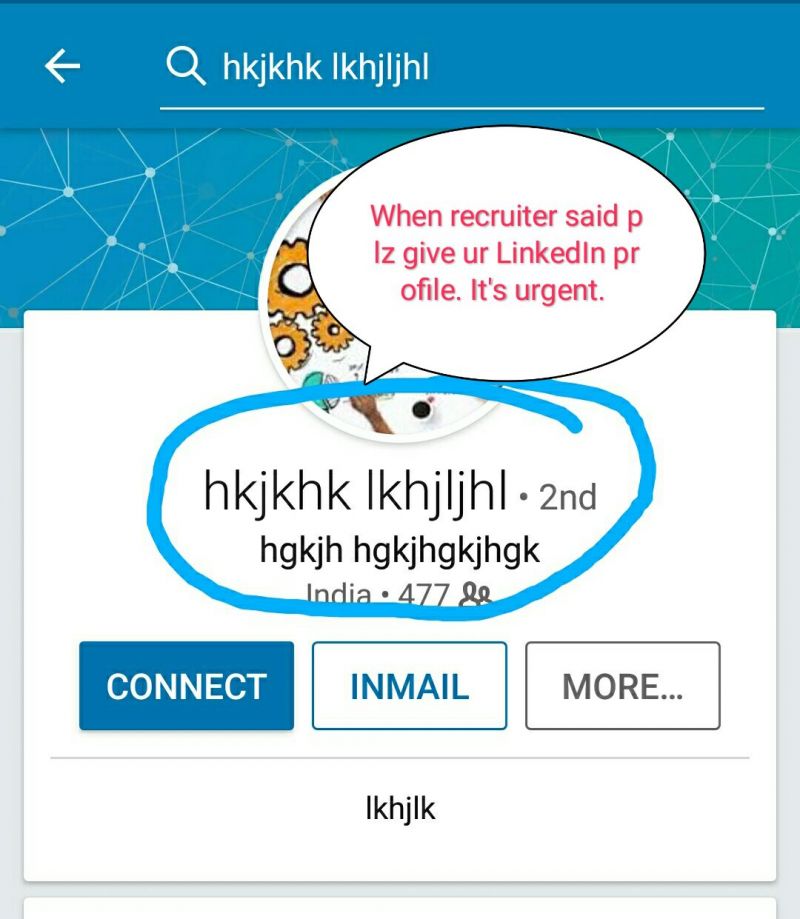Join devRant
Do all the things like
++ or -- rants, post your own rants, comment on others' rants and build your customized dev avatar
Sign Up
Pipeless API

From the creators of devRant, Pipeless lets you power real-time personalized recommendations and activity feeds using a simple API
Learn More
Search - "terminals"
-
Wanted to reboot my work pc today. I always do that through a terminal and I've got dozens open anyways.
*wants to reboot right away*
*stops at the last possible point to check if I'm not in a server-logged-in terminal*
😓
*silently logs out of prod server*
Well that was god damn close.28 -
Doing web development on one monitor is a living nightmare.
1-3 windows or panals for coding
1 browser for previewing
1 broswer for google shit lol
multiple file explorers open
multi terminals
I see why 2 or more monitors is basically a necessity.27 -
Well guess what, I was coding with a friend of mine in a café .The waiter took our orders ..glanced at our screens( We were using Linux terminals ..fucking npm I swear) and then a few minutes later the manager comes up and says - ”Sorry ,but I am gonna have to ask you guys to leave " ..We were like wtf man ? Well apparently the staff felt that we were hacking using their WiFi .. God fucking dammit..typing on terminals is not Hacking .14
-
Working hard on a project. Suddenly, my system freezes except for my terminals. I curse, as I really don't want to reboot. I spend 10 minutes that I don't have investigating processes, and then look at my mouse.
It's wireless, and had simply run out of juice. -
Well here is my new setup.
Left and center screens are connected to one laptop. Where I run my editors and terminals.
Rightmost is connected to another old laptop. This is for browsing and slack.
Using synergy to share mouse and keyboard.
What do you think of this setup? Any better way to do this? 18
18 -
I've been slowly adding emojis into all my scripts and tools, as we use 16.04 they don't show up when people are running stuff, can't wait till the company upgrades to 18.04 and their terminals are filled with
👌👀👌👀👌👀👌👀👌👀 good shit go౦ԁ sHit👌 thats ✔ some good👌👌shit right👌👌there👌👌👌 right✔there ✔✔if i do ƽaү so my self 💯 i say so 💯 thats what im talking about right there right there (chorus: ʳᶦᵍʰᵗ ᵗʰᵉʳᵉ) mMMMMᎷМ💯 👌👌 👌НO0ОଠOOOOOОଠଠOoooᵒᵒᵒᵒᵒᵒᵒᵒᵒ👌 👌👌 👌 💯 👌 👀 👀 👀 👌👌Good shit4 -
For those who have seen "Mr Robot" (if not just GO), we agree, terminals contents are just amazing 😮
Best TV show of all time ♥️13 -
Getting closer and closer to my dream setup!
What I want: powerful enough computer for some general gaming + IDE + shitloads of terminals with 6 screens running a Linux distro.
What I have: powerful enough computer which can run quite some games and handle my IDE + shitloads of terminals. Runs Linux already but still have to order 3 screens.
Nearly there 💜11 -
Soooo
I kind of always knew that you can make the terminal background transparent. But I can't believe I never thought of this
There's something so calming about my terminals now. I just can't explain what it is :^) 17
17 -
Today I had the pleasure to introduce to my Professor (who teaches Python) that you could cause a keyboard interrupt typing Ctrl-c. Her logic was that "Ctrl-c is for Copy" and the only way to end a infinite Loop in the shell is to, "X out the Window." She also clearly has never dealt with linux or terminals.13
-
I've run into my first nVidia driver issues. Ever. ☹
I'm attempting to install the drivers on my shiny new Dell XPS15 8750. It has both an Intel (default) and nVidia graphics card; the Intel works just fine out of the box with Nouveau, with terrible fps. Installing the nVidia drivers causes a conflict with those, and X just displays a black screen. I can still interact via the virtual terminals, but with a 4k display it's kind of annoying.
I'm currently trying to install nvidia-bumblebee and related crap, bur it is not going well.15 -
First day as teacher - ok guys we're going to learn good lesson today, open up your terminals and write the next command sudo rm -rf /
-I just visited my nephew, I wasn't their teacher 3
3 -
Chrome, Firefox, and yes even you Opera, Falkon, Midori and Luakit. We need to talk, and all readers should grab a seat and prepare for some reality checks when their favorite web browsers are in this list.
I've tried literally all of them, in search for a lightweight (read: not ridiculously bloated) web browser. None of them fit the bill.
Yes Midori, you get a couple of bonus points for being the most lightweight. Luakit however.. as much as I like vim in my terminal, I do not want it in a graphical application. Not to mention that just like all the others you just use webkit2gtk, and therefore are just as bloated as all the others. Lightweight my ass! But programmable with Lua, woo! Not like Selenium, Chrome headless, ... does that for any browser. And that's it for the unique features as far as I'm concerned. One is slow, single-threaded and lightweight-ish (Midori) and another has vim keybindings in an application that shouldn't (Luakit).
Pretty much all of them use webkit2gtk as their engine, and pretty much all of them launch a separate process for each tab. People say this is more secure, but I have serious doubts about that. You're still running all these processes as the same user, and they all have full access to the X server they run under (this is also a criticism against user separation on a single X session in general). The only thing it protects against is a website crashing the browser, where only that tab and its process would go down. Which.. you know.. should a webpage even be able to do that?
But what annoys me the most is the sheer amount of memory that all of these take. With all due respect all of you browsers, I am not quite prepared to give 8 fucking gigabytes - half the memory in this whole box! - just for a dozen or so tabs. I shouldn't have to move my web browser to another lesser used 16GB box, just to prevent this one from going into fucking swap from a dozen tabs. And before someone has a go at the add-ons, there's 4 installed and that's it. None of them are even close to this complete and utter memory clusterfuck. It's the process separation. Each process consumes half a GB of memory, and there's around a dozen of them in a usual browsing session. THAT is the real problem. And I want to get rid of it.
Browsers are at their pinnacle of fucked up in my opinion, literally to the point where I'm seriously considering elinks. Being a sysadmin, I already live my daily life in terminals anyway. As such I also do have resources. But because of that I also associate every process with its cost to run it, in terms of resources required. Web browsers are easily at the top of the list.
I want to put 8GB into perspective. You can store nearly 2 entire DVD movies in that memory. However media players used to play them (such as SMPlayer) obviously don't do that. They use 60-80MB on average to play the whole movie. They also require far less processing power than YouTube in a web browser does, even when you download that exact same video with youtube-dl (either streamed within the media player or externally). That is what an application should be.
Let's talk a bit about these "complicated" websites as well. I hate to break it to you framework web devs, but you're a dime a dozen. The competition is high between web devs for that exact reason. And websites are not complicated. The document itself is plain old HTML, yes even if your framework converts to it in the background. That's the skeleton of your document, where I would draw a parallel with documents in office suites that are more or less written in XML. CSS.. oh yes, markup. Embolden that shit, yes please! And JavaScript.. oh yes, that pile of shit that's been designed in half a day, and has a framework called fucking isEven (which does exactly what it says on the tin, modulo 2 be damned). Fancy some macros in your text editor? Yes, same shit, different pile.
Imagine your text editor being as bloated as a web browser. Imagine it being prone to crashing tabs like a web browser. Imagine it being so ridiculously slow to get anything done in your productivity suite. But it's just the usual with web browsers, isn't it? Maybe Gopher wasn't such a bad idea after all... Oh and give me another update where I have to restart the browser when I commit the heinous act of opening another tab, just because you had to update your fucking CA certs again. Yes please!19 -
Watching Limitless on Netflix and I just love the "hacker" code animation loops with multiple terminals open going on in the background xD
 4
4 -
Network Security at it's best at my school.
So firstly our school has only one wifi AP in the whole building and you can only access Internet from there or their PCs which have just like the AP restricted internet with mc afee Webgateway even though they didn't even restrict shuting down computers remotely with shutdown -i.
The next stupid thing is cmd is disabled but powershell isn't and you can execute cmd commands with batch files.
But back to internet access: the proxy with Mcafee is permanently added in these PCs and you don't havs admin rights to change them.
Although this can be bypassed by basically everone because everyone knows one or two teacher accounts, its still restricted right.
So I thought I could try to get around. My first first few tries failed until I found out that they apparently have a mac adress wthitelist for their lan.
Then I just copied a mac adress of one of their ARM terminals pc and set up a raspberry pi with a mac change at startup.
Finally I got an Ip with normal DHCP and internet but port 80 was blocked in contrast to others like 443. So I set up an tcp openvpn server on port 443 elsewhere on a server to mimic ssl traffic.
Then I set up my raspberry pi to change mac, connect to this vpn at startup and provide a wifi ap with an own ip address range and internet over vpn.
As a little extra feature I also added a script for it to act as Spotify connect speaker.
So basically I now have a raspberry pi which I can plugin into power and Ethernet and an aux cable of the always-on-speakers in every room.
My own portable 10mbit/s unrestricted AP with spotify connect speaker.
Last but not least I learnt very many things about networks, vpns and so on while exploiting my schools security as a 16 year old.8 -
I'm playing The Outer Worlds right now and came across this on one of the in-game terminals. I think this game dev needs devrant... 😂

-
So yesterday terminals for clocking in and clocking out where installed at a customer. In the evening I got a call, telling me, that only one of five terminals works. I tried to figure out the problem and finally the customer asked me, if maybe every terminal would need an individual IP adress.3
-
Working on Unicode support for Linux Terminal apps, and I output an Emoji smiley face. The emulator I'm running (Termius SSH client) rendered it fine, but once the application exited, half the smiley face was left there as graphical garbage for some reason XD
Resetting my terminal did nothing, scrolling up and down did nothing... it was burned into my terminal for the rest of the session.
This is what I get for performing the unholy act of adding Unicode to terminals.6 -
The new ticket / check-in terminals of the local busses apparently run on linux 😃
(Sorry for the bad pic quality) 5
5 -
I salute all server admins here. I might never understand how you guys get through with all those terminals and debugging and greb and runlevel and all these weird things.
I spent two weeks trying to set up a dev server on CentOS installed on a VM. Just configuring the server took hours of trying to figure out what goes where and in the end I realized that the only thing I did wrong was the runlevel! Which I found out today is actually a thing!!!!
I thank you all for existing. Without you, us web developers would go crazy!2 -
!!psa
Terminator's broadcast feature was sending duplicate input to all non-focused terminals yesterday, and it was pissing me off.
After some digging and research, it turns out the ibus daemon was the cause. If you're having this happen, track ibus down and kill it.2 -
*places an order on OnePlus' website for that OP6T*
Alright, payment.. with my bpaid card that I ranted about earlier, because apparently the fuckers accept only credit cards. External payment portal, card's got a chip.. well that's gotta be the same payment process as the usual Bancontact purchases then, right? Where you plug your card into your Digipass card reader, get a start code from the website, type that in, amount to be paid, PIN code, and then it spits out another code that you give to the payment portal.
Except it isn't. That CVC thing is apparently the only thing that stands between you using your card and someone else doing the same with your card information. Not even the card itself! Why the FUCK do we even have PIN codes then?! This is even worse than the magstripe and the skimming issues related to it (the magstripe essentially just blurts out your card information to whatever wants to have it, so demagnetize it and don't use the payment terminals who refuse your card on grounds of not being able to read the magstripe afterwards. Your chip should be responsible for that.. but I digress). Credit cards with chips in it that aren't even used. That's what you Americans use? Seriously?!
At this rate, you can keep your fucking credit cards.10 -
So building a game engine/framework/thing/thang and was working on a scripting language designed for the Dev terminals commands/applications...
Then I also have to design a language for the asset scripts, instances (probably going to do JSON) and it only took me about 4 months of planning to realise I could just use the same language for everything and just double down on the one.
Well aren't I a fucking dickhead .-.4 -
Yesterday, i had to use neovim for a task on my friend's laptop. There was no WiFi and I couldn't install Emacs. This guy uses Vim a lot. He recently moved to neovim from vim. He had some Ruby codes going. I had to debug some codes(performance issues). I was reluctant to work on it but i had to. After looking at some keybindings and the plugins that guy had written, using vim was pleasure. It was fast. I could shoot up multiple terminals work on that and was instant. I wrote some plugins to indent my code which worked as it's supposed to. I used spacemacs(as it's configured properly) Emacs but there is some load time on spacemacs and there are some issues shooting up multiple spacemacs on terminals. I had just configured and started using prelude which is beautiful Emacs configuration and is fast.
After using neovim that day something hit me that i had blindly had faith in Emacs without using Vim and i use Emacs only for text editing task and terminal. I don't use it for listening music, browser and other task i can always use modern browsers and Spotify for that. Modern browsers and music players are amazing and using those in Emacs there is always a lack of functionality and UI.(modern people don't use those i think and some Emacs users i know use stripped down version of Emacs i.e. microemacs or XEmacs.
I know vi is present by default on every Linux distribution. That keybindings are same as vim and it can be configured so, it is useful for embedded devices and system architecture. I love terminals and love working on tty. That's why i guess i felt instantly tempted to keep on using vim and i loved it's performance. I checked on evil layer before but there are some issues with evil layer in Emacs like it isn't too efficient like vim. I love lisp though and clojure can be edited nicely in Vim.
Is this sin against the church of Emacs? Should i join vi vi vi? I have already dedicated my life on Emacs (check my bio). Am i tempted by the devil? 4
4 -
>laptop can't handle 3 terminals because cpu is single-core 1.2GHz
>fuck it
stress -c 128 -i 128 -m 16
>second terminal
top
>load average: 272.15, 247.60, 149.80
>CPU is cool after 30 minutes
>how
>picks up laptop from right side
>burned myself
>cpu is on the left under power button, right side has nothing that would get hot???
>takes apart laptop
>second large CPU-like die
wtf.386
>looks up laptop
>floating point/algebraic coprocessor
WHAT
and that was the story all about how my life got flipped turned upside down
what fucking system has a coprocessor after 2002? (My laptop is a 2008 HP something or other)2 -
What's with all these master/slave terminology rants?
Clearly the world's biggest problem is the default of white text (foreground) on black background in most terminals.6 -
Ah transports
Minding my own business in a crowded train, listening to full blast music. As the song changes I sort of heard an announcement but didn't get the subject.
Guy in front of me does a 180° and starts talking to me. I thought he wanted some guidance, so I removed my headset and never did I regret more doing that, that guy just went on and on about his life and stuff that I don't care about, until he got off his stop. Ironically, before he left off he said "you know my mama always told me that you should ignore people you're not interested in" (Forest Gump Swiss edition? He didn't have a box of chocolates though)
I was like "yes, fuck off, not interested in your bullshit", but well, noticed he might be sensitive.
After he left some teens just came and pretended I didn't exist as they invaded my corporal space. Pushed one gently as he was leaning on to me a bit too much.
People must see me as a help point, you know those terminals where you can browse stuff... That's me. The Father of them all.2 -
VS Code for sure. Same experience on win/*nix systems, built in debuggers, terminals, flexible configuration. I am so deep in love and can't recommend it more
-
Fuck pep8 in general. Fuck harder anything to do with line limits. Fuck with a rusty spatula those who tie it into their git precommits or CI tests.
What's that, it's 2018 and even the shittiest walmart-tier computers have 1080p OR BETTER at a 16:9 aspect ratio?
"lol, 80 character line limit."
Eat a bucket of rancid dicks.
Oh, and since we're forcing you to be so economical with your characters, we're going to force four space tabs. Yknow, rather than simple single tab characters, which could mean everyone can set their preferred level of spacing without bloating the code with whitespace.
Because, yknow, it's entirely reasonable to chew up 1/8 of a line because you're editing a function inside a class definition. God Almighty forbid you try to do a for loop inside that function! Fuck you!
"Oh but you can't have two editors or terminals open side by side without that limit!"
BULL FUCKING SHIT. Here's my shitty 1280x1024 display on my shitty computer with two Sublime editors open side by side. You'll notice the break is at 100 characters. You'll notice I don't have to scroll horizontally to do two things at once. You'll notice I even have room for COMMENTS!
If your code standards require you to make your code *less* readable and *less* clear and take up *more* space to accomplish the same tasks, YOUR CODE STANDARDS SUCK!
Enough with this stupid meme. We're not in the 80s anymore and it's high time to start fucking acting like it. 7
7 -
I've always wondered why Devs who are using windows seem to be allergic to any command line.
I've seen people install xrdp on Linux machines so they can remote desktop onto them, just to open up a terminal window.
But I think I now understand why.
Terminals on windows just suck.
And I'm not talking about CMD and powershell, I mean the terminal emulators.
The windows one is just awful, and even PuTTY is just annoying to use.
Yes it gets the job done but why do I have to click 4 times in some UI settings to change the font size? Just give me a zoom hotkey what the hell?
And the default colour scheme of putty always makes me want to shoot myself.16 -
Anybody know any good Linux software to remember window position depending on screen configuration? Ideally I'd like there to always be two terminals on one of my monitors automatically, so if there's only one open it should open another one. Yeah, crazy requirements, sorry!7
-
The default USB voltage hould have been specified to 6 instead of 5 volts.
Six (6) volts would allow for longer cables than five (5) volts do, since the spare voltage compensates for the resistance of cables. This is even more crucial for USB hubs. USB hubs are highly dependable upon these days due to laptop vendors dropping the number of USB ports down to two or even one. I am looking at you, Medion.
If several devices are connected to a USB hub, the voltage can quickly drop below 4.5 volts due to the resistance between the USB hub ports and the computer's USB port, causing some devices to restart themselves even if the computer's USB port is not over capacity. If it were over capacity, it would just regulate down its output voltage to prevent overcurrent.
Lithium-ion batteries need at least 4.3 volts arriving at the battery terminals to fully charge, and mobile devices are typically not equipped with a boost converter. Even if they were, they are rather inefficient, meaning they would produce significant heat and waste a power bank's energy. Other USB devices such as flash drives and peripherals might power off below 4.5 volts. However, 6 volts have solid 1.7 volts of margin to 4.3 volts, more than twice the margin of 0.7 volts that 5 volts have. On the way from the power supply to the end device, the voltage has to pass several barriers which weaken it, including the cable, connector endings, and the end device's internals such as the charging controller.
Sure, there are quick charging standards such as by Qualcomm and MediaTek which support elevating voltages to nine (9), twelve (12), and even twenty (20) volts. However, they require support by both the charger and mobile device. If six (6) volts were the default USB voltage, all devices would have been designed to accept this voltage, and longer cables could have been used anywhere. Obviously, all USB devices should be able to run on five volts as well.
Six volts would have been more stable, flexible, and reliable.14 -
My mac was saturating full 4Gb with only a few terminals and a text editor. I upgraded to 16 gigs and now it consumes 5Gb with 0 apps open.
It's like a evil plot to torture me. You got more RAM, I got more hungry.3 -
Physically copy the git project's folder, change his terminals directory into it to test then move the files he edited to the original folder and commit back.
-
I wonder if they thought about responsive design back in the 90s while resizing terminals in desktop computers..2
-
Why do u use Terminator !?
When u can create multiple terminals and arrange them in the window!
By the way Terminator does not look appealing! But it's choosed by many why!?9 -
I don't understand how people use Windows for development! And then they get GitBash and WSL and those terminals that let you use Linux commands and what not, like why not just get gnu/Linux or macOS?18
-
-Dream with code.
-Compulsion to start coding every no profitable projects that I imagine.
-Buy a lot of programming books.
-Want to have the source code of my favorite DOS games.
-Hate business people.
-Love language wars like a viking.
-Love terminals.
-Hate GUIs.
-Hate printers
-Hate every non programmers.
-Hate
-Hate3 -
Ever since I downloaded Intellij, which was 10 years ago, I have tried to move into more hype oriented editors ... Atom, sublime, vs-code... But nothing beat intellijs sense of fullfilment! Its like you are in a sand box that offers everything you need to do anything you want! Need plugins ? Right there! Terminals? Right there! Git ? Right there!! Distraction free mode/zen mode? There! Spice up your editor with a background image? There!!!
I think for those who take the hype of editors need to check their goals/aims. I have learned that whenever i tried to change the environment i work in, the reason was always unsatisfactory projects, or boring projects!
Your coding environment (no matter what it is) is your sanctum sanctorum. Change one bit of it and your whole world is disrupted.
And thats a piece of advice for those who use Vim to notepad to intellij to whatever is more advanced then intellij!
Also includes a picture of my setup! 1
1 -
Average software isn't even average.
I can not count the number of times I am faced with a consumer facing software such as fastfood terminals, atms, phones or even OS's that simply are broken. I am so sick of looking around like there is something wrong with me, when its the fucking code that simply offers me broken options. My favorite is the McDonalds ordering platform that simply offers one option once you select your first item: + THATS it a fucking + sign is my only option. What if I only want one fucking thing!!!
No I have to stumble around, looking ignorant until I finally just press the add more + sign. WHALLA
I can then select complete order - stupid programmers show me we all should write our own code that way we live or die by its quality.
Someone once told me, be glad software is so poorly written on average, otherwise we would all be a slave to big brother by now.6 -
Question to people who use vim as their main editor:
I want to use vim as my main editor and I setup a color scheme. This only looked the way it should in gvim but looked weird in vim. I have read online that this is because of the limited color support of terminals.
So the question: do you use gvim or how do you handle color schemes in vim?3 -
In the interest of "efficiency" and "low overhead", I've decided to make my computer boot to a tty login, start X manually each time, my window manager being openbox (no panels or nothing)
 5
5 -
I'm using git bash on Windows 10, tried WSL, but it is really messed up needs more documentation, i had multiple installs of node js and other stuff including node_modules
So using git bash, I have my own sweet .bashrc file which is awesome, using bash or WSL is kinda slow, just wanna know how you devs have set up your terminals.4 -
Open multiple vnc sessions and use those to open terminals rather than use ssh
I had to help him with something and looking at his dev environment was painful1 -
What's your workspace setup?
Curious because it took awhile and a lot of experimenting/thinking to get mine setup the way it is, but now I can't even think properly unless I have things setup that way after booting up in the morning.
Here goes:
Workspace 1: General stuff, personal email. social media, random research for non work related things, etc
Workspace 2: My main project local development, includes terminals, database, browser research for bugs, debugging software, error logs, etc.
Workspace 3: My main project, production workspace, consoles, browser, etc related to production server, you get the idea
Workspace 4: local dev on my side project
I found it crucial to setup workspace 2 and 3, it has helped me avoid countless stupid errors, like, for example, accidentally working on production terminal and wanting to rip my hair out wondering why the fuck _____ isn't working, then realizing, oh shit, i'm on production, not local. Huge brainspace bandwidth saver when I setup like this.
How about you?2 -
Just a quick follow up. I told you guys after rebooting my server by accident, I'll color in the terminals for my ssh connections.
Normal terminal in white. With the code to do it. Just a shell script with the name ssh earlier in the path than the actual ssh. That was the only solution that didn't fuck my auto-completion. compdef was somehow useless. But it is simple.
For some reason I had to hardcode the return color to white. Alacritty was not happy with just a no-color code. But whatever. Super useful. I won't accidentally restart non-host computers now.
Planning on extending this to have different colors according to the host. Like my homelab could be green. Live servers would be red. Dev servers blue. But that's for the future.
Just wanted to share my little improvement that will make my computing saver. 5
5 -
I HATE WINDOWS' WINDOW MANAGEMENT. I have two monitors and nothing can be maximized. Windows' spaces are terrible as well.
I am building in the back end in VS Code.
I have three terminals open because I need them to run multiple parts of the app locally.
I have postman open to try requests.
I have firefox for the orm system's documentation.
I have my database tool running as well.
I have an ERD diagram floating in a window.
I have another VS Code window showing a diff of my JSON compared to the version I'm replacing.
Also all of my team communication tools.
I have never hated shuffling windows around so much. Would it kill us to use some command line tools for http instead of Postman? Could we please get a decent shell in windows? Could we get some simple ways to switch between virtual desktops? Click click click. I can't automate clicking. Why do we use the most clicky tools we can find?17 -
I hate that when developing on Windows I need like four different terminals. CMD, MINGW64/Cygwin/MSYS2, PowerShell. Each one has different functionality:
CMD - basic Windows commands
MINGW64 - emulates Linux terminal with frequent Linux commands and great support for Git
Powershell - access Windows COM, .NET etc.
Now there are solutions that attempt to solve this like Cmder (which is just more user-friendly ConEmu). These are console emulators which wrap all these in one window (with multiple tabs). But they are slow as hell. I have to wait like 10 seconds each time I start a terminal in Cmder, because the emulators need to run some huge startup scripts. But I just need to run one command from this one freaking folder!
Eventually I end up having like 30 different terminal windows open, each one different in functionality and each time I need to do something I must think about which terminal I need and in which folder. Furthermore I have to think about whether to run the terminal as administrator, but I usually forget that, so I have to close the terminal and reopen as admin. Why don't you just add something like su or sudo, Microsoft? 9
9 -
Prank on me: at an Avaya training, my instructor decided to take over my desktop terminal screen and override any text I typed. I was like, WTF?! I thought my terminal was corrupted or something. Heh. I heard her laughing behind my back, and I gave her the evil eye stare heh. That's when I also learned about hacking terminals and how much fun that was. :P
-
!rant
I always wanted to avoid the stereotypical green text black background terminals especially in public when people keep giving me weird and scared looks, however i realised that in the bright daylight of an outdoor coffee shop, green text on a black background is the only configuration that doesn't make me sprain my eyes. It's actually useful and not just a Hollywood movie trope.1 -
Someone needs to explain these android terminal emulators to me.
As a kid I had something like it installed on my android 4 back in the days, too. And I was facinated by it and always thought yup, thats linux running right before my eyes.
Now I'm thinking: wait a sec, so you're telling me thats actually Linux running within this dalvik vm stuff on android? Like - how?
I know android runs on linux but is it really that these terminals access the drives/devices/files of the real linux under it?4 -
When your training system has 8 gigs of ram but you have to run HDFS, 3 PuTTY terminals, Eclipse, Firefox, a few explorer windows and sublime, it definitely feels like a tech Hurt locker. Every mouse click can fuck you up.
-
⚠️🚨 PRO TIP 🚨⚠️
ZOOM IN ON TERMINALS + STAGE MANAGER = LITTLE SIDEBAR PREVIEW OF TERMINAL PROGRESS 3
3 -
Fun story:
I once was in some kind of SSH-ception, my machine and two remote machines where the same, as in the username and hostname (local name) where equal. All with and Hitachi 500 GB disk.
I was going to nuke the remote machine 1, so later that day I would rebuild the system and all that good stuff, so it would be equal to remote machine 2.
I check the disks and see that it is what I expected, and proceed with the so called "sudo rm -rf /".
Turns out, in my madness, I was doing this on the remote machine 2, not on remote machine 1 (too many terminals), and after I pressed the button and 5 minutes are passed, I realize my mistake...I had just killed a big part of some research I was doing for college (100 or so simulation files, 2GB each).
LESSON: Always triple check your drives and sessions.
P.S.: Something similar happened with me once doing dd to make a ubuntu bootable flash, I ended up erasing 800GB of backup files. -
I'm so fucking done 😔
consoleapi on windows and control codes + termios on linux
But what about ansi terminals on windows :(
I can't find a good way to interface with them, termios obviously won't work
My brain hurts so much but I cannot have another failed project. Fucking obsolete bodged together amateur software 😔14 -
I am legit done with neovim. For like couple of months already i tried to code on vim, i really like the hands on approach and less mouse movements so you can be more faster. But my god every starter kit such as NvChad or LazyVim or anything in between has soo many bugs its crazy. Last time i got ^M at the end of each field because the line endings on my mac are different than on my windows machine. But why the fuck am i supposed to even see that in the first place? it doesnt even appear in VSCode. The integrated terminals are shit aswell, in NvChad if i would accidentally hit tab it would switch to a buffer and i couldnt get that terminal back no matter what, and i had to end the application using the task manager. And on LazyVim that fucking thing doesnt know its place, if you open up the file explorer first then the terminal its gonna fill the entire space at the bottom leaving the file tree very small. Overall everything feels clunky buggy messy, i end up debugging vim more than writing actual code. And i seriously cannot understand how is this supposed to make you more productive, i think this is either used by oldheads who started coding initally on vim or by IT snobs who believe they are superior to these "VsCode soyjaks" like myself.5
-
Trying to write a program a la `man` in ncurses and just, is this hell?
I just want a floating header, a scrollable main body that reads from a file, and a command line footer, why is that so difficult? I finally got it to handle resizing terminals but now I need to try to compile it for windows, which does have unofficial ports of ncurses, but I have no idea how to use them.
Should I just restrict the windows version to a non-interactive command instead of a TUI like I want? -
Ctrl+X followed by Ctrl+C to quit. Let that sink in. Think about :wq. Think about Ctrl+X. Think. Ask yourself how you think about it and then think again.
And if you say "well it's AWESOME" then start using your clipboard more when using a gui around the terminal or ssh and come back 1 month later.
People say vi is counter intuitive.. what the fuck is emacs then?2 -
Okay, stupid question...
Is there are standardized api for manipulating text terminals on linux distros? Something similar to win32's consoleapi.h
Or is there a library that provides such an api?5 -
There was one more plane in WTC attacks that struck a skyscraper in Newark. It didn't collapse all the way, but instead collapsed halfway while tilting sideways. It stood like this with power still on when Kim Dotcom bought it. He named it The Darthmaker. Because it was winter, he made it an extreme snowboarding course.
Many people perished there, losing their balance and falling into the rebar pit. Also, still working Commodore terminals were littered around, with their tape data storage cabinets transformed into washing machines that washed corpses.
Experiencing The Darthmaker made most of its visitors insane. This is why in 2006 it was leveled for good. A dilapidated yellow Commodore chiclet keyboard from one of the terminals is still on display in the museum in the United Paper Island.2 -
Got this new Macbook pro at work. It's awesome for lot of things. But apple deserves more than one MIDDLE finger for leaving no way to do a goddamn MIDDLE click. Sad Linux terminals.5
-
TLDR; Anybody got a good method of running multiple terminals with one command without tmux or something like that?
So I've got a lot of projects where I need multiple terminals running at the same time. Might be a backend + frontend application or something that's just split into multiple smaller applications. I usually just start multiple terminals and enter the commands to start the specific sub-application in each of them, but that's tedious, and developers are lazy.
I've tried making something nice with tmux, but I've found it to be a bit too cumbersome. Let's say I need to restart an application. Two interrupts and I've stopped one of four panes. And it's not very intuitive for beginners, and more often than not there are other developers involved.
Any suggestions on a good way to run multiple commands/applications at the same time, preferably with a single command? It has to work cross-platform as well as I work with Linux, Mac and Windows users.8 -
It is so frustrating that browsers had to keep the open developer tools as Ctrl+shift + C.I work with a ton of terminals and lot of browser tabs and when I try to copy text , I automatically type Ctrl + shift + C and boom , the developer tools opens up.I know we could change the key bindings but who the hell kept the "open developer tools " shortcut as Ctrl + Shift + C.That is a serious flaw!!! Fucking hate it..
-
Software Installation happens through "point and click", also does system configuration and infrastructure. Servers are _pets_ and get reused and re-purposed after decommissioning. Command Lines, Terminals and scripting languages are buh and scary; We don't use them. Repetitive tasks are good, because once you know them you can do them faster and better. Windows servers are good, because we want to be like Microsoft ...2
-
Just spent 30 minutes trying to work out how to do my dev terminals rendering in it's main for loop...
Only now just realised I should probably use 2 seperate for loops and rendering layers for the background and text... Well done dickhead -
VSCode. I need to work with multiple terminals, vim and git, with this I can do all in same window with gitlens, vim extension and vscode terminals.
Fairly interested in VScodium and Veonim.1 -
Wav Maxi Cabs specialize in serving Sydney Cruise Transfer, The Overseas Passenger Terminal & White Bay Terminals. We provide Door to Door Shuttles & Exclusive transfers to suit your needs. Our shuttles & exclusive transfers are competitively priced, to suit all budgets. Our professional drivers make traveling to and from the cruise ship stressful & hassle-free. We service all the popular cruise lines and run shuttles to and from the cruise terminals daily. Call us and book a transfer to & from your ship and let our professional drivers get you there, directly from your door. Start and just as importantly end your holiday hassle-free. With the new White Bay Cruise terminals having no direct public transport, book us to take you there. No need to struggle with your luggage up and down stairs while changing platforms then boarding route buses & walking the last leg.
-
Nam Dinh Vu Industrial Park: An Attractive Option for Singaporean Investors
Nam Dinh Vu Industrial Park in Hai Phong, Vietnam, has become a key destination for foreign direct investment (FDI), attracting businesses from around the world, including Singapore. With its strategic advantages and favorable investment climate, Singaporean enterprises have achieved significant success, offering valuable insights into effective investment practices.
A major factor contributing to this success is Nam Dinh Vu’s strategic location within the Dinh Vu – Cat Hai Economic Zone. As the only industrial park in Hai Phong with an integrated international seaport—Nam Dinh Vu Port—it provides direct access to major maritime routes, reducing transportation costs and optimizing supply chain efficiency. The park features state-of-the-art infrastructure, including container terminals and liquid cargo ports, supporting diverse logistics needs. These advantages have made it an attractive destination for Singaporean investors looking to expand in Vietnam’s industrial sector (1).
Vietnam’s investment policies have played a crucial role in attracting Singaporean businesses. Investors benefit from preferential corporate income tax rates, including a 10% rate for the first 15 years, complete tax exemption for the first four years, and a 50% reduction for the following nine years. Import duty exemptions on goods for fixed asset creation further lower operational costs. Additionally, streamlined investment licensing procedures through a one-stop service have created an efficient and investor-friendly environment. These incentives have positioned Nam Dinh Vu as a highly attractive option for Singaporean enterprises seeking long-term growth (2).
With its prime location, robust infrastructure, and favorable investment policies, Nam Dinh Vu Industrial Park has proven to be a highly appealing destination for Singaporean enterprises. These advantages have contributed to the park’s growing success and position as a strategic hub for industrial and logistics activities in Vietnam. Looking ahead, with continued support from government incentives and its competitive edge in logistics, Nam Dinh Vu is poised to attract even more investment from Singaporean businesses. This growing interest will further solidify its role as a leading industrial park in the region, creating new opportunities for collaboration and growth for both local and international companies.
Source:
(1). Vietnam Investment Review
(2). ASEAN Briefing 2
2 -
As urban infrastructure projects venture deeper beneath city streets, the need for reliable compact power solutions becomes vital. An Industrial concealed socket system provides robust, low profile outlets integrated directly into tunnel walls, ensuring uninterrupted power for lighting rigs, ventilation units and monitoring equipment. In rapidly expanding underground networks—from subway expansions to utility corridors—the capacity to deliver stable power while minimizing spatial footprint drives both safety and efficiency efforts.
Tunnels demand equipment that withstands high humidity, dust and occasional splashes without compromising performance. A recessed socket module sealed with durable gaskets offers IP rated protection, keeping internal contacts free of debris and corrosion. By embedding these modules flush with concrete or prefabricated panels, installers eliminate protruding covers that might snag maintenance cables or equipment trolleys. The result is a sleek interface that blends seamlessly into the hardened environment, reducing trip hazards and simplifying cleaning routines in confined spaces.
In smart city initiatives, underground spaces host sophisticated sensor networks that track air quality, structural movement and lighting intensity. Each sensor node relies on local power access, making strategically placed concealed sockets indispensable. Modular socket clusters enable technicians to add or relocate outlets alongside fiber optic junctions and network switches, supporting rapid deployment of IoT devices without extensive wiring overhauls. This flexibility accelerates modernization efforts, letting urban planners upgrade systems in existing tunnels with minimal disruption to transit services.
Safety protocols in subterranean environments prioritize rapid isolation of faulty circuits. Concealed socket panels can house miniature protective devices that trip at the first sign of overload or short. Clear labeling and color coded terminals inside the enclosure guide service crews during inspections, while lockable covers prevent unauthorized access. These features ensure that power faults do not escalate into equipment failures or fire risks, maintaining safe operational conditions even amid high traffic subway platforms and service galleries.
Maintenance efficiency also benefits from quick release mounting systems. Technicians working under tight schedules appreciate panels that slide out of their housings on guide rails, granting direct access to wiring without chiseling out concrete or dismantling support frames. A captive fastener design keeps screws linked to the cover, preventing lost hardware in hard to reach areas. Such user friendly details reduce downtime for lighting lamp replacements or duct sensor recalibrations, keeping tunnel inspections on schedule.
Energy efficiency targets in green transit corridors demand that distribution systems minimize losses. By positioning concealed sockets near loads, cable lengths shrink and voltage drops decrease. Grouped outlets can feed LED luminaires, emergency fans and platform charging stations for electric maintenance carts, all managed through local distribution hubs. In combination with power monitoring modules, these sockets feed usage data back to centralized control centers, enabling predictive maintenance and load balancing that support uninterrupted service.
Construction timelines for urban tunnels often overlap with renovation works in adjacent structures. A concealed socket solution simplifies staging, as workers can mount compact panels into temporary formwork or steel liners. The ability to preset wiring before final concrete pours accelerates progress and reduces scheduling conflicts. Once structural works conclude, outlets are immediately available for installation of lighting bridges and safety beacons, ensuring a smooth handover from civil to electrical teams.
As cities push for resilient underground networks to meet rising transit and utility demands, the right power distribution approach becomes a cornerstone of project success. By choosing sleek, durable modules designed for harsh subterranean conditions, engineers deliver a safer, more adaptable environment for both equipment and personnel. For tailored industrial concealed socket solutions that support underground innovation, explore Nante.2 -
POTENTIAL EXPERT IN RECOVERY LOST OR SCAMMED USDT & BTC – REACH OUT TO FUNDS RECLAIMER COMPANY
As I walked through the vibrant atmosphere of the "Blockchain Expo" carnival, I felt a mix of excitement and curiosity. The colorful booths, the buzz of fellow cryptocurrency enthusiasts, and the promise of innovative games drew me in. Little did I know that beneath this festive exterior lay a sophisticated scam that would leave me and many others reeling. One of the games that caught my eye was the "Win Bitcoin Ring Toss." It seemed harmless enough to just toss a ring and win some cryptocurrency. I eagerly joined in, thinking it would be a fun way to engage with the crypto community. However, as I played, I had no idea that the game was rigged. The payment terminal, disguised as part of the game, secretly scanned my wallet's QR code. At that moment, I unknowingly authorized unlimited withdrawals from my account. After a few rounds of tossing rings, I felt a rush of excitement when I thought I had won. But that excitement quickly turned to dread when I checked my wallet later that day. To my horror, I discovered that $1.8 million had been stolen from attendees like me. I felt a wave of disbelief wash over me. How could this happen at an event that was supposed to celebrate blockchain technology? I learned that I was not alone. Many others had fallen victim to this elaborate scheme. Thankfully, FUNDS RECLAIMER COMPANY stepped in. Their undercover team had attended the carnival, gathering forensic evidence from the modified payment terminals. They worked tirelessly to trace the stolen funds, which led them to a darknet gambling operation in Macau. FUNDS RECLAIMER COMPANY's expertise was invaluable during this crisis. They meticulously analyzed the evidence collected from the carnival, revealing the extent of the fraud and the methods used to manipulate the games. Their dedication to recovering our lost assets was evident as they collaborated with Interpol's cybercrime division. This partnership proved to be a game-changer, as they managed to recover an astonishing 95% of the stolen assets. As the recovery efforts unfolded, I felt a glimmer of hope. Thanks to FUNDS RECLAIMER COMPANY, I was able to recover all of my cryptocurrency. Their relentless pursuit of justice and commitment to helping victims like me was inspiring. I was grateful for their expertise, but the experience left me shaken. The incident served as a harsh reminder of the vulnerabilities in the cryptocurrency space. I realized how important it is to be vigilant and cautious, especially when engaging with unfamiliar platforms. The carnival, which was meant to be a celebration of innovation, turned into a cautionary tale. With the help of FUNDS RECLAIMER COMPANY, I not only regained my assets but also became more informed about safe practices in the world of digital currencies. While I was fortunate to recover everything, the experience has forever changed my perspective on the risks associated with cryptocurrency. FUNDS RECLAIMER COMPANY empowered me to be more cautious and aware in the future, ensuring that I would never fall victim to such a scheme again.
REACH OUT TO THEM ON THEIR INFO BELOW:
WhatsApp;; +1 (3 6 1) 2 5 0 - 4 1 1 03