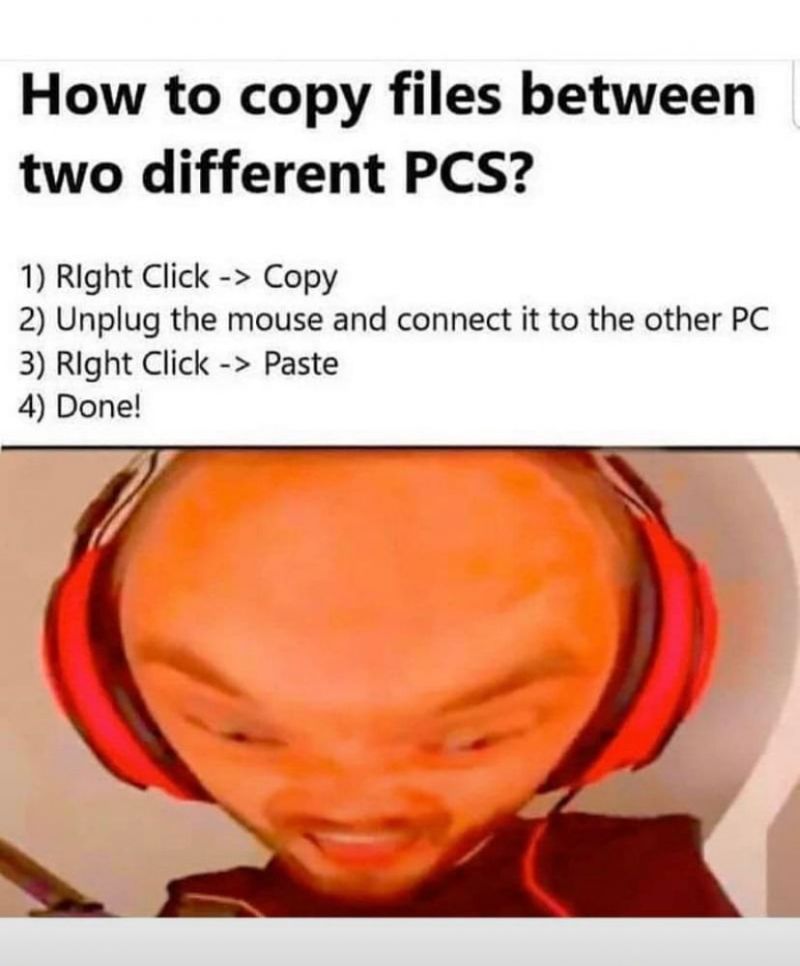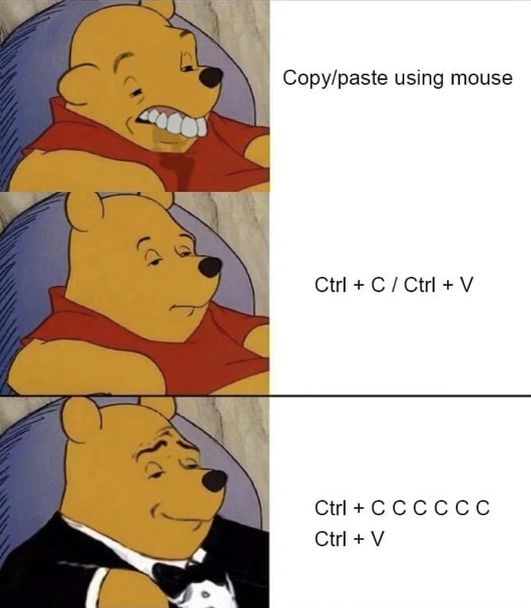Join devRant
Do all the things like
++ or -- rants, post your own rants, comment on others' rants and build your customized dev avatar
Sign Up
Pipeless API

From the creators of devRant, Pipeless lets you power real-time personalized recommendations and activity feeds using a simple API
Learn More
Search - "ctrl v"
-
* Selects text to copy *
* Ctrl + C to copy *
* Selects text to be replaced with copied text *
* Ctrl + C again instead of Ctrl + V *
Instant rage.36 -
When you have something in your clipboard but then press Ctrl+C instead of Ctrl+V and end up with a blank line.
 27
27 -
When you go to paste a piece of code with CTRL+V and accidentally press CTRL+C instead so you have to go back and re-copy it.26
-
Me: *selects text, Ctrl+c*
Me: *places cursor in next text box, Ctrl+v*
Computer: *does nothing*
Me: *selects text again, presses CTRL+C WITH FORCE*
Me: *places cursor in next text box again, presses CTRL+V WITH FORCE*
Computer: *pastes*
Me: "That's what I thought."17 -
Today was my last day of work, tomorrow i have officially left that place. It's a weird feeling because i'm not certain about the future.
The job was certainly not bad, and after all i read on devrant i'm beginning to believe it was one of the better ones. A nice boss, always something to eat/drink nearby, a relaxed atmosphere, a tolerance for my occasionally odd behaviour and the chance to suggest frameworks. Why i would leave that place, you ask? Because of the thing not on the list, the code, that is the thing i work with all the time.
Most of the time i only had to make things work, testing/refactoring/etc. was cut because we had other things to do. You could argue that we had more time if we did refactor, and i suggested that, but the decision to do so was delayed because we didn't have enough time.
The first project i had to work on had around 100 files with nearly the same code, everything copy-pasted and changed slightly. Half of the files used format a and the other half used the newer format b. B used a function that concatenated strings to produce html. I made some suggestions on how to change this, but they got denied because they would take up too much time. Aat that point i started to understand the position my boss was in and how i had to word things in order to get my point across. This project never got changed and holds hundreds of sql- and xss-injection-vulnerabilities and misses access control up to today. But at least the new project is better, it's tomcat and hibernate on the backend and react in the frontend, communicating via rest. It took a few years to get there, but we made it.
To get back to code quality, it's not there. Some projects had 1000 LOC files that were only touched to add features, we wrote horrible hacks to work with the reactabular-module and duplicate code everywhere. I already ranted about my boss' use of ctrl-c&v and i think it is the biggest threat to code quality. That and the juniors who worked on a real project for the first time. And the fact that i was the only one who really knew git. At some point i had enough of working on those projects and quit.
I don't have much experience, but i'm certain my next job has a better workflow and i hope i don't have to fix that much bugs anymore.
In the end my experience was mostly positive though. I had nice coworkers, was often free to do things my way, got really into linux, all in all a good workplace if there wasn't work.
Now they dont have their js-expert anymore, with that i'm excited to see how the new project evolves. It's still a weird thing to know you won't go back to a place you've been for several years. But i still have my backdoor, but maybe not. :P 16
16 -
So I was hired about 4 months or so in this companty, we will name it 'Derp & Co.'
The first task they want me to do was to 'clean' an android app that, for what they told me:
- Previous dev fired. said that tasks have been done but totally a lie.
- Took a fully week of 2 fellows coworkers to 'undo' the mess.
- And for the last but not least, zero documentation, like ZERO.
So, I clone the repo, install android studio, blah blah blah, get hands to the pile of code and jesus...
- The whole app was working with a gargantuan json, there was no use of POJOs at all. Objects are for normies.
- A masive copy/paste code, like 'I will need this here, crtl-c... ctrl-v, DONE!'
- Threads are free, isn't it? let's just put a thread whenever I desire to make an HTTP request and not reuse code at all.
So... with this on mind, my first task is to make proper objects:
- Coworker: 'Sorry dev, we don't have documentation for this, you must debug the code to se what the server will send to you'.
- Me: 'Real?'
Shit... ok. So I first try to figure out how the hell is made my gargantuan json. A month was entirely lost to unravel this data and implement Objects, improve their code, reuse code, etc. but at the very end:
- coworker: 'Good job dev, when the POJOs are done, we can focus on the next task, whe have to define a new DATA MODEL because the one we are using now is not good at all'.
*note: the app is on production and working with all the previous 'features' and today it still on use on some enviroments.
- Me: 'Wait... this is a joke, now you want to define new data models? This should have been done in first place!' <WTF face>
- Coworker: 'I don't think so dev, Mr. boss have this list with things to improve on the app an this is the order of do the tasks'.
Mr. boss is on vacations, two days after he came back:
- Mr boss: 'Coworker said that you have been working with POJOs, is that right?'
- Me: 'Yes'
- Mr boss: 'Why? Did not see the need of a new data model?'
- Me: 'I told that to him, but he insist on "the order" of the list.
- Mr. boss <facepalm>
This is one of the few tales i have from 'Derp & Co.'
PS: Sorry if i made a mistake on writing, english is not my first language and maybe I have done some mistakes.7 -
Homework:
Create a fact file and orbital molecule to the substance I've adviced you.
Me:
- 1min ctrl+c ctrl+v of facts/description
- 2h making a 3D model in blender lol
Conclusion:
I like wasting time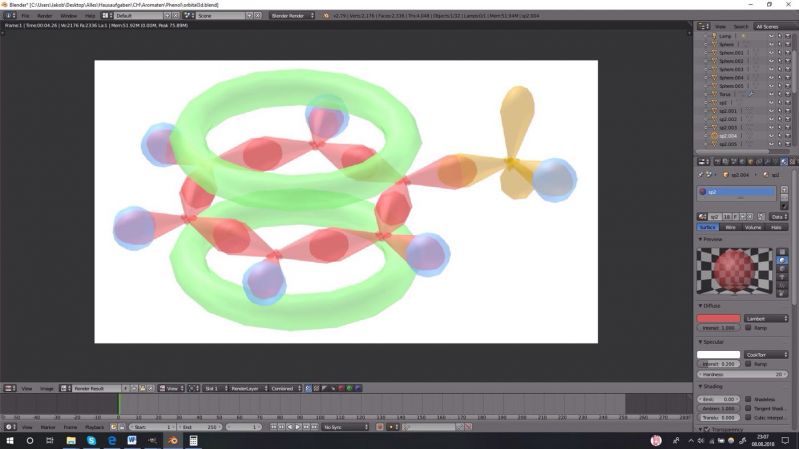 8
8 -
Oh RLY? you want me to confirm my email address?
Shift+Tab - Ctl+a - Ctrl+c - Tab - Ctrl+v
Like a ninja...
could actually HEAR the knife swishing sounds there6 -
How to get an invitation for Google Foobar:
Open google.com/ncr (Original page) and search for "Arraylist Java"
Copy the URL of the search result page and repeatedly open a new tab with that link (You can press ctrl and spam 't' and 'v')
After you open the necessary number of tabs (about 15-20, not sure), you'll get a black bar saying you're invited.
Enjoy!50 -
How to develop Android apps -
1. CTRL + C, CTRL + V, CTRL + C, CTRL + V...
2. ALT + ENTER, ALT + ENTER...6 -
A Month ago...
Me: when are you going to complete the report
Friend: we can do it in minutes
Me: you can't Ctrl + c and Ctrl +v as there is plagiarism check
Friend: we have spin bot
Me: you do that now itself . if something happens? You can join me .
Friend: just chill
Now ...
Me: done with report
Friend: feeding it to spin bot!
Feeds text related to database security....
Spin bot:
Garbage collector == city worker
SQL statements == SQL explanation
SQL queries == SQL interrogation
SQL injection == SQL infusion
Attack == assault
Malicious == noxious
Data integrity == information uprightness
Sensitive == touchy
.....
Me: told you so...
**spin not == article rewriter3 -
I've been pleading for nearly 3 years with our IT department to allow the web team (me and one other guy) to access the SQL Server on location via VPN so we could query MSSQL tables directly (read-only mind you) rather than depend on them to give us a 100,000+ row CSV file every 24 hours in order to display pricing and inventory per store location on our website.
Their mindset has always been that this would be a security hole and we'd be jeopardizing the company. (Give me a break! There are about a dozen other ways our network could be compromised in comparison to this, but they're so deeply forged in M$ server and active directories that they don't even have a clue what any decent script kiddie with a port sniffer and *nix could do. I digress...)
So after three years of pleading with the old IT director, (I like the guy, but keep in mind that I had to teach him CTRL+C, CTRL+V when we first started building the initial CSV. I'm not making that up.) he retired and the new guy gave me the keys.
Worked for a week with my IT department to get Openswan (ipsec) tunnel set up between my Ubuntu web server and their SQL Server (Microsoft). After a few days of pulling my hair out along with our web hosting admins and our IT Dept staff, we got them talking.
After that, I was able to install a dreamfactory instance on my web server and now we have REST endpoints for all tables related to inventory, products, pricing, and availability!
Good things come to those who are patient. Now if I could get them to give us back Dropbox without having to socks5 proxy throug the web server, i'd be set. I'll rant about that next.
http://tapsla.sh/e0jvJck7 -
Man in the event of some newcomers to the development game, those that will mostly work in the web domain or sys admins that are in training I want to offer some small advice:
Do not neglect vim
I know it might be a bitch to use at first. And I will never use it as a replacement to vs code. But fuuuuuck me I cannot count the number of times that vim wizardry has helped me when dealing with servers when dealing on a machine with windows and nothing but putty.
The thing is a lifesaver yo, and it makes for an impressive show when doing something in front of senior executives.
Learn it, love it, live by it
And exit is :q, save is :w, to copy and paste is :v then surround the text and then y to yank it and p to paste it.
:vsplit and :split are your friends and to move around splits is ctrl w and direction.
Good luck my friends. Stay classy.9 -
$girl -pretty
_
ctrl-c
$girl -pretty -v
you don't have permission to the necessary files (e.g. skills_communication, confidence, ...)
#girl -pretty
Are you sure you want to continue? This is considered harassment in some cultures and can seriously harm the health of your system. [y/N]
N
$
aww shit...11 -
That moment when you copy something then hit ctrl+c instead of ctrl+v to paste and realize what you have done a split second later... Every time I do this a little part of me dies5
-
Keybinds you need (Windows):
Copy: Ctrl + c
Cut: Ctrl + x
Paste: Ctrl + v
Jump from word to word: Strg + Left arrow or right arrow
Mark text: Shift + Right arrow or Left arrow
Mark text (jump from word to word): Ctrl + Shift + Left arrow or right arrow
Quickly open task manager: Ctrl + Shift + Esc
Windows button alternative(e.g. for gaming sessions when you've disabled the windows button): Ctrl + Esc
*legend* Multitasking legend for switching quickly between programs (keep Alt key pressed to select the program you want to open by pressint Tab) Alt + Tab
Multitasking legend with a nice animation (not there for quick workflow but to manage programs, files, multidesktop): Windows + Tab
For people who have multiple desktops - If you don't have, go add two more:
Switch to next desktop: Ctrl + Windows + Right arrow
Switch to previous desktop: Ctrl + Windows + Left arrow
Navigate in taskbar: Windows + t
Quickly look computer: Windows + L
Some boot options (personal tip: navigate with arrow keys for faster workflow): Windows + X
Quickly toggle desktop: Windows + D
Screenshot of current program: Ctrl + Alt + Print
Screenshot of the whole screen and your external ones (will be saved in C:/Users/user/Pictures/Screenshots): Windows + Print
Open run.exe (can be used to open .exe files, e.g. to execute cmd, regedit quickly)
Close browser tab: Ctrl + w
Open browser tab: Ctrl + t
Search: Ctrl + f
// just single keys that are useful
Reload page: f5
Url bar: f6
reopen closed tabs (not sure about compatibility but is definitely working in chrome and firefox): Ctrl + Shift + t
Fullscreen mode (not a keybind too): F11
Alt + F4 to win the game
The boss of all key(bind)s (also not a keybind): Tab
If you got more tho write it down in the comments section. I really tried my best :'D16 -
Translated this golden bit from the Norwegian comic "Lunch" for you guys👍🏻
Frame 3:
Kjell: You see? Worn out again!
Tech: I can see that. How about we only replace the keys not working.
Frame 4:
Tech: ctrl + c ... and?
Kjell: V
😁🤓🎉
-
Professor wants to copy code on his laptop (with beamer)
-selects code
-moves mouse-pointer to top left
-clicks on 'file'
-clicks on 'copy'
-moves cursor to desired destination
-moves mouse-pointer to top left
-clicks on 'file'
-clicks on 'paste'
Man why do have to show us how shitty your trackpad is and bother us with 5min of copying, when you could use Ctrl+C and Ctrl+V?5 -
So my manager comes to me and says the developer A said he wrote a code that you can re use why is it taking so long to complete, just copy and paste. As if it's just copy and paste😡1
-
Just in case nobody has mentioned this yet:
Yes Microsoft I do have a dualhead setup.
Yes Microsoft I do want to watch video on my left screen while having window focus on something on the right monitor.
No Microsoft this doesn't mean that I *lost* focus on the left window.
No Microsoft this doesn't mean that I want your Movies and TV application to suddenly minimize (and continue playing anyway) while I focus on some server monitoring window on my right display.
Microsoft, there exist people that use more than your average user with a single C: drive that play Candy Crush on Facebook all day. And the limitations that you currently impose might very well be what keeps the Microsoft UWP applications from getting adopted. Because you know what? SMPlayer, a default application in any of my Linux workstation machines, it does handle such window transitions just fine!
Microsoft, I love how you at least gave us the option to enable Ctrl-Shift-C and Ctrl-Shift-V in WSL and conhost in general over that abomination that is Right-click and Return (those are so random!) that are relics from CP/M. But seriously? At this rate, I'd definitely not call it usable for anyone but those with a single monitor yet.
So please _/\_12 -
Installing something
Ctrl+c on web browser
Ctrl+shift+v on terminal
Next command
Ctrl+shift+c on web browser
Console opens6 -
Not sure if thats just me, but I absolutely can not stand watching people work on a computer slowly. Like: Watching people copy a text into a different window be like:
Select text with the mouse...
Move mouse down for 20 seconds until everything is selected ..
Right click
Copy
Click on Taskbar to open different program.
Right click in program
Click paste....
I .... just ... can't man.
Its: Ctrl+a, ctrl+c, alt+tab, ctrl+v
(And that is just one example, there are worse ones)
Maybe that just me, but I am so used to using my computer fast, and I optimized the shit out of my workflow.12 -
Today, I extended my laptop display with another monitor..... because I feel lazy to switch within different windows to ctrl+c and ctrl+v
 4
4 -
Me: Found solution on StackOverFlow, lets copy/paste code and try it out
*Clicks ctrl+v*
Computer: There's your value!
Me: Wait that's not what I copied
*notices that I copied from a different computer and expected it to paste on this one*
*cries in corner* T_T6 -
Some fun facts :
☻ Programmers spend approximately 30% of the time surfing the source code 😁
☻ Progress in programming can be classified into 4 stages:
(a). Complex Programming
(b). Making Progress
(c). Slow Progress
(d). Stuck
☻ Programmers have a tendency to report their problems incompletely
☻ The main error messages, execution times and runtime compilation errors and the average time to solve them
☻ The software maintenance consumes more than 50% of the effort
☻ Ctrl C, Ctrl V, and Ctrl-Z have saved more lives than Batman tbh😇3 -
The things we take for granted... I was laughing my tits off at my mate taking a screenshot this is how it transcribed :)
My mate:
morning!
Me:
morning mate 🙂
My mate:
how are you getting on?
Me:
not bad thanks, bit knackered but good 🙂
My mate:
the band was good then lol. how do i take a screen shot buddy?
Me:
there's print screen button on the top right of the keyboard
My mate:
what will it be under?
Me:
it's a button
on the keyboard
print screen
prt scr or something
My mate:
no when i want to use it
Me:
??
My mate:
what file/folder
Me:
you have to open something like paint
paste it in
save it 🙂
My mate:
urghh
fuck doing all that
you do it
Me:
hahaha
My mate:
haha
Me:
I'm all good 😀
just open paint
ctrl+v
save
that's it
My mate:
i just got a killer score on wows lol i want to post it to the group
so i go to the game screen take a shot by pressing that button then go to paint and do what?
i dont even have paint lol
Me:
don't know what it's called in Windows 10
My mate:
ahh fuck it
Me:
burger nipples
My mate:
why doesnt it just pop up on your downloads or pictures ffs
Me:
it might do in Windows 10 I don't know 😀
doubtful though
My mate:
it has done for other ones
for other games it has
Me:
sometimes the game has it built in
depends on so many things haha
My mate:
nailed it!!
i just hit the right click then hit paste and it came on to the post haha
no fucking about
Me:
Congrats ;)8 -
Look, nano, I love you more than you could imagine but the fact that you make these shortcuts do what they do can fuck off...
CTRL+C = cursor position
CTRL+X = exit nano
CTRL+V = next page
I meant... *Sigh*... I don't fucking know anymore man...25 -
Ctrl C, go over hear, Ctrl V. This might take a while, I'll go drop a deuce will this is copying over.
[ 3 hours later... ]
Alright, back at it. What's this dialog?
"The destination already has a file named...".
1% complete.
Well, fuck me in the goat ass. -
WINDOWS!!! Why, just why would you think that choosing frigging "Enter" as the copy key in cmd was a good idea?!?
At least for pasting, Ctrl+Shift+V works, it just jumps through some menus first, for whatever reason. But Ctrl+Shift+C doesn't work.
In general, after using a Linux console a lot recently, everything about the Windows console seems stupid to me.11 -
Changing from Windows to Mac be like:
CTRL+C
***** that's CMD+C
CMD+C
CTRL+V
***** that's CMD+V
CMD+V
And so on until you get used to it 😂5 -
!rant
Warning : This rant is long and is a rant asking for help and suggestions. If you will read and dont leave any comments, please go search other rants. Thanks.
-----------------------------------
Hi, fellow ranters. In our community, we have a tech class where teens (teens here mean 14yo -15yo) come to learn computer stuffs. Teens here are selected by a test and an interview. There are some teens who are f***ing awesome. One of them are proficient in scratch. (yeah, the orange cat) Another is awesome at PhotoShop, and the other loves windows xp. The teacher uses Microsoft Visual C++ IDE made in the 1990s. The kid sitting to my left made flappy bird with gamemaker. About 10 to 11 teens doesnt know what ctrl+alt+del does in windows and never did programming before... 3 among them always brings coke and oreos and eats super loudly. CRACK! And I bet no one knows about git.
Ok. Enough for the awesome teens. Now what we learn.
We learn C! Yes, C. We learned for, if else, switch and all those stuffs, then learned variables, which made other students who never did programming before be (―,.―).
Next class we will learn about functions in 3 hours. Then array and pointer in 3 hours. Thats it for c programming. Then we do some unnecessary stuffs and time for the finals.
We need to make a project with up to 4 teens as one team. Now I am asking you awesome ranters to suggest some projects for about 4 pros and 16 noobs can do. 10 hours are given in class and we can do in other times by ourselves in home. What should we do? I bet many of them will say to make ascii art in c which is dull and I have no thoughts of doing that.
Any thoughts will be appreciated.
Thank you for reading.
To see my skills, go to my profile page.
| Comments below
v17 -
Me: How to copy paste to the clipboard in X language?
Internet: Open your text editor to the file where you're writing in language X. Select a few words, then click Ctrl+C Ctrl+V3 -
Well, today was a fun day playing with Qubes OS. I really did nothing really difficult, I created a template for multimedia pruposes (Netflix, Amazon Prime, Spotify and VLC) based on debian and then create a domain based on that same template.
It works
Still need to fix the screen tearing, but it is nothing really serious, in fact I probably just change the graphic card to the integrated on the motherboard to see if something change.
Probably the next issue will be set a few domains for specific issues:
- Dev [personal]: This will be used for my personal projects.
- Dev [non personal]: For those times I collab with someone / not my stuff
- [√] Work: mail, msTeams, whatever from my job.
- Bank Stuff: I can asure you that
- [√] Multimedia: chill n stuff
and thats all for now.
PD: Ctrl + C, Ctrl + V Will be a nightmare xD6 -
When your client sends a cropped screenshot of the API keys and you spend half an hour typing it out multiple times trying to match it and failing, then another 30min trying to explain the simple process of copying and pasting text.
You can send a cropped screenshot but not use Ctrl-C Ctrl-V or right-click copy right-click paste.2 -
I'm a big fan of super-modular and flexible code, but my colleagues are huge fans of Ctrl-C / Ctrl-V.1
-
Scolded my friend for using Ctrl + V on the terminal to paste text, used the mouse, later switched places with him, ran a program and pressed Ctrl + C to copy, program ends and we switch again.4
-
Me: *Accidentally hits Ctrl+B instead of Ctrl+V*
Automation studio:
YOU ARE GOING TO THE FUCKING TYPE LIST MOTHERFUCKER! I WILL HAVE YOU WAIT 2 MINUTES BEFORE YOU CAN DO ANYTHING ELSE!2 -
Fun experience backing up my laptop drice to external hdd :
1 folder : 100 sub folders with 12000 files, size 6gb
>> Ctrl A-> ctrl C -> ctrl v
>> Copying time 55 mins , files remaining 12000
CANCEL CANCEL CANCEL!!
>> add to archive (5 mins) -> ctrl c, ctrl v
>> copying time 6 mins , files remaining 1
(*Insert hackerman meme here*)2 -
"The only way to learn a new programming language is by writing programs in it." - Dennis Ritchie
So, how are you learning - By writing programs or by Ctrl + C, Ctrl + V? 😛 3
3 -
I'm currently between jobs and have a few rants about my previous job (naturally). In retrospect, it's somewhat therapeutic to range about the sheer brainfuckery that has taken place. Enjoy!
First, let me set the scene: legacy B2B web app made with LEMP stack and sencha ext.js 3 + 4 (don't ask) and a lot of madness. Let's call that app "Alpha".
Alpha is a self made CMS build for typical ERP stuff. Yes, a self made CMS: entities are containers, containers have types and fields and values. Like so many legacy PHP apps, it does not have a dedicated FE: the HTML is rendered on the server and then spewed out to the browser.
Easy right? Coding like it's 1999! But there was a twist: Because everything is basically a container, the HTML-templates are saved in the DB. Along with the nessary JS and the CSS. And the translation variables. Why? Because fuck you! That's why. Who needs a git history anyways.
For some reason, Alpha was kinda slow.
There was also an editor, that allowed you to modify templates (web, mail, pdf) on the fly in prod. Because templates contain repeating data (header/footer), one template could contain additional templates. Much confusion. You could change templates via migration (slow, boring) or just ctrl-c/ctrl-v that sucker (fast, much excitement).
Did I mention Alpha was slow?
On with the rant: e-mails! How do they work? Noone knows. How to send mails asynchronous in PHP? Witchcraft is the only possible answer to that riddle. Here is your enterprise™ solution:
1. create mail
2. insert mail into DB
3. WAIT UP TO 59 SECONDS FOR A FUCKING CRON TO SEND MAIL
Why? "Because that way, we can resend mails in case the network is down :)"
Same procedure for the SOAP-API (db-queue + cron). You read that right: all requests to various other systems are processed once a minute.
Alpha slow.
Alpha was only one of several systems. Imagine a bunch of monolithic php apps, interconnected via SOAP, REST and GraphQL like a godamn intergalactic orgy. Image having to debug that cluster fuck.
Let's say there is a bad request. These things happen. No biggie. Remember the db-queue? Let's try to send the bad request a second time! And a third time! Still no luck? How odd. Let's create a specific file in a specific directory: a LOCK-file. Now, "the db-queue is on hold and no request gets processed :)"
Golly gee thanks Alpha.
Anyhow, did you know that MySQL has a join limit of 61 tables?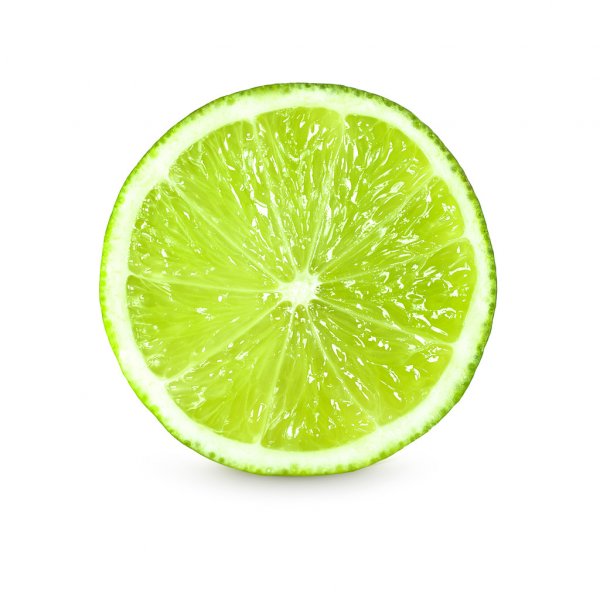 3
3 -
Is it coincidental that the two most important keys that help us devs build our CVs, the C and V keys are inline on our keyboards? And look at that Ctrl key...That's what happens after too many rounds of copying and pasting...All hail Ctrl, C and V keys
 1
1 -
So I got assigned to this project last week to help other developers to remove bugs from a android app. First bug I have to deal with: field that should only accept integers is accepting other characters and thus crashes the app.
Alright seems like a simple bug to get into the project and Xamarin. So I set some break points and find the bug: "uncaught FormatException on line 789 Convert.ToInt(string, v) .
OK then, implement some try-catch and add a warning message to the user.
let's try it out... alright, message works, close message and app crashes
-Tsc... dammit
search for the bug in code... "uncaught FormatException on line 899 Convert.ToInt(string, v)"
what the...
wait a minute, ~ Ctrl + F ~ - "Convert.ToInt"
17 matches on file
oh fuck me...2 -
YOU wouldn't believe how ridiculously easy to make OriginalContent for devRant! 100% WORKING
#MISSING_OLD_RANTS #MY_OLD_RANT
TL;DR; - Clickbait for my rant about not working youtube search...
which fucked me up, so i wrote this rant for about 1,5 hours... this maybe shows how fucked up i'm
Anyways...I'm missing old rants, and i hate the "new wave" with the 9gag CTRL+C, CTRL+V...
So who else loves the 'old times devRants', can join and tell THEIR rants ;)
https://devrant.com/rants/2251822/...4 -
This one was thanks to the beloved MariaDB.
I needed to update a record with id = 12345
I copied the id to the clipboard.
Then proceded to type:
UPDATE table SET field = NULL WHERE Ctrl+v
So it ended up
UPDATE table SET field = NULL WHERE 12345
I forgot to type "id = " after the "WHERE".
MariaDB says "OK, after the WHERE any number means TRUE".
Simple update taking longer than 0.000001 seconds means bad news. And if you add that I was making the stupid update using phpMyAdmin, I couldn't cancel it faster. I had to log into terminal and kill it from there. Some hundred of thousands of records updated to null, thank you.
It was a testing database, and we had a backup so I had to take my good 30 minutes to restore it but it was not cool.5 -
Sometimes in a very fast flow the variable I select to be replaced by Ctrl+v finger just press Ctrl+c,Ctrl+v.
now I have to look what I copied :/ -
I asked someone to work on a project with me because I'm trying to make a game
Simple
They set up interactions with entities, I set up actual functions
Since I'm having trouble, I create a roster for people to sign
This one dude signs like he knows abso-fucking-lutely everything
And as we're sitting in the CS Lab the only things I can see and hear him doing is typing what he needs on github
pressing CTRL+C
and CTRL+V
and I don't really mind because hey
sometimes our brains slow down
but when I asked for help with this one thing he's out here treating me like a fucking retard
like okay at least I don't need github 24/7
in the end it went okay -
Some interesting keyboard shortcuts that are lesser-known but can be quite useful:
1.Windows Key + . (Period): In Windows 10 and later versions, this shortcut opens the emoji panel, allowing you to quickly insert emojis into your text.
2.Ctrl + Shift + T: This shortcut reopens the last closed tab in most web browsers (Chrome, Firefox, Edge). It's handy if you accidentally close a tab and want to retrieve it quickly.
3.Ctrl + Backtick (`): In some text editors and IDEs (like Visual Studio Code), this shortcut toggles the integrated terminal window, allowing you to quickly switch between editing and running commands.
4.Ctrl + Shift + Esc: This directly opens the Task Manager in Windows, skipping the intermediary step of opening Ctrl + Alt + Delete and selecting Task Manager.
5.Alt + Drag: In many graphics and design applications (like Photoshop), holding down the Alt key while dragging an object duplicates it. This can save time compared to copying and pasting.
6.Ctrl + Alt + D: This shortcut shows the desktop on Windows, minimizing all open windows to quickly access icons and shortcuts on your desktop.
7.Ctrl + Shift + N: In most web browsers, this shortcut opens a new incognito or private browsing window, useful for browsing without saving history or cookies.
8.Alt + Enter: In Excel, this shortcut opens the Format Cells dialog box for the selected cell or range, allowing quick formatting changes without navigating through menus.
9.Shift + F10: This shortcut performs a right-click action on the selected item or text, useful when you can't or don't want to use the mouse.
10.Ctrl + Shift + V: In many applications, including Google Chrome and Microsoft Word, this shortcut pastes text without formatting (paste as plain text). It's useful when copying text from websites or other documents.
++ if you like this5 -
somewhere in every spaghetti code there is a mysterious CTRL + C and CTRL + V that just can't explain itself2
-
When you ctrl/cmd + c and then go to paste and hit freakin' ctrl/cmd + c again instead of ctrl/cmd + v.6
-
(first day at Command line)
cp /path/file
yes :) no destination..because Windows user algorithm
first ctrl+c then ctrl+v
took 2 hrs to figure out what's wrong -
I will stop use CTRL-C CTRL-V from now on. Or any kind of copy paste.
I will either type the stuff or write some loop around it.
C’n’P just gave me tooooooo many errors
-.-5 -
A v dumb C language question....
Consider this code snippet:
{
while( getchar() != EOF )
printf("a");
while( getchar() != EOF )
printf("b");
}
Is there some way to get inside the second loop? After I input some text, ctrl+D sends in the text stream and loop 1 executes, then the control waits at the test for loop 1 again, pressing ctrl+D again triggers EOF, but it ends up skipping all loops after24 -
PM: Can we setup this new server today ?
Me: Sure, where is the ESXi setup CD ?
PM: ehh, wasn't in the box ?
Me: nah
So Finance team can't ctrl+c, ctrl+v from what we send them and actually buy stuff we need :D1 -
Constructs that would help my team mates, but they don't listen to me:
1) classes in general
2) DAO
3) using dates from the API instead of date.now
4) not using exceptions for flow control
5) Stop using StackExchange verbatim, learn from the answer, not ctrl+c,ctrl+v
6) use datatables and read/write once to the db, not each "row" -
Note to self:
Ctrl+A followed by Ctrl+V to replace text with the clipboard contents does not work if highlighting text copies it.
I just spent 20 minutes copy-pasting stuff before realizing nothing had changed…1 -
I have gotten so used to the copy-paste keyboard short Ctrl+C/Ctrl+V that copying text by right-clicking on mouse felt weird today🤦🏽♂️6
-
Busy on stackoverflow copying code from the question.
It's way easier than thinking myself. And the question has an accepted answer. -
https://youtube.com/watch/...
(my version)
[earlier...]
Follow the debug breakpoint...
Ctrl+x, Esc, Esc
<Neo> Do you ever have that feeling... where your eyes burn and feel tired out...?
<Choi> All the time. It's called rest. It's the only way to fly..
<DuJour> Come on, it'll be fun. I promise.
<Neo> Yeah, sure, I'll go. -
When you use Cloud9 to make a project go faster by coding at the same time with your partner and you spent time on Ctrl+X + Ctrl+V on all the code so that it says that you did that code and none of it was done by your patner XD1
-
Who else uses "Down, Left, Ctrl + V" instead of "Down, Left, [specific character]".
Because the distance from Down, Left, to the specific character is way far and slower. -
when we started this project for a customer we are working on we had a training about how their BE and FE is working, their coding style and so on. FE is in Angular 4 btw. During this training for FE we were about to create our first component. The trainer: "Ok, let's generate this component." He opened some very basic project that they have as a starting point, selected a directory, crtl+c ctrl+v, manually renamed everything. "There you have it. We successfully generated a new component!" 😳😵
We are still generating them like that 😅 -
Whenever I try to copy any text from any webpage & create a list, there are a lot of things to do. Switching multiple windows, ctrl+c, ctrl+v, then again do the same for the next selected text.
Is there any Chrome extension out there to solve this exact problem? Less action to copy-paste texts?
Or should I make one? How many of you are likely to use something like this?