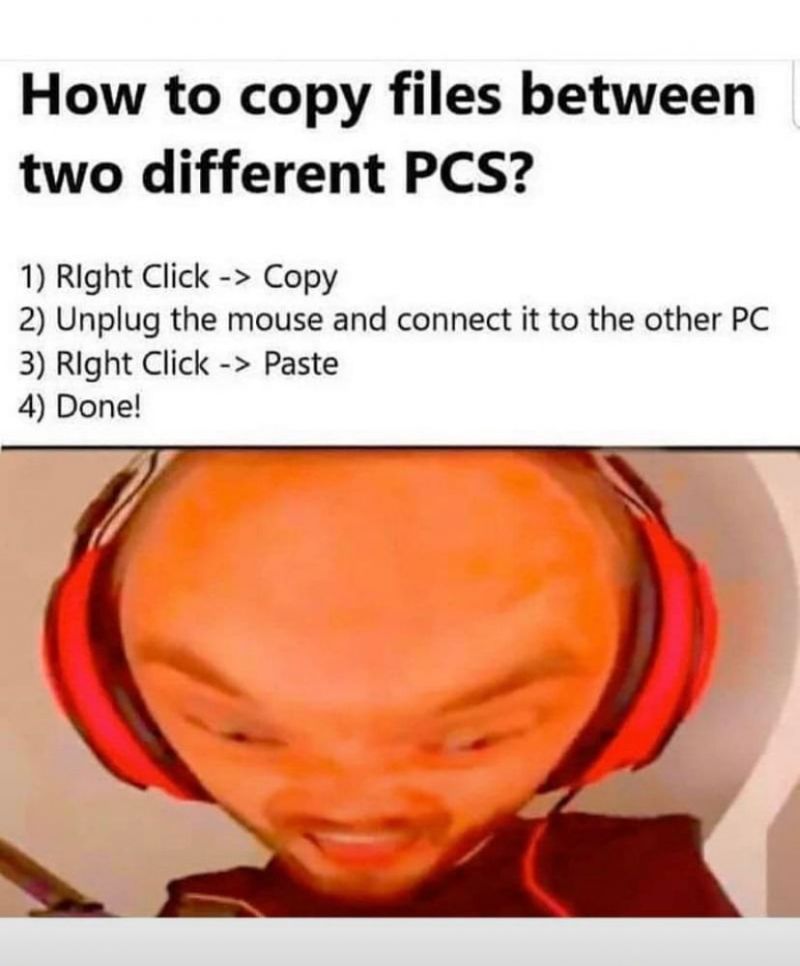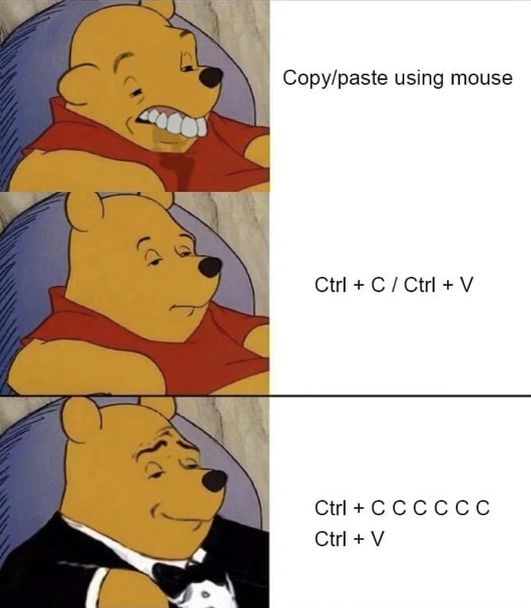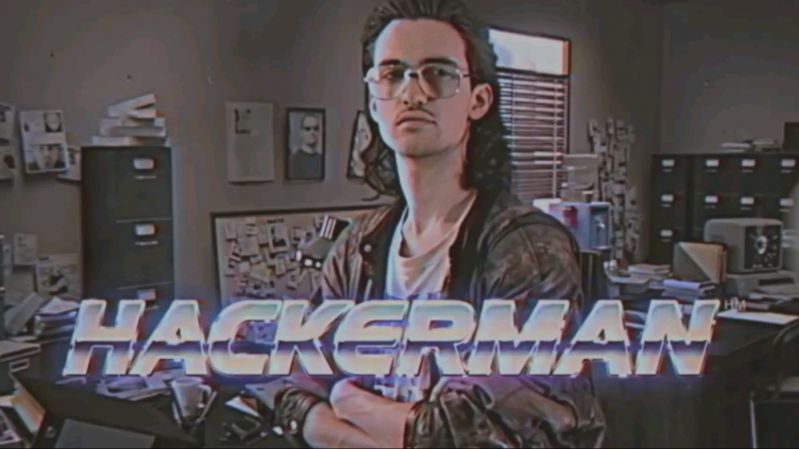Join devRant
Do all the things like
++ or -- rants, post your own rants, comment on others' rants and build your customized dev avatar
Sign Up
Pipeless API

From the creators of devRant, Pipeless lets you power real-time personalized recommendations and activity feeds using a simple API
Learn More
Search - "ctrl + c"
-
* Selects text to copy *
* Ctrl + C to copy *
* Selects text to be replaced with copied text *
* Ctrl + C again instead of Ctrl + V *
Instant rage.36 -
When you have something in your clipboard but then press Ctrl+C instead of Ctrl+V and end up with a blank line.
 27
27 -
When you go to paste a piece of code with CTRL+V and accidentally press CTRL+C instead so you have to go back and re-copy it.26
-
That moment when you are on terminal, you highlight text and press Ctrl+C, only to realize you have terminated a running job that was 90% complete.18
-
Its Friday, you all know what that means! ... Its results day for practiseSafeHex's most incompetent co-worker!!!
*audience: wwwwwwooooooooo!!!!*
We've had a bewildering array of candidates, lets remind ourselves:
- a psychopath that genuinely scared me a little
- a CEO I would take pleasure seeing in pain
- a pothead who mistook me for his drug dealer
- an unbelievable idiot
- an arrogant idiot obsessed with strings
Tough competition, but there can be only one ... *drum roll* ... the winner is ... none of them!
*audience: GASP!*
*audience member: what?*
*audience member: no way!*
*audience member: your fucking kidding me!*
Sir calm down! this is a day time show, no need for that ... let me explain, there is a winner ... but we've kept him till last and for a good reason
*audience: ooooohhhhh*
You see our final contestant and ultimate winner of this series is our good old friend "C", taking the letters of each of our previous contestants, that spells TRAGIC which is the only word to explain C.
*audience: laughs*
Oh I assure you its no laughing matter. C was with us for 6 whole months ... 6 excruciatingly painful months.
Backstory:
We needed someone with frontend, backend and experience with IoT devices, or raspberry PI's. We didn't think we'd get it all, but in walked an interviewee with web development experience, a tiny bit of Angular and his masters project was building a robot device that would change LED's depending on your facial expressions. PERFECT!!!
... oh to have a time machine
Working with C:
- He never actually did the tutorials I first set him on for Node.js and Angular 2+ because they were "too boring". I didn't find this out until some time later.
- The first project I had him work on was a small dashboard and backend, but he decided to use Angular 1 and a different database than what we were using because "for me, these are easier".
- He called that project done without testing / deploying it in the cloud, despite that being part of the ticket, because he didn't know how. Rather than tell or ask anyone ... he just didn't do it and moved on.
- As part of his first tech review I had to explain to him why he should be using if / else, rather than just if's.
- Despite his past experience building server applications and dashboards (4 years!), he never heard of a websocket, and it took a considerable amount of time to explain.
- When he used a node module to open a server socket, he sat staring at me like a deer caught in headlights completely unaware of how to use / test it was working. I again had to explain it and ultimately test it for him with a command line client.
- He didn't understand the need to leave logging inside an application to report errors. Because he used to ... I shit you not ... drive to his customers, plug into their server and debug their application using a debugger.
... props for using a debugger, but fuck me.
- Once, after an entire 2 days of tapping me on the shoulder every 15 mins for questions / issues, I had to stop and ask:
Me: "Have you googled it?"
C: "... eh, no"
Me: "can I ask why?"
C: "well, for me, I only google for something I don't know"
Me: "... well do you know what this error message means?"
C: "ah good point, i'll try this time"
... maybe he was A's stoner buddy?
- He burned through our free cloud usage allowance for a month, after 1 day, meaning he couldn't test anything else under his account. He left an application running, broadcasting a lot of data. Turns out the on / off button on the dashboard only worked for "on". He had been killing his terminal locally and didn't know how to "ctrl + c a cloud app" ... so left it running. His intention was to restart the app every time you are done using it ... but forgot.
- His issue with the previous one ... not any of his countless mistakes, not the lack of even trying to make the button work, no, no, not for C. C's issue is the cloud is "shit" for giving us such little allowances. (for the record in a month I had never used more than 5%).
- I had to explain environment variables and why they are necessary for passwords and tokens etc. He didn't know it wasn't ok to commit these into GitHub.
- At his project meetups with partners I had to repeatedly ask him to stop googling gifs and pay attention to the talks.
- He complained that we don't have 3 hour lunch breaks like his last place.
- He once copied and pasted the same function 450 times into a file as a load test ... are loops too mainstream nowadays?
You see C is our winner, because after 6 painful months (companies internal process / requirements) he actually achieved nothing. I really mean that, nothing. Every thing was so broken, so insecure / wide open, built without any kind of common sense or standards I had to delete it all and start again ... it took me 2 weeks.
I hope you've all enjoyed this series and will join me in praying for the return of my sanity ... I do miss it a lot.
Yours truly,
practiseSafeHex20 -
When you copy some code and select the code you want to get replaced and accidentally press Ctrl+c again so you have to copy the thing you wanted to copy again 😡12
-
Was doing some work on a server today and removing loads of stuff.
rm -rf file1
Etc
Etc
Etc
Went into another directory with very important data. Wanted to do ls -la but my fingers went:
rm -rf ./
.
.
*1 milisecond later*
😶
FUCK FUCK FUCK FUCK FUCK FUCK FUCK FUCK FUCK FUCK FUCK FUCK
CTRL+C
CTRL+C
CTRL+C
CTRL+C
CTRL+C
CTRL+C
CTRL+C
CTRL+C
CTRL+C
CTRL+C
CTRL+C
CTRL+C
CTRL+C
CTRL+C
CTRL+C
*VIGOROUSLY CHECKS FILES*
Everything still there 😅29 -
Me: *selects text, Ctrl+c*
Me: *places cursor in next text box, Ctrl+v*
Computer: *does nothing*
Me: *selects text again, presses CTRL+C WITH FORCE*
Me: *places cursor in next text box again, presses CTRL+V WITH FORCE*
Computer: *pastes*
Me: "That's what I thought."17 -
Today was my last day of work, tomorrow i have officially left that place. It's a weird feeling because i'm not certain about the future.
The job was certainly not bad, and after all i read on devrant i'm beginning to believe it was one of the better ones. A nice boss, always something to eat/drink nearby, a relaxed atmosphere, a tolerance for my occasionally odd behaviour and the chance to suggest frameworks. Why i would leave that place, you ask? Because of the thing not on the list, the code, that is the thing i work with all the time.
Most of the time i only had to make things work, testing/refactoring/etc. was cut because we had other things to do. You could argue that we had more time if we did refactor, and i suggested that, but the decision to do so was delayed because we didn't have enough time.
The first project i had to work on had around 100 files with nearly the same code, everything copy-pasted and changed slightly. Half of the files used format a and the other half used the newer format b. B used a function that concatenated strings to produce html. I made some suggestions on how to change this, but they got denied because they would take up too much time. Aat that point i started to understand the position my boss was in and how i had to word things in order to get my point across. This project never got changed and holds hundreds of sql- and xss-injection-vulnerabilities and misses access control up to today. But at least the new project is better, it's tomcat and hibernate on the backend and react in the frontend, communicating via rest. It took a few years to get there, but we made it.
To get back to code quality, it's not there. Some projects had 1000 LOC files that were only touched to add features, we wrote horrible hacks to work with the reactabular-module and duplicate code everywhere. I already ranted about my boss' use of ctrl-c&v and i think it is the biggest threat to code quality. That and the juniors who worked on a real project for the first time. And the fact that i was the only one who really knew git. At some point i had enough of working on those projects and quit.
I don't have much experience, but i'm certain my next job has a better workflow and i hope i don't have to fix that much bugs anymore.
In the end my experience was mostly positive though. I had nice coworkers, was often free to do things my way, got really into linux, all in all a good workplace if there wasn't work.
Now they dont have their js-expert anymore, with that i'm excited to see how the new project evolves. It's still a weird thing to know you won't go back to a place you've been for several years. But i still have my backdoor, but maybe not. :P 16
16 -
So I was hired about 4 months or so in this companty, we will name it 'Derp & Co.'
The first task they want me to do was to 'clean' an android app that, for what they told me:
- Previous dev fired. said that tasks have been done but totally a lie.
- Took a fully week of 2 fellows coworkers to 'undo' the mess.
- And for the last but not least, zero documentation, like ZERO.
So, I clone the repo, install android studio, blah blah blah, get hands to the pile of code and jesus...
- The whole app was working with a gargantuan json, there was no use of POJOs at all. Objects are for normies.
- A masive copy/paste code, like 'I will need this here, crtl-c... ctrl-v, DONE!'
- Threads are free, isn't it? let's just put a thread whenever I desire to make an HTTP request and not reuse code at all.
So... with this on mind, my first task is to make proper objects:
- Coworker: 'Sorry dev, we don't have documentation for this, you must debug the code to se what the server will send to you'.
- Me: 'Real?'
Shit... ok. So I first try to figure out how the hell is made my gargantuan json. A month was entirely lost to unravel this data and implement Objects, improve their code, reuse code, etc. but at the very end:
- coworker: 'Good job dev, when the POJOs are done, we can focus on the next task, whe have to define a new DATA MODEL because the one we are using now is not good at all'.
*note: the app is on production and working with all the previous 'features' and today it still on use on some enviroments.
- Me: 'Wait... this is a joke, now you want to define new data models? This should have been done in first place!' <WTF face>
- Coworker: 'I don't think so dev, Mr. boss have this list with things to improve on the app an this is the order of do the tasks'.
Mr. boss is on vacations, two days after he came back:
- Mr boss: 'Coworker said that you have been working with POJOs, is that right?'
- Me: 'Yes'
- Mr boss: 'Why? Did not see the need of a new data model?'
- Me: 'I told that to him, but he insist on "the order" of the list.
- Mr. boss <facepalm>
This is one of the few tales i have from 'Derp & Co.'
PS: Sorry if i made a mistake on writing, english is not my first language and maybe I have done some mistakes.7 -
Homework:
Create a fact file and orbital molecule to the substance I've adviced you.
Me:
- 1min ctrl+c ctrl+v of facts/description
- 2h making a 3D model in blender lol
Conclusion:
I like wasting time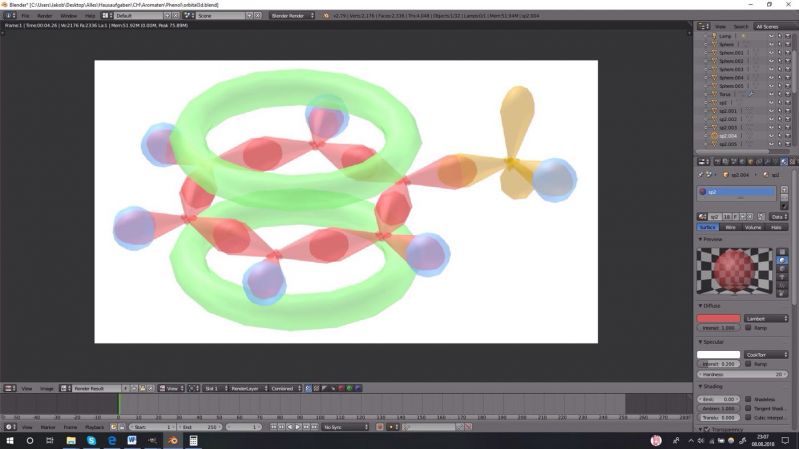 8
8 -
!rant
Is it only me who press the [Ctrl] + C multiple times to make sure the content is copied to clipboard properly 😅
*I can't help it, pressing [Ctrl] + C multiple times is kind of satisfying*7 -
Lazy habit#1: Always Ctrl+C more than twice just in case the bugger fails to copy to the damn clipboard !!9
-
Oh RLY? you want me to confirm my email address?
Shift+Tab - Ctl+a - Ctrl+c - Tab - Ctrl+v
Like a ninja...
could actually HEAR the knife swishing sounds there6 -
Yesterday I fucked up big time.
First time in my career (I’m 23).
I just started working this week at a new company startup that had no programmers before me. They have a bunch of websites under their control that were on all different hosting solutions, and we decided to move them all to AWS.
I moved a few and was managing the folder rights on the server.
What happened next made my heart skip a few beats.
Bear in mind I’m not an expert in Linux.
I wanted to chmod to the folder I was currently in, and typed ‘sudo chmod -R 770 /‘ thinking for a while that the ‘/‘ would do it on my current dir.
Fuck. As I saw what was happening I pressed ctrl + c as fast as I could. But the damage had been done.
Fast forward a couple hours I deleted the broken instance, and created a new one from scratch. Had to do everything again but managed to do it in just a couple hours, moving as fast as I could without making such stupid mistakes again.
I was honest about it from the first minute it happened, and told my boss right away that I fucked up and had to start over, with a couple of hours of downtime.
Luckily not much was lost and I took a snapshot right after I was finished and will look into auto backups next week.8 -
When you login to a server through ssh for the first time with a specific domain or up address, you get a prompt asking to verify a signature with yes or no (on Linux at least).
That often goes well but sometimes when I already did that....:
ssh user@server
*types yes automatically and presses enter...........*
Neeeeeeeaaaaaaaaaaaaaaaaaaaaaaaaaaaaaaaammmmmmmmmmmm:
yes
yes
yes
yes
yes
yes
yes
yes
yes
yes
yes
yes
yes
yes
yes
yes
yes
yes
yes
yes
yes
yes
yes
yes
yes
yes
yes
yes
yes
yes
yes
yes
yes
yes
yes
yes
yes
yes
yes
yes
yes
yes
yes
yes
yes
yes
yes
yes
yes
yes
yes
yes
yes
yes
yes
yes
yes
yes
yes
yes
yes
yes
yes
yes
yes
yes
yes
yes
yes
yes
yes
yes
yes
yes
yes
yes
yes
yes
yes
yes
yes
yes
yes
yes
yes
yes
yes
yes
yes
yes
yes
yes
yes
yes
yes
yes
yes
yes
yes
yes
yes
yes
yes
yes
yes
yes
yes
yes
yes
yes
yes
yes
yes
yes
yes
yes
yes
yes
yes
yes
yes
yes
yes
yes
yes
yes
yes
yes
yes
yes
yes
yes
yes
yes
yes
yes
yes
yes
yes
yes
yes
yes
yes
yes
yes
yes
yes
yes
yes
yes
yes
yes
yes
yes
yes
yes
yes
yes
yes
yes
yes
yes
yes
yes
yes
yes
yes
yes
yes
yes
yes
yes
yes
yes
yes
yes
yes
yes
yes
yes
yes
yes
yes
yes
yes
yes
yes
yes
yes
yes
yes
yes
yes
yes
yes
yes
yes
yes
yes
yes
yes
yes
yes
yes
yes
yes
yes
yes
yes
yes
yes
yes
yes
yes
yes
yes
yes
yes
yes
yes
yes
yes
yes
yes
yes
yes
yes
yes
yes
yes
yes
yes
yes
yes
yes
yes
yes
yes
yes
yes
yes
yes
yes
yes
yes
yes
yes
yes
yes
yes
yes
yes
yes
yes
yes
yes
yes
yes
yes
yes
yes
yes
yes
yes
yes
yes
yes
yes
yes
yes
yes
yes
yes
yes
yes
yes
yes
yes
yes
yes
yes
yes
yes
yes
yes
yes
yes
yes
yes
yes
yes
yes
yes
yes
yes
yes
yes
yes
yes
yes
yes
yes
yes
yes
yes
yes
yes
yes
yes
yes
yes
yes
yes
yes
yes
yes
yes
yes
yes
yes
yes
yes
yes
yes
yes
yes
yes
yes
yes
yes
yes
yes
yes
yes
yes
yes
yes
yes
yes
yes
yes
yes
yes
yes
yes
yes
yes
yes
yes
yes
yes
yes
yes
yes
yes
yes
yes
yes
yes
yes
yes
yes
yes
yes
yes
yes
yes
yes
yes
yes
yes
yes
yes
yes
yes
yes
yes
yes
yes
yes
yes
yes
yes
yes
yes
yes
yes
yes
yes
yes
yes
yes
yes
yes
yes
yes
yes
yes
yes
yes
yes
yes
yes
yes
yes
yes
yes
yes
yes
yes
yes
yes
yes
yes
yes
yes
yes
yes
yes
yes
yes
yes
yes
yes^C
user@server: ~$
user@server: ~$ ^C
user@server: ~$ ^C
user@server: ~$ ^C
user@server: ~$ ^C
user@server: ~$ ^C
Nooooo not again 😅13 -
I have no idea why the server does this, but everytime I Ctrl+C a process it prints a unicode heart out.
 11
11 -
Now, instead of shouting, I can just type "fuck"
The Fuck is a magnificent app that corrects errors in previous console commands.
inspired by a @liamosaur tweet
https://twitter.com/liamosaur/...
Some gems:
➜ apt-get install vim
E: Could not open lock file /var/lib/dpkg/lock - open (13: Permission denied)
E: Unable to lock the administration directory (/var/lib/dpkg/), are you root?
➜ fuck
sudo apt-get install vim [enter/↑/↓/ctrl+c]
[sudo] password for nvbn:
Reading package lists... Done
...
➜ git push
fatal: The current branch master has no upstream branch.
To push the current branch and set the remote as upstream, use
git push --set-upstream origin master
➜ fuck
git push --set-upstream origin master [enter/↑/↓/ctrl+c]
Counting objects: 9, done.
...
➜ puthon
No command 'puthon' found, did you mean:
Command 'python' from package 'python-minimal' (main)
Command 'python' from package 'python3' (main)
zsh: command not found: puthon
➜ fuck
python [enter/↑/↓/ctrl+c]
Python 3.4.2 (default, Oct 8 2014, 13:08:17)
...
➜ git brnch
git: 'brnch' is not a git command. See 'git --help'.
Did you mean this?
branch
➜ fuck
git branch [enter/↑/↓/ctrl+c]
* master
➜ lein rpl
'rpl' is not a task. See 'lein help'.
Did you mean this?
repl
➜ fuck
lein repl [enter/↑/↓/ctrl+c]
nREPL server started on port 54848 on host 127.0.0.1 - nrepl://127.0.0.1:54848
REPL-y 0.3.1
...
Get fuckked at
https://github.com/nvbn/thefuck 10
10 -
Friend asked me to teach him how to hack. FML.
Today friend tells me he bought a $200 course on "Ethical Hacking". Asks if he can translate those skills to "cool hacking" CTRL+C4 -
Submitting long written text on browser.
Novice:
1. Type
2. Submit
Experienced:
1. Type
2. Ctrl+a Ctrl+c
3. Submit4 -
Fucking URLs, people.
They're not hard.
If you're going to give me a bug report, TELL ME THE GODDAMN URL.
If, after yelling at you several times for not providing the url, you instead just fucking GUESS at the url, YOU'RE A GODDAMN BLITHERING IDIOT AND YOU'RE WASTING MY GODDAMN TIME.
ALT+D, CTRL+C or CMD+L, CMD+C
SO HARD. ASDFASDJGHLKASDHFLJKSGDFSKDFrant the bozo didn't even recognize a 404 page bug reports without urls screenshots without context urls bug reports blithering idiots6 -
Hello everyone, this is my first time here so hi! I want to tell you all a story about my current situation.
At 18 while in the military I was able to get my first computer, it was a small hp pavilion laptop with windows 7. The system would crash constantly, even though I would only use it for googling stuff and using fb to talk to people. 5 months after I got it and continuously hated it decided to find out why and who could I blame (other than myself) for the system making me do the ctrl alt del dance all the time....
Found out that there are people called computer programmers that made software. Decided to give it a go since I had some free time most days. Started out with c++ because it was being recommended in some websites. Had many "oh deeeeer lord" moments. After not getting much traction I decided to move to Java which seemed like an easier step than C++. Had fun, but after some verbosity I decided to move into more dynamic lands. Tried JS and since at the time there was no Node and I was not very into the idea of building websites I decided to move into Python, Ruby, PHP and Perl and had a really great time using and learning all of them. I decided to get good in theoretical aspects of computer programming and since I had a knack for math I decided to get started with basic computer science concepts.
I absolutely frigging loved it. And not only that, but learning new things became an obsession, the kind that would make me go to bed at 02:40 am just to wake up at 04:00 or 06:00 because the military is like that. I really wanted to absorb as much as I could since I wanted to go to college for it and wanted to be prepared since I did not wanted to be a complete newb. Took Harvard CS50, Standford Programming 101 with Java, Rice's Python course and MIT's Python programming class. I had so much fun I don't regret it one bit.
By the time I got to college I had already made the jump to Linux and was an adept Arch user, Its not that it was superior or anything, but it really forced me to learn about Linux and working around a terminal and the internals of the system to get what I want. Now a days I settle for Fedora or Debian based systems since they are easier and time is money.
Uni was a breeze, math was fun and the programming classes seemed like glorified "Hello World" courses. I had fun, but not that much fun, most of my time was spent getting better at actual coding. I am no genius, nor my grades were super amazing(I did graduate with honors though) but I had fun, which never really happened in school before that.
While in school I took my first programming gig! It was in ASP.NET MVC, we were using C#, I got the job through a customer that I met at work, I was working in retail during the time and absolutely hated it. I remember being so excited with the gig, I got to meet other developers! Where I am from there aren't that many and most of them are very specialized, so they only get concerned with certain aspects of coding (e.g VBA developers.....) and that is until I met the lead dev. He was by far one of the biggest assholes I had ever met in my life. Absolutely nothing that I would do or say made hem not be a dick. My code was steady, but I would find bugs of incomplete stuff that he would do, whenever I would fix it he would belittle me and constantly remind me of my position as a "junior dev" in the company saying things as "if you have an issue with my code or standards tell me, but do not touch the code" which was funny considering that I would not be able to advance without those fixes. I quit not even 3 months latter because I could not stand the dick, neither 2 of the other developers since the immediately resigned after they got their own courage.
A year latter I was able to find myself another gig. I was hesitant for a moment since it was another remote position in which I had already had a crappy experience. Boy this one was bad. To be fair, this was on me since I had to get good with Lumen after only having some exposure to Laravel. Which I did mentioned repeatedly even though he did offer to train me in order to help him. Same thing, after a couple of weeks of being told how much I did not know I decided to get out.
That is 2 strikes.
So I waited a little while and took a position inside another company that was using vanilla PHP to build their services. Their system was solid though, the lead engineer remains a friend and I did learn a lot from him. I got contracted because they were looking for a Java developer. The salary was good. But when I got there they mentioned that they wanted a developer in Java...to build Android. At the time I was using Java with Spring so I though "well how hard can this be! I already use Android so the love for the system is there, lets do this!" And it was an intense, fun and really amazing experience.
-- To be continued.10 -
Feeling frustrated when you cut (ctrl-x) and move to the place you want to paste then you pushed copy (ctrl-c) only to lose what you cut.7
-
How to develop Android apps -
1. CTRL + C, CTRL + V, CTRL + C, CTRL + V...
2. ALT + ENTER, ALT + ENTER...6 -
A Month ago...
Me: when are you going to complete the report
Friend: we can do it in minutes
Me: you can't Ctrl + c and Ctrl +v as there is plagiarism check
Friend: we have spin bot
Me: you do that now itself . if something happens? You can join me .
Friend: just chill
Now ...
Me: done with report
Friend: feeding it to spin bot!
Feeds text related to database security....
Spin bot:
Garbage collector == city worker
SQL statements == SQL explanation
SQL queries == SQL interrogation
SQL injection == SQL infusion
Attack == assault
Malicious == noxious
Data integrity == information uprightness
Sensitive == touchy
.....
Me: told you so...
**spin not == article rewriter3 -
Me: *Runs composer install on workstation then reads manga on phone*
Terminal: DO NOT RUN COMPOSER AS ROOT/SUPER USER
Me: *glances at computer screen, sees the words run and super user. Ctrl + C. type in, sudo composer install*
5 mins later
Me: *facepalm*3 -
I've been pleading for nearly 3 years with our IT department to allow the web team (me and one other guy) to access the SQL Server on location via VPN so we could query MSSQL tables directly (read-only mind you) rather than depend on them to give us a 100,000+ row CSV file every 24 hours in order to display pricing and inventory per store location on our website.
Their mindset has always been that this would be a security hole and we'd be jeopardizing the company. (Give me a break! There are about a dozen other ways our network could be compromised in comparison to this, but they're so deeply forged in M$ server and active directories that they don't even have a clue what any decent script kiddie with a port sniffer and *nix could do. I digress...)
So after three years of pleading with the old IT director, (I like the guy, but keep in mind that I had to teach him CTRL+C, CTRL+V when we first started building the initial CSV. I'm not making that up.) he retired and the new guy gave me the keys.
Worked for a week with my IT department to get Openswan (ipsec) tunnel set up between my Ubuntu web server and their SQL Server (Microsoft). After a few days of pulling my hair out along with our web hosting admins and our IT Dept staff, we got them talking.
After that, I was able to install a dreamfactory instance on my web server and now we have REST endpoints for all tables related to inventory, products, pricing, and availability!
Good things come to those who are patient. Now if I could get them to give us back Dropbox without having to socks5 proxy throug the web server, i'd be set. I'll rant about that next.
http://tapsla.sh/e0jvJck7 -
The most annoying thing about using both bash and browsers is accidentally pressing ctrl + shift + C in the browser and the fucking debug console appearing. I just want to copy some shit from stack overflow!2
-
Runs some python3 script in terminal
Me: This script is going to take an hour to complete.
#After 50 minutes...
Me: better copy this line...
#Presses CTRL+C instead of CTRL+SHIFT+C
Me: Wahhhhhhh7 -
$girl -pretty
_
ctrl-c
$girl -pretty -v
you don't have permission to the necessary files (e.g. skills_communication, confidence, ...)
#girl -pretty
Are you sure you want to continue? This is considered harassment in some cultures and can seriously harm the health of your system. [y/N]
N
$
aww shit...11 -
That moment when you copy something then hit ctrl+c instead of ctrl+v to paste and realize what you have done a split second later... Every time I do this a little part of me dies5
-
Keybinds you need (Windows):
Copy: Ctrl + c
Cut: Ctrl + x
Paste: Ctrl + v
Jump from word to word: Strg + Left arrow or right arrow
Mark text: Shift + Right arrow or Left arrow
Mark text (jump from word to word): Ctrl + Shift + Left arrow or right arrow
Quickly open task manager: Ctrl + Shift + Esc
Windows button alternative(e.g. for gaming sessions when you've disabled the windows button): Ctrl + Esc
*legend* Multitasking legend for switching quickly between programs (keep Alt key pressed to select the program you want to open by pressint Tab) Alt + Tab
Multitasking legend with a nice animation (not there for quick workflow but to manage programs, files, multidesktop): Windows + Tab
For people who have multiple desktops - If you don't have, go add two more:
Switch to next desktop: Ctrl + Windows + Right arrow
Switch to previous desktop: Ctrl + Windows + Left arrow
Navigate in taskbar: Windows + t
Quickly look computer: Windows + L
Some boot options (personal tip: navigate with arrow keys for faster workflow): Windows + X
Quickly toggle desktop: Windows + D
Screenshot of current program: Ctrl + Alt + Print
Screenshot of the whole screen and your external ones (will be saved in C:/Users/user/Pictures/Screenshots): Windows + Print
Open run.exe (can be used to open .exe files, e.g. to execute cmd, regedit quickly)
Close browser tab: Ctrl + w
Open browser tab: Ctrl + t
Search: Ctrl + f
// just single keys that are useful
Reload page: f5
Url bar: f6
reopen closed tabs (not sure about compatibility but is definitely working in chrome and firefox): Ctrl + Shift + t
Fullscreen mode (not a keybind too): F11
Alt + F4 to win the game
The boss of all key(bind)s (also not a keybind): Tab
If you got more tho write it down in the comments section. I really tried my best :'D16 -
Okay guys, this is it!
Today was my final day at my current employer. I am on vacation next week, and will return to my previous employer on January the 2nd.
So I am going back to full time C/C++ coding on Linux. My machines will, once again, all have Gentoo Linux on them, while the servers run Debian. (Or Devuan if I can help it.)
----------------------------------------------------------------
So what have I learned in my 15 months stint as a C++ Qt5 developer on Windows 10 using Visual Studio 2017?
1. VS2017 is the best ever.
Although I am a Linux guy, I have owned all Visual C++/Studio versions since Visual C++ 6 (1999) - if only to use for cross-platform projects in a Windows VM.
2. I love Qt5, even on Windows!
And QtDesigner is a far better tool than I thought. On Linux I rarely had to design GUIs, so I was happily surprised.
3. GUI apps are always inferior to CLI.
Whenever a collegue of mine and me had worked on the same parts in the same libraries, and hit the inevitable merge conflict resolving session, we played a game: Who would push first? Him, with TortoiseGit and BeyondCompare? Or me, with MinTTY and kdiff3?
Surprise! I always won! 😁
4. Only shortly into Application Development for Windows with Visual Studio, I started to miss the fun it is to code on Linux for Linux.
No matter how much I like VS2017, I really miss Code::Blocks!
5. Big software suites (2,792 files) are interesting, but I prefer libraries and frameworks to work on.
----------------------------------------------------------------
For future reference, I'll answer a possible question I may have in the future about Windows 10: What did I use to mod/pimp it?
1. 7+ Taskbar Tweaker
https://rammichael.com/7-taskbar-tw...
2. AeroGlass
http://www.glass8.eu/
3. Classic Start (Now: Open-Shell-Menu)
https://github.com/Open-Shell/...
4. f.lux
https://justgetflux.com/
5. ImDisk
https://sourceforge.net/projects/...
6. Kate
Enhanced text editor I like a lot more than notepad++. Aaaand it has a "vim-mode". 👍
https://kate-editor.org/
7. kdiff3
Three way diff viewer, that can resolve most merge conflicts on its own. Its keyboard shortcuts (ctrl-1|2|3 ; ctrl-PgDn) let you fly through your files.
http://kdiff3.sourceforge.net/
8. Link Shell Extensions
Support hard links, symbolic links, junctions and much more right from the explorer via right-click-menu.
http://schinagl.priv.at/nt/...
9. Rainmeter
Neither as beautiful as Conky, nor as easy to configure or flexible. But it does its job.
https://www.rainmeter.net/
10 WinAeroTweaker
https://winaero.com/comment.php/...
Of course this wasn't everything. I also pimped Visual Studio quite heavily. Sam question from my future self: What did I do?
1 AStyle Extension
https://marketplace.visualstudio.com/...
2 Better Comments
Simple patche to make different comment styles look different. Like obsolete ones being showed striked through, or important ones in bold red and such stuff.
https://marketplace.visualstudio.com/...
3 CodeMaid
Open Source AddOn to clean up source code. Supports C#, C++, F#, VB, PHP, PowerShell, R, JSON, XAML, XML, ASP, HTML, CSS, LESS, SCSS, JavaScript and TypeScript.
http://www.codemaid.net/
4 Atomineer Pro Documentation
Alright, it is commercial. But there is not another tool that can keep doxygen style comments updated. Without this, you have to do it by hand.
https://www.atomineerutils.com/
5 Highlight all occurrences of selected word++
Select a word, and all similar get highlighted. VS could do this on its own, but is restricted to keywords.
https://marketplace.visualstudio.com/...
6 Hot Commands for Visual Studio
https://marketplace.visualstudio.com/...
7 Viasfora
This ingenious invention colorizes brackets (aka "Rainbow brackets") and makes their inner space visible on demand. Very useful if you have to deal with complex flows.
https://viasfora.com/
8 VSColorOutput
Come on! 2018 and Visual Studio still outputs monochromatically?
http://mike-ward.net/vscoloroutput/
That's it, folks.
----------------------------------------------------------------
No matter how much fun it will be to do full time Linux C/C++ coding, and reverse engineering of WORM file systems and proprietary containers and databases, the thing I am most looking forward to is quite mundane: I can do what the fuck I want!
Being stuck in a project? No problem, any of my own projects is just a 'git clone' away. (Or fetch/pull more likely... 😜)
Here I am leaving a place where gitlab.com, github.com and sourceforge.net are blocked.
But I will also miss my collegues here. I know it.
Well, part of the game I guess?7 -
Today I had the pleasure to introduce to my Professor (who teaches Python) that you could cause a keyboard interrupt typing Ctrl-c. Her logic was that "Ctrl-c is for Copy" and the only way to end a infinite Loop in the shell is to, "X out the Window." She also clearly has never dealt with linux or terminals.13
-
Don't you just loathe the moment when you are about to paste something you just copied, you have the text to replace all highlighted and shit...
and then you accidentally accidentally hit Ctrl-C instead...
FML4 -
Translated this golden bit from the Norwegian comic "Lunch" for you guys👍🏻
Frame 3:
Kjell: You see? Worn out again!
Tech: I can see that. How about we only replace the keys not working.
Frame 4:
Tech: ctrl + c ... and?
Kjell: V
😁🤓🎉
-
Professor wants to copy code on his laptop (with beamer)
-selects code
-moves mouse-pointer to top left
-clicks on 'file'
-clicks on 'copy'
-moves cursor to desired destination
-moves mouse-pointer to top left
-clicks on 'file'
-clicks on 'paste'
Man why do have to show us how shitty your trackpad is and bother us with 5min of copying, when you could use Ctrl+C and Ctrl+V?5 -
Tldr; make sure what you study is relevant to the field and you enjoy it otherwise don't waste your time.
BTW: devrant is awesome it gets me through the day.
So I am almost 3/4ths through a master's in cs and I am contemplating why I went to school in the first place/dropping out.
My program is basically an extension of the bs I got from the same school meaning we learn very general cs topics. There is only one ai class for example.
I had a junior developer position before I even got my bs so now that I am this far along and looking at job openings I'm wondering what why and how my school is able to get away with teaching us this shit.
After all my schooling I learnt more on my own and through Google. I have little to show for my school work other than a degree that says I did a bunch of busy work. And the specific things that I did learn I will never ever remember. Seriously. Who here knows what a MIB and OID are and have actually used them?
I wish I tried harder to get into a school like Berkeley but just looking at their applications is depressing. I always had issues with school and they expect my to have the grades, extra curriculars and other shit. I'll build you a robot or make you a website but I'm not doing that nonsense.
And then there's Google and apple and all these big tech companies expecting me to have written full Enterprise software and know every single algorithm and programming language because everyone uses something different. Sure I wish I had experience in all 50 languages that are popular right now but I don't. And I'm not gonna learn it from school that's for damn sure.
Who here actually went to a good school and can say it helped them in the real world? How many employers actually care about school over actual experience?
Who knows how to burn a school down and get away with it? Or at least make teachers with Phds stop reading off slides all lecture. I know how to fucking read for fucks sake. Not too mention they use shitty software made in 2003 that's no longer supported. And I could go on about the teacher last quarter who graded the midterm on final day while he flirted with the 3 girls in class. And I could go on and on and on but I feel like I need to start being productive so I don't waste away.
Just so done.7 -
Just in case nobody has mentioned this yet:
Yes Microsoft I do have a dualhead setup.
Yes Microsoft I do want to watch video on my left screen while having window focus on something on the right monitor.
No Microsoft this doesn't mean that I *lost* focus on the left window.
No Microsoft this doesn't mean that I want your Movies and TV application to suddenly minimize (and continue playing anyway) while I focus on some server monitoring window on my right display.
Microsoft, there exist people that use more than your average user with a single C: drive that play Candy Crush on Facebook all day. And the limitations that you currently impose might very well be what keeps the Microsoft UWP applications from getting adopted. Because you know what? SMPlayer, a default application in any of my Linux workstation machines, it does handle such window transitions just fine!
Microsoft, I love how you at least gave us the option to enable Ctrl-Shift-C and Ctrl-Shift-V in WSL and conhost in general over that abomination that is Right-click and Return (those are so random!) that are relics from CP/M. But seriously? At this rate, I'd definitely not call it usable for anyone but those with a single monitor yet.
So please _/\_12 -
So my manager comes to me and says the developer A said he wrote a code that you can re use why is it taking so long to complete, just copy and paste. As if it's just copy and paste😡1
-
Not sure if thats just me, but I absolutely can not stand watching people work on a computer slowly. Like: Watching people copy a text into a different window be like:
Select text with the mouse...
Move mouse down for 20 seconds until everything is selected ..
Right click
Copy
Click on Taskbar to open different program.
Right click in program
Click paste....
I .... just ... can't man.
Its: Ctrl+a, ctrl+c, alt+tab, ctrl+v
(And that is just one example, there are worse ones)
Maybe that just me, but I am so used to using my computer fast, and I optimized the shit out of my workflow.12 -
Installing something
Ctrl+c on web browser
Ctrl+shift+v on terminal
Next command
Ctrl+shift+c on web browser
Console opens6 -
Me: pipes something to less
Me: Find the info I need
Me: Press Ctrl+C to close less
*Nothing*
Me: Furiously smashes keys on keyboard
Me: Googles 'how to close less'
:q2 -
Users and Bosses.
I honestly don't know who is worse, the end user or the boss.
The boss thinks all you do is click a button and everything just works, so everything should take 30 minutes to complete, why on earth would it take a week to do something?
The user seems to think every tiny idea is the most important thing ever to add, so they tell said boss it must be added, and boss normally agrees.
I get it, Marge (Fake name), adding in a copy button because you're too dumb to press ctrl + c is way more important than updating the security after a Ransomware attack.
No boss, I can't add in 30 new things and make sure the security protocols are updated all before the meeting in 15 minutes.
If you think it's all so easy and just pressing buttons, why did you hire me? Anyone who can read and press a button should be able to do it.... 4
4 -
Me: "Oh, I see the problem.... Ctrl ^C"
App: "Received interrupt signal. Ignoring."
Me: "That's not how this works. I tell you to quit, and you quit. M'kay pumpkin? ... Ctrl ^C Ctrl ^C Ctrl ^C ....."
App: "Received interrupt signal. Ignoring."
App: "Received interrupt signal. Ignoring."
App: "Received interrupt signal. Ignoring."
Me: "Stubborn piece of crap."
App: "Crash."6 -
Today, I extended my laptop display with another monitor..... because I feel lazy to switch within different windows to ctrl+c and ctrl+v
 4
4 -
FUUUU!!!!!! 3h of colleagues work gone in sconds.. & yes, actually it is all my fault, even though I was not aware of being a totall ass at that time..
What happened?! You know the ctrl+s shortcut?! Yes? Weeeell...doesn't go well with oracle sql developer and packages.. o.O
I was totally unavare that I was typing in ctrl+s ctrl+s all the time. I know I do that with c# code.. Anyhow, when I first moved to sql developer from other tool I noticed that compile thingy.. Oooops, ok, let's remove that shortcut to not stab yourself absentmindenly and overwrite other peoples work.. OK that's taken care of, shortcuts removed and I go back to work..
It's been almost 6 months since the move & first incident and today I guess I did the same.. ctrl+s.. But this time I wasn't so lucky.
Coworker pissed off, that is not my procedure. When did you compile?! Someone overwrote my code..
Wasn't me.. Then I started thinking about ctrl+s.. OMFG!! I check this on another package, it compiled. O.o I almost died. I check the shortcuts. They are back! And even after removing them the package still compiled.. FML!! 😭😭😭😭
I removed them again & closed the tool. Reopended.. BACK!! We're back to fuck your life up!! Fuuuuuuu!!
Now I worry wtf else I fucked up without notice.. o.O hopefully not much.. I hope.. O.O boss will kill me...
BTW anyone knows how to really get rid of this feature?! Cuz for me its a bug (since I am buggy and press ctrl+s all the time.. )6 -
Some fun facts :
☻ Programmers spend approximately 30% of the time surfing the source code 😁
☻ Progress in programming can be classified into 4 stages:
(a). Complex Programming
(b). Making Progress
(c). Slow Progress
(d). Stuck
☻ Programmers have a tendency to report their problems incompletely
☻ The main error messages, execution times and runtime compilation errors and the average time to solve them
☻ The software maintenance consumes more than 50% of the effort
☻ Ctrl C, Ctrl V, and Ctrl-Z have saved more lives than Batman tbh😇3 -
Look, nano, I love you more than you could imagine but the fact that you make these shortcuts do what they do can fuck off...
CTRL+C = cursor position
CTRL+X = exit nano
CTRL+V = next page
I meant... *Sigh*... I don't fucking know anymore man...25 -
Atom packages be like, "You can easily access me with a shortcut by holding shift + alt + ctrl + a + b + c while rapidly hitting up, up, down, down, left, right, left, right, a and b."5
-
Wow, the India Post's official website has a captcha while tracking a package.
The funny thing is, the captcha is in a text format, meaning it can be copied (yes, ctrl + c works) and be pasted in the text field.
COMPLETELY DEFEATS THE WHOLE PURPOSE.
cheers to its developer.6 -
for FUCK's SAKE! Microsoft, STOP OVERRIDING CTRL+F IN YOUR WEB-TOOLS.
I know you can override it
I know you know how to make a fancy search module for your websites/tools (Teams, GH, etc.)
I know you think you're soooo hipp and cool by doing so
But for crying out loud, quit being an asshole and stop overriding ctrl+f.
If I want to search for a substring in a page, that means I want to search for a substring IN A FUCKING PAGE, not in just a section of a page you choose.
Fucking asshole!!
https://github.com/morrownr/8814au/...
right, try searching for a commit message "support kernel"
fucking plonkers6 -
La me working on a new chrome extension:
- ok, this page has some hidden divs, I need to tell the extension to make windows scroll to the bottom while there are still elements with a hidden class
- creates a while(1) loop with a condition inside it to break if no elements with hidden class are longer there.
- happy with the code
- uploads the extension
- goes to page
- brings out developer tools
- goes to console
- clicks on extension on chrome
- right clicks the extension and then inspect
- ok here we go: la me click on button inside extension popup
- console shows some logs
- nice it's still looking.
.
.
.
- wait! Why is the page not scrolling ???
- looks at logs, WTF nothing changes in logs .....
- OMMMMG a infinite loop .... infinite loop inside chrome ....
- OMMMMMG my pc's gonna crash .
-stop please stop stop.
- wait! how do I stop this?
- tries CTRL+C ... nothing
- tries CTRL+Z ... nothing ...
.
.
.
.
Abort abort Aboooooort.
.
.
.
- Deletes extension from chrome.
-..... loop still running
- clicks on X to close Chrome.....
- not closing O_o
- Oh God, i need to do something before Chrome sucks all the RAM left.
- remembers the savior...
.
.
.
- Task Manager heeeelp me.
- opens Task manager
- chrome is consuming ~ 2 GB of RAM.
- WTF! Kills chrome.
Thanks for reading my lil adventure 😅5 -
Decided to give WSL (Windows Subsystem for Linux) a chance.........it was a BAD idea.
I go to the directory of my Node project and do "yarn" to install the packages.
Bash freezes while Yarn is linking dependencies. At this point I don't even know if it's still doing its job in the background or not, so I try to Ctrl+C.
Ctrl+C doesn't work either, I have to force-close the console.
When I try to open bash again, it doesn't even open. The only way to solve this is to re-login to Windows.
I appreciate Microsoft's intent in making their OS a better home for developers, but they still have a long way to go.
P.S.: No, this isn't a Yarn issue, everything works perfectly in both Linux and Windows :)7 -
WINDOWS!!! Why, just why would you think that choosing frigging "Enter" as the copy key in cmd was a good idea?!?
At least for pasting, Ctrl+Shift+V works, it just jumps through some menus first, for whatever reason. But Ctrl+Shift+C doesn't work.
In general, after using a Linux console a lot recently, everything about the Windows console seems stupid to me.11 -
Microsoft added a new feature to windows 10. With the last update i did last week, you are able to put a filter over your screen... I accidentally pressed win+ctrl+c and everything turned into gray. It took me an hour to find the solution... Who the fuck created this hotkey?8
-
Ctrl C, go over hear, Ctrl V. This might take a while, I'll go drop a deuce will this is copying over.
[ 3 hours later... ]
Alright, back at it. What's this dialog?
"The destination already has a file named...".
1% complete.
Well, fuck me in the goat ass. -
Changing from Windows to Mac be like:
CTRL+C
***** that's CMD+C
CMD+C
CTRL+V
***** that's CMD+V
CMD+V
And so on until you get used to it 😂5 -
!(!StrangeRant)
I want to have a program that makes programs.
----CONSOLE------------------------
$ sudo makep
(makep = make program)
$ makep > destroy the world and make that me and i are the only survivor
$ makep > select language > TrumpLang
$ makep > Please wait...
$ makep > Compiling...
Estimated time to finish: 1 million years later
(i died)
$ makep > .........
$ makep > Building...
Estimated time to finish: 1 million years later
$ makep > .........
(ok, so i wont wait 1 million years here, so lets say 1 million years passed)
$ makep > Running...
Estimated time to finish: 1 million years later
$ makep > .........
(ok, so i wont wait 1 million years here, so lets say 1 million years passed)
$ makep > Destroying...
$ makep > Finished!
$ makep > Press CTRL+F to shut down.
-----------------------------------
Earth stopped.
This computer is the only survivor.
While he was compiling, he got artificial intelligence.
He tried to survive.
Now the story begins.
The life of a computer.
Alone.
In theaters at 2018/04/01.
Buy tickets now!
IMDB / RT rated this movie 10/10
-----------
Footnotes
This movie is containing parental advisory content.
(This is sponsored by the awesome people at Turbo C and IBM)9 -
Me: *clicks Ctrl+C by instinct*
Oh no! It'll take a whole minute to restart...
Vue CLI: Are you sure you want to terminate the server?
Yay! It didn't terminate! No, I do NOT want to terminate the server thank you.
Vue CLI: *terminates anyways*4 -
Fuck me.
I just finished a 5 kyu quiz on codewars, grabbed my mouse to click the "submit final" button and accidentaly hit the button on the side which jumps to the previous page. I lost everything and have to rewrite it now.
Welcome back, ctrl+a ctrl+c obsession, old friend.2 -
!rant
Warning : This rant is long and is a rant asking for help and suggestions. If you will read and dont leave any comments, please go search other rants. Thanks.
-----------------------------------
Hi, fellow ranters. In our community, we have a tech class where teens (teens here mean 14yo -15yo) come to learn computer stuffs. Teens here are selected by a test and an interview. There are some teens who are f***ing awesome. One of them are proficient in scratch. (yeah, the orange cat) Another is awesome at PhotoShop, and the other loves windows xp. The teacher uses Microsoft Visual C++ IDE made in the 1990s. The kid sitting to my left made flappy bird with gamemaker. About 10 to 11 teens doesnt know what ctrl+alt+del does in windows and never did programming before... 3 among them always brings coke and oreos and eats super loudly. CRACK! And I bet no one knows about git.
Ok. Enough for the awesome teens. Now what we learn.
We learn C! Yes, C. We learned for, if else, switch and all those stuffs, then learned variables, which made other students who never did programming before be (―,.―).
Next class we will learn about functions in 3 hours. Then array and pointer in 3 hours. Thats it for c programming. Then we do some unnecessary stuffs and time for the finals.
We need to make a project with up to 4 teens as one team. Now I am asking you awesome ranters to suggest some projects for about 4 pros and 16 noobs can do. 10 hours are given in class and we can do in other times by ourselves in home. What should we do? I bet many of them will say to make ascii art in c which is dull and I have no thoughts of doing that.
Any thoughts will be appreciated.
Thank you for reading.
To see my skills, go to my profile page.
| Comments below
v17 -
Me: How to copy paste to the clipboard in X language?
Internet: Open your text editor to the file where you're writing in language X. Select a few words, then click Ctrl+C Ctrl+V3 -
My first C++ app for a client was leaking so much memory that Windows kept crashing too.
So I had to press Ctrl-Alt-Del every few runs.
But the laptop running the app was enclosed in a box, so the keyboard was inaccessible.
My hack was to set up an Arduino, a push button outside the box and a wire. Asked the steward to push the button every three people trying the system. So the Arduino sends Ctrl-Alt-Del and the app was running again.
The client was happy :) -
Well, today was a fun day playing with Qubes OS. I really did nothing really difficult, I created a template for multimedia pruposes (Netflix, Amazon Prime, Spotify and VLC) based on debian and then create a domain based on that same template.
It works
Still need to fix the screen tearing, but it is nothing really serious, in fact I probably just change the graphic card to the integrated on the motherboard to see if something change.
Probably the next issue will be set a few domains for specific issues:
- Dev [personal]: This will be used for my personal projects.
- Dev [non personal]: For those times I collab with someone / not my stuff
- [√] Work: mail, msTeams, whatever from my job.
- Bank Stuff: I can asure you that
- [√] Multimedia: chill n stuff
and thats all for now.
PD: Ctrl + C, Ctrl + V Will be a nightmare xD6 -
Do you know why you should never use grep when working with XML?
$ grep packet/> final.pdml
> *shit, that takes too long, ctrl+c*
$ du final.pdml
> 0 final.pdml
That's why.3 -
Hey outlook webapp
could you not FUCKING RELOAD WHILE I'M TYPING A LONG E-MAIL
thanks to you I'm now addicted to ctrl+a ctrl+c-ing everything6 -
When your client sends a cropped screenshot of the API keys and you spend half an hour typing it out multiple times trying to match it and failing, then another 30min trying to explain the simple process of copying and pasting text.
You can send a cropped screenshot but not use Ctrl-C Ctrl-V or right-click copy right-click paste.2 -
Scolded my friend for using Ctrl + V on the terminal to paste text, used the mouse, later switched places with him, ran a program and pressed Ctrl + C to copy, program ends and we switch again.4
-
I'm a big fan of super-modular and flexible code, but my colleagues are huge fans of Ctrl-C / Ctrl-V.1
-
I must be a madman.
Trying to log in to appDynamics. enter account name, hit ENTER -- <...>/appdynamics.com/controller/undefined, 404: Page not found.
Go back, do that again -- same result
Go back, ctrl+F5, try again -- same result.
So in the end I did 17 or 19 back-retry attempts in a row and the last one DID log me in.
Peachy.
<F><U><C><K.<J><S>1 -
Did you know that Alt+f4 and Ctrl+w does not format your code in VS code?
Yes? Our college didn't and we had a good laugh 😂
After that we tried Alt+space+c but he did not trust us anymore.2 -
Fun experience backing up my laptop drice to external hdd :
1 folder : 100 sub folders with 12000 files, size 6gb
>> Ctrl A-> ctrl C -> ctrl v
>> Copying time 55 mins , files remaining 12000
CANCEL CANCEL CANCEL!!
>> add to archive (5 mins) -> ctrl c, ctrl v
>> copying time 6 mins , files remaining 1
(*Insert hackerman meme here*)2 -
Show a comment field below a discussion, with rich text and link functionality, to inspire people to craft a detailed answer.
Maybe they will forget to type Ctrl+A, Ctrl+C before hitting send.
So when they do, show a message that "you must be logged in to comment". Use a JS SPA to make sure that there is no way for users to restore their drafted comment. Don't show it after they logged in. When they use their browser's back button, they surely want to exit the application, so make sure to discard any transient data in that case.
Seen on WordPress.org using their infamous Gutenberg block editor.5 -
I just used Visual studio c++ for the first time. In comparison to intellij it just sucks, so many features are missing, im fighting with the editor all the time.. For example Code completion, visual studio suggests me the method name, i press enter, new line inserted, wtf? Apparently only tab is working here, next try, visual studio suggests method, I click tab, method name inserted but whithout brackets, omg. The standard shortcut for commenting out code is CTRL+K followed by CTRL+C, if you want to use the code again you need to use CTRL+K followed by CTRL+U. HOW STUPID IS THIS? Refactoring of code, e.g. Method names also sucks...5
-
How angry are you in a scale from 1 to 10 when you want copy something from gnome-terminal and you forget to press shift (only CTRL+C) -> ^C and you have to repeat ?3
-
I'm currently between jobs and have a few rants about my previous job (naturally). In retrospect, it's somewhat therapeutic to range about the sheer brainfuckery that has taken place. Enjoy!
First, let me set the scene: legacy B2B web app made with LEMP stack and sencha ext.js 3 + 4 (don't ask) and a lot of madness. Let's call that app "Alpha".
Alpha is a self made CMS build for typical ERP stuff. Yes, a self made CMS: entities are containers, containers have types and fields and values. Like so many legacy PHP apps, it does not have a dedicated FE: the HTML is rendered on the server and then spewed out to the browser.
Easy right? Coding like it's 1999! But there was a twist: Because everything is basically a container, the HTML-templates are saved in the DB. Along with the nessary JS and the CSS. And the translation variables. Why? Because fuck you! That's why. Who needs a git history anyways.
For some reason, Alpha was kinda slow.
There was also an editor, that allowed you to modify templates (web, mail, pdf) on the fly in prod. Because templates contain repeating data (header/footer), one template could contain additional templates. Much confusion. You could change templates via migration (slow, boring) or just ctrl-c/ctrl-v that sucker (fast, much excitement).
Did I mention Alpha was slow?
On with the rant: e-mails! How do they work? Noone knows. How to send mails asynchronous in PHP? Witchcraft is the only possible answer to that riddle. Here is your enterprise™ solution:
1. create mail
2. insert mail into DB
3. WAIT UP TO 59 SECONDS FOR A FUCKING CRON TO SEND MAIL
Why? "Because that way, we can resend mails in case the network is down :)"
Same procedure for the SOAP-API (db-queue + cron). You read that right: all requests to various other systems are processed once a minute.
Alpha slow.
Alpha was only one of several systems. Imagine a bunch of monolithic php apps, interconnected via SOAP, REST and GraphQL like a godamn intergalactic orgy. Image having to debug that cluster fuck.
Let's say there is a bad request. These things happen. No biggie. Remember the db-queue? Let's try to send the bad request a second time! And a third time! Still no luck? How odd. Let's create a specific file in a specific directory: a LOCK-file. Now, "the db-queue is on hold and no request gets processed :)"
Golly gee thanks Alpha.
Anyhow, did you know that MySQL has a join limit of 61 tables?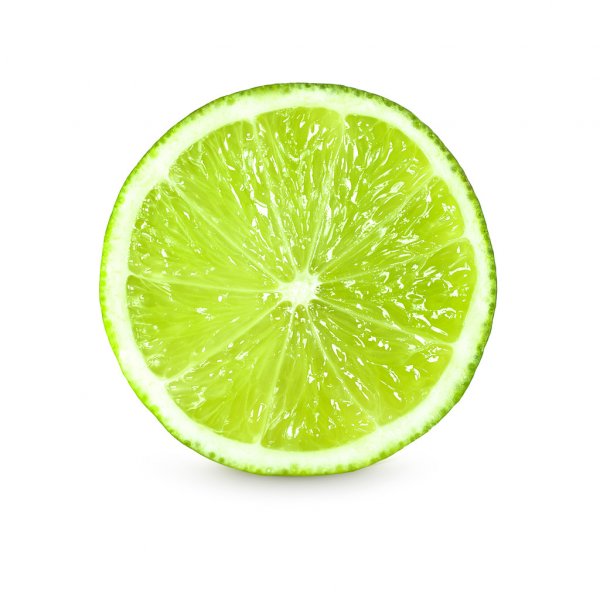 3
3 -
"The only way to learn a new programming language is by writing programs in it." - Dennis Ritchie
So, how are you learning - By writing programs or by Ctrl + C, Ctrl + V? 😛 3
3 -
Spent hours synthesizing few novel ideas on Notepad, and then did Ctrl-A, Ctrl-X so I could just paste it in my private blog. The blog wouldn't respond, ssh'd into the server to troubleshoot, and then realized my habitual use of Ctrl-C destroyed that very content I spent hours on. Only realized this after I got the blog back up running again. X-( I should start getting into habit of using VSCode or Gvim more.8
-
So I was opening a support ticket on the portal of our cloud provider
I went to copy the affected database instance to put it in the ticket
for some reason ctrl+c didn't work and I pasted what was in my clipboard instead
and didn't notice until the issues was submitted
This what was in my clipboard
http://quotesnhumor.com/wp-content/...3 -
Does anyone else get triggered when you use the python socket .recv() and the server does not return anything so the program just stays there indefinitely? For me, I can't even Ctrl+C it so I have to close the entire window. It's especially annoying when I start a server in the interpreter (quite a bit of lines) and I have to rewrite it afterwards.7
-
Is it coincidental that the two most important keys that help us devs build our CVs, the C and V keys are inline on our keyboards? And look at that Ctrl key...That's what happens after too many rounds of copying and pasting...All hail Ctrl, C and V keys
 1
1 -
whenever I suspend my laptop my openvpn would get stuck on reconnecting and I'd have to ctrl c and wait for like minutes so it would correctly close. so I only used VPN when I really needed it.
but then I found out: mullvad (my VPN host supports wireguard! and so wireguard is a more passive protocol, and doesn't need to keep open the connection. so now I can just set my VPN to "always on" and not worry about it anymore, yay!
ps: you should have seen my face when I found out mullvad gives away free stickers! :D -
I make a mistake today.
The incident happens when I opened my computer, open Vivaldi, and after all tabs are loaded, I update my Linux distro.
Unfortunately, when it updates the kernel, it got lagged, really lagged. My CPU load goes up to 14,56 (which is also the PB of CPU load of my computer). I barely can move my mouse. I decided to Ctrl-C, nothing happened. Then I decided to turn off my computer by pressing the power button once, nothing happened. Then I hold the power button for a few seconds, don't really hesitate or think of anything.
When I start my computer again, it goes to the GRUB. I realized that the GRUB load is slower than usual, but I don't really think of anything. When I choose the 'Alter Linux' option (which is the name of my distro), the GRUB says that it cannot find the kernel and thus it cannot boot. At this point it's pretty fucked up.
2 lessons that I have learned after this incident:
1. Turn off every single other window (except the Update window) when you are going to update.
2. Never turn off the computer while it's still updating, especially if there is kernel update in it.
(Luckily, I have an old version of the distro burned to a Kingston USB, so I can run the live environment of the distro from the USB, and then install another distro to that USB)17 -
Step 1: stackoverflow.com
Step 2: CTRL + C
Step 3: ALT + TAB
Step 4: CTRL + C
Step 5: FFFFFFFUUUUUUUUUUU3 -
This is why I don't use and will probably never use Python.
Back in the uni days, I had a very important assignment. It determined whether I was going to the fourth grade from the third or not. It involved math and charting. It was very complex, and I spent a very long time on research, naturally. I knew Python 3, and I decided to use it. The only lib I needed was matplotlib, which I installed with pip. So I did the whole thing, tested it again at home, closed my laptop and was ready to go. My laptop used Windows 7 and was set up to ignore the lid closing. When I closed it, nothing would happen, even the screen stayed on. When I arrived at the lab, I opened my laptop, hit Ctrl + B as usual… and matplotlib import wasn't working. I obviously panicked, I tried to do something about it, but it just kept throwing an import error. Reinstalling the library didn't help. My friends too weren't able to help me. It just wasn't working, and that was it.
I failed the assignment, automatically. I had nothing to show. This was the first time I failed anything in the uni. Later I rewrote the code in C++ with Qt plotting library, and everything worked fine.
I never used Python since. I did everything uni with C++, and later with JavaScript. I don't care if it was Windows error or Python's. My Windows install was clean, I reinstalled it pretty much every year and kept the default settings. My laptop was for studying purposes only, and all my personal life happened on my desktop.
I didn't use exotic things like PyPy. It was just Python 3, the most basic, official installation. If you promote your fucking language as a cross-platform solution, please be bothered to make its basic behaviour stable on the most popular OS out there.
I will probably never use Python again. Maybe this issue was addressed and fixed. Maybe it wasn't. Maybe it never would've happened on Linux or Mac. I don't care. It's like maintaining friendship with a person that betrayed you. I just can't do it.
JS and NPM never failed me.6 -
YOU wouldn't believe how ridiculously easy to make OriginalContent for devRant! 100% WORKING
#MISSING_OLD_RANTS #MY_OLD_RANT
TL;DR; - Clickbait for my rant about not working youtube search...
which fucked me up, so i wrote this rant for about 1,5 hours... this maybe shows how fucked up i'm
Anyways...I'm missing old rants, and i hate the "new wave" with the 9gag CTRL+C, CTRL+V...
So who else loves the 'old times devRants', can join and tell THEIR rants ;)
https://devrant.com/rants/2251822/...4 -
Asked my teacher for help in 10th grade, she came up to my computer, looked at the code, zoomed in to 350%(ctrl+), mentioned that in C# we use upper cased functions names and then disappeared.
Not only the bug was not fixed, I couldn't even execute my code now.2 -
Me: ChatGPT write me a secure NGINX config which does...(continues to explain project details)
ChatGPT: Here. it's simple and it does all those things.
Me: Reads code. Looks at my code. Reads more code. Looks at my code. Squints in concentration. Ctrl + A Ctr + C.3 -
Lost 1.5 hours on Java trying to write a file until user enters EOF. Filled the program with .flush(). Then @freddy6896 points out that i was using Ctrl+C instead of Ctrl+D, killing the process before the .close() :/
-
I executed "chmod -R go-r .*" on my home directory at the university server.
Only to realize that ".*" also considers ".." so I chmodded out files for many other students before I hit ctrl-c.3 -
Has anyone ever tried to send a message to a rep at PNC on their online banking?
-you can't write any 'special characters' in the message. This includes dashes, slashes, and even apostrophes ("don't" is not allowed!) among others. I guess they just pipe the message right into the SQL queries!
-I had to type a long message there, and I was tired and forgot to do my usual CTRL+A/CTRL+C ritual - BIG MISTAKE!! After clicking submit, I get a JS alert() come up saying that my session timed out after 15 minutes of inactivity (writing a large rant to PNC ofc). Back button does not bring up the filled out form to copy from, as like the whole site seems to be on the same URL. There was no way to exit the alert without losing the message. Thankfully I did not close the tab, and I was able to recover and piece together some of the text snippets using $ gcore / $ strings | less.
Overall this has to have been the worst web app I have dealt with for quite a while.3 -
Sometimes in a very fast flow the variable I select to be replaced by Ctrl+v finger just press Ctrl+c,Ctrl+v.
now I have to look what I copied :/ -
Pressing Ctrl+C shouldn't overwrite an existing clipboard entry that has just been created by pressing Ctrl+C immediately before.
Who thought it was a good idea to use copy + paste shortcut keys exactly next to each other? Some people's muscle memory does not work with such a fine subtlety.
How much working hours, days or even years must have been wasted by people using productivity software accidentally losing what they were about to paste from their clipboards?
Anticipating the first comments, yes, that's another kind of first-world problems affecting people that spend too much life time doing stupid office work on a (German) (PC) keyboard, but here we are, procrastinating on devRant ant wasting even more time.
Antipating even more comments: why am I using a keyboard to work in a German train on a sunny Sunday instead of relaxing at a lake or a swimming pool instead? Well, at least this train doesn't seem to have a pool. More luxury problems for me.3 -
Note to self, selecting text to copy it into the paste buffer only works in the terminal. It doesn't work in chrome...2
-
Run a script, get a shit load of "Permission denied" error message... So I stop it by pressing Ctrl+C
Look at the script again there is this little line:
rm -rf $TMP_DIR/*
Look into the script again and again, $TMP_DIR is never defined...2 -
!rant
Just spent 30 minutes learning how to copy paste from tmux, on my virtual machine, to then set up a text file linked to my local machine, and paste >> file.text. So that then I could open the text file locally and ctrl-c to copy it
How long was this text, a 20 character url. I'm now contemplating why I spent 30 minutes doing this rather than spending 5 seconds typing it3 -
Friend of mine during workshops yesterday:
F: "Shit, my copying is broken (ctrl c shortcut)"
Me: "stack overflow down and/or broken copy/paste - worst nightmare"
F: "oh it works again... For a moment there i was afraid im gonna loose my job..."
* I guess the comedy of situation doesn't translate well to rant, but still, it was funny * -
It's always great idea to map common keyboard shortcuts to something completely different, such as when IDEA sets the default behaviour of Ctrl+Y to "remove the line under caret". Thanks guys, I love surprises, next time try something with ctrl+c.
Note to my future self: when installing the IDEA again, remember to remap the ctrl+y..1 -
When you ctrl/cmd + c and then go to paste and hit freakin' ctrl/cmd + c again instead of ctrl/cmd + v.6
-
(first day at Command line)
cp /path/file
yes :) no destination..because Windows user algorithm
first ctrl+c then ctrl+v
took 2 hrs to figure out what's wrong -
TIL
Ctrl-w tot clear the console Line
Can you believe is was always using Ctrl-c to empty my terminal Line when mistyping?
And out of sheer coïncidence of closing all my tabs, is accidentally die this in my terminal window, and then in was like 'wait What?'11 -
I asked someone to work on a project with me because I'm trying to make a game
Simple
They set up interactions with entities, I set up actual functions
Since I'm having trouble, I create a roster for people to sign
This one dude signs like he knows abso-fucking-lutely everything
And as we're sitting in the CS Lab the only things I can see and hear him doing is typing what he needs on github
pressing CTRL+C
and CTRL+V
and I don't really mind because hey
sometimes our brains slow down
but when I asked for help with this one thing he's out here treating me like a fucking retard
like okay at least I don't need github 24/7
in the end it went okay -
somewhere in every spaghetti code there is a mysterious CTRL + C and CTRL + V that just can't explain itself2
-
This happened to me sometime back.
I want to try out a WordPress plugin in my local machine before installing on a production server. It is an Ubuntu machine. Downloaded and installed Xampp, then setup WordPress with MySQL. Now tried uploading the plugin zip file, it throws some permission error, asking to fix permissions or use FTP. I thought of just chmod 777 recursively for the WordPress directory to fix this easily.
Ran the command, looks like it is hung. Terminated using Ctrl+C and then ran the same command. Again it is taking much time. It should not take so much time to recursively change the permission of just a WordPress directory. Thought something was wrong. Before I realized the damage is already done.
Looks like I ran the command
sudo chmod -R 777 /
instead of
sudo chmod -R 777 ./
Fuck, I missed a dot in the command and it is changing permissions of everything in my machine. Saw the System monitor, CPU usage spiked to 100%. I can't close or open any program. Force shutdown the machine using the power key. It didn't boot again. Recovery mode didn't help. Looks like there is no easy way to restore back from this damage. Most of the files I need are backed up in the cloud, still, need a few more personal files so that I can format and reinstall Ubuntu. Realised I have Windows in dual booting. Boot into Windows and used some ext4 reader to recover the files, formatted and reinstalled the OS. Took a few hours to get back to my previous setup.
Lesson Learned: Don't use sudo unnecessarily.
Double check the command while executing.
Running a wrong command with root permission can fuckup your entire machine. -
I will stop use CTRL-C CTRL-V from now on. Or any kind of copy paste.
I will either type the stuff or write some loop around it.
C’n’P just gave me tooooooo many errors
-.-5 -
PM: Can we setup this new server today ?
Me: Sure, where is the ESXi setup CD ?
PM: ehh, wasn't in the box ?
Me: nah
So Finance team can't ctrl+c, ctrl+v from what we send them and actually buy stuff we need :D1 -
A v dumb C language question....
Consider this code snippet:
{
while( getchar() != EOF )
printf("a");
while( getchar() != EOF )
printf("b");
}
Is there some way to get inside the second loop? After I input some text, ctrl+D sends in the text stream and loop 1 executes, then the control waits at the test for loop 1 again, pressing ctrl+D again triggers EOF, but it ends up skipping all loops after24 -
How to copy in Microsoft Edge by pressing ctrl+c one time only? Motherfuckers made copy/paste so fucking disgusting!5
-
How the hell do you interrupt a download in Sublime FTP???!!! Any obvious hot key such as Ctrl+C doesn't work, and there's not a word about how to interrupt an operation in the docs of Sublime FTP.15
-
okay so i was upgrading all of my packages on my Kali Linux (persistence) with apt-get upgrade but it got interrupted by me trying to copy something and me impulsively doing ctrl c. Now, it seems that no apps want to open and i can't open the terminal to do anything. i was gonna ssh but i turned off WiFi afterwards. how do i finish updating apt without a shell and how do i get my apps working?
- sidenote, Firefox seems to work so maybe it's only system or gnome applications like settings and terminal?5 -
Ctrl+X followed by Ctrl+C to quit. Let that sink in. Think about :wq. Think about Ctrl+X. Think. Ask yourself how you think about it and then think again.
And if you say "well it's AWESOME" then start using your clipboard more when using a gui around the terminal or ssh and come back 1 month later.
People say vi is counter intuitive.. what the fuck is emacs then?2 -
Once again, the next build after hitting Ctrl + C while building a project surprised me with `java.lang.IllegalArgumentException: Malformed \uxxxx encoding`.
In which file? Is it so difficult to provide users with helpful information? Your `-X` option still does not show anything.
(Not to mention it must not corrupt ~/.m2/repository on SIGINT).1 -
Ah, the ancient art of copy-paste development – where originality goes to die and bugs come out to play. It's like a cursed incantation that tempts even the best of us into the dark abyss of shortcuts.
You think you're saving time by copying that snippet from Stack Overflow, but little do you know, you've just invited a horde of gremlins into your codebase. Suddenly, your once-cohesive architecture looks like a patchwork quilt sewn by a drunkard.
And let's not forget the thrill of debugging when you realize that the copied code references variables that don't even exist in your context. "Ah, yes, I remember copying this gem at 2 AM. What could possibly go wrong?"
But wait, there's more! Copy-pasting also introduces a special kind of chaos when updates are needed. You find yourself fixing the same bug in five different places because you couldn't be bothered to encapsulate that logic in a reusable function.
So here's a heartfelt salute to all the copy-paste warriors out there, bravely navigating the treacherous waters of borrowed code. May your future coding endeavors involve more thinking, less CTRL+C, and a lot fewer late-night bug hunts!1 -
It's always a matter of much is there to do and in what language...
There is the IDE-Zone, which is dominated by IntelliJ (CLion be praised when you do Rust or C++) for large stuff and heavy refactorings.
Always disputted by VS Code with synced settings. It's nice and comfy and has every imaginable language supported good enough, especially when its smaller change in native code or web/scripting stuff.
Then there is the "small changes" space, where Vim and VS Code struggle whos faster or which way sticks better in my brain...
might be you SCP stuff down from a box and edit it to re-upload, or you use the ever-present vi (no "m" unfortunately)
sometimes things are more easy for multi-caret editing (Ctrl-D or Alt-J), and sometimes you just want to ":%s/foo/bar/g" in vim.
I am sure that each of these things are perfectly possible in each of the editors, but there is just reflexes in my editor choices.
I try to stay flexible and discover strenghts of each one of my weapon of choice and did change the favorites. (Atom, Brackets, Eclipse, Netbeans, ...)
However there are some things I tried often and they are simply not working for me...
might for you. I don't care. and I'll just use some space to piss people off, because this is supposed to be a rant:
nano just feels wrong, emacs is pestilence from satan that was meant for tentacles instead of fingers, sublime does cost money but should not, gives me a constant guilty feeling (and I don't like that) that, and all the editors from various desktop environments are wasted developer ressources. -
It is so frustrating that browsers had to keep the open developer tools as Ctrl+shift + C.I work with a ton of terminals and lot of browser tabs and when I try to copy text , I automatically type Ctrl + shift + C and boom , the developer tools opens up.I know we could change the key bindings but who the hell kept the "open developer tools " shortcut as Ctrl + Shift + C.That is a serious flaw!!! Fucking hate it..
-
So a long time ago, I posted Ink lyrics from ColdPlay, and gave them a DevOp twist. I will post the full lyrics, as memorabilia and for a chill moment from rants:
Got access rules said "prod/maintainer"
Pulled in your change with my cli
And you wonder when you wake up
Did it build last night?
Oh, oh, oh, oh, oh
Feels like the pipeline, is broken inside
All I know
All I know
Is that I'm host
When company broke
AIl I know
Is that I love to code
So much that it hurts
Got a homebrew but the shell aint right, oooh, oooh
Just want a way of keeping docker alive
All I know, All I know
Is that the post
BreachForums indorsed
All I know
Is that the data is sold
So much that it hurts
I see that Forbes, and New York Times
They said my boss, began to fire
I see my console and Im mashing Ctrl-C
All I know
Is that loved to code
So much it -
Constructs that would help my team mates, but they don't listen to me:
1) classes in general
2) DAO
3) using dates from the API instead of date.now
4) not using exceptions for flow control
5) Stop using StackExchange verbatim, learn from the answer, not ctrl+c,ctrl+v
6) use datatables and read/write once to the db, not each "row" -
During these interesting times it has certainly been a productive one for me. But after this fuckup i need to take a break. Also came to the reallisation i rely too much on Ctrl-r in terminal. I just needed to find that one long weird rsync thingy that i use once a quarter year...
:~$ history -c | grep rsync | grep...
I need a break. I royally fucked up now and i cannot be bothered right now to type that 25 lines of escaped backslashed one-liner rsync thing...3 -
I have gotten so used to the copy-paste keyboard short Ctrl+C/Ctrl+V that copying text by right-clicking on mouse felt weird today🤦🏽♂️6
-
This happened while I was working for my company's client, I was analysing why the build failed and I had ctrl+c the build files(.zip) to my local webserver to see what was wrong. After sometime I was replying an official email via outlook. But somehow those copied build files (.zip) ended up in this email. I realised this only it was too late. Yes config files had clear text passwords.
-
Spoonfeeding level 6666 and its still failing !!!
Me: ".....when that happens, press CTRL+C ,when you start seeing dollar sign you can enter command."
Co-Worker: I already logged in to unix server using putty and hardcoded the doplar sign,its still not working !!
:/3 -
when we started this project for a customer we are working on we had a training about how their BE and FE is working, their coding style and so on. FE is in Angular 4 btw. During this training for FE we were about to create our first component. The trainer: "Ok, let's generate this component." He opened some very basic project that they have as a starting point, selected a directory, crtl+c ctrl+v, manually renamed everything. "There you have it. We successfully generated a new component!" 😳😵
We are still generating them like that 😅 -
Not exactly a rant but some annoyances
Whenever I copy paste code from kindle it does not space the code. Stack overflow says that kindle is using characters for space which are not present in UTF-8 which causes the issue and the find and replace option coes not work in vs code which the author is using. And if you copy from kindle whether you use the button or Ctrl + C it will add the book title and the author at the end. Who the fuck though this was a good idea.
Oh a table does not fit on the screen render whatever fits even if it is the top line of the table. This is probably not an issue and they cannot fix it and I shoild just deal with it.
The author introduces me to the language compiler and lists a command to what versions are available. I get an error which says the command is not found on windows. I dont find any solutions on google, so I go the next place and author says that he knows about it and shows a link to fix it and tells to folloe the instructions. But the link does not have any instructions and just has instructions to configure the compiler itself. The only releveant information was the path to the compiler which the author could have included there or said that was the only relevant information. The path was correct but I needed to install some stuff through Visual Studio2 -
Whenever I try to copy any text from any webpage & create a list, there are a lot of things to do. Switching multiple windows, ctrl+c, ctrl+v, then again do the same for the next selected text.
Is there any Chrome extension out there to solve this exact problem? Less action to copy-paste texts?
Or should I make one? How many of you are likely to use something like this?