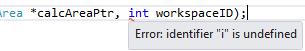Join devRant
Do all the things like
++ or -- rants, post your own rants, comment on others' rants and build your customized dev avatar
Sign Up
Pipeless API

From the creators of devRant, Pipeless lets you power real-time personalized recommendations and activity feeds using a simple API
Learn More
Search - "intellisense"
-
Step 1: Turn off any intellisense and debug tools.
Step 2: Code all day without running the code.
Step 3: Push everything to the build server and avoid looking at the result.
Step 4: Go home.
LIKE A BOSS!7 -
There was a time when the programming gods starting creating IDEs for their languages. And all obeyed that whenever the dev presses enter on an intellisense menu , the grace of the programming gods would help the dev. But VB rebelled. It was too much for him to spoon feed the dev, so he said to himself "NO MORE SHALL THEY PRESS ENTER AND HAVE THE GODS MAKE MAGICAL TEXT APPEAR! NO NO, TAB IT WILL BE, AND I'LL WATCH THEM BURN WHENEVER THEY TRY TO USE INTELLISENSE ON ME". And since then, VB has seen frustrations of devs beyond count.4
-
I hate it when intellisense magically decides to stop working in the IDE and you're left there like a fucking caveman banging rocks together...3
-
With latest release of Notepad++ you can now have a nice intellisense for CoffeeScript code!
Added by me! 🤗4 -
Share your VS Code installed extensions here.
Mine is: Alignment, Better Comments, change-case, Colonize, CSS Peek, DotENV, File Utils, GitLens (my favorite!), Gulp Snippets, JS-CSS-HTML Formatter, Laravel 5 Snippets, Laravel Blade Snippets, Material Icon Theme, npm Intellisense, Numbered Bookmarks, Path Intellisense, PHP Debug, PHP DocBlocker, PHP Intelephense, PHP IntelliSense, Prettify JSON, Quokka.js, snippet-creator, Vetur.
Feels like there are redundant extensions here that I need to uninstall.
Happy Friday and Cheers! Excited for Infinity War movie! 😎15 -
I fucking hate that PHPStorm is the only valid option for serious PHP framework development.
It's the opposite of free in every imaginable way: Expensive subscription license, hard to fully customize, closed source.
But there's just nothing even approaching the intelligence of intellisense. There are plugins for Vim, Atom, Sublime and VSCode which try to emulate it, but they are so fucking basic and dumb.
😠25 -
See, static typing? that shit is for putos. You think you're so cool with your advanced intellisense being able to tell you "yo....dat shit ain't the type you think it is" or your compiler telling you "yo dumbass, you fucked this parameter up in here, you are doing <x> when in reality you should be doing #@$@#$@!<X at line !@#@#$#>"
pfffft static typing. Such a pansy ass thing to worry about.
Picture us, working outside of the safety net of static typing, as jungle explorers, walking slowly, with a machete in hand and our other hand clutched tightly at our hip pistol, not knowing what to shoot at, but eagerly prepared for when shit fucks up because whatever the fuck you did was not properly safeguarded by a compiler to tell you that you fucked up, even if the compiler message is unintelligible (looking at you C and C++)
We is men here, we is brave retarded adventurers.
As our sanity blips into oblivion and we look at our code that has no sort of type checking expecting our shitty intellisense extensions to protect us....
Edit: if you can't understand the sarcasm in here and the plea for sanity then you are obviously a retard and have no place in the world of development19 -
When you've spent DAYS coding, testing, and perfecting a custom function...
... and the very next day IntelliSense shows you the built-in method that does exactly the same thing.
-
.NET drinking game:
* Drink every time IntelliSense refuses to tell you what the actual error is because it's too busy choking on lambda syntax from a decade ago
* Take a shot every time you discover a closed, unresolved Github issue discussing your current showstopping build/CI problem
* Finish your drink every time the solution to your problem involves either manual edits to your CSPROJ (or whatever) file, or creating a new project altogether and copying all your fucking files over5 -
I once had a class mate who argued that coding in C not only produced faster code than .NET C#, but that he could actually produce applications faster than me in C.
I challenged him to make a Web browser. While he was struggling to remember if it was #include <stdio.h> or #include <iostream>, I started typing WebBro... and let IntelliSense work it's magic.
Needless to say I won.
Sadly, he wouldn't admit his defeat but went on about how much faster his browser would run in the end...
He has yet to release a Web browser written completely in C.15 -
Wow VSCode has gotten a lot better for Web Dev. JSDocs actually works and can be used to find functions from other modules (aka real Intellisense).
This could change my feelings about JS... now just need to get everyone else on my team to document their shit... uhm... I mean code.1 -
It's interesting how much fun Javascript is, when you just ignore it and use Typescript instead. 😎2
-
Depends. No one took for the job. VSCode is really good for web and Python. I use Visual Studio for c#, c++ and c. Jetbrains for Java stuff, including Android studio.
When writing SQL I usually use vendor-provided editors like MySQL Workbench. They're the tool made for the job.
Visual Studio Code is my generic editor thanks to it's easy-access terminal. Makes running anything a breeze.
It doesn't feel as snappy as other editors though and installing plugins just for intellisense to work can be annoying, which is why I use other tools for other workflows.
Generally, I avoid things like vim. Sorry, but I have a mouse AND a keyboard. Paid for em both, and I intend to use em. Sometimes I wanna find a setting in a menu and not fuck around with config files after googling what the right setting is called.
I used Sublime for a while, but never really got too into it. It's okay.1 -
I know I'm gonna catch heat here but if you insist on using vim or emacs on any OS that is in GUI mode just know I think you are mental... I get it you have shortcuts but so do sublime, atom or vs code. Plus intellisense.
Don't get me wrong I started with vim and have a special place in my heart but I know people only use it to beat their chests.
And just so everyone knows a little about me:
Spaces>tabs
Vim>emacs>nano
Linux>windows>macOS
I hate JavaScript
And mtn dew is a better drink than coke or Pepsi.20 -
These are the things that finally finally helped me stick to learning programming.
Hello world! This is my first story on devrant and I would like to share how I finally overcame the barriers that had always prevent me from learning programming in a more serious and structured way.
I know my way around linux, had some experience with BASIC many years ago and have more than basic notions of cryptography... however I never got myself to learn programming in such a way that I could write an app or interact with an API. Until now.
I have advanced more than ever before and I believe it might be thanks to these aspects:
1. C#
I have always had struggles with languages that were too compact or used many exotic or cryptic expressions. However I have found C# to be much more readable and easier to understand.
2. Visual Studio
My previous attempts at learning programming were without an IDE. Little did I know what I was missing!
For example when I tried learning python on Debian, I almost went crazy executing programs and trying to find the compile errors in a standard text editor.
Intellisense has been live changing as it allows me to detect errors almost immediately and also to experiment. I'm not afraid to try things out as I know the IDE will point out any errors.
3. .NET library and huge amounts of documentation
It was really really nice to find out how many well documented classes I had available to make my learning process much easier, not having to worry about the little details and instead being able to focus on my program's logic.
4. Strong typing
Call me weird, but I believe that restricting implicit conversions has helped learn more about objects, their types and how they relate to each other.
I guess I should be called a C# fanboy at this point, but I owe it to that language to be where I'm now, writing my first apps.
I also know very very little about other languages and would love to hear if you know about languages that provide a similar experience.
Also, what has helped you when you first started out?
Thanks!!5 -
I love tools such as IntelliSense or Copilot, don't get me wrong!
But i still have a deep rooted fear that one day, developers will become so dependent on those luxuries, that we will become practically unable to write code on our own, without our cloud overlords blessings.
Until, you know.. the server for such a service will crash and no one will know how to fix it without its own help. *see Palpatine meme reference* 17
17 -
*minimises the IDE and goes to MS Word for documentation...
Typing... typing... Ctrl+Space bar for IntelliSense “oh shit”...Typing...5 -
Visual Studio Code - ever since the beta.
VS Code is... amazing. There's no words to describe it. It's just amazing.
VSCode since the inception was just this tiny version of Visual Studio that you can transform into your own little IDE. That was the whole point of VSCode - it was a extensible editor. For many years I've used it and never looked back, I still use VS from time to time but Microsoft really nailed this one.
Most of the editors I knew lacked good auto completion and good linting, which IntelliSense was good, and it became even greater once support for languages started piling up. Themes also were top notch, I still remember you can't theme the entire window just the editor, nowadays you can.
And last but not the least is the Remote integration. I didn't need to leave my OS just to do work from another, I just need a SSH agent and it works. It's very straightforward and easy.
Overall Visual Studio Code is a editor that is more about choice and your own style - which makes it unique from IDEs, its fresh and its definitely earned its place as one of the most sought after tools in development.3 -
Just going to combine my rants;
Gotta love when random updates just break everything, the auto tag rename plugin in vscode breaks the css intellisense plugin, after one of them updated sometime recently.
Synergy 2 is such a trash piece of software, its incredible how they are so bold to even demand money for that, they are just abusing the fact that Synergy 1 is so good and popular.
The edge detection is non-existent, theres no settings at all anymore to add dead corners, it never actually acks the receiver so it's forever in the loading state, even though its connected, the mouse is twitchting if it goes from one desktop to another, you have to literally smash your mouse across the room to be able to actually change from one computer to another and the list goes on and on.
On the positive side of it all though, thanks to remembering the existence of browsersync and synergy 1, I now have my 6 monitor setup I wanted for a while, by having 3 monitors and 3 laptops, that especially comes in handy since I am currently doing a ton of cross-platform testing.2 -
I literally dont use any other code editor other than intellij. Yes not even your fucking vscode. I code frontend in intellij! I code angular and nextjs in intellij!! Intellij literally has everything anything else has plus way more. Intellisense is also much better. Theres also been a major update yesterday and everything is so much faster and smarter. And theme is way better looking. I will dick ride intellij till death do us apart!!!!19
-
Sitting at work. Just had a convo about older versions of Visual Studio. I was like "you youngins with you intellisense and backwards compatibility. In VS2005 we had to climb 15 miles in the snow. Uphill. And when we only had 200 compatibility issues with VS2008 we thanked Microsoft for the privilege. What Linux? You think my school provided Linux? Linux is for earners. Top sellers. Leaders of men. Cross-platform compatibility meant that it worked on a Dell with Windows and a Gateway with Windows. I tell you those were dark times."undefined why am i like this war stories grandpa pickles glengarry glen ross visual studio mort goldman
-
I had a friendly argument with a person over comparing visual studio with Xcode,the first thing that came into my mind when he said visual studio was visual studio code (keep in mind visual studio and visual studio code are completely different visual studio is an ide while visual studio code is a code editor )
I was arguing that there’s no point comparing an ide specifically made for iOS app dev with a code editor with intellisense with better code predictions as it would have made more sense if he was comparing a code editor with another code editor like atom or sublime.
This argument went on for a couple of mins in a group chat
Later on I found out he was talking about visual studio and not visual studio code which actually is an ide used for app dev.
This whole time I thought he was talking about vs code and he thought I was talking about visual studio 😂
I ended up agreeing it was my mistake for not getting the message in the first place 😂3 -
Visual studio intellisense is going to make me commit bridge jump
In HTML, it's changing "id" to "itemid" ???
In JavaScript, it's changing document.getElementById and document.querySelectorAll to documentgetElementById and documentquerySelectorAll ????
What the fuck is this horse shit. It's only getting worse and worse. It's like Mt. Saint Helen blew up 5 minutes ago, they updated the system, and accidentally set off the Yellowstone Giga-volcano. Fuck you, william gates.5 -
Is there any way to have both blade templates syntax highlighted and not lose the php intellisense in vscode?
Using the laravel-blade plugin does solve the blade highlighting, but removes any php intellisense and none of the intellisense plugins seem to fix that8 -
!rant
when you find 3 spelling errors in the same line of code and realize that these are legit 'cause the objects and methods are actually coded misspelled.
That's when no one dare doing code review but simply it builds and its fine.
Luckily #NotMyCode -
I decided to upgrade my intellij ultimate from 2019.3 to 2020.2 and I saw there is update button.
I clicked on it.
As I expected it didn’t work and it was 30 minutes waiting looking at progress bar going back and forth couple of times before I decided just to download latest version and drag and drop it to applications folder ( took me 5 minutes) - I use mac so it replaces all crap ( I think ).
I cleared the old cache that growed to 2 gigabytes leaving some configuration files.
Next as always crash on startup cause of incompatible plugins with long java stacktrace - at least I could click the close button or popup closed itself I can’t remember ( one version I remember this button couldn’t be clicked cause it was off the screen and you need to do some cheating to launch ide )
The font has changed and I see that it at least work a little faster - that is nice. Indexing is finally fixed after all those years - probably thanks to visual studio code intellisense pushing those lazy bastards to deal with this.
But the preloader on first logo disappears so I think they decided to remove it cause it’s so fast - no it loads the same time or maybe little longer when I launch it on my old macbook.
After that as always I looked at plugins to see if there’s something interesting, so to find ability to scroll over whole plugins I needed to click couple of times. I think they assume I remember all the nice plugins in their marketplace and I only type search.
Maybe I should be type of user who reads best 2020 plugins for your best ide crap articles filled with advertising or even waste more time to watch all of this great videos about ide ( are there any kind of this stuff ? )
After a few operations I unfortunately clicked apply instead of restart ide and it hanged up on uninstalling some plugin I’m no longer interested in for 5 minutes so I decided to use always working ‘kill -9’ from command line.
Launched again and this time success.
Fortunately indexing finished for this workspace and I can work.
I’m intellij ultimate subscriber for 7+ years and I see those craps are not changing from like forever.
What’s the point of automate something that you can’t regression test ?
I started thinking that now when most people are facebook wall scrolling zombies companies assume that when new software comes out everyone is installing it right away and if not they’re probably not our customers cause they’re dead.
What a surprise they have when I pay for another year I can only imagine ( to be fair probably they even don’t know who I am ).
Yeah for sure I am subscribed to newsletters and I have jetbrains as a start page cause I shit myself with money and have nothing better to do then be grupie ( is there corporate grupies already a big community? )
Well I am a guy who likes to spend some time when installing anything and especially software that is responsible for my main source of income and productivity speed up.
Anyway I decided to upgrade cause editing es7 and typescript got to be pain in the ass and I see it’s working fine now. I don’t know if I like the font but at least the editor it’s working the same or maybe faster then the original that is huge improvement as developers lose most of their time between keyboard and screen communication protocol.
I don’t write it to discourage intellij as it’s great independent ide that I love and support for such a long time but they should focus on code editor and developers efficiency not on things that doesn’t make sense.
Congratulations if you reached this point of this meaningless post.
Now I started thinking that maybe it’s working faster cause I removed 2 gigs of crap from it.
Well we’ll see. -
FUCK YOU MICROSOFT
Visual studio shouldn't be allowed to fucking exist in its current form, it takes FOREVER TO FUCKING LOAD unresponsive lagging piece of fucking shit. I'd expect such loading times for a modern AAA game but not a fucking so called functional application, holy fucking shit...
Why must everything be so fucking hard using this thing? I need to change default intellisense settings as not to get in my fucking way while learning, after getting more stressed trying to find out how to edit the settings which are listed under TOOLS, WHAT THE FUCKING FUCK? It should be under edit not fucking tools, editing settings is not a fucking tool you fucking dense cunts. I spend the next 10 minutes looking for intellisense settings only to find you have options for enabled, disabled and default how the fuck does that help anyone?
Firstly it should have its own fucking section since its such a massive bloaty intrusive feature. I should not have to first click C# and then be presented with limited controls.
FUCK YOU, FUCK YOU, ALT + F4 UNINSTALLED THAT PIECE OF FUCKING SHITE , MILTI BILLION DOLLAR COMPANY WANTS FUCKING MONEY FOR THIS PILE OF SHIT.
Go fuck yourselves.10 -
I've been doing alot in eclipse recently and the keyboard shortcut for the intellisense window is ctrl + space. Suddenly I was asked to update some documentation; 10 minutes it took me to figure out word doesn't have intellisense!
-
I fucking hate whenever vscode or nvidia force you to update, by just breaking everything they can, e.g. vscode stops syntax highlighting or intellisense and nvidia randomly breaks DX11, after you update though - everything is just fine again2
-
Who else believe we need intellisense for devRant usernames and yes probably a small comment box so we peek at usernames instead of launching a different page entirely1
-
So from today I noticed my intellisense started to behave. It used to be dumbfuck and refused to tell me anything
 4
4 -
Dear Microsoft, you are the one who created VS Code, Typescript. How could you possibly screw these things up? VS Code intellisense is terribly slow while working with Typescript but works so well when working with flutter/dart or any other programming languages. Shouldn't you be the one doing the best? Shouldn't you be doing a better job at something that you created? How could you mess it up??8
-
I legit never understood the hate for VB.NET in the land of Microsoft development. To be entirely fair, I only used it it that one class at uni. But other than that I had never used it in the real world. The closest thing I had done with BASIC was VBScript, and even tho I was ok with it(even liked it) I damn well know that it is not something that I would use to build web apps with anymore.
But I am inclined to give VB.NET a chance only because I remember being able to make sense of my peers code in school. Just by reading it, sure it might be verbose as all fucking hell, but we were using VS(notice that i said VS not VS Code) and we had all the bells and whistles of autocomplete and intellisense.
Currently tho, I somewhat wanted to try a more modular approach to my fucking around with web apps, we are considering Rails and Django for a project at work. But since we already have windows servers we thought about the possibility of using .net core. We all like C# as a language and I did work with ASP.NET MVC before so we are considering that as well. That and our sys admin had tons of experience setting that as an environment. When developers are not too sure it is good to rely on the admin's expertise. -
Android studio gradle nightmares, cli not picking active jdk, intellij maven horrorshow, vscode being the nexus of perdition itself. When I'm dead and gone, scatter my ashes over sublime text. NEVER encountered a headache, ever. The setting for autosave is one forum visit away. 1000s of utilities at my fingertips, with shortcuts, not silly plugins. Neither hangs nor fusses irrespective of how many windows, projects, tabs I've got open. Gargantuan code real estate despite having a file panel and file preview. The only guys who got monokai right. Can open random editors and fill them with notes without first saving. A more intuitive vcs gui than even github desktop. More lightweight to download than an beep.ogg. Never lags cuz it wants to be powered by a wind turbine. It's free. Literally all the sorrows that terrorise my dev in its peers, all gone
Yes, it's not "integrated" to my de, in the sense that its intellisense is a glorified autocomplete for existing tokens. I guess, tradeoffs must be made. If you know the language well enough not to grope handheld by the ide, or in dynamic typed languages where red, squiggly lines will not bring your software down to its knees, it should be head and shoulders above those conartistes
Enterprise edition una -
The fact that you have to write "__" at the start of a variable name of a class to make it private (IntelliSense is not able to parse that. So you just "cannot see" that thing, but you can use ist) tells you everything about a language that you need to know...
-
Okay, Visual Studio 2022 IntelliSense is actually pretty great and is one of the best implementations of a code suggestion service without getting in the way that I have ever seen.4
-
I used to fucking love VSCode it visually was great, it was simple, had an integrated terminal that wasn't shit, supported many languages well (while not forcing every extension down your throat), and was straightforward to configure. I also had problems with it, mainly I felt it was way too bloated for an editor.
That good impression I had is gone now. It seems like every time I'm actually using the editor I have to fight with it. Whether that's an update that fucked up my config, or a reinstall and now I have to **convince** my fucking editor to use tabs instead of spaces automatically and I have to specify because holy shit it will not just listen after I set every possible fucking indentation setting to disable spaces or enable/prefer tabs and they keep adding shit like this that I give no shits about that make me sift through the damn settings finding the settings that turn off whatever new visual effect or quirky little automation they've implemented. I can't tell you how much I actively don't want my braces to be matched up by a color that doesn't even have anything to do with my color scheme.
Ive tried switching but holy shit intellisense is such a great feature that helps me so much so I'm not always bouncing between docs and my editor. Which ATM I'm learning go and intellisense has more fucking information on the functions than the docs do. I've seen Neovim (which is what I'm probably switching to) has language servers that are similar to intellisense so I'm intrigued to try that.
I'm just tired of constantly having to avoid all this shit I don't give a fuck about. I just want to get in, do my thing.
I won't be surprised if I'm the only one on this train 🤣8 -
I did a little bit of finger practice in Unity, nothing fancy just two spheres and a capsule-guy under Newtonian gravity and a force-driven player control script that works on spheres.
I will never understand how C# libraries spontaneously decide that some operations will be nonvirtual methods while others will be static methods. It is the exact same thing! You're just ruining intellisense for no conceivable reason!
Also, transform has a right but no left, the float return value of Vector3.SignedAngle is not the same unit as Transform.Rotate(Vector3, float), Transform has LookAt(Vector3 position) but not Look(Vector3 direction), to do that you need to
transform.rotation = Quaternion.LookRotation(Vector3.ProjectOnPlane(transform.up, direction).normalized(), direction)
you can't discover whether a collision encountered sticky or dynamic friction, you need to infer that by calling RigidBody.GetPointVelocity on both RB-s at the collision point, which has its own quirks. Apparently this is to keep the API engine agnostic, but any serious project will have its own physics materials which already specify the sticky friction coefficient. A simulation that works correctly with physics materials but doesn't discover the kind of friction as an intermediate result is not possible.
RigidBody's velocity isn't displayed in the GUI, so you can't give it an initial value without a dedicated script. I have a script on this fucking moon that does nothing but add a force in Start.
Is it just me or does Unity feel cheap somehow? Like a hastily written library for a research project that was never rounded out with the obvious features. I understand that it's a free product that catalyzed the golden age of indie game development, but I think it's seriously struggling to keep up, not with the showy investor bait stuff, but with the standard of comfort modern tooling provides.7 -
To use Unity with VS you have to get Unity Build Tools as a plugin.
Alright, I'll download that.
Oh but now there's an error with connecting to unity, I need to get a newer VS and switch to the 2018 version of the engine.
Ok fine that's annoying but I guess I might as well upgrade.
Oh now there's no Intellisense? I guess I need to reload my project.
Oh what's this? Some major build error due to a missing component from Vs 2015?
This is getting stupid, fine let me install it.
Oh but to install the component you need to rerun the installer for VS, fine I'll redownload that.
Oh but apparently the installer _I JUST DOWNLOADED A FEW SECONDS AGO_ is outdated and needs to be upgraded. I can't _not_ update the installer and still install the components because that would be stupid, why would we let the developer decide what versions to use obviously they don't know what they're doing I mean it's not like they know how to use computers?
To get simple code completion, let's force developers to download an installer that then needs to be updated to install a component for this giant IDE that also requires the 2015 version of the IDE to be installed alongside a special plugin and patch designed for a specific game engine.
All this. For fucking code completion. I can't even get Intellisense to work in VSCode without fixing the issue since the C# extension in VSCode just binds to Visual Studio tools and runs the same shit with a different GUI.10 -
After using it for a while Visual Studios Intellisense is slowing down to the point where typing is delayed for seconds.
Im restarting VS a few times per workday now, that shit is annoying af.4 -
Visual Studio Freaking 2017 and still no freaking XAML intellisense for freaking Xamarin.
Freaking spent more than one hour searching for a freaking fix in vain. Might as well have used that freaking hour and learn the whole freaking Xamarin.Forms XAML vocabulary. This shit sucks. 1
1 -
Does anyone else hate the fact you don't get intellisense when working with Umbraco as most things are dynamic?17
-
Gotta love it when you wake up, with the deadline still ringing in your head, and your Intellisense breaks from one day to another, all because there was an update. Gosh how I love modern WebDevelopment8
-
Microsoft has released Visual Studio 2019 version 16.6 with a new IntelliSense Linter to help C++ developers efficiently clean up code.
The tool IntelliSense checks code on the go, using squiggly lines to highlight problems and Lightbulb actions for suggested fixes.
The feature can be enabled in Visual Studio 2019 version 16.6 from the Preview Features within the Tools > Options menu.
Source : https://devblogs.microsoft.com/cppb...1 -
Intellisense that would fix all my typos! 😜
I want it to be that good that I can just squirt on my keyboard and it still recognizes sensible code! -
I really wanna use sublime because it's super snappy but I can't use it without having a shit tonne of inconvenience. It has no property package Implementing something like intellisense. Vscode has that but it makes me feel really slow3
-
Anyone else get frustrated with intellisense in VS Code constantly popping up in front of the thing you are trying to click on?
YES, I KNOW WHAT IT IS, NOW BUGGER OFF AND LET ME CLICK ON IT!!
Or maybe I just need to get with the program and learn the keyboard shortcuts..6 -
Fuck Xamarin! Fuck Xamarin.Forms!
It's slow, it's full of bugs, it's missing basic functionality, it's rapid new updates breaking older frameworks, it's a shitty unstable IDE on both Mac and Windows, it's the need to frequently reopen files or restart the IDE to fix "intellisense" or the false compile errors, it's non working UI builder and previewer, it's connection issues with simulators, emulators and real devices, ...
Have I forgotten something? Probably yes.
Your dev customer for many years.1 -
I keep forgetting about Ctrl+space so I always end up trying all the letters on my keyboard to see a complete list of properties on a config DTO.
-
So I use Visual Studio at work, with IntelliSense et Resharper. And they work together quite neatly.
Except for one class.
The biggest one, with the most methods, and the most datas.
why4 -
I really do like VSCode but it is still lacking some features that i find essential.
There is no intellisense when for HTML in a PHP File. Although CSS Autocompletion works in HTMl Files. Quite Annoying2 -
Remember the days when you had to write your own Main method? And you didn't have to rely on IntelliSense to do the remembering for you? Good times.
-
Whether I care to admit it or not....
My most prolific teacher has been compiler error messages (oh, and intellisense). -
Today, I decided to learn build a c++ project using cmake. Since I've never done a big project in C++ I have no experience with these stuff.
Couple of hours for researching and trying to understand how that thing works, how to specify things, this and that. Wrote a small program for testing.
Everything was fine. Makefile was generated and program was worked.
Then.... Somehow, sublime text started to give me error messages like, 'the header file you included is not found.' I hit the makefile again, the built was successfull... I know that, need to add -I to compiler flag so that it can find the files. But in sublime text constantly refuses my 'possible' solutions.
Even ycm in vim does this. They expected me to write includes like '../thispkcg/include/header.h'
Where did i go wrong ..............
Btw it works like a charm in cLion I don't know why..2 -
So today I thought I’ll try svelte. It was an horrible experience if I compare it to stencil.
I have to install four extensions just to make the file format working properly.
Half of the intellisense is wrong or just slow.
The formatter is not integrated as an vs-code formatter, therefor it can’t format on save automatically.
The source maps do indeed work, but is quite wonky at times. Typescript source code is shown as-is with types, which breaks chrome’s syntax highlighter.
Personally, I dislike template languages simply because I always have to look at the docs for the correct usage, just let me use the stuff I know from JavaScript!
I could also rant about a few small things like the on:something syntax, but eh, that’s it for now. I don’t think I’ll understand why so many like it.3 -
This is just me throwing out my thoughts from the past few weeks.
edit: this is long
> Working on a C# project. its going well Its teaching me a lot about SQLite and file IO. I'm having a lot of fun with it, even the debugging as much I want to slam my head on the wall but I'm not asking for help so far and I'm very proud of myself because it feels so much better. like I don't mind asking for help but its so much more rewarding and I learn more from it.
> I need portfolio of software I can show off to employers and the current project I'm working on is the first programs in the portfolio. The place I want to apply to uses C#, but I still wanted a few other programs in other languages such as Python or JS just to show what I'm capable of.
> I was looking at what ASP.NET Core offers and it impresses the fuck out of me, and confuses me. The parts that confuse me, like for example the normal asp webapp is a very impressive hello world app. and it has so many different files and such but how or what do they expect me to add? how am I supposed to work with it? and if I delete any files I don't need (the premade js, bootstrap, jquery, html, and css) it produces errors because of the project files are pointing to those. and i know I can use the empty project (I do) but does that question my ability as a dev since I don't want to use it for my projects?
> On that note I love using Intellisense and debuggers and auto complete and I can go without them I just don't want to rely on them. idk I've just been a little more stressed these past few weeks.4 -
To the editor war guys: you can use whatever you want, but nothing in a sense of integration and comfort for developers and projectmanagers beats Microsofts Visual Studio or VisualStudioCode. If you claim otherwise you just don't know VS/VSC to their full extend. God bless IntelliSense.
Excluding Java etc. Because they got an independent Ecosystem ofc.10 -
Ok bois it's IDE / Text Editor time again.
I have had my fair share of usage with VSCode and i have been using VIM for over a year now.
With Vim i miss intellisense, class lookups etc.
VSCode doesn't provide the macro abilities i like in VIM and also doesn't support every edge case of file (giant files for instance).
Now i am at a certain dilemma. Do i use VSCode? Vim?
I am seriously considering trying emacs, but i don't know much about it.
What is your take on this?
Please respect each others choice, i don't want another fucking IDE religion war4 -
Often when i see the annoying as hell t debug exceptionless let’s just bomb entirely but blazing fastness of c and c++ I feel like a nettard
I use c# for its immutable strings clean syntax and beautiful class markers that are redundant compared to c++ but ensure you tell after adding 1000 methods and total lack of all special characters to indicate reference and derreference and pretty lambda syntax... sure it’s lib poor but I get shit done goddamn it and can read my own code later
So why do I feel empty inside every time i run a ./configure and make under Linux like I’m missing some secret party where neat things are being done and want to sob like I do now
I am not a dotnettard even though 5.0 is an abomination in the eyes of man and god ! Even though Microsoft cooks up overcomplex framework technologies that make a wonderful language underused and make us all look like idiots that they then abandon into the scrap heap! We can’t help Linux users haven’t discovered how much nicer c# is and decided to implement it on their own and port their horrible undocumented ansi c bullshit can we ???? Oh god I feel
So hollow inside and betrayed ! Curse
You gates curse youuuu! Curse you for metro direct3d xna wpf then false promises of core ! May you have a special place in hell reserved for you and your cheap wallpaper shifting monitor paintings and a pool speaker that playeth not but bee jees and ac dc forever and ever amen !
Speaking of which do any c/c++ ides have anything that even begins to rival intellisense on Linux and don’t use some weird ass build system
Like cmake as their default ?
Oh sweet memories of time a while back when I already wrote this and still wasn’t getting then tail I deserved
Again4 -
Finally I've found a joke to share with you guys.
IntelliSense aka Visual Studio's Auto completion1 -
Everytime i am forced to code with Visual studio I cant really remember why I hate it so much. But when I wait for the first autocompletion it comes back at me: Intellisense you useless piece of crap! I am faster coding in notepad looking up shit on the internet for 'autocompletion'....
-
Note: I had AI rephrase this because apparently it was too full of swearing or smth to be accepted and I was getting a "there was an error posting this rant". Nice that people at devrant's can't even show a clear error of WTF is going on, not even in chrome dev tool console/network requests, so maybe you're able to figure out WTF is going on and fix your post. They must be the same kind of people I'm ranting about.
-----------End of the note.----------------
TL;DR;: My coworkers are smart idiots that learn fast but can't control themselves into turning any project into a trashcan of spaghetti code and I'm burning out and want to switch for couple years to a simpler job.
I'm considering leaving my career in programming, consulting, and project management in favor of a more straightforward, manual labor job—perhaps something like baking or another role that relies on physical effort rather than constant problem solving.
I’ve reached a point where I can no longer tolerate the challenges of my current position, especially due to the dynamics with my coworkers. I long for a day where I can work for eight hours, exhaust myself physically, and then go home without any lingering mental responsibilities or ties to complex problem solving.
Over the past decade, I’ve collaborated with many people, yet I've only had the opportunity to manage an entire project from scratch on my own twice. In those rare instances, everything ran smoothly, issues were quickly resolved, and the code remained stable for years without constant complaints from clients.
Unfortunately, my coworkers, despite their intelligence, tend to overcomplicate even simple tasks. They often fall into the trap of overengineering, chasing the latest technologies and implementing unnecessarily complex paradigms, design patterns, frameworks, and techniques—even when I’ve offered simpler, proven solutions.
For example, I’ve built robust portals that handle everything from national highway finances and warehousing to HR and inventory management for major companies. In contrast, when others attempt similar projects, the resulting code becomes overwhelmingly complex and difficult to manage.
To give a few specific examples:
Example 1: The .NET Portal
We began developing a .NET portal about two months ago, which is now nearing version 1.0. Before we even started, the team had created multiple flowcharts to split the project into components like SaaS deployment, Docker integration, obfuscation, and separate portals for user administration and backend processes. Within a few weeks, they scrutinized and debated numerous authentication technologies—even though we had successfully implemented JWT token solutions in the past. The team continually shifts focus, leaving me uncertain about the final direction.
Example 2: Over-Engineering with Patterns
In another project, the team overused inversion of control (IoC) and mediation patterns, even going so far as to have an AI generate a custom message bus. Navigating this overly decoupled code is challenging; even Visual Studio’s IntelliSense struggles to provide guidance, and the code often feels like a puzzle that changes whenever I return from a break.
Example 3: Complicated Logging Implementation
We needed to add logging functionality, and I proposed a simple solution using custom exceptions that would bubble up to a central logging mechanism. Despite its past success in saving time and reducing frustration, the team decided to implement three different logging methods—one using .NET’s ILogger, another with Serilog, and a third hybrid approach. They even suggested using a rarely seen technique involving stack traces to determine which function threw an error. This approach added unnecessary complexity and only increased my frustration.
Now, even though the project is too far along for me to withdraw, I find myself feeling burned out just a few days back at work. The code has become a tangled mess, and even routine tasks like adding logging are turning into sources of intense frustration due to constantly shifting ideas and overly complicated designs.
On top of all this, I’m also disappointed with the performance of AI tools, which seem to be producing unreliable code that requires further fixes, compounding my frustration.
I’m now seriously contemplating a complete career change—perhaps even moving to a country with a better work environment, such as Denmark or Switzerland—in the hope of finding a job where the work is more straightforward and less mentally taxing and better paying4 -
I just fucking rage quit SSMS...
Was trying to call a long named stored procedure and started typing the name when suddenly, autocomplete pops up with the name of the procedure.
I'm like hell yeah, I press tab to complete it, it appends the name to what I already wrote...
I delete it, start writing again, pops up again, I press down to select it and press enter, it appends it again.
*Ragequit*
Who the fuck QA'd that?1 -
All you emacs cultists, share with me your wisdom. As someone who wants to learn how to use it I have a few questions.
what resources should I use to learn more about it and configuring it?
What's the difference between emacs, doom emacs and all the others I've heard about?
Are you able to and do you use the GUI or the CLI versions of it?
And are there any packages equivalent to VSCode's Intellisense?
please for the love of God don't turn this into a holy war of vim vs emacs I don't mind either I just want to try out emacs cause I think it looks awesome and something I'd be interested in.1 -
!really a rant
Any vim devs here that code in dotnet?
I use nvim and have tried and tried again to set up proper intellisense and debugging with omnisharp but it just doesn't want to work properly.
Anyone having suggestions / alternatives? -
Hey Intellisense . .
Would be nice if you'd kindly STOP BREAKING ON RAZOR SYNTAX YOU ASSHOLE.
Had to close and relaunch Visual Studio to make it understand @Html . . . -
Why VS code works like a cheap replica of popular IDE? Intellisense sucks with TypeScript.
importing, renaming, moving files, you name it, chances that it sucks in Vs Code -_-3 -
What do we all think about Microsoft’s strategy regarding vs code ? Are they actually incorporating their intellisense engine into the open source ??? Are they scrapping vs ? Seems uncharacteristic of their previous models.
-
The suggestions from the new AI based IntelliSense in Visual Studio 2022 flip-flop from "haha that's an adorable suggestion" to "yikes that's exactly the line I wanted" on an almost line by line basis.
-
I just discovered that Windows has a built-in emoji intellisense which can be invoked with ( win_key + ; ) and this is awesome