Join devRant
Do all the things like
++ or -- rants, post your own rants, comment on others' rants and build your customized dev avatar
Sign Up
Pipeless API

From the creators of devRant, Pipeless lets you power real-time personalized recommendations and activity feeds using a simple API
Learn More
Search - "text browser"
-
So... A random morning moment:
(c - Cient, m - me)
C: Help!!! Our users are complaining that our website is not working as intended!!! This is crucial!!!!
M: What's the problem? What is not working?
C: EVERYTHING!!!! FIX IT!!!!
M: Could you be more specific...?
C: Look at the bugsnag - it has all the errrors!!!
M: *looks there - no errors* - But... It has no errors...
C: Okay, so client told me he's using Galaxy SII - does that ring a bell?
M: *thinks that I'm fucked* - Asks, which browser?
C: Why do you need it? It's a browser after all...
M: Yeah but not all browsers are the same and I need type and version to investigate...
C: It's Samsung default browser... Last updated 2012 January.
M: Well, tell that user to update the browser, the site is working fine on newer versions...
C: No, you update it.
M: Browser?!
C: Yes, what else?!
M: Of course, I'll fly 3000 kilometres to press UPDATE button on clients phone...
C: Well, he's not doing it himself - he's afraid!
M: Well, that is his problem. Site is working fine for other users with newer browsers.
C: But... He's a client
M: I get it but he's a client that uses 6 years old browser and tries to visit our website. Don't you remember that we ditched IE support on your behalf for the same reason?!
C: Oh... I see... Can you make something that it works with 2005 browsers?
M: Of course... *evil laugh starts* I'll make the website work on EVERY single device EVER - make it plain text.
C: Are you joking?
M: Are you?
----
And since then, we ditched the actual need for supporting users with old browsers that don't update to modern standards... Feels great!12 -
curl cheat.sh — get an instant answer to any question on (almost) any programming language from the command line
tldr
do curl cht.sh/go/execute+external+program to see how to execute external program in go
And this question: why I actually should I start the browser, and the browser has to downloads tons of JS, CSS and HTML, render them thereafter, only to show me some small output,
some small text, number or even some plot. Why can't I do a trivial query from the command line
and instantly get what I want?
I decided to create some service that will work as I think such a service should work.
And that is how wttr.in was created.
Nowadays you probably know, how to check the weather from the command line, but if not:
curl wttr.in
or
curl wttr.in/Paris
(curl wetter in Paris if you want to know the weather in Paris)
After that several other services were created (the point was to check how good the console
can solve the task, so I tried to create services providing information
of various nature: text, numbers, plots, pseudo graphic etc.):
curl rate.sx/btc # to check exchange rate of any (crypto)currency
curl qrenco.de/google.com # to QRenco.de any text
And now last but not least, the gem in this collection: cheat.sh.
The original idea behind the service was just to deliver a various UNIX/Linux command line cheat sheets via curl. There are several beautiful community driven cheat sheet repositories such as tldr, but the problem is that to use them you have to install them first, and it is quite often that you have no time for it, you just want to quickly check some cheat sheet.
With cheat.sh you don't need to install anything, just do:
curl cheat.sh/tar (or whatever)
you will get a cheat sheet for this command (if such cheat sheet exists inf one of the most popular community-driven cheat sheet repositories; but it surely does).
But then I thought: why actually show only existing cheat sheets? Why not generate cheat sheets or better to say on the fly? And that is how the next major update of cheat.sh was created.
Now you can simply do:
curl cht.sh/python/copy+files
curl cht.sh/go/execute+external+program
curl cht.sh/js/async+file+read
or even
curl cht.sh/python/копировать+файл
curl cht.sh/ruby/Datei+löschen
curl cht.sh/lua/复制文件
and get your question answered
(cht.sh is an alias for cheat.sh).
And it does not matter what language have you used to ask the question. To be short, all pairs (human language => programming language) are supported.
One very important major advantage of console oriented interfaces is that they are easily
programmable and can be easily integrated with various systems.
For example, Vim and Emacs plugins were created by means of that you can
query the service directly from the editor so that you can just write your
questions in the buffer and convert them in code with a keystroke.
The service is of course far from the perfection,
there are plenty of things to be fixed and to be implemented,
but now you can see its contours and see the contours of this approach,
console oriented services.
The service (as well as the other mentioned above services) is opensource, its code is available here:
https://github.com/chubin/cheat.sh
What do you think about this service?
What do you think about this approach?
Have you already heard about these services before?
Have you used them?
If yes, what do you like about them and what are you missing? 24
24 -
Navy story continued.
And continuing from the arp poisoning and boredom, I started scanning the network...
So I found plenty of WinXP computers, even some Win2k servers (I shit you not, the year was 201X) I decided to play around with merasploit a bit. I mean, this had to be a secure net, right?
Like hell it was.
Among the select douchebags I arp poisoned was a senior officer that had a VERY high idea for himself, and also believed he was tech-savvy. Now that, is a combination that is the red cloth for assholes like me. But I had to be more careful, as news of the network outage leaked, and rumours of "that guy" went amok, but because the whole sysadmin thing was on the shoulders of one guy, none could track it to me in explicit way. Not that i cared, actually, when I am pissed I act with all the subtleness of an atom bomb on steroids.
So, after some scanning and arp poisoning (changing the source MAC address this time) I said...
"Let's try this common exploit, it supposedly shouldn't work, there have been notifications about it, I've read them." Oh boy, was I in for a treat. 12 meterpreter sessions. FUCKING 12. The academy's online printer had no authentication, so I took the liberty of printing a few pages of ASCII jolly rogers (cute stuff, I know, but I was still in ITSec puberty) and decided to fuck around with the other PCs. One thing I found out is that some professors' PCs had the extreme password of 1234. Serious security, that was. Had I known earlier, I could have skipped a TON of pointless memorising...
Anyway, I was running amok the entire network, the sysad never had a chance on that, and he seemed preoccupied with EVERYTHING ELSE besides monitoring the net, like fixing (replacing) the keyboard for the commander's secretary, so...
BTW, most PCs had antivirus, but SO out of date that I didn't even need to encode the payload or do any other trick. An LDAP server was open, and the hashed admin password was the name of his wife. Go figure.
I looked at a WinXP laptop with a weird name, and fired my trusty ms08_067 on it. Passowrd: "aaw". I seriously thought that Ophcrack was broken, but I confirmed it. WTF? I started looking into the files... nothing too suspicious... wait a min, this guy is supposed to work, why his browser is showing porn?
Looking at the ""Deleted"" files (hah!) I fount a TON of documents with "SECRET" in them. Curious...
Decided to download everything, like the asshole I am, and restart his PC, AND to leave him with another desktop wallpaper and a text message. Thinking that he took the hint, I told the sysadmin about the vulnerable PCs and went to class...
In the middle of the class (I think it was anti-air warfare or anti-submarine warfare) the sysad burst through the door shouting "Stop it, that's the second-in-command's PC!".
Stunned silence. Even the professor (who was an officer). God, that was awkward. So, to make things MORE awkward (like the asshole I am) I burned every document to a DVD and the next day I took the sysad and went to the second-in-command of the academy.
Surprisingly he took the whole thing in quite the easygoing fashion. I half-expected court martial or at least a good yelling, but no. Anyway, after our conversation I cornered the sysad and barraged him with some tons of security holes, needed upgrades and settings etc. I still don't know if he managed to patch everything (I left him a detailed report) because, as I've written before, budget constraints in the military are the stuff of nightmares. Still, after that, oddly, most people wouldn't even talk to me.
God, that was a nice period of my life, not having to pretend to be interested about sports and TV shows. It would be almost like a story from highschool (if our highschool had such things as a network back then - yes, I am old).
Your stories?8 -
Holy shit I love this, that's fucking amazing, it's basically a modern terminal browser, that actually has html5, css support etc. not like elinks, especially nice inside tmux for sure.
"Browsh is a fully-modern text-based browser. It renders anything that a modern browser can; HTML5, CSS3, JS, video and even WebGL. Its main purpose is to be run on a remote server and accessed via SSH/Mosh or the in-browser HTML service in order to significantly reduce bandwidth and thus both increase browsing speeds and decrease bandwidth costs."
https://www.brow.sh/
demo: https://youtube.com/watch/...
https://motherboard.vice.com/en_us/... 24
24 -
Our website once had it’s config file (“old” .cgi app) open and available if you knew the file name. It was ‘obfuscated’ with the file name “Name of the cgi executable”.txt. So browsing, browsing.cgi, config file was browsing.txt.
After discovering the sql server admin password in plain text and reporting it to the VP, he called a meeting.
VP: “I have a report that you are storing the server admin password in plain text.”
WebMgr: “No, that is not correct.”
Me: “Um, yes it is, or we wouldn’t be here.”
WebMgr: “It’s not a network server administrator, it’s SQL Server’s SA account. Completely secure since that login has no access to the network.”
<VP looks over at me>
VP: “Oh..I was not told *that* detail.”
Me: “Um, that doesn’t matter, we shouldn’t have any login password in plain text, anywhere. Besides, the SA account has full access to the entire database. Someone could drop tables, get customer data, even access credit card data.”
WebMgr: “You are blowing all this out of proportion. There is no way anyone could do that.”
Me: “Uh, two weeks ago I discovered the catalog page was sending raw SQL from javascript. All anyone had to do was inject a semicolon and add whatever they wanted.”
WebMgr: “Who would do that? They would have to know a lot about our systems in order to do any real damage.”
VP: “Yes, it would have to be someone in our department looking to do some damage.”
<both the VP and WebMgr look at me>
Me: “Open your browser and search on SQL Injection.”
<VP searches on SQL Injection..few seconds pass>
VP: “Oh my, this is disturbing. I did not know SQL injection was such a problem. I want all SQL removed from javascript and passwords removed from the text files.”
WebMgr: “Our team is already removing the SQL, but our apps need to read the SQL server login and password from a config file. I don’t know why this is such a big deal. The file is read-only and protected by IIS. You can’t even read it from a browser.”
VP: “Well, if it’s secured, I suppose it is OK.”
Me: “Open your browser and navigate to … browse.txt”
VP: “Oh my, there it is.”
WebMgr: “You can only see it because your laptop had administrative privileges. Anyone outside our network cannot access the file.”
VP: “OK, that makes sense. As long as IIS is securing the file …”
Me: “No..no..no.. I can’t believe this. The screen shot I sent yesterday was from my home laptop showing the file is publicly available.”
WebMgr: “But you are probably an admin on the laptop.”
<couple of awkward seconds of silence…then the light comes on>
VP: “OK, I’m stopping this meeting. I want all admin users and passwords removed from the site by the end of the day.”
Took a little longer than a day, but after reviewing what the web team changed:
- They did remove the SQL Server SA account, but replaced it with another account with full admin privileges.
- Replaced the “App Name”.txt with centrally located config file at C:\Inetpub\wwwroot\config.txt (hard-coded in the app)
When I brought this up again with my manager..
Mgr: “Yea, I know, it sucks. WebMgr showed the VP the config file was not accessible by the web site and it wasn’t using the SA password. He was satisfied by that. Web site is looking to beat projections again by 15%, so WebMgr told the other VPs that another disruption from a developer could jeopardize the quarterly numbers. I’d keep my head down for a while.”8 -
Worst thing you've seen another dev do? So many things. Here is one...
Lead web developer had in the root of their web application config.txt (ex. http://OurPublicSite/config.txt) that contained passwords because they felt the web.config was not secure enough. Any/all applications off of the root could access the file to retrieve their credentials (sql server logins, network share passwords, etc)
When I pointed out the security flaw, the developer accused me of 'hacking' the site.
I get called into the vice-president's office which he was 'deeply concerned' about my ethical behavior and if we needed to make any personnel adjustments (grown-up speak for "Do I need to fire you over this?")
Me:"I didn't hack anything. You can navigate directly to the text file using any browser."
Dev: "Directory browsing is denied on the root folder, so you hacked something to get there."
Me: "No, I knew the name of the file so I was able to access it just like any other file."
Dev: "That is only because you have admin permissions. Normal people wouldn't have access"
Me: "I could access it from my home computer"
Dev:"BECAUSE YOU HAVE ADMIN PERMISSIONS!"
Me: "On my personal laptop where I never had to login?"
VP: "What? You mean ...no....please tell me I heard that wrong."
Dev: "No..no...its secure....no one can access that file."
<click..click>
VP: "Hmmm...I can see the system administration password right here. This is unacceptable."
Dev: "Only because your an admin too."
VP: "I'll head home over lunch and try this out on my laptop...oh wait...I left it on...I can remote into it from here"
<click..click..click..click>
VP: "OMG...there it is. That account has access to everything."
<in an almost panic>
Dev: "Only because it's you...you are an admin...that's what I'm trying to say."
Me: "That is not how our public web site works."
VP: "Thank you, but Adam and I need to discuss the next course of action. You two may go."
<Adam is her boss>
Not even 5 minutes later a company wide email was sent from Adam..
"I would like to thank <Dev> for finding and fixing the security flaw that was exposed on our site. She did a great job in securing our customer data and a great asset to our team. If you see <Dev> in the hallway, be sure to give her a big thank you!"
The "fix"? She moved the text file from the root to the bin directory, where technically, the file was no longer publicly visible.
That 'pattern' was used heavily until she was promoted to upper management and the younger webdev bucks (and does) felt storing admin-level passwords was unethical and found more secure ways to authenticate.5 -
Am I the only one who hates it that everything needs to be done in JavaScript nowadays?
Why can't you just start writing native software again? Why does every program need its own fucking browser engine and at least 200MB of RAM to do nothing but show and edit text?
I want to have fast and streamlined software again and use my resources for important things. So much software that is called fast or lightweight isn't either. It's just a little less heavy and slow than the software it tries to replace.
I don't use C all the time, but maybe looking into Qt instead of electron might be a start.
I had a project where I could convince my tutors to let me use C++ instead of JS and they were surprised how fast my application started even though it only consisted only of a empty window with a status bar. How far have we come that we even need to think about performance when opening an empty window on modern hardware?20 -
So I just started to use devRant on browser and noticed it shows the whole text from a rant, instead of putting read more just like the one on phone. Created a script for that thanks to @JoshBent
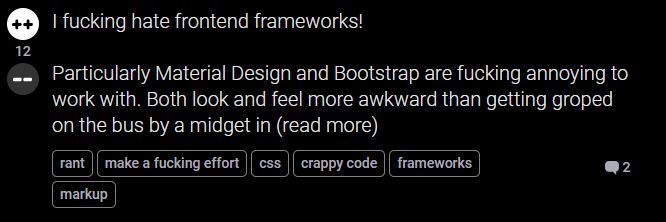 11
11 -
TLDR;
Wrote a slick scheduling and communication system allowing me to assign photography resources based on time and location.
I'll tell you a little secret ... I'm not actually a dev. I'm a photographer, pretending to be a dev.
Or ... perhaps it's the other way around? (I spend most of my time writing code these days, but only for me - I write the software I use to run my business).
I own a photography studio - we specialize in youth volleyball photography (mostly 12-18 year old girls with a bit of high school, college and semi-pro thrown in for good measure - it's a hugely popular sport) and travel all over the US (and sometimes Europe) photographing.
As a point of scale, this year we photographed a tournament in Denver that featured 100 volleyball courts (in one room!), playing at the same time.
I'm based in California and fly a crew of part-time staff around to these events, but my father and I drive our booth equipment wherever it needs to go. We usually setup a 30'x90' booth with local servers, download/processing/cashier computers and 45 laptops for viewing/ordering photographs. Not to mention 16' drape and banners, tons of samples, 55' TVs, etc. It's quite the production.
We photograph by paid signup only - when there are upwards of 800 teams/9,600 athletes per weekend playing, and you only have four trained photographers, you've got to manage your resources!
This of course means you have to have a system for taking sign those sign ups, assigning teams to photographers and doing so in the most efficient manner possible based on who is available when the team is playing. (You can waste an awful lot of time walking from one court to another in a large convention center - especially if you have to navigate through large crowds - not to mention exhausting yourself).
So this year I finally added a feature I've wanted for quite some time - an interactive court map. I can take an image of the court layout from the tournament and create an HTML version in our software. As I mouse over requests in one window, the corresponding court is highlighted on the map in another browser window. Each photographer has a color associated with them. When I assign requests to a photographer, the court is color coded with the color of the photographer. This allows me to group assignments to minimize photographer walk time and keep them in a specific area. It's also very easy to look at the map and see unassigned requests and look to see what photographer is nearby.
This year I also integrated with Twilio and setup a simple set of text shortcuts that photographers can use to let our booth staff know where they are, if they have memory cards that need picking up, if they need water/coffee/snack, etc. They can also move assignments on their schedule or send and SOS for help if it looks like they aren't going to be able to photograph a team.
Kind of a CLI via the phone. :)
The additions have turned out to be really useful and has made scheduling and managing the photographers much easier that it was in the past. 18
18 -
Tip for devs (esp front end):
Sublime text (and few other inferior editors) has a plugin called "transparency" that allows your editor to be transparent.
Windows 10 powershell consoles can be made transparent.
1) Open browser
2) Open command prompt over it with 75% transparency
3) Open editor over both with 50% transparency.
4) Set editor to fullscreen, no-distraction mode to center the text (Shift+F11 in sublime)
Enjoy coding while constantly viewing the code, the browser and monitoring the cmd prompt at the same time, without having to click Alt+Tab a zillion times. 17
17 -
Submitting long written text on browser.
Novice:
1. Type
2. Submit
Experienced:
1. Type
2. Ctrl+a Ctrl+c
3. Submit4 -
When you're in Word and press CTRL+P to search for a segment in the document...
Or press CTRL+F5 on Sublime Text
Or press CTRL+S in the browser...
My brain can't handle this...2 -
We recently took over development of an app. Upon inspection the API had no security, and passwords were stored in plain text. While the manager was slightly concerned, it wasn't a big deal....
That was until, using only a browser, I found the bosses account and personal email address.
Minutes later I was in his gmail, Facebook and credit cards account.
Improving security is now concern #1, and my boss is "suffering" 2 factor authy on everything.7 -
The more depressed you get over the current state of software is how you know you made it.When you start making your own opinions and say"wow these people are full of shit"
Primary example, the web development overblown bullshit. Fuck me dude, you really don't need that full featured react, vue, angular framework to make sense of shit. You are going over the top for fucking ajax functionality and state management that you could do by yourself without needing to learn a full framework, by the time you finish learning react you probably would have been better served with standard vanilla af JS and server side rendering.
Our world is full of fads and many talented people that perpetrate them. Its fine, it is a the nature of the beast. But a lot...A LOT of software is very POORLY written. And adding levels of abstraction over a very broken paradigm (web in this case) does and will not make it better.
Basically I am fucking hating being a web developer and want to go back to a time in which we cared about how much memory consumption our applications made as well as not worrying about the fucking frontend having the ability to implement machine learning.
I want to run sublime.exe and being sure that it is a native application to my system and not using a fucking contained web browser to implement my fucking text editor. With 20mb of ram at most instead of 500mb WTF.
I knew I made it when I could read comments on Hacker news and reddit and say "this idiot is full of shit", I knew I made it when I would sigh heavily at the idea of having another project rather than having a fan girl attitude towards it.
I knew I made it when people writing about software development meant shit to me rather than the wonder of what the fuck they were talking about.
I knew I made it when getting laid was more important to me than fucking around with code.
pussy > code
Fuck you.13 -
Best part about the covid19 manufactured crisis?
Liquor stores deliver. Worst part about liquor stores delivering? Needing to use their shoddy websites.
I've been using a particular store (Total Wines) since they're cheaper than the rest and have better selection; it's quite literally a large warehouse made to look like a store.
Their website tries really hard to look professional, too, but it's just not. It took me two days to order, and not just from lack of time -- though from working 14 hour days, that's a factor.
Signing up was difficult. Your username is an email address, but you can't use comments because the server 500s, making the ajax call produce a wonderfully ambiguous error message. It also fades the page out like it's waiting on something, but that fade is on top of the error modal too. Similar error with the password field, though I don't remember how I triggered it.
Signing up also requires agreeing to subscribe to their newsletter. it's technically an opt-in, but not opting-in doesn't allow you to proceed. Same with opting-in to receiving a text notification when your order is ready for pickup -- you also opt-in to reciving SMS spam.
Another issue: After signing up, you start to navigate through the paginated product list. Every page change scrolls you to the exact middle of the next page. Not deliberatly; the UI loads first, and the browser gets as close as it can to your previous position -- which was below that as the pagination is at the bottom -- and then the products populate after. But regardless of why, there is no worse place to start because now you must scroll in both directions to view the products. If it stayed at the very bottom, it would at least mean you only need to scroll upwards to look at everything on the page. Minor, but increasingly irritating.
Also, they have like 198 pages of spirits alone because each size is unique entry. A 50ml, 350ml, 500ml, 750ml, 1000ml, and 1750ml bottle of e.g. Tito's vodka isn't one product, it's six. and they're sorted seemingly randomly. I think it's by available stock, looking back.
If you fancy a product, you can click on it for a detail page. Said detail page lists the various sizes in a dropdown, but they're not sorted correctly either, and changing sizes triggers a page reload, which leads to another problem:
if you navigate to more than a few pages within a 10 or so second window, the site accuses you of using browser automation. No captcha here, just a "click me for five seconds" button. However, it (usually) also triggers the check on every other tab you have open after its next nagivation.
That product page also randomly doesn't work. I haven't narrowed it down, but it will randomly decide to start failing, and won't stop failing for hours. It renders the page just fine, then immediately replaces it with a blank page. When it's failing, the only way to interact with the page is a perfectly-timed [esc], which can (and usually does) break all other page functionality, too. Absolutely great when you need to re-add everything from a stale copy of your signed-out cart living in another tab. More on that later. And don't forget to slow down to bypass the "browser automation" check, too!
Oh, and if you're using container tabs, make sure to open new tabs in the SAME container, as any request from the same IP without the login cookie will usually trigger that "browser automation" response, too.
The site also randomly signs you out, but allows you to continue amassing your cart. You'd think this is a good thing until you choose to sign in again... which empties your cart. It's like they don't want to make a sale at all.
The site also randomly forgets your name, replacing it with "null." My screen currently says "Hello, null". Hello, cruft!
It took me two days to order.
Mostly from lack of time, as i've been pulling 14 hour shifts lately trying to get everything done. but the sheer number of bugs certainly wasted most of what little time i had left. Now I definitely need a drink.
But maybe putting up with all of this is worthwhile because of their loyalty program? Apparently if you spend $500, you can take $5 off your next purchase! Yay! 1%! And your points expire! There are three levels; maybe it gets better. Level zero is for everyone; $0 requirement. There are also levels at $500 and $2500. That last one is seriously 5x more than the first paid level. and what does it earn you? A 'free' magazine subscription, 'free' classes (they're usually like $20-$50 iirc), and a 'free' grab bag (a $2.99 value!) twice per month. All for spending $2500. What a steal. It reminds me of Candy Crush's 3-star system where the first two stars are trivial, and the third is usually a difficult stretch goal. But here it's just thinly-veiled manipulation with no benefit.
I can tell they're employing some "smarketing" people with big ideas (read: stolen mistakes), but it's just such a fail.
The whole thing is a fail.7 -
Keybinds you need (Windows):
Copy: Ctrl + c
Cut: Ctrl + x
Paste: Ctrl + v
Jump from word to word: Strg + Left arrow or right arrow
Mark text: Shift + Right arrow or Left arrow
Mark text (jump from word to word): Ctrl + Shift + Left arrow or right arrow
Quickly open task manager: Ctrl + Shift + Esc
Windows button alternative(e.g. for gaming sessions when you've disabled the windows button): Ctrl + Esc
*legend* Multitasking legend for switching quickly between programs (keep Alt key pressed to select the program you want to open by pressint Tab) Alt + Tab
Multitasking legend with a nice animation (not there for quick workflow but to manage programs, files, multidesktop): Windows + Tab
For people who have multiple desktops - If you don't have, go add two more:
Switch to next desktop: Ctrl + Windows + Right arrow
Switch to previous desktop: Ctrl + Windows + Left arrow
Navigate in taskbar: Windows + t
Quickly look computer: Windows + L
Some boot options (personal tip: navigate with arrow keys for faster workflow): Windows + X
Quickly toggle desktop: Windows + D
Screenshot of current program: Ctrl + Alt + Print
Screenshot of the whole screen and your external ones (will be saved in C:/Users/user/Pictures/Screenshots): Windows + Print
Open run.exe (can be used to open .exe files, e.g. to execute cmd, regedit quickly)
Close browser tab: Ctrl + w
Open browser tab: Ctrl + t
Search: Ctrl + f
// just single keys that are useful
Reload page: f5
Url bar: f6
reopen closed tabs (not sure about compatibility but is definitely working in chrome and firefox): Ctrl + Shift + t
Fullscreen mode (not a keybind too): F11
Alt + F4 to win the game
The boss of all key(bind)s (also not a keybind): Tab
If you got more tho write it down in the comments section. I really tried my best :'D16 -
I recently ranted so much about languages but here it goes
JS we need to talk. BECAUSE YOU GOT FAT AND UGLY STUPID BITCH! Dumb piece of bloatware. What even is your problem? Depending on a library for strpad and then blow up like Steve jobs ego. Bastardized fuckfest. I used to like you bro and then you screw me over!
It's like you fuck my wife while I try to fix your car. Why can't you even be usefully on your own anymore? I'd be richer than bill gates if I get a dollar for every damn framework people pull from their asses. Are you writing this fuck while shitting so you can compare colors of your outcome?
Normalize the fucking base, don't add to the bukkakke! bitch is drowning already. Why is everyone jerking of to react and angular? When have YOU written something in vanilla the last time? Why even bother? Remove the core and hardcore every damn framework into the browsers. Guess that saves you 200kb. Oh wait I forgot that's about unminified jQuery.
Now I need to load about 2GB of dependencies, some creating code that puts code in my code to load code out of my code which was generated out of something that remotely resembles JS so every browser is able to execute my fancy shit. But hey, it's fast. And of course there are the fanboys. You are worse than apple fags. You sample your own jizz with your friends in a wine glass. there was a Time it was bad practice to mix logic and view. Now you made it mandatory. "Browser does the rendering" ofc you imbecile pile of fuck don't show me a damn preloader for 1 picture and 20 lines of text. Who fucked your brain so hard?
So react seems to be the cool kid now, then I tell someone I know angular it's like showing up in a pikachu onsie to a formal dinner with the queen.
I used to love you girl. I loved how we could dirty things together. Now you are like a pig. Please loose weight bby the sight of you disgusts me nowadays2 -
Put random text in window.alert() where ever I got error in JavaScript code. Random text like 1) If you see this, you are fucked; 2) error 001; 3)why today; 4) the code is breaking here etc.
And never removed them. They are the running in production till now. I am just thankful to the gods that the code Nevers break and the user does not get browser alert and also the fact that I don't work there anymore.4 -
I miss the good times when the web was lightweight and efficient.
I miss the times when essential website content was immediately delivered as HTML through the first HTTP request.
I miss the times when I could open a twitter URL and have the tweet text appear on screen in two seconds rather than a useless splash screen followed by some loading spinners.
I miss the times when I could open a YouTube watch page and see the title and description on screen in two seconds rather than in ten.
I miss the times when YouTube comments were readily loaded rather than only starting to load when I scroll down.
JavaScript was lightweight and used for its intended purpose, to enhance the experience by loading content at the page bottom and by allowing interaction such as posting comments without having to reload the entire page, for example.
Now pretty much all popular websites are bloated with heavy JavaScript. Your browser needs to walk through millions of bytes of JavaScript code just to show a tweet worth 200 bytes of text.
The watch page of YouTube (known as "polymer", used since 2017) loads more than eight megabytes of JavaScript last time I checked. In 2012, it was one to two hundred kilobytes of HTML and at most a few hundred kilobytes of JavaScript, mostly for the HTML5 player.
And if one little error dares to occur on a JavaScript-based page, you get a blank page of nothingness.
Sure, computers are more powerful than they used to be. But that does not mean we should deliberately make our new software and website slower and more bloated.
"Wirth's law is an adage on computer performance which states that software is getting slower more rapidly than hardware is becoming faster."
Source: https://en.wikipedia.org/wiki/...
A presentation by Jake Archibald from 2015, but more valid than ever: https://youtube.com/watch/... 32
32 -
What the fuck is wrong with web designers these days?
Every fucking web page is white with black text. It's 2022, let's stop this paper bullshit and change everything to use colors that make sense on screens.
For fuck sakes, even monokai.pro is black on white. You know monokai, that dark colorful color scheme that most editors support. With a black background and white text.
I'm nursing the worst migraine in the world right now and all I want to do is smash people's faces into these shitty white screens.
It wouldn't be so bad if these fuckers would have a dark mode, but 80% of the documentation that I have to read doesn't support dark mode. Yeah I know about the browser plugins that do it for you, but I honestly don't trust any of them since most of them have been found to be spyware.12 -
I was asked to look into a site I haven't actively developed since about 3-4 years. It should be a simple side-gig.
I was told this site has been actively developed by the person who came after me, and this person had a few other people help out as well.
The most daunting task in my head was to go through their changes and see why stuff is broken (I was told functionality had been removed, things were changed for the worse, etc etc).
I ssh into the machine and it works. For SOME reason I still have access, which is a good thing since there's literally nobody to ask for access at the moment.
I cd into the project, do a git remote get-url origin to see if they've changed the repo location. Doesn't work. There is no origin. It's "upstream" now. Ok, no biggie. git remote get-url upstream. Repo is still there. Good.
Just to check, see if there's anything untracked with git status. Nothing. Good.
What was the last thing that was worked on? git log --all --decorate --oneline --graph. Wait... Something about the commit message seems familiar. git log. .... This is *my* last commit message. The hell?
I open the repo in the browser, login with some credentials my browser had saved (again, good because I have no clue about the password). Repo hasn't gotten a commit since mine. That can't be right.
Check branches. Oh....Like a dozen new branches. Lots of commits with text that is really not helpful at all. Looks like they were trying to set up a pipeline and testing it out over and over again.
A lot of other changes including the deletion of a database config and schema changes. 0 tests. Doesn't seem like these changes were ever in production.
...
At least I don't have to rack my head trying to understand someone else's code but.... I might just have to throw everything that was done into the garbage. I'm not gonna be the one to push all these changes I don't know about to prod and see what breaks and what doesn't break
.
I feel bad for whoever worked on the codebase after me, because all their changes are now just a waste of time and space that will never be used.3 -
Chrome, Firefox, and yes even you Opera, Falkon, Midori and Luakit. We need to talk, and all readers should grab a seat and prepare for some reality checks when their favorite web browsers are in this list.
I've tried literally all of them, in search for a lightweight (read: not ridiculously bloated) web browser. None of them fit the bill.
Yes Midori, you get a couple of bonus points for being the most lightweight. Luakit however.. as much as I like vim in my terminal, I do not want it in a graphical application. Not to mention that just like all the others you just use webkit2gtk, and therefore are just as bloated as all the others. Lightweight my ass! But programmable with Lua, woo! Not like Selenium, Chrome headless, ... does that for any browser. And that's it for the unique features as far as I'm concerned. One is slow, single-threaded and lightweight-ish (Midori) and another has vim keybindings in an application that shouldn't (Luakit).
Pretty much all of them use webkit2gtk as their engine, and pretty much all of them launch a separate process for each tab. People say this is more secure, but I have serious doubts about that. You're still running all these processes as the same user, and they all have full access to the X server they run under (this is also a criticism against user separation on a single X session in general). The only thing it protects against is a website crashing the browser, where only that tab and its process would go down. Which.. you know.. should a webpage even be able to do that?
But what annoys me the most is the sheer amount of memory that all of these take. With all due respect all of you browsers, I am not quite prepared to give 8 fucking gigabytes - half the memory in this whole box! - just for a dozen or so tabs. I shouldn't have to move my web browser to another lesser used 16GB box, just to prevent this one from going into fucking swap from a dozen tabs. And before someone has a go at the add-ons, there's 4 installed and that's it. None of them are even close to this complete and utter memory clusterfuck. It's the process separation. Each process consumes half a GB of memory, and there's around a dozen of them in a usual browsing session. THAT is the real problem. And I want to get rid of it.
Browsers are at their pinnacle of fucked up in my opinion, literally to the point where I'm seriously considering elinks. Being a sysadmin, I already live my daily life in terminals anyway. As such I also do have resources. But because of that I also associate every process with its cost to run it, in terms of resources required. Web browsers are easily at the top of the list.
I want to put 8GB into perspective. You can store nearly 2 entire DVD movies in that memory. However media players used to play them (such as SMPlayer) obviously don't do that. They use 60-80MB on average to play the whole movie. They also require far less processing power than YouTube in a web browser does, even when you download that exact same video with youtube-dl (either streamed within the media player or externally). That is what an application should be.
Let's talk a bit about these "complicated" websites as well. I hate to break it to you framework web devs, but you're a dime a dozen. The competition is high between web devs for that exact reason. And websites are not complicated. The document itself is plain old HTML, yes even if your framework converts to it in the background. That's the skeleton of your document, where I would draw a parallel with documents in office suites that are more or less written in XML. CSS.. oh yes, markup. Embolden that shit, yes please! And JavaScript.. oh yes, that pile of shit that's been designed in half a day, and has a framework called fucking isEven (which does exactly what it says on the tin, modulo 2 be damned). Fancy some macros in your text editor? Yes, same shit, different pile.
Imagine your text editor being as bloated as a web browser. Imagine it being prone to crashing tabs like a web browser. Imagine it being so ridiculously slow to get anything done in your productivity suite. But it's just the usual with web browsers, isn't it? Maybe Gopher wasn't such a bad idea after all... Oh and give me another update where I have to restart the browser when I commit the heinous act of opening another tab, just because you had to update your fucking CA certs again. Yes please!19 -
The Cloud Of Bullshit
Every day I wake, and I think of my one true mission in life. To mock and ridicule paint huffing idiots. Something recently that drew my ire, like the hemorrhoids on my ass is this idea of 'the cloud', THE CLOUD and the buzzword lingo-bingo bullshit that providers use to hype and sell it.
For example, airtable is an amazing service. I love that I can insert just about anything into a row, create any of my own row datatypes, that it's flexible as all hell.
I love it.
And I hate that I'm essentially locked in to the cloud.
I fucking hate how if my internet goes down (thanks you pie eating inbred dipshits at comcast) I have no access.
If the company is bought, they'll shut down like all the rest , to be "relaunched at a later time" (or never).
I hate that if the company doesn't make enough money, or it's investors change their mind, woopsie, service is shut down.
I hate that the cloud is synonymous with massive data leaks and IOT-levels of stupidity in security practices.
Every time someone says "but its in the cloud! Isn't it amazing!"
I always think 1. YEAH IF IM AN INVESTOR I GET TO MILK LOW BROW FINGER PAINTING FUCKWITS EVERY MONTH like Adobe sucking the blood from infants who are still in college.
2. Why? So I can get locked into their platform, have them segment off previously free features (fucking youtube and the 'subscribe so you can continue playing audio with your screen off' bullshit), and then have fees increase month over month?
3. Why, so every four years during the presidential selection, if I piss off some fuckstick braindead lemming literally sucking his girlfriends BFs cock, they can potentially shut me out from my own data completely?
The Cloud is built on shit-colored hype sold to knob gobbling idiots, controlling idiots, profiting at the expense of idiots, and later fucking them for buyout payola. The Cloud is a Cloud of Bullshit shat out by huckster messiahs straight into the lapping mouths of fanatics worshiping slavishly like toilet drinking scum at the porcelain alter of a neon god, invisible, untouchable, and like a spigot, easily shut off without anyone noticing. And when it happens, I'll be there, shouting "WHERE IS YOUR CLOUD NOW?"
Native any day. 100% native or I don't fucking want it
None of this node.js-gone-native bullshit either with notetaking apps taking up hundreds of megabytes of ram, where everything is bootstrap or react, in a browser, in a window container, because people are so fucking incompetent we have to hold their hand WHILE they give themselves a reach around.
Native or nothing.
For my favorite notetaking app, I use Microsoft OneNote. "OH god, a heathen, quick, stick his body up on a stake!"
But hear me out. I'll be the first one in a crowd to kick bill gates in the nuts (not because I particularly hate microsoft, just because I think hes kind of a cunt).
So when I say onenote is good, I really fucking mean it. Sure they did some cunty things like 'dumbed down' the interface, and cut out some options. But you know what they can't do?
Shut down the damn service (short of a system update completely removing the whole app, which, frankly, wouldn't surprise me).
It's so god damn good it waxed my balls, cured my cancer, fixed my relationship with my father, found my long lost brother, and replaced ALL my irl notebooks.
It's so good that if it was cocaine I'd be hospitalized for overusing it.
So god damn good it didn't just replace all my notebooks, it even replaced and sped up my mockup process three to five times. Want layers?
Built in. Just drag an image on to the notebook to import instantly.
Want to rearrange layers? Right click select "send forward/back/bring to front/send to back".
Everything snaps to grid by default and is easily resizeable.
I had all the elements for a UI sliced and diced. Wanted to try a bunch of layouts. Was gonna take me two damn days.
Did it in three hours with the notebook features of onenote.
After I started using onenote, me and my bodypillow finally conceived even.
Sweet marries mammaries I just fucking jizzed. Thank you onenote.
P.s. It really did speed up my UI design, allows annotated images, highlighted text. Shit, it can even do kanban.
And all I can think is "good job microsoft making an awesome product for free, being dumb as fuck for not charging for it, and then not marketing it at ALL."
It was sheer fucking luck that I discovered it while was I was looking for vendor STD bloatware to blast off my new install.
OneNote: Worth a try even for the kick-gates-in-the-nuts fan club.
The cloud can suck my balls.18 -
That moment when you are just testing a web framework, you type some random text, open in browser, and Google asks whether it could translate it. Yea sure... go ahead! 😛
 5
5 -
Static HTML pages are better than "web apps".
Static HTML pages are more lightweight and destroy "web apps" in performance, and also have superior compatibility. I see pretty much no benefit in a "web app" over a static HTML page. "Web apps" appear like an overhyped trend that is empty inside.
During my web browsing experience, static HTML pages have consistently loaded faster and more reliably, since the browser is immediately served with content useful for consumption, whereas on JavaScript-based web "apps", the useful content comes in **last**, after the browser has worked its way through a pile of script.
For example, an average-sized Wikipedia article (30 KB wikitext) appears on screen in roughly two seconds, since MediaWiki uses static HTML. Everipedia, in comparison, is a ReactJS app. Guess how long that one needs. Upwards of three times as long!
Making a page JavaScript-based also makes it fragile. If an exception occurs in the JavaScript, the user might end up with a blank page or an endless splash screen, whereas static HTML-based pages still show useful content.
The legacy (2014-2020) HTML-based Twitter.com loaded a user profile in under four seconds. The new react-based web app not only takes twice as long, but sometimes fails to load at all, showing the error "Oops something went wrong! But don't fret – it's not your fault." to be displayed. This could not happen on a static HTML page.
The new JavaScript-based "polymer" YouTube front end that is default since August 2017 also loads slower. While the earlier HTML-based one was already playing the video, the new one has just reached its oh-so-fancy skeleton screen.
It would once have been unthinkable to have a website that does not work at all without JavaScript, but now, pretty much all popular social media sites are JavaScript-dependent. The last time one could view Twitter without JavaScript and tweet from devices with non-sophisticated browsers like Nintendo 3DS was December 2020, when they got rid of the lightweight "M2" mobile website.
Sometimes, web developers break a site in older browser versions by using a JavaScript feature that they do not support, or using a dependency (like Plyr.js) that breaks the site. Static HTML is immune against this failure.
Static HTML pages also let users maximize speed and battery life by deactivating JavaScript. This obviously will disable more sophisticated site features, but the core part, the text, is ready for consumption.
Not to mention, single-page sites and fancy animations can be implemented with JavaScript on top of static HTML, as GitHub.com and the 2018 Reddit redesign do, and Twitter's 2014-2020 desktop front end did.
From the beginning, JavaScript was intended as a tool to complement, not to replace HTML and CSS. It appears to me that the sole "benefit" of having a "web app" is that it appears slightly more "modern" and distinguished from classic web sites due to use of splash screens and lack of the browser's loading animation when navigating, while having oh-so-fancy loading animations and skeleton screens inside the website. Sorry, I prefer seeing content quickly over the app-like appearance of fancy loading screens.
Arguably, another supposed benefit of "web apps" is that there is no blank page when navigating between pages, but in pretty much all major browsers of the last five years, the last page observably remains on screen until the next navigated page is rendered sufficiently for viewing. This is also known as "paint holding".
On any site, whenever I am greeted with content, I feel pleased. Whenever I am greeted with a loading animation, splash screen, or skeleton screen, be it ever so fancy (e.g. fading in an out, moving gradient waves), I think "do they really believe they make me like their site more due to their fancy loading screens?! I am not here for the loading screens!".
To make a page dependent on JavaScript and sacrifice lots of performance for a slight visual benefit does not seem worthed it.
Quote:
> "Yeah, but I'm building a webapp, not a website" - I hear this a lot and it isn't an excuse. I challenge you to define the difference between a webapp and a website that isn't just a vague list of best practices that "apps" are for some reason allowed to disregard. Jeremy Keith makes this point brilliantly.
>
> For example, is Wikipedia an app? What about when I edit an article? What about when I search for an article?
>
> Whether you label your web page as a "site", "app", "microsite", whatever, it doesn't make it exempt from accessibility, performance, browser support and so on.
>
> If you need to excuse yourself from progressive enhancement, you need a better excuse.
– Jake Archibald, 20139 -
Oh boy do I sure love designing site layouts for mobile! The limited screen space makes me think about what's absolutely necessary to have on screen at any given time, and I need to account for both portrait and landscape. I love a good challenge - aaaand done! Time to check it out.
Ah, fuck, the browser has completely disregarded the text sizes I specified and headers of any size take up the entire screen space.
Ah, fuck, the browser has decided that 4 pixels of padding should be 32.
Ah, fuck, the browser has made the executive decision that images should be whatever size it's in the mood to display today.
Ah, fuck, all this enormous text has also wrapped itself to one letter per line.
Just a wild thought here: maybe mobile browsers should actually respect CSS rules.2 -
When I use devRant in the browser, want to post a comment and click right next to the post button accidently, the comment text field thingy is empty after re-clicking the 'add comment' button. Annoying as hell when you just wrote a 800 character comment! @dfox @trogus5
-
Here's an example of what happens when you don't sanitize your input.
The software in question runs in the user's browser and is used to display text from a Twitch chat.
https://youtu.be/2GtbY1XWGlQ2 -
I can troll all day by opening Devtools on a browser and change <input type=“password“> to <input type=“text“> they think i hacked google, facebook and their email acoount
-
Yesterday, i had to use neovim for a task on my friend's laptop. There was no WiFi and I couldn't install Emacs. This guy uses Vim a lot. He recently moved to neovim from vim. He had some Ruby codes going. I had to debug some codes(performance issues). I was reluctant to work on it but i had to. After looking at some keybindings and the plugins that guy had written, using vim was pleasure. It was fast. I could shoot up multiple terminals work on that and was instant. I wrote some plugins to indent my code which worked as it's supposed to. I used spacemacs(as it's configured properly) Emacs but there is some load time on spacemacs and there are some issues shooting up multiple spacemacs on terminals. I had just configured and started using prelude which is beautiful Emacs configuration and is fast.
After using neovim that day something hit me that i had blindly had faith in Emacs without using Vim and i use Emacs only for text editing task and terminal. I don't use it for listening music, browser and other task i can always use modern browsers and Spotify for that. Modern browsers and music players are amazing and using those in Emacs there is always a lack of functionality and UI.(modern people don't use those i think and some Emacs users i know use stripped down version of Emacs i.e. microemacs or XEmacs.
I know vi is present by default on every Linux distribution. That keybindings are same as vim and it can be configured so, it is useful for embedded devices and system architecture. I love terminals and love working on tty. That's why i guess i felt instantly tempted to keep on using vim and i loved it's performance. I checked on evil layer before but there are some issues with evil layer in Emacs like it isn't too efficient like vim. I love lisp though and clojure can be edited nicely in Vim.
Is this sin against the church of Emacs? Should i join vi vi vi? I have already dedicated my life on Emacs (check my bio). Am i tempted by the devil? 4
4 -
Java is an Object Oriented Programming (OOP) language created by James Gosling of Sun Microsystems. JavaScript is a scripting language that was created by the fine people at Netscape and was originally known as LiveScript. JavaScript is a (very) distant cousin of Java in that it is also an OOP language. Many of their programming structures are similar. However, JavaScript contains a much smaller and simpler set of commands than does Java.
Now let's talk about how Java and JavaScript differ. The main difference is that Java can stand on its own while JavaScript must (primarily) be placed inside an HTML document to function. Java is a much larger and more complicated language that creates "standalone" applications. A Java "applet" (so-called because it is a little application) is a fully contained program. JavaScript is text that is fed into a browser that can interpret it and then it is enacted by the browser--although today's web apps are starting to blur the line between traditional desktop applications and those which are created using the traditional web technologies: JavaScript, HTML and CSS. 3
3 -
Whelp. I started making a very simple website with a single-page design, which I intended to use for managing my own personal knowledge on a particular subject matter, with some basic categorization features and a simple rich text editor for entering data. Partly as an exercise in web development, and partly due to not being happy with existing options out there. All was going well...
...and then feature creep happened. Now I have implemented support for multiple users with different access levels; user profiles; encrypted login system (and encrypted cookies that contain no sensitive data lol) and session handling according to (perceived) best practices; secure password recovery; user-management interface for admins; public, private and group-based sections with multiple categories and posts in each category that can be sorted by sort order value or drag and drop; custom user-created groups where they can give other users access to their sections; notifications; context menus for everything; post & user flagging system, moderation queue and support system; post revisions with comparison between different revisions; support for mobile devices and touch/swipe gestures to open/close menus or navigate between posts; easily extendible css themes with two different dark themes and one ugly as heck light theme; lazy loading of images in posts that won't load until you actually open them; auto-saving of posts in case of browser crash or accidental navigation away from page; plus various other small stuff like syntax highlighting for code, internal post linking, favouriting of posts, free-text filter, no-javascript mode, invitation system, secure (yeah right) image uploading, post-locking...
On my TODO-list: Comment and/or upvote system, spoiler tag, GDPR compliance (if I ever launch it haha), data-limits, a simple user action log for admins/moderators, overall improved security measures, refactor various controllers, clean up the code...
It STILL uses a single-page design, and the amount of feature requests (and bugs) added to my Trello board increases exponentially with every passing week. No other living person has seen the website yet, and at the pace I'm going, humanity will have gone through at least one major extinction event before I consider it "done" enough to show anyone.
help4 -
TL;DR: Fuck Wordpress and their shitty “editor”.
Client told me the Wordpress editor was unusual slow on their site. I inspected the network traffic, while fiddling around in the admin pages. What I found was an even worse nightmare than expected. Somehow the fucktard of an “engineer” decided to implement the spell check module, to parse all other text areas on the page - even the fucking image sources. The result is a browser sending a GET request to fetch the images from the server every time an author triggers a keyup-event. Disabled the spell check and everything was back to budget-ineffective-feces-Wordpress normal.3 -
My grandfather is at age 72 & don't know much about technology. He forward me this message on whatsapp bcz I'm a software engineer. He made my day...
What is the difference between http and https ?
Time to know this with 32 lakh debit cards compromised in India.
Many of you may be aware of this difference, but it is
worth sharing for any that are not.....
The main difference between http:// and https:// is all
about keeping you secure
HTTP stands for Hyper Text Transfer Protocol
The S (big surprise) stands for "Secure".. If you visit a
Website or web page, and look at the address in the web browser, it is likely begin with the following: http:///.
This means that the website is talking to your browser using
the regular unsecured language. In other words, it is possible for someone to "eavesdrop" on your computer's conversation with the Website. If you fill out a form on the website, someone might see the information you send to that site.
This is why you never ever enter your credit card number in an
Http website! But if the web address begins with https://, that means your computer is talking to the website in a
Secure code that no one can eavesdrop on.
You understand why this is so important, right?
If a website ever asks you to enter your Credit/Debit card
Information, you should automatically look to see if the web
address begins with https://.
If it doesn't, You should NEVER enter sensitive
Information....such as a credit/debit card number.
PASS IT ON (You may save someone a lot of grief).
GK:
While checking the name of any website, first look for the domain extension (.com or .org, .co.in, .net etc). The name just before this is the domain name of the website. Eg, in the above example, http://amazon.diwali-festivals.com, the word before .com is "diwali-festivals" (and NOT "amazon"). So, this webpage does not belong to amazon.com but belongs to "diwali-festivals.com", which we all haven't heard before.
You can similarly check for bank frauds.
Before your ebanking logins, make sure that the name just before ".com" is the name of your bank. "Something.icicibank.com" belongs to icici, but icicibank.some1else.com belongs to "some1else".
👆 *Simple but good knowledge to have at times like these* 👆3 -
Oh, gather 'round fellow wizards of the code realm! 🧙✨ Let me regale you with the epic tale of software sorcery and the comical misadventures that come with it! 🤪🎉
So there we are, facing the dreaded Internet Explorer dragon 🐉 - an ancient, stubborn beast from the era of dial-up connections and clipart-laden websites. It breathes fire on our carefully crafted layouts, turning them into a pixelated disaster! 🔥😱
And then, the grand quest of cross-browser testing begins! 🚀🌍 One moment, your website is a shining knight in Chrome's armor, and the next, it's a jester in Safari's court. A circus of compatibility struggles! 🎪🤹
CSS, the arcane art of cascading style sheets, is our magic wand. But oh, the incantations can be treacherous! A slight misstep and your buttons start disco dancing, and your text transforms into a microscopic mystery! 🕺👀
But fear not, brave developers! We wield the enchanted sword of Stack Overflow and the shield of Git version control. We shall slay bugs and refactor with valor! ⚔️🐞
In this enchanted land, documentation is the mystical parchment, often written in the cryptic dialect of ancient monks. "This function doeth stuff, thou knoweth what I meaneth." 📜😅
And meetings, oh the meetings! 🗣️🤯 It's like a conference of babbling brooks in the forest of Jargon. "Let us discuss the velocity of the backlog!" 🌿🐇
But amidst the chaos, we code on! Armed with our emojis and a bubbling cauldron of coffee, we persist. For we are the wizards and witches of the digital age, conjuring spells in Python and brewing potions in Java. 🐍☕
Onward, magical beings of code! 🚀 May your bugs be few, and your merges conflict-free! 🙌🎩3 -
So our junior dev constantly asks really obvious things. But this one question really takes the cake.
So we have a small programm that opens a file browser and puts the selected files path in a line edit text box. So he comes over to me and says its broken because he cant edit the path in the text box. Weird, this shouldnt happen at all. Turns out this more than braindead tortoise thought it was just a regular piece of uneditable text and didnt even try to edit it. Its a FUCKING OBVOIUS EDITABLE TEXTBOX!!!!!
I facepalmed so hard that moment you could hear the slap half a mile away!7 -
Apparently some smart shithead decided to override ctrl+f browser behavior when you edit files directly on github.
Edit renders only part of file and displays search under edit file label that disappears every time you find something. ( what if there is more then one occurrence smartass )
Default ctrl+f can’t find text on page unless it’s displayed.
Thanks morons.3 -
I'm really terrible at managing personal projects. I'm often procrastinating (I guess you could say I put the 'pro' in that word) or lacking motivation. I rarely complete projects because I always start something new and forget about the other projects. I have had a Sublime Text window minimised and related browser tabs opened for a year now and haven't touched it in months. I'll get around to it some day.
Some of these projects could be making a few dollars (hopefully more) if I complete them.
Has anyone got any tips to help me stop procrastinating and motivate myself?11 -
I regret moving to backend. I loved the days when I used to write lines of code and refresh my browser for the changes to be displayed on the screen. I loved seeing the output of my code, the code flow, the light weight text editor, the visual satisfaction and the chrome debugger.
Now I am fucked up, I am working on creating microservices for restful api. I am hating everything about it. The fact that I should compile the entire war, manually copy them to a webapp folder, restart my tomcat and wait for 5 minutes just to see my code, and the text editors are just a pain in the ass, the debugger sucks too.
I was so looking forward to being a backend Dev because I thought Java was cool and I also was fedup with cross browser optimizations on the front end. Now I would gladly write a streaming service foe ie6. Spring has fucked me up so hard
God save me from this mess.6 -
the more i learn about web dev, the more i realise the reason for its mess up . There are 2 major problems in it : the people who create various important concepts and tools for web dev were 1) working on it without any collaboration and agreements on the philosophy and 2) were too stubborn on their ideology i guess.
There is no limitation to anything's functionalities, and the limits that are "defined" are badshit crazy. for eg:
====================================
HTML creator : "I am gonna make a language that would provide a skeleton to web page. it will just have the text and basic markers to let the scripting and styling engines/languages know which text is supposed to be rendered and how.
It won't provide any click or loading functionality.
someone: "So i guess opening a page or loading an image would be handled by JS or other programming language? also, bold , italic or division would be added via CSS?"
HTMLguy : Nah, my html engine would ALSO do that.
someone : what , why? won't that just be stupid and against your philosophy?
HTMLguy : WHAT? am too awesome, can't hear you
w3c , 50 yrs later : sorry can't change this, gotta support the 50 yrs of web dev and billion sites
=================================
CSS guy: I am gonna make the world's best beautifying stylesheet language to provide colors, styling, fonts and backgrounds to a page. every loadings and clicks would be handled somewhere else
Some1: cool, then clicks, hover and running of animation would be handled by JS only
CSSguy :Umm, i guess i could handle those.
Some1 wha-?
CSSguy : Thankyou Thankyou Thankyou for the nobel price!
====================================
JS guy : I am gonna make a god web programming language! It can do everything: add/remove html tags, add styling, control animations, control browser, handle clicks , perform operations, everything!
some1: cool! you must be making very large programming language with lots of modules.
JS guy: No! i am gonna keep it small. no built in classes and file imports! just use the functions directly. if someone wants the additional lib functionality, install them on your server
some1 : innovative! what's typeof NaN ?
JSguy :shut up.6 -
Now it's over and failure seems certain...
In fact I'm certain that the interview app on my browser flickered for a second and showed some form with a red Failed text before displaying a Thank You page...
So it seems if I really want to get a tech offer, I have to focus on algos big time.... Hm....1 -
This always gets me:
Developers complaining that their 4 year old / cheap ass computer is slow.
Get. A. New. One.
It's not that hard.
Here, let me do one for you:
https://computeruniverse.net/en/...
I just went to a site that delivers across Europe, and selected a cheap laptop with a decent CPU and SSD. Short on RAM, sure, and without a Windows License. But you can buy RAM for an additional 50$, and that brings you to a total of 550€, delivery included. And it will WORK. And it will be fast.
It's too expensive?
No, not exactly. Wherever you are in the world, if you can code decently, good enough to have the right to complain about development tools, you are eligible to at least 10$ per hour income as a freelancer across the globe. I've had such opportunities offered to me by many organizations, especially non-profit ones that need cheap employees. I actually was offered more but let's stick to 10$ per hour.
So that's 1600$ per month. Enough to buy 3 such laptops. Oh, taxes, I forgot. So you get 2 laptops. Wait! You need food and everything else. Well if you're in a country where that offer actually makes sense, then it's likely that you can live off of 400$ per month quite well. Maybe 800$ if you need to pay rent.
So that's roughly 1 month of work for a laptop that will make you not waste time on waiting for stuff.
Sweet! 1 Month! What does it get me?
Well assuming that you have no laptop, it gets you A JOB that pays you 1600$ per month.
But if you DO have a laptop, you can sell it for cheap, and benefit from the following:
1. Boot-up time from 30-60 seconds to 10 seconds.
2. Installing software - from 1 minute to 10 seconds.
3. Opening a browser - from 10 seconds to 1 second.
4. Opening an advanced text editor (Atom, VS.Code) - from 10 seconds to 1 second.
5. Searching for a file on your entire hard drive - from 1 hour to 2 minutes.
....
You get the point. Waiting is reduced by several times.
So how much do you really wait when coding?
Well are you compiling? Are you opening a new project and the IDE needs to re-index the files? Are you opening programs like a terminal emulator, browser and such? Are you using virtual machines for dev environments?
Well all of these processes become several times faster. Depending on how often you do it, you'll be saving yourself from 1 hour per day to upto 4 hours per day (my case, where a HDD would be just out of the question).
How much is that time worth? At least 10$ per day. If you're working for 20 days per month, 240 days per year, that's a total of 2400$. And for the life time of that crappy laptop of 2 years, that's 4800$ saved. And that's with hugely conservative numbers. Nobody pays 10$ per hour any more, except if you've just started in the industry. I know because I've been there.
Please, for all that's sacred to you, justify right here, right now, HOW THE FUCK can you not afford to get that 8GB of RAM, that cheap ass SSD for 100$, or even a brand new laptop (hey! it's even portable and has FHD graphics on it!) for 550$.
That's why every time I hear someone who is a professional developer complain that they don't have money for a decent machine, I have to ask: why the fuck are you wasting yours and everyone else's time?!10 -
I like how software is smart so I have to do things twice instead of once.
Automatically putting quotes works only if you put quotes and then paste inside it, the problem is I usually paste then put first quote and then need to remove second quote and put it on back and remove second quote from back.
Video start from where you left automatically fires and shows closing credits because you obviously want to see them.
Evaluate variable removes old evaluation because why you want old one when you have new.
Collapsing imports or functions in ide so you need to expand them all the time because who needs to look at functions when we have ai
AI models suggesting and adding meaningless annotations and code suggestions to distract me.
Randomly running some console command because I entered keyboard shortcut I don’t know even exists.
Literally every web browser address bar becomes advertising network instead of showing me history results.
Shadowing browsing history when you click back and forward button.
Search results are now buy results.
Suggesting me useless crap to watch because I watched one video in that topic.
Showing me 10 minutes videos as a solution to my problem where I want to find exact line of text to copy paste it. If I’m lucky I need to write text from video into my computer.
Stack overflow infinite loop of answered in #some-different-question
I think it’s about time for me to slowly retire from programming and software as a whole or switch to notepad because I don’t want to use this crap anymore.
Looks like software is now meant for entertainment and distraction instead of doing actual work where you need precise data and information.
Luckily if everything goes good I can retire soon and throw everything away for a while.3 -
AAAARRRGH!!! I wanted to rant! I wrote a huge text! I got really furious about it! Then drove through some area without Internet, looked something up in the browser, returned to devrant app - and THE FUCKING FUCK TEXT WAS GONE!!!
That makes me even MORE ANGRY!!2 -
How the Common Lisp Community will eventually die soon:
Clojure is the only main Lisp dialect having some sort of heavy presence in today's modern development world. Yes, I am aware of other(if not all) environments in which Lisp or a dialect of it is being used for multiple things, CADLisp, Guile Scheme, Racket, etc etc whatever. I know.
Not only is Clojure present in the JVM(I give 0 fucks about whether you like it or not also) but also has compilation targets for Javascript via Clojurescript. This means that i can effectively target backend server operations, damn near everything inside of the JVM and also the browser.
Yet, there is no real point in using Lisp or Clojure other than for pure academic endeavours, for which it is not even a pure functional programming language, you would be better served learning something else if you want true functional purity. But also because examples for one of the major areas in software development, mainly web, are really lacking, like, lacking bad, as in, so bad most examples are few in between and there is no interest in making it target complete beginners or anything of the like.
But my biggest fucking gripe with Lisp as a whole, specifically Common Lisp, is how monstrously outdated the documentation you can find available for it is.
Say for example, aesthetics, these play a large role, a developer(web mostly) used to the attention to detail placed by the Rails community, the Laravel community, django, etc etc would find on documentation that came straight from the 90s. There is no passion for design, no attention to detail, it makes it look hacky and abandoned. Everything in Lisp looks so severely abandoned for which the most abundant pool of resources are not even made present on a fully general purpose language constrained as a scripting environment for a text editor: Emacs with Emacs Lisp which I reckon is about the most used Lisp dialect in the planet, even more so than Clojure or Common Lisp.
I just want the language to be made popular again y'know? To have a killer app or framework for it much like there is Rails for Ruby, Phoenix for Elixir, etc etc. But unless I get some serious hacking done to bring about the level of maturity of those frameworks(which I won't nor I believe I can) then it will always remain a niche language with funny syntax.
To be honest I am phasing away my use of Clojure in place of Pharo. I just hate seeing how much the Lisp community does in an effort to keep shit as obscure and far away from the reach of new developers as possible. I also DESPISE reading other Lisp developer's code. Far too fucking dense and clever for anyone other than the original developer to read and add to. The idea that Lisp allows for read only code is far too real man.
Lisp has been DED for a while, and the zombies that remain will soon disappear because the community was too busy playing circle jerks for anything real to be done with it. Even as the original language of AI it has been severely outshined by the likes of Python, R and Scala, shit, even Javascript has more presence in AI than Lisp does now a days.9 -
Fucking hours counting systems.
One of the hardest part of consulting job is to put hours into fucking table.
One of those solutions is so smart that when I make mistake I need to call manager to unlock the input.
My friend from work compared it to playing saper.
Some of those systems work only in IE.
Some of those run java inside browser.
Some I need to be in company domain others I need to logout from company domain.
I see the amazing articles about those amazing software solutions, still opening IE and running java to put digit into text input or pick number from select.
Fucking nightmare. -
Fk you Google!
My Samsung note 10 screen went dead near a week ago... it's a secondary line so waiting for parts wasn't the end of the world.
Ofc the screen (curved and incl a fingerprint reader thatd be a major pain to not replace) was integrated to the whole front half... back panel glued, battery, glued immensely and with all other parts out, about 6mm space only at the bottom to get a tool in to pry it out.
New screen (off brand) ~200... all genuine parts amazon refurb ~230... figured id have some extra hardware for idk what... i like hardware and can write drivers so why not.
Figured id save a bit of time and avoid other potentially damaged (water) components to just swap out the mobo unit that had my storage.
Put it back together, first checked that my sim was recognised since this carrier required extraneous info when registering the dev... worked fine... fingerprint worked fine, brave browser too...
Then i open chrome. It tells me im offline... weird cuz i was literally in a discord call. My wifi says connected to the internet (not that i wouldn't have known the second there was a network issue... i have all our servers here and a /28 block... ofc i have everything scripted and connected to alert any dev i have, anywhere i am, the moment something strange happens).
Apparently google doesnt like the new daughter board(i dislike the naming scheme... its weird to me)... so anything that is controlled by google aside from the google account that is linked to non-google reliant apps like this... just hangs as if loading and/or says im offline.
I know... itll only take me about the 5-10m it took to type this rant but ffs google... why dont you even have an error message as to what your issue is... or the simple ability to let me log in and be like 'yup it's me, here's your dumb 2fa and a 3rd via text cuz you're extra paranoid yet dont actually lock the account or dev in any way!'
I think it's a toss up if google actually knows that it's doing this or they just have some giant glitch that showed up a couple times in testing and was resolved via the methods of my great grama- "just smack it or kick it a few times while swearing at it in polish. Like reaaaally yelling. Always worked for me! If not, find a fall guy."7 -
Wow, I thought Australia's subjects were up-to date with modern technology, but as my year 11 IPT course has proven... No.
Genuine Questions from it:
• Where are Web pages stored?
Most web pages are dynamically generated, so... RAM?
•Locate one webpage that uses ASP. Save a copy of this webpage (file name must = asp.mht)
Chrome Doesn't Even Support that as a save able file format any more!!!!
•Visit the webpage [error 404 anyway why write it]
Wow I can click hyperlinks I thought it was just a fancy color added to the text :|
•Add this webpage to your favorites. Supply one (1) screenshot showing this webpage as one of your favorites.
I ask; Who hasn't bookmarked a webpage in their life at the age of 17, and who actually calls them favorites.
•Press the "Back" Button to view the page you were previously on, take a screen shot to prove you doing so.
I am a rebel, I used my magic fingers to press the button without a mouse (keyboard shortcut)
•Press the "Forward" Button to view the page you were on before you went backwards, take a screen shot to prove you doing so.
I never would of guessed :|
•Take a screen shot after opening multiple tabs in Internet Explorer
...
•View the HTML source of the webpage www.google.com, and save a screen shot
Why not the actual file, really? bloat much?
•Take one screen shot of your Internet Explorer Search History
Stalky much?
•What is a Web browser and what tasks does it perform?
Well.... Do you have a page for indepth analyse? Or do you literally what me to say "It let's you load stuff from dat interwebz, via requesting content from a server"
•Define what JavaScript is in relation to web pages
Are we talking server side? or client?
•Define what CSS is in relation to web pages
Do I even need to say fellow ranters ;) -
🐞 I get buggy behavior in Microsoft Edge browser.
The mouse text selection pointer is white.. on white background, so it is invisible.
What the hell, Edge??6 -
Did you know, any time you copy text on Windows 10, windows saves the url of the page you copied it from?
Don't know where it is saved, or how long it is cached, but the more you know.
Steps to replicate:
Go into your browser, copy any text from any site. Close the window.
Open one note. Paste text. Theres the url.
I think clipboard saves the url when you copy text from a browser, dunno. but its interesting.5 -
I've always thought that emacs was just a text editor but... Emails? News reader? Web browser?
That's... awesome! What the hell...
https://gnu.org/software/emacs/...6 -
Yesterday while learning some basic php stuff, prof was telling us about text fields and how php auto converts HTML and JavaScript.
He said to test it out before class, he wrote a lil JS script and submitted it to a text field using IE and then again using Chrome.
IE let the script run no problems (big surprise) but chrome blocked the script from running.
He doesn’t use Firefox, but I just recently switched from chrome to FF so I tested it out in class on FF.
I was surprised to see FF ran the script no problem. Surprised because I made the switch because of security reasons, my partner helped me secure all my shit and we both switched to FF cause every resource suggested it.
This is just one small case that I feel isn’t a huge deal, my prof said any decent dev will strip tags or whatever, but made me think: are there any other security concerns with FF? Am I right to consider it a more secure and therefore “better” browser?4 -
It's 2022 and mobile web browsers still lack basic export options.
Without root access, the bookmarks, session, history, and possibly saved pages are locked in. There is no way to create an external backup or search them using external tools such as grep.
Sure, it is possible to manually copy and paste individual bookmarks and tabs into a text file. However, obviously, that takes lots of annoying repetitive effort.
Exporting is a basic feature. One might want to clean up the bookmarks or start a new session, but have a snapshot of the previous state so anything needed in future can be retrieved from there.
Without the ability to export these things, it becomes difficult to find web resources one might need in future. Due to the abundance of new incoming Internet posts and videos, the existing ones tend to drown in the search results and become very difficult to find after some time. Or they might be taken down and one might end up spending time searching for something that does not exist anymore. It's better to find out immediately it is no longer available than a futile search.
----
Some mobile web browsers such as Chrome (to Google's credit) thankfully store saved pages as MHTML files into the common Download folder, where they can be backed up and moved elsewhere using a file manager or an external computer. However, other browsers like Kiwi browser and Samsung Internet incorrectly store saved pages into their respective locked directories inside "/data/". Without root access, those files are locked in there and can only be accessed through that one web browser for the lifespan of that one device.
For tabs, there are some services like Firefox Sync. However, in order to create a text file of the opened tabs, one needs an external computer and needs to create an account on the service. For something that is technically possible in one second directly on the phone. The service can also have outages or be discontinued. This is the danger of vendor lock-in: if something is no longer supported, it can lead to data loss.
For Chrome, there is a "remote debugging" feature on the developer tools of the desktop edition that is supposedly able to get a list of the tabs ( https://android.stackexchange.com/q... ). However, I tried it and it did not work. No connection could be established. And it should not be necessary in first place.7 -
WARNING - a lot of text.
I am open for questions and discussions :)
I am not an education program specialist and I can't decide what's best for everyone. It is hard process of managing the prigram which is going through a lot of instances.
Computer Science.
Speaking about schools: regular schools does not prepare computer scientists. I have a lot of thoughts abouth whether we need or do NOT need such amount of knowledge in some subjects, but that's completely different story. Back to cs.
The main problem is that IT sphere evolves exceedingly fast (compared to others) and education system adaptation is honestly too slow.
SC studies in schools needs to be reformed almost every year to accept updates and corrections, but education system in most countries does not support that, thats the main problem. In basic course, which is for everyone I'd suggest to tell about brief computer usage, like office, OS basics, etc. But not only MS stuff... Linux is no more that nerdy stuff from 90', it's evolved and ready to use OS for everyone. So basic OS tour, like wtf is MAC, Linux (you can show Ubuntu/Mint, etc - the easy stuff) would be great... Also, show students cloud technologies. Like, you have an option to do *that* in your browser! And, yeah, classy stuff like what's USB and what's MB/GB and other basic stuff.. not digging into it for 6 months, but just brief overview wuth some useful info... Everyone had seen a PC by the time they are studying cs anyway.. and somewhere at the end we can introduce programming, what you can do with it and maybe hello world in whatever language, but no more.. 'cause it's still class for everyone, no need to explain stars there.
For last years, where shit's getting serious, like where you can choose: study cs or not - there we can teach programming. In my country it's 2 years. It's possible to cover OOP principles of +/- modern language (Java or C++ is not bad too, maybe even GO, whatever, that's not me who will decide it. Point that it's not from 70') + VCS + sime real world app like simplified, but still functional bookstore managing app.
That's about schools.
Speaking about universities - logic isbthe same. It needs to be modern and accept corrections and updates every year. And now it depends on what you're studying there. Are you going to have software engineering diploma or business system analyst...
Generally speaking, for developers - we need more real world scenarios and I guess, some technologies and frameworks. Ofc, theory too, but not that stuff from 1980. Come-on, nowadays nobody specifies 1 functional requirement in several pages and, generally, nobody is writing that specification for 2 years. Product becomes obsolete and it's haven't even started yet.
Everything changes, whether it is how we write specification documents, or literally anything else in IT.
Once more, morale: update CS program yearly, goddammit
How to do it - it's the whole another topic.
Thank you for reading.3 -
I ran my PHP script file in Firefox, only to be greeted by everything else but my webpage. I scanned through the errors and looked them up on Google. As I was only restricted to a basic text editor, I had no choice but to prepare myself to look through hundreds of lines of code spanning across different files in my project.
Minutes passed, found nothing. An hour has passed, and I can feel my brain power fading away into oblivion, but I still found nothing. I took a stab in the dark and made a few changes in the code, hoping that it'd solve the problem, only to be slapped with a big fat 'nope' in the browser. I lost all hope for the day and decided to give it a rest and come back tomorrow to try again.
New day, new me, fresh new energy to tackle the code! But after one failed attempt at debugging and I was back to the same state as yesterday.
But... at the corner of my eye, something at the end of a line caught my attention. I moved my cursor to that position, pressed the key on top of my pinky finger down, saved the file, and ran the script. It worked.
Who knew how problematic a single missing semicolon could be :34 -
I have this little problem,
there is no constant electricity In the country where I live, in fact for the past 4 days there was not a single blink.
I enable auto save on my vs code to save me from tears,
now I have a file server with backup batteries and since it's a laptop mobo that was converted to a server, hooking up the battery was a no brainer.
I just saved copies of my files on it and if I edited any of them I'll just overwrite the file. this was only possible if I did this before the power goes out or else I am stuck again.
I decided to try vs code extensions that will save me from all that copy and paste work.
tried ssh, unsupported architecture error, didn't care I just needed ftp or sftp
I tried the simple ftp/sftp extension. worked pretty well. allowed me to connect to the server and add the remote directory to my workspace and with autosave the changes are uploaded immediately which means once power is out I can continue on my mobile phone(I have some android text editors that support ftp).
little problem. I discovered some things just don't work. even if I opened the whole directory, the contents will not be loaded unless I open them up like stylesheets and images and whatnot.
imagine having to open every single damn file before it appears on the browser, very annoying.
I need a solution, I have really tried.7 -
Due to disability I have to use a phone mostly. What possess people to create illegible web pages? Text is the opposite of bold. Links are a light blue which gives no contrast.
To top it off, some pages won't expand. Others do but don't wrap the text. How smart would a preprocessor have to be to seamlessly feed it's output to a browser? Probably GPT-3 could do it. -
How is a "web app" any better than a "web site"?
All a "web app" does is adding a JavaScript program as a middle-man between the browser and the server.
Where as "web sites" instantly deliver content, "web apps" deliver JavaScript code that then loads the content and puts it on the page.
A "web site" serves the browser useful content on a silver plate (metaphorically speaking), where as "web apps" serve some JavaScript code and the browser has to do the heavy lifting.
It appears that the only benefit of "web apps" is the fancier name. "App" sounds fancy while "site" sounds mundane. But technically, a "web app" is worse than a "web site". It's both slower and vulnerable to scripting errors.
Why would anyone in their right mind choose to create a web "app" over a web "site" to load text and a bunch of pictures?
I get it, some things such as posting comments without reloading the page and loading new search results when scrolling down are not possible without JavaScript, but why use JavaScript for everything, even where it wouldn't be necessary?
JavaScript should never be required to show a bunch of boxes containing pictures and some text. JavaScript is intended to enhance web sites, not to load entire websites.
As web developer Jake Archibald said, "[100% of] your users are non-JS while they're downloading your JS" ( https://twitter.com/jaffathecake/... ).
See also: I miss the good times when the web was lightweight. ( https://devrant.com/rants/9987051/... )
"App" is not an excuse: https://jakearchibald.com/2013/...
I am sad Archive.org switched to being a web app. But I applaud them for resisting that trend longer than most other large sites.28 -
How did mid-2000s computer users get along with just 1 GB of RAM or less?
As of today, anything less than 8 GB of RAM seems impractical. A handful of tabs in a web browser and file manager can quickly fill that up.
Shortly after booting, 2 GB of RAM are already eaten up on today's operating systems.
When I occasionally used an older laptop computer with 6 GB of RAM (because it has more ports and better repairability than today's laptops; before upgrading the memory), most of the time over 5 GB were in use, and that did not even include disk caching.
It appears that today's web browsers are far more memory-intensive than 2000s web browsers, even if we do similar things people did in the 2000s: browsing text-based pages with some photos here and there, watching videos, messaging and mailing, forum posting, and perhaps gaming. Tabbed browsing already was a thing in the 2000s. Microsoft added tabs to their pre-installed browser in 2006, back when an average personal computer had 1 GB of RAM, and an average laptop 512 MB!
Perhaps a difference is that people today watch in 720p or 1080p whereas in the 2000s, people typically watched at 240p, 360p, or 480p, but that still does not explain this massive difference. (Also, I pick a low resolution anyway when mostly listening to a video in background.)
One could create a swap file to extend system memory, though that is not healthy for an SSD in the long term. On computers, RAM is king.14 -
Is there a search engine indexing pages that work without JavaScript?
Why?
- I use the Lynx text-mode browser
Why else? Maybe I'm naïve:
- At least without JavaScript the advert/tracking methods will not slow load times or break the page.
- This may be a nice way to highlight websites that don't have time to join an SEO/analytics arms race.8 -
Why is it so annoying to create a way to quickly translate text in my html for users who speak other languages!!
Oh wait, literally as I was typing that I just realised I could have different folders that have the same code but use a different language when doing UI stuff…
Still it should be easy to allow the browser to do it for you via code instead of right click and translate!!2 -
Anyone tried converting speech waveforms to some type of image and then using those as training data for a stable diffusion model?
Hypothetically it should generate "ultrarealistic" waveforms for phonemes, for any given style of voice. The training labels are naturally the words or phonemes themselves, in text format (well, embedding vectors fwiw)
After that it's a matter of testing text-to-image, which should generate the relevant phonemes as images of waveforms (or your given visual representation, however you choose to pack it)
I would have tried this myself but I only have 3gb vram.
Even rudimentary voice generation that produces recognizable words from text input, would be interesting to see implemented and maybe a first for SD.
In other news:
Implementing SQL for an identity explorer. Basically the system generates sets of values for given known identities, and stores the formulas as strings, along with the values.
For any given value test set we can then cross reference to look up equivalent identities. And then we can test if these same identities hold for other test sets of actual variable values. If not, the identity string cam be removed, or gophered elsewhere in the database for further exploration and experimentation.
I'm hoping by doing this, I can somewhat automate the process of finding identities, instead of relying on logs and using the OS built-in text search for test value (which I can then look up in the files that show up, and cross reference the logged equations that produced those values), which I use to find new identities.
I was even considering processing the logs of equations and identities as some form of training data perhaps for a ML system that generates plausible new identities but that's a little outside my reach I think.
Finally, now that I know the new modular function converts semiprimes into numbers with larger factor trees, I'm thinking of writing a visual browser that maps the connections from factor tree to factor tree, making them expandable and collapsible, andallowong adjusting the formula and regenerating trees on the fly.6 -
So I thought I'd try out lynx, the text based browser, and it's actually pretty neat xD kinda weird navigation but I'm actually pretty happy with the experience so far.
-
i developed a code some days back,
QA was completed successfully and no bugs were raised.
i was wondering how in the name of god there is no bug at all as we have to test it for IE🤔
now today on go live day they found a bug specific to IE for text rendering direction.😛 in all other browser its working fir. -
It is so frustrating that browsers had to keep the open developer tools as Ctrl+shift + C.I work with a ton of terminals and lot of browser tabs and when I try to copy text , I automatically type Ctrl + shift + C and boom , the developer tools opens up.I know we could change the key bindings but who the hell kept the "open developer tools " shortcut as Ctrl + Shift + C.That is a serious flaw!!! Fucking hate it..
-
I saw the stripe press website last year and they changed it to some other interface but I was able to find it through way back machine
https://web.archive.org/web/...
I think i can do it for any wiki page, or anything with an image and text in general. But I can’t do it just in a browser and needs some dedicated server to generate a good height map. I know what to use but it’s sad I can do it in realtime, otherwise it will be cool, just imagine this kind of representation for any wiki page -
I really am in a love/hate relationship with programming...
I had some free time so I decided to do the Google foo bar challenge. For testing purpose, I code in sublime text and then copy the code in the browser.
Yesterday, I spent most of the afternoon doing one challenge. I figured out how to approach the problem, which was kinda easy, and coded it in about 10 minutes. For some reason, what worked perfectly in sublime text worked without throwing any errors in the browser, but 4 of the 5 test done by Google failed.
Today, after spending a good hour tweaking some stuff in the hope that it would work, the browser editor started throwing indentation errors...
Deleted the code in the browser, copy-pasted the exact same code from sublime : All test passed!
That's a couple of hours I'm never getting back. -
Forced to use Firefox since last night for technical reasons.
And oh boy, how bad it is... In one day, I saw over 10 bugs. Tomorrow, I'm repairing Edge settings. I'll keep Firefox as a backup, but it will never be my main browser. It's like keeping IE6 just in case.
Just a random small example!
I have something bound to Win+F11. Works perfectly in Edge. In Firefox, pressing Win+F11 pushes it into full-screen mode... I DID NOT PRESS F, I DID WIN+F11!
And so much more, like Shift+Ctrl+Arrow Up does not go into multi-line text selection to move up a line; it just does... nothing.11 -
I keep closing browser tabs by mistake whenever I try to expand text selection by clicking CTRL + W
IntelliJ ruined me! -
My computer after installing Solus has some pretty weird behavior.
It is with the keyboard and the mouse. The keyboard often writes the highlighted part, which is super annoying, because I have this habit of using the highlighted feature as a scrollbar, so if I am using this feature to scroll in the terminal, when I am editing, the keyboard will paste the content of the highlighted text when I am typing randomly, which is why I have to highlight a space, and also why I have to put my cursor to where I am typing to prevent it from randomly teleporting. And the mouse often left click / right click randomly, and sometimes the cursor has a seizure.
This is not something that happens to me recently. It has been happened to me when I was using Manjaro (which was way long ago), and at that time only the seizure cursor is happened. Now more stuff happened, and they are happening more frequently than ever.
The Internet on my computer is also terrible today, I cannot access to any website on the browser (Until now). I first thought that it's my browser (Brave)'s fault and I tried on Firefox, also not working. I tried to reconnect to the Wi-Fi, reboot the computer, nothing worked. Then I think of switching between Wi-Fis, because it's a strat that worked with my phone, and surprisingly, it worked!
(I really don't know what to end this rant, so I will just put this text here as a way to end the rant.) -
Okay, summary of previous episodes:
1. Worked out a simple syntax to convert markdown into hashes/dictionaries, which is useful for say writing the data in a readable format and then generating a structured representation from it, like say JSON.
2. Added a preprocessor so I could declare and insert variables in the text, and soon enough realized that this was kinda useful for writing code, not just data. I went a little crazy on it and wound up assembling a simple app from this, just a bunch of stuff I wanted to share with friends, all packed into a single output html file so they could just run it from the browser with no setup.
3. I figured I might as well go all the way and turn this into a full-blown RPG for shits and giggles. First step was testing if I could do some simple sprites with SVG to see how far I could realistically get in the graphics department.
Now, the big problem with the last point is that using Inkscape to convert spritesheets into SVG was bit of a trouble, mostly because I am not very good at Inkscape. But I'm just doing very basic pixel art, so my thought process was maybe I can do this myself -- have a small tool handle the spritesheet to SVG conversion. And well... I did just that ;>
# pixel-to-svg:
- Input path-to-image, size.
- grep non-transparent pixels.
- Group pixels into 'islands' when they are horizontally or vertically adjacent.
- For each island, convert each pixel into *four* points because blocks:
· * (px*2+0, py*2+0), (px*2+1, py*2+0), (px*2+1, py*2+1), (px*2+0, py*2+1).
· * Each of the four generated coordinates gets saved to a hash unique to that island, where {coord: index}.
- Now walk that quad-ified output, and for each point, determine whether they are a corner. This is very wordy, but actually quite simple:
· * If a point immediately above (px, py-1) or below (px, py+1) this point doesn't exist in the coord hash, then you know it's either top or bottom side. You can determine whether they are right (px+1, py) or left (px-1, py) the same way.
· * A point is an outer corner if (top || bottom) && (left || right).
· * A point is an inner corner if ! ((top || bottom) && (left || right)) AND there is at least _one_ empty diagonal (TR, TL, BR, BL) adjacent to it, eg: (px+1, py+1) is not in the coord hash.
· * We take note of which direction (top, left, bottom, right) every outer or inner corner has, and every other point is discarded. Yes.
Finally, we connect the corners of each island to make a series of SVG paths:
- Get starting point, remember starting position. Keep the point in the coord hash, we want to check against it.
- Convert (px, py) back to non-quadriplied coords. Remember how I made four points from each pixel?
. * {px = px*0.5 + (px & 1)*0.5} will transform the coords from quadriple back to actual pixel space.
· * We do this for all coordinates we emit to the SVG path.
- We're on the first point of a shape, so emit "M${px} ${py}" or "m${dx} ${dy}", depending on whether absolute or relative positioning would take up less characters.
· * Delta (dx, dy) is just (last_position - point).
- We walk from the starting point towards the next:
· * Each corner has only two possible directions because corners.
· * We always begin with clockwise direction, and invert it if it would make us go backwards.
· * Iter in given direction until you find next corner.
· * Get new point, delete it from the coord hash, then get delta (last_position - new_point).
· * Emit "v${dy}" OR "h${dx}", depending on which direction we moved in.
· * Repeat until we arrive back at the start, at which point you just emit 'Z' to close the shape.
· * If there are still points in the coord hash, then just get the first one and keep going in the __inverse__ direction, else stop.
I'm simplifying here and there for the sake of """brevity""", but hopefully you get the picture: this fills out the `d` (for 'definition') of a <path/>. Been testing this a bit, likely I've missed certain edge cases but it seems to be working alright for the spritesheets I had, so me is happiee.
Elephant: this only works with bitmaps -- my entire idea was just adding cute little icons and calling it a day, but now... well, now I'm actually invested. I can _probably_ support full color, I'm just not sure what would be a somewhat efficient way to go about it... but it *is* possible.
Anyway, here's first output for retoori maybe uuuh mystery svg tag what could it be?? <svg viewBox="0 0 8 8" height="16" width="16"><path d="M0 2h1v-1h2v1h2v-1h2v1h1v3h-1v1h-1v1h-1v1h-2v-1h-1v-1h-1v-1h-1Z" fill="#B01030" stroke="#101010" stroke-width="0.2" paint-order="stroke"/></svg>4 -
Anybody know how I could make an RxJS observable without RxJS?
I'm working on a library and I need it to be small (So including RxJS isn't really viable), run in the browser (IDK if Browserify will work for RxJS), and be fast. I need a way for a given element to 'listen' (or in RxJS terms, 'subscribe') to a value and update its text content whenever the value changes.
My current implementation is just a interval loop that checks if the previous value is the same as the current one, and if it isn't, it modifies the DOM.5 -
ENOSPC = random things go wrong.
There are many synonyms for ENOSPC, like "disk full", "space storage full", "space storage exhausted", "no more space left on device", and those other repulsive errors. For the sake of simplicity, I am going to refer to it as ENOSPC.
If you are in this condition on the operating system partition, get out of it quickly or random things will go wrong. Text editors which write directly to a text file rather than creating a temporary file and then replacing the text file could end up blanking the text file, softwares' configuration files might fail saving which causes a reset, and web browsers might spontaneously reset cookies and lose history.
For example, Firefox has created a gap in the web browsing history, as shown here. The history that is now memory-holed initially appeared to have been recorded successfully. Apparently, a failed write to the places.sqlite database when closing the browser created this gap. 4
4 -
GWT... And you know what is worse than that... SmartGWT.
Combine it with a client in government sector in French speaking African country who has an iPhone for 'his testing' and wants site to show french text on IE6 and newer because it's a government project and that's where shit must run.
Those who created it, I appreciate their intentions. But, you write things in Java, compile it and then separate the UI part and backend part. And if something breaks, which happens in most of the cases, no you can't just right click and 'inspect element'. Because it is IE 7! Now you try it out again, compile it, place it separately and wish your luck, which also sucks most of the time.
...and yeah, don't forget to clean cache in browser. I remember the time when to refresh content on Facebook, I used to clean cache and then refresh.
I'm a backend developer now, shit still sucks, but at least a lot of things are logical. I have a very high respect for UI developer, I really do, especially those who develop for Internet explorer.undefined wk60 internet explorer wk60 hatewithpassion unicode smart gwt you think only gentoo is tough frustration gwt -
BEST CHEATING HUSBAND TRACKER
Are you looking for a way to spy on a suspected cheater? Get in touch with Web Bailiff through:
Web Bailiff Contractor
Website Webbailiffcontractor . com
Email web @ bailiffcontractor . net
WhatsApp +1 360 819 8556
From tracking social media apps to real-time GPS, Web Bailiff provides a comprehensive and easy-to-use solution for suspicious partners searching for clarity. They give you remote access to call logs, contact lists, text messages, and browser history on your spouse's cell phone or tablet.
-
Does anyone have a handy macro sort of quick automation windows desktop tool they use / like?
Scenario: I fix a rando thing on a rando web app. Now I need to go through 4 clicks in a browser and enter some text to make the thing happen and see the result....I'd rather not do that 8 times as I iterate / try stuff.
I've been playing with some more automated testing stuff but I'm not there yet and the granularity of those tends not to be in the area of "make quick task and watch it happen" kinda thing.4 -
You can Hire a professional and special hacker with good reputations and integrity to hack any cell phone activities remotely for you as long as you have the target person cell phone numbers. Maestro Encrypter Financier can provide you a full and untraceable access to live call recording, ambient listening of background sound recording, Text messages, including the deleted text, WhatsApp chats, Facebook account conversations, photos, Email, tracks location, monitor browser activity and history and can clone any cell phone remotely for you without the target person knowledge. You can reach out to him for any of the above services for help. He’s a professional and ethical hacker and always ready to help. Just tell him your problem he’ll help and provides a lasting solutions to it. Text him via email: maestro encrypter @ financier . com or rather visit WhatsApp: [ +1 472 203 8937 ]
 1
1 -
🐟💩The image i fetch from s3 is of type byte array
I return it to angular as an ArrayBuffer
Which then needs to be somehow converted to an image so i can fucking show it
Then after research i had to convert ArrayBuffer to Blob
And from Blob to URL encoded object which returns a string that now shows the full image in img tag
Somehow, by a sheer of trials and error i have just accidentally made a very secure way of fetching a very sensitive piece of document (verification document with user's personal data on it) and now in browser this is shown as blob:shit-image/random-hash. Not even the file extension. This means nobody can download this image. You fucking cant. Its a Blob motherfucker! Like a Blob Fish. It saves either a .txt when you try to save it (no idea how) and if you try to open the image in new tab it shows gibberish text. This means you can read-only this highly sensitive document image and not manipulate it, not even download it. Perfect. I have just made a very secure software by accident.
(this blob fish looks like my shit) 3
3
