Join devRant
Do all the things like
++ or -- rants, post your own rants, comment on others' rants and build your customized dev avatar
Sign Up
Pipeless API

From the creators of devRant, Pipeless lets you power real-time personalized recommendations and activity feeds using a simple API
Learn More
Search - "xfce"
-
Not sure what Linux Desktop to use? Use this handy guide:
- GNOME: when you want no tray icons, themes that break every minor GTK release, and extensions for basic features (that are buggy.)
- KDE: pretty go-Segmentation Fault
- DWM/Awesome/i3/etc.: when you feel like the time you spent learning Vim wasn't wasteful enough
- XFCE: when you want one update per decade and poor Systemd support.
- LXQt: the biggest positive is that it doesn't use GTK.
- Cinnamon: when you like GNOME 3 but you want a different menu
- Deepin: when you want a desktop with the build quality of an HP laptop.
Aren't sure whether to use Xorg or Wayland?
- Xorg: if you want to absurdly fuck up your touchscreen, pick this one.
- Wayland: if you want to screw up most of your apps, too bad; this won't work with your proprietary drivers. If only it did.
What distro to use?
- Ubuntu: if you want to break your system with PPAs, check out this one.
- Debian: when you want Ubuntu except with more out of date packages
- Redhat: when you want Debian except with more out of date packages
- ElementaryOS: wait, someone actually made a properly designed Linux UI?
- Arch Linux: the only thing that doesn't make me sick anymore.
- Slackware: "that exists still really?"
- Gentoo: when you hate systemd more than waiting 4 days to compile Firefox on every release.
... I love Linux. I do. But it is very taxing to get things comfortable for me anymore. I feel like the Linux Desktop is in a period of flux and it's painful to be a part of right now.24 -
VLC because it really is damn good. The only player which gives you a nice looking interface irrespective of the windowing system it runs upon - Gnome, KDE, XFCE, MS-Windows, Mac. And that 200% boost in audio is really helpful with files having very low audio.13
-
Feeling like an absolute idiot after I spent an hour and a half trying to get Gnome3 to work with shell extensions, before remembering I use xfce.5
-
The DE life cycle of every Linux hobbyist:
1. Let's work with Unity.... it's so blah
2. Let's check out XFCE.... it does its job, but it needs more zing
3. Let's check out KDE...aah, my poor battery.
4. Let's check out LXDE.... Can you be any more boring?
5. Let's check out Pantheon.... This is perfect, but I'm tired of using a tweak tool to even enable minimize and maximize
6. Let's go to Gnome 3...Ah never mind
7. Let's go to Cinnamon... Blurgh, It reminds me of Windows
8. Let's go to MATE....Hmm, Mutiny layout?!! It reminds me of Unity. Wonder if Unity 8 has made any progress!
9. Go back to Step 1.16 -
"Sooo, children of the village, what are we going to write front-end in?" - I said to my infant students.
"Typescript with ts-loader/awesometypescript loader for webpack" - simultaneously yelled the kids.
"Exactly! Brilliant! And now, what are we going to be writing back-end in?" - asked I then.
The kids yelled: "PHP 7.2 with Laravel, or Go with Gingonic and juliensmith/httprouter, or Typescript without loader, with express/koa"
Truly stunned with their excellence, I asked "Well, now you 100% ain't gonna get it right - what are we going to be writing a desktop application that doesn't require a lot of native functionality and preferably, cross-platform in?" And the kids didn't hesitate to yell happily "Typescript targeting Electron", which has only brought tear to my eye.
"A native ms windows app?" "WPF under C#"
"A native gtk app?" "Vala"
"A native KDE/XFCE app?" "Cpp/Qt"
"A native mac app?" "Swift3.2/4"
I was in tears, just thinking about what future these kids have, but suddenly I have noticed one of kids seemed puzzled. It was Pajeet, an indian guy, ugh, his mom was a bitch. I asked him "What is wrong, little acoustic?" "But I like Java, and I would like to make back-end with Tomcat!" he replied. "Ooooh :3" cutely I moaned, trying to reach the handle of the table locker "I've got something just for you". I pulled out a rope, with sewed-in spikes, covered in drool and piss, came up to Pajeet and tenderly put it around his neck, making a knot. Pajeet fell under the table, and I got fired.8 -
So, today for my SO's father who is already over 70 and wants to try Linux. However, he doesn't want Linux on his main PC for now, rather on the old one so that he can take his time to get familiar, which is a reasonable plan.
But holy crap, what a machine! Intel Core2 Duo 4400, 2 GB DDR2(!) RAM, 250 GB IDE(!) HDD, DVD RW drive. Graphics, sound and LAN integrated on the mobo chipset. It's half a miracle that it doesn't run on steam. The machine had been delivered with Vista and has always been painfully slow.
It doesn't even support booting from USB, but I had prepared a DVD just in case. Surprise: it booted from DVD without issues and with full HW support!
Partitioned and installed, deleted Vista in the process (felt good). I went with the full blown Mint 20 Cinnamon edition because XFCE isn't as beautiful. Also, having XFCE now and then Cinnamon looking different on the other PC would be confusing.
Installation took some time, but worked. Cinnamon's RAM usage is at 750 MB idle, and at 1.1 GB with Firefox started. Once the PC is booted, it runs pretty OK with reduced swappiness and noatime on all file systems, plus unnecessary startup applications disabled. Updates took long, but ran through successfully. Installed LibreOffice and some small games, Firefox got uBlock Origin, Youtube worked OOTB.
That PC somehow had escaped disposal several times - and now has a proper OS for the first time in its miserable existence. It runs so much better than it ever has. Just wow, a "big" Linux desktop from 2020 blows a contemporary Vista out of the water on such an old machine!16 -
Xfce Bug #12117
“The default desktop startup screen causes damage to monitor!” screams one user in a bug filed on the Xfce bugzilla.
“The defualt wallpaper is having my animal scritch (sic) all the plastic off my LED MONITOR! Can we choose a different wallpaper? I cannot expect the scratches and whu not? Let’s end the mouse games over here.” 1
1 -
How many of you uses Linux? I personally used for the first time Antergos (that discontinued, memed, arch based distros) with kde, then I started using Manjaro with gnome, as Manjaro was unsupported by most of the communities because it was arch based, I decided to move to Ubuntu, I sticked around on Ubuntu with gnome and then I installed i3, omg I loved i3 so much, after months of Ubuntu with i3 I decided to try new desktop environments/distros, so I installed xubuntu, xfce was boring, but efficient, just perfect! Then I installed kde neon, just to try it out! Now I still have kde neon and I'm thinking about trying Debian!
What about you?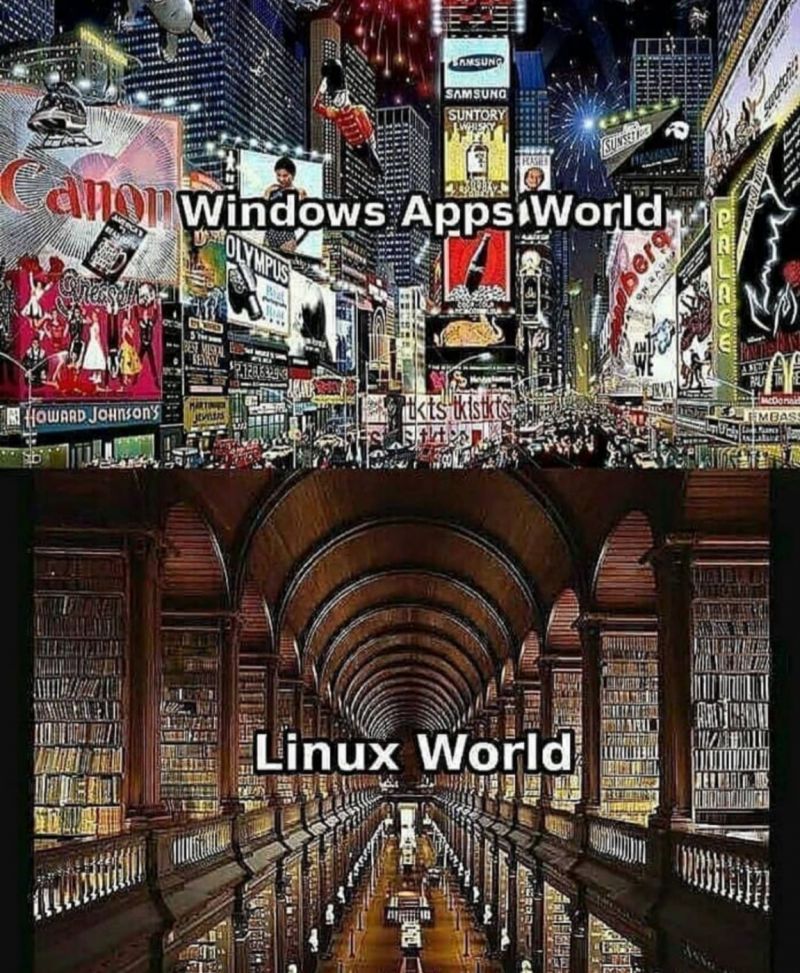 13
13 -
learned how to use dd! also getting into MUDs!
anyone else know of a good graphical mud client aside from mudlet? 9
9 -
Stop asking which Linux distro is best. Seriously there is no "best" one. Arch is best FOR ME. Debian or Fedora might be your cup of tea. But I have great news for you, they are all FREE and there is free virtualization software you can try them on. Stop asking a stupid question that only gets opinionated answers and flame wars and go try them for yourself.
Also, while I'm on the topic. Ubuntu, Ubuntu Mate, Ubuntu XFCE etc. are all the same distro, they just have a different DE (desktop environment for you noobs). It's like on Monday I wear a suit but Tuesday I wear shorts and a tee shirt, it's still me, I'm just dressed differently.8 -
@JoshBent and @nikola1402 requested a tutorial for installing i3wm in a windows subsystem for linux. Here it is. I have to say though, I'm no expert in windows nor linux, and all I'm going to put here is the result of duckduck searches, reddit and documentation. As you will see, it isn't very difficult.
First things first: Install WSL. It's easy and there's a ton of good tutorials on this. I think I used this one: https://msdn.microsoft.com/en-us/...
Once you got it installed, I guess it would be better to run "sudo apt-get update" to make sure we don't encounter many problems.
Install a windows X server: X is what handles the graphical interface in linux, and it works with the client/server paradigm. So what we'll do with this is provide the linux client we want to use (in this case i3wm) with an X server for it on windows. I guess any X server will do the work, but I highly recommend vcXsrv. You can download it here:
https://sourceforge.net/projects/...
for i3 just "sudo apt-get install i3"
Configurations to make stuff work:
open your ~/.bashrc file ("nano ~/.bashrc" vim is cool too). You'll have to add the following lines to the end of it:
"""
export DISPLAY=:0.0 #This display variable points to the windows X server for our linux clients to use it.
export XDG_RUNTIME_DIR=$HOME/xdg #This is a temporary directory X will use
export RUNLEVEL=3
sudo mkdir /var/run/dbus #part of the dbus fix
sudo dbus-daemon --config-file=/usr/share/dbus-1/system.conf #part of the dbus fix
"""
Ok so after this we'll have a functional x client/server configuration. You'll just have to install your desktop enviroment of choice. I only installed i3wm, but I've seen unity and xfce working on the WSL too. There are still some files that X will miss though.
*** Here we'll add some files X would miss and :
With "nano ~/.xinitrc" edit the xinitrc to your liking. I only added this:
"""
#!/usr/bin/env bash
exec i3
"""
Then run "sudo chmod +x ~/.xinitrc" to make it an excecutable.
Then, to make a linking file named xsession, run:
"ln -s ~/.xinitrc ~/.xsession"
Now you'll be able to run whatever you put in ~/.xinirc with:
"dbus-launch --exit-with-session ~/.xsession"
There's a ton of personalisation to be done, but that would be a whole new tutorial. I'll just share a github repo with my dotfiles so you can see them here:
https://github.com/DanielVZ96/...
SHIT I ALMOST FORGOT:
Everytime you open any graphical interface you'll need to have the x server running. With vcXsrv, you can use X launch. Choose the options with no othe programs running on the X server. I recommend using "one window without title bar".10 -
It's impressive how much root can actually get you, that's debian running xfce on my lg g3 and chromium.
It's always nice to know that you can have a portable server etc. straight from your phone. I even used that kind of setup as a portable laptop some time ago and it worked quite well.
What things did you do via chrooted linux on android devices? would be interesting to know if somebody maybe is still using it as some kind of laptop as I did. 13
13 -
Got ncmpcpp/cava/mpd working! (if you're wondering why it's ubuntu, just read a few rants ago :'^> ) and loving it. i gues i'll just open this up for people to post rices or any sort of pretty config. i still shill arch, just not if you like steam and have an nvidia graphics card! i'm in school and i don't really have time to sit down and learn what i broke and how to fix it, even if its a minor issue.
 8
8 -
Messing up my XFCE themes to make them look flat and simple (TBH I kinda like the Windows 10 look, and feel like most GNU/Linux themes have stopped somewhere in the 2010's.5
-
Okay so my brother in law has a laptop that is... To put it mildly, chockful of viruses of all sort, as it's an old machine still running w7 while still being online and an av about 7 years out of date.
So my bro in law (let's just call him my bro) asked me to install an adblock.
As I launched chrome and went to install it, how ever, the addon page said something like "Cannot install, chrome is managed by your company" - wtf?
Also, the out of date AV couldn't even be updated as its main service just wouldn't start.
Okay, something fishy going on... Uninstalled the old av, downloaded malware bytes and went to scan the whole pc.
Before I went to bed, it'd already found >150 detections. Though as the computer is so old, the progress was slow.
Thinking it would have enough time over night, I went to bed... Only to find out the next morning... It BSoD'd over night, and so none of the finds were removed.
Uuugh! Okay, so... Scanning out of a live booted linux it is I thought! Little did I know how much it'd infuriate me!
Looking through google, I found several live rescue images from popular AV brands. But:
1 - Kaspersky Sys Rescue -- Doesn't even support non-EFI systems
2 - Eset SysRescue -- Doesn't mount the system drive, terminal emulator is X64 while the CPU of the laptop is X86 meaning I cannot run that. Doesn't provide any info on username and passwords, had to dig around the image from the laptop I used to burn it to the USB drive to find the user was, in fact, called eset and had an empty password. Root had pass set but not in the image shadow file, so no idea really. Couldn't sudo as the eset user, except for the terminal emulator, which crashes thanks to the architecture mismatch.
3 - avast - live usb / cd cannot be downloaded from web, has to be installed through avast, which I really didn't want to install on my laptop just to make a rescue flash drive
4 - comodo - didn't even boot due to architecture mismatch
Fuck it! Sick and tired of this, I'm downloading Debian with XFCE. Switched to a tty1 after kernel loads, killed lightdm and Xserver to minimize usb drive reads, downloaded clamav (which got stuck on man-db update. After 20 minutes... I just killed it from a second tty, and the install finished successfully)
A definitions update, short manual skimover, and finally, got scanning!
Only... It's taking forever and not printing anything. Stracing the clamscan command showed it was... Loading the virus definitions lol... Okay, it's doing its thing, I can finally go have dinner
Man I didn't know x86 support got so weak in the couple years I haven't used Linux on a laptop lol.8 -
I'm a fan of Linux, and have used many distros (arch, ubuntu, debian, fedora, mint, centos, rhl) and many desktop environments (KDE, Gnome, Cinnamon, xfce, Enlightenment) before asking this question.
But every single one of these desktop environments always have felt slow to respond in some cases, where I click something and it doesn't open/close immediately, or i double click something but it fails to open or select something. basically I'm not confident my actions on the GUI will have guaranteed, quick responses within reasonable time. I've never ever had this issue with Microsoft OSes (keeping aside the many badly coded softwares which hang or crash). I'm not talking about specific softwares, this is just general usage of opening settings and using the file manager, window menus.
I'm pretty sure my hardware is not the issue. I've run everything on the same rig. And this has always kept me from fully committing myself to a Linux distro. But I can never be sure about display drivers, as they're not identical. But the issues in Linux has been noted by me for many years. So I doubt it's the drivers either.
Is there anybody who agrees with me and know why Linux is the way it is like that, or is this just me facing this annoyance?13 -
Man, I love i3wm/Xfce but I miss the flashiness of KDE. I think I'll try out KDE Neon in a vm and mull over the week if I should switch back...
#justLinuxproblems3 -
So few of you will know that I was a bit wasted last night (Monday night). Few of you will also know I was having trouble with my new linux installation. (POP!_OS)
After troubleshooting this and that, I gave up. I believe my hardware just doesn't wanna pop. So I installed manjaro xfce.
This morning I woke up with my laptop beside me with a locked screen. I entered the password I remember I setup. Wrong. I entered all usual passwords I normally use. All wrong.
😖 😖 😖5 -
I've been using xfce for months, and just switched to gnome 3.
I used to hate gnome.
But oh my god, it's so much better. There's so many annoying details about xfce that gnome does right.17 -
me@devrant:~$ sudo apt-why install gnome
Sorry, unable to find a reason to install gnome.
Try Xfce, Cinnamon or KDE instead5 -
Finally got around to installing Manjaro Linux (XFCE) on my desktop, which is replacing Ubuntu.
I’ve always looked at Manjaro and experimented with it, but I’m more experienced with Linux now, and I am hella enjoying Manjaro. Definitely my fav distro.11 -
After a year using ElementaryOS, I'm planning to switch to another distribution.
I'm planning to go on Linux Mint (I need a stable machine with all the tools I need easily installable)
Now, I have to choose between KDE and XFCE. I've used KDE a little but I didn't get the point of all those widgets but I'm still open-minded. I've used a pure version of XFCE that was shitty-looking but was good at use.
Can you give me your opinion on both Desktop Environment?11 -
Of all the operating systems that I tried, I'm finally very much satisfied with Linux mint xfce . 😀3
-
KDE = Goku
Xfce = Flash
Cinnamon = Thor
GNOME = Captain America
Pantheon = Wonder Woman
Windows = Pilaf5 -
!rant
After my HDD failed last week. I replaced it with an SSD, upgraded my RAM. I wanted to install Arch but I am a noob in linux so I stuck with Manjaro.
I am just loving XFCE and AUR. 😍2 -
I'm using Elementary OS for few days now, and I can only say that I love it, it's really good looking compared to other Linux I tried before (Debian KDE, Ubuntu Unity, OpenSUSE XFCE) but there's not enough programmers functionality natively integrated3
-
YO FUCK THE GNOME DM
I WANTED A PRETTY DM WITH XFCE AS MY DESKTOP
I installed arch all the way finally <3
but seriously, why dosen't gnome dm give you the choice? i want something good looking; sddm is kinda ugly, lxdm is ugly, lightdm ain't even working, and gdm i obviously have issues with. any sughestions? does kdm still work / does it work separately? i know SLiM is deprecated. thanks in advance
With Love,
-the kid who just finally installed vanilla arch on his own and just wants a goddamn nice looking display manager that lets him choose his desktop enviro 4
4 -
Bad day already, code to upload to to sites and the network goes down. while working to restore network, laptop battery goes. plugged in laptop and now it won't boot in to Xfce!!!! totally FML day.1
-
Needed a flash drive, went to the store and got a SanDisk cruzer blade and figured 16gb for a mix of personal files and the eventual installation of a different distro would be enough.
Got home and went to give some work to my new red friend, my laptop was running lubuntu, used it for like 2 weeks, didn't like it that much, figured I could experiment with mint, downloaded the iso, ran unetbootin and voilá, got a bootable usb drive.
Only that no. I didn't. Tinkered with it the entire fucking day and I couldn't make my laptop's bios recognize it, tried with every possible format that disk utility could format into, tried with 3 different distros and nothing.
Feeling determined to thrash out my current system, I went on a scavenge hunt, trying to find a flash drive anywhere in the house, after a couple hours tossing papers and a number of different things aside, I finally found a 10 years old Verbatim, loaded mint in unetbootin and finally, a bootable usb drive. So thanks Linux god!
By the way, I'm installing xfce mint, anyone have some tips on customizing it?4 -
!rant
GNOME 3 vs KDE vs XFCE vs Custom Openbox vs Cinnamon
What would you choose?
I'm a lover of XFCE and Openbox. Sometimes even i3w23 -
So I installed manjaro over ubuntu lately.. because Ubuntu w/ gnome is fucking retarted and manjaro is a fucken bliss.
Guess what.. I'm using arch btw.6 -
So I decided to install a third OS on my laptop and oh boy, I never thought I'd have to deal with so many issues!
First, I had to make space for the new OS, so I did the only feasible thing - Shrunk a windows partition (Used for gaming only), then installed the third OS into it. (For clarification, one OS was Windows, the second Debian for work and the new one was Kali for a course at school about security and ethical hacking)
Well... After I installed and tried out that the Kali worked... My Debian began to make problems. It would hang for almost a minute during start as it tried to mount a (for some reason) no longer existing Swap partition.
After it gave up and I found out... I, fortunately, fixed it after just a bit of googling. At least I learned to repack the ramfs.
It worked all fine and dandy... Only... My Debian now shared the swap with Kali.
Few weeks forward, last friday, I tried to boot up Kali at class... Only for it to... Stop at a black screen, weird.
Some minor detective work later, I found out nothing was... Wrong really.
But... For some mysterious reason, my complete GDM just.... No longer worked.
One LightDM and XFCE instal later (Thanks god that at least TTY still worked fine), it finally worked again, and this time, I booted back into Debian, shrunk the Kali partition a little more and dedicated it's own swap there. Setting and resetting everything, and finally had a working triple-boot laptop...
My only question is... Why?
Does sharing Swap really affect the system so much, besides hibernation ofc.3 -
I really regret switching to manjaro. So many things keep breaking, like my laptop won't sleep anymore, it stays up, whenever I plug in another display I get an error thrown at me. Among other weird behaviors (all screen related) that I can't seem to fix and make the experience feel like I'm running a very clunky win-poop machine.
On the other hand, setting up a very custom sddm theme and installing certain software like hadoop, rust, gimp, xfce tweaks and other things was such a breeze D: just "yay hadoop" and 90% of the work was done.
Grhhh... Wondering if I should accept defeat, and maybe switch to Linux MX or spend hours fixing what probably is a display driver issue that's pissing me off 😠2 -
I hate it when I use another desktop environment on linux like xfce or mate and I end up trying to press super key+shift+q to quit an application.2
-
I really want to use gnome but I cannot deal with non global app menus and the extension does not cover all applications.
Idk why I'm ocd about appmenus, never even owned a Mac but global menus are just a super design.
XFCE it is... Would use cinnamon but I'm not running mint and I always break it in another distro.
What do you guys think about appmenus? I know in Windows it is what it is, but I can deal there.5 -
I've been absolutely impressed with the latest kde plasma desktop on my arch. The plasma team has done an absolute stellar job. I've been using xfce mainly it's very simple and less resource hungry.4
-
After falling down the Manjaro hole for months I yesterday decided to leave Manjaro for Pop!_OS. I lose a bit of performance and battery life, I gain a ton of UI polish, I gain a lot of package support, and I lose some hard earned nerd points.
My NAS has an easy to install Debian tool for file sync. I can use Etcher for making bootable USB/SD for my raspberry pi. Firefox is the default browser and I can use all my plugins and password manager out of the box. Apt is easier to use than pacman. Easier Python development setup. Docs are more often written for Debian. (For some reason I spent hours trying to get powerline and oh-my-zsh working right in manjaro’s xfce terminal before giving up.) -
Using manjaro xfce for personal use for like a year and despite not distro-hopping I'm kind if sick of it
Last week was the first time I used macOS at work at I loved it.
I want a better user experience for my personal computer, but I'm too lazy to rice and mod everything from acratch all over again.
I heard elementaryOS has a mac-like UX. Anyone can reccomend?5 -
So, for a few months, as my finals are comming near, I was wondering is it a good idea to re-format my SSD and put Ubuntu on my laptop.
Reason? So I can't play games on my laptop and focus more on coding.
Downloaded Ubuntu, format, install, I was happy.
Soon as it installed, I downloaded all the sht I need (slack, discord, VSCode, nodejs, pixie dust and unicorns...), and did a 10 minute setup so the OS feels "nice".
After few hours of "trying" to work, I noticed it runs rather slow (vscode keeps freezing, app I'm developing stutters in chrome...), so maybe Ubuntu is being a douche to my laptop.
Downloaded xubuntu, did mostly the same (less work has to be done since xubuntu feels nicer than ubuntu (thanks xfce (mouse <3)), and started doing the same.
I realised that I can't use any of my Logitech stuff (mouse, headset (and by "can't use, I mean I can't use the Logiteh gaming software to set the DPI, mouse speed, buttons, nor set up the headset, so they sound like jack shit)).
Frustrated, I went to fix all the stuff manualy, with no success.
Also, the OS froze 3 times completely.
Luckly, I made a whole Windows 10 backup so I've spent a few hours more just waiting for it to restore.
Oh, did I mention I can't tether my Android device internet via usb on ubuntu?
Do I have so much to learn or this is how my life is going to look like when I start working as a developer?
*insert Sad panda gif here*2 -
When your Chromebook/Crouton starts complaining about lack of available memory and uninstalling programs isn't helping and the "shadow vault" has consumed everything, so you just say "fuck it" and Powerwash the whole thing ¯\_(ツ)_/¯

-
So I ended up going with antergos and xfce DE on a cheapo 4gb ram i5 laptop.
It works, sometimes it hangs because of ram, but the thing that is infurating me the most is javaFX with animation loop (school course) whenever I run it, it works for a minute then oh good fucking Lord what happened to you!!!
It hangs, mouse doesn't work, and it takes like 10 minutes for it to respond back and somehow forcefully close the application, running that with task manager asude, I don't see anything critical, unless I'm reading this wrong
CPU averages around 10% and sometimes spikes to 70% few times
Ram is around 50%, swap is 50% too
What could the issue be in this case? I'm sure running the whole thing on windows this wouldn't have happened, what am I missing here?3 -
I am currently running a heavily modded version of Ubuntu 18.04. I remove gnome applications, installed xfce with sddm for my login manager, plus removed a bunch of their pre-installed applications. I mostly use AppImages and snaps for installations with occasionally using apt for packages I am too lazy to build or are not in snap form.
I have been contemplating switching to Arch/Antegros/Manjaro. Mostly because I am crazy and heard that I could get a performance boost and I like being more in control of my own software.
My question is this, does it make sense for me to switch distros? Also, I'd like to have a close to the metal Arch install, but last time I did that I got annoyed with configuring too much from the bare bone, took me like close to an hour of setup, it was not hard, just really tedious.... Is Antegros/Manjaro have options to be really close to the bare-metal? Is there maybe a really good install script that I can just tweak some basic settings for?3 -
partition managing is kinda a chore with xubuntu
chore meaning i just resorted to deleting the partition with my apps and stuff installed and installed windows 7 instead -
Why did I wait so long before ever using Xfce?! By far my favourite desktop environment so far, I love all the customization!1
-
I think I want to hop distro's.
Been using Manjaro xfce for like 6 months now. It's been really good(especially the AUR and software repos) but every now and then I found myself tinkering with weird probelms, especially when it comes to Nvidia drivers.
I need an easy to use, fire-and forget(auto hardware detection) distro with the newest software possible(I develop in Android and Node, and the most recent versions of IDE's and software are important.
I also don't want too much bloatware. I don't mind that much about customizability, as long as the default UI isn't ugly and hard to use.
Which diatro and DE you guys can recommend according to my preferences?1 -
Looking for linux distro / desktop recommendations...
I'm bored of my setup and want to try something new. I'm currently running elementary os with pantheon desktop but the fact that wingpanel can't auto hide drives me insane. I've also used Mint+cinnamon and ubuntu+unity in the past.
I'm currently considering Antergos as a distro because I don't have time to install Arch but I have no clue which desktop env to try - Gnome,kde,mate,xfce...
Any suggestions?6 -
Got a replacement laptop last Friday after I sent the other back for a repair and installed arch (manjaro) but I think im gonna go back to Fedora which I had on before with xfce2
-
Been doing some sprucing/ricing up of the ol' desktop and wm, what themes would you guys say work most smoothly with the Plano Dark WM theme? (got it here https://xfce-look.org/p/1174518/ ). Adwitta dark is doing an... ok job for now. i'd rather have something a little flatter to match with my titlebar though!2
-
Linux, you never fail to amaze me!
Started using Arch based Manjaro with xfce de couple of months ago. Everything was mostly fine even though I've never used anything that was based on Arch but it had a learning curve.
Couple of weeks ago I couldn't update my packages, I thought it would fix it by itself but I was wrong as you already probably know.
So yesterday I tried to manually fix it. Famous last words. After a lot of googling, trying some terminal commands - and failing, I see a warning labek on some text on the arch wiki - sudo pacman -Syi --force. I said fuck it and did it. Let's see if it works, I try to install a package, I mistype the name, press backspace - it puts a space instead of deleting?!?!?
I tried restarting, googling - nothing...
Guess I'll switch back to Debian based OSes.5 -
After coming back to my desk I cannot unlock my screen. So again I have to go to my Mac or even Windows to google my shitty Linux problem. Nothing particular turns up. So I switch to another tty and rummage through the process list. Kill some java that took 11GB of RAM and Firefox that always keeps some zombies. Nothing.
Grep the processes: oh let's nuke "light-locker". Bingo.
The only downside of this brutal unlock: I cannot lock the screen again. So in any case another reboot? Wasn't this the standard repair method of that other OS that should not be named?3 -
!rant
I want to use Linux again. I tried to use Ubuntu 16.04 and Linux Mint 18 before but for some reason my Laptop gets frozen randomly (and I think the kernels used in these OS are somehow responsible for it, because it was all okay when the kernel version was 3.xx) and I didn't get any solution from Ubuntu Forums, so I gave up.
So any suggestions? Which distro should I use? I'd love an user friendly DE (Like XFCE or Cinnamon) and good software availability.
And my Laptop also has a Touchscreen. I'd like to utilise it if possible.
P.S. Please go easy on me. I'm still learning.24 -
Update on the ACPI booting error - i attempted to install antergos onto the SWAP partition (to try to rescue my files and then reinstall antergos) which was 8gb, which is too small to install antergos, a DE, and the bootloader. i wiped everything. Impatience is a bitch. why am i like this.
i also decided on using xfce rather than kde - i feel like it runs faster. I can get the kde WM right? i miss my wobbly windows -
Did a dual boot of Fedora XFCE with an existing Xubuntu installation in my laptop.
Things are great but the battery consumption of Fedora is too high when compared with Xubuntu.
I already installed tlp before doing this test.
So is there anything else that i could do to reduce the power consumption..?2 -
I've been trying to install Manjaro all day and night. I've got the USB, loads up grub and when I press to boot from stick/HDD it boots and it doesn't even show a video source. My monitor says "no source"
But I did manage to get into once and install Manjaro on my actual HDD. The problem is when I boot it from there it does the SAME EXACT THING
What the hell. I've tried Gnome and XFCE with multiple usb booting options to install it on the usb. None of it works. I'm pissed.
Goddamnit -
Hi mates..
The default Network Manager Applet provided by Xubuntu is unbearable.
It randomly resizes the applet popup into different sizes eachtime.
No nees to tell about the unnecessary scrolling on popup.
Is there any alternative for this...?8 -
<rant>
Linux: Manjaro XFCE
I disabled WiFi in the manage networks widget because reasons.
BIG Mistake!
Fuck! Can't enable it anymore.
😱😵😭😭😭😭😭😭😭😭😭
</Rant>
<Info>
More info in case you want to help me:
Widget sais: "Wifi Disabled" in grey letters and not clickable.
Googled around, debug info:
$ip list
wlp3s0 ... State DOWN
$ip link enable wlp3s0
Error: locked by RF-Kill
$rfkill list
....
1: phy0
Soft lock yes
Hard lock no
$ rfkill unblock 1
$ rfkill list
1: phy0
Soft lock no
Hard lock no
WiFi still disabled.
$ip link enable wlp3s0
$ip link
...
wlp3s0 ... Down
WiFi still disabled.
$ cat ..../NetworkManager/NetworkManager.status
....
Wireless ... Disabled.
Restarts case rfkill soft lock again.
The laptop is a 2015 Razer Blade 14 and does not have hardware switches or shortcuts that I know of, that dis or enable wifi, or Bluetooth.
</Info>10 -
Ok, probably a really dumb question.
I'm trying out Docky, and I really like it. Buuut... for some reason when I maximize windows, it leaves a section for the toolbar and just displays the bottom part of the wallpaper under the part it's not using.
How can I change this, or can I not?2 -
So a few months ago a broke screen of my laptop, currently I quite broke so I can't change screen and for some time I was using TV as screen, but ofc. Windows have to crash or do similar shit and know it doesn't send signal via HDMI, probably it's showing some info, but signal is only send when it boots windows or something.
So my girlfriend give me her old laptop (4gb RAM and I3 processor, bit touchscreen :/) and windows aren't updated for quite a long (it was still windows 8) and I tried to update it. Ofc it has to be problem, DISM doesn't work, downloading iso doesn't work, fml. I guessed I have to live with that, but later disc usage starts to be around 100% and freeze for few minutes (shitty Win2k PC at uni was more responding). Then I try to refresh windows, DISM starts working, updates semi-working. I left with 21 updates with error and there starts conversation:
Me: install 21 updates
Win: kk. Or actually no
Me: please
Win: the best what I could do is 8.
Me: it's something
Win: actually fuck it, only 4
Me: I'm done *typing Manjaro xfce*
So now I have dual boot with Manjaro which use 40% ram with Firefox open, when windows has 30% alone. I can't play anyway and DF is on Linux so fuck Windows.
I am noob when it comes to Linux and everything actually, but it makes me want to learn and improve.16 -
Following are the only real problems I had with my XFCE Manjaro (I guess essentially XFCE problems). My question is, is it just me?
Touchpad problems:
The synaptics deprecation kinda f'ed me up.
I tried sticking to synaptics, but I had an issue where if I connected a usb mouse the touchpad would sometimes stop working (it's deprecated after all).
So I switched to libinput. The default movement feels good (synap felt kinda slippery)... but then... NO COASTING/KINETIC SCROLLING in a lot of apps? WTF?!
Would kinetic scrolling work in general if I switched to a wayland based DE?
The alt tab has a delay:
you would expect one of the most lightweight DEs to have near instant switching. But no, I have like almost full second delay, and for the life of me I can't find the way to customize it.
Thr battery management is kinda stupid. Even though I set the thing to hibernate or sleep in low battery it never does. -
Fuck me, I've been trying to install manjaro since last night. The XFCE version fails to not to usb, saying that the usb didn't respond. The architect version takes forever and I'm not sure what kernel is best for a fucking Thinkpad T61. Any help here?
-
Worst Linux distro: OpenSuse Leap. Why the fucking network manager don't fucking work on fucking xfce?!?!😤😤😤1
-
Nix vs. Win
Dual boot vs. virtualization (VirtBox vs Xen)
(TLDR at the end)
- gaming laptop ("when you student but gamer")
- "Nix nono like gaming laptops"
- currently dual boot Win10/Debian
- Debian almost breaking apart
- only xfce because nVidia
- intel-virtual-output^2
- Atheros drivers sometimes freeze whole sys
- MiXeD SoUrCeS
- **Stretch Buster Kali enters the chat**
As you can see after 2 years I have come to the point of redoing everything, wanted to ask any tips on how to setup win and any nix enviroment, win just to play some games and sometimes to reverse win specific CTFs.
Main plan was to have my lovely debian as the only system and run win10 in virtualbox - problem: windows don't like virtuals(?) and it's probably going to be unusable for games.
Also running Kali as separate virtual (why the hell I didn't do that in first place ?)
Xen is the other interesting way but I am not experienced with hypervisors.
TLDR: Would running Win10 as virtual in or alongside(hypervisor) Debian be better/same as having them separated - dual booting?12 -
i've been using debian with xfce for 2 years, and i'm now planning to migrate to arch with xmonad for some freshness. i'm reluctantly peeking out of my comfort zone and sniffing like a cat, any tips appreciated.
-
Been looking for a light-ish, stable but beautiful (not outdated) DE. Any advice or opinions?
I'm torn between Mate, Gnome3, KDE and even XFCE.
I currently use Ubuntu 16.04.3 LTS and I love the indicator applets and dock. I know the applets can be used in other DE's as well but I'm uncertain about the dock. Plank and docky don't feel right and I couldn't get dockbarx on Debian (which I experimenting with instead of Ubuntu).
I'm now considering just sticking with Ubuntu, install 18.04 LTS and change the DE to something new.
I will use it as a daily driver for programming, heavy Chrome usage and some games (via wine). What do you guys suggest?19 -
XFCE keeps crashing in the weirdest way when I boot, 50% of the time it works, the other 50% the startup applications launch like normal but the window frames and the bars are gone and none of the positioning shortcuts work. It's like an issue specifically with xfwm but I have no idea how the wm in particular could be fucked. I already know that the compositor can fail without taking the wm with it.
-
Today I spent 6 hours trying to make vnc work on ubuntu 18.04 with locked screen. Fuck.
Initial problem: can connect via vnc but the screen is black. Fuck;
I switched back the lightdm --> vnc connection works but I can only see the wallpaper. Fuck:
In the end I installed xfce.
Good part: now vnc works even with locked screen.
Bad part: the shell doesn't work anymore. Fuck.
:-)6 -
I installed arch on a 2012 MacBook pro today, that was fun, learned a lot more about Linux. Now, I don't know which DE to use.
I would use KDE, but last time I used it(recently) it reset the desktop configuration upon every boot, wiping panels and stuff. I'm sick of GNOME and Cinnamon, and XFCE is eh. Maybe i3?
Leave suggestions!1










