Join devRant
Do all the things like
++ or -- rants, post your own rants, comment on others' rants and build your customized dev avatar
Sign Up
Pipeless API

From the creators of devRant, Pipeless lets you power real-time personalized recommendations and activity feeds using a simple API
Learn More
Search - "boot screen"
-
So I decided to give Linux a try again.
Created live usb. Prepared myself to go through all the hassles at the beginning.
Booted in live USB. I can't see mouse cursor.
Searched in google, apparently a common problem with GTX 1070/1080 graphics cards.
Installed proprietary nvidia drivers with keyboard only. Took me about 20 minutes.
Finally managed to get the mouse cursor and install ubuntu. Time to boot and smell the fresh air of linux again.
Sound card doesn't work. Even the integrated mobo sound card doesn't work. Looked for a solution, found the bug in lunchpad but not solution yet. Everyone recommending to buy an external sound card.
I can't code without music. Decided to remove linux.
Booted back to Windows and removed linux partition. That fucked up my bootloader although I installed linux's efi loader completely separately.
Now I am sitting in front of my computer, with black grub screen, while trying to make a Windows 10 usb with my 7 years old broken laptop.
Next time I see a rant about Windows 10 that glorifies linux, I swear I'm gonna smack your face over standard TCP/IP47 -
I’m a senior dev at a small company that does some consulting. This past October, some really heavy personal situation came up and my job suffered for it. I raised the flag and was very open with my boss about it and both him and my team of 3 understood and were pretty cool with me taking on a smaller load of work while I moved on with some stuff in my life. For a week.
Right after that, I got sent to a client. “One month only, we just want some presence there since it’s such a big client” alright, I guess I can do that. “You’ll be in charge of a team of a few people and help them technically.” Sounds good, I like leading!
So I get here. Let’s talk technical first: from being in a small but interesting project using Xamarin, I’m now looking at Visual Basic code, using Visual Studio 2010. Windows fucking Forms.
The project was made by a single dev for this huge company. She did what she could but as the requirements grew this thing became a behemoth of spaghetti code and User Controls. The other two guys working on the project have been here for a few months and they have very basic experience at the job anyways. The woman that worked on the project for 5 years is now leaving because she can’t take it anymore.
And that’s not the worse of it. It took from October to December for me to get a machine. I literally spent two months reading on my cellphone and just going over my shitty personal situation for 8 hours a day. I complained to everyone I could and nothing really worked.
Then I got a PC! But wait… no domain user. Queue an extra month in which I could see the Windows 7 (yep) log in screen and nothing else. Then, finally! A domain user! I can log in! Just wait 2 extra weeks for us to give your user access to the subversion rep and you’re good to go!
While all of this went on, I didn’t get an access card until a week ago. Every day I had to walk to the reception desk, show my ID and request they call my boss so he could grant me access. 5 months of this, both at the start of the day and after lunch. There was one day in particular, between two holidays, in which no one that could grant me access was at the office. I literally stood there until 11am in which I called my company and told them I was going home.
Now I’ve been actually working for a while, mostly fixing stuff that works like crap and trying to implement functions that should have been finished but aren’t even started. Did I mention this App is in production and being used by the people here? Because it is. Imagine if you will the amount of problems that an application that’s connecting to the production DB can create when it doesn’t even validate if the field should receive numeric values only. Did I mention the DB itself is also a complete mess? Because it is. There’s an “INDEXES” tables in which, I shit you not, the IDs of every other table is stored. There are no Identity fields anywhere, and instead every insert has to go to this INDEXES table, check the last ID of the table we’re working on, then create a new registry in order to give you your new ID. It’s insane.
And, to boot, the new order from above is: We want to split this app in two. You guys will stick with the maintenance of half of it, some other dudes with the other. Still both targeting the same DB and using the same starting point, but each only working on the module that we want them to work in. PostmodernJerk, it’s your job now to prepare the app so that this can work. How? We dunno. Why? Fuck if we care. Kill you? You don’t deserve the swift release of death.
Also I’m starting to get a bit tired of comments that go ‘THIS DOESN’T WORK and ‘I DON’T KNOW WHY WE DO THIS BUT IT HELPS and my personal favorite ‘??????????????????????14 -
My train is running Debian...
Normally it just shows the PXE boot screen when it's not working.
Seems like they've improved 😂 7
7 -
Was at my sisters place a little ago and somehow we came at the subject of her laptop.
For everyone who thinks I'm posting this solely to hate on windows, I'm not. This really happened and if you don't believe it, well, so be it, I guess.
Also keep in mind that's she's using a stock version without anything except for word and itunes installed.
She got it a couple of years ago and I dual booted it for her (windows + ubuntu). I fully expected her to use windows because of office and outlook etc.
Asked her anyways:
Me: So, you've got dual boot, although I think already know the answer, what system do you use mostly? (I didn't even consider that there was a possibility that the answer would be ubuntu or linux)
Sister: Ubuntu!
Me:
Me:
Me:
Me:
Me:
Me:
Me:
Me: 😵
Me: Sorry, what? You're not using windows as primary system?!
Sister: No. It at first takes that motherfucking system about 5 minutes to reach the FUCKING LOGIN SCREEN.
Me: Ow, that's bad :/
Me: *turns laptop on and indeed, it takes a fuckton of time*
Me: Is the password still the same as when I set it up for you?
Sister: Yesss.
Me: *types the password, it's working, loading screen appears*
Sister: Would you like a coffee?
Me: Uhm.... sure? But that would take you about 10-15 minutes to make.......?
Sister: Yes. And that's exactly how long it takes before that fucking piece of shit called windows has finally loaded the FUCKING DESKTOP.
Me: 😅
Me: Okay but it can't be that bad, right? I mean, I hate windows but you mostly need it for studies and such and as you know I'm not judging you for tha......
Sister: YES IT IS THAT FUCKING BAD. WHEN I'M IN CLASS, IT TAKES HALF THE FUCKING CLASS TO LOAD BEFORE I CAN OPEN WORD OR WHAT-THE-FUCK EVER.
THAT'S WHY I USE UBUNTU PRIMARILY, BECAUSE, ALTOUGH IT'S NOT MY FAVOURITE SYSTEM, IT. JUST. FUCKING. WORKS.
Well, I did definitely NOT see that one coming!
There is some bloatware on there but definitely as bad as what would cause this. Virus scan turned up empty. No. Fucking. Clue.
It's not a gaming laptop or anything but come on, it should run either windows or linux very well.51 -
Last year I got an Acer notebook from a guy that stated that "it isn't working". "Okay" I thought, let's boot it up.
> Screen turns on, no splash screen, no hard drive activity
> Well fuck
> Tries to enter BIOS, nothing
> Openes case to reset CMOS
> Nothing
> Okay I think I need to flash a new BIOS
> Acer support site
> "Download the exe to flash the BIOS"
> What
> Spend two hours researching
> Find out that you can flash via USB and by pressing a key combination
> Extract the BIOS binary from the exe file
> Flash it on the notebook
> Splash screen and working BIOS
> Yay!!!
> No bootable devices found
> Fuck
> Connects hdd with test bench
> Completely fucking dead
> WTF
> Order a new hard drive
> 3 days later
> Install hdd
> Install Windows
> Finally working
WTF did you do to this notebook to not only mechanically break your hdd but also fuck up the BIOS completely??!!13 -
Dells XPS are made of magic. [long story, major fuckup, 10k+ damages]
It all started in December. One morning I was late to work, drove there as fast as possible. (I live like 3 minutes away so me being late really meant *late*) Parked my car in a secluded car park, grabbed my backpack and ran to work. The car park is like 100 meters away from work so I took my feet into my hands and ran. Next thing I know my heels loose all grip while I go down a small slope and I drop on my back full force. On a sharp edged stone. With only my 1700$ XPS in it. Fuck.
I paniced, but got up and ran to work. I checked on the notebook, praying it would boot. It booted! Holy shit. I flipped the notebook and saw two small dents in the aluminum shell. I was thorougly impressed. I later discovered that it left a small shadow on the display, but given what a hit that was (I am not exactly a lightweight), impressive would be a massive understatement.
Fast forward to February, I am weighing my options to get the screen replaced maybe, as damage on my hardware (even if neglectable) triggers some sort of OCD and makes me feel bad 24/7. Also my laptop tends to shut off from time to time, looked into the Event Viewer and saw kernel panic. I figured that the battery probably still took a hit and that it drops voltage from time to time and the kernel assumes a critical situation, thus shutting off.
It stayed quite snowy in Austria up until March, so occasional snowing wasn't rare. Got out of work one day, saw it snowed a bit. Whatever. I had my moms car at the time, so I tried if it would slide a bit if I donut on the now (5pm) empty parking space. Nothing. Drove done a small hill, ABS triangle lit up red (board computer can't outbalance the snow). I drove out to the main street where everything was salted and drove along towards my house. Took a turn into my street, accelerated for a bit and then went off the gas so the car would smoothly drive along with the speed slowly degrading. So I went off the gas and noticed I was a bit to the right, no wonder, centrifugal forces.
*steers left*
"Huh seems like I need a bit more"
*car still doesnt move much*
"What the- go to the left!"
*steers left hard*
"Fuck that wall is coming closer"
*Breaks*
*car doesnt break*
"FUCK FUCK FUCK FUCK!!!"
Everything got quiet in seconds, me waking up to an open airbag, ripped pants, a hurting wrist, the radio somewhere on the ground and fumes that smellt like burning wires. I grabbed my backpack that was now somewhere on the floor instead of on the seat and ran outside, tears in my eyes and the phone on my ear calling my mom. I walked inside as she walked outside, hearing a weeping scream that I haven't heard from her since I am alive. While walking inside I noticed my backpack was wet on the bottom, my 2 litre water jug shattered when my backpack hit the dashboard. I tried to stay calm and act rational, knowing that every second counts when It comes to water damage. I hastely searched for some rice and a bag to put my laptop into, stuffed the bag with both and went outside. The car was totaled, my mom pissed and crying. And I was in shock, sad, angry and hurting.
I kept the laptop on my heater for a few days, bagged in rice. I dared to try a boot after a while and you wont believe me, it fucking booted. Even the keyboard backlight worked, just the screen was obviously broken in the back (no color distortion or bad pixel rows though!!) and the aluminum shell had a dent on the front. I talked with Dell Support a few days later, asking if it would be ok to open the XPS up so I could drain all of the water. She said yes thats fine, as long as I dont touch anything or screw around with it.
She said I can send it in and get it checked, but the pickup and analysis will cost 150$ and I can go from there.
I sent it in and estimated that, because battery, screen and other things probably needed changing, it will be around 900$.
Got a call a few weeks later:
"Hello beggarboy, the repair team reported back to us and said that they will have to replace everything, which will be 1700$."
"Fuck... Buying a new one is cheaper.."
"Yeah I know I am sorry about that, I can offer you a voucher so you can buy a new one for 250$ off if you would prefer that"
"Sorry but I will need some time to consider"
"I understand."
The agent clearly noticed I was bummed about it.
After going back and forth what to do I got another call a few days later.
"Hello beggarboy, we talked a few days ago. I have good news"
"Hello, yes, speak up?"
"I was able to get a special offer for you after putting in a few words..."
The next thing she said seemed unreal to me.
She was able to cut 600$ (!!!), making the new offer 1100$, instead of 1700$ or a new one for 1500$. I figured the reason she probably did that was because I am always very polite with support members. Always.
My XPS is back and healty again.
Thank you for taking the time to read this.
Dells XPS are made of magic.13 -
TL;DR: don't fuck with your IT guy.
One of the guys in our office treats his laptop like shit, has dropped it a number of times and had managed to break the screen. There was a nice crack diagonally corner to corner across the screen with a nice black splotch around it making a good chunk of his screen unusable. Servicing the laptop would be too expensive and would mean being without the machine for several weeks forced to use a Mac.
I offered to replace the screen for him since I have experience doing laptop repairs. Once the screen arrived I kept the laptop for the evening and spent an hour replacing the screen. I left a note telling him he owed me $60 for my time.
He sees the note, laughs and says "I'll buy you lunch."
Not only does this guy only keep his word when offering to buy lunch about 10% of the time, when he does actually do it he charges it on the company card so it isn't really him paying for it. So I spent my lunch break writing up a little Python app which randomly fucks with his mouse and keyboard.
I sent him a message that I needed to run some tests on his new screen tonight so I'll be able to install it and set it to run on boot.
The app does things like:
Jiggle the mouse
Minimize all windows to show the desktop
Double click
Right click
Can't decide if I want to add in reboots as well.
I figure I'll leave it going until I get $60 worth of entertainment out of it.13 -
A recruiter called today.
A new job proposal. Higher salary, manage some 5 men team, DevOps buzzwords, cool product, great conditions but then she says "and we're working only in Windows environment".
My ears ringed "only in windows env".. "only windows"... "windooowwssss".
"Nope, thanks, have a good day!" - hung up.18 -
Dear diary,
Today is day 3 of Windows 11 for me, and after about an hour of gaming, everything got laggy. I thought it was an AV scanner taking its sweet time kind of lag, but then.... I couldn't switch back to the desktop, I couldn't launch the task manager, it was just a solid frozen brick, and then when I unpaused this game to go back into it.... it was frozen too.
So here I am , with a frozen machine, so I give up and attempt a hard reboot........ yep, your fucked too. Windows auto repair kicks in, and it freezes too.
So now I'm here, with a brick of a fucking machine, wondering wtf could have gone so wrong.
Finally, I've made it to the failed boot screen,
> bootrec /fixboot
permission denied.
🤔 dafuq you smoking?
Fine
> sfc /scannow
Permission denied
Ok.... I don't think I want to know how this works.
> chkdsk /f /r /x C:
Yay something fucking runs
.
.
.
no issues 🤨
Fuck it, reboot.
Oh, now you want to fucking boot you piece of shit.
Now to understand how the fuck you can get a permission denied when your running CMD before boot 😐18 -
I have come to the conclusion that certain people have a tech aura that can fix or break things just by being near them. Apparently I can do both. Have you had a similar experience?
The other day a colleague was trying to play a YouTube video for the class (I work in a primary school) and the page refused to load. After 20m of failed page refreshes they called me. I walked in, sat next to the computer, and before I even touched anything YouTube suddenly appeared on the screen like it was trolling us the whole time. Much to the amazement of the class of kids who bow think I am some kind of tech-witch.
On the flipside - Linux hates me. It always has. Some years ago I decided to force myself upon Linux so I got a friend to install a dual boot on my machine. Knowing the effect I seem to have on Linux he demanded I stay out of the room until he was done. Two hours later and some stability testing later he called me back in to introduce me to my new setup. The moment I walked into the room Linux kernel panicked and never booted again.
If only I could learn to control this mystical power over technological life and death!13 -
This rant means YOU if you are one of those people that "fix" their family's computers.
I was visiting my family over the holidays and while I managed to stay away from fixing their computers for the most time, I offered to help my grandfather to update the Garmin navigation device he wanted to gift my father. (They do not use smartphones for navigation, and my father doesn't want "these modern shitty phones".)
When booting up my grandfather's laptop, I realized something odd: Linux Mint boot screen. Wut?
And immediately I said: "It could be impossible to update your navigation device on this laptop."
As true enough, the Garmin Express update software requires either a Windows PC or a Mac; and even though I vaguely hoped it might be possible to upgrade through Linux, I just could not be bothered to find out that day.
What I wondered though is why did my grandfather of all people ran Linux!?
Don't get me wrong, I use Linux myself on my work machine and I never want to work with something else when coding; yet my grandfather is an end user of the show-me-where-and-what-and-how-often-to-click-kind.
What could he gain by it?
As it turns out, the computer nerd's friend of my uncle managed his PC. And my uncle and he decided unanimously my grandfather should better run Linux. Is it something my grandfather needs? No. BUT IT'S RIGHT! Suck it up! (My father's laptop therefore also runs Linux Mint. So he can't upgrade his new device either.)
This is the ugly kind of entitled nerd-dom I truly detest.
When discussing things further, my grandfather told me that he had problems ever since with his printer. Under Windows, he knew how to print on the special photo paper. Under Linux, all he can barely manage is to print on normal papers. Shame, printing photos was the only thing he liked doing on that device. What did my uncle's friend tell him?
"Get a decent printer!"
Fuck that guy.
It's fine if Linux works for you, but before you install it on a PC of a relative, you better make sure it fits their needs! If you have that odd member that only wants to write letters, read emails, use facebook, and wants to play that browser game, feel free to introduce them to Linux.
Yet if they have any special wish, don't stand in their way.
If they want to do something that requires a certain OS, don't just decide for them that their desire is wrong, but help them achieve their goal. If you can't align that with your ideology, then get the fuck out of my way and stop "helping".
For some people, a computer is a device to achieve a certain goal, a work. They only get hindered by your ill-advised attempts at virtue signalling.8 -
So this happened a few days ago. I always want to root my smartphones for that little bit more control.
*Put's new smartphone into fastboot mode*
*Tries to flash root zip onto it*
"You have to OEM unlock the bootloader first"
*OEM unlocks the bootloader*
*Tries to flash but fails*
*Tries to reboot*
Phone: "The bootloader has been tampered with, the device will boot in 5 seconds".
*Screen just hangs there for ages*
FUCK.
*Tries to enter fastboot again to OEM re-lock the bootloader*
*Fastboot appears to startup RIGHT AFTER THE FUCKING ERROR MESSAGE so can't boot into that anymore*.
FUCKING FUCK.
Hmm... TWRP is still installed...
*Tries to flash some stuff through TWRP*
"The zip file you are trying to flash is corrupt".
FUCK MY FUCKING LIFE.
*Connects phone to Linux for adb flashing*
*Nothing happens after half an hour of trying*
*Connects phone to ancient windows 7 laptop*
*Laptop doesn't even RECOGNISE the phone although all drivers are installed*.
*Le me about to completely lose my fucking mind*
*Connects phone desperately with Linux again*
*Phone is recognised right away but the SPL flash tool can't detect it*
*Tries to put it into fastboot again*
*Fails for about an hour*
*phone in charging mode again*
*Presses the power button for a last, desperate attempt*
*SPL flash suddenly recognises the phone*
FLASHING
FLASHING
FLASHING
DONE.
*Android boots again like nothing happened*
I can use it again like normal but the No-Root firewall is draining my battery like crazy.
That was one hell of a journey though!10 -
i am BEYOND pissed at google.
as some of you know, i recently got android studio to run on a chromebook (you read that right), but it being a chromebook and google being a protective fucktard of their crappy operating system, i had to boot into bios every time i started it.
when i was with some friends, i started up the chromebook, and left, after telling my friends how to boot the chromebook.
ten seconds and literally one press of the esc button later, he broke the entire thing.
but that's not what that rant was about, i honestly knew it would happen eventually (although, this wasn't the best time).
so now this screen pops up.
"chrome os is damaged or missing, please insert a usb recovery drive" or something like that.
well, i'll create one. simple enough.
no wait, this is google, just your average 750 billion dollar company who cares more about responsive design then a product actually responding.
i started to create the recovery usb. of course, chrome developers thought it would be a good idea to convert the old, working fine, windows executable usb recoverer, and replace with with a fucking chrome extension.
i truly hope someone got fired.
so, after doing everything fine with the instructions, it got to the part where it wrote the os image to the usb. the writing stayed at 0%.
now this was a disk thing, writing os's and shit, so i didn't want to fuck it up. after waiting ten minutes, i pressed 'cancel.'
i tried again many times, looked things up, and frantically googled the error. i even tried the same search queries on bing, yahoo, duckduckgo and ecosia because i had the feeling google secretly had tracked me over the past 7 years and decided to not help me after all the times i said google was a fucker or something similar.
google is a fucker.
after that, i decided to fuck with it, even if it formats my fucking c drive.
i got to the same point where the writing got stuck at 0% and proceeded to fuck. i start spamming random keys, and guess what?
after i press enter, it started.
what the fuck google?
1000s of people read the article on how to make the recovery drive. why not tell them to press the goddamn enter key?
i swear there are hundreds of other people in my same situation. and all they have to do is press one fucking key???
maybe tell those people who tried to fix the shit product you sold them.
fuck you google.7 -
I did it: I built up another PC identical to my machine (https://devrant.com/rants/2923002/...) for my SO and installed Linux Mint for her, too. That had been my primary motive for an easy and stable distro in the first place.
Now that didn't come out of the blue. We were discussing the end of Win 7 already two years ago where I brought up my concerns with Win 10 - mainly the forced, lousy updates and the integrated spyware, and that I was considering Linux as way out.
I had expected quite some pushback because she had been exclusively on Windows since the 90s. However, I didn't sell Linux as upgrade. It's just that Win 7 is over, progress under Windows as well, and we're in damage control mode. Went down pretty well.
Fast forward three weeks - remember, first time Linux user and no IT-geek:
- it just works, including web, videos, and music.
- she likes Cinnamon.
- nice desktop themes.
- Redshift is as good as f.lux.
- software installation is just like an app store.
- updates work via an easy tray icon.
- quote: "Linux is great!"
- given this alternative, she doesn't understand why people willingly put up with Win 10.
- no drive letters: already forgotten.
- popcorn for upcoming Win 10 disaster stories.
- why do Windows updates take that long?
- why does Windows need to reboot for every update?
- why does Windows hang in that update boot screen for so long?
I'm impressed that Linux has come so far that it's suitable for end users. Next in line is her father who wants to try Linux, but that will be a story for tomorrow.14 -
Can we talk about this for a second? I mean WTF, how is Windows XP still a thing. Wasn't there a ransomeware attack recently, so every last sys admin should have some motivation to upgrade their shit?
Sure, I hear you say, it's just an information display. No critical stuff.
Well guess what, it was at an airport. Most likely not connected to any critical infrastructur, but still it's a computer, stuck at the boot screen at 11 a.m. running windows XP, connected to an airport network.
And I was standing there like: fuck me! 13
13 -
It has officially been piss on my chips day.
1 bus pass refused to work today.
2 my pixel decided it would die. Will not boot or charge.
3 go on lunch and get battered by hailstone.
4 work pc decided it wants to blue screen whilst updating.7 -
Keybinds you need (Windows):
Copy: Ctrl + c
Cut: Ctrl + x
Paste: Ctrl + v
Jump from word to word: Strg + Left arrow or right arrow
Mark text: Shift + Right arrow or Left arrow
Mark text (jump from word to word): Ctrl + Shift + Left arrow or right arrow
Quickly open task manager: Ctrl + Shift + Esc
Windows button alternative(e.g. for gaming sessions when you've disabled the windows button): Ctrl + Esc
*legend* Multitasking legend for switching quickly between programs (keep Alt key pressed to select the program you want to open by pressint Tab) Alt + Tab
Multitasking legend with a nice animation (not there for quick workflow but to manage programs, files, multidesktop): Windows + Tab
For people who have multiple desktops - If you don't have, go add two more:
Switch to next desktop: Ctrl + Windows + Right arrow
Switch to previous desktop: Ctrl + Windows + Left arrow
Navigate in taskbar: Windows + t
Quickly look computer: Windows + L
Some boot options (personal tip: navigate with arrow keys for faster workflow): Windows + X
Quickly toggle desktop: Windows + D
Screenshot of current program: Ctrl + Alt + Print
Screenshot of the whole screen and your external ones (will be saved in C:/Users/user/Pictures/Screenshots): Windows + Print
Open run.exe (can be used to open .exe files, e.g. to execute cmd, regedit quickly)
Close browser tab: Ctrl + w
Open browser tab: Ctrl + t
Search: Ctrl + f
// just single keys that are useful
Reload page: f5
Url bar: f6
reopen closed tabs (not sure about compatibility but is definitely working in chrome and firefox): Ctrl + Shift + t
Fullscreen mode (not a keybind too): F11
Alt + F4 to win the game
The boss of all key(bind)s (also not a keybind): Tab
If you got more tho write it down in the comments section. I really tried my best :'D16 -
Me and my friend in class:
My friend: my computer won't boot can you do something ?
Me: *looks at the screen*
*see he is in the bios*
*press CTRL+ALT+DEL*
*computer reboots into windows*
My friend: :02 -
So to start off this happened today while I was at school.
Each student gets a netbook for school and the amount of restrictions put in place are probably up to government spec. Well I brought in my personal netbook and a flash drive with a few distros of Linux on it on it to mess with during study hall(all on my own hardware).
I told my friend that about it and said I doubted it would boot because the bios is password protected and the IT guy probably removed external drives from the boot list but let him use it anyway.
5 minutes later he is showing me his screen with Ubuntu running on it, I was freaking out some and asked for it back and he gave it back to me.
About a minute later he shows me his screen. All black with white text shooting down it saying windows disk integrity check or something like that. All I see is "file xyz deleted" and was freaking out even more. I just sat there for the next 20 minutes thinking of how to explain this to the IT guy and hopefully get in less trouble.
Finally after the longest 20 minutes of my life as a student I see the windows 7 boot screen appear. Probably the one time I actually wanted to see it honestly but I was so happy to see the end of the situation.
Sorry this was so long but I hope it's fine for a first post here, I've been putting it off but after this decided to finally post.3 -
My Sunday Morning until afternoon. FML. So I was experiencing nightly reboots of my home server for three days now. Always at 3:12am strange thing. Sunday morning (10am ca) I thought I'd investigate because the reboots affected my backups as well. All the logs and the security mails said was that some processes received signal 11. Strange. Checked the periodics tasks and executed every task manually. Nothing special. Strange. Checked smart status for all disks. Two disks where having CRC errors. Not many but a couple. Oh well. Changing sata cables again 🙄. But those CRC errors cannot be the reason for the reboots at precisely the same time each night. I noticed that all my zpools got scrubbed except my root-pool which hasn't been scrubbed since the error first occured. Well, let's do it by hand: zpool scrub zroot....Freeze. dafuq. Walked over to the server and resetted. Waited 10 minutes. System not up yet. Fuuu...that was when I first guessed that Sunday won't be that sunny after all. Connected monitor. Reset. Black screen?!?! Disconnected all disks aso. Reset. Black screen. Oh c'moooon! CMOS reset. Black screen. Sigh. CMOS reset with a 5 minute battery removal. And new sata cable just in cable. Yes, boots again. Mood lightened... Now the system segfaults when importing zroot. Good damnit. Pulled out the FreeBSD bootstick. zpool import -R /tmp zroot...segfault. reboot. Read-only zroot import. Manually triggering checksum test with the zdb command. "Invalid blckptr type". Deep breath now. Destroyed pool, recreated it. Zfs send/recv from backup. Some more config. Reboot. Boots yeah ... Doesn't find files??? Reboot. Other error? Undefined symbols???? Now I need another coffee. Maybe I did something wrong during recovery? Not very likely but let's do it again...recover-recover. different but same horrible errors. What in the name...? Pulled out a really old disk. Put it in, boots fine. So it must be the disks. Walked around the house and searched for some new disks for a new 2 disk zfs root mirror to replace the obviously broken disks. Found some new ones even. Recovery boot, minimal FreeBSD Install for bootloader aso. Deleted and recreated zroot, zfs send/recv from backup. Set bootfs attribute, reboot........
It works again. Fuckit, now it is 6pm, I still haven't showered. Put both disks through extensive tests and checked every single block. These disks aren't faulty. But for some reason they froze my system in a way so that I had to reset my BIOS and they had really low level data errors....? I Wonder if those disks have a firmware problem? So that was most of my Sunday. Nice, isn't it? But hey: calm sea won't make a good sailor, right?3 -
How to clean the new Macbook Pro ->
- Clean outside
- Open MacBook
- Mac boots up, fuck
- Shut mac down
- Clean the keyboard
- Accidently boot it up using Touch ID while cleaning inner aluminum, fuck
- Shut mac down again, because haven't done touchpad and screen yet
- Clean remaining parts
- Boot mac up
Efficient! :D1 -
> reboots PC
> goes to work
> goes to hang out with friends after work
> comes home 14 hours after rebooting PC
FML... damn thing even has an SSD in ir for crying out loud 6
6 -
Always back up your data.
I came to my computer earlier today to find it on my Linux login screen. This could only mean one thing: something went horribly wrong.
Let me explain.
I have my BIOS set up to boot into Windows automatically. The exception is a reboot or something horrible happens and the computer crashes. Then, it boots me into Linux. Due to a hardware issue I never looked into, I have to be present to push F1 to allow the computer to start. The fact that it rebooted successfully, without me present, into *Linux*, could only mean one thing:
My primary hard drive died and was no longer bootable.
The warning was the BIOS telling me the drive was likely to fail ("Device Error" doesn't really tell me anything to be fair).
The massive wave of panic hit me.
I rebooted in hopes of reviving the drive. No dice.
I rebooted again. The drive appeared.
Let's see how much data I can recover from it before I can no longer mount it. Hopefully, I can come out of this relatively unscathed.
The drive in question is a 10 year old 1.5 TB Seagate drive that came with the computer. It served me well.
Press F to pay respects I guess.
On the bright side, I'll be getting an SSD as a replacement (probably a Samsung EVO).8 -
tl;dr:
The Debian 10 live disc and installer say: Heavens me, just look at the time! I’m late for my <segmentation fault
—————
tl:
The Debian 10 live cd and its new “calamares” installer are both complete crap. I’ve never had any issues with installing Debian prior to this, save with getting WiFi to work (as expected). But this version? Ugh. Here are the things I’ve run into:
Unknown root password; easy enough to get around as there is no user password; still annoying after the 10th time.
Also, the login screen doesn’t work off-disc because it won’t accept a blank password, so don’t idle or you’ll get locked out.
The lock screen is overzealous and hard-locks the computer after awhile; not even the magic kernel keys work!
The live disc doesn’t have many standard utilities, or a graphical partition editor. Thankfully I’m comfortable with fdisk.
The graphical installer (calamares) randomly segfaults, even from innocuous things like clicking [change partition] when you don’t have a partition selected. Derp.
It also randomly segfaults while writing partitions to disk — usually on the second partition.
It strangely seems less likely to segfault if the partitions are already there, even if it needs to “reformat” (recreate) them.
It also defaults to using MBR instead of GPT for the partition table, despite the tooltip telling you that MBR is deprecated and limited, and that GPT is recommended for new systems. You cannot change this without doing the partitions manually.
If you do the partitions manually and it can’t figure out where to install things, it just crashes. This is great because you can’t tell it where to install things, and specifying mount points like /boot, /, and /home don’t seem to be enough.
It also tries installing 32bit grub instead of 64bit, causing the grub installer to fail.
If you tell it to install grub on /boot, it complains when that partition isn’t encrypted — fair — but if you tell it to encrypt /boot like it wants you to, it then tries installing grub on the encrypted partition it just created, apparently without decrypting it, so that obviously fails — specific error: cannot read file system.
On the rare chance that everything else goes correctly, the install process can still segfault.
The log does include entries for errors, but doesn’t include an error message. Literally: “ERROR: Installation failed:” and the log ends. Helpful!
If the installer doesn’t segfault and the install process manages to complete, the resulting install might not even boot, even when installed without any drive encryption. Why? My guess is it never bothered to install Grub, or put it in the wrong place, or didn’t mark it as bootable, or who knows what.
Even when using the live disc that includes non-free firmware (including Ath9k) it still cannot detect my wlan card (that uses Ath9k).
I’ve attempted to install thirty plus times now, and only managed to get a working install once — where I neglected to include the Ath9k firmware.
I’m now trying the cli-only installer option instead of the live session; it seems to behave at least. I’m just terrified that the resulting install will be just as unstable as the live session.
All of this to copy the contents of my encrypted disks over so I can use them on a different system. =/
I haven’t decided which I’m going with next, but likely Arch, Void, or Gentoo. I’d go with Qubes if I had more time to experiment.
But in all seriousness, the Debian devs need some serious help. I would be embarrassed if I released this quality of hot garbage.
(This same system ran both Debian 8 and 9 flawlessly for years)15 -
That moment when you're dual booting to have Windows for gaming and Windows decides it would be nice to reboot and install updates, while you're gaming of course. Without any sort of visible notification. Any. And then it fails to install its updates, because updates are hard to install, you know? Sometimes its just not the way you'd like it, you know? It's probably best to revert everything, yes? It only takes an hour after all! An hour of the lovely “Windows was too dumb to update and now has to try to make itself work again” screen with its lovely moving dots. Oh and of course you'll have to sit there and watch it because Windows has to reboot at least twice during the process. And if you're not there to tell GRUB you want to boot into Windows again Linux won't boot properly because Windows keeps the filesystems write-protected. Just to be safe you'd let it complete its marvellous ways!
I wish this was the first time this happened. But it wasn't. Fuck Windows.5 -
So my laptop is a Lenovo y50-70 and it's quite good. The keyboard is amazing compared to most other Laptops I've tried the screen is nice, it's durable and it's got some decent specs. With it (and also my desktop) I dual boot Kubuntu and Windows 10.
About three years ago I decided I wanted to reinstall both OS' since they were starting to get cluggered. Lo and behold I wasn't able to do that because, and I quote: "EFI USB Device boot failed".
Hours were spent trying to Google different things to the point where I was even desperate enough to go beyond page 0 on the different searches with (as you might have guessed), no luck. "Fuck that" I thought. It worked and I could clean it manually anyway.
Fast forward to the last part of August this year where I upgraded my Kubuntu from 17.10 to 18.04 and shit got weird. You can read more about it here:
https://reddit.com/r/kde/...
but the TL;DR is in the link. Windows was also quite annoing as well (but don't take my word for it).
As you might understand it made me really frustrated. I couldn't update my BIOS since they were already at the current version, but one way or another I had to fix it. After a while was almost about to give up when I decided to give this:
https://forums.lenovo.com/t5/...
https://bugs.launchpad.net/ubuntu/...
a go. It was weird though. Like imagine the conversation:
"Can't boot from USB bro, what do I do?"
"Just update your kernel, bro"
Well IT. FUCKING. WORKED.
So I imideatly installed Linux and have just now bothered installing Windows (since all of the teachers are vacation so I had plenty of time to set it all up).
But got damn. 4
4 -
Continued from previous post.
The man with hoodie walked down a dark alley. At distance, a house which looked haunted stood. As he entered the house he sighed a relief. Once inside, he descends to the basement where an old computer sat. He turned on the computer and smiled. The screen showed a prompt. With fews keystrokes, a series of scripts begin to execute. Finally at the bottom, a text blinked.
"Awaiting Connection........"
The CPU was recovered from rubble and brought to General's office as per his order. It was connected to a power source and it started to boot. A prompt showed up. A man in suit, suggested perhaps it expected a login. The General sat on his chair smoking a cigar thinking on what action must be taken next.
While men in suit discussed about the CPU, someone plugged in a LAN cable. The General who was lost in thought, saw this from corner of his. A moment passed. General sprang from his chair, hurling his cigar to the floor. As men in suits, looked at the General's display of athletic behavior they sensed the tension. Everyone turned to the CPU now connected to LAN now.
Far way, the screen on hooded man computer showed. "Connected".
A series of scripts started to execute.
Cold wind was all that could be heard out side the General's office building and the house, where hooded man sat in the dark.1 -
You stupid lousy price of potato shit windows, yes that’s right - this pissed of windows user is pissed the fuck right off.
Here I am letting you sit there idling along and then I press the start button, you know that fucking button I press regularly for fucking years, only for you to go “fuck you, I’m going to blue screen instead” like what the flying fuck? There hasn’t been any updates in a while that I’ve noticed but this shit is just a shit.
So what ever, let’s reboot this mother fucker, oh wait now you can’t fucking boot, I can hear the hdd spinning a million miles an hour (coz non ssd) but noooo your just going to sit there like a dumb ass prick who doesn’t know what the fuck your doing.
So fine, let’s pull out that old USB with w10 on it and do a MBR repair... (coz nothing else will fucking work in your shit list of options) ok so apparently an MBR repair gets you booting.. but wait there’s more, now you useless piece of shit are going to run a scan disk which has sat at 0% for the past 20 minutes and I don’t think I’m ever going to see that fucker move, I get it you want to do something useful, but Fucking Do it already!
Like wtf, how does a stable system just decide to shit itself.
Oh and before you say it.. no I can’t install Linux on this piece of shit, see my previous rants for that problem.rant i’m done that’s not how it works w10 os as a service i need a new laptop hunk of shit go fuck your self6 -
Why me. Why is it always me who has issues with Windows. (The OS)
I HAVE to use windows for a specific thing right now. Fair enough, I have an old system lying around somewhere with not the best specs ever but it'll do. Windows 7, clean install.
Firstly, let's boot up! Booting goes fine, login goes well... "Installing device drivers" (keyboard and mouse combi). I connected this set a gazillion times before so no clue why windows would need to download the drivers YER AGAIN. But, fine, it works.
Let's connect a USB webcam and to to the hardware testing website to see if my setup is right!
(I mostly don't blame this part on windows)
The webcam drivers install successfully, good. Although the page says it isn't working, it displays the live cam footage well so whatever.
Installed Chrome (not chromium too badly) to see if it shows fine there but chrome doesn't detect ANY cam/mic combination at all, not even the integrated one(s).
Annoying so let's reboot and see if it works normally with all checks okay on Firefox.
Rebooted.... aaaaand the USB webcam driver installation fails. I'm weirded out since the drivers were installed BEFORE the reboot already. Firefox now does not display any can/mic.... until it does after a few reloads. Windows is still saying that the driver installation failed.
The testing webpage, however, still says its not working while I'm literally seeing my ugly smug on screen. I contact support which does a remote check and says all is good but there was probably "a glitch with Windows" while the checks are still mostly red, I take a copy of the chat log just to be sure.
Now, I kinda want to shut this system down until the time I'll need it but I'm rather afraid that Windows is going to throw driver conundrums yet again and I simply *CANNOT* have this right now. So, I'm leaving this system on until I need it, and I'll pray windows plays along well.21 -
Wanted to play a new game this WE.
It's quite demanding so decide to boot into Windows, because NVIDIA driver support.
Haven't booted Windows 10 in a month so I start early in the morning to do the updates.
After about 3 hours all Windows and steam updates were installed and I finally start the game.
I play for a couple of hours until suddenly - blue screen
I rebooted and was faced with another blue screen right after the Windows logo. Didn't even reach the login screen.
So here I am with a Windows install that is stuck in a boot - blue screen - boot - system repair - blue screen loop and a shitty gaming WE.
Thanks Microsoft!12 -
I booted up windows yesterday night to play some games which is weird for me since I am almost never in the mood
It had to update for like four hours automatically without asking me first so I leave it on and just go to bed
Next day, not really in the mood to play games, as usual
I go to restart into superior distro: Linux
Computer reboots into windows
Try again: fucking windows
Another: malware fills my screen once again
This fucking ass clown overwrote grub
This fucking piece of shit malware deleted my fancy dual boot screen and had the balls to casually say "Hi" while it did it
I then remembered my laptop doesn't have a keyboard combination to select what to boot from. I have to fucking boot my laptop by pressing a pinhole on the side so I can select linux.
Fuck Lenovo with their shitty button and fuck Windows
On the bright side, I guess if anyone steals the laptop they'll never know I have a second OS on it. -
Working on a module in an old shitty system. It takes 150 seconds to boot the fucker for debugging, which gives me one minute of debugging before the inevitable crash. Four minutes of debugging costs me 10 minutes of watching the loading splash screen.
I'm about to send my keyboard on a journey, straight through my monitor.2 -
May 2020, for me, was still a massively shit month. All of my tech has eaten some amount of shit:
- Spare PC: Board and last spare PSU up in literal smoke all at once.
- PS3: Suddenly rejects *just* the OEM HDD. Also refuses all CFW for seemingly no reason despite being hacked.
- Xbox One: External HDD is having more and more corrupt reads and is taking longer and longer to serve data.
- Wii: Nearly ate shit as the OS disappeared mid-game for fucking no reason but thanks to my 5-year-ago forethought, saved. (God bless pre-boot homebrew menus)
- Phone: grabbed it to read an overheat warning with cold-ass hands, screen exploded.
- Desktop: Literally just now, PSU and possibly GPU fucking died mid-game.
Anything else? You still got like 4 days, you still got time to fucking kill me, May, you fucking bitch8 -
Dual Boot Linux & Windows.
I hardly ever see anyone do it right. And there is just two tricks that make a completely new experience out of it. I am not sharing it with you to be nice, I am sharing because I am curious if you're already doing it.
1. Install on a second hard drive, not a different partition. Learn which button to hold on the boot screen to select the boot drive. You can still chain-load via Grub, but the major advantage, updates of neither OS will fuck up your boot loader. You can update it abso-fucking-lutely risk free. Second advantage, advice 2. becomes trivially easy.
2. Set up a virtual machine. Select as its hard drive the raw disk volume where you have installed your Windows. You can do this with VirtualBox, but QEMU with virtual machine manager make is far easier to set this up in. You can now start Windows under Linux as a virtual machine. You can always start a small application, but the big deal is installing. Start a Steam download, have it installed and ready without switching over. Running windows updates. And when you then have time to play the game, just reboot and you have it already installed.
I feel like many are not aware that you can start a virtual machine of a real hard drive. It's one of those things that improve usability of it enormously. It's something where many will just not think about it because they keep dual booting and virtual machines in two different categories in their brains, but immediately will think it is obvious as soon as they hear about it.
So, who already did this? Raise your hands!23 -
So I spent the last two days wondering WTF I did wrong, because my Laptop (Debian STABLE mind you...) would only boot in read-only mode and therefore only TTY (which btw sucks donkey-balls on a 4k screen (see image for visualization)) but on the earlier Kernel 4.9.0-7, everything was dandy.
So apparently laptop-mode-tools managed to fuck shit up in a way yet unknown, but as soon as I yeeted that bitch off my harddrive, everything was working flawlessly again... 6
6 -
About 3 years ago, my girlfriend had this laptop that she got from her University. She had to give the laptop back to get reset, but didn't want to lose all of her data on it, and a backup would be around 750GB.
So I suggested that I would backup the laptop (was thinking to just dd an image and go from there). So I plugged in my mobile USB and external hard drive, and started the imaging process. Given the amount of data and setup, the process should have taken about 5hours. So we left it there for 5h.
Please be mindful that at this stage in my life I knew very little about boot processes, oses, and hardware.
5h after. The laptop screen is black and it ain't responsive. Not sure what happened, the dd process was completed, but the laptop refused to boot into windows. Tried a number of boot tools, and spent a crazy night hacking at the machine. But the university had some of sort of fail safe to not allow anyone to boot into windows if someone opened bios without entering a password. Whatever this was, I spent over 12h trying to either open mount the windows partition with a Ubuntu usb or mount the corrupt dd image on my laptop.
Long story short, after throwing at it a number of fixes. I was able to mount the image, copy out all of her personal data, and reinstall a new version of Windows on her laptop. The university didnt understand why the laptop was already reset. She still mentions this to me anytime I want to take a "custom approach" to software lol2 -
This is why I hate Windows:
For about a month now, I've been learning/working on salesforce, so my Macbook was enough for me.
Today there was a bug in something I built in iur Python backend, and since it has a dependency on windows, I booted the old guy up.
And this is what I see. For about 1.5 hours this went on.
Then it started, but system consuming 100% disk and 80+% CPU. Can't do a thing.
And when zoom finally opened (for a quick meet), the camera turned on halfway down the meeting, and then the system restarted on it's own.
Old man showing that same screen again for more than 30 minutes.
Since I have dual boot on this one, I hard-shutdown it using power button, and now boot into ubuntu 20. This works so beautifully (although it froze for about 5 seconds before popping up the updates panel, something I CHOSE to keep enabled). I try going back to Windows, and it's hell again.
Here I am now trying to set up a ec2 instance and setup the app source there so that I can debug with RDP.
And yeah, Component Object Model is a motherfucking bitch. Person who invented it should die. People who build apps leveraging this should die. Business leaders who say "Hey this app (built with COM) can solve the problem easily, so use this" should die choking on their own phallus. And developers like me who keep using this because "the last guy did this" should die too.
Microsoft and it's products are the death of sane people.
Fucking Gates. Its the same damn hardware. 13
13 -
Boi did I forget what a horror is to deal with Wndows...
I just wanted to shutdown a laptop to replace the SSD and a wifi card. Prepared everything, clicked on the [start] and there were only "Update and *" options. Wha the hell I thought, I could spare a few minutes. It's just a software update - should not take long!
Little did I know...
That was 45 minutes ago and It's still shutting down. And I'm just sitting with that screwdrived in my hand, looking at that blue screen and waiting. I feel stupid
UPDATE: I gave up. Long-pressed the POWER button. que sera, sera, right?
Lights go out. I press POWER again to boot it back up (forgot to save smth else). And it boots up back to the "SHUTTING fucking DOWN" AGAIN!!! 18
18 -
I recently fucked my pc up by installing the latest AMD drivers. Couldn't get past the lock screen.
I tried to revert to a restore point but, well, it failed and the installation would not boot at all afterwards.
Thanks a fuck ton, AMD and MS.8 -
Had given my laptop at the repair store. They were just suppose to do a checkup and then give a choice on whether to repair or not. They repaired it and charged me 2.8K. No unit replacement or anything, just service. I didn't mind it (was actually happy seeing my laptop boot up and not have a blank screen). It's a dual-boot (Windows/Antergos(Arch-linux)). It booted to Windows instead of GRUB. Didn't care too much, because it had happened before and I had handled it.
After I take it back home, I discover that the WiFi doesn't work (it doesn't even seem to be a driver issue). Live boot of arch doesn't have access to WiFi either. Reinstalled GRUB, only to discover it doesn't boot successfully (issues with video card). So, now I'm stuck with fucking Windows WITHOUT WiFi and an arch-linux that doesn't fucking boot.
Gonna reinstall Arch now.
P. S. : Windows is super fast, because I haven't really used it and don't really like using it. I feel very limited by Windows.8 -
Installing OS onto server
3 hours
Configurations and Updates
4 hours
Won't boot up and keyboards not functioning till after grub...
Priceless
"A start job is running for Wait for Plymouth Boot Screen to Quit" can go fuck itself.4 -
My wife went to do some work for a charity. They "got her the best computer available". It was a poor mangled MacBook whose better days were somewhere in the dawn of the last decade.
She tries to type anything... and only gibberish appears on screen.
She comes to me, absolutely me puzzled. I try to type anything... gibberish. I boot up in safe mode, everything is OK.
I look around for system configs... there is a custom keyboard mapping enabled by default.
We check the weird stains on the keyboard... they are regular and in all keys. Like if there used to be adhesive stickers on the keys, and those stickers were later removed.
I boot up again... and type "q". It becomes "a". I type "w". It becomes "b". I dread typing "e". Sure as bug, it becomes "c".
By the love of byte, someone asked for a custom keyboard layout... IN FUCKING ALPHABETICAL ORDER.
It was easy enough to change the layout after that, but the weirdness continues: my wife asked around, and apparently the laptop used to belong to some old dude... who was convinced there were characters missing from his keyboard. Apparently he could never find them in a regular QWERTY layout.
I wish I could give some encouraging words for the kid who came up with the solution. Working around technophobes is a drying art, that needs to be rewarded.9 -
I hate the Windows vs Linux posts and the Windows sucks posts but god dammit...
With Windows 7 becoming older and older with less and less things supporting it (latest thing is the new Oculus Dash) I yet again decided to try out Windows 10 to see if I should finally upgrade from a reasonably stable system.
So I make a virtual machine out of my physical one and boot it up in VMWare... I upgrade to Windows 10 to check it out it's kind of janky, but I attribute the jankiness to the messiness of running my physical machine in a VM... I continue with the setup process and suddenly, I only see a black screen and a cursor...
I notice VMware is hinting at not being able to connect to the monitor... I realise that, while everything is black and I can't even open Task Manager, I can still see the Ctrl-alt-delete screen so I'm fairly certain at this point it's the VGA driver, still thinking it's probably VMware...
I boot up into safe mode and I try to open up Device manager to uninstall the driver, it won't open (no error or anything, just doesn't open)...
I try opening up devices in the settings and see that the display device is giving an error, try to uninstall it from there, but it freezes the settings app, every time..
I try to uninstall VMware tools as that's where the driver is, click on remove or uninstall whatever the button says and guess what, it freezes the settings app....
I try to open task manager to kill it and task manager is not responding...
(╯°□°)╯︵ ┻━┻
fuck it, I'm done...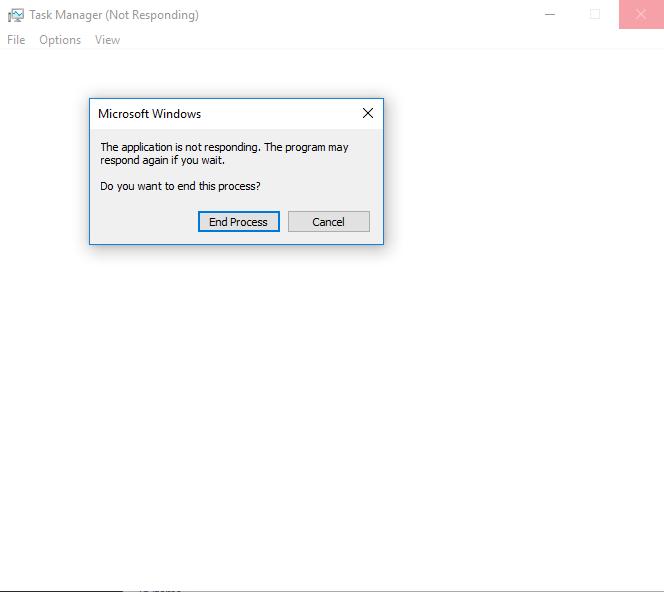 1
1 -
Well what an adventure with this SSD...😑
my sis' laptop is from 2013-ish(?) and has/had a slow HDD in it. I wanted to speed it up, before her study, so I bought a new internal SSD (no new laptop wanted).
Created a bootable USB, exchanged the hard drives and install the OS on it. Seems easy enough...
The laptop restarts to finish its process ... laptop shuts down immediately, no warning whatsoever. 😳🤨
Start it up, loading screen, fan gets louder and louder ... instant shut down.😳🤨🤨.
Redo process, this time landing on blue-screen, error code critical process died? ... instant shut down again.🤔
Restart from old HDD, normal.😐
Retry with boot USB and reinstall SSD. Setup process copying files, meanwhile instant shut down.😳 Please don't tell me!😩 Since every part of the laptop was working, except the new inserted SSD, I thought "FUCK not a broken SSD!😣"
I had my own PC with internal SSD slot, so tried to find out, whether it would be broken...
All starting up fine??🤨🤨
Ok then? Finish the setup for the third time now ... everything up and running.😐🤷
Normal shut down, unplug, plug back onto laptop, it works. HOW?? WHY?? 😕
Why the fuck are you suddenly working? 😐🤷🤷🤷
That's some magic...5 -
Wow... so i split my ssd into 2 partitions, one for Windows and one for ubuntu. After booting into ubuntu multiple times and it works fine, i boot into windows for a while. Next boot i get met with the grub rescue screen... apparently when i booted into windows it deleted my ubuntu partition and allocated the space back to its partition. 😐3
-
"Hello R., how are you?"
"Hi M.! I'm at the beach now, finally relaxing after months of work."
"I wanted to ask you this: did you remember, three years ago, when you helped me move the downloaded movies to my external hard disk?"
"Er... yes?"
"Well, today I tried to start my computer and it's showing me a black screen telling \"disk boot failure, insert system disk\", do you know how to solve it? Before you worked on it, it used to work as a charm..."1 -
Install 18.04 they said. It will be fine they said...
Well.
Apperently it hates my intel graphics card. It was giving me artifacts already during installation. It didnt boot after installation and got stuck on a purple screen with the mouse on it.
Got past that with recovery mode. Googled the solution snd they said "move mouse while booting" yeah that doesn't help.
It also didn't recognize the other monitors connected to it and since it comes without unity now everything was not where I'm used to look for it.
3 hours of grub mangleing, driver installing and a unity installation later, it finally works.
Installed terminator and oh, look, one of the most used short cuts is overwritten by some emoji pick bs.
Ffs.
Longest ubuntu installtion ever and it almost fked up the 16.04 aswell which is in dual boot atm.
And before someone says use Arch: ubuntu is a project requirement and Arch is not supported by the tools we need to use.12 -
I HATE SURFACES SO FRICKING MUCH. OK, sure they're decent when they work. But the problem is that half the time our Surfaces here DON'T work. From not connecting to the network, to only one external screen working when docked, to shutting down due to overheating because Microsoft didn't put fans in them, to the battery getting too hot and bulging.... So. Many. Problems. It finally culminated this past weekend when I had to set up a Laptop 3. It already had a local AD profile set up, so I needed to reset it and let it autoprovision. Should be easy. Generally a half-hour or so job. I perform the reset, and it begins reinstalling Windows. Halfway through, it BSOD's with a NO_BOOT_MEDIA error. Great, now it's stuck in a boot loop. Tried several things to fix it. Nothing worked. Oh well, I may as well just do a clean install of Windows. I plug a flash drive into my PC, download the Media Creation Tool, and try to create an image. It goes through the lengthy process of downloading Windows, then begins creating the media. At 68% it just errors out with no explanation. Hmm. Strange. I try again. Same issue. Well, it's 5:15 on a Friday evening. I'm not staying at work. But the user needs this laptop Monday morning. Fine, I'll take it home and work on it over the weekend. At home, I use my personal PC to create a bootable USB drive. No hitches this time. I plug it into the laptop and boot from it. However, once I hit the Windows installation screen the keyboard stops working. The trackpad doesn't work. The touchscreen doesn't work. Weird, none of the other Surfaces had this issue. Fine, I'll use an external keyboard. Except Microsoft is brilliant and only put one USB-A port on the machine. BRILLIANT. Fortunately I have a USB hub so I plug that in. Now I can use a USB keyboard to proceed through Windows installation. However, when I get to the network connection stage no wireless networks come up. At this point I'm beginning to realize that the drivers which work fine when navigating the UEFI somehow don't work during Windows installation. Oh well. I proceed through setup and then install the drivers. But of course the machine hasn't autoprovisioned because it had no internet connection during setup. OK fine, I decide to reset it again. Surely that BSOD was just a fluke. Nope. Happens again. I again proceed through Windows installation and install the drivers. I decide to try a fresh installation *without* resetting first, thinking maybe whatever bug is causing the BSOD is also deleting the drivers. No dice. OK, I go Googling. Turns out this is a common issue. The Laptop 3 uses wonky drivers and the generic Windows installation drivers won't work right. This is ridiculous. Windows is made by Microsoft. Surface is made by Microsoft. And I'm supposed to believe that I can't even install Windows on the machine properly? Oh well, I'll try it. Apparently I need to extract the Laptop 3 drivers, convert the ESD install file to a WIM file, inject the drivers, then split the WIM file since it's now too big to fit on a FAT32 drive. I honestly didn't even expect this to work, but it did. I ran into quite a few more problems with autoprovisioning which required two more reinstallations, but I won't go into detail on that. All in all, I totaled up 9 hours on that laptop over the weekend. Suffice to say our organization is now looking very hard at DELL for our next machines.4
-
I know its been quite a while since ive posted last but it is safe to say that i am back! And boy do i have some stuff to bitch about.
This semester, Im taking mobile app development as a class. I chose to take this class over the introductory c# class, so that i wouldn't need to work with Windows or really do anything else to touch Windows. Well the joke is on me. Here i was thinking that we would be using a bit of Java from time to time while only really learning best practices and concepts.
Never did i think that this class's curriculum would be entirely based off of Xamarin.
Seeing as I need either this class or the two c# classes to graduate, I had to bite the bullet and just accept that my semester would be full of irritation during this class.
Its been about seven weeks in, and i have turned in 8 assignments.
All 8 of those assignments have been Windows Form Applications doing simple shit like dividing two numbers.
We have not made anything for multiple devices. We have not made anything for even one mobile device. We have not even discussed how to do this in the class.
This wouldnt bother me so much since these are typically easy programs that take about 30 minutes to make and test and submit for grading. It does insanely bother me, however, that it takes Windows so FUCKING LONG to boot, or when it freezes every 2 minutes because i clicked into another program, or it just HANGS ON THE UPDATING SCREEN AT 36% FOR THREE DAYS, or when it took 4 different reinstallations of Visual Studio 2017 before i could actually open without an error code.
College, Ive learned, tests my patience way more than it has ever tested my knowledge.2 -
Windows Update prompted me to install the 1809 update for Windows 10 recently.
I left the machine for a while and came back to find it frozen at a completely blank screen.
It eventually restarted...and got stuck in a continual loop where the Windows logo would flash for a second and then instantly restart again.
The restart occurred so early in the boot process that I couldn’t even get it into recovery mode or do anything with it to fix it.
So I had no choice but to reinstall Windows from scratch and reinstall and restore all my software and files. Took about 7 hours.
Not happy!2 -
So my Windows 10 after April Creators Update (aka Nothing Works) gets BSOD when I turn off Bluetooth, doesn’t recognize my headphones, turns them off if it does, WiFi forgets password after every single restart, most of the time I need to force Safe Mode to get the computer to boot because it freezes on black screen with cursor...
Just fucktastic10 -
!Rant
I bought a Samsung Galaxy S7 Edge from my cousin for $450. I then proceeded to root it and everything was fine for a week or so before my phone went into an infinite boot loop after an OTA update.
In the process of trying to fix it, I accidentally flashed a bootloader, unaware that Samsung has the bootloader locked. As a result, I had a completely bricked phone.
I mean legit bricked. No buttons with work and the screen remained shut and I couldn't flash anything over it again to try to repair it. I couldn't even put the phone into recovery mode. I now had the world's most expensive paperweight.
However, I managed to convince Samsung to repair it for me for free! I told them that the phone just stopped responding after an OTA update from them, which isn't so far from the truth.
I only ever had to flash things on the phone to begin with because of their update. Honestly, I wouldn't has had to deal with this problem, and neither would Samsung, if they just didn't lock the damn bootloader! Why are these companies taking away are independent control of our own devices?
Moral of the story: DON'T flash over a locked bootloader EVER or you will end up with a completely brick device, with no solution other than to open it up and replace the motherboard entirely.12 -
Fed up with f@_#-$&@_ Microsoft bullshit, computer refused to install IIS without a reboot first. Rebooted, got bluescreen with some error like APC_Index mismatch since it was hooked up to an external monitor (this has happened before, but only when booting into Windows, not Ubuntu), god knows why now since it was hooked up to same monitor before reboot and worked just fine. All this because some stupid school related task requires Visual Studio and a web project-solution that takes ages to run/debug which I would rather build and devug through attaching remote debugger to the running IIS-process. Instead I get into a boot-loop when the screen is connected, and when I connect the screen after a normal boot it restarts itself. Why is it always like this? Most of the time is spent just to setup the environment or making Windows work. F#&#_ this and the assignment, goodnight.1
-
Fuck arch.
I know what you're thinking
"arch isn't that bad he's overreacting"
WELL I'M NOT OVERREACTING!
Thanks to me trying to install Arch i cant get my laptop to boot. It just say some thing about network boot failing. I cant go into BIOS either. It doesn't work! I cant even boot from usb!! It still just say some thing about network boot failing, shows some weird black screen with a black bar at the top left and after a while shows some thing about network boot failing again and that repeats9 -
Dual-booted Gaming Computer: A Saga of Frustration, Alcoholism*, and Relief
So a while back my gaming computer was booting Antergos Linux and Windows 10. It took me a few months, but I finally became fed up with Windows 10's bullshit of putting ads in the OS (Suggested Apps, OneDrive, etc.) and reinstating all of their defaults after an upgrade (Edge, privacy settings, the People Button in 1709).
So, I backed up my data and installed Windows 7. Windows 7 has a bright, consistent look, and in my opinion still holds up as a good operating system.
However, I couldn't boot into Antergos after that. For whatever reason, no matter how hard I tried, I just wasn't able to. So, I decided to reinstall. Might as well, anyway.
Now, I have an nVidia card, which does not play well with the OSS drivers, so it's basically normal for me to have to unplug my card and use the on-board graphics. So I do that and boot into the LiveUSB, do the install, boot into the desktop, install the nVidia drivers package, shut down.
I reinstall the card, turn the computer on... and nothing. Just a black screen with a flashing underline. I can't even get into a TTY session.
I ended up trying a few other distributions--Gecko Linux, Arch Labs, Manjaro--but all had the same issue. I was about to give up, but decided to try Antergos one more time, but with the newest install media.
And it worked! I was so freaking happy! I can finally play my Linux games again!undefined dualboot why do i do this to myself linux arch wiki couldn't help me archlinux now to do it again with my 1060 windows1 -
If you are a new employee tasked to work with Java, C#, C++ or whatever, choose a Windows PC. And don't get obsessed with having things that look nice, we all know the screen on apple products is awesome, but to get the job done especially if you are a programmer, it's a pain in the ass.
I see Mac owners daily struggle with this and that just to get some work done.
Of course we can start talking about virtual OS, dual boot and so forth, but does it really matter?
Nonetheless if your job is to build ios apps, then of course a Mac Book is a better alternative, but if most of your work is done with C#, then go with Windows PC because it fully supports Visual Studio.13 -
Here, a full retrospective of my Apple products ownership.
iPhone SE – after Android, I was absolutely amazed by how fast it worked. No UI lags, camera works absolutely instantly no matter the light conditions, all the GPU-heavy games work butter smooth.
After camera and charging port failures on Xperia flagship and CPU literally melting through screen rendering it unusable on Meizu, it was enough to make me interested in Apple products.
When I was using Meizu, I actually got a twitching eye which was triggered by UI lags. After two months of using iPhone, I noticed that something was missing – my eye wasn't twitching anymore.
iPhone actually cured me.
MacBook 12 – a 900 grams laptop with passive-cooled mobile CPU running many Chrome tabs, heavy Webpack HMR build, VSCode and Slack just fine. Yes, you can't play games, but I don't even require it from a laptop this tiny.
Butterfly keyboard that internet hates so much actually increased my typing speed and comfort compared to MX Red mechanical keyboard, and ForceTouch trackpad made me forget about mouse. I learned how to disassemble the Butterfly keyboard if I ever need this but the keyboard never failed.
I use this laptop to this day and it still even smells like the day one, a beautiful smell of a new Apple product.
iPhone X – got it because of the camera, stayed for great battery life and amazing OLED display. I use telephoto lens exclusively and it made me lay off my Canon DSLR with Helios lens which stays on my bookshelf covered in dust to this day.
True black of OLED display which is undistinguishable from the screen bezel is stunning. To this day, battery surely works for one and a half days and I watch youtube really often.
I sometimes struggled to unlock iPhone SE with wet fingers, but with FaceID, as soon as I look at the screen the phone is unlocked. Works perfect every time, never had an issue with this.
Stainless steel body feels premium compared to aluminum. Stereo sound is a major selling point if you're like watching videos and playing games on your phone. Overall amazing product and a huge improvement over SE.
Apple Watch series 4 – really comfortable fit. Nice battery life, once I forgot about it for like ten days during lockdown and it was still working, even though on power reserve mode. Really reliable in terms of battery life and liquid protection. Very satisfying Taptic Engine crown clicks. I run every day and Apple watch always measure my heart rate correctly, and the running app is well designed and a pleasure to use. Overall a nice accessory to have if you use iPhone.
Powerbeats Pro – great sound and battery life. I switched from Shure SE215 which was great, but it had wires. I listen to a lot of music so the sound quality is important for me. When I was choosing earphones I visited a store where you can listen to them all. I listened through earphones like Noble Audio Kaiser Encore and JH Audio Layla, and of course $4000 Laylas sound better than $249 bluetooth earphones, but the difference in sound doesn't justify the difference in price to me.
Powerbeats pro is the Apple H1 chip true wireless earphones with largest driver of them all which makes them sound better than AirPods Pro – it's just physics. Bass in Powerbeats is amazing, which is also true for my Shures, but Powerbeats also win in clarity.
It connects seamlessly to both my MacBook and my iPhone, and everyone in voice chats can hear me really good.
Huge case is a major throwback compared to AirPods, but the battery life of earphones themselves is so great that I just leave the case at home and only carry earphones and it works for me.
Apple Link bracelet in space black – really better than I expected. Intricate detailing, literally the steel that Rolex uses, top-notch finishing and polishing – all that for just 450 dollars. I only used it for several days now, but it already feels like a really satisfying product.
Before all that I was using Linux. It took a year for elementaryos devs to fix wifi for my laptop. Ubuntu looks and feels ugly. Pop OS felt like garbage. Manjaro was also just that – garbage. KDE Plasma – I don't even want to talk about that. A monstrocity where you accidentally click a wrong switch in the settings and your system won't boot up again. Also, PulseAudio. Struggles with proprietary drivers and software updates.
Windows? I serviced a lot of Windows PCs through my career and it never, never worked as intended. I'm no dumbass, I always managed the rights correctly and never installed sketchy apps. My latest ryzen gaming build with a lot of ram also lags somehow even in Windows 10 UI.
Before I switched, I defended Linux.
My life was a lie.
I'm sorry to everyone who I offended based on their opinion on Linux.33 -
I've had a Xiaomi Mi 8 for a few months now. Although I'm impressed by what I got for the amount I paid (a phone that cost about $250 for 6GB RAM, Snapdragon 845, Android 9 and premium build quality is quite a steal), it definitely comes with a consequence.
MIUI (specifically MIUI 11) is godawful. It is single-handedly the worst Android ROM I've ever used since my shitty Android 2.2 phone back around 2010. If you're gonna buy a Xiaomi phone, plan to install Lineage OS on it (but even that's a pain which I'll explain why later).
- Navigation buttons don't hide while watching a video.
Why? God only knows. The ONLY way to bypass without root this is to use its garbage fullscreen mode with gestures, which is annoying as all hell.
- 2 app info pages?
Yeah, the first one you can access just by going to its disaster of a settings app, apps, manage apps and tap on any one.
The 2nd one you can access through the app info button in any 3rd party launcher. Try this: Download Nova launcher, go to the app drawer, hold on any app and tap "app info", and you'll see the 2nd one.
Basically, instead of modifying Android's FOSS source code, they made a shitty overlay. These people are really ahead of their time.
- Can only set lock screen wallpapers using the stock Gallery app
It's not that big an issue, until it is, when whatever wallpaper app you're using only allows you to set the wallpaper and not download them. I think this is both a fuckup on Xiaomi and (insert wallpaper app name here), but why Xiaomi can't include this basic essential feature that every other Android ROM ever made has is beyond me.
- Theming on MIUI 11 is broken
Why do they even bother having a section to customize the boot animation and status bar when there's not one goddamn theme that supports it? At this point you're only changing the wallpaper and icon pack which you can do on any Android phone ever. Why even bother?
They really, REALLY want to be Apple.
Just look at their phones. They're well designed and got good specs, but they don't even care anymore about being original. The notch and lack of a headphone jack aren't features, they're tremendous fuckups by the dead rotting horse known as Apple that died when Steve Jobs did.
Xiaomi tries to build a walled garden around an inherently customizable OS, and the end result is a warzone of an Android ROM that begs for mercy from its creator. Launchers integrate horribly (Does any power user actually use anything that isn't Nova or Microsoft launcher?), 3rd party themes and customization apps need workarounds, some apps don't work at all. People buy from Xiaomi to get a high end budget Android phone at the price of some ads and data collection, not a shitter iOS wannabe.
They really, REALLY want you to have a sim card
If you don't have a sim card and you're using your phone for dev stuff, you're a 2nd class citizen to Xiaomi. Without one, you can't:
- Install adb through adb
- Write to secure settings
- Unlock your bootloader and get away from this trash Android ROM
What's the point? Are they gonna shadow ban you? Does anyone contact them to unlock their bootloader saying "yeah I wanna use a custom rom to pirate lizard porn and buy drugs"? They made this 1000000000x harder than it needs to be for no reason whatsoever. Oh yeah and you gotta wait like a week or something for them to unlock it. How they fucked up this bad is beyond me.
So yeah. Xiaomi. Great phones, atrocious OS. 11
11 -
Tonight I spent 5 hours installing arch. After seeing everything go smoothly I do the final reboot, only to watch the grub command line appear on the screen. I tried to boot into my arch installation but it kept talking about kernels missing and stuff. I thought I learned a ton but Fuck me. Now I'm installing neon kde just so I have my fucking linux desktop ready. Maybe someday I'll make it...3
-
Looking to do another linux dual boot on my laptop, any recommendations to try out?
Trying to move away from Ubuntu but still would prefer something debian based and would play nicely with a touch screen!10 -
So I locked my windows work computer before the lunch break, came back to Ubuntu's login screen... (I dual boot)
So windows just randomly restarted? Rip if I forgot to save something... -
Okay. So. I was fixing my laptop (the screen was broken) and I decided to just boot it normally rather than into linux with my USB just to test it.
Once it booted up I thought "you know what would be funny, if I decided to look at my crappy first ever programs", so I fired up eclipse and looked at them. Spoiler alert: it was really bad.
I then decided to go to my first proper project where I didnt follow a tutorial for it like I had with most bigger things up to this point. This was when I remembered that all the files had a last modified date.
I decided to go back to my first projects folder to see when I made it. Turns out it was 6 months before I thought I had started coding.
Awsome! I have 6 months extra experience.
Turns out this means in 2 years, 3 months I'll have 5 years experience, which is about half a year after I finish college.
First of all, it does not seem like almost 3 years already
Second, I cant believe how soon after finishing college I will reach 5 years. I thought it would be *atleast* a year.4 -
So while talking always nice about Linux (today as well on devrant), my laptop wouldn't boot. I realised the battery was drained out as i had put it to sleep.
Now when i switch it on the light just blinked and nothing happened. After sometime when the battery was a bit charged and i had tried to hard reset the laptop, still wouldn't boot.
An hour later it was stuck at the bios screen asking me what I'd like to do- boot normally or repair. Anything I clicked it'll reboot and get back to that screen.
I realised after sometime that it was the RAM that was being the pain. So got a bootable usb to check the RAM. Post that it booted without new installation. Phew... -
No I don't want your updates every single day, Windows 10. Maybe I don't want to be so edgy with your updates. May be I like it XP style when updates didn't used to bug me with every single boot up and power down. It has become even worse. Who thought defering updates to the next boot up was a good option? It fucking interferes with the flow of work. They were like -
"You know what, let's update till 35% and then fucking update the remaining 65% at next boot"
"But users will be frustated"
"We'll show the update screen with clean font and a nice background. It will calm them down"
"Okay, so let users choose when to download the updates"
"That's not a fucking option, mate"
And if you are going to force updates down our throats please fucking mention what is being changed as a short description instead of showing a 'KBxxxxxxx' update number! If not that, at least hyperlink the thing to your update docs page! OR Mention a version buff if not it! I HATE seeing 'Update for Windows 10 Version xxxx for x64-based Systems' EVERY. SINGLE. TIME I see an update ready to be downloaded.
And no I don't play Candy Crush, or other games that are pre-installed as soon as I re-install fresh Windows or go on Xbox App. I hate to do this ritual of turning off auto download from Windows Store every time. So please don't pre-configure anything for me. Keep it fucking raw. That's why Linux distros win.
I'm just saying, Service Packs were a great thing with a need of little improvements. You guys ruined the whole experience, Microsoft.2 -
Last weak I tried to use Linux Arch on my VM. The only Linux distribution I'm used to is Ubuntu and the fist time I launched Arch I completely forgot that it was " do it yourself ". And that the ISO isn't actually a fancy installer like the Ubuntu one.
So I started following a guide and found out that the arch wiki is actually the way to go.
I searched for 1 hour how to change the keyboard to swiss-french which was actually pretty simple.
After that exhausting research that made me realise how ignorant I am with UNIX universe, I finally tried to install the thing.
When I was done installing, it didn't want to boot after I restarted. I got stuck at the 'Booting...' screen. After a few tries I lost all my energy and motivation.
Tl;dr: Tried Arch Linux, realised I had no idea, gave up after a few tries3 -
>Raspberry Pi on 16GB SD card
>Plugs in 2 flash drives for space, one 8GB and one 32GB
>8GB is allocated entirely for swap
>32GB is separated into 3 partitions and /etc/fstab edited to mount them on /home, /opt and /usr
>Moves files to the proper partitions on stick
>Kernel panic on boot before keyboard is enabled, kernel panic data taller than screen
>No R/W FS for kernel to dump to
fuck my life4 -
An application to customise boot loader screen (GRUB) for Linux Users https://github.com/AseedUsmani/...
Clone the repository.
Run the app using `sudo ./GReza`.
Please star the repo, both mine and the one I forked from :p
-
I feel like writing or telling people about the time I jumped from Windows 7 Ultimate and jumping to Windows 10. (I'm not against 10, but I'm never updating after what had happened to me)
It all starts when none of my games will play due to a possible issue with my graphics card. I look up "3D source game bug" and not many results pop up. I go on Microsoft's Qna areas and ask this question but to my surprise nothing they say would make sense. "Clean the pins of your graphics card, make sure you verify the games on Steam". I verified the games and they checked out as perfectly fine. I don't have access to my graphics card because this is a laptop, sadly not a tower.
Two months pass and my computer is already showing signs of stress, like it didn't want to live in a sense. It was three times slower than when I was on Windows 7 and it was unallocating areas of my main hard drive where I could make virtual hard drives.
Instantly I start looking up Linux distros and find Linux Mint. 17.3 was the current version at the time. I downloaded it and burned it onto a DVD-rom and rebooted my computer. I loaded into the disc and to my surprise it seemed almost like Windows 7 apart from the Linux part. I grab my external hard drive and partition it to hold the Linux distro and leave it plugged in incase Windows 10 does actually fail.
On December 19, a few months after Windows 10 had released. I start my laptop to try and continue my studies in video game development. But to my surprise, Windows 10 had finally crashed permanently. The screen flickered blue and black, and an error box saying Loginui.exe failed to start. I look at it for a solid minute as my computer had just committed suicide in a sense.
I reboot thinking it would fix the error but it didn't. I couldn't log in anymore.
I force shutdown the laptop and turn it back on putting it into safe mode.
To my surprise loginui.exe works and I sign in. I look at my desktop, the space wallpaper I always admired, the sound files, screen shots I had saved.
I go into file explorer and grab everything out of my default hard drive Windows was installed on. Nothing but 400gb got left behind and that was mainly garbage prototypes I had made and Windows itself. I formatted my external hard drive and placed everything on it. Escaping Windows 10 with around 100GB of useful data I looked at the final shutdown button I would look at.
I click it and try to boot into normal Windows 10. But it doesn't work. It flickers and the error pops up once more.
I force it to shutdown and insert the previous Linux Mint disc I made and format the default hard drive through Linux. I was done. 10 gave me a lot of shit. Java wouldn't work, my games has a functional UI but no screen popped up except a black abyss and it wouldn't even let me try to update my graphics card, apparently my AMD Radeon 5450 was up to date at the AMD Radeon 5000's.
I installed Linux Mint and thinking the games would actually play I open steam and Launch Half-Life 2 to check if Linux would be nicer to me than Windows 10 had been.
To my surprise the game ran. The scene from Highway 17 popped on screen and the UI was fully functional. But it was playing at 10-15fps rather than the usual 60-70fps. Keep look at my drivers and see my graphics card isn't in use. I do some research and it turns out I have a Hybrid Laptop.
Intel HD Graphics and an AMD Radeon 5450 and it was using the Intel and not the AMD. Months of testing and attempts of getting the games to work at high frame rates pass and the Damn thing still functions at a low terrible fps. Finally I give up. I ask my mom for a Windows 7 disc and she says we can't afford it. A few months pass and I finally get a Windows 7 installation disc through money I've saved up. Proudly I put it into my optical disc drive and install it to my main hard drive deleting Linux completely. I announced to all my friends my computer was back in working order and I install everything I needed, Steam, Skype, Blender, and Unity as well as all my games. I test Half-Life 2 and it's running exceptionally smoothly, I test Minecraft at max settings and it's working beautifully. The computer was functioning properly once again and my life as a developer started as I modeled things and blender, learned beginners C# and learned a lot of Batch. Today the computer still runs at a great speed and I warn others of what happened to me after I installed Windows 10 to my machine if they are thinking of switching from 7 or 8 on an older machine.
Truly the damage to my data cannot be undone. But the memory of the maintenance, work, tests, all are a memory of how Windows 10 ruined me and every night before the one year anniversary of Windows 10's release, I took out the battery of my laptop and unplugged it from the a.c. power, just so Windows 10 doesn't show it's DLLs, batch scripts, vbs scripts, anything on my computer. But now, after this has happened and I have recovered, I now only have a story to tell5 -
my new rig is more and more causing me issues:
- Ryzens fucking kill 9x and MS-DOS applications and the OSes themselves when they run unemulated, so they can't be run in a KVM. This makes them slow as shit, and in qemu-TCG's case, buggy as shit too. VMs can't reboot successfully, they have to be totally forced down and brought back up on TCG or they hang during the reboot. It also performs poorly. VERY poorly. The "shit runs full-speed like 65% of the time and it feels slow as fuck as video output is a stuttery blurry mess" type. This makes 2 projects problematic to complete and I have to remake 17 VMs in virt-manager now as vbox doesn't work with any virtualization method for a 9x/DOS guest now!
- For some reason my new RX 5500xt has an issue when it hits about 80% usage, the fans spin to 100% on it at 80% and taper off to like 5% when idle. Pretty standard stuff... except it's erroneously tied to... current load, not temperature. Hmm.
- Debian got an update that renames my ethernet device mid-boot. Up until just before the login screen, it's named "eth0". After that, it's named "enp8s0". This was hell to work around and idk why it does this.4 -
A few days ago I noticed that KDE Plasma was taking ages to launch. Like a minute or two of black screen as it loads, then a few more minutes of terrible slowness before things start to respond as they should. I assumed KDE was at fault and was just too bloated, until I recalled that my root partition was on an old 7200RPM HDD. I had completely forgotten since I dual boot and was primarily using Windows (which is on a separate SATA3 SSD) for the last few months.
So I replaced the HDD with an NVMe drive.
HOLY CRAP. SO FAST.
Cold boot to fully-responsive KDE in all its bloated majesty in less than 15 seconds.6 -
Was working on Windows 10 laptop with SSD.
Put to sleep mode n went for lunch.
Came back, switched on, blue screen.
Restarted, can not boot.
Opened back panel, removed ssd, connected to other machine with cable, did not detect. Shit, my 1tb SSD is gone.
Took out old rusty 128gb SSD, reformatted it.
Downloaded windows 10 bootloader on USB n reinstalled windows.
From my backed up choco script, reinstalled all apps.
Back to work.1 -
Trying to install Linux on an HP Stream 7 has been way more difficult than it should have been, even when you take into account that it's a 32-bit processor with a 32-bit EFI!
First off, the only thing I've been able to get it to boot right of the bat is Android x86 and BlissOS... kind of. You would think that Android x86 would be perfect for a tablet, right? Nope, performance sucked sooooo bad.
After reading some forums, I was finally able to get Ubuntus to load up... with the limiting factor being no on-screen keyboard.
So... at the moment I guess I'm stuck with a useless Windows tablet, and probably will be for a long time (you know, since 32-bit architecture is being dropped)6 -
some call
- yo bro do you have some time ?
- quick cause I'm taking a dump
- I think I have been hacked, got black screen kernel panick, linux freeze seldomly I have to reboot, no internet connexion
- save your stuff and reinstall linux
- I don't have enough stockage to backup
- Then buy one and save, probably either OS is fcked up or you have some hdd problems
Time that it will take: ~30min to reinstall whole shit
Peace duration: ~2years
Later on the same day
aunt
- I can't log into windows
- Did you change the password ?
- Yes but it does not work anymore
* looking at shit
* logs successfully. Reason: interface changed after automatic update.
* wait.
* wait some more so fucking windows fucking starts
* Desktop is ugly as fck.
* Some stupid settings messed up (like high contrast set, black theme or so)
aunt (the same)
- I can't log into my (other) laptop either
* logs
* wait more more more
Guess what: automatic updaaaates. Freezes 100%cpu
* Being a very experienced user: wait before reboot because this suckass os will probably fail to boot otherwise
* Blackscreen with a percentage: Installing updates...
* reboots
* Blackscreen with a percentage: Installing updates continuing...
* finally boot (feels like a miracle windows succeeds lol)
* still slow
aunt now sleeps
* look at running process and install programs
* sees shits like camera recognition (vendor installed), candycrush
* occasionnaly get adds
time lost: 2h
peace duration: ~3month
FFS I am a dev, not a fucking trash lover
It is already pain to fix someone os, but windows is the cream of cream
It brings no ease of use for novice user
It is so insanely slow
It has stupid settings set up by default!!!!!!!! Who FFS wants candycrush and ads
The maj are so fcking hazardous. It is 2022 pretty much the same as 15y back then. Updates take fucking eternity. And needs reboot. and are not even finished!!!
I swear I am gonna stretch my ass and install linux and any fckin other toolsuite needed so they can use Micro$$ word, which is the only fucking usecase they need windows for in the first case anyway
I SO wish this OS would die
I mean, even more than safari7 -
So I dualbooted Linux Mint with Windows 10 on one of my friends computers and we were able to.boot into both OSes boot now whenever he boots into Windows 10 he gets something that's assumeably a bsod(the blue screen with the sad smiley), in order to dualboot I disabled secureboot and fastboot. Did anyone try this before? If so, what was the fix for this issue/what could be causing this to happen?10
-
Windows 10 Fall Creator Update (1709) is not supporting Samsung SSD 960 Pro M.2 right now.
Always when I try to update it, I get at the start a blue screen with Boot Device not detected. (Error 0xc00000bb)
Thought ok, let's try the update assistens - Nope
Tried to only boot on my M.2 - Nope NOPE
Tried to install upgrade it over a direct Image - Fuck you MoBo, ain't gonna work.
Googled around and everybody with a Samsung 960 Pro have this problem with the update 1709.
Who dafuq test this things at Microsoft? They are forgetting over the bit more expensive customers with a higher end Rigs.
FUCK YOU MICROSOFT AND WINDOWS TOGETHER. Im gonna bury you under water with in a fucking bolder.7 -
5 GB magically lost!
Had to partition a drive and i used easeus partition manager..reduced 1 partition from 100 to 95
Said computer had to be rebooted so i said ok...went to some boot screen of easeUs and had to hard reboot computer...ended up with this
Had to copy 95 gb worth of files and format drive with windows partition manager to fix it
Wasted 2 hrs
fml 6
6 -
Has anyone else encountered this issue with installing a distro before?
So my colleague has installed Elementary OS 5.0 and he recommended me to do the same (on my personal dual boot laptop). However after the installation it doesn't reboot after clicking the button, and when I turn my laptop off and on again I get the grub as I should, choose elementary, I get the login screen all fine. But after logging in I only get the wallpaper and my cursor. I can't even open a terminal...
I've searched my ass off and everyone is saying to wait around 5 minutes before everything shows up after which you get to install graphic drivers. I've tried that but nothing happened so I just left it for the night hoping I could at least open a terminal in the morning, but there is still only the wallpaper and cursor.
I've tried pretty much anything at this point but I just can't get it to function. Is there anyone that has had such an issue before that could share a solution?18 -
So I decided to install a third OS on my laptop and oh boy, I never thought I'd have to deal with so many issues!
First, I had to make space for the new OS, so I did the only feasible thing - Shrunk a windows partition (Used for gaming only), then installed the third OS into it. (For clarification, one OS was Windows, the second Debian for work and the new one was Kali for a course at school about security and ethical hacking)
Well... After I installed and tried out that the Kali worked... My Debian began to make problems. It would hang for almost a minute during start as it tried to mount a (for some reason) no longer existing Swap partition.
After it gave up and I found out... I, fortunately, fixed it after just a bit of googling. At least I learned to repack the ramfs.
It worked all fine and dandy... Only... My Debian now shared the swap with Kali.
Few weeks forward, last friday, I tried to boot up Kali at class... Only for it to... Stop at a black screen, weird.
Some minor detective work later, I found out nothing was... Wrong really.
But... For some mysterious reason, my complete GDM just.... No longer worked.
One LightDM and XFCE instal later (Thanks god that at least TTY still worked fine), it finally worked again, and this time, I booted back into Debian, shrunk the Kali partition a little more and dedicated it's own swap there. Setting and resetting everything, and finally had a working triple-boot laptop...
My only question is... Why?
Does sharing Swap really affect the system so much, besides hibernation ofc.3 -
Well fuck...
Korora 26 finally came out and I wanted to install it on my new laptop. I'd previously put Ubuntu MATE on there, with Cinnamon kind of tacked on, but it wasn't great, mostly because it wasn't Korora.
Unfortunately, Korora (and Fedora) still have a bug in the installer where it will complain if your /boot/efi partition is not on /dev/sda, which in my case it was on my M.2 drive. However, I was able to eventually get it working.
But when I booted it up and tried to log in, it would take me back to the log in screen. I logged into a TTY, where I was reminded that when I had set up my Ubuntu install, I had chosen to encrypt the home folder.
Not knowing how to set up the eCryptFS with an existing encrypted home folder setup, I opted to wipe the drive and reinstall from scratch--I had a backup of most of my files from the Ubuntu installation. However, I lost some very important documents that I'd set up since then.
Fast forward to today where my laptop won't boot unless it is either a.) unplugged with just the battery or b.) plugged in without the battery, with a different power cable from the one I got with the computer.
Thankfully the people responded quickly after I mentioned I was having issues. Hopefully it doesn't get worse... -
First time linux user feedback
Linux lovers are probably gonna eat me alive but I don't give a flying fuck
Maybe its a little lenghty or boring, tell me what you think
Backstory:
I work for game extension company. We work with WinAPI and such. I've been using Windows since forever and I'm happy with it. But I thought to myself "hey, if I wanna be a good dev, I should give Linux and OS X a try, too"
I downloaded Linux Mint couple of months ago to start with. I was unable to boot it from live CD no matter what I tried, even in recovery mode. Apparently, Mint 18.3 was based on Ubuntu 16.04 which doesnt support UEFI
Wait, what the fuck, all modern PCs have UEFI so what, do all Mint users have 10 y/o laptops and PCs???
Anyway, when I heard about Mint 19 being released I thought to give it another try and I did. What a surprise, it booted successfully from Live CD. I saw the Linux desktop for the first time in my life, yay! I then installed it, GRUB appeared, my Windows was still there and wasn't broken so I was happy SOMETHING was working. I configured timeshift and applied dvorak layout system-wide. Realised dvorak layout is fucked up big time and applied normal layout for just desktop environment. Everything was really nice until couple reboots later Cinnamon stopped launching (kept returning to login screen). Okay, lets use timeshift
First big what-the-fuck was when I found out system restore can only be done using GUI??? This is absolutely retarded and I couldn't believe it is true. Login screen has a reachable console but I can't login there since I can't type the password. Fuck, fuck, fucking drovak layout was there.
Recovery mode - I've spent 20 minutes trying to type "timeshift --restore" having to press all keyboard buttons just to progress with one button. I've had another what-the-fuck when I saw "error: can't restore timeshift - partition already mounted"
Okay, this is too much. Why the fuck would you bundle a recovery mode if you can't restore a snapshot from there.
I have spent 3 hours now googling and trying to remove this fucking keyboard layout. No dice. I am making another copy of the live CD now. I'm gonna reinstall the whole shit now. I have the desire to create a custom Mint version without this abomination of a keyboard layout.
It's okay. Windows has taught me to be patient.
Fuck Dvorak, I dont know who the guy is but his keyboard layout can eat my dick7 -
I once had to install a Mac OS VM for a school project. I tried customizing one simple thing in the boot options and I was meet with a green screen with an apple support phone number, no debug options. FML. We ended up begging the TA to do Android app instead, and we did :)
-
if I could use the time I spend on the Windows loading screen actually programming, I might actually be a productive employee.
it has to do with our network... if it's not connected when you boot, it's fast enough, but that's using cached credentials... what the hell is taking so long?2 -
Yesterday I took the evening to set up a backup server on my home NAS, so I could finally backup my dualboot laptop. Today I came home from work, boot up the laptop to configure the clients.... This happen, fucking black screen and doesn't even boot! Fuck fuck fuuuuuuck!!!
 4
4 -
So a bit ago I posted a rant saying that I would be getting ElementaryOS onto my computer and trying it out, buckle up kiddos because this goes to shit in just a moment.
I did everything right, used Rufus correctly and didn't destroy my computer nor my installer, good! I set it up, get everything going and everything is running smoothly. One problem... I couldn't download **any** programs that weren't from the Ubuntu Store, which really annoyed me because I like to use Brackets, and I couldn't find it in the UStore...
So I messed up **really** bad here... I didn't *format* my Elementary Installer, but tried to delete the files like a pleb and stick an Ubuntu ISO in it's place, I didn't even think on going through Rufus again, I just slapped that shit in there without a thought.
I restart my computer, I read a forum stating that I would get an option that allows Ubuntu (or another Linux distro) to take over the partition of a previous distro. Neat! Another bloody problem is that I decided to use "Win + R" and manually delete the Elementary partition **myself**... What is even wrong with me...
So I restarted it, and before my father left to go shopping, he said I should go into the BIOS to change the boot order (Now this is where I **really fucked up**. Thought what I said before was bad?).
Cool, so I boot my PC and go into the BIOS, now I couldn't figure out on my computer where the boot order was, when it was right in my face the whole damn time... I managed to almost destroy my entire BIOS with the fucking file in my USB stick, because I was being an idiot...
I restart, GRUB opens up with a black screen and white text in the top left corner, know what the most important line is in that small block of words? "unknown filesystem"... Of fucking course I fucked it that bad, GRUB didn't even give me the option of just using Windows 10 instead, just quietly gave me the middle finger since I basically nearly fucked everything.
What's funny is that I had someone (who lives with us, let's call him Jeff) look at my computer because I was done being a dumbass.
He told me that I still had my BIOS (which was a bloody relief, because I thought I basically destroyed my computer doing what I did) and that all I need to do is fix the installer I tried to use.
I gave him the USB and just started to play on my phone.
Then I remembered something maybe an hour or so ago... I had an older installer that I used on my shitty laptop awhile back, if I can find it again I could just use that instead of waiting on Jeff. I dug around my room and found the USB that had a working Ubuntu ISO on, correctly placed inside this time.
I basically walked up to my computer, plugged it in and started it up, and it worked. I got Ubuntu and Windows 10 back, and I was basically laughing like I just saved a man's life.
Moral of this story: Don't be like me and do something stupid, especially if you don't know what the fuck you're attempting at... -
Playing ME:A, game froze, alt-tab out to try and close it, can see my mouse moving around but the screen the game is playing on is staying black. Whatever, shit happens, I'll just hard power off and reboot.
Powered down, push the power button, SSD isn't booting, being sent to BIOS. "Oh no."
SSD isn't listed in available boot options. "Shit." Checked the cables and what not, nothing, pretty sure it died on me. Go to Fry's to get a new 960 EVO m.2, sold out, go to the other one 30mins away that says it has one in stock, it doesn't either. 😧
Guess I'm ordering one online, Amazon says 1-3 weeks even with Prime, Samsung website says 1-3 days but no rush delivery.
Guess I'm computer-less for a while. (Unless I find something else before end of day)5 -
My first experience with a computer was when I was about 7-8 years approx. I came back from school and dad told me he got me enrolled with a teacher who lived around 5 kms away. Me and my dad walked in the warm summer afternoon (one of my most fond memories tbh), cut through a meadow that had freshly cut grass and reached his place. He lived in the third floor, and there was a stray dog that used to stay in the second. The stench was horrible, but over time I got used to it.
He opened the door and showed me how to boot up a computer, then asked me to open LOGO (it ran on MS-DOS at the time). Taught me the fd 40 rt 90 stuff and I loved it - he noticed and asked me to go to town. I started drawing on the screen and remember being delighted at how it ran what I asked it to run.
We then did some theory, and every grade I finished my syllabus in like 2-3 days. Too bad we didn't have coding until I was like 14, but that's another story and deserves another post :)
Sorry for the long post, got carried away -
Got an XPS 9365 and decided after some time to remove dual boot and switch to Arch Linux entirely.
After a week or so I realised this piece of shit doesn't support supend-to-ram properly!
in s2idle the battery drains in about 20h. Also I have to run the SSD in AHCI mode to boot Linux which is slow as fuck!
Seriously Dell, a 1.5k laptop that has a great screen but can't even suspend properly or make good use of the pcie SSD? Fuck you!
Need a replacement ASAP.
Suggestions welcome. 13-14" QHD screen, 8th gen CPU, good battery...1 -
Today I've experimented the windows' blue screen of death...
My windows partition was f*ck up.
I tried many fixes, like boot from grub (which very complicated), boot from a usb with ubuntu live version and run boot-repair.
Bit finally I ended up, make a live usb of windows 10, (tried 6 times before finding the good way to do it with uefi bios) and reset windows without deleting my personnal files.
I'm pretty much proud of me right now.2 -
Fuck the lineage install fcked something up big time on my OnePlus 6...
No more flashing unofficial roms...
I tried flashing stock several times... still cant get past the boot screen witch the animation.
Never happened before.... cant even access storage from TWRP.... fck....
Any ideas? Even if i restore the stock image, it just keeps showing the booting screen.15 -
In college, during Novell's heyday, I was working on my Certified Network Administrator certification (totally worthless, in retrospect). As I was becoming an expert in all things Novell, I found a security flaw. Using Visual Basic it was possible to code up an exact replica of the Novell login screen that launched at boot time from a batch file stored on a floppy. You could log peoples' usernames and passwords all day as long as they didn't realize your floppy was in the drive, which worked in certain computer lab setups on campus. I wasn't in it for stealing info or being a criminal. I just did it for the lulz. But if I had gained access to a few of the right computers in admin offices on campus, I could've gotten access to anyone's student profiles and grades.
-
My laptop of 4+1/2 years has bit the dust. Come at the worst time too, was just about to hand in an English essay but it refused to boot and went straight into a blue screen, shut it off and then when it booted it up again, it had a bunch of white lines along the screen with a blue screen, then went straight off.
For now, using anothers laptop but that essay is still due.. can only code in Python right now. Struggling to breath...
Farewell, bLaptop, my only hope is that we can get your contents.1 -
Quick question: If you install only Linux (say Ubuntu), and boot your system, do you still see bootloader screen with options to choose where to boot from (Ubuntu/Advanced Ubuntu) like we get when we have dual boot, or does it boot directly?8
-
My video card just died this saturday (a Geforce GTS 250, did an awesome job over these years ). After removing the card from the pci-e slot i wouldn't get scrambled screen output anymore, but Linux Mint did not boot ( it would restart after the grub menu). Now i got managed to install the driver for the radeon onboard card , but Cinnamon still crashes.
GOD FUCKING DAMNIT !!!
But not enough this morning i also trapped a nerv in my back this morning and we got fuckin 33 degrees C in germany.
Anyway , does someone know a good video card in the middle price segment ?3 -
Failed installing Arch Linux....tried installing it three times
But at every boot what I get is Black screen with the cursor (underscore) blinking on it
I followed their official installation guide
Do anyone know how to resolve this problem?12 -
!rant
anyone got any experience with Samsung Dex? I still keep Windows as dual boot on my laptop since I sometimes need MS Office with full functionality and not only the limited online/mobile version. I heard that one could install full MS Office on the Dex since at some screen size Microsoft requires that or something...? No idea. Any experiences?
Since if it is possible I'd get that instead of the dual boot.2 -
!rant
I had that installation of windows 3 to 4 years now.
I'm using a third party software for backup so everyday at 23:00 the backup service starts. The image is stored on a second HDD.
First i want to point out that i set up the windows maintenance around that time too. So any updates should occur then and i remember finding my PC at login screen couple of times meaning a restart had taken place.
Everything was fine all this time.
Couple of days ago i returned home late around 2 am to find a blue screen saying that the computer did not boot property the last time. Had two options, just restart or try to fix.
Of course i will fix it, come on.
Everything failed. Everything. Even safe mode won't boot.
Who cares i have the back up system image. Boot from the bootable usb stick and restore. Well nothing is happening. It's just freezing at 5%. Cancel. Try again. Cancel. Verify the image. Success! Try again! Nothing.
Damn. Im really tired, off to bed.
Woke up tried fixing and restore but to no avail.
Fuck it i will just install Windows fresh. I was set up after an hour or so installed the necessary drivers and such. Let's see that image of any file i want to get back.
Image is corrupted. What the fuck? How? Damn it. Mount and recovery also failed.
That's it. I did not lose any important files. I save everything on a different drive and also the backup.
But I'm wondering what had gone wrong.
My guess windows rebooted when the backup was running. If that's the case shouldn't be a check if such service is running?2 -
think all of this impulsive OS booting is burning out my old laptop,
RemixOS - partially boots then gets stuck on a black screen
Android-x86 - won't boot past a black screen either
Windows 7 - i infected that shit so quickly lmao
Windows 10 - i'm not disgracing my old laptop with that
Xubuntu - boots, but my tablet configurator dosen't start properly wrapped in wine (Shenzen HUION only has Win and Mac drivers), and i am an artist
Gamedrift - haven't tried
ReactOS - Last time i checked, it won't boot but i should try again
any other suggestions?
super low specs on that old laptop6 -
Do we have vfio enthusiasts here?
Now that I made my second GPU boot into Arch Linux (inb4 I use arch, btw. jokes in the comments), I also set up a windows vm with GPU passthrough.
When I plug the monitor cable into the hdmi port of my passthrough'd GPU, I can see windows os on the screen.
My problem is that I want to have it inside of the same monitor without changing the from hdmi port to hdmi port manually, but "softwarely" (neologism ftw).
I read about looking-glass in the arch wiki (I use arch, btw. + On a serious side note though, I really like the arch wiki. It is very straightforward.), but I could not get it to synchronize with the Spice display server.
Does someone know how the solution to this problem?6 -
Spent all afternoon and night, trying to get Windows reinstalled on my old college laptop because my dad needed another pc since I'll be using his personal laptop to wfh.
1. DVD Drive is faulty, slow/faulty reads
2. I don't have product keys (they're all stores on a USB disk, I should make a backup... that I didn't bring back to their place) except for Vista and Win 8 but Win 8 key already used by another PC. I have a burned Win 7 disc
3. Apparently it had a virus which was never removed, fresh reinstall never done. It hides the DVD drives and kills the internet and makes the installers think there's only 400MB.
4. I followed some wiki that said to Mark the C drive as Active... Which fixed the issue but then I decided to do the full install from boot... Except on reboot, apparently this fcked up the MBR
5. Tried googling how to fix the MBR, eventually found some USB app that supposedly fixes it. Create a USB boot disk, not recognized
6. Finally try the DVDs and release it recognize them somewhat when booting... Win 7 one kept hanging on the load screen
7. Somehow Vista got thru and actually installed...
Now IE and Chrome both complain about HTTPS issues and how they don't support Vista...
But at least my dad now had a laptop he can use to do non-work stuff while he uses his company laptop to do work.12 -
Piggy backing off an earlier rant about Linux. Let's talk about time wasted fixing Linux.
One time for me was I couldn't get Ubuntu to boot. Whenever it booted through UEFI it would go straight to the EFI bash like command line boot screen, not allowing me to access Ubuntu.
I tried for almost a full day to fix it, Googling solutions, resetting my BIOS and fixing Boot using a Ubuntu Live USB.
In the end I found it was an issue with setting my filesystem as XFS. I reinstalled using EXT4 and it booted right up. Must've been some sort of bug. Strange because XFS boot worked with Fedora. A day wasted trying to set up Ubuntu.6 -
!rant
Need help!
I accidentally installed a malware on systrm some chinese software now appears with devices with this pc. And i am able to boot upto windows home screen. When services are starting my oc shows BSOD page fault. I ran diagnostic tools it showed 2100 error in hd 0. Can anyone help. I need to recover imp files from OS drive :(10 -
So a few months ago a broke screen of my laptop, currently I quite broke so I can't change screen and for some time I was using TV as screen, but ofc. Windows have to crash or do similar shit and know it doesn't send signal via HDMI, probably it's showing some info, but signal is only send when it boots windows or something.
So my girlfriend give me her old laptop (4gb RAM and I3 processor, bit touchscreen :/) and windows aren't updated for quite a long (it was still windows 8) and I tried to update it. Ofc it has to be problem, DISM doesn't work, downloading iso doesn't work, fml. I guessed I have to live with that, but later disc usage starts to be around 100% and freeze for few minutes (shitty Win2k PC at uni was more responding). Then I try to refresh windows, DISM starts working, updates semi-working. I left with 21 updates with error and there starts conversation:
Me: install 21 updates
Win: kk. Or actually no
Me: please
Win: the best what I could do is 8.
Me: it's something
Win: actually fuck it, only 4
Me: I'm done *typing Manjaro xfce*
So now I have dual boot with Manjaro which use 40% ram with Firefox open, when windows has 30% alone. I can't play anyway and DF is on Linux so fuck Windows.
I am noob when it comes to Linux and everything actually, but it makes me want to learn and improve.16 -
Friend : Dude I think I've found the bug we've been trying to diagnose all yesterday
Me : you've got my attention . *excited*
Opens laptop.
Dual boot screen shows up.
Hmm my external WiFi adapter doesn't work on arch , time for windows
Opens windows.
Windows: Booting.
Are you sure you want to update now ?
Nvm. Updating now.
Shutting down . windows is performing some updates .
Me : fuck my life1 -
So few days ago I've installed Mojave from clean setup (Hackintohsh) and works smooth as butter, and today I woke up in the morning and sat down to work, my pc was running on windows so I restarted it, there was some updates to be installed but what a heal will install them later, so the pc started booting in Mojave, usually takes few seconds but this time it got stuck on the loading screen, so rebooted again and this time added -v boot parameter to clover to see whats going on, got some errors about IGPU (had to use intel's gpu.. thanks Nvidia .!.), did few googling some suggested using -disablegfxfirmware but that didn't work, so rebooted again.. hoping I would get more info, guess what? windows 10 was in hibernation (possibly because there were updates to be installed on boot) and that somehow prevented mojave from using the ssd i guess? not sure exactly, so In the end I got very lucky cause if I didn't read the message I would have reinstalled the mojave and loose a day at work... politely f*** you windows updates!
-
WHERE TO HIRE A CRYPTO RECOVERY SERVICE — DIGITAL TECH GUARD RECOVERY
WhatsApp: +1 (443) 859 - 2886
Email @ digital tech guard . com
Telegram: digital tech guard recovery . com
Website link: digital tech guard . com
My hobby is collecting vintage arcade machines, pixels, joysticks, and the sweet retro chiptune music. I had my sights on the crown jewel at last: a mint 1981 Galago cabinet. The price? $195,000. That was fine because I had precisely that in Bitcoin, painstakingly accumulated over the years from buying, selling, and restoring rare gaming artifacts. But fate had other ideas.
One morning, my trusty old computer, an antique in its own right, which was running Windows XP for retro reasons, you know?, chose to go out in a blaze of glory. It crashed on boot-up, taking with it the only wallet file that had my precious BTC keys. I looked at the blinking screen as if I'd just lost my last life in Donkey Kong. No more extra credits. Game over.
Panic set in. I looked around local repair shops, but all I got were shrugs and eyebrows lifted higher than the cost of the new games. They might as well have asked me to blow into the cartridge. "Sorry, dude, this is old." I was seeing my dream disappear faster than a speed run.
As a last resort, I turned to a retro gaming forum. Amidst the topics debating which Street Fighter was superior, someone hailed Digital Tech Guard Recovery as the high-score champions of data resurrection. I got in touch with them faster than I could button-mash my way through a Mortal Kombat battle.
They got back to me promptly and reassuringly. They didn't laugh at my ancient rig. Instead, their digital archaeologists (their term, but it's fitting) treated my burned hard drive like an artifact from gaming's golden age. They reconstructed the data with forensic attention, excavating my Bitcoin keys like teasing out a hidden level from an old cartridge.
Every update from them was like a power-up level. Day four: they accessed the hard drive. Day seven: partial recovery. Day ten: full wallet extraction. Final boss defeated!
When I saw my balance reappear, I nearly cried over my joystick. The Galago machine is now proudly sitting in my game room, flashing neon glory. And every time I hear the sound of those pixelated lasers, I quietly thank Digital Tech Guard Recovery. They didn't only recover Bitcoin; they revived a dream.
If your digital treasure chest ever gets buried under tech debris, call these wizards. Trust me, it's like finding an extra life.1



