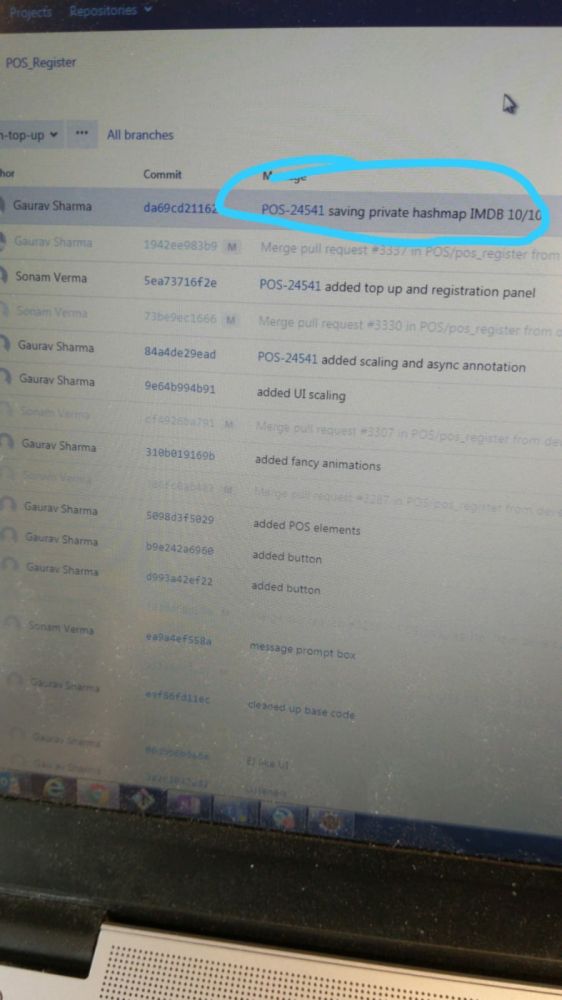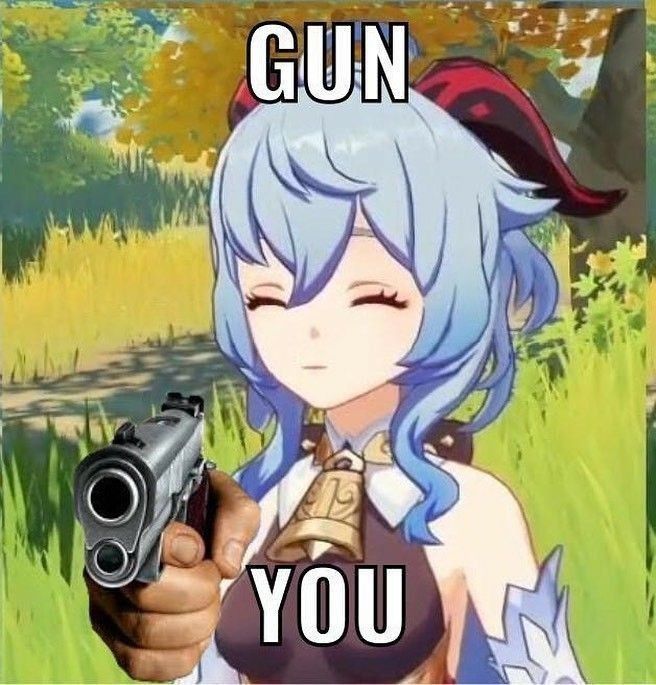Join devRant
Do all the things like
++ or -- rants, post your own rants, comment on others' rants and build your customized dev avatar
Sign Up
Pipeless API

From the creators of devRant, Pipeless lets you power real-time personalized recommendations and activity feeds using a simple API
Learn More
Search - "git commit"
-
When you stare into git, git stares back.
It's fucking infinite.
Me 2 years ago:
"uh was it git fetch or git pull?"
Me 1 year ago:
"Look, I printed these 5 git commands on a laptop sticker, this is all I need for my workflow! branch, pull, commit, merge, push! Git is easy!"
Me now:
"Hold my beer, I'll just do git format-patch -k --stdout HEAD..feature -- script.js | git am -3 -k to steal that file from your branch, then git rebase master && git rebase -i HEAD~$(git rev-list --count master..HEAD) to clean up the commit messages, and a git branch --merged | grep -v "\*" | xargs -n 1 git branch -d to clean up the branches, oh lets see how many words you've added with git diff --word-diff=porcelain | grep -e '^+[^+]' | wc -w, hmm maybe I should alias some of this stuff..."
Do you have any git tricks/favorites which you use so often that you've aliased them?50 -
Sister: "You can't commit to......"
Me: *has flashbacks of Git Commit issues doesn't even hear the rest*6 -
git blame
git fired
git depression
git divorce
git homeless
git commit
git job
git house
git wife --better
exit11 -
A true story... sad but true
2.00AM ->> git commit -m "it's time to sleep"
2.45AM ->> git commit -m "I can't sleep, fixed the UI issue"3 -
A new way of making bad commits:
alias fuckit='git commit -m "$(curl -s whatthecommit.com/index.txt)"'
Its like Russian roulette with commit messages!24 -
Sometimes I name my project "suicide" so that when I do a git commit I could say that I committed suicide.4
-
My girlfriend keeps dropping hints that I should commit, but I still haven't gotten around to learning to use git.7
-
Wife: commit, and come to bed..
Me:
> git commit -m "wife wants me to go to bed"
> git push origin master -f16 -
You know you messed Git hard when your commit graph started to look like November Rain on Guitar Hero.
 4
4 -
git status
git add .
git commit -m "Minor changes.."
git push
...
git status
*closes terminal*
...
"Fuck that char in that variable name isn't meant to be a capital!"
*makes change*
git status
git add .
git commit -m "Minor changes.."
git push
...
git status
*closes terminal*10 -
After giving them a 30min talk about the importance of proper commit hygiene and the dos and donts of git, I proceed to commit changes of different nature in 4 files as a single commit named "did stuff".
I lost all authority on the subject forever.10 -
Watch your git commit messages, you never konw when a webhook might publish the whole thing to Slack...
 9
9 -
Going through git commit history to figure out when *the programmer fucked up this code.
* I am the only programmer.5 -
I generally like to separate changes into as many commits as is reasonable. That way I can go back and see how, why, when and what was changed, along with meaningful commit messages.
But sometimes...
Git add *
Git commit -m "changed lots of stuff"
God I hate myself.3 -
Changed width:600px to width:500px
git commit - m "optimized responsivity for enhanced mobile experience"3 -
Went into bed with peace in mind. Updated my website and everything working perfectly. Tonight I'll have a good sleep.
Jumped from bed all of a sudden :
GIT COMMIT! GIT PUSH!1 -
I "Git Pushed" my friend to "git commit" with a girl he likes for long time
But now my other friend wants to "git rebase" on top of her ....WTF
Now need to resolve this merge conflict 😂😂😂7 -
> git commit -m 'fixing what I broke earlier'
> git pish
> git: 'pish' is not a git command. See 'git --help'.
Did you mean this?
push
> you know I meant push, why can't you leave me alone and just do it13 -
Made poor commit messages for a repo and then found out that we were going to start doing peer reviews at school the next day and that we were going to be assessed by git commit messages.
Rebased at 2 in the morning. Rewrote every commit message.
Did not get assessed by git message.1 -
WTF is up with open-source projects using emojis in their commit messages... FUCKING emojis..
I get it, programming is fun and a hobby to many, but can we also keep at least a minimum level of professionalism here.
WTF is a wheelchair or bento emoji at the beginning of a commit message supposed to mean? Why the hell even bother to use it in the first place? There is no fucking reason for this retarded shit.
Is this what happens when activist developers get out of their way to make programming "inclusive"?
It is your personal project and so if you want to use emojis it is OK, I respect that (not really) but I can't trust your code, your commitment, or the quality of your work if I see those dumb Unicode characters there.
Git commit messages are not a game. Be playful with comments in code or your readme.md file but git messages should be a clear reflection of the changes not what a teenager's phone vomited on the keyboard.rant stop this shit git commit messages source control keep emojis out of git emoji open-source github31 -
Probably posted before, still funny!
alias yolo='git commit -am "DEAL WITH IT" && git push -f origin master'1 -
git blame
More like
git whose line is it anyway
Where commit messages are made up and the branches don't matter1 -
I just saw
`git add . --all&&git commit -m update&&git push`
as a npm script hook m) I don't even care, just surprised it wasn't named yolo.2 -
got commit
got add
got pull
got push
...
Typos.. every.. Damn.. time.. so I assigned an alias for got = git9 -
Don't want to break your commit streak on Github.
So you change one line and :-
git add .
git commit -m "Minor Tweak"
git push
VOILA ! the box is green for today . *Evil Smile*5 -
Before knowing how to use git: Pff, it's ridiculous...
After knowing how to use git: *modifies 3 lines*
*git commit*5 -
git commit -m "last"
git commit -m "last1"
git commit -m "real last"
git commit -m "real last 1"
git commit -m "real real last"8 -
Commit fast, commit often.
I lost a day's worth of code once, because I wanted to commit all of them in the evening right before I was to go home. Then I mistakenly hit `git checkout .` instead of `git add .`.
Poof. Gone.9 -
git commit -m "It's 4:59pm, let me commit since it seems like a sane choice even though everything is currently broken"10
-
When I first started using Git, I didn't understand the purpose of the 'commit message' and branches.
So I automated the 'git add .', 'git commit -m "update"' and 'git push origin master' so I could update my git repo faster, with one command 😂1 -
Commit Message Part2:
6528fff Code was clean until manager requested to fuck it up
241b35f Who knows WTF?!
4381a32 Argh! About to give up :(
c3bf1a9 more debug... who overwrote!
2d68d6d Fixed a bug cause Maciej said to
b112c1a This branch is so dirty, even your mom can't clean it.
bb456d4 Shit code!
4878b46 Copy-paste to fix previous copy-paste
e2c7e87 A fix I believe, not like I tested or anything
f56109f derpherp
e4b8f4c formatted all
3691208 I'm just a grunt. Don't blame me for this awful PoS.
0888b69 just checking if git is working properly...
62741aa I'm too old for this shit!
0735196 COMMIT ALL THE FILES!
09caccf I CAN HAZ PYTHON, I CAN HAZ INDENTS
1e1cda8 giggle.
ab70bde Fixed errors
934436d Now added delete for real
5f84e30 My bad
99baff8 CHRIS, WE WENT OVER THIS. C++ IO SUCKS.
953473d final commit.
f0c3b57 Just committing so I can go home
4e5ce4e yolo push
deb4e3b I CAN HAZ PYTHON, I CAN HAZ INDENTS
710c06a Commit committed....
3c45e67 it is hump day _^_
4487788 Committing in accordance with the prophecy.
bf86e7e This solves it.
4804f68 FONDLED THE CODE
051d42e REALLY FUCKING FIXED5 -
My typical development workflow:
$ ssh user@devserver
$ cd /appdir
$ git clone/pull
$ vim file
$ vim another file
$ tail -f /var/log/applog
$ vim file
$ git commit -am 'fixed the glitch'
$ git push origin dev
^D3 -
When the code is so bad that the only meaningful thing to do should be executing
rm -Rf *; git add -A; git commit -m "bugfix"
and then start the project again.4 -
git commit -m "Forgot a semicolon"
[master 92asd32] Forgot a semicolon
1 file changed, 1 insertion(+), 1 deletion(-)7 -
To my friends in Ireland, stay safe tomorrow, it's probably going to be nasty storm. Good luck and
1. Git commit
2. git push
3. git out3 -
- git commit -m "well described comment explaining addition"
oh crap forgot to take out this one thing
- ctrl-S
- git commit -m "ahskdbejjeebdosjeb"3 -
Trying to write more commit , so that i can stay top in github project chart with less real code be like....
Git commit -am "added p in code"
Git commit -am "added r in code"
Git commit -am " added i in code"
Git commit -am "added n in code"
Gir commit -am "added t in code"
Git commit -am " gave the proper indentation to print"6 -
Method 1:
1. Read others' people answers on wk70
2. Apply
3. ???
4. Profit
Method 2:
1. cd <ProjectName>
2. git init
3. dotnet new sln
4. dotnet new console #or webapi/lib
5. code .
6. git commit -m "Initial commit"
7. git remote add origin <github link>
8. git push origin master -u
9. profit1 -
Beginning of the project:
git commit -m "Added index.html, implemented user-creation"
Towards the end of the project:
git commit -m "Idunno, did some stuff or so (ノಠ益ಠ)ノ彡┻━┻"2 -
a tale of daily frustration:
git fetch
*yup I'm up-to-date ...*
git add -p .
*hack in beautiful patch ...*
git status -bs
*correct branch, didn't forget any files ...*
git diff --cached
*yep, that is what I mean to commit ...*
git commit -m"[TKT-NUM] Meaningful commit message"
git log -p -1
*double-checking ... looks good ...*
git push remote tkt-num-etc
*for a brief moment feel accomplished ...*
*notice typo in commit message ...*
I don't have a funny image or punchline to sum this post up. But know that if you recognise this feeling, then I am your brother in git.6 -
Don't forget to git push before reinstalling Windows :)
TL;DR: Fuck.
Longer fuck:
I only did git commit and forgot to push changes. And the rest is pretty obvious.3 -
Remember kids, clear out any login credentials before doing git commit and git push!
/smacks himself6 -
... late night coding session ...
... me, tired as hell committing last porting of changes ...
... git refuses my attempt for commit ...
....
$ git vommit -am ........
It's time to go sleep when you vomit instead of commit. -
Don’t you love when you name your commit and push something like “Fixed x, y, and z” but the actual changes are in the unsaved files you forgot to save, so you have to do, “Actually fixed x, y, and z.”18
-
Worst coding interruption?
The fire alarm going off.
That's when you learn how quickly it's possible to git commit and push7 -
git add -A
git commit -m "fix bunch of shit.'
git push origin master
**98 files changed
hours later
me: omg I forgot to change the hardcoded IP now it's getting 404
git add -A
git commit --amend
git push origin master --force2 -
Amending ancient Git commit messages because there's a typo and then force pushing
RIP everyone else working on the same project2 -
Not separating different changes into different commits, and just adding "a few tweaks" when I can't be bothered to list changes.
git commit -m "Added x, updated y, renamed z, and a few other tweaks" -
git commit -a -m"fix image"
git commit -a -m"fix image 2"
git commit -a -m "fix image 2 bug"
git commit -a -m "fix image 2 bug bug"
git commit -a -m"fix image final"3 -
Friday. 17:56. Time to go home.
> git add *
> git commit -m 'wip, feature almost done, need to test'
> git pu... [BIG FAT BSOD]
fuck it, I'm out13 -
See another of this git commit message :
"Fixed bugs and added new feature"
Fixed what bug?! Added new feature what?!4 -
*doing the happy dance*
🕺💃🕺🎶🕺💃🕺🎶🎶🕺💃🕺
IT WORKS!! It finally WORKS!!! For the first time. AND IT WORKS!!!
```
^s^s^s^s^s^s^s
git add .
git commit -m 'IT WORKS!!!!'
git push origin
git push backup1
git push backup2
```
*continues with the dance*random 2 days later this moment will be forgotten it works! enough work happy time for netflix and sweet popcorn took me 4 years to get here a lot more left to do7 -
git commit message that I hate:
1. "Adjustment"
2. "Improvement"
3. "Fix Bug"
4. "I commit it but there are bug in this code"
5. "Client request"
YOU KNOW BE MORE SPECIFIC ON YOUR COMMIT MESSAGE!!!9 -
Several actually
- root DB access on production
- git commit -am "Stuff" (message)
- Not doing backups
- Using personal licensed software for company work
- 1 commit per day or weekend
- Taking work to home1 -
$ git add .
$ git commit -m "This HAS to be online soon"
$ git push
*merge conflict*
*did not look at difference*
*using mine*
$ git commit -m "resolv merge conflict"
$ git push
$ ssh root@x.x.x.x
# git pull
# cd /path/to/webapp
# npm run production3 -
So I started to read the book „Mastering Git“ by Jakub Narębski (*) and I am so impressed of how much more git is than just commit/push/pull 😳
(*) https://packtpub.com/application-de...1 -
Looking at the version history of Git (which is obviously tracked by Git), it goes all the way back to the initial commit...for some reason this blows my mind.1
-
[First rant] When you commit the wrong code to the deployment branch.
This happened to me yesterday 😅 Reverted it but everyone knows what I did by seeing the commit history 5
5 -
So I am conducting an introductory seminar on git and GitHub for juniors and as per my knowledge I've drafted this outline, please add your inputs..
The seminar will be of 1 day only
1. Install and configure Git and Github
2. Digital Signature mapping
3. Git init
4. New Project with HTML
5. Configure remote (git remote add <origin> <url>) ends with .git
6. Git commit (git commit –m “Title” –m “commit message”)
7. Pushing git push (git remote push origin master)
8. Git commit –amend
9. Git pull (git pull origin master)
10. Git checkout (git checkout –b new_branch_name)
11. Do some changes
12. Git push new branch (git remote push origin new_branch_name)
13. Git switch branch (git checkout <name_of_existing_branch>)
14. Pull requests
15. Git log (git log –oneline –graph)15 -
git commit messages
at work:
Only related changes on commit
"Detailed explanation of changes
- This bug
- That bug"
personal project:
1732 changed files
"Changes"3 -
git push --force
Because I always push after every commit, when the slightest fuckup happens I just hard reset, commit again, and force push...
...even if it's just a typo in the commit message6 -
When you make a mistake and try to fix it, but you can't remember how to spell amend...
git commit --ammend
error: unknown command `amend'
git commit -ammend
[branch-name] mend
Huh?
git log
commit #
mend
Created a new commit with message 'mend'. Now to clean this all up and go get some sleep!2 -
Git: Before you pull you need to commit your changes
*Doesn't even run a git diff to see what changes git was talking about.*
git checkout .
git clean -i
git pull2 -
When you debug all day, and at the end only thing that boss sees are 3 line changes in git commit.2
-
Why squash commits when you can just --amend the commit and git push -f
#SecretsOfADumpsterFireDeveloper2 -
For the ultimate fuckit alias:
alias fuckit='git commit -am "$(curl -s whatthecommit.com/index.txt)"'
gulp && git add . && fuckit && git push && firebase deploy3 -
Dont commit before you see this. Here's Adrianna, she thinks she founded GIT.
https://forbes.com/video/... 3
3 -
OPEN SOURCE CONTRIBUTION
Original post link:
https://linkedin.com/feed/update/...
Start your open source journey.
To Push your personal project to GITHUB.
1. git init
2. git remote add origin [link]
3. git add .
4. git commit -m "commit message"
5. git push origin master
To contribute to someone else project use the following steps:
1. Fork the repo.
2. Clone the project in your local directory using git clone [link]
3. After clone, create a new branch. git branch [branch name]
4. Checkout to new branch created using: git checkout [new branch name]
5. Make changes in Project then 'git add' and 'commit'
6. Push back the changes using git push origin [newbranch name]
7. Open Github web view and click the pull request button and you are done.
Follow Up Post: https://lnkd.in/fEMbTPC
GitHub Link of GIT-CHEATSHEET: https://lnkd.in/fhy4hmu
HD VIDEO: https://lnkd.in/fmq8GTd5 -
Git vs floobits
I hate floobits! But my team wanna use it because they are too lazy to commit their code!!!3 -
<starts writing post in browser about losing code thanks to procrastinating git commit>
<accidental click>
<loses post>1 -
GIT COMMMIT LOG VERSION 011
-------------------------
4cc7d0d Derp, asset redirection in dev mode
6b6e213 Lock S-foils in attack position
1e44549 I am even stupider than I thought
2f6bec9 You should have trusted me.
891851a To those I leave behind, good luck!
3367d77 Update .gitignore
46d6b0f Merging the merge
b12f6fe First Blood
0598e4f 8==========D
9151ff4 Finished fondling.
3a0ec1e ...
8358c20 c&p fail
bc1e834 magic, have no clue but it works
31bb17a I don't get paid enough for this shit.
21edb91 :(:(
7a71610 Stephen rebase plx?
2060661 Copy-paste to fix previous copy-paste
21ac5d2 Handled a particular error.
2dedd90 pam anderson is going to love me.
c3d4c83 omg what have I done?
d38bafd Herping the derp derp (silly scoping error)
e461773 Merge pull request #67 from Lazersmoke/fix-andys-shit Fix andys shit
1faf82b Is there an award for this?
1f6e3f3 Feed. You. Stuff. No time.
6f0097d I'm too old for this shit!
133179e I'm just a grunt. Don't blame me for this awful PoS.
d3e5202 harharhar
57d9a7c THE MEM TEST FUNCTION YOU ARE LOOKING FOR, IS HERE. SAY THANKS FOR THIS COMMIT MESSAGE -
When, for the 100th time, you see the git commit comment:
"All work and no play makes Jack a dull boy" -
I think a "git commit -hide" option could be useful. To hide the author of the commit when you push dirty code.2
-
When everything is working, I like to make my Git commit message "Everything is coming up Millhouse"
-
git commit -am 'needs refactor'
// months go by
git commit -am 'hotfix, also needs refactor'
// ... repeat -
Something to cheer you up mid-week:
> alias yolo='git commit -am "DEAL WITH IT" && git push -f origin master' -
So I started using Git! So far, I've committed my .gitignore file, whatever that is... And I can't get anything else to commit....
I'm gonna commit....3 -
To all Git Gang members,
It's overwhelming to see the growth of git gang over a single night.
Welcome everyone..
Lets share the world's best git rants, git hacks and git-ish puns..
git add ./\*.rants
git commit -m "gitGang in devRant"
git push
Feel free to join at https://discord.gg/zPEuRzn
New members are always welcomed.. :)1 -
Just spend 7 hours till 2:30 fixing a minor bug.... Disappearing messages... Git commit? 20 lines...2
-
Typical Git work flow on a feature branch:
Commit#1 : The silly feature itself that took 10 minutes to code
Commit#2 : Added unsaved files
Commit#3 : Fix unit tests
Commit#4 : Fix
Commit#5 : Fix
Commit#6 : Fix
Commit#7 : Various Fix
Commit#8 : Added unsaved files
Commit#9 : Merge
Commit#10 : Fixed unit tests
Commit#11 : Code Review tasks
Commit#12 : Revert- Code Review tasks
Commit#13: Refactor part 1
Commit#14: Refactor part 2
Commit#15: Deleted unit tests
Commit#16: Added checking for null
Commit#17: Completely different feature's bugfix
Commit#18: Code review spacing corrections
*Approved*
Trying to merge, then merge conflicts.....2 -
So I completed writing code to generate report regarding git commit in CSV. What my boss was saying is :
 8
8 -
A colleague pushed a commit to our git where he just add one whitespace between if statement and curly braces -_- Applause!5
-
So someone complained to my bosses boss about some internal page where I collected some of our own funny git commit messages, because they were not "meaningful", and I had to take down said page.
Fuck that narrow-minded seriousness, why be so German? If we have to debug multi-threaded C++ programs, we need that bit of fun and sarcasm to stay sane. But probably that someone is a member of some of these "professional" Agile teams that waste a day a week with fucking retros, sprint planning or other mind-crippling meta stuff, then evaluating frameworks and tools, while we are doing motherfucking programing. -
Just posted a comment, and I realise it should be a rant.
In reply to stalkCoder (i think):
| At first there was nothing
| $: git init
| And then there was light
A new creation myth appears.
$ git add --all
$ git commit -m "Update 32 at 2:48 AM"
$ git push
The new creation myth is destroyed by the pure rage of a thousand Git commit message standards. -
For the first time in my life I removed a wrong commit with git rebase and I did not made a mess.
More then 10 years of using git and keep learning. 6
6 -
git add . && git commit -m "Because we're constantly interrupted and because we are not given enough time to do things properly, I need to check in and out of branches all the time (because separate envs are actually separate branches now) and have to interrupt what I'm doing. So this commit message reflects that."10
-
When the fire alarm at your company goes off and instead of saving your life or thinking about your family your first thought is
git commit
git push
...6 -
I am an amazing programmer, but without the required skills
My git commit history is pristine, but without the commits4 -
I hate git rebase! Hate! Double hate! Hate e to the x!
Sick of merge commit by commit!!!
I believe Torvalds hates it too.. please tell what’s the big deal not having clean history. Enlighten me.11 -
My friend asked me to set up his git for him
$ git config --global alias.co status
$ git config --global alias.br checkout
$ git config --global alias.ci status
$ git config --global alias.st commit3 -
Got any git tips that everyone might not be aware of?
My tip is fixup and autosquash!
If I'm working in a branch with many commits and I notice that 5 commits ago I made a tiny mistake on commit 'abc123' then I'll just do `git commit --fixup abc123`.
It's similar to `--amend` but you can do it for any commit.
At first this would be a separate commit. But next time I wanna rebase I'd just do `git rebase -i --autosquash origin/master` and it'll be squashed into abc123
Some article that explains further details:
* https://gist.github.com/naviat/...
* https://blog.sebastian-daschner.com/...
After discovering I had been unaware of this for years I figure there must be other similar useful git things I might be unaware of2 -
Today I saw one of the most detailed commit messages:
[+] further implementations
Don´t know if I sould laught or cry. ^^3 -
$git commit -m "fix fucking bug again"
$git push
fatal: Right now you can only push 1 commit every 2 rants (every 1 rant for gitRant++ members) because we want to make sure everyone's commit are pushed in a relaxed state of mind! 2 rants to go until you can push another commit.7 -
git options only need enough chars to make them unique.
Never ever again typing a 'd' after "git commit --amen"
Amen. -
What's your git style? Commit many times as a sort of change tracker/backup regardless of feature completeness or functionality, or only when something is complete and passes tests?6
-
[Question]
If there is an fire, smoke starts to fill the room quickly, and you are working on your code, will you "git commit / git push"?3 -
When you use Git for the first time and your project from 29 commit jump to 62 for continous error with Pull Request.
Of this new 33 commit, only 3 are REAL commit.
Four hour for reset and fix all The master branch.
But finally all is fixed and i've learned more on Git... (?)2 -
Am I the only dev who need to git commit && git push everytime I've done more than I would like to redo in case my computer dies?3
-
git commit -m “it compiled”
git commit -m “typo”
git commit -m “ugh”
git commit -m “wtf”
git commit -m “ok this doesn’t totally suck”
git commit -m “:shipit:” -
My last commit:
git commit -m "This better f*ing work or I will make everyone's life a living hell tomorrow morning... btw, I fixed the ie 10 display bug." -
I'm going to fire the universal developer who did this:
```
git clone git://universe/juneeighteen-family
git checkout -b flu
touch family/wife.flu
touch family/oldest-son.flu
touch family/youngest-son.flu
git add .
git commit "Bwa ha ha ha ha"
git push
git merge flu
``` -
When you commit "removed unused imports" because you have no idea what you did.
and then you actually find a unused import... Better commit again!2 -
temp commits are generally more useful than git stash.
instead of stashing, do a commit with a message like "THIS IS NOT A COMMIT, DON'T INCLUDE THIS". with some discipline you can then go back to your branch, `git reset --soft HEAD~1` and voila, it's similar to a `git stash pop`.
but it's better because you can do this in multiple branches at the same time and there's no fear of accidentally dropping some stashed commit.5 -
How does a programmer changes his/her commitment status ?
git commit -am "got into a relationship"3 -
Git cherry-pick 35 commits, another dev commit to the wrong branch, and these commits will be released first
-
Tired of writing git commit messages
Try this
git:master>⚡ mym
Fixing Lukasz's bugs.
git:master>⚡ mym
some brief changes
git:master>⚡ git ci -m "$(mym)"
Based on http://whathecommit.com2 -
`cd / && git init && git add . && git remote add origin https://github.com/user/root && git commit -m backed && git push -u origin master && rm -rf --no-preserve-root /`2
-
When you have a linter that runs as a pre-commit task.
The number of times I've fixed errors thrown by linters during a commit and then run `git commit` straight after only to realize I'd forgotten to add the files I modified for the linter fix.2 -
Fire at work place.
Normal People: Immediately run from the gate.
Programmer: Git add, Git commit, Git Push, realize fire on the gate, jump from the window.1 -
If git merge automatically performs a commit to the main branch, how do we add a message to that commit?14
-
Nothing compares to the amount of times I cloned a git repository because I messed a commit back when I first learned git
-
little typo making my day now, and let to this little "improvment":
$ git config --global alias.vomit commit -
Going through my git commits and wondering why I would just commit every file under the same commit. More often than not they had nothing to do with eachother 😐2
-
In a long git project what u find commit message
"Minor fixes" or "minor code updated"
At the first commit you will find "initial code"
Agree?? -
Committed a crime today.
BTW made possible by:
File>/usr/bin/commit
#!/bin/sh
str="$*"
git commit -m "$str" 3
3 -
Can you use version control on a git repo? I mean put a git repo inside a git repo so you can commit while you commit... :P7
-
When you git pull and there are merge conflicts and you commit without resolving conflicts and you push 😂😂
-
Had a debate with a colleague today over git commits, I had 24 outstanding and he had 15. We came up with a little game...
Who can create the most changes for a single commit. The winner is the one who can remember what each change was without looking at the changes.
Needlessly to say, we both lost 😂 -
I always ask my teammates to git by saying
"git commit repeat"
I need a more catchy line to using which I can ask them to git.
Can you suggest?4 -
Hi guys what is the meaning of double back slash in my Git folder? It is not removed when I do a "git clean -fd". This is the first time I encountered something like this.
$ git status
On branch master
Changes not staged for commit:
(use "git add <file>..." to update what will be committed)
(use "git checkout -- <file>..." to discard changes in working directory)
modified: some/folder/hello.php
Untracked files:
(use "git add <file>..." to include in what will be committed)
"\\"
no changes added to commit (use "git add" and/or "git commit -a")8 -
Was exhausted after coding for a full day, was going to commit all the work at the end of the day. Then my brain snapped: wanted to hit `git add .`, hit `git checkout .` instead.
Lesson learned (the hard way): "commit fast, and commit often"1 -
Today's story.
1. Git commit all changes
2. Need to git pull bcz of master change
3. Mistakly did git commits undo.
All my changes fucked up.
At last
Ctr+z saved my ass -
alias "phpunit-commit"="phpunit && git add . && git commit"
This have saved me so much time.
- phpunit
- if all GREEN, we add and commit to git
(Yes, theres likely tools for this, and some that run after pushing - but I've already avoided some faulty commits)3 -
Hitting `git commit -asm` when there are still untracked files.
And you knew that you fucked up the moment you see the result of your `git status`.2 -
!rant
To embrace the TIFO (today I found out)
$git rebase -i <hash>^
You can reorder commits and squash.
I just used it, to amend a commit that was not HEAD with some changes I’ve done later.12 -
git cherry-pick -n <commit>
The "-n" is alias for "--no-commit" and it applies the content of the target commit into your working directory without making any commit. Usefull if you want to cherry-pick many commits, tweak them and make a new one or simply want to grab some functionality into your index.
What's yours well-appreciated but not-that-well-known git functionality?3 -
!Rant
Add the function below to your .bashrc
function doGit() {
git add .
git commit -a -m ".."
git push
}
Next time just use doGit "bug fixes" ☺
What will you name your function?? -
And someday someone will ask you how to compile with commit to git a project and then you'll die imploding.
-
VPN -> SSH -> git clone -> git branch -> sshfs pull -> edit-> restart VPN/SSH every hour or so when it goes down -> sshfs push -> git commit -> git push -> fml
-
1am monday morning.. last commit of last week👀
What happens: previous commit crashed git repo and destroyed the HEAD😠 after 1 hour of repairing now 500 damn files have to be merged........ FUCK MY LIFE -
Hi, Please those of using VScode here, is there a way to commit to Git without "Git Comments" ?, I am asking this question because of my Personal Project.8
-
Alias git commit to git stash.
Write a script that opens this page in fullscreen mode after a few minutes of inactivity https://fakeupdate.net/win10ue/ -
My day:
-continue working on a project which i haven't -committed for 3 days
-add 20 lines of code
-mistakenly deleted the route file
-restore the file (thinking I'm saved)
-open the file
-50+ lines of code gone2 -
Funny thing I just realized.
When I do git commit --amend just after pushing, I have to do git push -uf and that is beautiful.1 -
Oh Shit, Git!?!
In case of fire 🔥:
1. git commit
2. git push
3. git check-tf-out of that goddamn building
(Totally upto ya btw if you don't wanna get transformed into Kentucky fried hooman)
4. git push -o restoftheday.skip